

















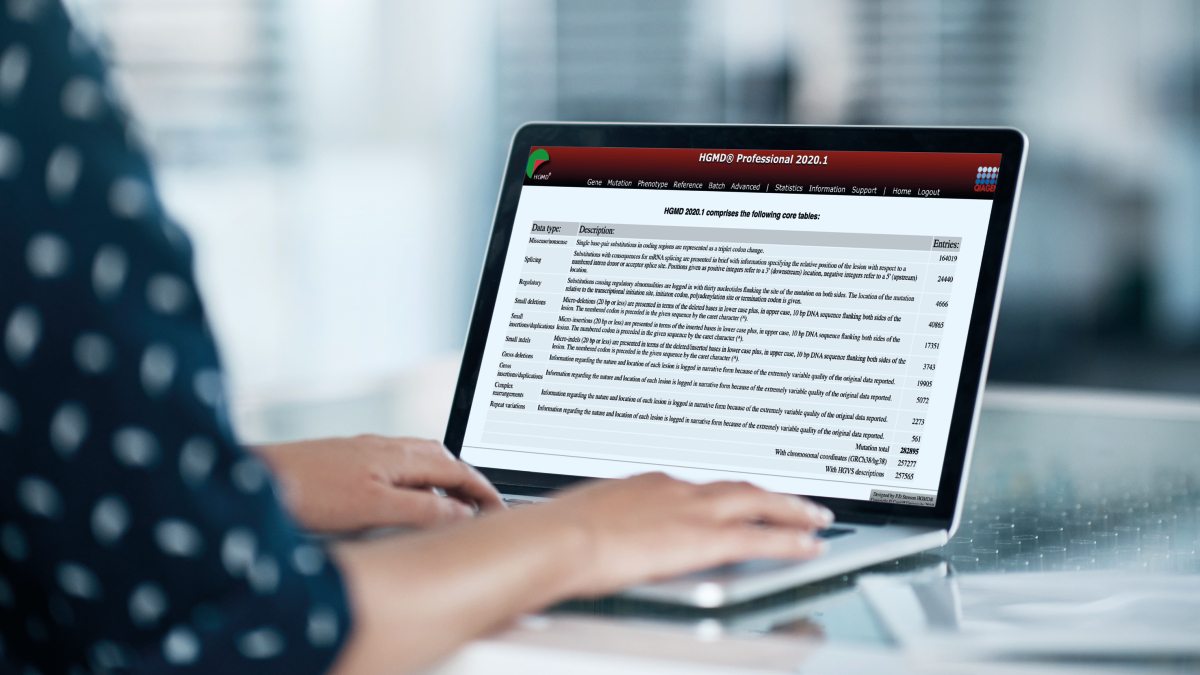
As part of our effort to provide enhanced user experiences for the Human Gene Mutation Database (HGMD) Professional, we are updating the HGMD Professional login system to deliver a state-of-the-art, streamlined, and secure access portal. Moving forward, all current users will have one login ID for HGMD Professional, GenomeTrax, and ANNOVAR, as well as other QIAGEN Digital Insights products.
Starting on June 1, 2020, the new QIAGEN Digital Insights login portal will require some login IDs (usernames) to be in the form of an email address. This will ensure username uniqueness, provide an easier way to remember your login ID, and enable Customer Support to readily identify which specific user is having an issue, so that they can interact with the affected user swiftly, rather than mediating through an account coordinator.
In addition, login IDs must be an institutional email address. This will ensure that your purchased license stays with your institution and that organizations have greater control over who accesses these resources.
No action is needed before June 1, 2020. Users who already login using their email address as their username will not be affected by this change.
After June 1, 2020, you can only login to HGMD using your email address as your username (your old username will not work).
If you would like to re-register your account and reset your username to a preferred email address, please click on the link below and be sure to have your license key readily available.
(Please use your IPA, IVA, or QCI login ID if you have one)
If you need assistance with re-registering your user account, please reach out to bioinformaticslicense@qiagen.com.