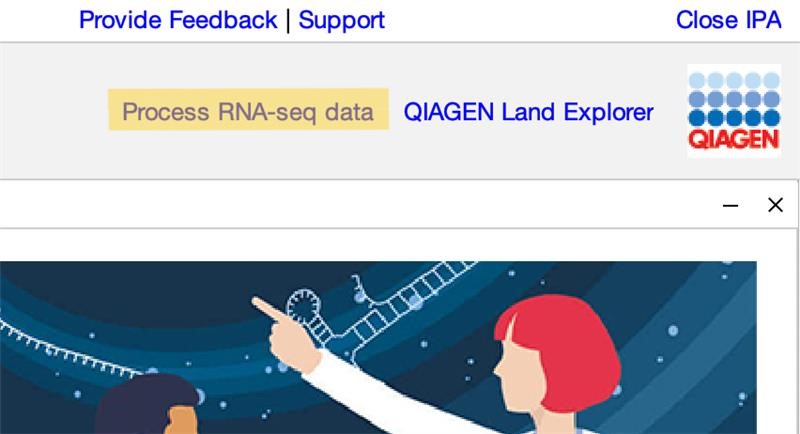The RNA-seq Analysis Portal empowers you to simply and quickly process and QC RNA-seq FASTQ files, set up experiments and then send the differential expression data to IPA for biological interpretation, all on your own.
You can upload data from your experiments that you or a core lab generated, or from a project in the Sequence Read Archive (SRA) or BaseSpace.
If you have an IPA account, then you may already have access to the RNA-seq Analysis Portal.
On accounts with a Land Explorer license, you can find a link to the portal in the top right corner of the window (beside the link to Land Explorer). The portal uses the same login credentials as IPA. If prompted, use the same username and password as you do for IPA.