

















When Filter on Custom Criteria is included in a workflow and the filtering step option is unlocked, then filter criteria can be changed in the wizard when you launch that workflow. If you update, add, or remove filter criteria in the launch wizard, the updated criteria are not used in the first run of the workflow with these updated values. Instead, the old criteria are used in that run. In a subsequent run, the updated values are used. This pattern occurs each time the filter criteria are updated.
This issue affects workflows that contain the Filter on Custom Criteria element, where the filter criteria option is unlocked and the value is changed when launching the workflow. It affects only the first launch of the workflow with updated parameters.
The issue exists for both installed workflows and workflows launched from the Workflow Editor.
This issue does not affect workflows containing Filter on Custom Criteria when the filter criteria option is locked.
This issue does not affect workflows containing Filter on Custom Criteria when the filter criteria option is unlocked and:
This issue does not affect the Filter on Custom Criteria tool when run directly (i.e. outside a workflow).
To be affected by this issue, you need to both see options like that shown in the figure below when launching a workflow and choose to change, add or remove criteria.
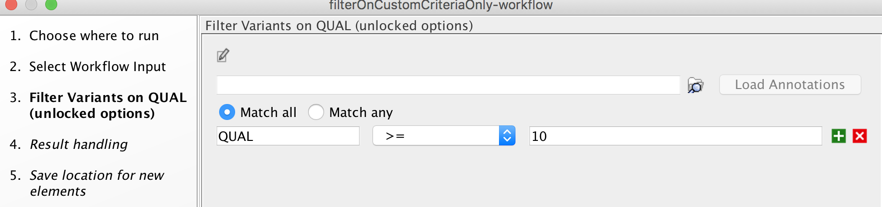
Elements may be renamed in workflows. The original names of workflow elements are available within the Workflow Configuration Editor. The Workflow Configuration Editor is shown in the bottom half of the image below. In that workflow, there are 2 Filter on Custom Criteria elements, both renamed, where one element has configurable criteria, and the other has locked criteria. The image above is what is seen when launching that workflow.
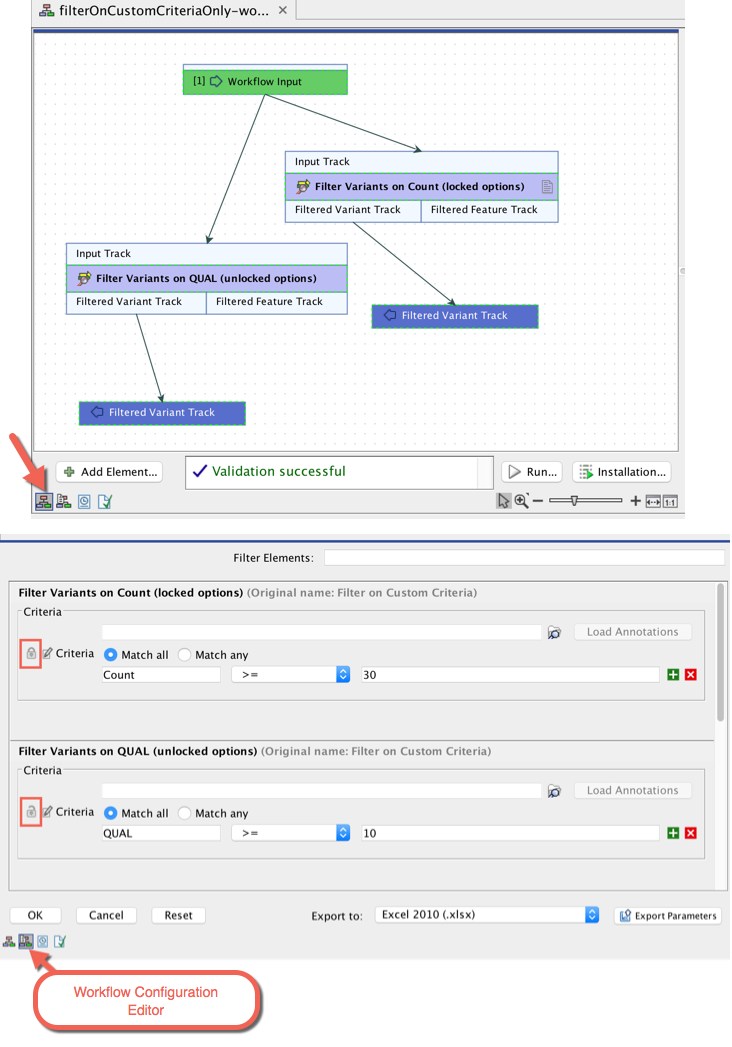
If in doubt, the history of data elements should be checked to confirm the values applied when the workflow was run.
Note: By default, filter criteria are locked in many, though not all, instances of Filter on Custom Criteria that are included in workflows provided with plugins or modules, e.g. Biomedical Genomics Analysis.
When using affected software, possible workarounds include: