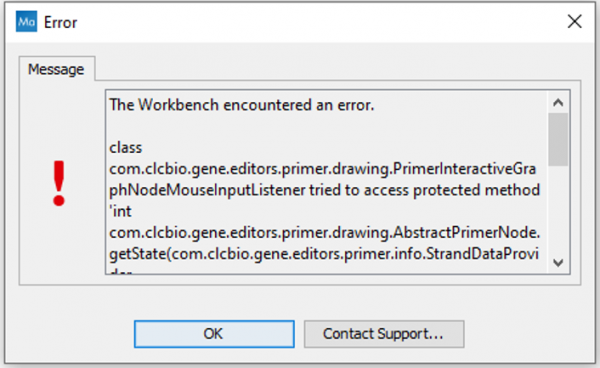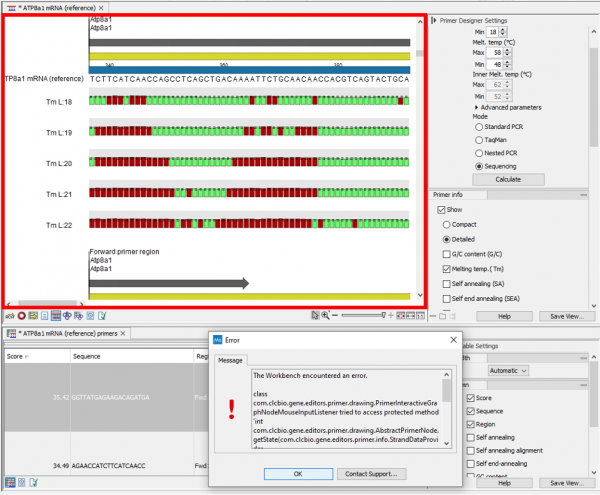Error message appears when Primer info settings are enabled
Issue description
In affected software, an error is produced when working with outputs of the Design Primers tool when options in the side panel under "Primer info" are selected. The error appears when the mouse cursor is subsequently moved over the sequence.
Work-arounds
The following workaround within affected software versions can be used:
- Move the error window so it is positioned outside of the sequence area.
- Close the error message by clicking on the OK button.
- Continue working without placing the cursor over the sequence. The options previously selected will still be selected in the side panel. The scroll bar on the right hand side works, allowing you to scroll through the full sequence.