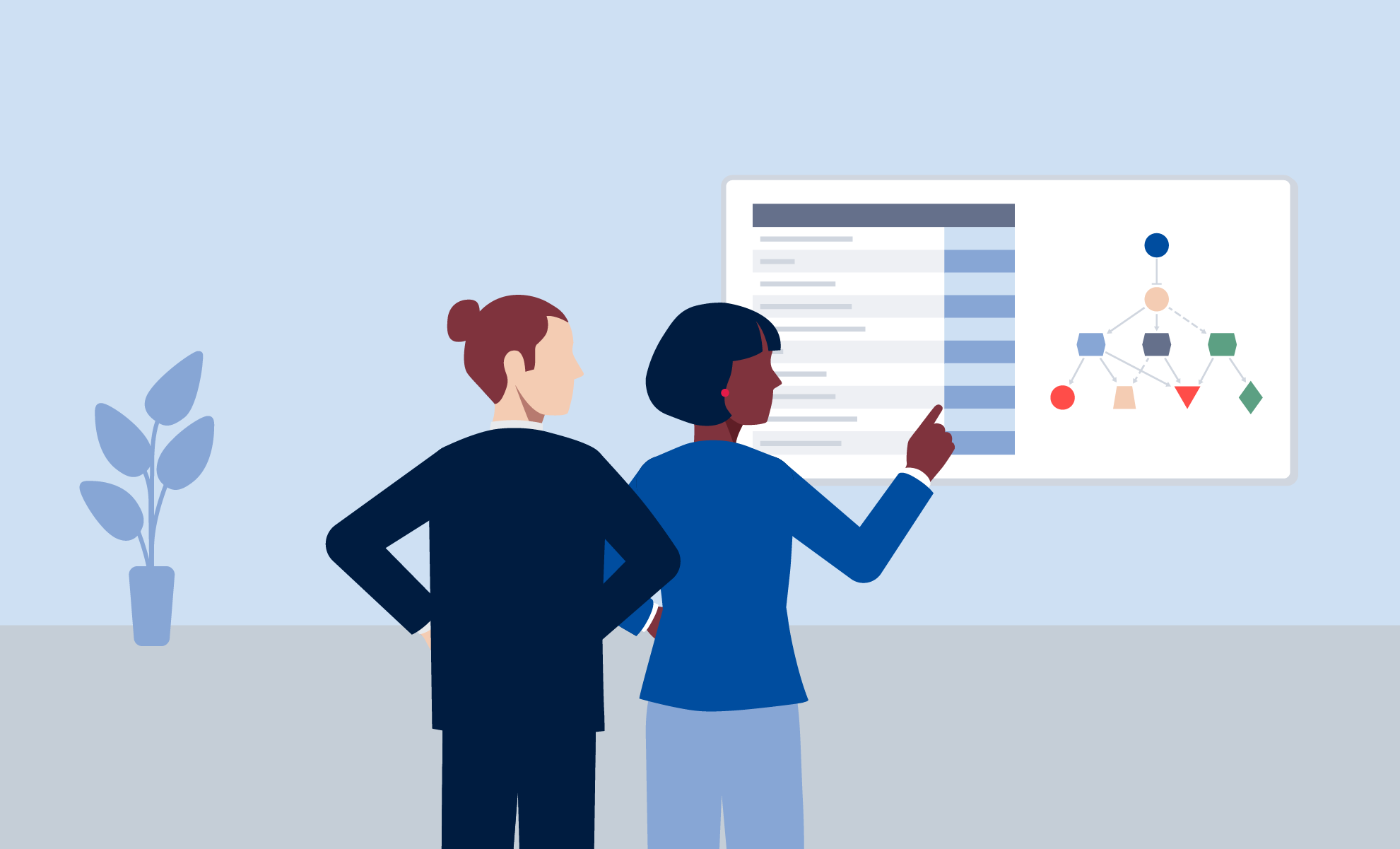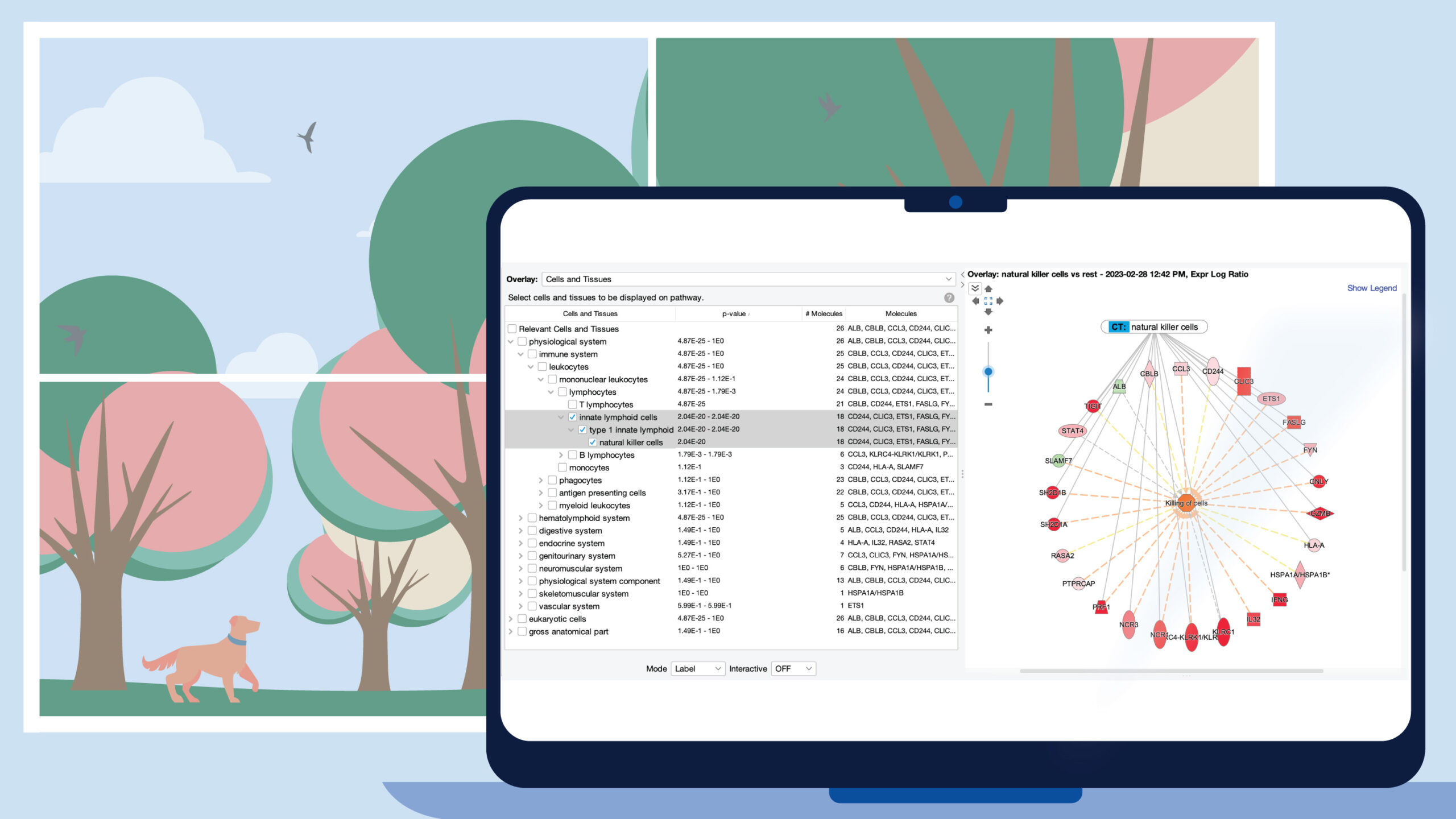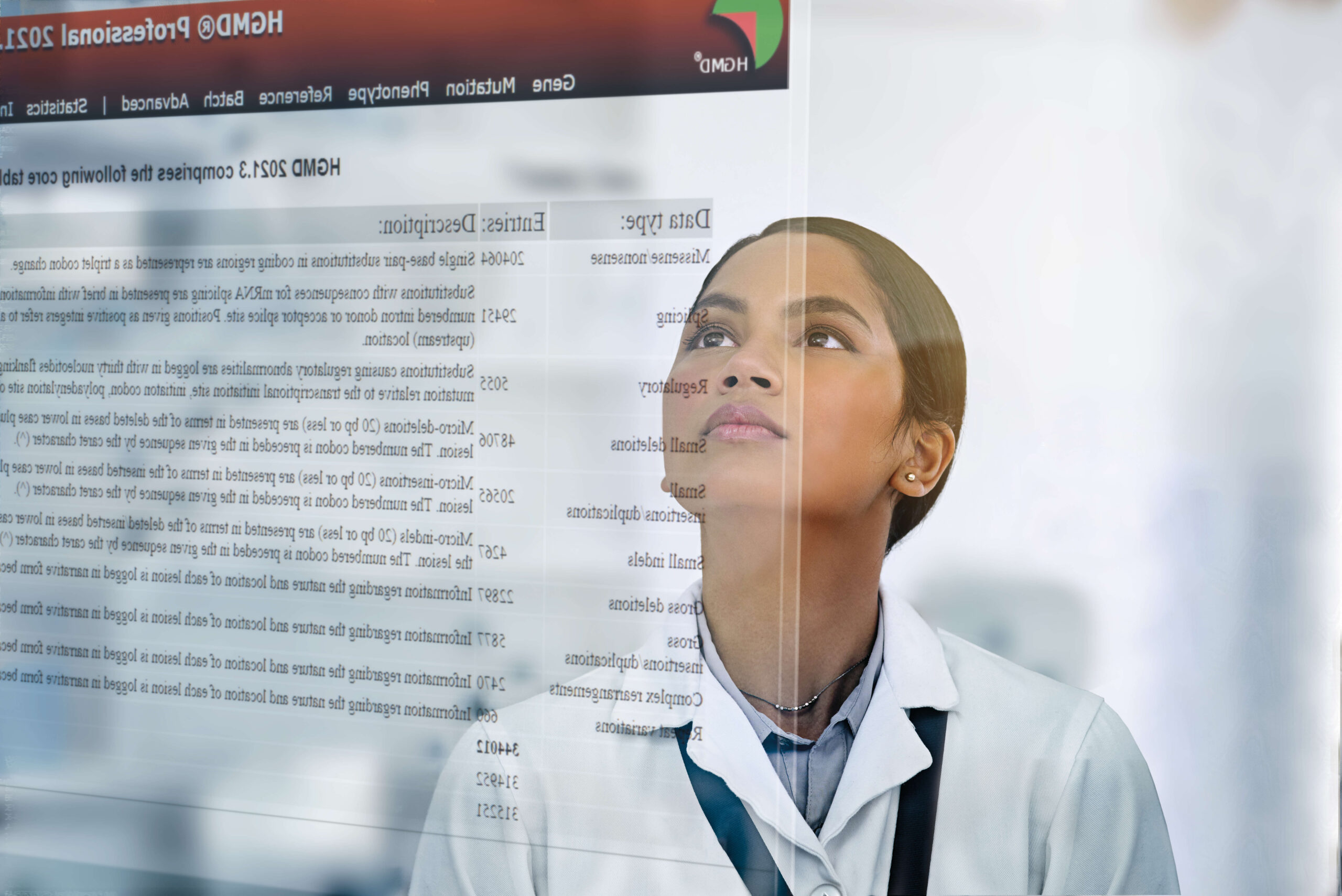Latest improvements for QIAGEN CLC Genomics Server
QIAGEN CLC Genomics Server 24.0.2
Release date: 2024-08-22
Shared with workbenches
Improvements
- The SAM, BAM and CRAM Mapping Files importer can import files containing paired reads with equivalent read groups that have different read group IDs.
- BLAST searches against the core_nt database can be launched using BLAST at NCBI.
- Import Tracks from File has been updated to also support version 100 of the COSMIC variation database.
- Calculations using Whole Genome Coverage Analysis now include the contribution of long reads (>= 5000 bp).
- Various minor improvements
Bug fixes
- Fixed an issue where sequences could not be retrieved from a BLAST result using the right-click option "Extract and Open" when the BLAST database being referred to was located in a CLC Server BLAST database location.
- Fixed the following issues affecting Differential Expression in Two Groups and Differential Expression for RNA-Seq when the "Downweight outliers" option was enabled and the experimental design was unbalanced in the following ways:
- When one group contained only a small fraction of the total number of samples, and that group behaved differently to others in the experiment, that group could be downweighted such that it was effectively excluded from the fitting process. This led to inaccurate differential expression results for comparisons involving that group.
- When one group contained just a single replicate, the analysis could fail with an error.Additionally, small adjustments have also been made to the "Downweight outliers" option, which may slightly improve its performance in larger experimental designs where no outliers are present.
- Fixed an issue that could cause Low Frequency Variant Detection to run out of memory on RNA-Seq data when the data was being processed on a system with many cores.
- Fixed an issue where the header row in the Summary statistics table was missing in PDF exports of Map Reads to Reference reports.
- Various minor bug fixes
Reference data related
- Effective June 26, 2024, Download Pfam Database downloads Pfam 37.0. This update also affects downloads using earlier versions of the CLC Genomics Server.
Changes
- The Java version bundled with CLC Genomics Server 24.0.2 is Java 17.0.12, where we use the JRE from the Azul OpenJDK builds.
- Apache Tomcat has been updated to version 9.0.90.
Compatibility
The following are the corresponding clients for the QIAGEN CLC Genomics Server 24.0.2
- QIAGEN CLC Genomics Workbench 24.0.2
- QIAGEN CLC Main Workbench 24.0.2
- QIAGEN CLC Command Line Tools 24.0.2
We recommend running the corresponding versions of clients for QIAGEN CLC Genomics Server. However, QIAGEN CLC Genomics Workbench 24.0 and 24.0.1, QIAGEN CLC Main Workbench 24.0 and 24.0.1, and QIAGEN CLC Command Line Tools 24.0 and 24.0.1 can also connect to QIAGEN CLC Genomics Server 24.0.2.
CLC Server Command Line Tools
Changes
The Java version bundled with CLC Server Command Line Tools 24.0.2 is Java 17.0.12, where we use the JRE from the Azul OpenJDK builds.
Compatibility
CLC Server Command Line Tools 24.0.2 is the corresponding client for QIAGEN CLC Genomics Server 24.0.2.
CLC Server Command Line Tools 24.0.2 can also act as a client for the QIAGEN CLC Genomics Server 24.0 and 24.0.1.
QIAGEN CLC Genomics Server 24.0.1
Release date: 2024-03-12
Shared with workbenches
Improvements
- The SAM, BAM and CRAM Mapping Files importer can be used in workflows, either using the dedicated import element or using on-the-fly import.
- The Element Bio, MGI/BGI, PacBio Onso, and Singular importers accept FASTQ files with read numbers indicated using either _R1/_R2 or _1 /_2 in the file names.
- The Element Bio, MGI/BGI, PacBio Onso, and Singular importers now skip problematic FASTQ files. Previously the import of all the files would fail if a single problematic file was encountered.
- Various minor improvements
Bug fixes
- Fixed an issue where the Maximum Likelihood Phylogeny tool produced incorrect branch lengths, which could result in an inaccurate tree representation. This issue did not impact the topology of the tree.
- Fixed an issue where the Maximum Likelihood Phylogeny tool for protein alignments would return the initial tree rather than the maximum likelihood tree for certain protein substitution models.
- Fixed an issue that caused BLAST at NCBI to search the Prokaryota nt database when the Viruses nt database had been selected.
- Fixed an issue that caused Copy Number Variant Detection (CNVs) to fail with the error "Controls not compatible with target regions" when there were targets on a circular chromosome that was not the last chromosome analyzed.
- Fixed an issue that caused Amino Acid Changes to incorrectly report that some amino acid codons overlapped more than one variant. This happened when two adjacent amino acid codons each overlapped one variant, and the variants were within two base pairs of each other.
- Fixed an issue causing Create Sample Report and Combine Reports to sometimes fail when run using both a QC graphical report and QC supplementary report as input.
- Fixed an issue where the name of a sequence list created using the MGI/BGI importer with the "Join lanes" option checked would not include the sample ID if the sample ID in the FASTQ file name was placed after the lane information.
- Various minor bug fixes
Changes
The Java version bundled with CLC Genomics Server 24.0.1 is Java 17.0.9, where we use the JRE from the Azul OpenJDK builds.
Compatibility
The following are the corresponding clients for the QIAGEN CLC Genomics Server 24.0.1.
- QIAGEN CLC Genomics Workbench 24.0.1
- QIAGEN CLC Main Workbench 24.0.1
- QIAGEN CLC Command Line Tools 24.0.1
We recommend running the corresponding versions of clients for QIAGEN CLC Genomics Server. However, QIAGEN CLC Genomics Workbench 24.0, QIAGEN CLC Main Workbench 24.0, and QIAGEN CLC Command Line Tools 24.0 can also connect to QIAGEN CLC Genomics Server 24.0.1.
CLC Server Command Line Tools
CLC Server Command Line Tools 24.0.1 is the corresponding client for QIAGEN CLC Genomics Server 24.0.1.
Compatibility
CLC Server Command Line Tools 24.0.1 can also act as a client for the QIAGEN CLC Genomics Server 24.0.
QIAGEN CLC Genomics Server 24.0
Release date: 2024-01-09
Server specific
New features
- Data in public AWS S3 buckets can be browsed and used as input to analyses.
Improvements
External applications
- The Output from CL parameter type can handled files or folders of files. Previously only files were supported.
- A description of an external application can be provided. This description is visible in tooltips within a CLC Workbench Toolbox and Launch tool wizard, and in the help for that tool using the CLC Server Command Line Tools.
- The status of an external application can be set to "Enabled" or "Disabled", where enabled applications are available to run from client software and disabled ones are not. This status can be set from within the Management tab of the external applications editor, or it can be set using the "Enable/disable" button at the top of the Extensions | External Applications tab. The equivalent to "Disabled" status previously involved placing the external application in the Drafts folder. The subfolder placement of an external application is now independent of its Enabled/Disabled status.
- Other improvements to the Management tab of the external applications editor:
- Permissions on an external application can be set from the Management tab of the external application editor. Previously, this could only be done from under the Configuration | Global Permissions tab.
- The creator of an external application and the time it was created are reported under the Management tab. Previously only the latest modification information was reported.
- Copies of an external application can be made using the "Save As..." button at the bottom of the external application editor.
- The grouping of parameters in workflow launch wizards for workflows containing external applications has been improved.
Web administration configuration
- Workflow management functionality is available under Extensions | Manage Workflows. Previously it was located under Configuration | Workflows.
- The Job distribution tab is now named Job processing and the contents of that tab have been reorganized:
- Settings have been grouped under "Server settings" and "Workflow settings".
- Master host and port settings have been moved to with other execution node settings.
- The fairness factor setting is available under Server settings.
- The server display name setting is under Configuration | Main configuration. Previously it was within the Server mode settings under the Job Distribution tab.
- The Concurrent Jobs per per node setting is included in the dialog for configuring a job node.
- The "Maximum concurrent workflow tasks" setting is included in the dialog for configuring a grid preset. If not configured, the previous behavior applies at runtime, i.e. setting for the master node is used.
- The order of the settings in the grid preset configuration dialog has been updated, so that configurations passed to the grid system are placed close together.
- The Workflow queuing options section is now labelled Workflow distribution options.
Working with AWS S3
Changes here refer to functionality available under the Browse S3 locations tab.
- Folders can be uploaded to AWS S3. Previously only files could be uploaded.
- Folders can be downloaded from AWS S3 to CLC Server File Locations or to import/export directories. Previously only files could be specified for download.
- When a folder is selected for deletion from an import/export directory, the folder and its contents can be deleted, or files within the folder can be specified for deletion. Previously individual files could not be specified.
- Data can be copied to an AWS S3 bucket from another AWS S3 location in the same AWS account as the destination folder, or from an AWS S3 public bucket.
- Data can be uploaded to an AWS S3 bucket by providing a URL. Previously data to upload could only be specified using the graphical file browser.
- The modification date is included in the tooltip that appears when the mouse cursor is hovered over file names.
Working with import/export directories
Changes here refer to functionality available under the Browse import/export directories tab.
- When a folder is selected for deletion from an import/export directory, the folder and its contents can be deleted, or files within the folder can be specified for deletion. Previously individual files could not be specified.
- Folders can be created within an import/export directory.
- Data can be copied to an import/export directory from AWS S3 or from a CLC Server File System Location by providing a URL.
- The modification date is included in the tooltip that appears when the mouse cursor is hovered over file names.
CLC Genomics Cloud related
The improvements in this section are relevant when the CLC Cloud Server Plugin is installed and access to an AWS account with CLC Genomics Cloud infrastructure has been configured.
- CLC Genomics Cloud presets can be tested from within the web client.
- Workflows installed on the CLC Server can be tested using a cloud preset. Previously workflows could only be tested on the CLC Server or execution nodes.
- Improved audit log information for jobs run on the cloud.
- While a cloud job is running, links in the audit log and under the Queue tab to open the AWS log viewer have been added. After the job finishes, the link in the audit log gives direct access to the Cloud Workflow Result log information.
- A "Reload log" button in the AWS log viewer reloads the log and scrolls to latest entry.
- Links to the input files and results folder for cloud jobs have been added to audit log information.
Other improvements
- The Linux installer uses systemd for service configuration. See the manual for information on starting and stopping the service. Previously init.d was used.
- Emptying recycling bins in CLC Server File System Locations can be restricted to a task only administrators can carry out.
- The maximum number of cores that a CLC Grid Worker uses when the SLURM scheduling system is employed is now set using the $SLURM_CPUS_ON_NODE variable, replacing $SLURM_NPROCS, which was earlier used for this purpose. The earlier variable could lead to the number of cores set being lower than expected.
- Dedicated installers for Intel and ARM-based mac systems are available.
- Various minor improvements
Bug fixes
- The tooltip for external applications CSV enum parameters in workflow wizards now shows the option name followed by the value. Previously the name was shown twice.
- Various minor bugfixes
Changes
External applications related changes
Please see also the Improvements section above.
- External applications configured to import results using Import SAM/BAM need to be updated to refer to Import SAM/BAM/CRAM, which is the new name for that tool.
- External applications configured to post-process results using Annotate with Nearby Gene Information need to be updated to refer to Annotate with Nearby Gene Information, which is the new name for that tool.
- The Drafts status of External Applications has been retired. External applications in the Drafts folder in an earlier CLC Genomics Server version will be set to Disabled, and placed in the Default folder.
- The "Install copy on save..." button has been removed from the Management tab of the external application editor. Copies of external applications can be made using the "Save As..." button at the bottom of the external application editor.
- The "Delete from server..." button has been removed from the Management tab of the external application editor. External application configurations can be deleted using the "Delete configuration..." button at the top of the Extensions | External Applications tab.
Other changes
- Multi-job processing is allowed unless the "Maximum number of concurrent jobs" setting for a given single server or execution node is set to 1. Previously there was an explicit setting for disabling multi-job processing.
- The Java version bundled with CLC Genomics Server 24.0 is Java 17.0.8.1, where we use the JRE from the Azul OpenJDK builds.
- Apache Tomcat has been updated to version 9.0.80.
Shared with CLC Workbenches
New features and improvements
Summary reports
Create Sample Report and Combine Reports have been substantially improved.
Report Content
- A summary section is included, providing an overview of potentially low quality samples.
- More sections from reports generated by Trim Reads and QC for Targeted Sequencing are included.
- Reports generated by Homology Based Cloning are supported.
- Improved content layout in sample reports.
Configuration
- Content is customizable. Sections to include and their order can be specified.
- Quality assessment criteria in Create Sample Report can be assigned traffic light colors. Combine Reports uses this information, providing a way to quickly assess overall sample quality in combined sample reports.
- Create Sample Report has support for additional quality control summary items for reports produced by QC for Sequencing Reads, QC for Read Mapping, QC for Targeted Sequencing, and RNA-Seq Analysis.
- Configurations can be re-used in future runs of Create Sample Report and Combine Reports.
- Modify Report Type A tool for changing the type of a report, affecting where the contents of that report will be included in a sample or combined report.
- Sample names to use in sample reports are configurable.
Changes
These improvements have resulted in the following changes relative to earlier versions:
- When reports that are not supported by Create Sample Report and Combine Reports are provided as input, these tools will fail. Previously, the tools would run, but would ignore the unsupported reports. In practice, this change is most likely to be noticed in the context of workflows where output channels for unsupported reports have been connected to the input channel of a Create Sample Report or Combine Reports workflow element. Unsupported reports cannot be entered as input in the tools launch wizards.
- Sample reports and combined reports are no longer supported as input to Create Sample Report.
- Information from reports from Map Reads to Reference, Map Reads to Contigs and Map Bisulfite Reads now have their own sections. Previously that information was included in the "Read mapping summary" section.
- Renaming within sample reports and combined reports
- "Methylation levels" is now "Call methylation levels".
- "Duplicated mapped reads" is now "Remove duplicate mapped reads".
- "Variants" is now "Create variant track statistics report".
- "QC summary" is now "Quality control" (combined reports only).
Due to these updates, sample reports and combined created in earlier versions of the software should not be used as input to Create Sample Report and Combine Reports in CLC Genomics Server 24.0 or above.
Workflows
- The workflow build id is included in the Workflow details section of the History view for data elements generated using installed workflows. Previously only the workflow name and workflow version were
- Workflow inputs can be preconfigured with files stored on AWS S3. This is of particular relevance when using reference data stored on AWS S3.
Import and export
New import and export functionality
- Element Bio Imports fastq format files produced by Element Biosciences.
- PacBio Onso Imports fastq format files produced by PacBio Onso.
- Singular Imports fastq format files produced by Singular Genomics.
- Ultima Imports CRAM format files produced by Ultima Genomics.
- SAM/BAM/CRAM Mapping Files CRAM import functionality added to the earlier SAM/BAM Mapping Files importer.
- Read mappings can be exported to CRAM format.
Other import and export improvements
- All importers of fastq format files now annotate sequences with UMIs if UMI information is detected in read headers.
- The llumina importer supports fastq format files with more than 2 billion reads. Such files are imported into multiple, smaller sequence lists.
- The MGI/BGI importer is more flexible in the ways it can determine the files to pair together when importing paired reads.
- The MGI/BGI importer supports joining lanes.
- SAM and BAM files can be imported from AWS S3 buckets.
- When exporting heterozygous insertions or deletions to VCF as symbolic alleles, Export VCF no longer creates a non-symbolic VCF line for the reference allele.
- Export history to PDF includes information about the workflow that produced the data element.
Table related
- When exporting an element with no contents to Excel format (.xlsx, .xls), the sheet created contains column headers. Previously, column headers were not included in this case.
- Expression data tables containing more than 1 million rows can now be sorted.
BLAST
- The list of databases available using BLAST at NCBI has been expanded, including the addition of the experimental taxonomic nt databases 'Eukaroyta nt (nt_euk)’, ‘Prokaryota (bacteria and archaea) nt (nt_prok)' and 'Viruses nt (nt_viruses)'.
- Spaces in the names of BLAST database locations and folders in the path are supported.
Other new features and improvements
- Reads can be extracted from read mappings based on the orientation they were mapped in using Extract Reads.
- Annotate with Nearby Information, previously named Annotate with Nearby Gene Information, can use any annotation track for annotating input annotation tracks.
- Substantial speed improvements for Detect and Refine Fusion Genes when the "Detect with novel exon boundaries" option is enabled and the reference sequence contains thousands of chromosomes.
- In variant tracks, replacements consisting of a combination of deletions and SNVs show the SNVs aligned to the right and the deletions aligned to the left, consistent with the general representation of SNVs and deletions in read mapping tracks. Previously, such replacements in variant tracks had SNVs aligned to the left and deletions aligned to the right.
- The names of outputs generated by Homology Based Cloning now contain the name of each of the sequences included in the cloning reaction.
- Improvements to the placement of amino acids in the Amino Acid tracks produced by Amino Acid Changes.
- A warning is shown when read mappings containing Oxford Nanopore or PacBio long reads are provided as input to Fixed Ploidy Variant Detection, Low Frequency Variant Detection or Basic Variant Detection. These tools are not recommended for use with such data.
- Read mapping tracks containing long reads (>10kbp) load faster and are more responsive. This update can affect the order reads are presented compared to when opened using earlier versions of the software.
- Speed improvements when working with large numbers of chromosomes as references (e.g. hundreds of thousands). Examples of tools affected include Convert to Tracks, Create Mapping Graph, and Identify Graph Threshold Areas.
- Outlier calculation has been improved for Combine Reports to be insensitive to rounding. This can lead to existing combined reports that contain box plots and outliers to have fewer outliers.
- Subfolders that a user has access to are listed at the top of the containing folder in the Navigation Area of the CLC Workbench. This affects folders within CLC File System Locations with group-based permissions enabled or those configured for user homes. Previously subfolders were not ordered according to access level.
- The history for elements created using an external application includes the version of the external application used.
- CLC File Locations can be removed and re-indexed when the Workbench is being run in Viewing Mode.
- Various minor improvements
Bug fixes
- Fixed an issue that caused Annotate with Repeat and Homopolymer Information to fail when annotating variants in the second to last position on a chromosome.
- Fixed an issue that caused Annotate with Repeat and Homopolymer Information to not annotate variants, when a homopolymer or repeat spanned the origin of a circular reference sequence.
- Fixed an issue in the QC for Targeted Sequencing report section "Minimum coverage of target regions positions", where the reported percentage of positions with a certain coverage or higher only included positions where coverage was greater than threshold values. Now positions that have a coverage that is equal to or greater than threshold values are included.
- Fixed a rare issue that caused Fixed Ploidy Variant Detection and Low Frequency Variant Detection to incorrectly assign variants that should have been heterozygous as homozygous. This happened when the quality scores for the different nucleotides at a variant position had non-overlapping distributions.
- Fixed an issue where references that contained * and/or = within their name were skipped when importing SAM or BAM mapping files.
- Fixed an issue where checking the "Create subfolders per batch unit" option in the MGI/BGI importer had no effect.
- Fixed an issue that could cause VCF export to fail when exporting fusion tracks containing fusions that were not annotated as PASS in the filter column.
- Fixed an issue where paired reads with unaligned ends overlapping within an insertion were not shown in different colors for forward and reverse reads after the option to show the strands was selected in the Side Panel view settings.
- Fixed an issue where the axis scale range for plots in reports exported to PDF format could sometimes differ from the range seen when viewing that plot in a CLC Workbench.
- Fixed an issue that resulted in some box plots from combined reports not being included in reports when exported to PDF.
- Fixed an issue where infinite values were included in report plots when the report was exported to pdf format.
- Various minor bug fixes
Changes
- The following tool names have been updated to better reflect their functionality:
- The SAM/BAM Mapping Files importer is now called SAM/BAM/CRAM Mapping Files.
- The PacBio importer is now called PacBio Long Reads.
- Annotate with Nearby Gene Information is now called Annotate with Nearby Information.
- De Novo Assembly no longer accepts PacBio and PacBio HIFI long reads. For de novo assembly of long reads, use tools from the Long Read Support plugin.
- Map Reads to Reference no longer uses a specialised mapping algorithm when mapping PacBio reads. For this data type, we recommend using Map Long Reads to Reference, available from the Long Read Support plugin.
- The SRA blast database can no longer be used with BLAST at NCBI, because NCBI no longer supports blasting against that database via their API.
- BLAST has been upgraded to BLAST+ 2.14.0. BLAST+ changes can be viewed at http://www.ncbi.nlm.nih.gov/books/NBK131777.
- The SRA toolkit has been updated to version 3.0.2.
Functionality retirement
- The options "Minimum read count fusion gene table" and "Create fusion gene table" have been removed from RNA-Seq Analysis. For fusion detection, we recommend Detect and Refine Fusion Genes.
The following tools have been retired:
- QIAGEN GeneReader importer (Legacy)
General information
Important: For grid worker licenses, CLC Network License Manager 5.5.3, or above when available, is needed. See the latest improvements page for release notes. Upgrading the software is described in the manual. Get the CLC Network License Manager installers for the latest version via the website. The version running on a system can be found in the VERSION.txt file in the installation folder of the CLC Network License Manager.
Compatibility
The follow are the corresponding client applications for CLC Genomics Server 24.0
-
-
- CLC Genomics Workbench 24.0
- CLC Main Workbench 24.0
- CLC Command Line Tools 24.0
-
CLC Server Command Line Tools
Please see the CLC Genomics Server 24.0 listings above for the details about the new tools and features listed here.
New tools
Importers
- ngs_import_element
- ngs_import_pacbio_onso
- ngs_import_singular
- ngs_import_ultima
Other tools
- set_report_type
New and updated options for existing tools
Report handling related
- combine_reports
- option added: --exclude
- option added: --order
- option added: --order-mode
- create_sample_report
- option added: --exclude
- option added: --order
- option added: --order-mode
- option added: --sample-name
Blast related updates
- blast
- option added: -blastn-max-num-hsps
- option added: --blastp-max-num-hsps
- option added: --blastx-max-num-hsps
- option added: --tblastn-max-num-hsps
- option added: --tblastx-max-num-hsps
- blast_ncbi
- option added: -externalblastnparameters-max-num-hsps
- option added: --externalblastpparameters-max-num-hsps
- option added: --externalblastxparameters-max-num-hsps
Import tool updates
- ngs_import_mgi_bgi
- option added: --join-lanes
- ngs_import_pacbio
- option removed: --quality-score
- ngs_import_sam
- option added: --output-mode
- option removed: --discard-quality-scores
- option removed: --discard-seq-names
- option removed: --output-track
Other updates to existing tools
- extract_overlapping_reads
- option added: --forward
- option added: --reverse
- rna_seq
- option removed: --create-fusion-table
- option removed: --create-fusion-table-min-reads
- export
- option added: cram
- mkdir
- option added: -p / --parents
Analysis related commands removed
- ngs_import_genereader
Changes
Command names for workflows, where the original workflow name contained spaces, have been shortened. Previously, the workflow name was present twice in the command name. E.g. a workflow where the author's organization was "Organization B" and workflow name was "A Mapping Workflow" would previously have had the command name "wf-organization_b-a_mapping_workflow-a-mapping-workflow ". The command name now would be: "wf-organization_b-a_mapping_workflow".