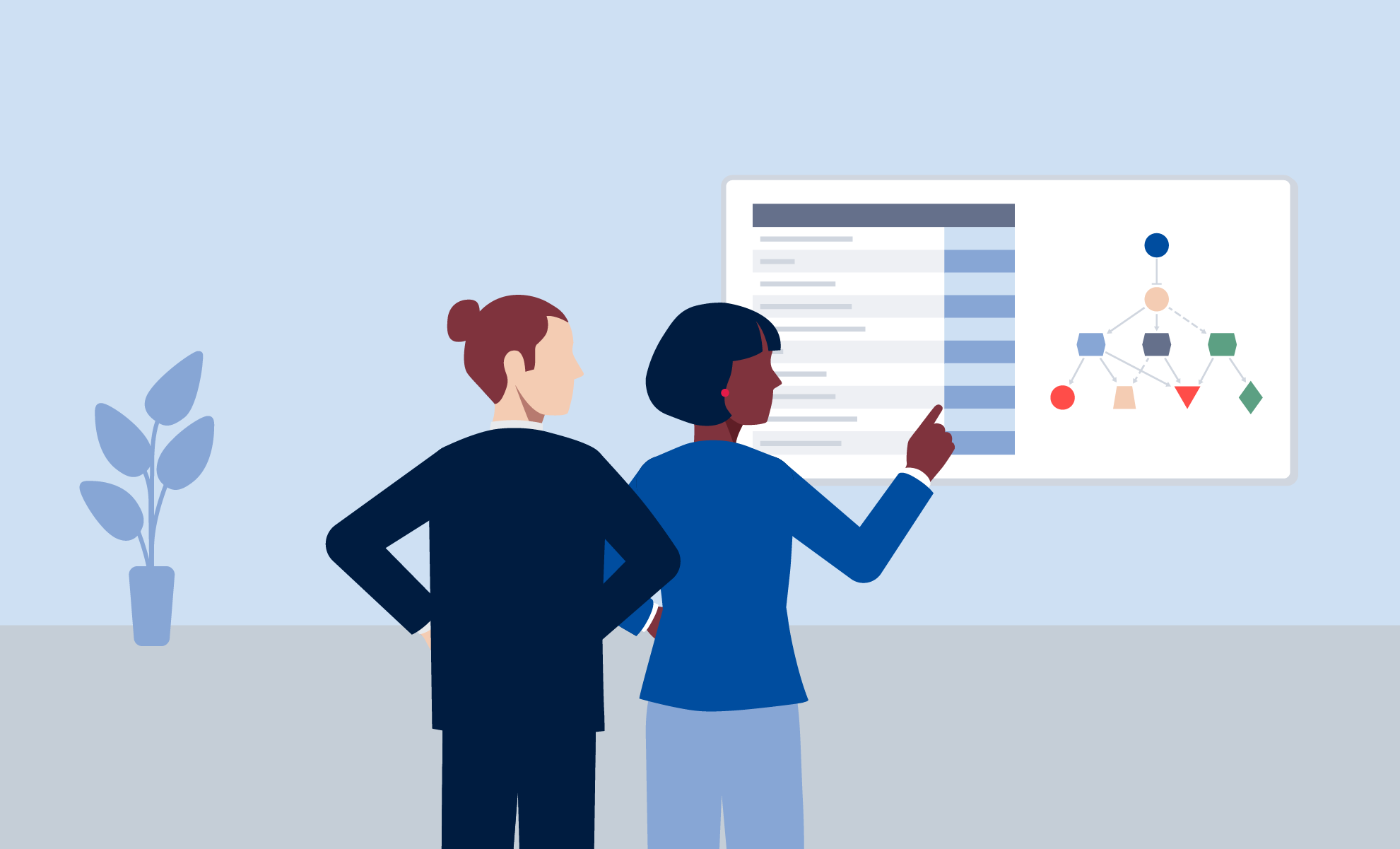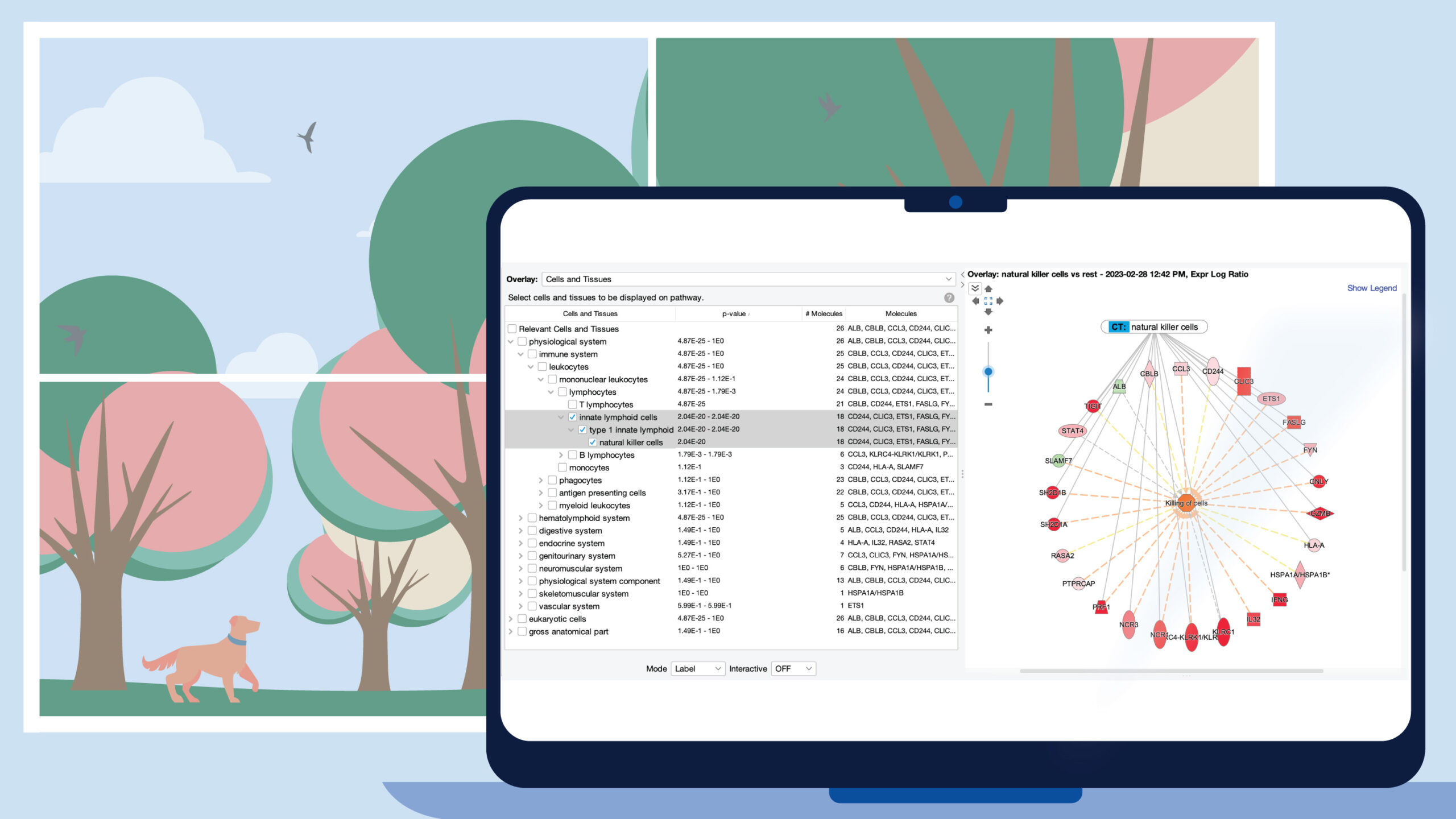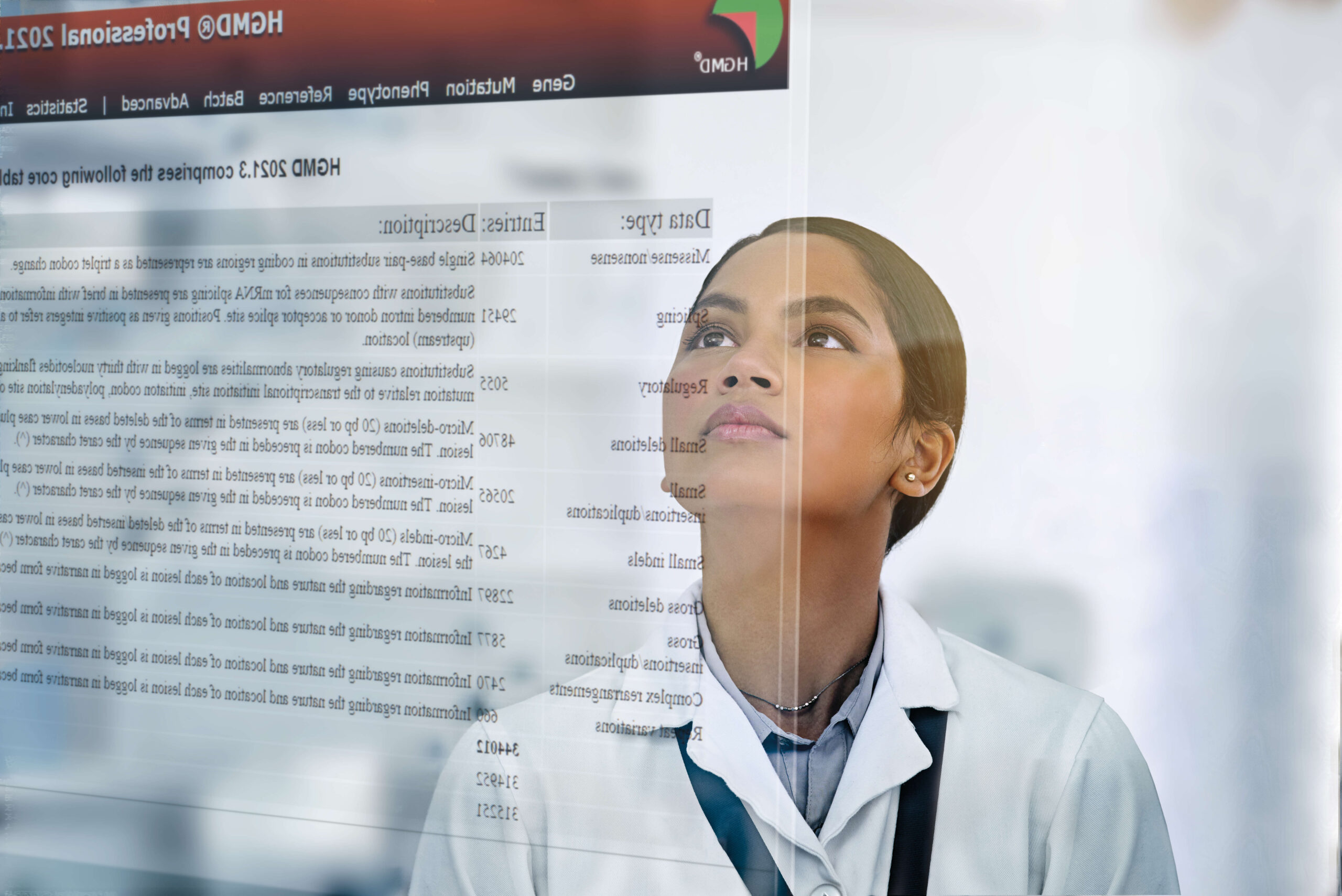Latest improvements for QIAGEN CLC Main Workbench
QIAGEN CLC Main Workbench 25.0
Release date: 2024-12-03
New features
- Create Report from Table creates a report based on the content of the table view of a data element. The information to include in the report is configurable.
- Workflows distributed by QIAGEN have a dedicated folder under the Workflows menu called Template Workflows.
- Trim and Map Sanger Sequences, a template workflow for adding trim annotations to sequences and then mapping them to a reference is available under Template Workflows | Basic Workflow Designs.
- New workflow control flow elements:
- Fork Inclusion of Fork elements allows choices to be made when a workflow is launched about the downstream analysis paths to follow, including offering the potential to choose whether or not a particular part of an analysis should be run.
- Save On-the-Fly Imports Data imported on-the-fly can be saved directly after import by connecting a Save On-the-Fly Imports element to an Input element.
- Files in AWS S3 buckets can be browsed using the Remote Files tab, available to the right of the Navigation Area tab. This tab was previously available only if the CLC Cloud Module was installed.
Improvements
- Tools and workflows are now provided under separate menus: Tools and Workflows, respectively. These menus are available at the top of the Workbench and also in the Toolbox panel at the bottom, left side of the Workbench. The Workflows menu contains separate subfolders for workflows installed on the CLC Workbench, workflows installed on a CLC Server, and for template workflows. Previously, tools and workflows were listed under a single menu called Toolbox, and workflows installed on a CLC Workbench or CLC Server were placed in the same subfolder.
- The order and naming of the buttons in the Workbench toolbar have been updated.
- Multiple sequence alignments
- A Positional stats palette has been added to the Side Panel. Hovering the mouse cursor over a position in the alignment updates information in this palette with the frequency of bases or peptides at that position.
- An option called Alignment on top is available in the Sequence layout Side Panel palette. Enabling this option moves the aligned sequences above other information, such as the consensus, sequence logo, etc.
- A Table view has been added, containing information about the individual sequences in the alignment.
- Selecting bases in one or more sequences selects those positions for all sequences in the alignment.
- The Motif Search tool
- Regular expressions that include the character "?" are now supported, allowing for lookahead expressions.
- The table output includes name and motif columns when motif lists are used as input, and a motif column when a single sequence is analyzed.
- A report can be output that shows the number of matches for the searched motifs.
- Multiple sequence alignments can be provided as input.
- Maximum Likelihood Phylogeny uses less memory for large alignments than previously. Memory savings are greatest when aligning a few, long sequences.
- Heat map elements have a table view containing the underlying values.
- The list of local databases available to search against using BLAST can be filtered and searched in the launch wizard.
- "Regulatory" has been added to the predefined list of annotation types available for nucleotide sequences, and 'regulatory_class' has been added to the predefined list of qualifier/keys available for sequence annotations.
- When importing GenBank format files using Standard Import, ncRNA and rRNA annotations are named using information from one of the following qualifiers, considered in this order: "gene", "locus_tag", "product", "protein_id", "transcript_id", "note". Previously, they were always named using information from the "note" qualifier.
- The following tools can now be included in workflows:
- Translation table information is provided in a tooltip when the mouse cursor is hovered over a particular genetic code in the launch wizard of the Translate to Protein and Find Open Reading Frames tools or in the Translate CDS/ORF... tool that is available from a right-click menu on CDS and ORF annotations.
- When exporting a zip archive, empty folders within the exported location will be included into the zip archive. When importing zip or tar archives, empty folders within the archives will be recreated in the import location.
- When working with tables, the keyboard shortcut Ctrl + F (mac: Cmd + F) jumps the cursor into the simple filter field, when that field is visible.
- When editing workflows, the keyboard shortcut Ctrl + F (mac: Cmd + F) sets the focus on the Find search field in the Side Panel.
- New policy property: workbench_save_to_server When set to ‘deny’, items created by a CLC Workbench cannot be saved to a CLC Server File System Location, e.g. data generated using a tool or workflow run on a Workbench, data copied from a CLC Workbench Data Location, folders created using the CLC Workbench, etc. The default is set to ‘allow’.
- Note: ‘run_on_workbench_when_server_is_available’ will be retired in a future release. Please use the new workbench_save_to_server policy instead.
- Various minor improvements
Bug fixes
- Fixed an issue for phylogenetic trees where the horizontal scale bar would change, even though 'Fixed width on zoom' was selected and the zoom only affected the tree vertically.
- Fixed an issue causing Standard Import of GenBank format files to not support files where the SOURCE or ORGANISM field was immediately followed by the ORIGIN field.
- Fixed in issue causing local BLAST jobs to fail when searching a database located on a windows file share.
- Fixed an issue with Search for Sequences at NCBI affecting searches using a list of terms separated using OR, commas or spaces. No results for terms found were returned if the list contained one or more terms that could not be found.
- A small improvement was made affecting Create Alignment, Assemble Sequences, and Assemble Sequences to Reference when lower alignment accuracy options are selected. This change is not expected to affect results for most analyses.
- Fixed an issue where a palette in the Side Panel would disappear if, when moving it, it was placed onto its existing location.
- Fixed an issue where an error arose if the only element in a folder was deleted at the same time that new elements were being dropped into that folder.
- Various minor bug fixes
Changes
Tools and settings
- The Core nucleotide BLAST database (core_nt) is the default for blastn and tblastx searches using BLAST at NCBI. Previously the default was Nucleotide collection (nr/nt).
- Create Tree accepts a single alignment as input. Previously it would accept multiple alignments and process each alignment individually. That behaviour is available by checking the Batch checkbox when launching Create Tree.
- Tools under the Tools | Utility Tools folder have been re-ordered.
- The option to bypass proxy settings when connecting to a CLC Genomics Server from a CLC Workbench has been moved to the Workbench Preferences. It was previously an option in the CLC Server Connection dialog.
Installation
- When installing CLC Main Workbench 25.0 (or higher), any plugins present in a CLC Main Workbench from the previous major version line already present on the system will be copied to the new version. On starting the new version, a dialog will open prompting for these plugins to be updated to a version compatible with the new software. This change makes it faster and simpler to complete upgrades to CLC Main Workbench from an earlier version.
- On macOS, the CLC Main Workbench is automatically configured to open .clc files and clc:// URLs. On Windows and Linux, options to configure this behaviour will still be presented when installing the software.
Third party version updates
- The "Sequence Representation" section under the View tab in the Workbench Preferences has been renamed "Sequence Label".
- The Java version bundled with CLC Main Workbench 25.0 is Java 21.0.4, where we use the JRE from the Azul OpenJDK builds.
- The hmmsearch programme used in Pfam domain search has been updated to version 3.4.
- Trim Sequences has been updated with build 10.1 of the UniVec database.
- The restriction site database REBASE has been updated to version 408.
- BLAST has been upgraded to BLAST+ 2.15.0. BLAST+ changes can be viewed at http://www.ncbi.nlm.nih.gov/books/NBK131777.
Legacy tools
The policy property ‘run_on_workbench_when_server_is_available’ will be retired in a future release. Please use the new workbench_save_to_server policy instead.
Functionality retirement
The following have been retired:
- Vector NTI import This plugin has been retired. Import tools provided by this plugin are no longer available.
- The "Sequence Representation" option in the right-click menu in the Navigation Area. Functionality to base the display name of sequences on the accession, latin name or common name remains available using the "Sequence label" setting in the Sequence layout palette in Side Panel settings, and using the Sequence layout setting under the View tab in the Workbench Preferences.