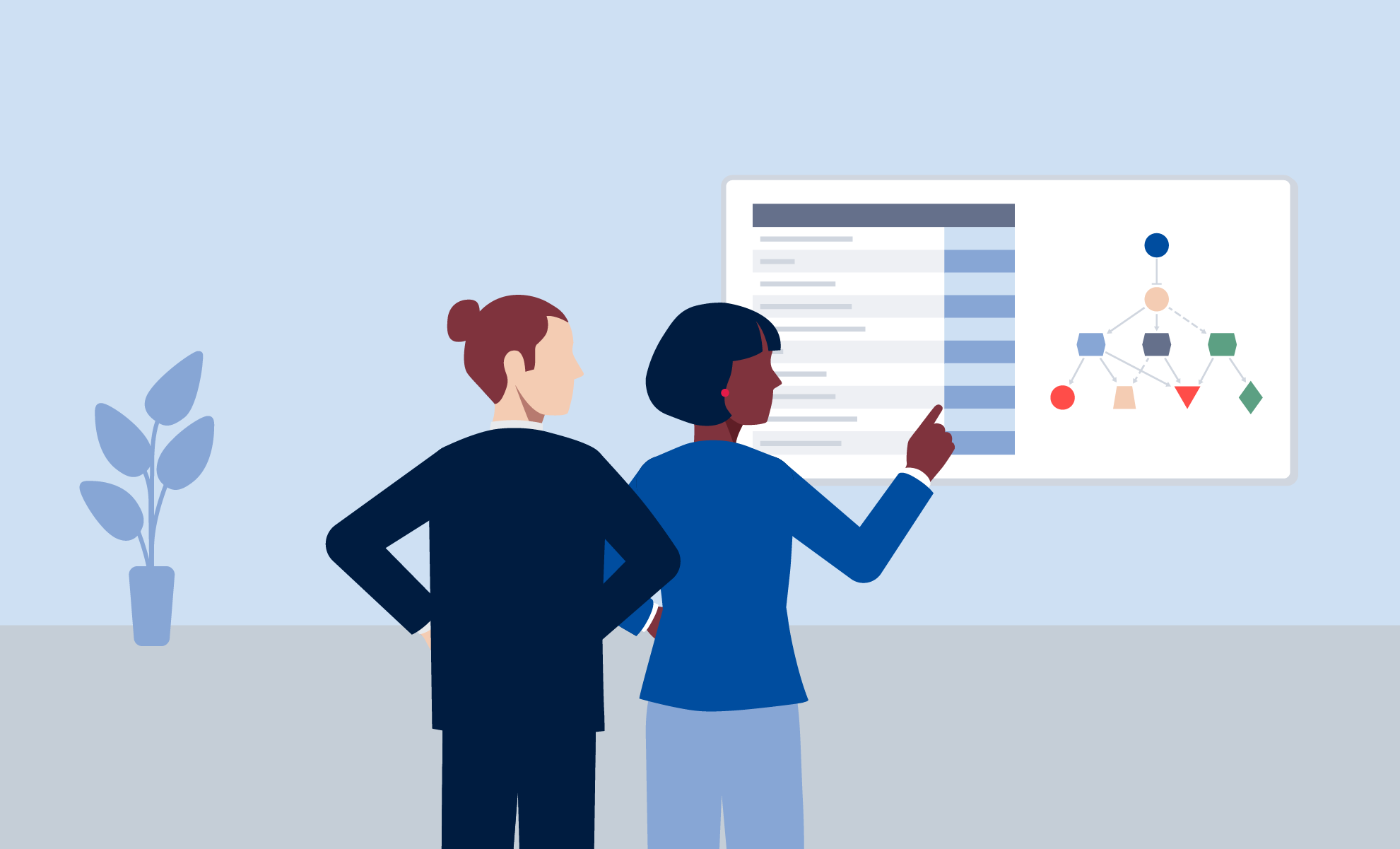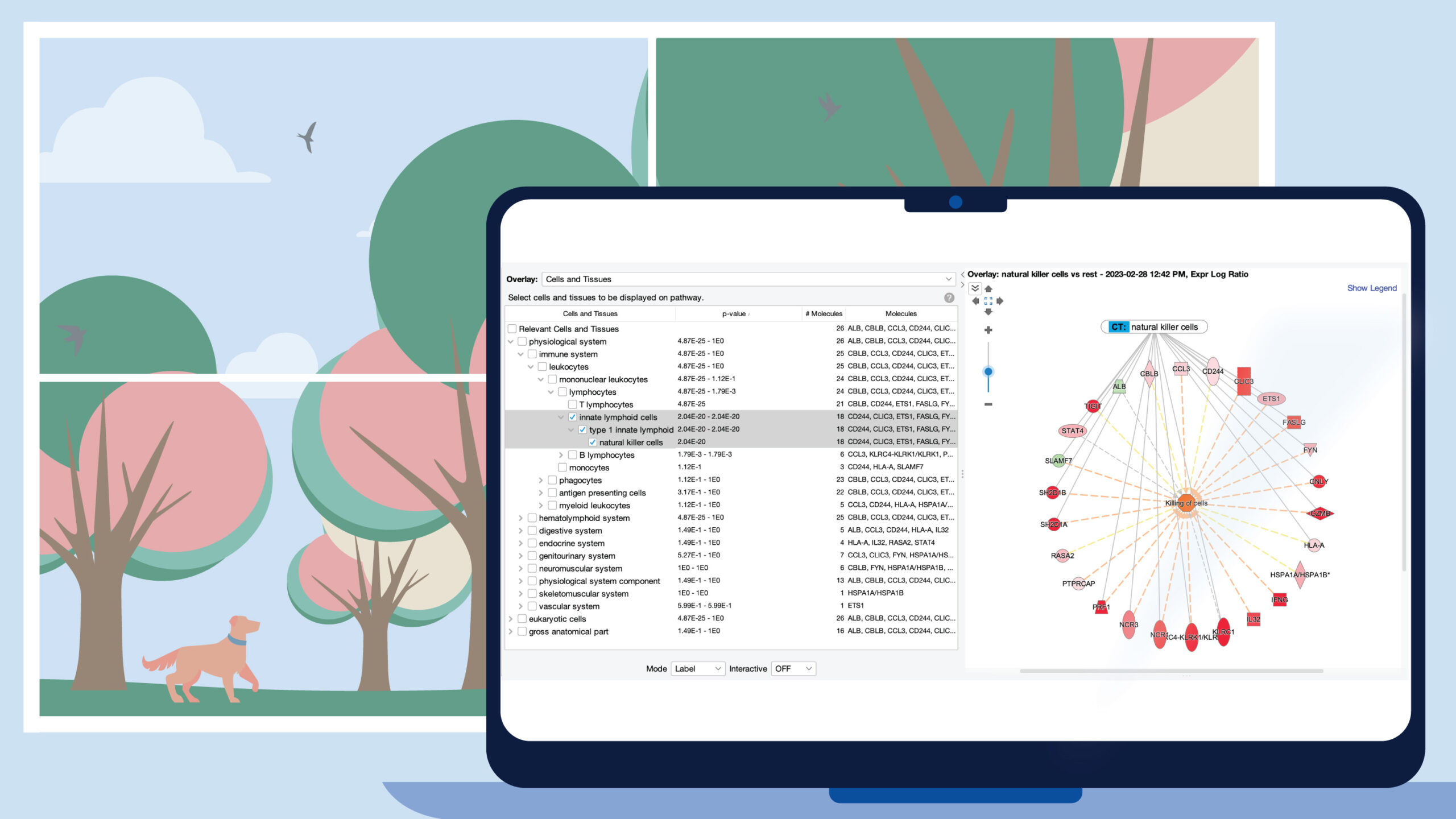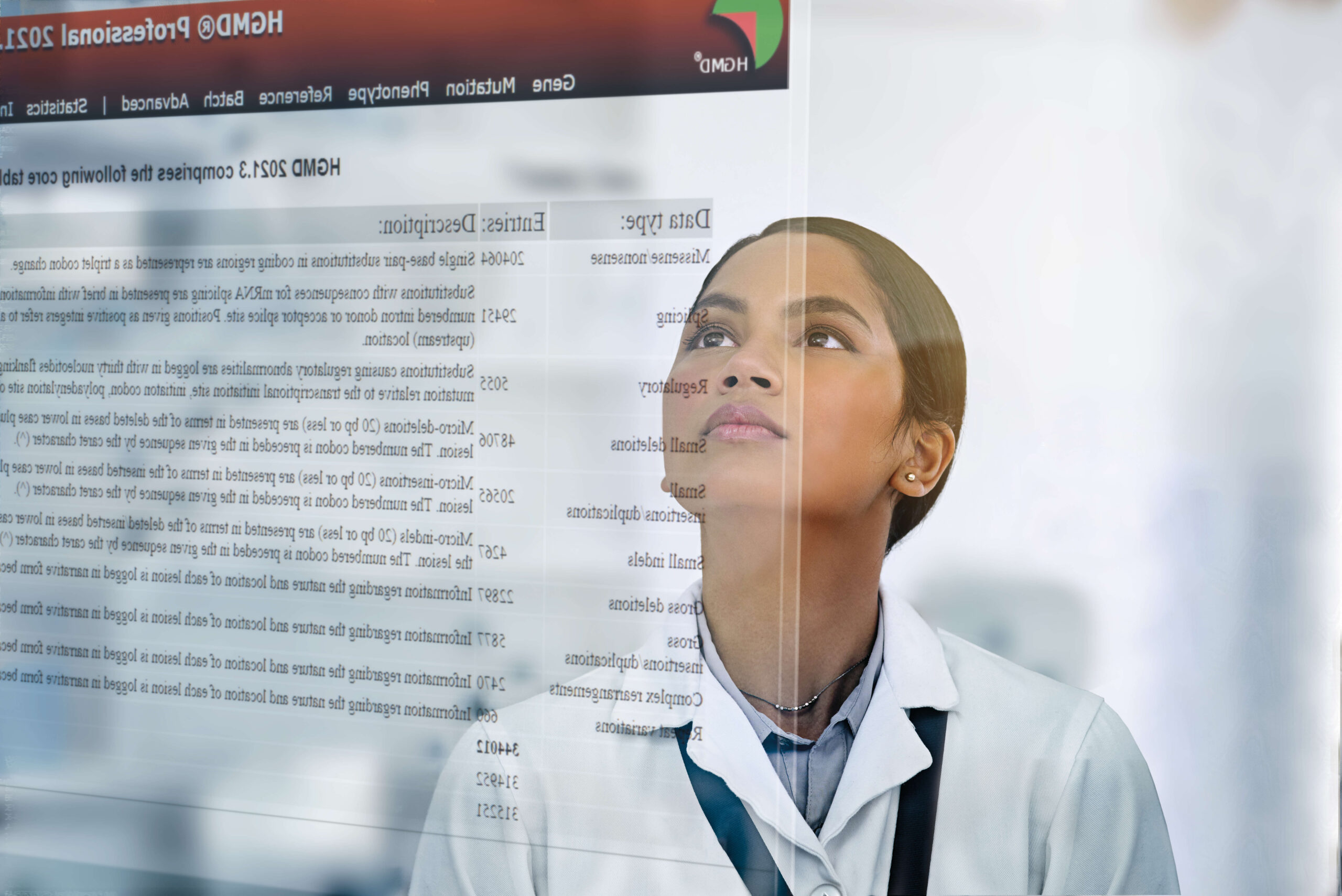Latest improvements for CLC Drug Discovery Workbench
CLC Drug Discovery Workbench 4.0
Release date: 2017-03-02
BLAST
The list of BLAST databases for use with the BLAST at NCBI tool has been updated:
- Added “RefSeq representative genomes” database.
- Removed “New or revised GenBank sequences (month)”. This is no longer supported by the NCBI.
- Changed “References mRNA sequences”name to “References RNA sequences”. The database that is searched remains the same as before.
- Changed “16S ribosomal RNA sequences” database to now search the “rRNA_typestrains/prokaryotic_16S_ribosomal_RNA” database, as listed on the NCBI website. It previously queried “TL/16S_ribosomal_RNA_Bacteria_and_Archaea”.
- Fixed “Human genomic plus transcripts” and “Mouse genomic plus transcripts” databases configuration to reflect their new location. Searching these previously returned an error.
Metadata
- Usability aspects of data association using the Import Metadata tool have been improved, including adding a preview of data items to be associated with particular metadata rows.
- The speed of searches for data elements with associations to specified metadata, from within a Metadata Table, has been greatly improved. To enable metadata related searches to work after upgrading to the CLC Drug Discovery Workbench 4.0, indices for the locations containing the relevant data will need to be rebuilt.
- A preview of data items that will be associated with particular metadata rows has been added to the Import Metadata tool.
- Various small usability improvements have been made to the Import Metadata tool.
New features and improvements
- Tutorial windows are no longer blocked when a wizard is open.
- It is now possible to right-click on a table cell and filter table rows based on the value of that cell by choosing options under the new context menu section called "Table filters". This change applies to all tables where advanced filtering is available.
- In cases where tools within a workflow have been renamed, it is now possible to filter for original tool names within the workflow configuration view of the workflow editing tool.
- Various minor improvements
Bug fixes
- Fixed an issue where a workflow containing an export step that failed did not provide any indication that a problem had occurred.
- Fixed an issue with the Annotation Table view of a sequence where it was possible to change the types of annotations displayed at the same time as an annotation was being edited, which could lead to an error being thrown or the wrong annotation being changed.
- Fixed an issue where in some cases filtering tables for empty values would not produce any results.
- Fixed an issue where advanced filtering did not work when looking for rows with cells containing multiple values using the filtering term "=" (equals).
- A sporadic java issue that led to errors including the text "java.lang.ClassCastException: sun.awt.image.BufImgSurfaceData cannot be cast to sun.java2d.xr.XRSurfaceData", has been addressed through an upgrade to java. This issue was primarily seen when using the Workbench remotely on Linux systems.
- Various minor bugfixes.
Other notifications
- An option to opt out of providing anonymous usage information to QIAGEN has been added to the Workbench Preferences. We are not yet collecting any usage information so opting in or out does not have any effect at this time.