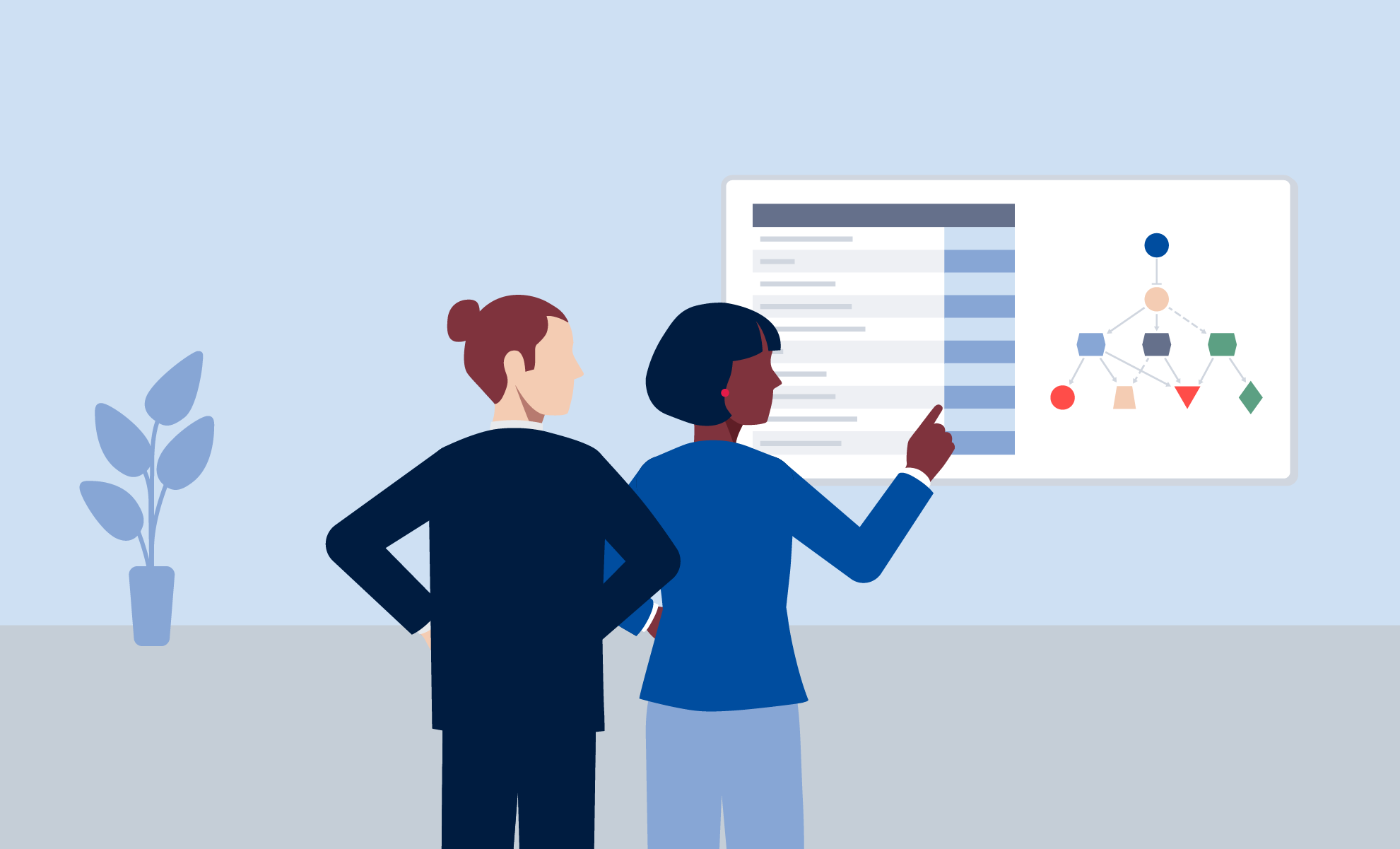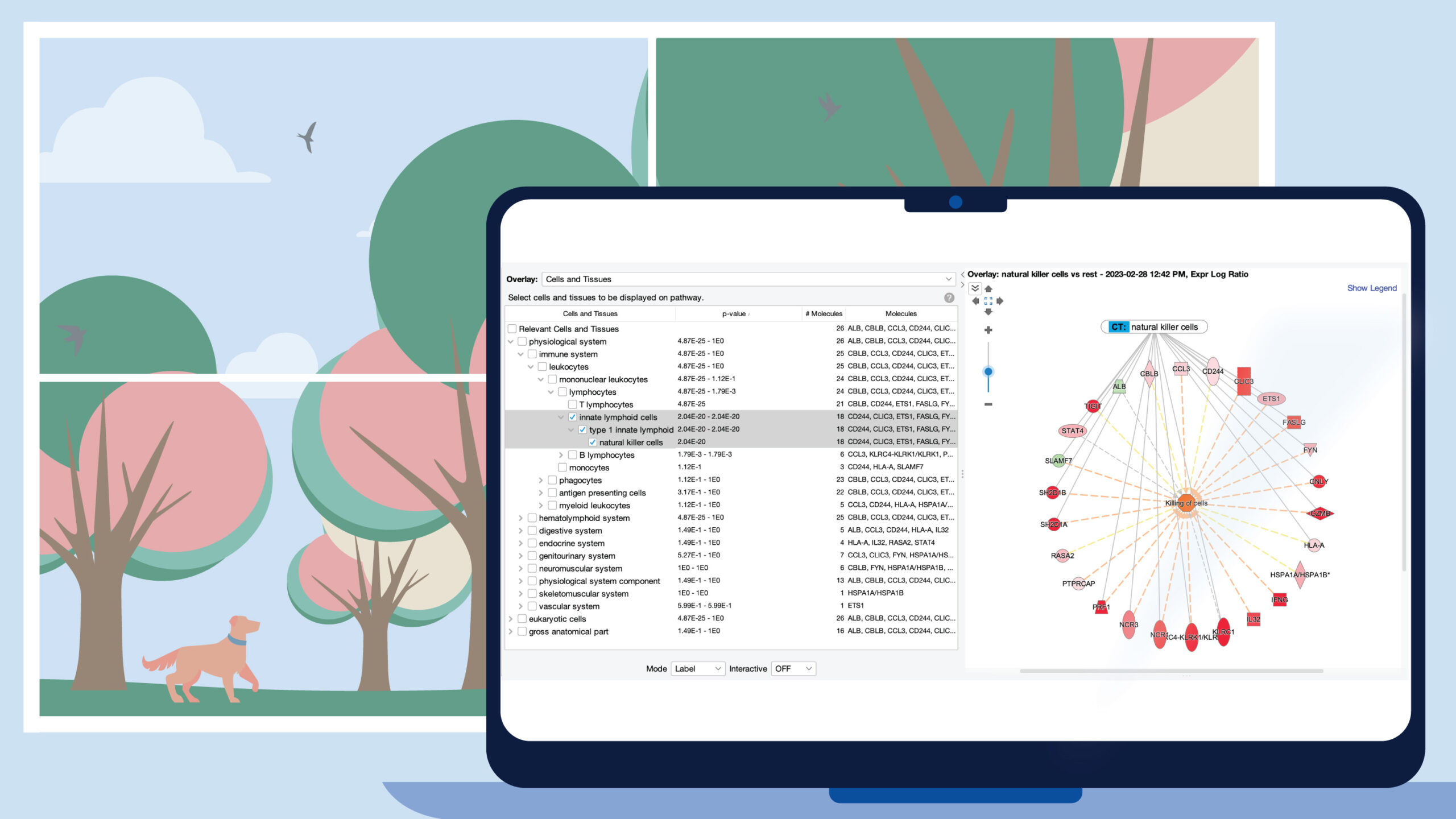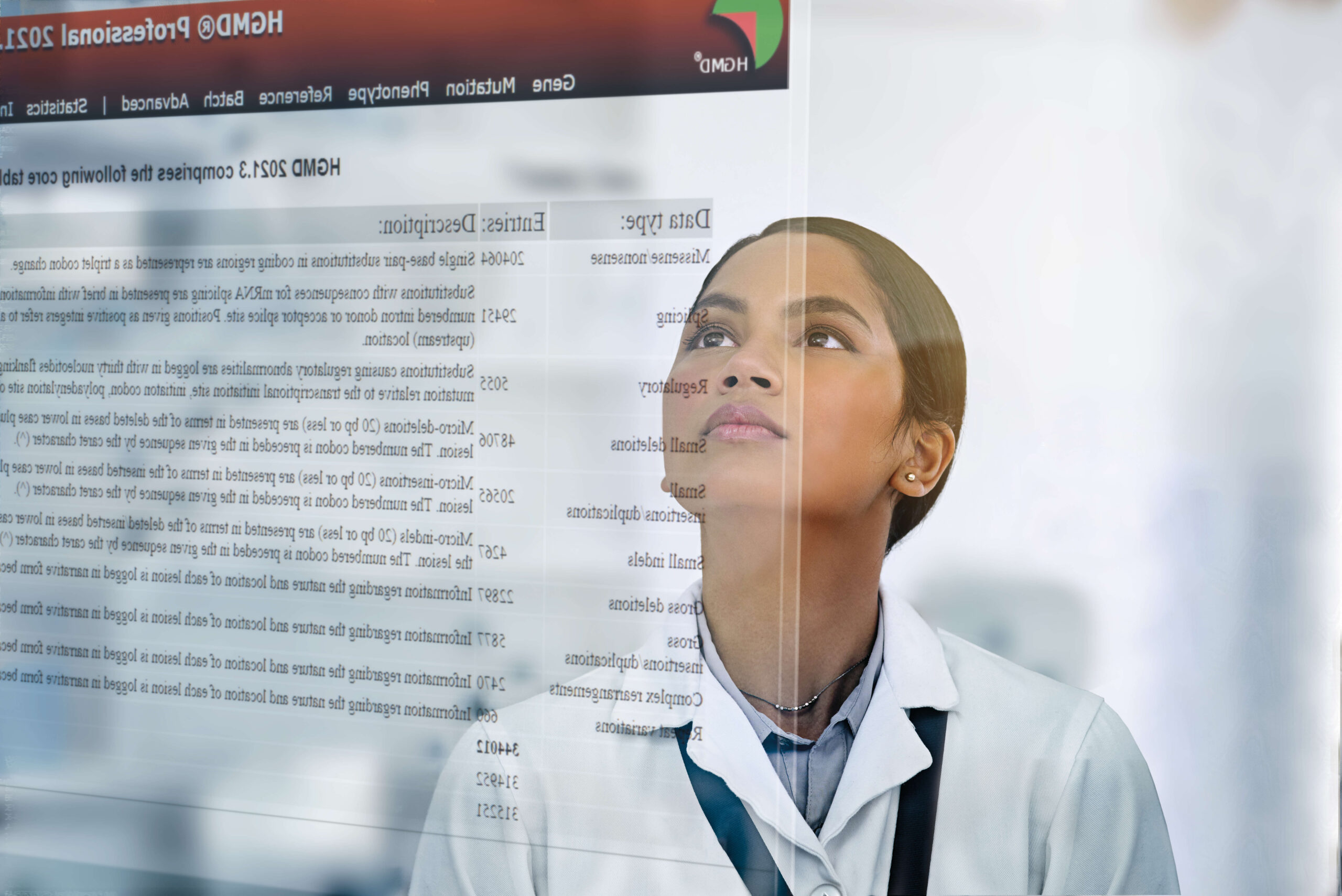Latest improvements for CLC Bioinformatics Database
CLC Bioinformatics Database 4.9
Release date: 2017-11-21
Improvements
- The report generated by the "check setup" functionality now lists information about the installed licenses.
- Various minor improvements
Bug fixes
- Fixed a connection issue with LDAP authentication over SSL when the "Disable SSL certificate check" setting was used. This problem was introduced in CLC Bioinformatics Database 4.8.
- Fixed an issue affecting unknown users trying to log into the QIAGEN CLC Genomics Server where the server was incorrectly configured with LDAP with Bind DN while pointing towards an Active Directory (AD) backend. Such logins will now fail. Previously an anonymous login would result.
Compatibility
The following software is compatible with the CLC Bioinformatics Database 4.9:
- QIAGEN CLC Genomics Workbench 11.0.
- Biomedical Genomics Workbench 5.0.
- QIAGEN CLC Main Workbench 8.0
- CLC Command Line Tools 5.0
CLC Bioinformatics Database 4.8.1
Release date: 2017-12-05
Bug fixes
- Fixed a connection issue with LDAP authentication over SSL when the "Disable SSL certificate check" setting was used. This problem was introduced in CLC Bioinformatics Database 4.8. (Affects CLC Bioinformatics Database)
Compatibility
The following are the corresponding clients for the CLC Bioinformatics Database 4.8.1:
- QIAGEN CLC Genomics Workbench 10.1.2
- Biomedical Genomics Workbench 4.1.2
- QIAGEN CLC Main Workbench 7.9.2
- CLC Command Line Tools 4.1.2
We recommend running the corresponding versions of clients. However, QIAGEN CLC Genomics Workbench 10.0.0, 10.0.1 10.1, and 10.1.1, Biomedical Genomics Workbench 4.0, 4.1 and 4.1.1, QIAGEN CLC Main Workbench 7.8, 7.8.1, 7.9, and 7.9.1, and CLC Command Line Tools 4.0, 4.1 and 4.1.1 can also connect to CLC Bioinformatics Database 4.8.1.
CLC Bioinformatics Database 4.8
Release date: 2017-03-02
New features and improvements
- The tabs "Import", "Export" and "Sequence Text" have been removed from the web administration interface. Viewing, import and export functionality are available via Workbench clients, and import and export functionality is also available using the CLC Command Line Tools client.
- Support for special characters in AD passwords has been added.
- New commands related to server maintenance have been added to the CLC Command Line Tools. Those relevant to CLC Bioinformatics Database Servers are:
- disable_maintenance_mode Disable server maintenance mode
- enable_maintenance_mode Enable server maintenance mode
- restart_server Restart server
- shutdown_server Shut down the server
Bug fixes
- Fixed a problem where permission changes were not applied as expected when using the "Apply to all subfolders" option when setting group permissions on a folder in server data locations.
- Fixed an issue where the server web administration interface failed to accept certain passwords containing non-ASCII characters.
- Fixed an issue where the CLC Bioinformatics Database would wait indefinitely when there was a stalled connection to the LDAP server.
Compatibility
The following software is compatible with the CLC Bioinformatics Database 4.8:
- QIAGEN CLC Genomics Workbench 10.0.
- Biomedical Genomics Workbench 4.0.
- QIAGEN CLC Main Workbench 7.8
- CLC Drug Discovery Workbench 4.0
- CLC Command Line Tools 4.0
Notice
The 32 bit version of the CLC Bioinformatics Database has been discontinued.
CLC Bioinformatics Database 4.7.0
Release date: 2016-03-21
New features and improvements
- Removed some unused tabs in the web administrative interface.
- Host addresses and "Canonical host name" are now presented as suggestions for the master node host in the Server setup area of the web administrative interface.
- It is now possible to choose which LDAP bind is used for selected LDAP operations.
Bugfixes
- Fixed an issue where a Workbench could attempt to retrieve data from a Server before the Server login process had completed.
Compatibility
The following software is compatible with the CLC Bioinformatics Database 4.7:
- QIAGEN CLC Genomics Workbench 9.0.
- Biomedical Genomics Workbench 3.0.
- QIAGEN CLC Main Workbench 7.7
- CLC Drug Discovery Workbench 3.0
- CLC Command Line Tools 3.0
Advanced notice
From the autumn 2016 release, only 64 bit versions of the QIAGEN CLC Genomics Server, QIAGEN CLC Genomics Workbench, Biomedical Genomics Workbench, CLC Bioinformatics Database and QIAGEN CLC Assembly Cell will be made available. 32 bit versions of these will be discontinued from that time.
CLC Bioinformatics Database 4.6.1
Release date: 2015-09-08
Bug fixes
- Fixed an issue that required the installation of both mySQL and Oracle JDBC drivers, even if only one of these drivers is needed.
- Fixed an issue where the count of objects in the recycle bin of an SQL data area could be inaccurate if some of the items were not found.
CLC Bioinformatics Database 4.5
Release date: 2014-08-28
Changes
- Due to upgrade to Java 7, Windows Server 2003 and OSX 10.5.8, 10.6 are no longer supported by Oracle. Therefore, the system requirements have been updated to the following: Linux, Windows Vista, Windows 7, Windows 8 or Windows Server 2008, or Mac OS X 10.7 or later.
CLC Bioinformatics Database 4.0
Release date: 2014-02-11
New features and improvements
- New recycle binconcept with individual recycle bins and automatic clean-up.
- Each user has an individual recycle bin to avoid problems when deleting data where permissions are applied
- No other users have access to the recycle bin (except server administrators)
- The server administrator can access and empty all recycle bins
- All recycle bins on the server can be configured to be automatically emptied when the data is older than 100 days. This can be set in the server administration user interface
- Special note for customers with database locations: when starting the new server version, the user connecting to the database must have permissions to create tables and indexes in the database in order to perform an automatic upgrade of the data location to the new recycle bin concept. This permission is only needed the first time the server starts up. If it is not desirable to grant these permissions to this user, it is possible to upgrade the database using the CLC Bioinformatics Database Tool.
- Improved performance when setting permissions on folders, especially important on systems linked to directories with large amounts of users.
Improvements shared with QIAGEN CLC Genomics Workbench
- Copying data in the Navigation Area runs much faster and uses less memory than before. This is a great improvement which also kicks in when moving data between a database Server and a Workbench.
- Limitations on export of Excel 2010 files (xlsx) are removed:
- Multiple tables can be exported to one xlsx file
- Reports can be exported to xlsx
- Hyperlinks are preserved in xlsx files