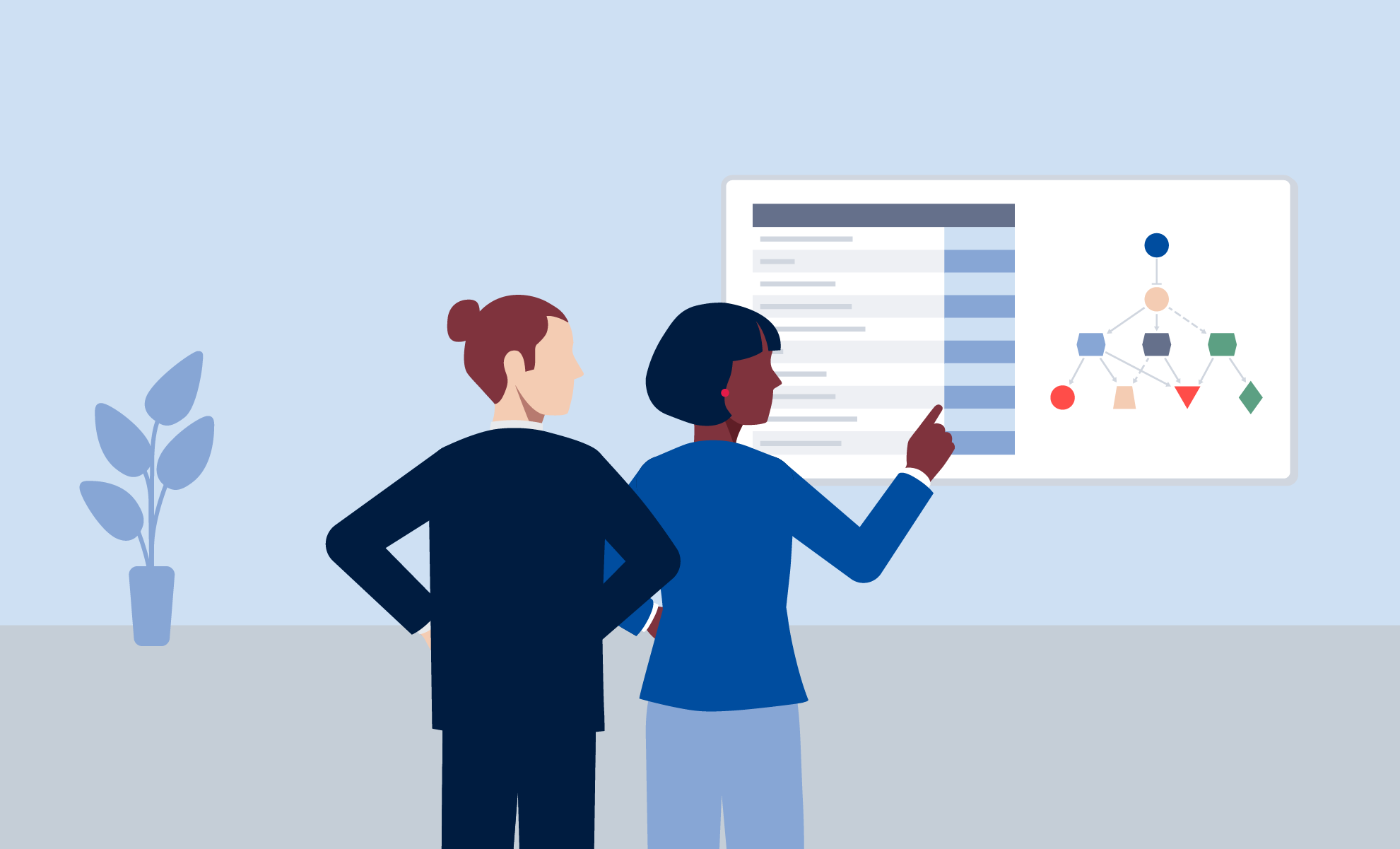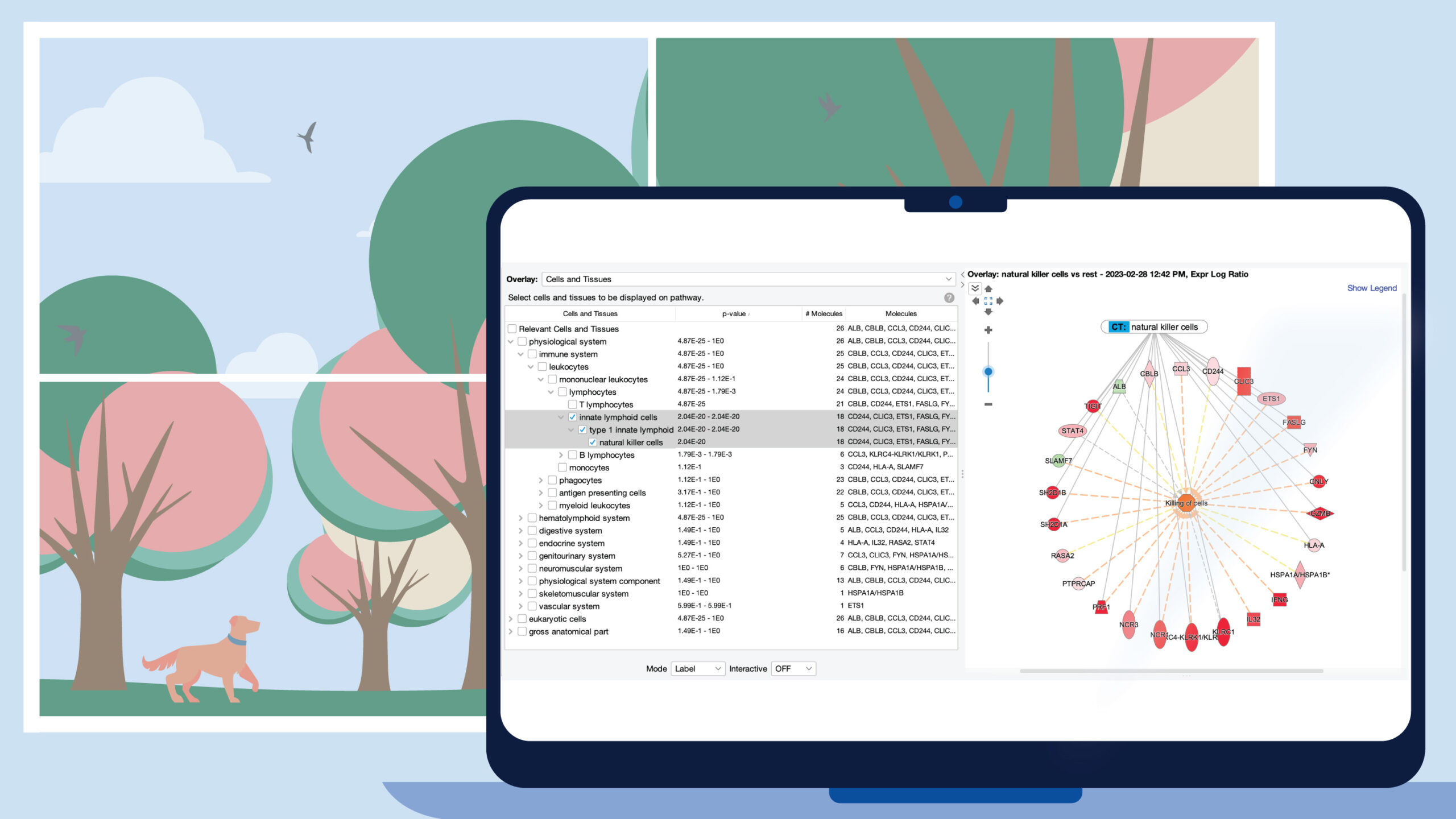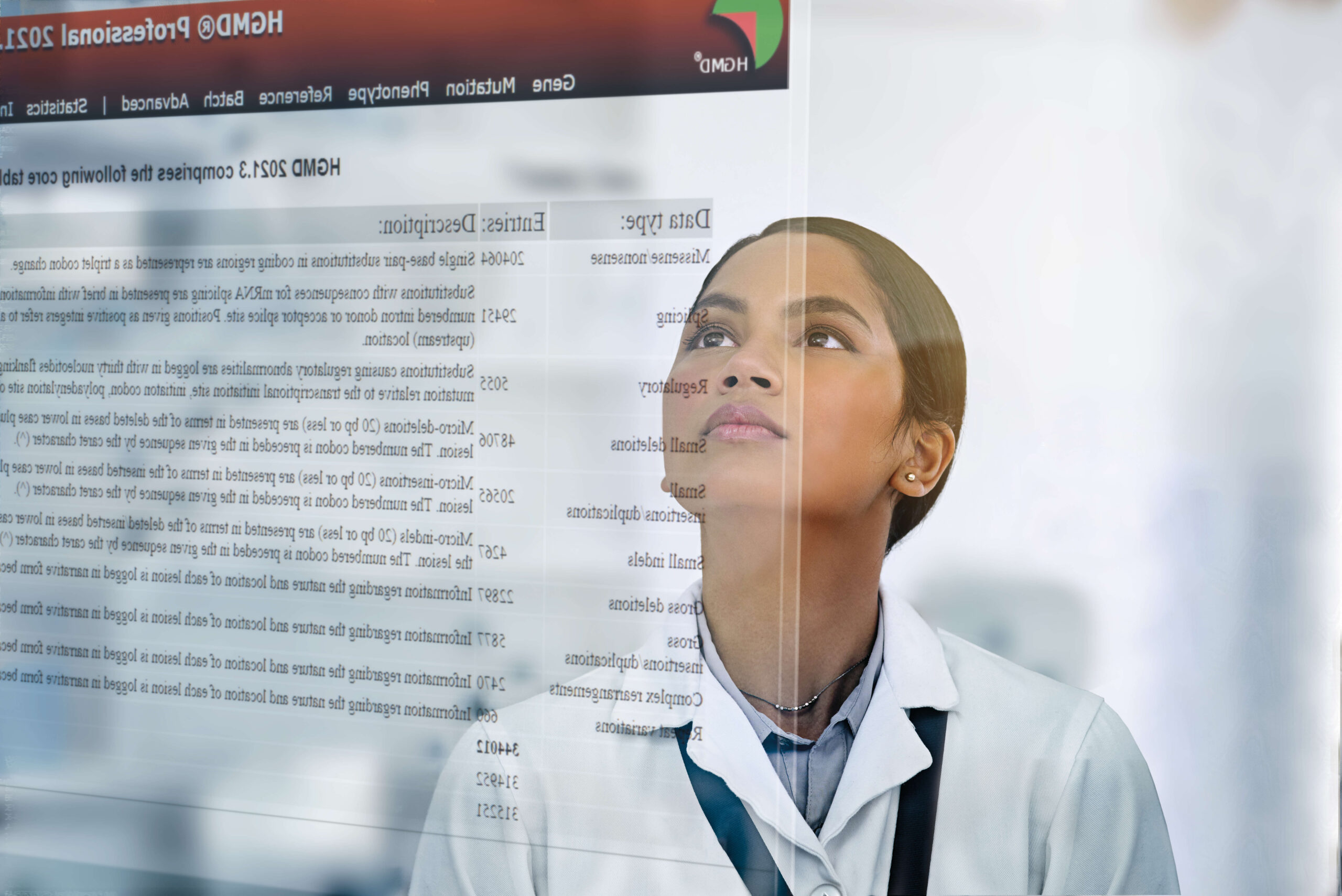Latest improvements for CLC Bioinformatics Database
CLC Bioinformatics Database 5.0
Release date: 2018-11-28
Improvements
- The ability to log into the CLC Bioinformatics Database can now be restricted to members of specified groups.
- Data imported into a file server location of the CLC Bioinformatics Database 5.0 will be internally compressed by default. Internal compression is enabled per default, but can be disabled using the admin interface for the server (under Main configuration | Data compression). Data stored in a database location will not be internally compressed. Internal compression of data is also the default for data imported into or created by the corresponding client Workbench software and stored in a file location. Here too, internal compression can be disabled. Data that is internally compressed can be exported to CLC or ZIP format without this compression using options provided in the client software.
- The size a of file in a server Import/export location can be now be seen within the import wizards of CLC Workbench client software by hovering the mouse cursor over the filename.
- Various minor improvements
Bug fixes
- Fixed an issue when using launchd on macOS, where the Restart option under the Status and Management tab of the web administrative interface would stop the server but not restart it, which could affect restarting the service when the system was rebooted and when the service was started up automatically at the end of installing an upgraded version.
Changes
- JDBC drivers need to be installed before configuring a database location. Previously this was only the case for MySQL and Oracle databases.
- The H2 database is no longer supported and is not included with the product.
Important notes related to this release
A flag in the CLCBioinformaticsDatabase.vmoptions file must be removed when upgrading in place to the CLC Bioinformatics Database 5.0 on macOS. Please delete "-d64" from the CLCBioinformaticsDatabase.vmoptions file, which can be found in the CLC Bioinformatics Database installation area and then restart the CLC Bioinformatics Database service. The -d64 option is not supported by recent versions of java. Its inclusion in the vmoptions file on macOS systems will stop the CLC Bioinformatics Database from starting up.
Compatibility
The following software is compatible with the CLC Bioinformatics Database 5.0:
- QIAGEN CLC Genomics Workbench 12.0.
- QIAGEN CLC Main Workbench 8.1
- CLC Command Line Tools 6.0