

















New to OmicSoft? Check out the resources below to get started!
Learn about: Quickly finding and visualizing data for your area of research, basic analysis steps, introductory videos, internal resources
1. What are OmicSoft Lands?
The Lands databases provide a high-quality curated and integrated genomics repository and visualization platform. Using QIAGEN OmicSoft Land technology, explore public genomics datasets with customized visualizations and analytic tools. Build custom Lands with internal data to visualize side-by-side with thousands of data sets.
2. How to access OmicSoft Lands?
Based on your need there are different ways to access, analyze and visualize Lands data.
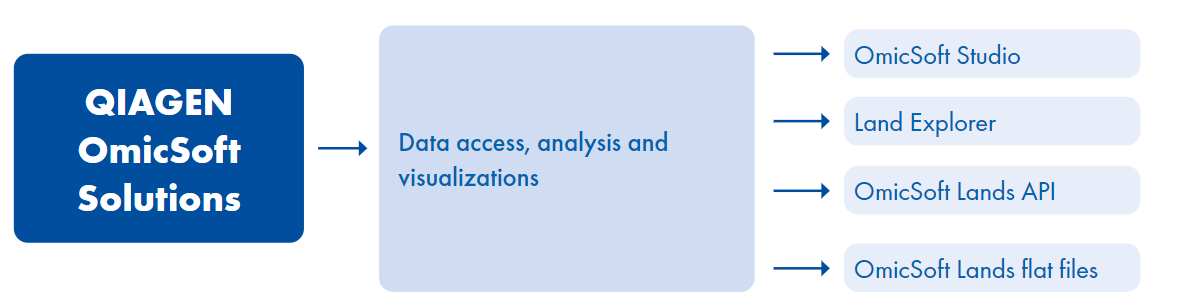
User group: Biologist, Researchers who prefer Desktop and GUI based analysis

User group: Biologist, Researchers who prefer web-based tool

User group: Data Scientists (Check the data scientist page for more resources)
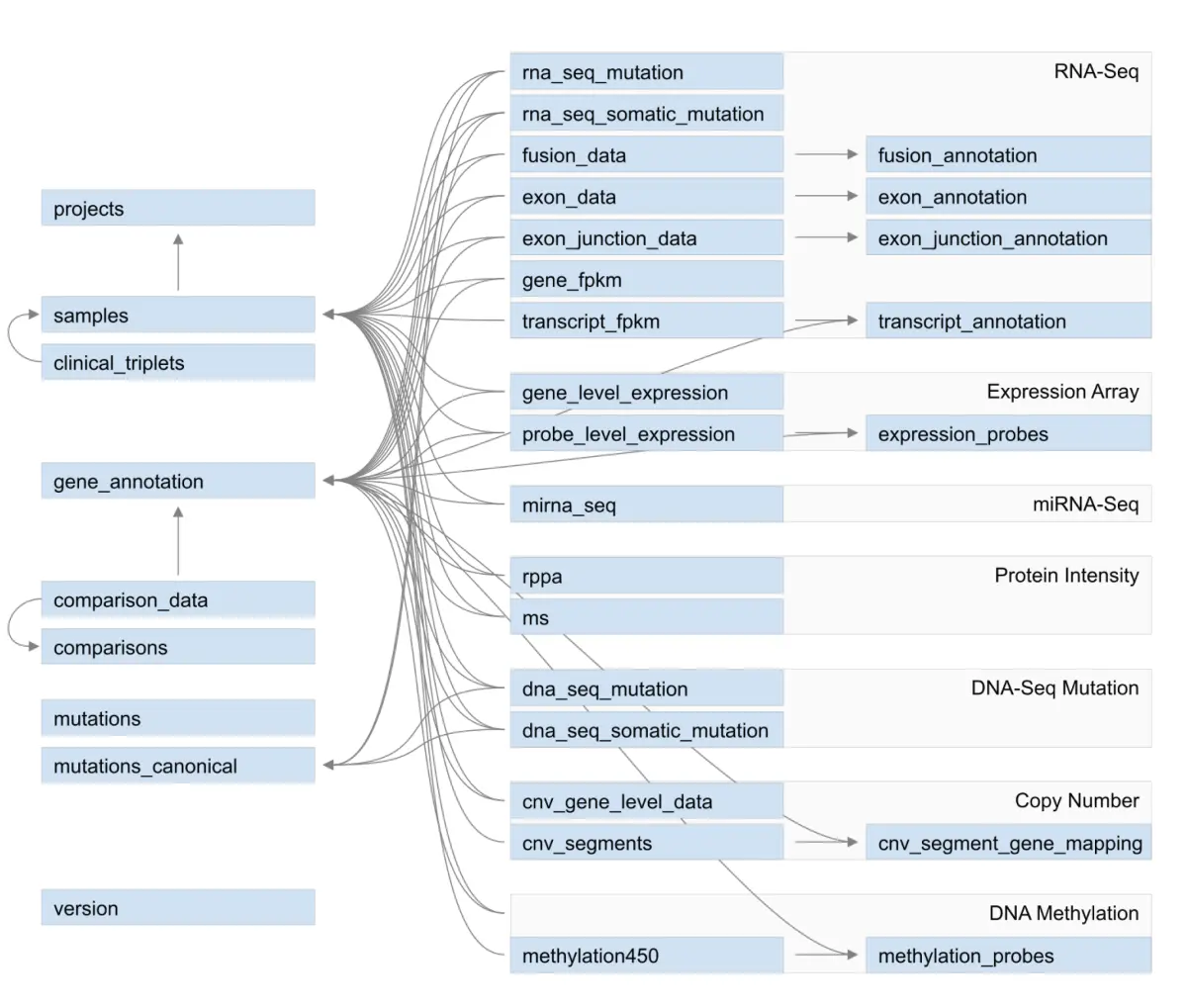
First steps:
Quick Links to installers:
Note: Please make sure you received the below items, before installing the studio:
Welcome message from customer support
Getting started documents
Login credentials
Please contact your license administrator or the support for license activation questions: ts-bioinformatics@qiagen.com
Quick biomarker discovery from thousands of deeply-curated omics datasets for disease and normal tissue, using QIAGEN OmicSoft DiseaseLand
Quick biomarker discovery from Oncology-focused datasets for exploration, including TCGA, CCLE, TARGET, and thousands of GEO studies, using QIAGEN OmicSoft OncoLand
Basic omics analysis and statistics capabilities of OmicSoft Studio, such as RNA-seq, microarray, RT-PCR, differential expression
Accelerate disease-focused target discovery with DiseaseLand, by exploring thousands of curated studies with expression data, extensive metadata, and precomputed comparisons from each study revealing differential expression between Treated vs Control, Disease vs Normal, Responder vs Non-Responder, and more.
Learn how to harness visualizations and powerful filters to answer omics-related questions.
Introduction to DiseaseLand’s curated datasets
Get started with exploring DiseaseLand data
More DiseaseLand Resources
Accelerate cancer-focused target discovery using OncoLand, with manually-curated and unified multi-omics datasets from consortia like TCGA, TARGET, GTEx, CCLE, and thousands of curated studies with expression data, extensive clinical metadata, and precomputed comparisons from each study revealing differential expression between Treated vs Control, Disease vs Normal, Responder vs Non-Responder, and more.
Learn how to harness visualizations and powerful filters to answer omics-related questions.
Introduction to OncoLand's curated datasets
Get started with exploring OncoLand data
More OncoLand Resources
OmicSoft Studio is a powerful interactive tool for omics data exploration, which works in connection with your OmicSoft Server. Common use cases include built-in NGS analyses, data visualization, and differential expression analysis.
Getting started with Omic data analysis
Getting started with OmicSoft Analysis
More Resources
If you have gone through new user resources above, please consider exploring trainings intended for Power user.
We also host live virtual trainings on regular basis. You may sign up by clicking the button.