


















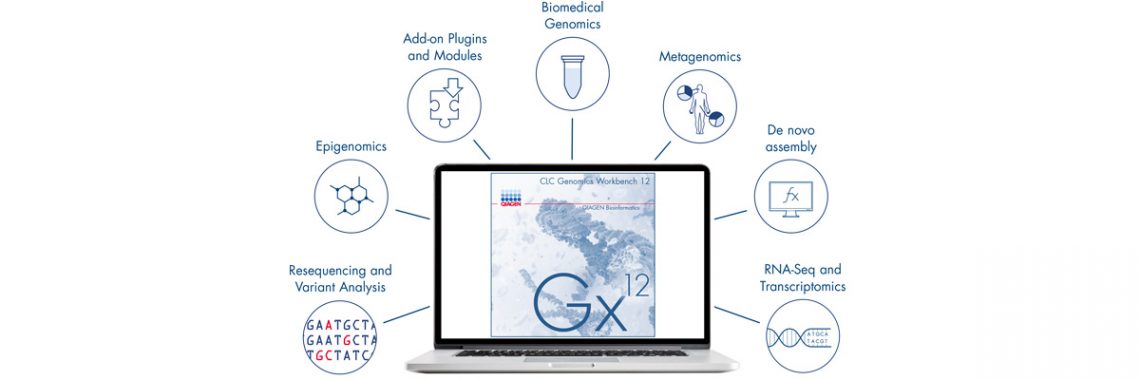
We are delighted to introduce the new CLC Genomics Workbench 12 – an exciting new release that’s making it easier and faster for you to gain new sample to research insights. There’s no longer a need to depend on an expert in bioinformatics to explore and analyse your ‘omics and NGS data sets – simply grab a coffee at your local coffee shop and start analysing and sharing. Whether you’re analysing gene expression and miRNA (array & RNA-seq), proteomics, NGS, DNA methylation or any medium to high dimensional multivariate data the new Workbench 12 is built for fast and easy analysis of all your data sets.
CLC Genomics Workbench 12 makes your everyday data analysis easier and faster with:
With CLC Genomics Workbench 12 you now have access to a host of specialized tools and pre-loaded references that make biomedical genomics analysis a blast - simply activate the Biomedical Genomics Analysis plugin. Included are ready-to-go workflows for many commonly studied diseases and genomic panels.
We’ve enhanced the user-experience with an interface designed for the scientist with any bioinformatics skill level. The new Welcome Center provides an easy way for new users to get started, offering quick and easy access tutorial and example data-sets. The new reference manager makes working with data easier than ever. There are many additional improvements to existing tools – explore new features.
Interested in epigenomics? With several new tools enabling the analysis of cytosine methylation data and a smart new scoring algorithm for bisulfite read mapping – these are now an integral part of Genomics Workbench; epigenomics just became a lot easier!
We’ve added internal compression to the CLC file format which means you will notice your newly created files taking up roughly 50% less disk space than in previous versions (Table 1). That’s a >50% reduced data footprint!
Our free and fully comprehensive ‘omics visualization package enables you to quickly and easily share and visualize your annotated sequence files with your colleagues or customers. The free version will provide you full access to most standard tools that do not require computation, such as importers, table filtering and sorting capabilities as well as track conversions. For large scale collaborations across an organization you may be interested in exploring our enterprise level CLC Genomics Server solution.
Explore the new CLC Genomics Workbench 12
Table 1. Output before and after compression. In general, you can expect newly created files with CLC Genomics Workbench 12 to take up roughly half the disk space they would have used in previous versions of our software. Note: the compression gain depends on the underlying data. Using compression adds a small computational overhead. In most cases, this overhead is canceled out by the software spending less time writing the (smaller) data to disk. We have tested the performance on various platforms and the increase in runtime is typically less than 10% percent. Older versions of our software will not be able to read the new, compressed CLC file format. If you plan to share data with users on older platforms, you can export it using either the CLC or ZIP exporter with the 'Maximize compatibility with older CLC products' option enabled.
| Use case | Output before compression | Output after compression |
| Identify Known Variants in One Sample workflow (Whole Exome Sequencing data) | 16.0 GB | 7.7 GB |
| De novo assembly of NGS reads | 6.1 GB | 2.1 GB |
| Imported read mapping | 3.98 GB | 1.77 GB |
| Imported NGS reads | 9.71 GB | 4.69 GB |