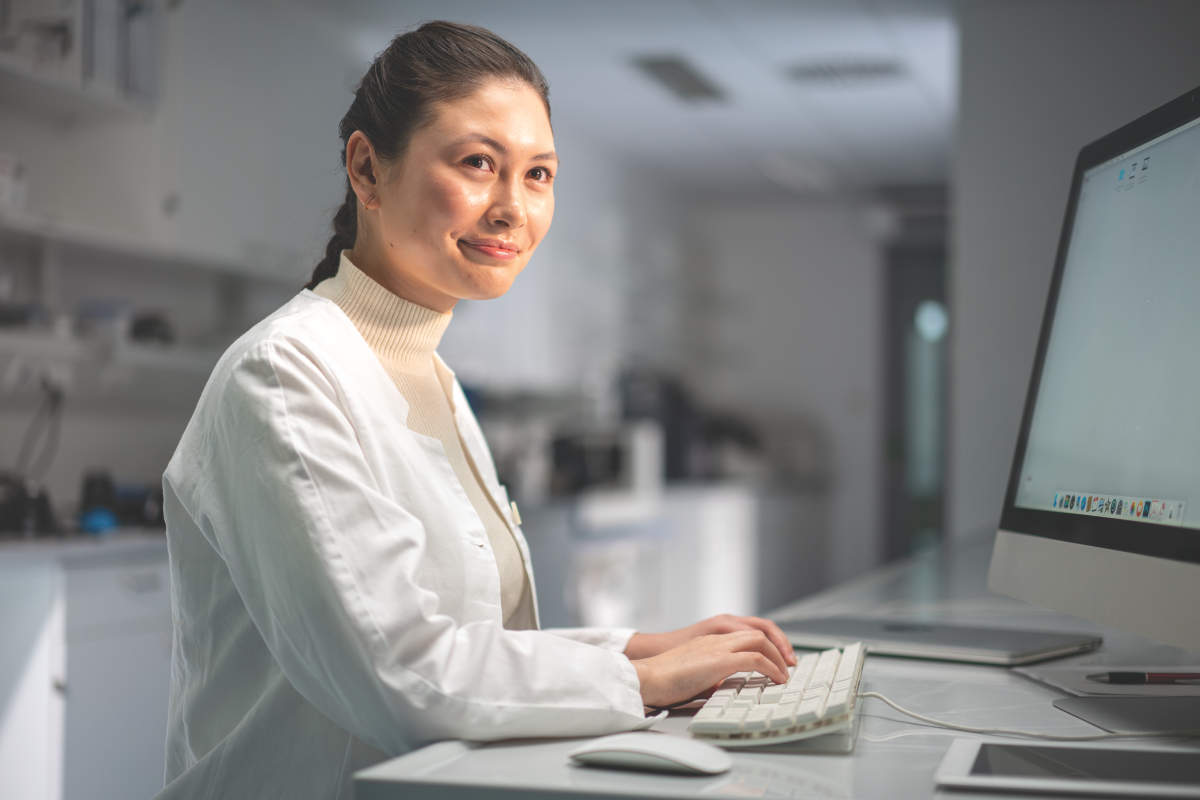Discover how CLC continues to improve and develop new capabilities.
We’re excited to reveal many new improvements and enhancements to the latest release of QIAGEN CLC Genomics Workbench and its related plugins that significantly extend its value. Key improvements and new features in the new version (v24) include:
- QIAGEN CLC LightSpeed Module, the world’s fastest FASTQ to VCF workflows, has been updated to handle somatic use cases, enabling the analysis of human 3000x whole exome sequence (WES) data in 60 min using a standard CPU desktop computer
- QIAGEN CLC Microbial Genomics Module now has the ‘Classify Long Read Amplicons’ feature (for Oxford Nanopore & Pacific Biosciences long reads) and the GreenGenes2 database for metagenome analysis
- QIAGEN CLC Single Cell Analysis Module now has support for Spatial Transcriptomics for 10x Genomics Visium data
- QIAGEN Long Read Support plugin is no longer in beta and has added Structural Variant Detection and PacBio HiFi Assembly tools
- CLC Cloud Module: When working with your data at AWS, folder structures and file order will be preserved when downloaded to local storage
- RNA-Seq volcano plot rework: Check out the manual
- Improved reports and combined reports with lots of options for customization and setting up QC-based ‘traffic lights’ for fast and intuitive review of sample quality
- ‘Branch on Sample Quality’ and ‘Branch on Sequence Count’ are new workflow elements that let you control the flow of data
- New CRAM importer and exporter for compressed data storage
- New importer for NGS reads from Element Biosciences, PacBio Onso, Ultima Genomics and Singular Genomics machines
Watch “What’s new in CLC v 24” here.

Figure 1. RNA-Seq volcano plot shows the relationship between fold changes and p-values. The reworked volcano plot allows for 1) different color gradients for positive and negative fold change values, 2) annotations, 3) legends and 4) customizable transparency of data points. Genes of interest can also be highlighted by setting thresholds.

Figure 2. Visualize and interact with spatial transcriptomics data.
Learn more about the applications supported by our portfolio of QIAGEN CLC Genomics software and request a consultation with one of our experts to help you find the right QIAGEN CLC toolset for your research goals.