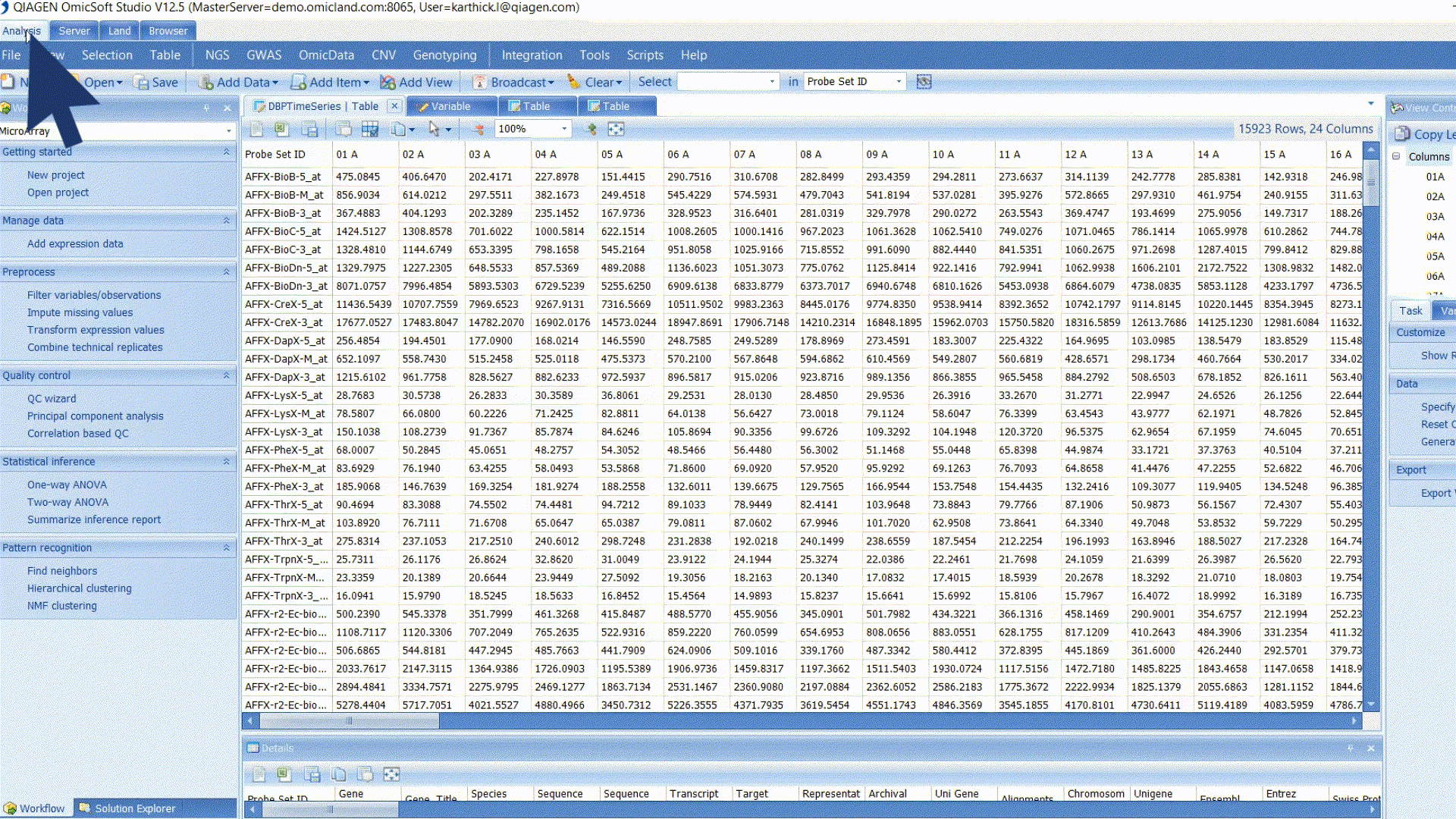OmicSoft Studio
Frequently asked questions
1) How to install and run OmicSoft Studio?
Step-1: Download and install OmicSoft Studio
Step-2: Activate OmicSoft Studio
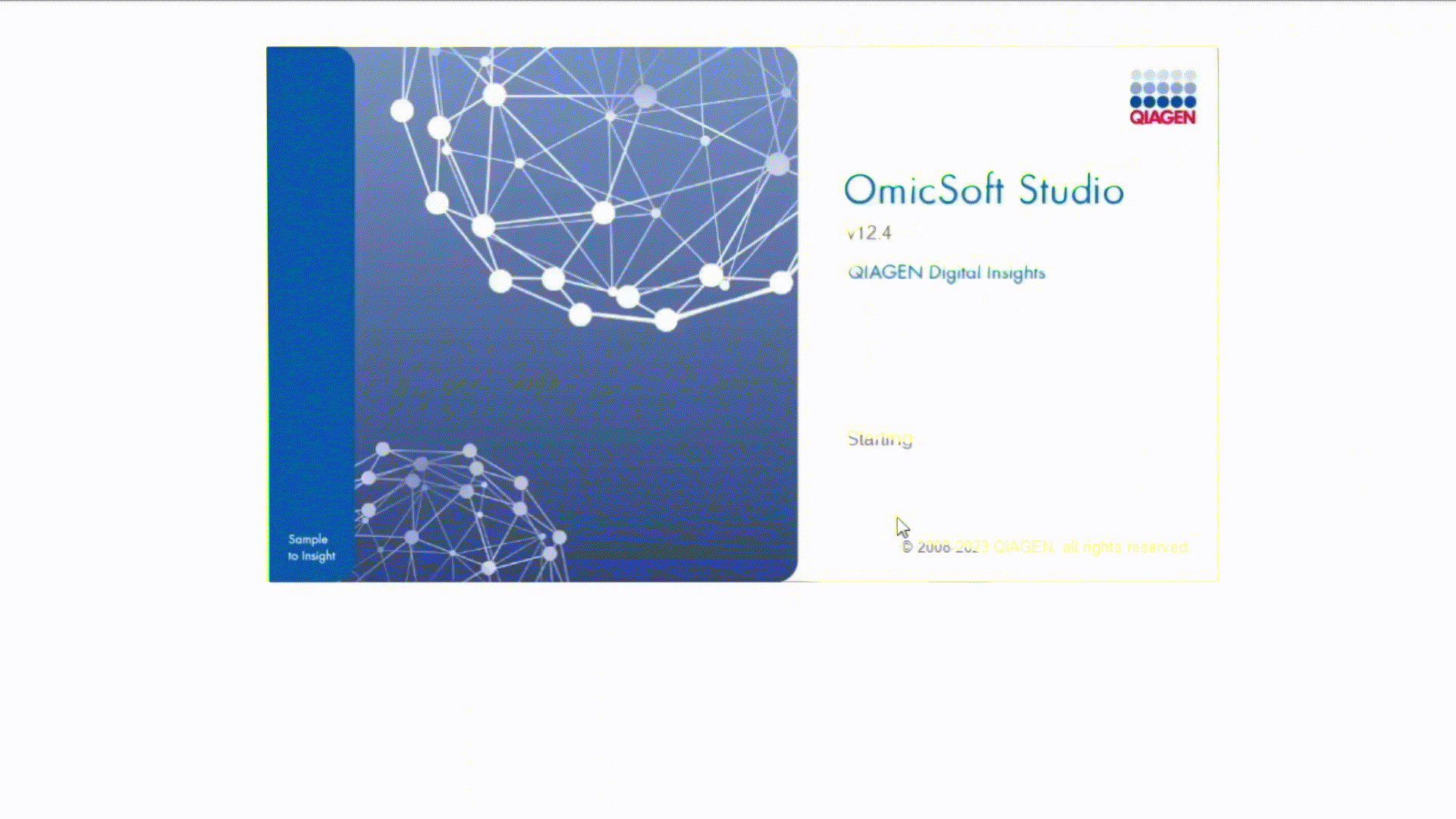
Step-3: Launch OmicSoft Studio and connect to Server
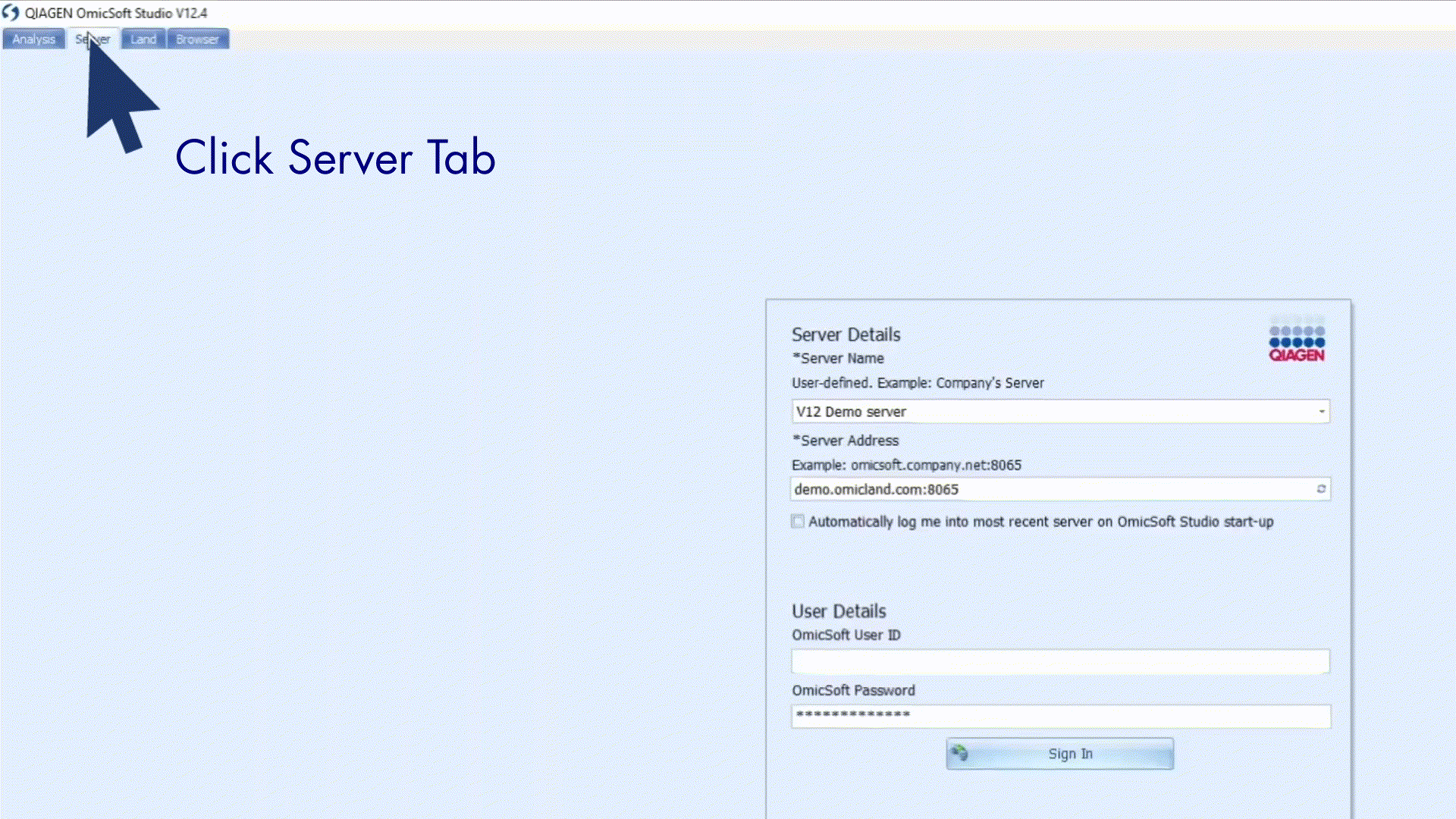
1) How to quick start accessing data in OmicSoft Studio?
The easiest way is to:
1) Select the lands tab on the top menu
2) Select a data Land
3) Type a gene of your interest
4) Select a data view
2) Select a data Land
3) Type a gene of your interest
4) Select a data view
2) How to access Analysis, Land and server tabs?
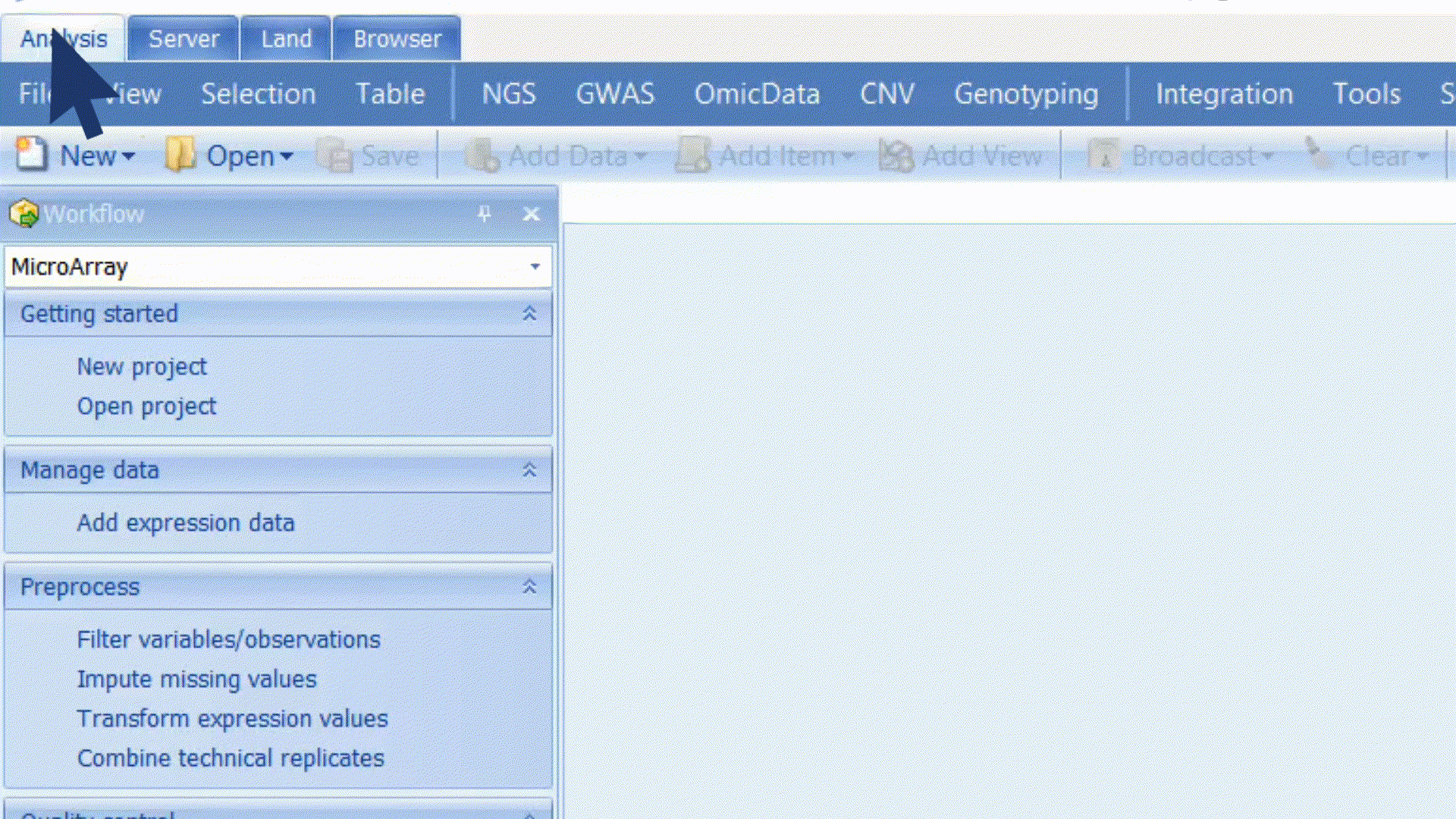
3) How to select a Land?
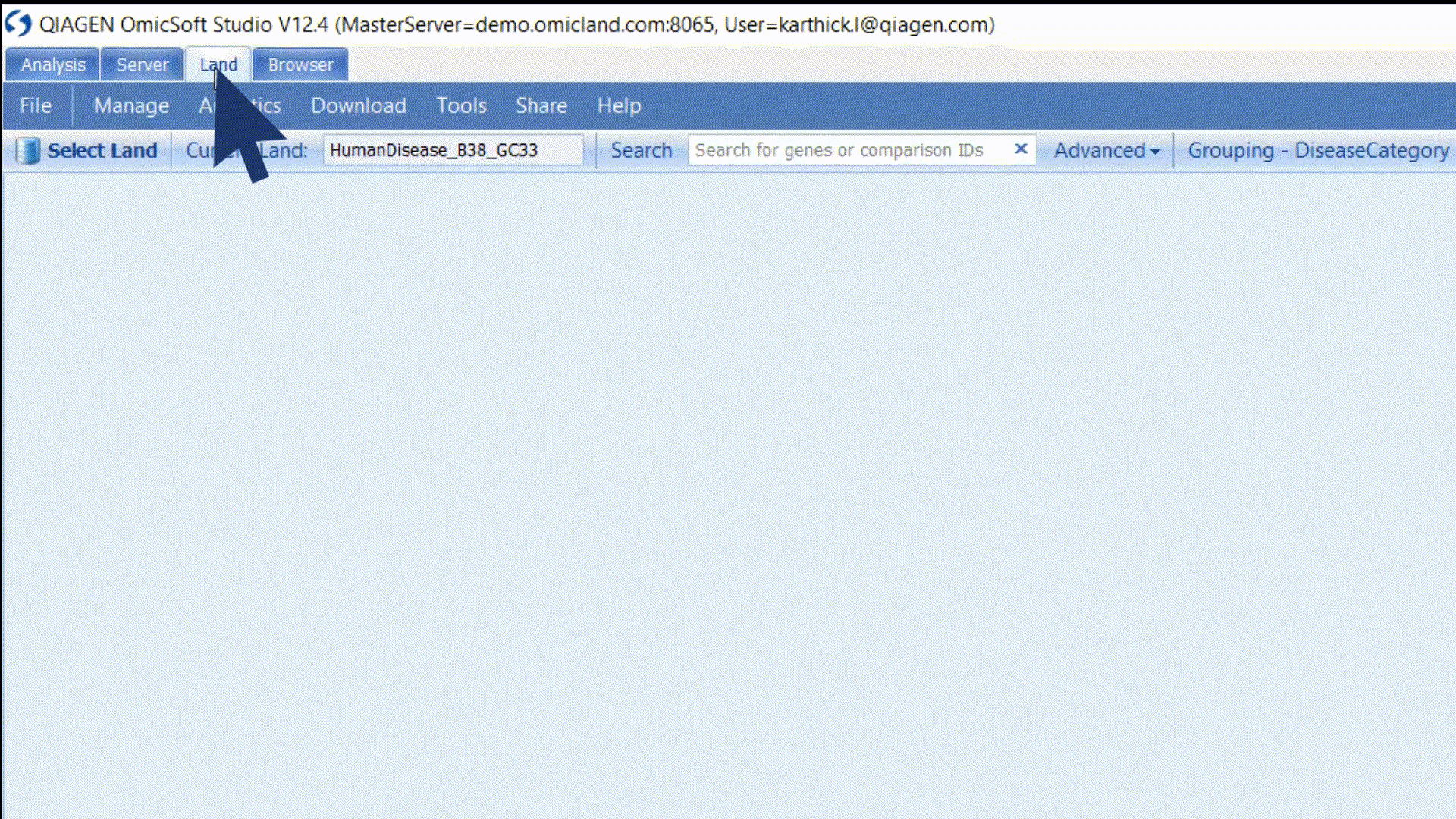
4) How to do Gene search?
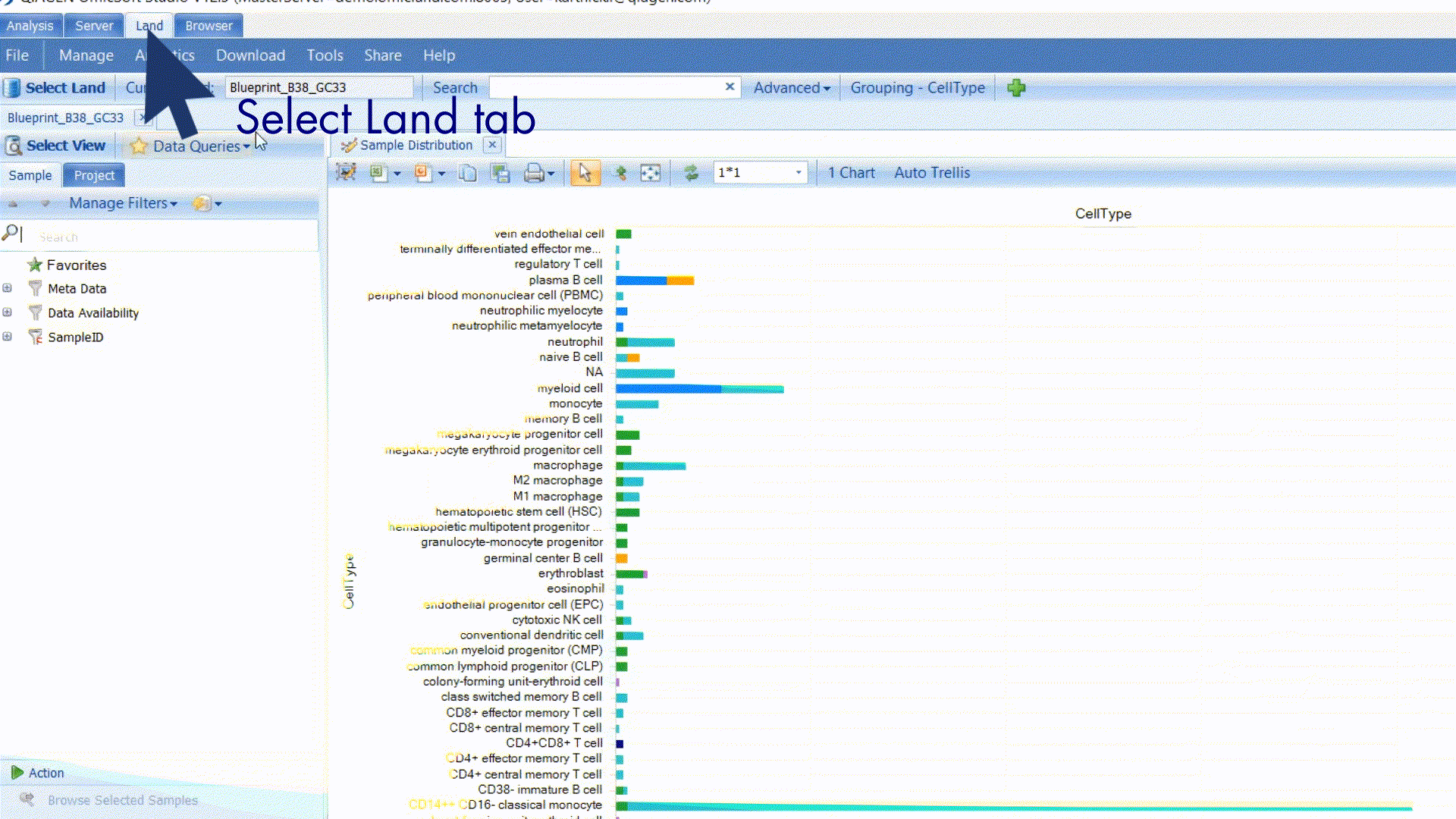
5) How to view data collection?
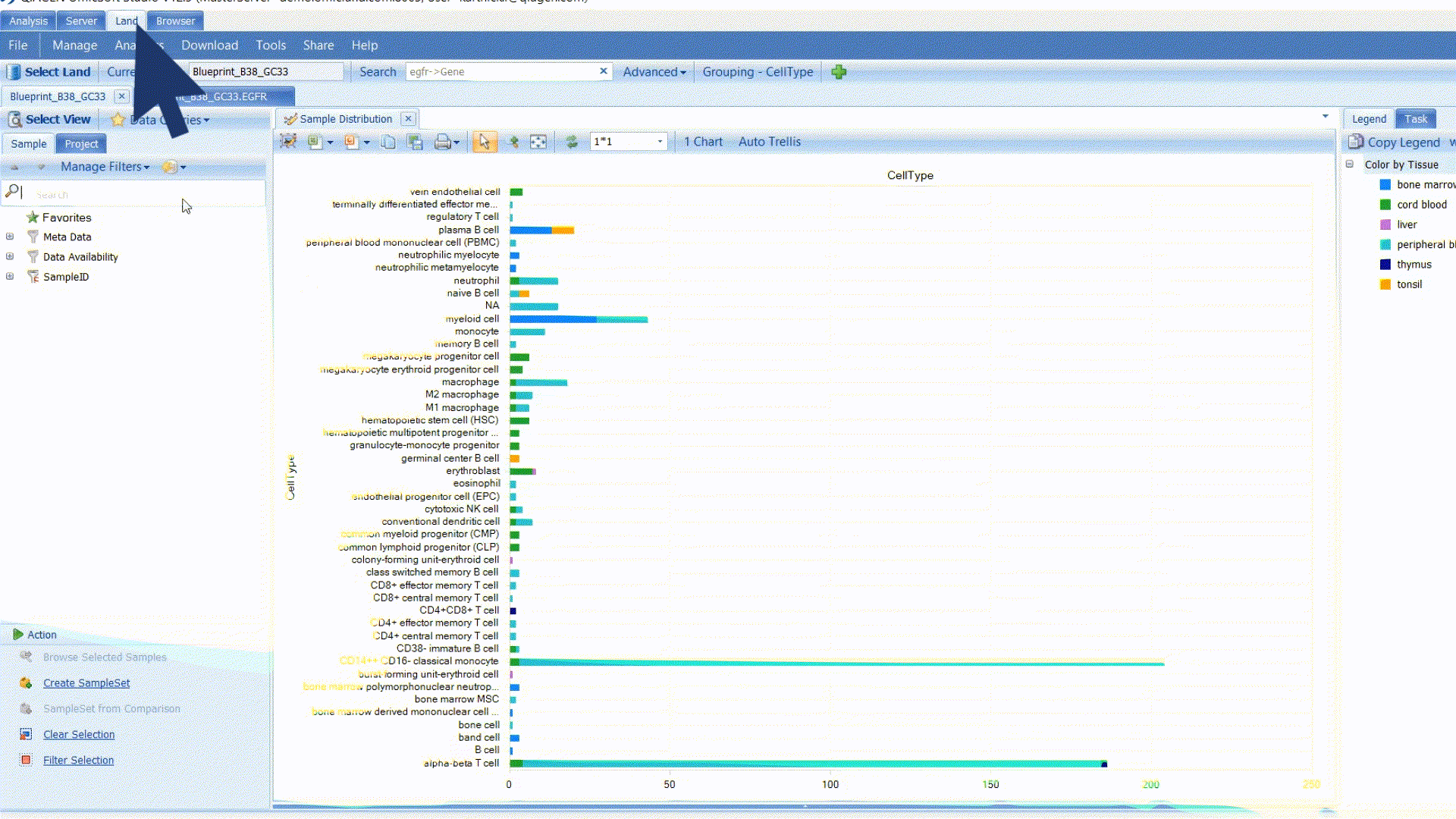
1) Where to find land statistics
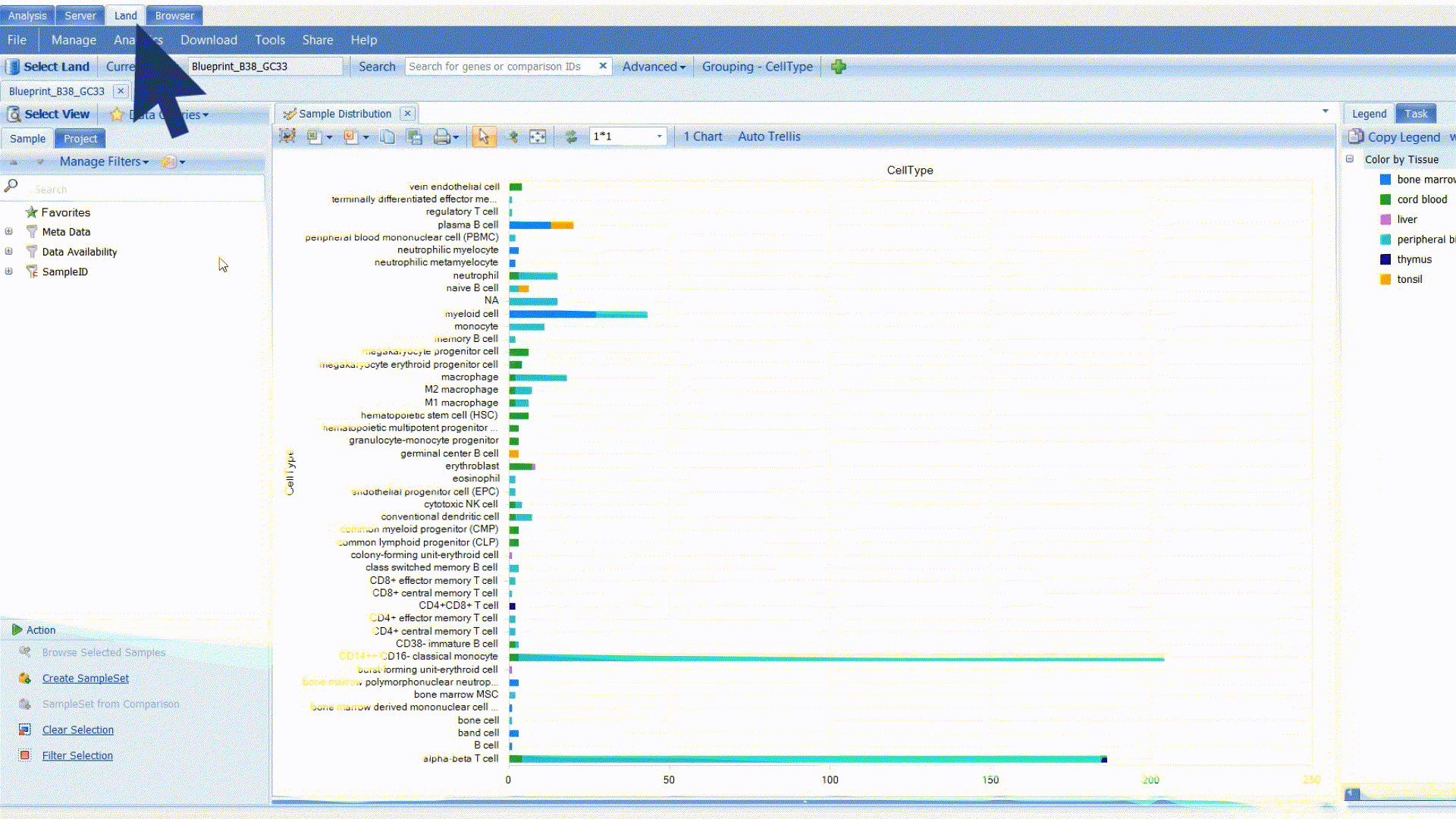
2) how do I change fonts / symbols
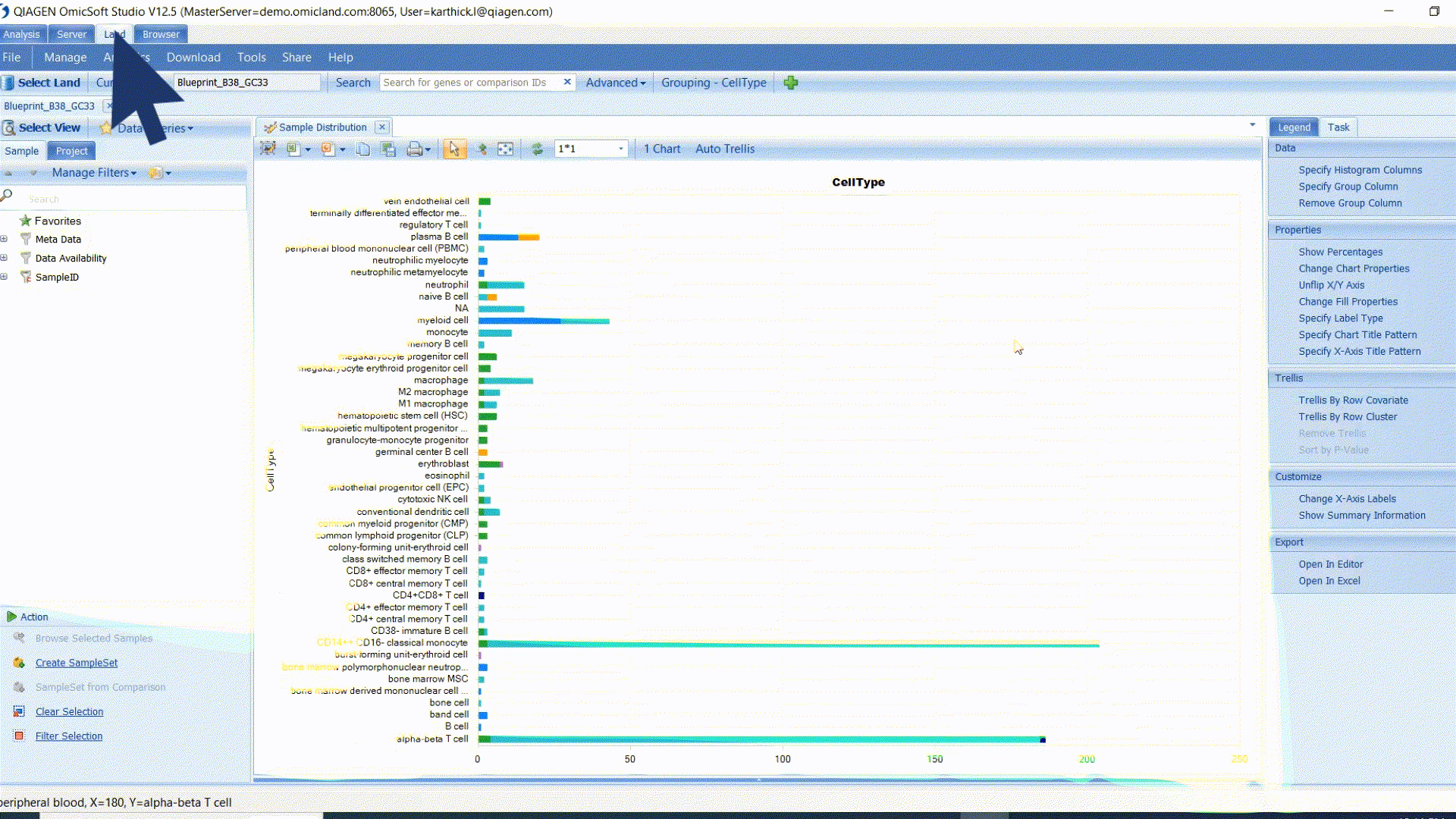
3) how do I know my lands are up to date
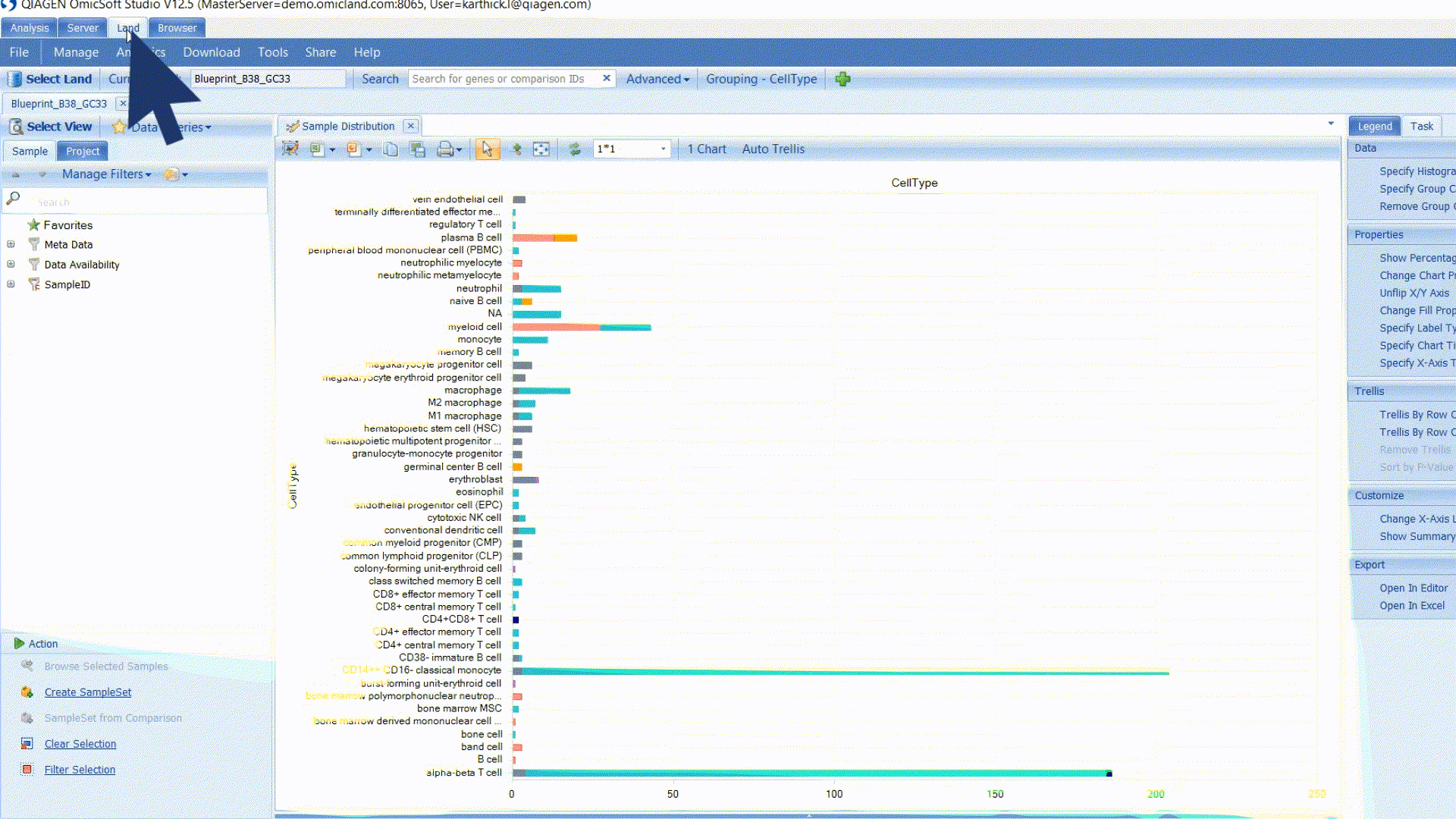
4) how do I search multiple lands
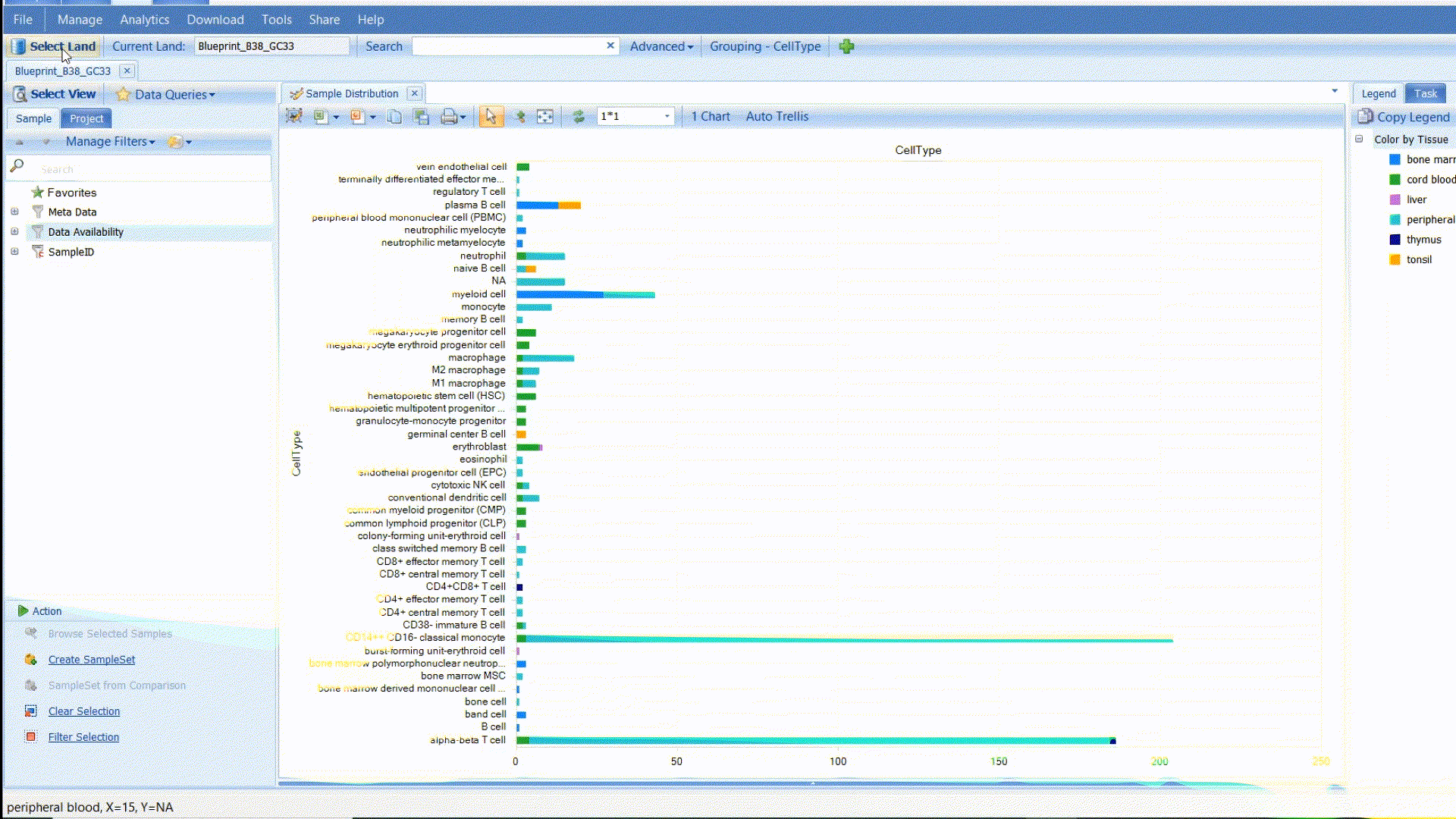
1) How do I download data from NCBI
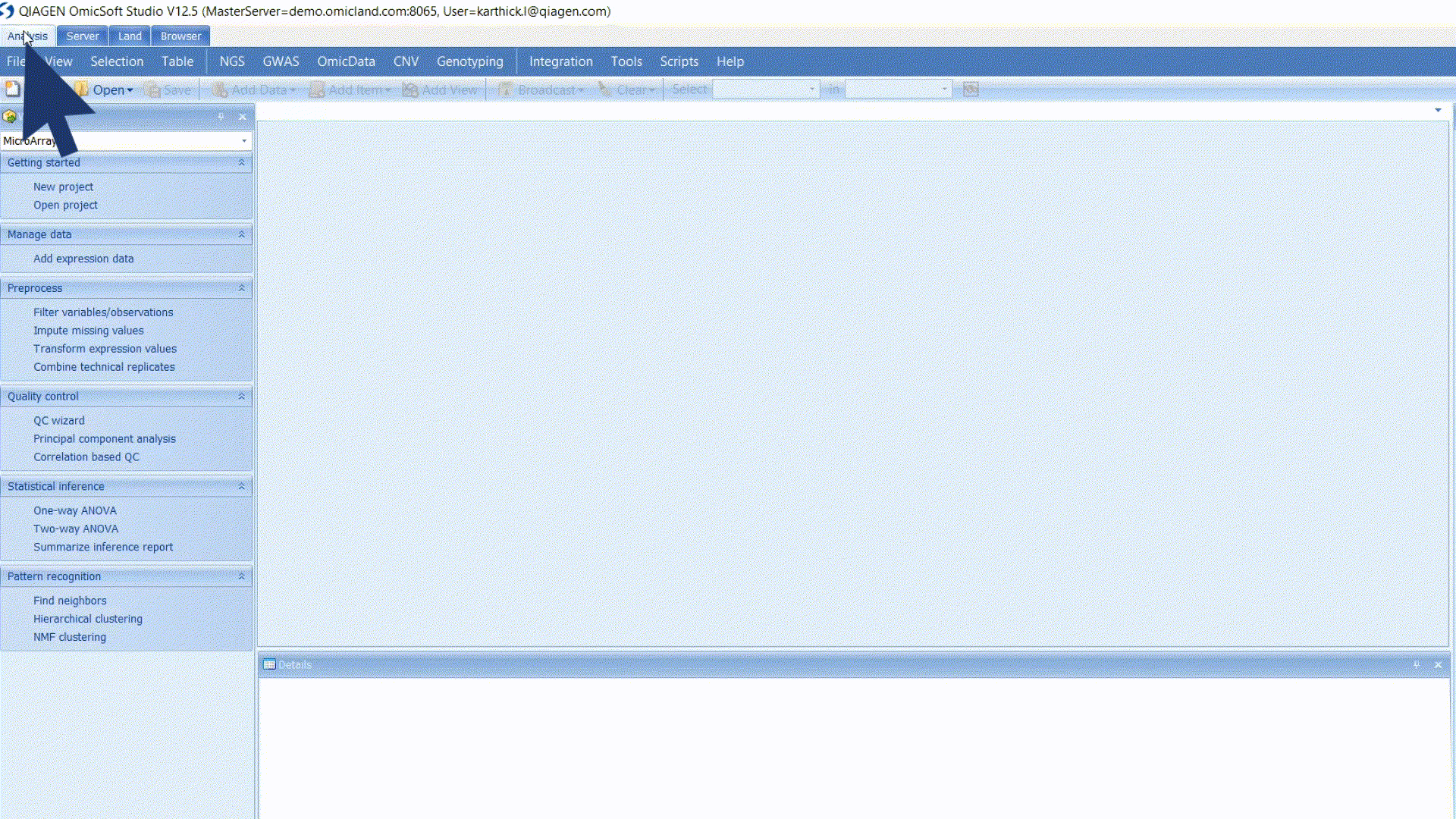
2) Where to find analysis workflows?
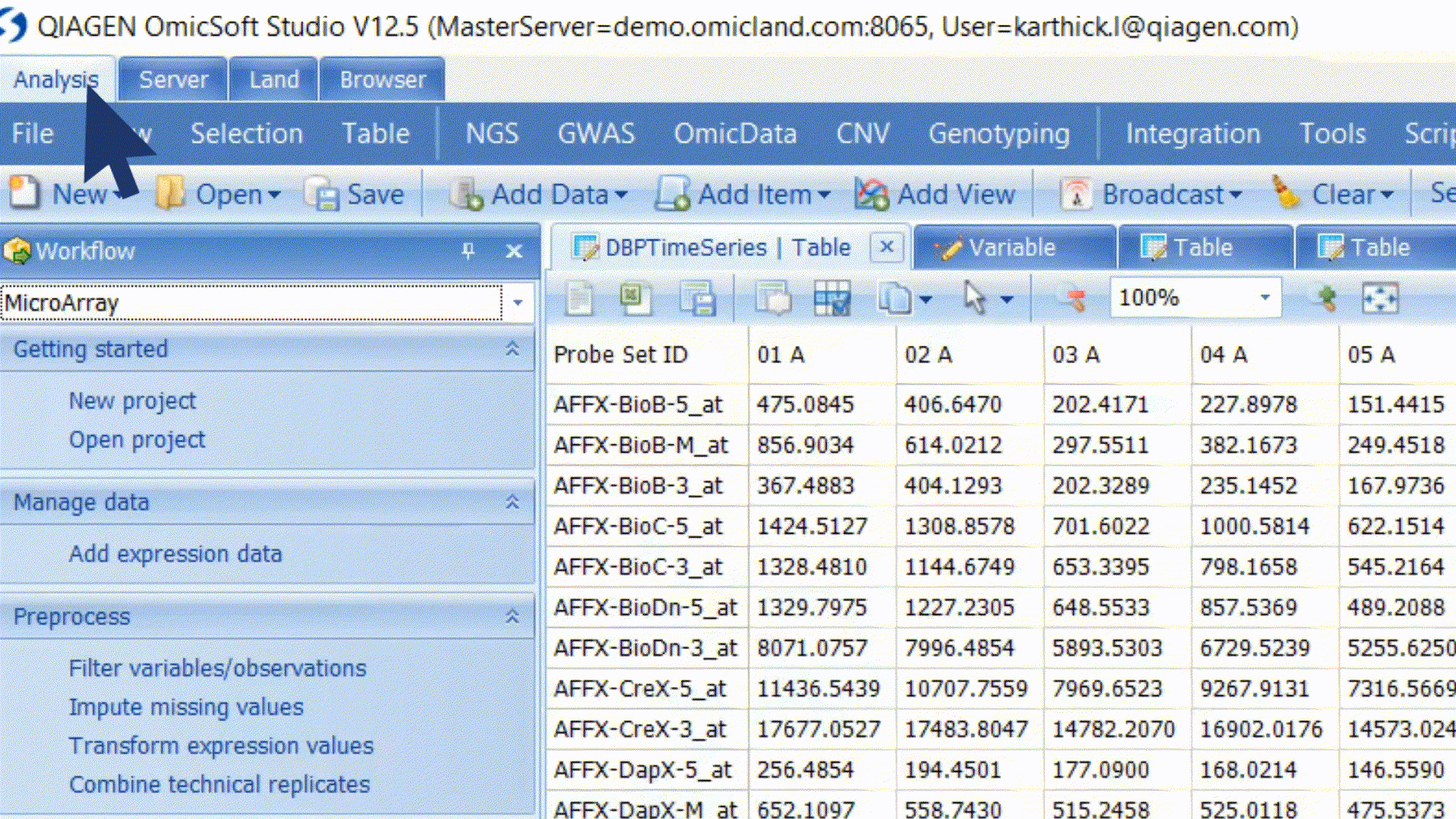
2) How do I change chart colours
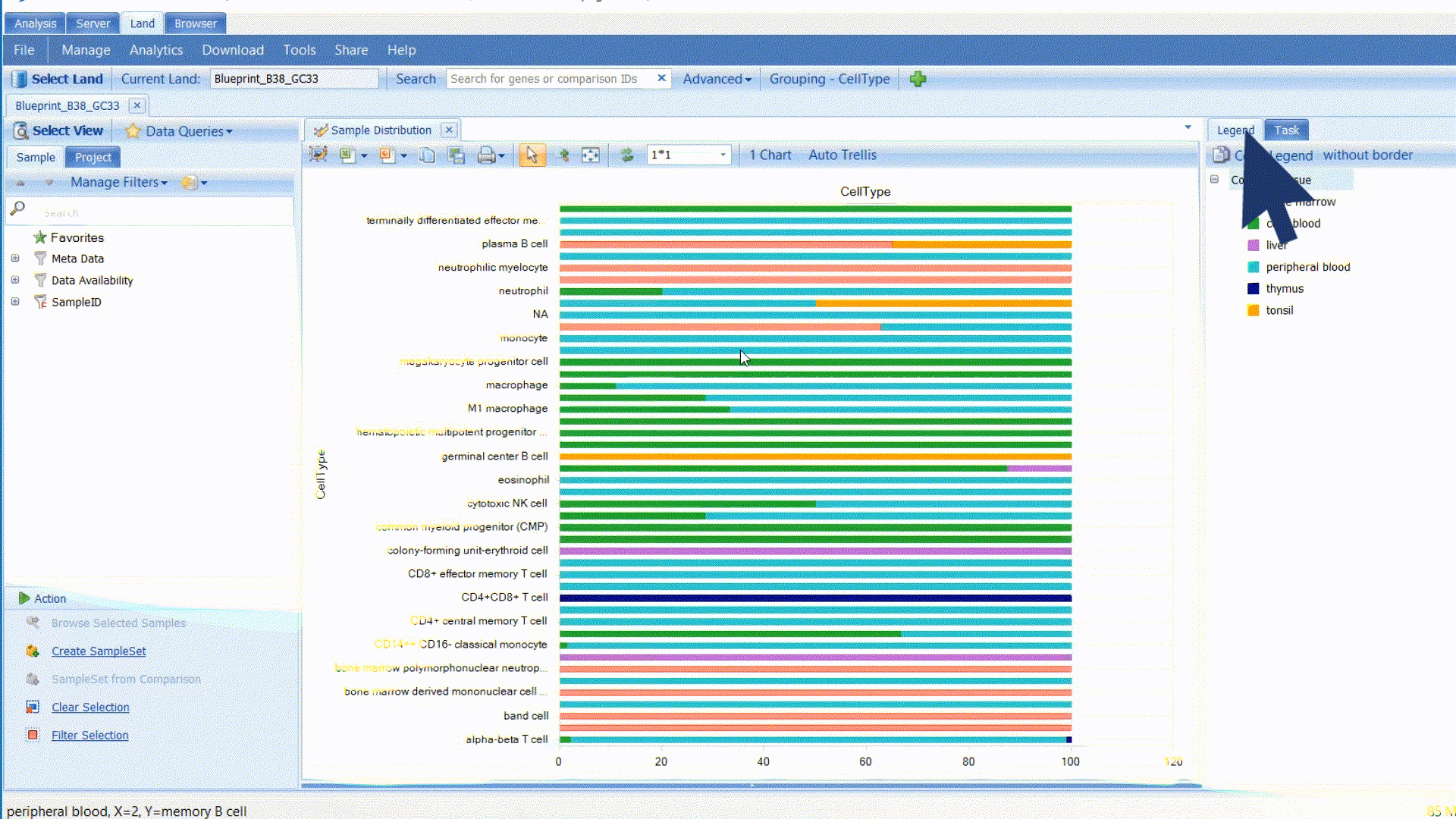
3) how do I save a figure
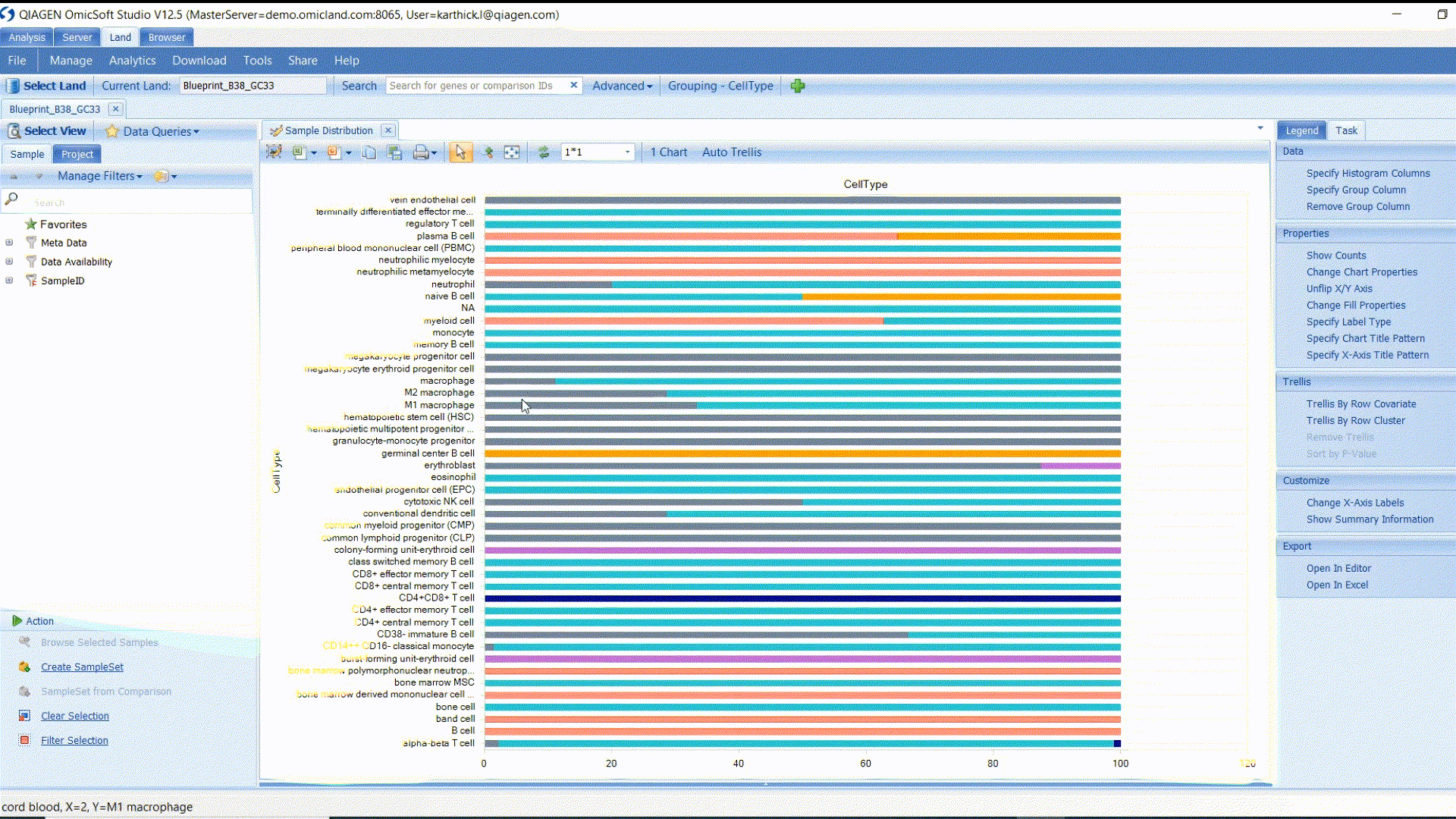
4) how do I run a PCA
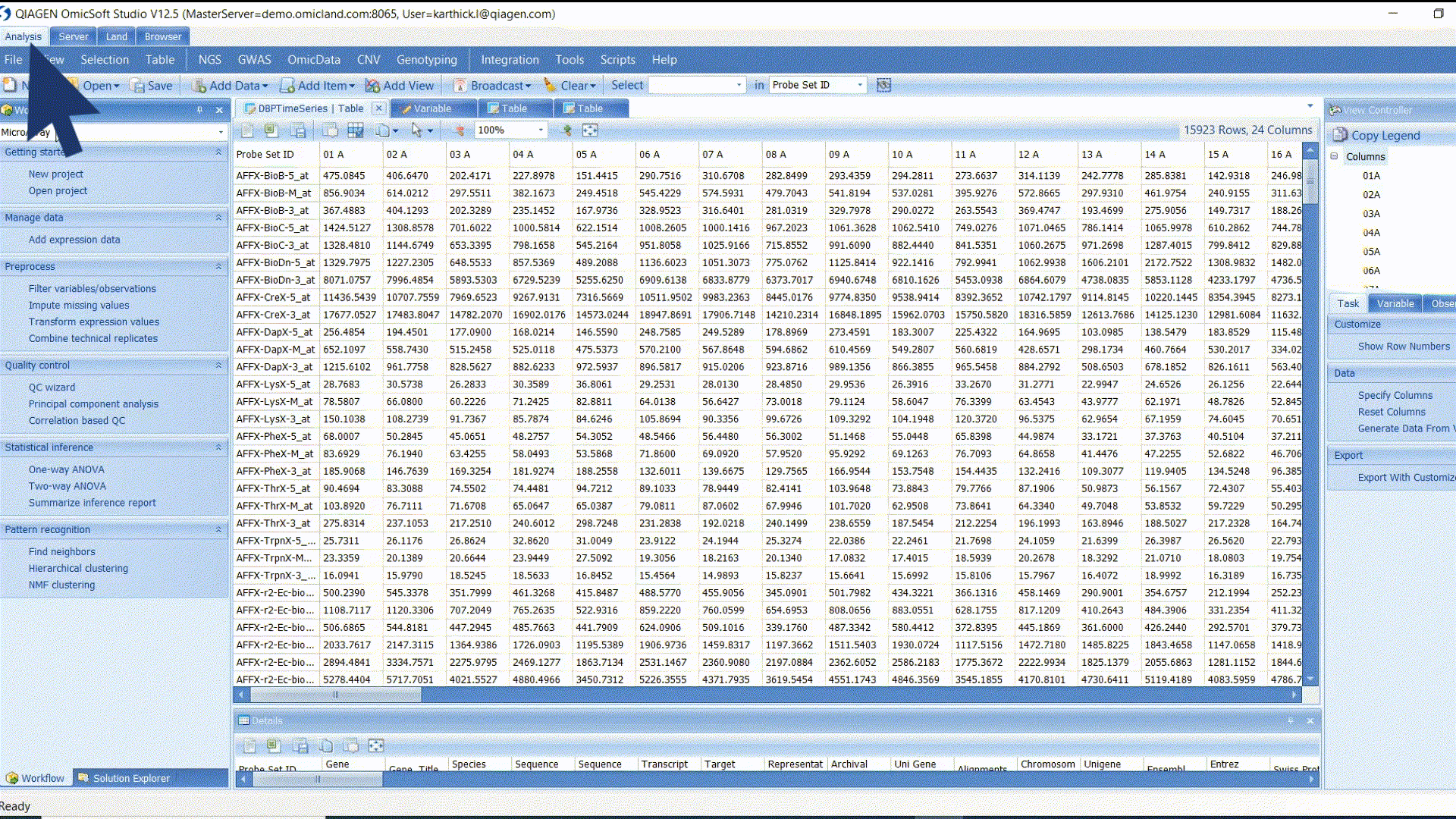
5) how do I run R scripts
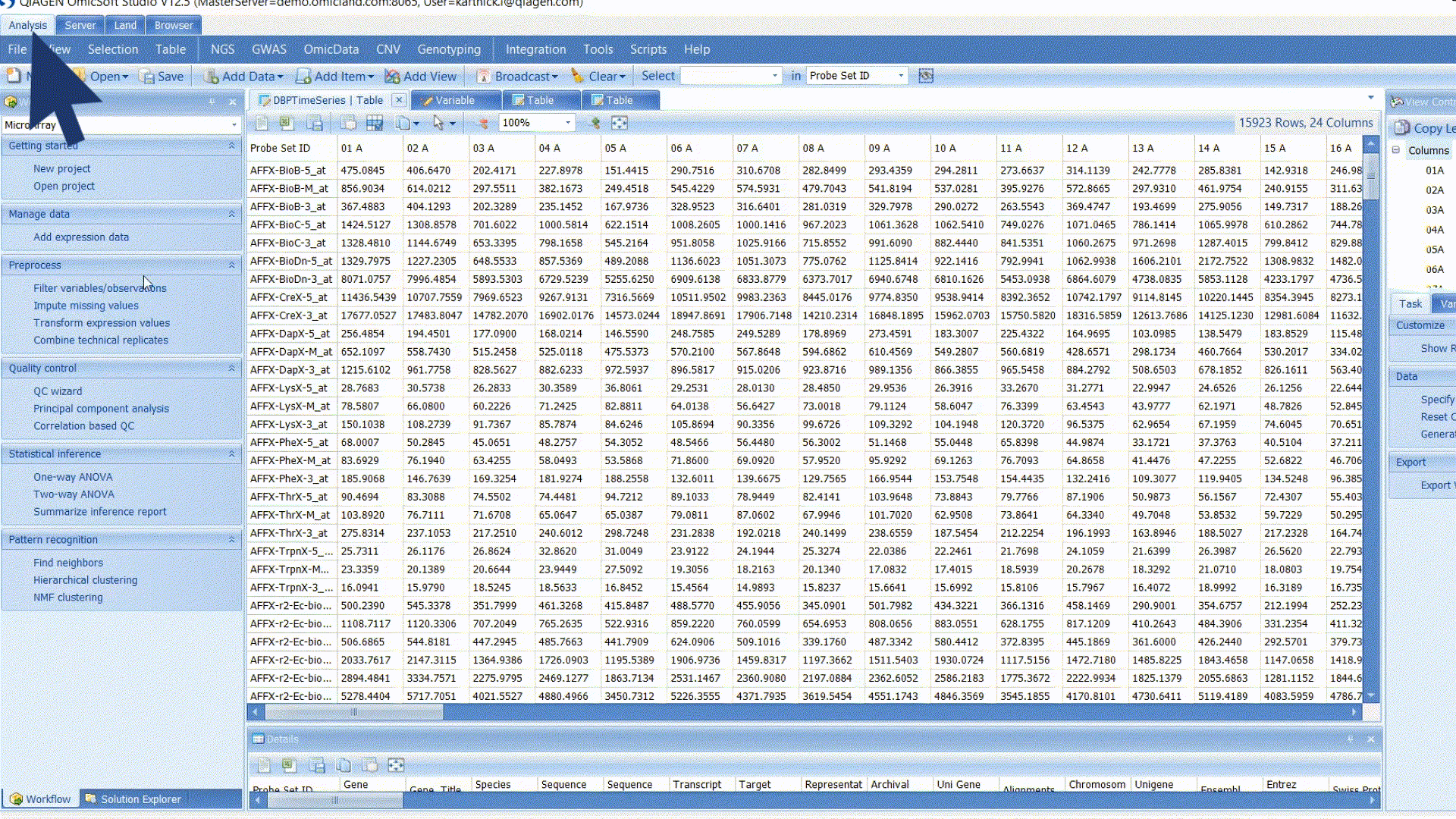
6) how do I integrate R scripts
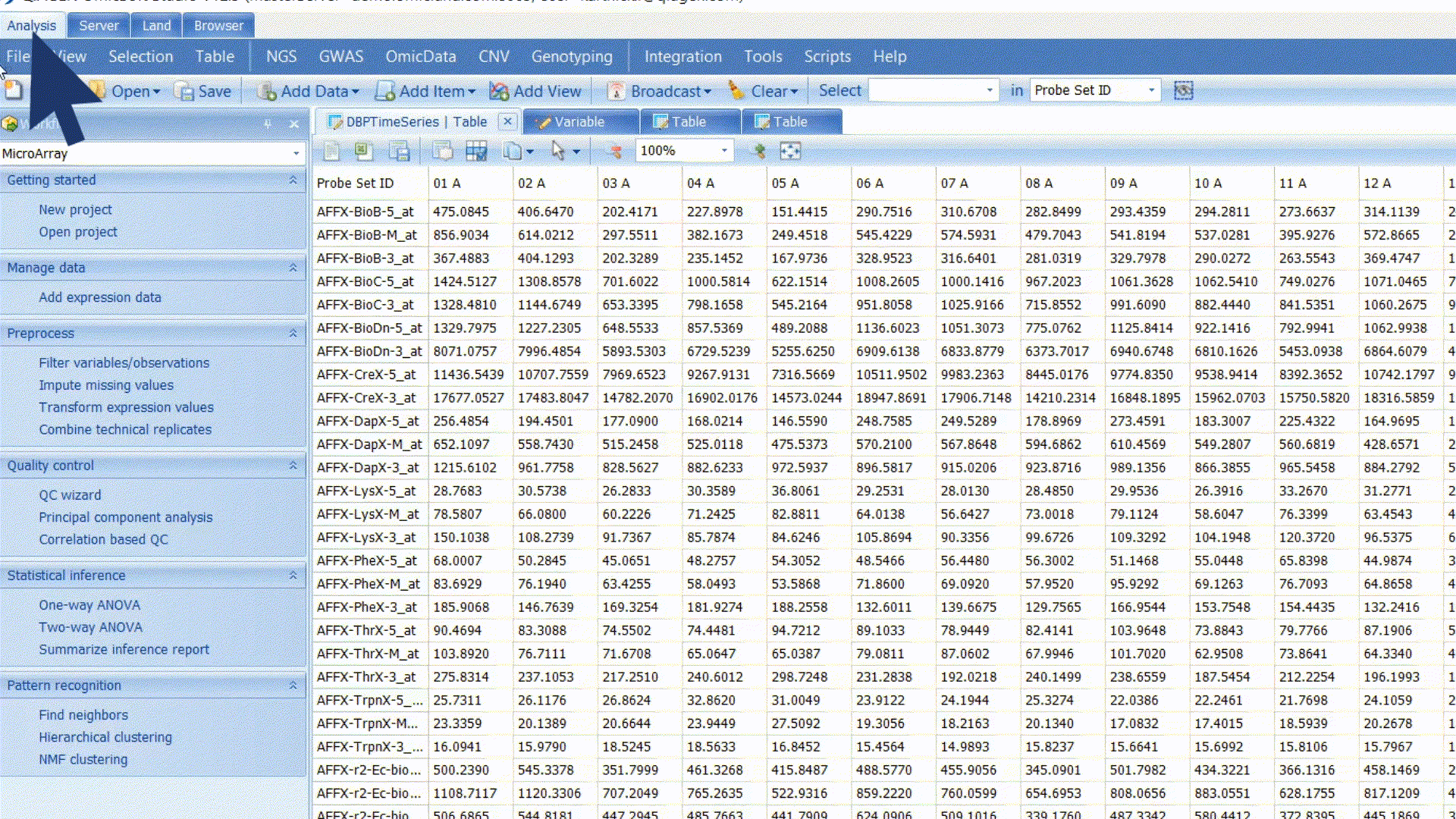
7) how do I run custom pipelines
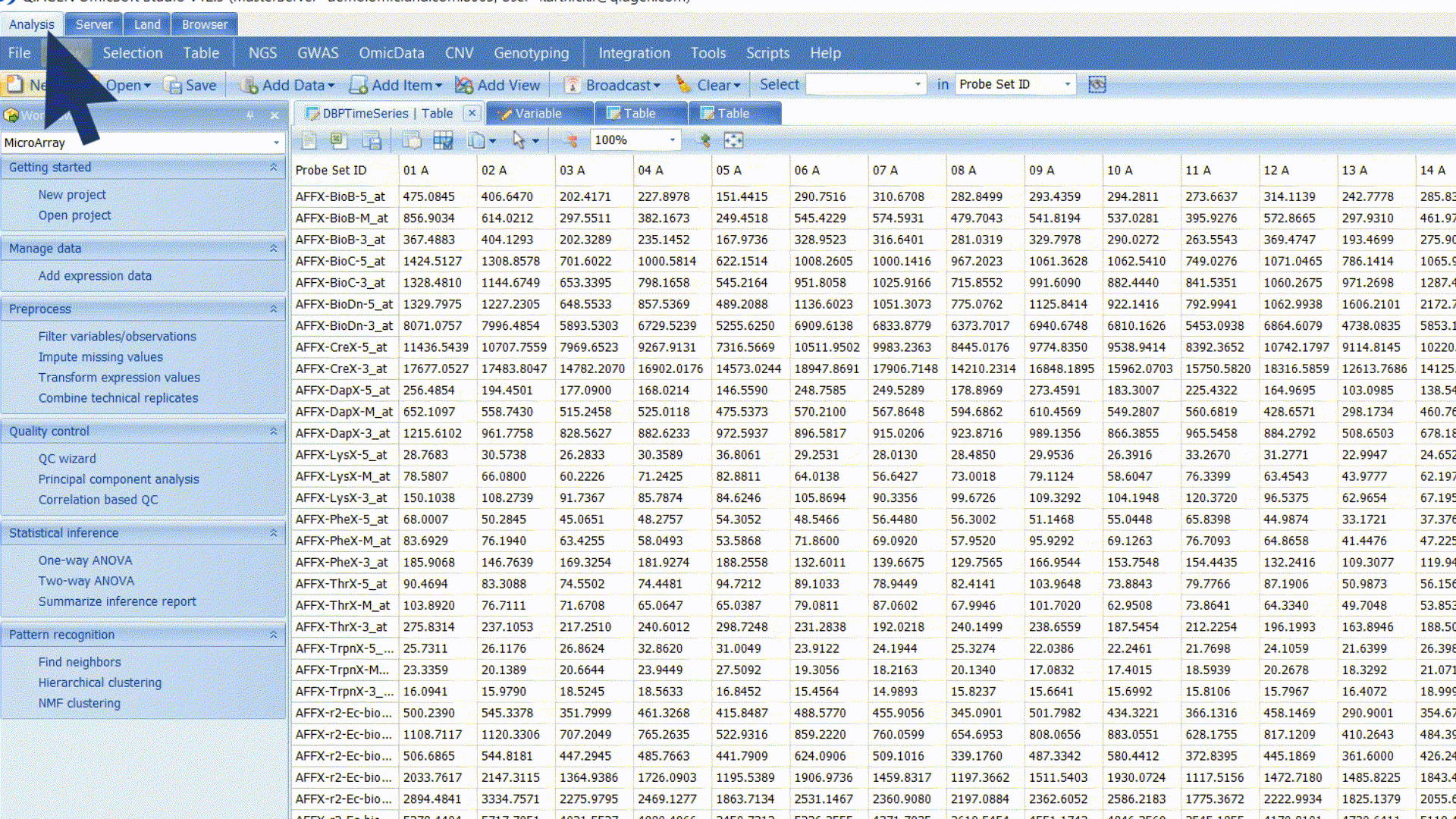
8) how do I run Gene Set Analysis
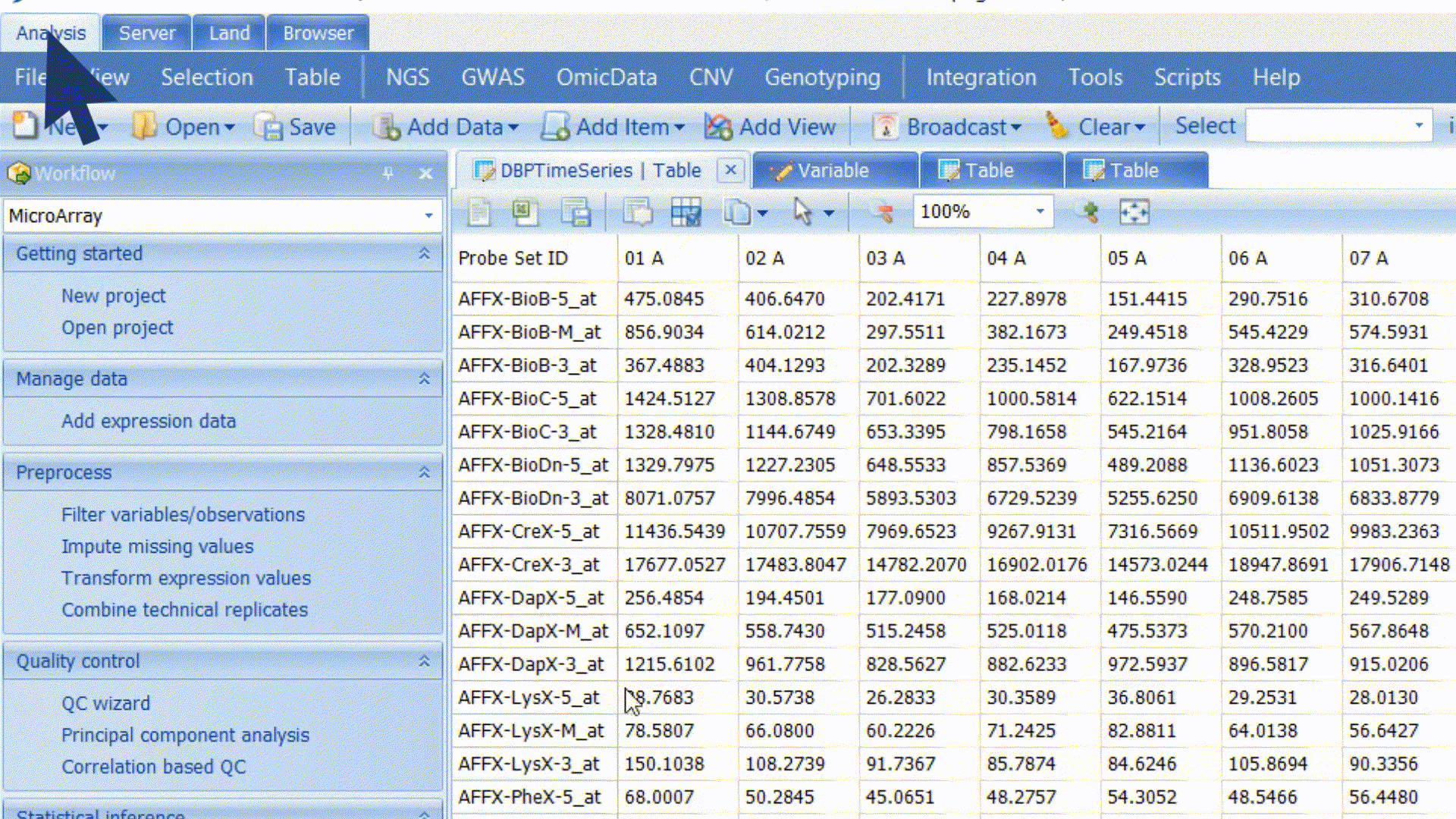
9) how do I send my Omicsoft Analysis to IPA