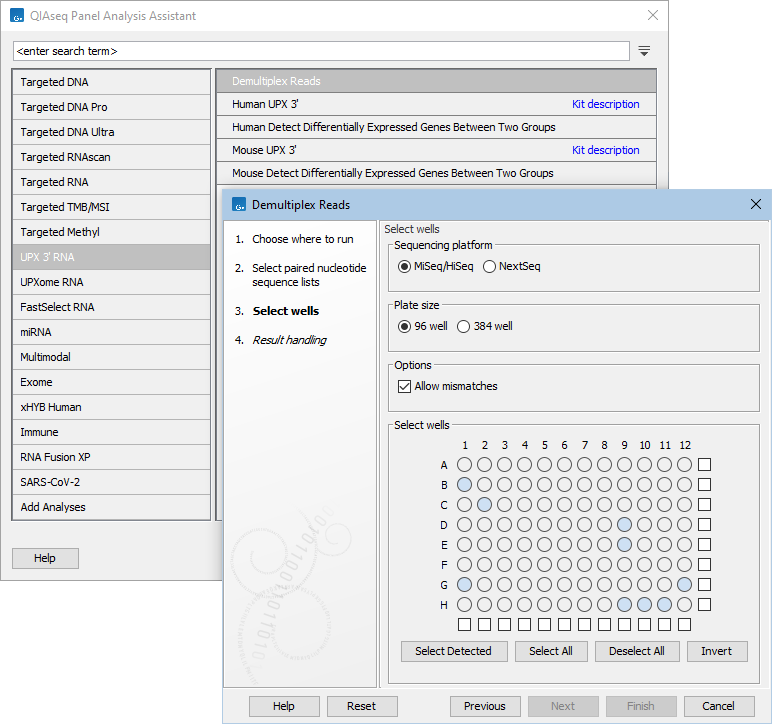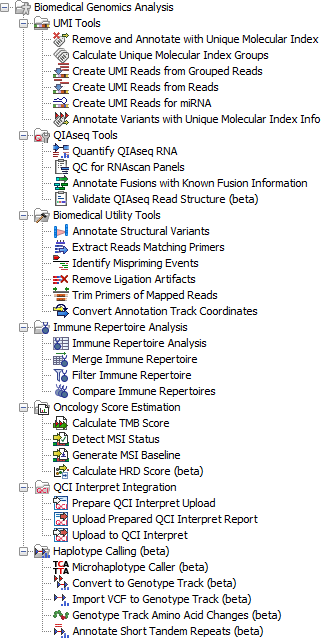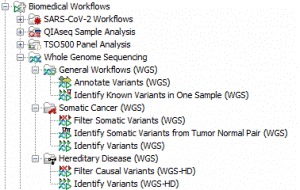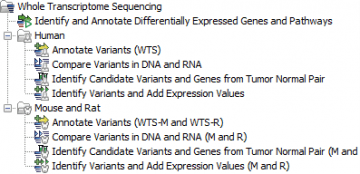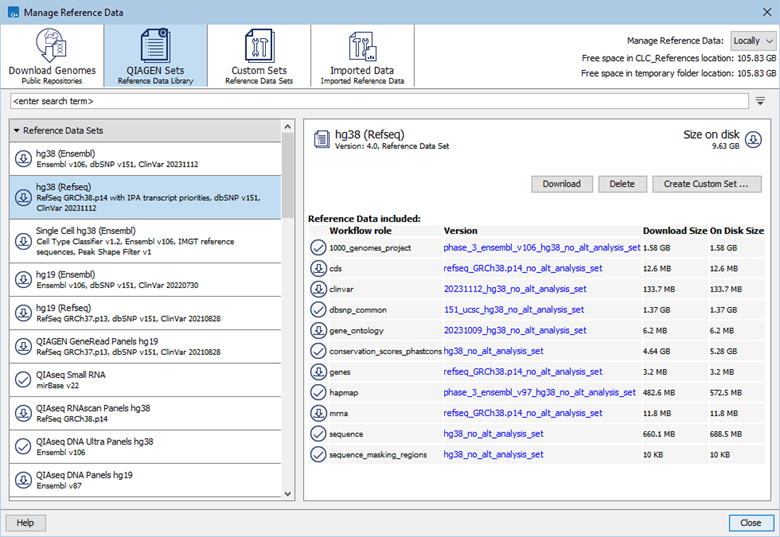Plugin Download |

Download Biomedical Genomics Analysis
|
23.1.1
|
 |
QIAGEN CLC Genomics Workbench
[23.9.9, 23.0.3, 23.0.1]
|
|

QIAGEN End User License Agreement
QIAGEN End User License Agreement
IMPORTANT: PLEASE READ THIS End User License Agreement CAREFULLY. ACCESSING OR USING QIAGEN Software OR ANY COMPONENT OF LICENSED MATERIALS (DEFINED BELOW) OR CLICKING THE “ACCEPT” BUTTON BELOW CONSTITUTES ACCEPTANCE OF THIS AGREEMENT. THE TERMS AND CONDITIONS OF THIS USER AGREEMENT GOVERN YOUR RIGHTS TO THE QIAGEN Software, LICENSED MATERIALS AND SERVICES TO BE SUPPLIED BY QIAGEN HEREUNDER.
YOU REPRESENT THAT (1) YOU HAVE READ, UNDERSTAND, AND AGREE TO BE BOUND BY THIS USER AGREEMENT, (2) YOU ARE OF LEGAL AGE TO FORM A BINDING CONTRACT WITH QIAGEN AND (3) YOU HAVE THE AUTHORITY TO ENTER INTO THIS USER AGREEMENT PERSONALLY OR ON BEHALF OF THE COMPANY NAMED AS THE CUSTOMER ON THE ORDERING DOCUMENT (DEFINED BELOW), AND TO BIND THAT COMPANY TO THIS USER AGREEMENT. THE TERM “CUSTOMER” REFERS TO THE INDIVIDUAL OR LEGAL ENTITY, AS APPLICABLE, IDENTIFIED AS THE CUSTOMER ON THE ORDERING DOCUMENT. IF YOU DO NOT AGREE TO BE BOUND BY THIS USER AGREEMENT, YOU MAY NOT ACCESS OR USE QIAGEN Software OR ANY COMPONENT OF LICENSED MATERIALS.
THIS USER AGREEMENT REQUIRES THE USE OF ARBITRATION ON AN INDIVIDUAL BASIS TO RESOLVE DISPUTES, RATHER THAN JURY TRIALS OR CLASS ACTIONS, AND ALSO LIMITS THE REMEDIES AVAILABLE TO YOU IN THE EVENT OF A DISPUTE.
NOTWITHSTANDING ANYTHING ELSE STATED HEREIN, IF CUSTOMER AND QIAGEN HAVE EXECUTED A WRITTEN AGREEMENT IN CONNECTION WITH CUSTOMER’S ACCESS TO THE Software OR LICENSED MATERIALS OR COMPONENT THEREOF AND SUCH AGREEMENT DOES NOT REFERENCE THIS AGREEMENT (“SIGNED AGREEMENT”), THEN THE TERMS OF THE SIGNED AGREEMENT SHALL GOVERN AND CONTROL WITH RESPECT TO THE SAME.
QIAGEN SUGGESTS THAT YOU PRINT AND RETAIN A COPY OF THIS AGREEMENT FOR FUTURE REFERENCE.
1. Definitions.
“Software” means the QIAGEN software as provided to the Customer by QIAGEN.
“Content” means any information or content made available by QIAGEN in connection with Customer’s access to or use of the Software, including without limitation, QIAGEN’s, diagrams, graphs, and any third-party content made available to Customer in connection with Customer’s access to or use of the Software.
“Customer Representative” shall mean any employee, agent, officer or contractor of Customer who accesses Licensed Materials (or any component thereof) for use on behalf of Customer.
“Documentation” means written, audio, visual, and/or other user materials related to the Software provided to Customer which may include license or test limitations, including, without limitation, on-line help, and getting started and tutorial information made available through QIAGEN’s web-site.
“Licensed Materials” means, collectively, the Software, Content, Documentation, data upload utilities and any updates or upgrades of any of the foregoing accessed, delivered, generated or made available by QIAGEN to Customer or Customer Representatives in connection with this Agreement, and each component thereof.
“Ordering Document(s)” shall mean (a) a QIAGEN invoice or other ordering document mutually approved by the parties which includes certain commercial terms relating to the access to and use of the Software, including pricing terms and limitations or restrictions related to Customer’s access or use of the Software; or (b) if in connection with any free access granted for an early access, beta, evaluation, promotional or other program, then email or other correspondence from authorized QIAGEN personnel describing the terms and duration of such early access, beta, evaluation, promotional or other program. Multiple Ordering Documents may apply to this Agreement, provided that unless expressly stated otherwise in a mutually agreed upon Ordering Document, the terms specified in an Ordering Document shall be relevant only to the specific items listed on the relevant Ordering Document.
2. Rights of Access and Use. Customer’s use of and access to Licensed Materials depends on whether the Customer is granted standard or promotional license rights.
- Standard End User License. If Customer has paid fees to use the Software and subject to the terms and conditions of this Agreement, including the restrictions set forth in Section 3, QIAGEN grants to Customer a limited, nonexclusive, nontransferable license:
- to access and use Software in accordance with Documentation supplied by QIAGEN, solely for Customer’s business purposes;
- For static licenses (ordering documents may specify “Desktop License” or “Server License”), this Agreement permits you to use one copy of the Software on a single specific local computer system, device, workstation or other digital electronic device.
- Upgrades. If the Software is an upgrade from a previous version, the Customer must be properly licensed to use Software identified by QIAGEN as being eligible for the upgrade in order to use the Software. Software labeled as an upgrade replaces or supplements (and may disable) the Customer’s previous Software version. The Customer may use the resulting upgraded product only in accordance with the terms of this Agreement. If the Software is an upgrade of a component of a package of software programs that the Customer licensed as a single product, the Software may be used and transferred only as part of that single product package and may not be separated for use on more than one Device. When upgrades involve a change of data format, some of the Customer’s data may have to be converted to the format used by the new version of the software. It is the Customer’s responsibility to follow the instructions given by QIAGEN in this connection, including backing up of data before the data conversion. QIAGEN is not responsible for any loss or corruption of data during a data conversion process. QIAGEN is not responsible for any other inconveniences that the change of data format might have, including any changes in the data-interfaces of the Customer other applications, that the Customer might want to implement as a consequence of the change of data format.
- Early Access/Beta/Evaluation/Promotion License Special Provisions. If QIAGEN has granted Customer access rights to the Software based on an early access, beta, evaluation or other similar program as identified in the relevant Ordering Document, then the following shall also apply. Notwithstanding any contrary terms specified in any other sections of this Agreement: (A) the license and or access rights for early access, beta, evaluation or a promotion is limited to the term permitted by QIAGEN; (B) the Licensed Materials are provided “As Is” without any warranty of any kind; (C) Customer shall not be entitled to indemnification by QIAGEN and/or any support services; and (D) QIAGEN may terminate access or use rights for any early access, beta, or evaluation product, or similar, at its own discretion without prior notice to Customer.
- Open Software/Third Party Software/Third Party Systems. This Agreement does not apply to any other software components identified as subject to an open source license in the relevant notice, license and/or copyright files included with the Software (collectively the "Open Software") Furthermore, this Agreement does not apply to any other software for which QIAGEN is only granted a derived right to use ("Third Party Software"). Open Software and Third Party Software may be supplied in the same electronic file transmission as the Software, but are separate and distinct programs.
If and insofar QIAGEN provides Third Party Software, the license terms for such Third Party Software shall additionally apply and prevail. If Open Software is provided, the license terms for such Open Software shall additionally apply and prevail. QIAGEN shall provide you with the corresponding source code of relevant Open Software, if the respective license terms of the Open Software include such obligation. QIAGEN shall inform if the Software contains Third Party Software and/or Open Software and make available the corresponding license terms on request.
If and insofar QIAGEN provides functionality that accesses or provides access to Third Party Systems, Infrastructure and/or associated Software, the license terms for such Third Party Systems, Infrastructure, and Software shall additionally apply and prevail. It is the Customer’s responsibility to ensure their accounts on such third party systems, and any associated software, are configured to adhere to relevant standards and security levels.
- Reservation of Rights. Except as expressly set forth in this Section, QIAGEN grants Customer no licenses of any kind to use or access the Licensed Materials, whether by implication, estoppel, or otherwise. All rights in and to Licensed Materials not expressly granted to Customer in this Agreement are expressly reserved for QIAGEN and its suppliers.
- QIAGEN may utilize from time to time and depending on the specific Software Product data capture and analysis tools, and other similar tools, to create non-personally identifiable and aggregate data or information resulting from Your use of the Software Product, which may include non-personally identifiable and aggregate users usage patterns, application and tool usage information ("Anonymous Data"). QIAGEN may use and analyze the Anonymous Data to develop and improve QIAGEN’s products and services, such as improving the user experience or QIAGEN’s algorithms. QIAGEN will ensure that no personally identifiable information is disclosed through the QIAGEN products and services to any third party without Your consent. If You would prefer not to contribute usage information, you can opt-out any time by selecting the appropriate setting in the software provided the software supports collection of Anonymous Data at all.
- Software Products which are provided on a subscription basis as indicated in the Ordering Documents are transferable among customer representatives.
3. Customer Restrictions, Obligations and Limitations.
- General Restrictions. Except as expressly permitted in this Agreement, Customer and Customer Representatives agree not to:
- access or use the Licensed Materials in any way other than expressly permitted herein;
- use the Licensed Materials to develop functionality competitive with any component of Licensed Materials;
- modify or translate any portion of the Licensed Materials to create any derivative work based on all or any portion of the Licensed Materials;
- sell, rent, lease, loan, distribute or otherwise transfer all or any portion of the Licensed Materials to a third party;
- reverse engineer, decompile, decrypt, disassemble or reduce any Licensed Materials provided herewith to human-readable form, or otherwise attempt to recreate all or any portion of the Licensed Materials, except and only to the extent otherwise expressly permitted under applicable law;
- remove, alter, cover or obfuscate any copyright notices or other proprietary rights notices placed or embedded on or in any Licensed Materials;
- modify or alter the whole or any part of the Software nor merge any part of it with another software nor separate any components of the Software from the Software nor, save to the extent and in the circumstances permitted by law, create derivative works from, or, reverse engineer, decompile, disassemble or otherwise derive source code from the Software or attempt to do any of these things
- copy the Software (except as provided above)
- assign rent, transfer, sell, disclose, deal in, make available or grant any rights in the Software Product in any form to any person without the prior written consent of QIAGEN;
- remove alter, obscure, interfere with or add to any proprietary notices, labels, trademarks, names or marks on, annexed to, or contained within the Software;
- use the Software in any manner that infringes the intellectual property or other rights of QIAGEN or any other party; or
- cause, authorize, or assist any third party (including Customer Representatives) to do any of the foregoing.
The restrictions above shall apply to any component of Licensed Materials that is relevant to the restriction. The Licensed Materials are trade secrets of QIAGEN and its licensors. No part of the Licensed Materials may be used or accessed by competitors of QIAGEN to develop, design or market, data or content or functionality similar to or competitive with the Licensed Materials.
- Other Customer Responsibilities and Limitations. Customer shall (i) be responsible and liable for any action or inaction of Customer Representatives which is in violation of this Agreement, (ii) use commercially reasonable efforts to prevent unauthorized access to or use of the Software by anyone other than a Customer Representative and notify QIAGEN promptly of any such unauthorized access or use, (iii) use the Software only in accordance with QIAGEN Documentation, this Agreement and applicable laws and government regulations.
4. Payment. In consideration for rights granted herein, Customer shall pay QIAGEN the fees set forth in the applicable Ordering Document(s) (if any), in accordance with the payment terms set forth therein, provided if no payment terms are specified, payments will be due within thirty (30) days of QIAGEN’s delivery of the applicable invoice. Additionally, if QIAGEN determines that Customer exceeded any applicable limitations or restrictions in connection with Customer’s use of the Software, then QIAGEN reserves the right to charge the Customer the fees outlined in QIAGEN’s price list for such use. In addition, Customer shall pay or reimburse QIAGEN for all federal, state or local sales, use or other taxes, fees or duties arising out of this Agreement or the transactions contemplated by this Agreement, if any (other than taxes based on the net income of QIAGEN). Unless explicitly otherwise permitted in the Ordering Documents, all payments shall be made in US Dollars.
5. Intellectual Property.
- Licensed Materials. Customer acknowledges that QIAGEN and its supplier(s) own and shall retain all intellectual property rights and other proprietary rights in and to the Licensed Materials and any other materials and information QIAGEN provides to Customer as part of this Agreement, including without limitation any derivatives, improvements or modifications of the foregoing, whether or not made by QIAGEN. Customer may not copy any of the printed materials accompanying the Software.
- Feedback. To the extent Customer (and/or Customer Representatives) provide or make available to QIAGEN any suggestions; ideas; improvements; modifications; feedback; error identifications; Content corrections or additions; content or information related to the Licensed Materials (“Feedback”), Customer and Customer Representatives hereby grant QIAGEN a fully paid-up, irrevocable, perpetual, worldwide, nonexclusive license, with full rights to sublicense, to: (i) use and exploit such Feedback to improve QIAGEN’s products and services and, (ii) use, reproduce, prepare derivative works of, perform, display, make, sell and otherwise distribute products and services incorporating or utilizing such Feedback.
- Adverse Actions. Customer hereby acknowledges QIAGEN’s ownership and rights in the Licensed Materials. To the extent legally enforceable in the jurisdiction relevant to the Licensed Materials in issue, Customer and its affiliates shall not participate as an adverse party in, or otherwise provide material support to, any legal action, litigation, arbitration, mediation, opposition, re-examination, revocation, nullity proceeding or other legal or administrative proceeding anywhere in the world that (i) challenges the enforceability, scope, validity, or essentiality or seeks to determine the value or construction of any patent of the Licensed Materials or part thereof, or (ii) alleges unfair competition or patent misuse involving the Licensed Materials. In the event Customer or any of its affiliates actively participates as an adverse party in, or otherwise provides material support to, any such action, unless all claims of all Licensed Materials involved in the action have been declared invalid, Customer shall pay all of QIAGEN’s costs associated with the action, including without limitation travel and attorney’s fees.
6. Support. Nothing in this agreement shall obligate QIAGEN to provide any support for the Software. QIAGEN may, but shall be under no obligation to, correct any defects in the Software and/or provide updates to licensees of the Software. Customer shall make reasonable efforts to promptly report to QIAGEN any defects you find in the Software, as an aid to creating improved revisions of the Software. If the Customer has purchased support services as identified in the relevant Ordering Document, then the Customer shall be entitled to the QIAGEN support purchased for Software during the relevant support hours of operation.
7. Confidentiality. QIAGEN and Customer each agree to retain in confidence all non-public information disclosed pursuant to this Agreement that is designated as proprietary and/or confidential (the “Confidential Information”). Notwithstanding the foregoing, all Licensed Materials shall constitute trade secrets and Confidential Information of QIAGEN without need for any marking or designation. Each party to this Agreement agrees to: (i) preserve and protect the confidentiality of the other party’s Confidential Information; (ii) refrain from using the other party’s Confidential Information except as expressly permitted herein; and (iii) not disclose such Confidential Information to any third party except to its employees or agents who are reasonably required to exercise its rights or perform its obligations under this Agreement and provided such third party is subject to restrictions which are at least as restrictive as the restrictions outlined in this Agreement. Notwithstanding the above, Confidential Information shall not include information that: (x) has become publicly known and made generally available other than through any act or omission of the receiving party; (y) was already or becomes known by the receiving party from a third party who was not under a duty of confidential restriction as to use or disclosure; or (z) was independently developed by the receiving party as evidenced by appropriate records. Either party may disclose Confidential Information without violating this Section 7 to the limited extent required to comply with law or regulation, provided that the party required to disclose the Confidential Information provides prompt advance notice to enable the other party to seek a protective order or otherwise prevent such disclosure.
8. Warranty Disclaimer; Customer Acknowledgement.
QIAGEN AND ITS SUPPLIERS PROVIDE THE LICENSED MATERIALS AND ANY SERVICES PROVIDED IN CONNECTION HEREWITH “AS IS” AND MAKE NO WARRANTY, EXPRESS, IMPLIED, STATUTORY, OR ARISING FROM COURSE OF PERFORMANCE, DEALING, USAGE OR TRADE, WITH RESPECT TO LICENSED MATERIALS, SERVICES DELIVERED HEREUNDER OR ANY PART THEREOF, INCLUDING WITHOUT LIMITATION ANY IMPLIED WARRANTY OF TITLE, AVAILABILITY, RELIABILITY, USEFULNESS, DATA ACCURACY, COMPLETENESS, MERCHANTABILITY, FITNESS FOR A PARTICULAR PURPOSE OR NON-INFRINGEMENT. NEITHER QIAGEN NOR ANY OF ITS SUPPLIERS WARRANTS THAT THE LICENSED MATERIALS OR ANY PART THEREOF OR SERVICES DELIVERED HEREUNDER WILL MEET CUSTOMER’S REQUIREMENTS OR BE UNINTERRUPTED, TIMELY, AVAILABLE, SECURE OR ERROR-FREE, OR THAT ANY ERRORS WILL BE CORRECTED.
9. Limitation of Liability.
QIAGEN’s entire liability and your exclusive remedy shall be, at QIAGEN’s option, either (a) return of the price paid or (b) repair or replacement of the Software that does not meet QIAGEN’s Limited Warranty and that is returned to QIAGEN with a copy of your receipt. This Limited Warranty is void if failure of Software has resulted from accident, abuse or misapplication. Any replacement of Software will be warranted for the remainder of the original warranty period or thirty (30) days, whichever is longer.The above restrictions of liability shall not apply in cases of personal injury or any damage resulting from willful acts or gross negligence.
IN NO EVENT SHALL EITHER PARTY OR ITS SUPPLIERS BE LIABLE TO THE OTHER FOR THE COST OF PROCUREMENT OF SUBSTITUTE GOODS OR TECHNOLOGY OR SERVICES, LOSS OF PROFITS, OR FOR ANY SPECIAL, CONSEQUENTIAL, INCIDENTAL, PUNITIVE OR INDIRECT DAMAGES ON ANY THEORY OF LIABILITY, WHETHER IN CONTRACT, TORT (INCLUDING WITHOUT LIMITATION NEGLIGENCE), STRICT LIABILITY OR OTHERWISE. EACH PARTY’S TOTAL LIABILITY ARISING OUT OF OR UNDER THIS AGREEMENT OR FOR BREACH OF THIS AGREEMENT OR IN CONNECTION WITH THE PROVISION OF ACCESS TO ANY PRODUCTS OR ANY SERVICES HEREUNDER, WHETHER IN CONTRACT, TORT (INCLUDING WITHOUT LIMITATION NEGLIGENCE), STRICT LIABILITY OR ANY OTHER LEGAL THEORY, SHALL NOT EXCEED THE AMOUNTS PAID TO QIAGEN BY CUSTOMER (AND IN THE CASE OF CUSTOMER’S LIABILITY ANY AMOUNTS PAID OR DUE) IN CONNECTION WITH THIS AGREEMENT. THE FOREGOING LIMITATIONS SHALL NOT APPLY TO ANY FEES DUE TO QIAGEN HEREUNDER OR ANY BREACH OF SECTIONS 2 (RIGHTS OF ACCESS AND USE), 3 (CUSTOMER RESTRICTIONS, OBLIGATIONS AND LIMITATIONS) OR 7 (CONFIDENTIALITY), OR EITHER PARTY’S INDEMNIFICATION OBLIGATIONS UNDER SECTION 10. THE LIMITATIONS SET FORTH IN THIS SECTION SHALL APPLY EVEN IF A PARTY IS ADVISED OF THE POSSIBILITY OF SUCH DAMAGE, AND NOTWITHSTANDING THE FAILURE OF ESSENTIAL PURPOSE OF ANY LIMITED REMEDY.
IN NO EVENT WILL QIAGEN BE RESPONSIBLE FOR THE PROVISION, FUNCTIONALITY, COSTS OR PERFORMANCE OF ANY SOFTWARE, HARDWARE OR SYSTEM PROVIDED BY A THIRD PARTY
INCLUDING BUT NOT LIMITED TO THE AMAZON WEB SERVICES, CLC GENOMICS CLOUD ENGINE OR OTHER CLOUD-BASED SERVICES (>“CLOUD SERVICES”).
THE SOFTWARE INCLUDING THE CLOUD SERVICES INFRASTRUCTURE LEVERAGES AND SATISFIES THE CURRENT SECURITY REQUIREMENTS AND STANDARDS INHERENT TO THE CLOUD SERVICES IT IS DEPLOYED AND RUN ON. HOWEVER, IT IS THE CUSTOMERS SOLE RESPONSIBILITY TO CHECK AND ENSURE THAT THE SOFTWARE INSTALLATION AND CONFIGURATION ON CUSTOMER’S AMAZON WEB SERVICES ACCOUNT ADHERS TO ITS STANDARDS AND LEVEL OF SECURITY DESIRED BY CUSTOMER.
10. Indemnification.
- Customer as indemnitor will indemnify, defend and hold harmless QIAGEN, its directors, officers, employees and representatives as indemnitees from and against any and all third-party losses, damages, liability, costs and expenses awarded by a court or agreed upon in settlement, as well as all reasonable and related attorneys’ fees and court costs, arising out of any third party claim alleging that Customer’s use of Software in violation of this Agreement violates, infringes, misappropriates third party right or violates applicable laws. In addition, Customer will indemnify the QIAGEN Indemnitees from and against all losses, damages, liability, costs and expenses incurred by the QIAGEN Indemnitees arising out of any breach by Customer of Section 3(a)(vi) or of Section 3(a)(xi).
- Each party’s forgoing obligations are subject to (i) the indemnitee promptly notifying the indemnitor in writing of the third party proceeding or action, (ii) the indemnitee giving the indemnitor full authority and control of the action with counsel of indemnitor’s choice, and (iii) the indemnitee providing the indemnitor information and assistance for defense of such claim.
11. Termination. QIAGEN has the right to terminate this Agreement at any time if the terms of this Agreement are breached by Customer and/or any Customer Representative and such breaching party fails to remedy such breach within ten (10) days after written notice thereof. Upon termination, Customer must cease all use of Licensed Materials and must destroy all copies of the Licensed Materials in Customer possession or control. Except as otherwise expressly provided herein, the rights and obligations of QIAGEN and Customer in Sections 1 (Definitions), 3 (Customer Restrictions, Obligations and Limitations), 4 (Payment), 5 (Intellectual Property), 7 (Confidentiality), 8 (Warranty Disclaimer), 9 (Limitation of Liability), 10 (Indemnification), 11 (Term and Termination), and 12 (General) shall survive termination or expiration of this Agreement. Nothing contained herein shall limit any other remedies that either party may have for the default of the other party under this Agreement nor relieve the other party of any of its obligations incurred prior to such termination.
12. General.
- Language. This Agreement, any disputes hereunder, and all services to be provided hereunder by QIAGEN to Customer (if any) shall be conducted and provided in the English language. Any translated version of this Agreement shall be only for convenience and filing with the appropriate government agency, if required, and not for interpretation of this Agreement.
- Entire Agreement; Modifications. This agreement includes the terms herein and the attached exhibits, and any terms incorporated herein by reference, including terms identified herein which are to be identified in and incorporated from an Ordering Document (collectively “Agreement”) and constitutes the entire agreement between the parties with respect to the Licensed Materials and other services or products delivered by QIAGEN hereunder as identified in the relevant Ordering Document. Except as expressly provided herein, this Agreement supersedes and cancels all previous written and previous or contemporaneous oral communications, proposals, representations, and agreements relating the subject matter contained herein. Notwithstanding any language to the contrary therein, no terms or conditions stated in Customer’s purchase order, acknowledgement or confirmation or other document issued by Customer, even if signed and returned by QIAGEN, shall take precedence over the terms of this Agreement.
- Waiver. The failure of either party to enforce any rights granted hereunder or to take action against the other party in the event of any breach hereunder shall not be deemed a waiver by that party as to subsequent enforcement of rights or subsequent actions in the event of future breaches.
- Export. Customer agrees to comply with all export and re-export restrictions and regulations, and not to transfer, or authorize the transfer of, the Licensed Materials, to a prohibited country or otherwise in violation of any such restrictions or regulations. Customer shall obtain any and all import licenses necessary or proper for the import and use of the Licensed Materials, as relevant.
- Choice of Law; Venue. This Agreement is governed and interpreted in accordance with the laws of the Kingdom of Denmark, without reference to its conflict of law principles. Subject to the arbitration clause (where relevant), the parties hereby consent to the exclusive jurisdiction of, and venue in, the Maritime and Commercial High Court, Copenhagen. The United Nations Convention on Contracts for the Sale of Goods shall not apply to this Agreement.
- Legal Fees. The party prevailing in any dispute under this Agreement shall be entitled to its costs and legal fees.
- Notice. Any and all notices or other information to be given by one of the parties to the other shall be deemed sufficiently given when sent by certified mail (receipt requested), or by courier, or by hand delivery to the other party. Such notices shall be deemed to have been effective on the first business day following the day of such delivery.
- Equitable Relief. The parties agree that a material breach of this Agreement adversely affecting QIAGEN’s intellectual property rights in Software or Licensed Materials may cause irreparable injury to QIAGEN for which monetary damages would not be an adequate remedy and QIAGEN shall be entitled to equitable relief (without a requirement to post a bond) in addition to any remedies it may have hereunder or at law.
- Assignment. Except as expressly permitted herein, Customer shall not transfer, assign or delegate this Agreement or any rights or obligations hereunder, in whole or in part, whether voluntarily, by operation of law or otherwise, without the prior written consent of QIAGEN. Any such purported transfer, assignment or delegation shall be null and void. QIAGEN may transfer, assign or delegate this Agreement. Subject to the foregoing, the terms and conditions of this Agreement shall be binding upon and inure to the benefit of the parties to it and their respective heirs, successors, assigns and legal representatives.
- Illegality. If any term or provision of this Agreement is held by a court of competent jurisdiction to be invalid, void or unenforceable under any applicable statute or rule of law, such term or provision shall be modified, limited or eliminated to the minimum extent necessary to effectuate the original intent and such declaration shall have no effect on the remaining terms hereof, which shall continue in full force and effect.
- Headings. Headings are solely for reference and shall not affect the meaning of any term.
- Limited Warranty. QIAGEN owns or has the rights to license the Licensed Materials.
- Export/Import. Customer shall take all actions necessary or proper to comply with China’s Regulations on Administration of Technology Import and Export Laws and related laws, statutes, regulations, ordinances or government directives.
- Waiver of Sovereign Immunity. Customer and QIAGEN hereby unconditionally and irrevocably agree that the execution, delivery and performance by it of this Agreement constitute private and commercial acts rather than public or governmental acts. To the extent that any party to this Agreement shall be entitled in connection with any suit, action, judicial or arbitral proceeding arising out of or relating to this Agreement at any time brought against such party, or with respect to any suit, action or judicial proceeding at any time brought for the purpose of enforcing or executing any judgment or arbitral award in any jurisdiction, to any immunity, on the grounds of sovereignty or otherwise, from suit or arbitral proceeding, from the jurisdiction of any court, from attachment prior to judgment or arbitral award, from attachment in aid of execution of judgment or arbitral award, from execution of a judgment or arbitral award or from any other legal or judicial or arbitral process or remedy, and to the extent that in any such jurisdiction there shall be attributed such an immunity, each party hereby unconditionally and irrevocably agrees not to claim and unconditionally and irrevocably waives such immunity to the fullest extent permitted by the laws of such jurisdiction.
Notwithstanding anything to the contrary in Section 9, QIAGEN is also not liable for acts of simple negligence (unless they cause injuries to or death of any person), except when they are caused by a breach of any substantial contractual obligations.
- Basis of the Bargain. Customer acknowledges and agrees that QIAGEN has set its prices and entered into this Agreement in reliance upon the disclaimers of warranty and the limitations of liability set forth herein, that the same reflect an allocation of risk between the parties (including the risk that a contract remedy may fail of its essential purpose and cause consequential loss), and that the same form an essential basis of the bargain between the parties.
13. Legal Notices.
---------------------------------------------------------------------------
Additional legal notices:
This product contains code originally extracted from the SPOA project
https://github.com/rvaser/spoa
***************************************************************************
|
|
23.0.0
|
 |
QIAGEN CLC Genomics Workbench
[23.0]
|
|

QIAGEN End User License Agreement
QIAGEN End User License Agreement
IMPORTANT: PLEASE READ THIS End User License Agreement CAREFULLY. ACCESSING OR USING QIAGEN Software OR ANY COMPONENT OF LICENSED MATERIALS (DEFINED BELOW) OR CLICKING THE “ACCEPT” BUTTON BELOW CONSTITUTES ACCEPTANCE OF THIS AGREEMENT. THE TERMS AND CONDITIONS OF THIS USER AGREEMENT GOVERN YOUR RIGHTS TO THE QIAGEN Software, LICENSED MATERIALS AND SERVICES TO BE SUPPLIED BY QIAGEN HEREUNDER.
YOU REPRESENT THAT (1) YOU HAVE READ, UNDERSTAND, AND AGREE TO BE BOUND BY THIS USER AGREEMENT, (2) YOU ARE OF LEGAL AGE TO FORM A BINDING CONTRACT WITH QIAGEN AND (3) YOU HAVE THE AUTHORITY TO ENTER INTO THIS USER AGREEMENT PERSONALLY OR ON BEHALF OF THE COMPANY NAMED AS THE CUSTOMER ON THE ORDERING DOCUMENT (DEFINED BELOW), AND TO BIND THAT COMPANY TO THIS USER AGREEMENT. THE TERM “CUSTOMER” REFERS TO THE INDIVIDUAL OR LEGAL ENTITY, AS APPLICABLE, IDENTIFIED AS THE CUSTOMER ON THE ORDERING DOCUMENT. IF YOU DO NOT AGREE TO BE BOUND BY THIS USER AGREEMENT, YOU MAY NOT ACCESS OR USE QIAGEN Software OR ANY COMPONENT OF LICENSED MATERIALS.
THIS USER AGREEMENT REQUIRES THE USE OF ARBITRATION ON AN INDIVIDUAL BASIS TO RESOLVE DISPUTES, RATHER THAN JURY TRIALS OR CLASS ACTIONS, AND ALSO LIMITS THE REMEDIES AVAILABLE TO YOU IN THE EVENT OF A DISPUTE.
NOTWITHSTANDING ANYTHING ELSE STATED HEREIN, IF CUSTOMER AND QIAGEN HAVE EXECUTED A WRITTEN AGREEMENT IN CONNECTION WITH CUSTOMER’S ACCESS TO THE Software OR LICENSED MATERIALS OR COMPONENT THEREOF AND SUCH AGREEMENT DOES NOT REFERENCE THIS AGREEMENT (“SIGNED AGREEMENT”), THEN THE TERMS OF THE SIGNED AGREEMENT SHALL GOVERN AND CONTROL WITH RESPECT TO THE SAME.
QIAGEN SUGGESTS THAT YOU PRINT AND RETAIN A COPY OF THIS AGREEMENT FOR FUTURE REFERENCE.
1. Definitions.
“Software” means the QIAGEN software as provided to the Customer by QIAGEN.
“Content” means any information or content made available by QIAGEN in connection with Customer’s access to or use of the Software, including without limitation, QIAGEN’s, diagrams, graphs, and any third-party content made available to Customer in connection with Customer’s access to or use of the Software.
“Customer Representative” shall mean any employee, agent, officer or contractor of Customer who accesses Licensed Materials (or any component thereof) for use on behalf of Customer.
“Documentation” means written, audio, visual, and/or other user materials related to the Software provided to Customer which may include license or test limitations, including, without limitation, on-line help, and getting started and tutorial information made available through QIAGEN’s web-site.
“Licensed Materials” means, collectively, the Software, Content, Documentation, data upload utilities and any updates or upgrades of any of the foregoing accessed, delivered, generated or made available by QIAGEN to Customer or Customer Representatives in connection with this Agreement, and each component thereof.
“Ordering Document(s)” shall mean (a) a QIAGEN invoice or other ordering document mutually approved by the parties which includes certain commercial terms relating to the access to and use of the Software, including pricing terms and limitations or restrictions related to Customer’s access or use of the Software; or (b) if in connection with any free access granted for an early access, beta, evaluation, promotional or other program, then email or other correspondence from authorized QIAGEN personnel describing the terms and duration of such early access, beta, evaluation, promotional or other program. Multiple Ordering Documents may apply to this Agreement, provided that unless expressly stated otherwise in a mutually agreed upon Ordering Document, the terms specified in an Ordering Document shall be relevant only to the specific items listed on the relevant Ordering Document.
2. Rights of Access and Use. Customer’s use of and access to Licensed Materials depends on whether the Customer is granted standard or promotional license rights.
- Standard End User License. If Customer has paid fees to use the Software and subject to the terms and conditions of this Agreement, including the restrictions set forth in Section 3, QIAGEN grants to Customer a limited, nonexclusive, nontransferable license:
- to access and use Software in accordance with Documentation supplied by QIAGEN, solely for Customer’s business purposes;
- For static licenses (ordering documents may specify “Desktop License” or “Server License”), this Agreement permits you to use one copy of the Software on a single specific local computer system, device, workstation or other digital electronic device.
- Upgrades. If the Software is an upgrade from a previous version, the Customer must be properly licensed to use Software identified by QIAGEN as being eligible for the upgrade in order to use the Software. Software labeled as an upgrade replaces or supplements (and may disable) the Customer’s previous Software version. The Customer may use the resulting upgraded product only in accordance with the terms of this Agreement. If the Software is an upgrade of a component of a package of software programs that the Customer licensed as a single product, the Software may be used and transferred only as part of that single product package and may not be separated for use on more than one Device. When upgrades involve a change of data format, some of the Customer’s data may have to be converted to the format used by the new version of the software. It is the Customer’s responsibility to follow the instructions given by QIAGEN in this connection, including backing up of data before the data conversion. QIAGEN is not responsible for any loss or corruption of data during a data conversion process. QIAGEN is not responsible for any other inconveniences that the change of data format might have, including any changes in the data-interfaces of the Customer other applications, that the Customer might want to implement as a consequence of the change of data format.
- Early Access/Beta/Evaluation/Promotion License Special Provisions. If QIAGEN has granted Customer access rights to the Software based on an early access, beta, evaluation or other similar program as identified in the relevant Ordering Document, then the following shall also apply. Notwithstanding any contrary terms specified in any other sections of this Agreement: (A) the license and or access rights for early access, beta, evaluation or a promotion is limited to the term permitted by QIAGEN; (B) the Licensed Materials are provided “As Is” without any warranty of any kind; (C) Customer shall not be entitled to indemnification by QIAGEN and/or any support services; and (D) QIAGEN may terminate access or use rights for any early access, beta, or evaluation product, or similar, at its own discretion without prior notice to Customer.
- Open Software/Third Party Software/Third Party Systems. This Agreement does not apply to any other software components identified as subject to an open source license in the relevant notice, license and/or copyright files included with the Software (collectively the "Open Software") Furthermore, this Agreement does not apply to any other software for which QIAGEN is only granted a derived right to use ("Third Party Software"). Open Software and Third Party Software may be supplied in the same electronic file transmission as the Software, but are separate and distinct programs.
If and insofar QIAGEN provides Third Party Software, the license terms for such Third Party Software shall additionally apply and prevail. If Open Software is provided, the license terms for such Open Software shall additionally apply and prevail. QIAGEN shall provide you with the corresponding source code of relevant Open Software, if the respective license terms of the Open Software include such obligation. QIAGEN shall inform if the Software contains Third Party Software and/or Open Software and make available the corresponding license terms on request.
If and insofar QIAGEN provides functionality that accesses or provides access to Third Party Systems, Infrastructure and/or associated Software, the license terms for such Third Party Systems, Infrastructure, and Software shall additionally apply and prevail. It is the Customer’s responsibility to ensure their accounts on such third party systems, and any associated software, are configured to adhere to relevant standards and security levels.
- Reservation of Rights. Except as expressly set forth in this Section, QIAGEN grants Customer no licenses of any kind to use or access the Licensed Materials, whether by implication, estoppel, or otherwise. All rights in and to Licensed Materials not expressly granted to Customer in this Agreement are expressly reserved for QIAGEN and its suppliers.
- QIAGEN may utilize from time to time and depending on the specific Software Product data capture and analysis tools, and other similar tools, to create non-personally identifiable and aggregate data or information resulting from Your use of the Software Product, which may include non-personally identifiable and aggregate users usage patterns, application and tool usage information ("Anonymous Data"). QIAGEN may use and analyze the Anonymous Data to develop and improve QIAGEN’s products and services, such as improving the user experience or QIAGEN’s algorithms. QIAGEN will ensure that no personally identifiable information is disclosed through the QIAGEN products and services to any third party without Your consent. If You would prefer not to contribute usage information, you can opt-out any time by selecting the appropriate setting in the software provided the software supports collection of Anonymous Data at all.
- Software Products which are provided on a subscription basis as indicated in the Ordering Documents are transferable among customer representatives.
3. Customer Restrictions, Obligations and Limitations.
- General Restrictions. Except as expressly permitted in this Agreement, Customer and Customer Representatives agree not to:
- access or use the Licensed Materials in any way other than expressly permitted herein;
- use the Licensed Materials to develop functionality competitive with any component of Licensed Materials;
- modify or translate any portion of the Licensed Materials to create any derivative work based on all or any portion of the Licensed Materials;
- sell, rent, lease, loan, distribute or otherwise transfer all or any portion of the Licensed Materials to a third party;
- reverse engineer, decompile, decrypt, disassemble or reduce any Licensed Materials provided herewith to human-readable form, or otherwise attempt to recreate all or any portion of the Licensed Materials, except and only to the extent otherwise expressly permitted under applicable law;
- remove, alter, cover or obfuscate any copyright notices or other proprietary rights notices placed or embedded on or in any Licensed Materials;
- modify or alter the whole or any part of the Software nor merge any part of it with another software nor separate any components of the Software from the Software nor, save to the extent and in the circumstances permitted by law, create derivative works from, or, reverse engineer, decompile, disassemble or otherwise derive source code from the Software or attempt to do any of these things
- copy the Software (except as provided above)
- assign rent, transfer, sell, disclose, deal in, make available or grant any rights in the Software Product in any form to any person without the prior written consent of QIAGEN;
- remove alter, obscure, interfere with or add to any proprietary notices, labels, trademarks, names or marks on, annexed to, or contained within the Software;
- use the Software in any manner that infringes the intellectual property or other rights of QIAGEN or any other party; or
- cause, authorize, or assist any third party (including Customer Representatives) to do any of the foregoing.
The restrictions above shall apply to any component of Licensed Materials that is relevant to the restriction. The Licensed Materials are trade secrets of QIAGEN and its licensors. No part of the Licensed Materials may be used or accessed by competitors of QIAGEN to develop, design or market, data or content or functionality similar to or competitive with the Licensed Materials.
- Other Customer Responsibilities and Limitations. Customer shall (i) be responsible and liable for any action or inaction of Customer Representatives which is in violation of this Agreement, (ii) use commercially reasonable efforts to prevent unauthorized access to or use of the Software by anyone other than a Customer Representative and notify QIAGEN promptly of any such unauthorized access or use, (iii) use the Software only in accordance with QIAGEN Documentation, this Agreement and applicable laws and government regulations.
4. Payment. In consideration for rights granted herein, Customer shall pay QIAGEN the fees set forth in the applicable Ordering Document(s) (if any), in accordance with the payment terms set forth therein, provided if no payment terms are specified, payments will be due within thirty (30) days of QIAGEN’s delivery of the applicable invoice. Additionally, if QIAGEN determines that Customer exceeded any applicable limitations or restrictions in connection with Customer’s use of the Software, then QIAGEN reserves the right to charge the Customer the fees outlined in QIAGEN’s price list for such use. In addition, Customer shall pay or reimburse QIAGEN for all federal, state or local sales, use or other taxes, fees or duties arising out of this Agreement or the transactions contemplated by this Agreement, if any (other than taxes based on the net income of QIAGEN). Unless explicitly otherwise permitted in the Ordering Documents, all payments shall be made in US Dollars.
5. Intellectual Property.
- Licensed Materials. Customer acknowledges that QIAGEN and its supplier(s) own and shall retain all intellectual property rights and other proprietary rights in and to the Licensed Materials and any other materials and information QIAGEN provides to Customer as part of this Agreement, including without limitation any derivatives, improvements or modifications of the foregoing, whether or not made by QIAGEN. Customer may not copy any of the printed materials accompanying the Software.
- Feedback. To the extent Customer (and/or Customer Representatives) provide or make available to QIAGEN any suggestions; ideas; improvements; modifications; feedback; error identifications; Content corrections or additions; content or information related to the Licensed Materials (“Feedback”), Customer and Customer Representatives hereby grant QIAGEN a fully paid-up, irrevocable, perpetual, worldwide, nonexclusive license, with full rights to sublicense, to: (i) use and exploit such Feedback to improve QIAGEN’s products and services and, (ii) use, reproduce, prepare derivative works of, perform, display, make, sell and otherwise distribute products and services incorporating or utilizing such Feedback.
- Adverse Actions. Customer hereby acknowledges QIAGEN’s ownership and rights in the Licensed Materials. To the extent legally enforceable in the jurisdiction relevant to the Licensed Materials in issue, Customer and its affiliates shall not participate as an adverse party in, or otherwise provide material support to, any legal action, litigation, arbitration, mediation, opposition, re-examination, revocation, nullity proceeding or other legal or administrative proceeding anywhere in the world that (i) challenges the enforceability, scope, validity, or essentiality or seeks to determine the value or construction of any patent of the Licensed Materials or part thereof, or (ii) alleges unfair competition or patent misuse involving the Licensed Materials. In the event Customer or any of its affiliates actively participates as an adverse party in, or otherwise provides material support to, any such action, unless all claims of all Licensed Materials involved in the action have been declared invalid, Customer shall pay all of QIAGEN’s costs associated with the action, including without limitation travel and attorney’s fees.
6. Support. Nothing in this agreement shall obligate QIAGEN to provide any support for the Software. QIAGEN may, but shall be under no obligation to, correct any defects in the Software and/or provide updates to licensees of the Software. Customer shall make reasonable efforts to promptly report to QIAGEN any defects you find in the Software, as an aid to creating improved revisions of the Software. If the Customer has purchased support services as identified in the relevant Ordering Document, then the Customer shall be entitled to the QIAGEN support purchased for Software during the relevant support hours of operation.
7. Confidentiality. QIAGEN and Customer each agree to retain in confidence all non-public information disclosed pursuant to this Agreement that is designated as proprietary and/or confidential (the “Confidential Information”). Notwithstanding the foregoing, all Licensed Materials shall constitute trade secrets and Confidential Information of QIAGEN without need for any marking or designation. Each party to this Agreement agrees to: (i) preserve and protect the confidentiality of the other party’s Confidential Information; (ii) refrain from using the other party’s Confidential Information except as expressly permitted herein; and (iii) not disclose such Confidential Information to any third party except to its employees or agents who are reasonably required to exercise its rights or perform its obligations under this Agreement and provided such third party is subject to restrictions which are at least as restrictive as the restrictions outlined in this Agreement. Notwithstanding the above, Confidential Information shall not include information that: (x) has become publicly known and made generally available other than through any act or omission of the receiving party; (y) was already or becomes known by the receiving party from a third party who was not under a duty of confidential restriction as to use or disclosure; or (z) was independently developed by the receiving party as evidenced by appropriate records. Either party may disclose Confidential Information without violating this Section 7 to the limited extent required to comply with law or regulation, provided that the party required to disclose the Confidential Information provides prompt advance notice to enable the other party to seek a protective order or otherwise prevent such disclosure.
8. Warranty Disclaimer; Customer Acknowledgement.
QIAGEN AND ITS SUPPLIERS PROVIDE THE LICENSED MATERIALS AND ANY SERVICES PROVIDED IN CONNECTION HEREWITH “AS IS” AND MAKE NO WARRANTY, EXPRESS, IMPLIED, STATUTORY, OR ARISING FROM COURSE OF PERFORMANCE, DEALING, USAGE OR TRADE, WITH RESPECT TO LICENSED MATERIALS, SERVICES DELIVERED HEREUNDER OR ANY PART THEREOF, INCLUDING WITHOUT LIMITATION ANY IMPLIED WARRANTY OF TITLE, AVAILABILITY, RELIABILITY, USEFULNESS, DATA ACCURACY, COMPLETENESS, MERCHANTABILITY, FITNESS FOR A PARTICULAR PURPOSE OR NON-INFRINGEMENT. NEITHER QIAGEN NOR ANY OF ITS SUPPLIERS WARRANTS THAT THE LICENSED MATERIALS OR ANY PART THEREOF OR SERVICES DELIVERED HEREUNDER WILL MEET CUSTOMER’S REQUIREMENTS OR BE UNINTERRUPTED, TIMELY, AVAILABLE, SECURE OR ERROR-FREE, OR THAT ANY ERRORS WILL BE CORRECTED.
9. Limitation of Liability.
QIAGEN’s entire liability and your exclusive remedy shall be, at QIAGEN’s option, either (a) return of the price paid or (b) repair or replacement of the Software that does not meet QIAGEN’s Limited Warranty and that is returned to QIAGEN with a copy of your receipt. This Limited Warranty is void if failure of Software has resulted from accident, abuse or misapplication. Any replacement of Software will be warranted for the remainder of the original warranty period or thirty (30) days, whichever is longer.The above restrictions of liability shall not apply in cases of personal injury or any damage resulting from willful acts or gross negligence.
IN NO EVENT SHALL EITHER PARTY OR ITS SUPPLIERS BE LIABLE TO THE OTHER FOR THE COST OF PROCUREMENT OF SUBSTITUTE GOODS OR TECHNOLOGY OR SERVICES, LOSS OF PROFITS, OR FOR ANY SPECIAL, CONSEQUENTIAL, INCIDENTAL, PUNITIVE OR INDIRECT DAMAGES ON ANY THEORY OF LIABILITY, WHETHER IN CONTRACT, TORT (INCLUDING WITHOUT LIMITATION NEGLIGENCE), STRICT LIABILITY OR OTHERWISE. EACH PARTY’S TOTAL LIABILITY ARISING OUT OF OR UNDER THIS AGREEMENT OR FOR BREACH OF THIS AGREEMENT OR IN CONNECTION WITH THE PROVISION OF ACCESS TO ANY PRODUCTS OR ANY SERVICES HEREUNDER, WHETHER IN CONTRACT, TORT (INCLUDING WITHOUT LIMITATION NEGLIGENCE), STRICT LIABILITY OR ANY OTHER LEGAL THEORY, SHALL NOT EXCEED THE AMOUNTS PAID TO QIAGEN BY CUSTOMER (AND IN THE CASE OF CUSTOMER’S LIABILITY ANY AMOUNTS PAID OR DUE) IN CONNECTION WITH THIS AGREEMENT. THE FOREGOING LIMITATIONS SHALL NOT APPLY TO ANY FEES DUE TO QIAGEN HEREUNDER OR ANY BREACH OF SECTIONS 2 (RIGHTS OF ACCESS AND USE), 3 (CUSTOMER RESTRICTIONS, OBLIGATIONS AND LIMITATIONS) OR 7 (CONFIDENTIALITY), OR EITHER PARTY’S INDEMNIFICATION OBLIGATIONS UNDER SECTION 10. THE LIMITATIONS SET FORTH IN THIS SECTION SHALL APPLY EVEN IF A PARTY IS ADVISED OF THE POSSIBILITY OF SUCH DAMAGE, AND NOTWITHSTANDING THE FAILURE OF ESSENTIAL PURPOSE OF ANY LIMITED REMEDY.
IN NO EVENT WILL QIAGEN BE RESPONSIBLE FOR THE PROVISION, FUNCTIONALITY, COSTS OR PERFORMANCE OF ANY SOFTWARE, HARDWARE OR SYSTEM PROVIDED BY A THIRD PARTY
INCLUDING BUT NOT LIMITED TO THE AMAZON WEB SERVICES, CLC GENOMICS CLOUD ENGINE OR OTHER CLOUD-BASED SERVICES (>“CLOUD SERVICES”).
THE SOFTWARE INCLUDING THE CLOUD SERVICES INFRASTRUCTURE LEVERAGES AND SATISFIES THE CURRENT SECURITY REQUIREMENTS AND STANDARDS INHERENT TO THE CLOUD SERVICES IT IS DEPLOYED AND RUN ON. HOWEVER, IT IS THE CUSTOMERS SOLE RESPONSIBILITY TO CHECK AND ENSURE THAT THE SOFTWARE INSTALLATION AND CONFIGURATION ON CUSTOMER’S AMAZON WEB SERVICES ACCOUNT ADHERS TO ITS STANDARDS AND LEVEL OF SECURITY DESIRED BY CUSTOMER.
10. Indemnification.
- Customer as indemnitor will indemnify, defend and hold harmless QIAGEN, its directors, officers, employees and representatives as indemnitees from and against any and all third-party losses, damages, liability, costs and expenses awarded by a court or agreed upon in settlement, as well as all reasonable and related attorneys’ fees and court costs, arising out of any third party claim alleging that Customer’s use of Software in violation of this Agreement violates, infringes, misappropriates third party right or violates applicable laws. In addition, Customer will indemnify the QIAGEN Indemnitees from and against all losses, damages, liability, costs and expenses incurred by the QIAGEN Indemnitees arising out of any breach by Customer of Section 3(a)(vi) or of Section 3(a)(xi).
- Each party’s forgoing obligations are subject to (i) the indemnitee promptly notifying the indemnitor in writing of the third party proceeding or action, (ii) the indemnitee giving the indemnitor full authority and control of the action with counsel of indemnitor’s choice, and (iii) the indemnitee providing the indemnitor information and assistance for defense of such claim.
11. Termination. QIAGEN has the right to terminate this Agreement at any time if the terms of this Agreement are breached by Customer and/or any Customer Representative and such breaching party fails to remedy such breach within ten (10) days after written notice thereof. Upon termination, Customer must cease all use of Licensed Materials and must destroy all copies of the Licensed Materials in Customer possession or control. Except as otherwise expressly provided herein, the rights and obligations of QIAGEN and Customer in Sections 1 (Definitions), 3 (Customer Restrictions, Obligations and Limitations), 4 (Payment), 5 (Intellectual Property), 7 (Confidentiality), 8 (Warranty Disclaimer), 9 (Limitation of Liability), 10 (Indemnification), 11 (Term and Termination), and 12 (General) shall survive termination or expiration of this Agreement. Nothing contained herein shall limit any other remedies that either party may have for the default of the other party under this Agreement nor relieve the other party of any of its obligations incurred prior to such termination.
12. General.
- Language. This Agreement, any disputes hereunder, and all services to be provided hereunder by QIAGEN to Customer (if any) shall be conducted and provided in the English language. Any translated version of this Agreement shall be only for convenience and filing with the appropriate government agency, if required, and not for interpretation of this Agreement.
- Entire Agreement; Modifications. This agreement includes the terms herein and the attached exhibits, and any terms incorporated herein by reference, including terms identified herein which are to be identified in and incorporated from an Ordering Document (collectively “Agreement”) and constitutes the entire agreement between the parties with respect to the Licensed Materials and other services or products delivered by QIAGEN hereunder as identified in the relevant Ordering Document. Except as expressly provided herein, this Agreement supersedes and cancels all previous written and previous or contemporaneous oral communications, proposals, representations, and agreements relating the subject matter contained herein. Notwithstanding any language to the contrary therein, no terms or conditions stated in Customer’s purchase order, acknowledgement or confirmation or other document issued by Customer, even if signed and returned by QIAGEN, shall take precedence over the terms of this Agreement.
- Waiver. The failure of either party to enforce any rights granted hereunder or to take action against the other party in the event of any breach hereunder shall not be deemed a waiver by that party as to subsequent enforcement of rights or subsequent actions in the event of future breaches.
- Export. Customer agrees to comply with all export and re-export restrictions and regulations, and not to transfer, or authorize the transfer of, the Licensed Materials, to a prohibited country or otherwise in violation of any such restrictions or regulations. Customer shall obtain any and all import licenses necessary or proper for the import and use of the Licensed Materials, as relevant.
- Choice of Law; Venue. This Agreement is governed and interpreted in accordance with the laws of the Kingdom of Denmark, without reference to its conflict of law principles. Subject to the arbitration clause (where relevant), the parties hereby consent to the exclusive jurisdiction of, and venue in, the Maritime and Commercial High Court, Copenhagen. The United Nations Convention on Contracts for the Sale of Goods shall not apply to this Agreement.
- Legal Fees. The party prevailing in any dispute under this Agreement shall be entitled to its costs and legal fees.
- Notice. Any and all notices or other information to be given by one of the parties to the other shall be deemed sufficiently given when sent by certified mail (receipt requested), or by courier, or by hand delivery to the other party. Such notices shall be deemed to have been effective on the first business day following the day of such delivery.
- Equitable Relief. The parties agree that a material breach of this Agreement adversely affecting QIAGEN’s intellectual property rights in Software or Licensed Materials may cause irreparable injury to QIAGEN for which monetary damages would not be an adequate remedy and QIAGEN shall be entitled to equitable relief (without a requirement to post a bond) in addition to any remedies it may have hereunder or at law.
- Assignment. Except as expressly permitted herein, Customer shall not transfer, assign or delegate this Agreement or any rights or obligations hereunder, in whole or in part, whether voluntarily, by operation of law or otherwise, without the prior written consent of QIAGEN. Any such purported transfer, assignment or delegation shall be null and void. QIAGEN may transfer, assign or delegate this Agreement. Subject to the foregoing, the terms and conditions of this Agreement shall be binding upon and inure to the benefit of the parties to it and their respective heirs, successors, assigns and legal representatives.
- Illegality. If any term or provision of this Agreement is held by a court of competent jurisdiction to be invalid, void or unenforceable under any applicable statute or rule of law, such term or provision shall be modified, limited or eliminated to the minimum extent necessary to effectuate the original intent and such declaration shall have no effect on the remaining terms hereof, which shall continue in full force and effect.
- Headings. Headings are solely for reference and shall not affect the meaning of any term.
- Limited Warranty. QIAGEN owns or has the rights to license the Licensed Materials.
- Export/Import. Customer shall take all actions necessary or proper to comply with China’s Regulations on Administration of Technology Import and Export Laws and related laws, statutes, regulations, ordinances or government directives.
- Waiver of Sovereign Immunity. Customer and QIAGEN hereby unconditionally and irrevocably agree that the execution, delivery and performance by it of this Agreement constitute private and commercial acts rather than public or governmental acts. To the extent that any party to this Agreement shall be entitled in connection with any suit, action, judicial or arbitral proceeding arising out of or relating to this Agreement at any time brought against such party, or with respect to any suit, action or judicial proceeding at any time brought for the purpose of enforcing or executing any judgment or arbitral award in any jurisdiction, to any immunity, on the grounds of sovereignty or otherwise, from suit or arbitral proceeding, from the jurisdiction of any court, from attachment prior to judgment or arbitral award, from attachment in aid of execution of judgment or arbitral award, from execution of a judgment or arbitral award or from any other legal or judicial or arbitral process or remedy, and to the extent that in any such jurisdiction there shall be attributed such an immunity, each party hereby unconditionally and irrevocably agrees not to claim and unconditionally and irrevocably waives such immunity to the fullest extent permitted by the laws of such jurisdiction.
Notwithstanding anything to the contrary in Section 9, QIAGEN is also not liable for acts of simple negligence (unless they cause injuries to or death of any person), except when they are caused by a breach of any substantial contractual obligations.
- Basis of the Bargain. Customer acknowledges and agrees that QIAGEN has set its prices and entered into this Agreement in reliance upon the disclaimers of warranty and the limitations of liability set forth herein, that the same reflect an allocation of risk between the parties (including the risk that a contract remedy may fail of its essential purpose and cause consequential loss), and that the same form an essential basis of the bargain between the parties.
13. Legal Notices.
---------------------------------------------------------------------------
Additional legal notices:
This product makes use of the NCBI Remap online service
***************************************************************************
This product contains code originally extracted from the SPOA project
https://github.com/rvaser/spoa
***************************************************************************
|
|
22.2.1
|
 |
QIAGEN CLC Genomics Workbench
[22.0.3, 22.0.2]
|
|

QIAGEN End User License Agreement
QIAGEN End User License Agreement
IMPORTANT: PLEASE READ THIS End User License Agreement CAREFULLY. ACCESSING OR USING QIAGEN Software OR ANY COMPONENT OF LICENSED MATERIALS (DEFINED BELOW) OR CLICKING THE “ACCEPT” BUTTON BELOW CONSTITUTES ACCEPTANCE OF THIS AGREEMENT. THE TERMS AND CONDITIONS OF THIS USER AGREEMENT GOVERN YOUR RIGHTS TO THE QIAGEN Software, LICENSED MATERIALS AND SERVICES TO BE SUPPLIED BY QIAGEN HEREUNDER.
YOU REPRESENT THAT (1) YOU HAVE READ, UNDERSTAND, AND AGREE TO BE BOUND BY THIS USER AGREEMENT, (2) YOU ARE OF LEGAL AGE TO FORM A BINDING CONTRACT WITH QIAGEN AND (3) YOU HAVE THE AUTHORITY TO ENTER INTO THIS USER AGREEMENT PERSONALLY OR ON BEHALF OF THE COMPANY NAMED AS THE CUSTOMER ON THE ORDERING DOCUMENT (DEFINED BELOW), AND TO BIND THAT COMPANY TO THIS USER AGREEMENT. THE TERM “CUSTOMER” REFERS TO THE INDIVIDUAL OR LEGAL ENTITY, AS APPLICABLE, IDENTIFIED AS THE CUSTOMER ON THE ORDERING DOCUMENT. IF YOU DO NOT AGREE TO BE BOUND BY THIS USER AGREEMENT, YOU MAY NOT ACCESS OR USE QIAGEN Software OR ANY COMPONENT OF LICENSED MATERIALS.
THIS USER AGREEMENT REQUIRES THE USE OF ARBITRATION ON AN INDIVIDUAL BASIS TO RESOLVE DISPUTES, RATHER THAN JURY TRIALS OR CLASS ACTIONS, AND ALSO LIMITS THE REMEDIES AVAILABLE TO YOU IN THE EVENT OF A DISPUTE.
NOTWITHSTANDING ANYTHING ELSE STATED HEREIN, IF CUSTOMER AND QIAGEN HAVE EXECUTED A WRITTEN AGREEMENT IN CONNECTION WITH CUSTOMER’S ACCESS TO THE Software OR LICENSED MATERIALS OR COMPONENT THEREOF AND SUCH AGREEMENT DOES NOT REFERENCE THIS AGREEMENT (“SIGNED AGREEMENT”), THEN THE TERMS OF THE SIGNED AGREEMENT SHALL GOVERN AND CONTROL WITH RESPECT TO THE SAME.
QIAGEN SUGGESTS THAT YOU PRINT AND RETAIN A COPY OF THIS AGREEMENT FOR FUTURE REFERENCE.
1. Definitions.
“Software” means the QIAGEN software as provided to the Customer by QIAGEN.
“Content” means any information or content made available by QIAGEN in connection with Customer’s access to or use of the Software, including without limitation, QIAGEN’s, diagrams, graphs, and any third-party content made available to Customer in connection with Customer’s access to or use of the Software.
“Customer Representative” shall mean any employee, agent, officer or contractor of Customer who accesses Licensed Materials (or any component thereof) for use on behalf of Customer.
“Documentation” means written, audio, visual, and/or other user materials related to the Software provided to Customer which may include license or test limitations, including, without limitation, on-line help, and getting started and tutorial information made available through QIAGEN’s web-site.
“Licensed Materials” means, collectively, the Software, Content, Documentation, data upload utilities and any updates or upgrades of any of the foregoing accessed, delivered, generated or made available by QIAGEN to Customer or Customer Representatives in connection with this Agreement, and each component thereof.
“Ordering Document(s)” shall mean (a) a QIAGEN invoice or other ordering document mutually approved by the parties which includes certain commercial terms relating to the access to and use of the Software, including pricing terms and limitations or restrictions related to Customer’s access or use of the Software; or (b) if in connection with any free access granted for an early access, beta, evaluation, promotional or other program, then email or other correspondence from authorized QIAGEN personnel describing the terms and duration of such early access, beta, evaluation, promotional or other program. Multiple Ordering Documents may apply to this Agreement, provided that unless expressly stated otherwise in a mutually agreed upon Ordering Document, the terms specified in an Ordering Document shall be relevant only to the specific items listed on the relevant Ordering Document.
2. Rights of Access and Use. Customer’s use of and access to Licensed Materials depends on whether the Customer is granted standard or promotional license rights.
- Standard End User License. If Customer has paid fees to use the Software and subject to the terms and conditions of this Agreement, including the restrictions set forth in Section 3, QIAGEN grants to Customer a limited, nonexclusive, nontransferable license:
- to access and use Software in accordance with Documentation supplied by QIAGEN, solely for Customer’s business purposes;
- For static licenses (ordering documents may specify “Desktop License” or “Server License”), this Agreement permits you to use one copy of the Software on a single specific local computer system, device, workstation or other digital electronic device.
- Upgrades. If the Software is an upgrade from a previous version, the Customer must be properly licensed to use Software identified by QIAGEN as being eligible for the upgrade in order to use the Software. Software labeled as an upgrade replaces or supplements (and may disable) the Customer’s previous Software version. The Customer may use the resulting upgraded product only in accordance with the terms of this Agreement. If the Software is an upgrade of a component of a package of software programs that the Customer licensed as a single product, the Software may be used and transferred only as part of that single product package and may not be separated for use on more than one Device. When upgrades involve a change of data format, some of the Customer’s data may have to be converted to the format used by the new version of the software. It is the Customer’s responsibility to follow the instructions given by QIAGEN in this connection, including backing up of data before the data conversion. QIAGEN is not responsible for any loss or corruption of data during a data conversion process. QIAGEN is not responsible for any other inconveniences that the change of data format might have, including any changes in the data-interfaces of the Customer other applications, that the Customer might want to implement as a consequence of the change of data format.
- Early Access/Beta/Evaluation/Promotion License Special Provisions. If QIAGEN has granted Customer access rights to the Software based on an early access, beta, evaluation or other similar program as identified in the relevant Ordering Document, then the following shall also apply. Notwithstanding any contrary terms specified in any other sections of this Agreement: (A) the license and or access rights for early access, beta, evaluation or a promotion is limited to the term permitted by QIAGEN; (B) the Licensed Materials are provided “As Is” without any warranty of any kind; (C) Customer shall not be entitled to indemnification by QIAGEN and/or any support services; and (D) QIAGEN may terminate access or use rights for any early access, beta, or evaluation product, or similar, at its own discretion without prior notice to Customer.
- Open Software/Third Party Software/Third Party Systems. This Agreement does not apply to any other software components identified as subject to an open source license in the relevant notice, license and/or copyright files included with the Software (collectively the "Open Software") Furthermore, this Agreement does not apply to any other software for which QIAGEN is only granted a derived right to use ("Third Party Software"). Open Software and Third Party Software may be supplied in the same electronic file transmission as the Software, but are separate and distinct programs.
If and insofar QIAGEN provides Third Party Software, the license terms for such Third Party Software shall additionally apply and prevail. If Open Software is provided, the license terms for such Open Software shall additionally apply and prevail. QIAGEN shall provide you with the corresponding source code of relevant Open Software, if the respective license terms of the Open Software include such obligation. QIAGEN shall inform if the Software contains Third Party Software and/or Open Software and make available the corresponding license terms on request.
If and insofar QIAGEN provides functionality that accesses or provides access to Third Party Systems, Infrastructure and/or associated Software, the license terms for such Third Party Systems, Infrastructure, and Software shall additionally apply and prevail. It is the Customer’s responsibility to ensure their accounts on such third party systems, and any associated software, are configured to adhere to relevant standards and security levels.
- Reservation of Rights. Except as expressly set forth in this Section, QIAGEN grants Customer no licenses of any kind to use or access the Licensed Materials, whether by implication, estoppel, or otherwise. All rights in and to Licensed Materials not expressly granted to Customer in this Agreement are expressly reserved for QIAGEN and its suppliers.
- QIAGEN may utilize from time to time and depending on the specific Software Product data capture and analysis tools, and other similar tools, to create non-personally identifiable and aggregate data or information resulting from Your use of the Software Product, which may include non-personally identifiable and aggregate users usage patterns, application and tool usage information ("Anonymous Data"). QIAGEN may use and analyze the Anonymous Data to develop and improve QIAGEN’s products and services, such as improving the user experience or QIAGEN’s algorithms. QIAGEN will ensure that no personally identifiable information is disclosed through the QIAGEN products and services to any third party without Your consent. If You would prefer not to contribute usage information, you can opt-out any time by selecting the appropriate setting in the software provided the software supports collection of Anonymous Data at all.
- Software Products which are provided on a subscription basis as indicated in the Ordering Documents are transferable among customer representatives.
3. Customer Restrictions, Obligations and Limitations.
- General Restrictions. Except as expressly permitted in this Agreement, Customer and Customer Representatives agree not to:
- access or use the Licensed Materials in any way other than expressly permitted herein;
- use the Licensed Materials to develop functionality competitive with any component of Licensed Materials;
- modify or translate any portion of the Licensed Materials to create any derivative work based on all or any portion of the Licensed Materials;
- sell, rent, lease, loan, distribute or otherwise transfer all or any portion of the Licensed Materials to a third party;
- reverse engineer, decompile, decrypt, disassemble or reduce any Licensed Materials provided herewith to human-readable form, or otherwise attempt to recreate all or any portion of the Licensed Materials, except and only to the extent otherwise expressly permitted under applicable law;
- remove, alter, cover or obfuscate any copyright notices or other proprietary rights notices placed or embedded on or in any Licensed Materials;
- modify or alter the whole or any part of the Software nor merge any part of it with another software nor separate any components of the Software from the Software nor, save to the extent and in the circumstances permitted by law, create derivative works from, or, reverse engineer, decompile, disassemble or otherwise derive source code from the Software or attempt to do any of these things
- copy the Software (except as provided above)
- assign rent, transfer, sell, disclose, deal in, make available or grant any rights in the Software Product in any form to any person without the prior written consent of QIAGEN;
- remove alter, obscure, interfere with or add to any proprietary notices, labels, trademarks, names or marks on, annexed to, or contained within the Software;
- use the Software in any manner that infringes the intellectual property or other rights of QIAGEN or any other party; or
- cause, authorize, or assist any third party (including Customer Representatives) to do any of the foregoing.
The restrictions above shall apply to any component of Licensed Materials that is relevant to the restriction. The Licensed Materials are trade secrets of QIAGEN and its licensors. No part of the Licensed Materials may be used or accessed by competitors of QIAGEN to develop, design or market, data or content or functionality similar to or competitive with the Licensed Materials.
- Other Customer Responsibilities and Limitations. Customer shall (i) be responsible and liable for any action or inaction of Customer Representatives which is in violation of this Agreement, (ii) use commercially reasonable efforts to prevent unauthorized access to or use of the Software by anyone other than a Customer Representative and notify QIAGEN promptly of any such unauthorized access or use, (iii) use the Software only in accordance with QIAGEN Documentation, this Agreement and applicable laws and government regulations.
4. Payment. In consideration for rights granted herein, Customer shall pay QIAGEN the fees set forth in the applicable Ordering Document(s) (if any), in accordance with the payment terms set forth therein, provided if no payment terms are specified, payments will be due within thirty (30) days of QIAGEN’s delivery of the applicable invoice. Additionally, if QIAGEN determines that Customer exceeded any applicable limitations or restrictions in connection with Customer’s use of the Software, then QIAGEN reserves the right to charge the Customer the fees outlined in QIAGEN’s price list for such use. In addition, Customer shall pay or reimburse QIAGEN for all federal, state or local sales, use or other taxes, fees or duties arising out of this Agreement or the transactions contemplated by this Agreement, if any (other than taxes based on the net income of QIAGEN). Unless explicitly otherwise permitted in the Ordering Documents, all payments shall be made in US Dollars.
5. Intellectual Property.
- Licensed Materials. Customer acknowledges that QIAGEN and its supplier(s) own and shall retain all intellectual property rights and other proprietary rights in and to the Licensed Materials and any other materials and information QIAGEN provides to Customer as part of this Agreement, including without limitation any derivatives, improvements or modifications of the foregoing, whether or not made by QIAGEN. Customer may not copy any of the printed materials accompanying the Software.
- Feedback. To the extent Customer (and/or Customer Representatives) provide or make available to QIAGEN any suggestions; ideas; improvements; modifications; feedback; error identifications; Content corrections or additions; content or information related to the Licensed Materials (“Feedback”), Customer and Customer Representatives hereby grant QIAGEN a fully paid-up, irrevocable, perpetual, worldwide, nonexclusive license, with full rights to sublicense, to: (i) use and exploit such Feedback to improve QIAGEN’s products and services and, (ii) use, reproduce, prepare derivative works of, perform, display, make, sell and otherwise distribute products and services incorporating or utilizing such Feedback.
- Adverse Actions. Customer hereby acknowledges QIAGEN’s ownership and rights in the Licensed Materials. To the extent legally enforceable in the jurisdiction relevant to the Licensed Materials in issue, Customer and its affiliates shall not participate as an adverse party in, or otherwise provide material support to, any legal action, litigation, arbitration, mediation, opposition, re-examination, revocation, nullity proceeding or other legal or administrative proceeding anywhere in the world that (i) challenges the enforceability, scope, validity, or essentiality or seeks to determine the value or construction of any patent of the Licensed Materials or part thereof, or (ii) alleges unfair competition or patent misuse involving the Licensed Materials. In the event Customer or any of its affiliates actively participates as an adverse party in, or otherwise provides material support to, any such action, unless all claims of all Licensed Materials involved in the action have been declared invalid, Customer shall pay all of QIAGEN’s costs associated with the action, including without limitation travel and attorney’s fees.
6. Support. Nothing in this agreement shall obligate QIAGEN to provide any support for the Software. QIAGEN may, but shall be under no obligation to, correct any defects in the Software and/or provide updates to licensees of the Software. Customer shall make reasonable efforts to promptly report to QIAGEN any defects you find in the Software, as an aid to creating improved revisions of the Software. If the Customer has purchased support services as identified in the relevant Ordering Document, then the Customer shall be entitled to the QIAGEN support purchased for Software during the relevant support hours of operation.
7. Confidentiality. QIAGEN and Customer each agree to retain in confidence all non-public information disclosed pursuant to this Agreement that is designated as proprietary and/or confidential (the “Confidential Information”). Notwithstanding the foregoing, all Licensed Materials shall constitute trade secrets and Confidential Information of QIAGEN without need for any marking or designation. Each party to this Agreement agrees to: (i) preserve and protect the confidentiality of the other party’s Confidential Information; (ii) refrain from using the other party’s Confidential Information except as expressly permitted herein; and (iii) not disclose such Confidential Information to any third party except to its employees or agents who are reasonably required to exercise its rights or perform its obligations under this Agreement and provided such third party is subject to restrictions which are at least as restrictive as the restrictions outlined in this Agreement. Notwithstanding the above, Confidential Information shall not include information that: (x) has become publicly known and made generally available other than through any act or omission of the receiving party; (y) was already or becomes known by the receiving party from a third party who was not under a duty of confidential restriction as to use or disclosure; or (z) was independently developed by the receiving party as evidenced by appropriate records. Either party may disclose Confidential Information without violating this Section 7 to the limited extent required to comply with law or regulation, provided that the party required to disclose the Confidential Information provides prompt advance notice to enable the other party to seek a protective order or otherwise prevent such disclosure.
8. Warranty Disclaimer; Customer Acknowledgement.
QIAGEN AND ITS SUPPLIERS PROVIDE THE LICENSED MATERIALS AND ANY SERVICES PROVIDED IN CONNECTION HEREWITH “AS IS” AND MAKE NO WARRANTY, EXPRESS, IMPLIED, STATUTORY, OR ARISING FROM COURSE OF PERFORMANCE, DEALING, USAGE OR TRADE, WITH RESPECT TO LICENSED MATERIALS, SERVICES DELIVERED HEREUNDER OR ANY PART THEREOF, INCLUDING WITHOUT LIMITATION ANY IMPLIED WARRANTY OF TITLE, AVAILABILITY, RELIABILITY, USEFULNESS, DATA ACCURACY, COMPLETENESS, MERCHANTABILITY, FITNESS FOR A PARTICULAR PURPOSE OR NON-INFRINGEMENT. NEITHER QIAGEN NOR ANY OF ITS SUPPLIERS WARRANTS THAT THE LICENSED MATERIALS OR ANY PART THEREOF OR SERVICES DELIVERED HEREUNDER WILL MEET CUSTOMER’S REQUIREMENTS OR BE UNINTERRUPTED, TIMELY, AVAILABLE, SECURE OR ERROR-FREE, OR THAT ANY ERRORS WILL BE CORRECTED.
9. Limitation of Liability.
QIAGEN’s entire liability and your exclusive remedy shall be, at QIAGEN’s option, either (a) return of the price paid or (b) repair or replacement of the Software that does not meet QIAGEN’s Limited Warranty and that is returned to QIAGEN with a copy of your receipt. This Limited Warranty is void if failure of Software has resulted from accident, abuse or misapplication. Any replacement of Software will be warranted for the remainder of the original warranty period or thirty (30) days, whichever is longer.The above restrictions of liability shall not apply in cases of personal injury or any damage resulting from willful acts or gross negligence.
IN NO EVENT SHALL EITHER PARTY OR ITS SUPPLIERS BE LIABLE TO THE OTHER FOR THE COST OF PROCUREMENT OF SUBSTITUTE GOODS OR TECHNOLOGY OR SERVICES, LOSS OF PROFITS, OR FOR ANY SPECIAL, CONSEQUENTIAL, INCIDENTAL, PUNITIVE OR INDIRECT DAMAGES ON ANY THEORY OF LIABILITY, WHETHER IN CONTRACT, TORT (INCLUDING WITHOUT LIMITATION NEGLIGENCE), STRICT LIABILITY OR OTHERWISE. EACH PARTY’S TOTAL LIABILITY ARISING OUT OF OR UNDER THIS AGREEMENT OR FOR BREACH OF THIS AGREEMENT OR IN CONNECTION WITH THE PROVISION OF ACCESS TO ANY PRODUCTS OR ANY SERVICES HEREUNDER, WHETHER IN CONTRACT, TORT (INCLUDING WITHOUT LIMITATION NEGLIGENCE), STRICT LIABILITY OR ANY OTHER LEGAL THEORY, SHALL NOT EXCEED THE AMOUNTS PAID TO QIAGEN BY CUSTOMER (AND IN THE CASE OF CUSTOMER’S LIABILITY ANY AMOUNTS PAID OR DUE) IN CONNECTION WITH THIS AGREEMENT. THE FOREGOING LIMITATIONS SHALL NOT APPLY TO ANY FEES DUE TO QIAGEN HEREUNDER OR ANY BREACH OF SECTIONS 2 (RIGHTS OF ACCESS AND USE), 3 (CUSTOMER RESTRICTIONS, OBLIGATIONS AND LIMITATIONS) OR 7 (CONFIDENTIALITY), OR EITHER PARTY’S INDEMNIFICATION OBLIGATIONS UNDER SECTION 10. THE LIMITATIONS SET FORTH IN THIS SECTION SHALL APPLY EVEN IF A PARTY IS ADVISED OF THE POSSIBILITY OF SUCH DAMAGE, AND NOTWITHSTANDING THE FAILURE OF ESSENTIAL PURPOSE OF ANY LIMITED REMEDY.
IN NO EVENT WILL QIAGEN BE RESPONSIBLE FOR THE PROVISION, FUNCTIONALITY, COSTS OR PERFORMANCE OF ANY SOFTWARE, HARDWARE OR SYSTEM PROVIDED BY A THIRD PARTY
INCLUDING BUT NOT LIMITED TO THE AMAZON WEB SERVICES, CLC GENOMICS CLOUD ENGINE OR OTHER CLOUD-BASED SERVICES (>“CLOUD SERVICES”).
THE SOFTWARE INCLUDING THE CLOUD SERVICES INFRASTRUCTURE LEVERAGES AND SATISFIES THE CURRENT SECURITY REQUIREMENTS AND STANDARDS INHERENT TO THE CLOUD SERVICES IT IS DEPLOYED AND RUN ON. HOWEVER, IT IS THE CUSTOMERS SOLE RESPONSIBILITY TO CHECK AND ENSURE THAT THE SOFTWARE INSTALLATION AND CONFIGURATION ON CUSTOMER’S AMAZON WEB SERVICES ACCOUNT ADHERS TO ITS STANDARDS AND LEVEL OF SECURITY DESIRED BY CUSTOMER.
10. Indemnification.
- Customer as indemnitor will indemnify, defend and hold harmless QIAGEN, its directors, officers, employees and representatives as indemnitees from and against any and all third-party losses, damages, liability, costs and expenses awarded by a court or agreed upon in settlement, as well as all reasonable and related attorneys’ fees and court costs, arising out of any third party claim alleging that Customer’s use of Software in violation of this Agreement violates, infringes, misappropriates third party right or violates applicable laws. In addition, Customer will indemnify the QIAGEN Indemnitees from and against all losses, damages, liability, costs and expenses incurred by the QIAGEN Indemnitees arising out of any breach by Customer of Section 3(a)(vi) or of Section 3(a)(xi).
- Each party’s forgoing obligations are subject to (i) the indemnitee promptly notifying the indemnitor in writing of the third party proceeding or action, (ii) the indemnitee giving the indemnitor full authority and control of the action with counsel of indemnitor’s choice, and (iii) the indemnitee providing the indemnitor information and assistance for defense of such claim.
11. Termination. QIAGEN has the right to terminate this Agreement at any time if the terms of this Agreement are breached by Customer and/or any Customer Representative and such breaching party fails to remedy such breach within ten (10) days after written notice thereof. Upon termination, Customer must cease all use of Licensed Materials and must destroy all copies of the Licensed Materials in Customer possession or control. Except as otherwise expressly provided herein, the rights and obligations of QIAGEN and Customer in Sections 1 (Definitions), 3 (Customer Restrictions, Obligations and Limitations), 4 (Payment), 5 (Intellectual Property), 7 (Confidentiality), 8 (Warranty Disclaimer), 9 (Limitation of Liability), 10 (Indemnification), 11 (Term and Termination), and 12 (General) shall survive termination or expiration of this Agreement. Nothing contained herein shall limit any other remedies that either party may have for the default of the other party under this Agreement nor relieve the other party of any of its obligations incurred prior to such termination.
12. General.
- Language. This Agreement, any disputes hereunder, and all services to be provided hereunder by QIAGEN to Customer (if any) shall be conducted and provided in the English language. Any translated version of this Agreement shall be only for convenience and filing with the appropriate government agency, if required, and not for interpretation of this Agreement.
- Entire Agreement; Modifications. This agreement includes the terms herein and the attached exhibits, and any terms incorporated herein by reference, including terms identified herein which are to be identified in and incorporated from an Ordering Document (collectively “Agreement”) and constitutes the entire agreement between the parties with respect to the Licensed Materials and other services or products delivered by QIAGEN hereunder as identified in the relevant Ordering Document. Except as expressly provided herein, this Agreement supersedes and cancels all previous written and previous or contemporaneous oral communications, proposals, representations, and agreements relating the subject matter contained herein. Notwithstanding any language to the contrary therein, no terms or conditions stated in Customer’s purchase order, acknowledgement or confirmation or other document issued by Customer, even if signed and returned by QIAGEN, shall take precedence over the terms of this Agreement.
- Waiver. The failure of either party to enforce any rights granted hereunder or to take action against the other party in the event of any breach hereunder shall not be deemed a waiver by that party as to subsequent enforcement of rights or subsequent actions in the event of future breaches.
- Export. Customer agrees to comply with all export and re-export restrictions and regulations, and not to transfer, or authorize the transfer of, the Licensed Materials, to a prohibited country or otherwise in violation of any such restrictions or regulations. Customer shall obtain any and all import licenses necessary or proper for the import and use of the Licensed Materials, as relevant.
- Choice of Law; Venue. This Agreement is governed and interpreted in accordance with the laws of the Kingdom of Denmark, without reference to its conflict of law principles. Subject to the arbitration clause (where relevant), the parties hereby consent to the exclusive jurisdiction of, and venue in, the Maritime and Commercial High Court, Copenhagen. The United Nations Convention on Contracts for the Sale of Goods shall not apply to this Agreement.
- Legal Fees. The party prevailing in any dispute under this Agreement shall be entitled to its costs and legal fees.
- Notice. Any and all notices or other information to be given by one of the parties to the other shall be deemed sufficiently given when sent by certified mail (receipt requested), or by courier, or by hand delivery to the other party. Such notices shall be deemed to have been effective on the first business day following the day of such delivery.
- Equitable Relief. The parties agree that a material breach of this Agreement adversely affecting QIAGEN’s intellectual property rights in Software or Licensed Materials may cause irreparable injury to QIAGEN for which monetary damages would not be an adequate remedy and QIAGEN shall be entitled to equitable relief (without a requirement to post a bond) in addition to any remedies it may have hereunder or at law.
- Assignment. Except as expressly permitted herein, Customer shall not transfer, assign or delegate this Agreement or any rights or obligations hereunder, in whole or in part, whether voluntarily, by operation of law or otherwise, without the prior written consent of QIAGEN. Any such purported transfer, assignment or delegation shall be null and void. QIAGEN may transfer, assign or delegate this Agreement. Subject to the foregoing, the terms and conditions of this Agreement shall be binding upon and inure to the benefit of the parties to it and their respective heirs, successors, assigns and legal representatives.
- Illegality. If any term or provision of this Agreement is held by a court of competent jurisdiction to be invalid, void or unenforceable under any applicable statute or rule of law, such term or provision shall be modified, limited or eliminated to the minimum extent necessary to effectuate the original intent and such declaration shall have no effect on the remaining terms hereof, which shall continue in full force and effect.
- Headings. Headings are solely for reference and shall not affect the meaning of any term.
- Limited Warranty. QIAGEN owns or has the rights to license the Licensed Materials.
- Export/Import. Customer shall take all actions necessary or proper to comply with China’s Regulations on Administration of Technology Import and Export Laws and related laws, statutes, regulations, ordinances or government directives.
- Waiver of Sovereign Immunity. Customer and QIAGEN hereby unconditionally and irrevocably agree that the execution, delivery and performance by it of this Agreement constitute private and commercial acts rather than public or governmental acts. To the extent that any party to this Agreement shall be entitled in connection with any suit, action, judicial or arbitral proceeding arising out of or relating to this Agreement at any time brought against such party, or with respect to any suit, action or judicial proceeding at any time brought for the purpose of enforcing or executing any judgment or arbitral award in any jurisdiction, to any immunity, on the grounds of sovereignty or otherwise, from suit or arbitral proceeding, from the jurisdiction of any court, from attachment prior to judgment or arbitral award, from attachment in aid of execution of judgment or arbitral award, from execution of a judgment or arbitral award or from any other legal or judicial or arbitral process or remedy, and to the extent that in any such jurisdiction there shall be attributed such an immunity, each party hereby unconditionally and irrevocably agrees not to claim and unconditionally and irrevocably waives such immunity to the fullest extent permitted by the laws of such jurisdiction.
Notwithstanding anything to the contrary in Section 9, QIAGEN is also not liable for acts of simple negligence (unless they cause injuries to or death of any person), except when they are caused by a breach of any substantial contractual obligations.
- Basis of the Bargain. Customer acknowledges and agrees that QIAGEN has set its prices and entered into this Agreement in reliance upon the disclaimers of warranty and the limitations of liability set forth herein, that the same reflect an allocation of risk between the parties (including the risk that a contract remedy may fail of its essential purpose and cause consequential loss), and that the same form an essential basis of the bargain between the parties.
13. Legal Notices.
---------------------------------------------------------------------------
Additional legal notices:
This product makes use of the NCBI Remap online service
***************************************************************************
This product contains code originally extracted from the SPOA project
https://github.com/rvaser/spoa
***************************************************************************
|
|
22.0.4
|
 |
QIAGEN CLC Genomics Workbench
[22.0.1, 22.0]
|
|

QIAGEN End User License Agreement
QIAGEN End User License Agreement
IMPORTANT: PLEASE READ THIS End User License Agreement CAREFULLY. ACCESSING OR USING QIAGEN Software OR ANY COMPONENT OF LICENSED MATERIALS (DEFINED BELOW) OR CLICKING THE “ACCEPT” BUTTON BELOW CONSTITUTES ACCEPTANCE OF THIS AGREEMENT. THE TERMS AND CONDITIONS OF THIS USER AGREEMENT GOVERN YOUR RIGHTS TO THE QIAGEN Software, LICENSED MATERIALS AND SERVICES TO BE SUPPLIED BY QIAGEN HEREUNDER.
YOU REPRESENT THAT (1) YOU HAVE READ, UNDERSTAND, AND AGREE TO BE BOUND BY THIS USER AGREEMENT, (2) YOU ARE OF LEGAL AGE TO FORM A BINDING CONTRACT WITH QIAGEN AND (3) YOU HAVE THE AUTHORITY TO ENTER INTO THIS USER AGREEMENT PERSONALLY OR ON BEHALF OF THE COMPANY NAMED AS THE CUSTOMER ON THE ORDERING DOCUMENT (DEFINED BELOW), AND TO BIND THAT COMPANY TO THIS USER AGREEMENT. THE TERM “CUSTOMER” REFERS TO THE INDIVIDUAL OR LEGAL ENTITY, AS APPLICABLE, IDENTIFIED AS THE CUSTOMER ON THE ORDERING DOCUMENT. IF YOU DO NOT AGREE TO BE BOUND BY THIS USER AGREEMENT, YOU MAY NOT ACCESS OR USE QIAGEN Software OR ANY COMPONENT OF LICENSED MATERIALS.
THIS USER AGREEMENT REQUIRES THE USE OF ARBITRATION ON AN INDIVIDUAL BASIS TO RESOLVE DISPUTES, RATHER THAN JURY TRIALS OR CLASS ACTIONS, AND ALSO LIMITS THE REMEDIES AVAILABLE TO YOU IN THE EVENT OF A DISPUTE.
NOTWITHSTANDING ANYTHING ELSE STATED HEREIN, IF CUSTOMER AND QIAGEN HAVE EXECUTED A WRITTEN AGREEMENT IN CONNECTION WITH CUSTOMER’S ACCESS TO THE Software OR LICENSED MATERIALS OR COMPONENT THEREOF AND SUCH AGREEMENT DOES NOT REFERENCE THIS AGREEMENT (“SIGNED AGREEMENT”), THEN THE TERMS OF THE SIGNED AGREEMENT SHALL GOVERN AND CONTROL WITH RESPECT TO THE SAME.
QIAGEN SUGGESTS THAT YOU PRINT AND RETAIN A COPY OF THIS AGREEMENT FOR FUTURE REFERENCE.
1. Definitions.
“Software” means the QIAGEN software as provided to the Customer by QIAGEN.
“Content” means any information or content made available by QIAGEN in connection with Customer’s access to or use of the Software, including without limitation, QIAGEN’s, diagrams, graphs, and any third-party content made available to Customer in connection with Customer’s access to or use of the Software.
“Customer Representative” shall mean any employee, agent, officer or contractor of Customer who accesses Licensed Materials (or any component thereof) for use on behalf of Customer.
“Documentation” means written, audio, visual, and/or other user materials related to the Software provided to Customer which may include license or test limitations, including, without limitation, on-line help, and getting started and tutorial information made available through QIAGEN’s web-site.
“Licensed Materials” means, collectively, the Software, Content, Documentation, data upload utilities and any updates or upgrades of any of the foregoing accessed, delivered, generated or made available by QIAGEN to Customer or Customer Representatives in connection with this Agreement, and each component thereof.
“Ordering Document(s)” shall mean (a) a QIAGEN invoice or other ordering document mutually approved by the parties which includes certain commercial terms relating to the access to and use of the Software, including pricing terms and limitations or restrictions related to Customer’s access or use of the Software; or (b) if in connection with any free access granted for an early access, beta, evaluation, promotional or other program, then email or other correspondence from authorized QIAGEN personnel describing the terms and duration of such early access, beta, evaluation, promotional or other program. Multiple Ordering Documents may apply to this Agreement, provided that unless expressly stated otherwise in a mutually agreed upon Ordering Document, the terms specified in an Ordering Document shall be relevant only to the specific items listed on the relevant Ordering Document.
2. Rights of Access and Use. Customer’s use of and access to Licensed Materials depends on whether the Customer is granted standard or promotional license rights.
- Standard End User License. If Customer has paid fees to use the Software and subject to the terms and conditions of this Agreement, including the restrictions set forth in Section 3, QIAGEN grants to Customer a limited, nonexclusive, nontransferable license:
- to access and use Software in accordance with Documentation supplied by QIAGEN, solely for Customer’s business purposes;
- For static licenses (ordering documents may specify “Desktop License” or “Server License”), this Agreement permits you to use one copy of the Software on a single specific local computer system, device, workstation or other digital electronic device.
- Upgrades. If the Software is an upgrade from a previous version, the Customer must be properly licensed to use Software identified by QIAGEN as being eligible for the upgrade in order to use the Software. Software labeled as an upgrade replaces or supplements (and may disable) the Customer’s previous Software version. The Customer may use the resulting upgraded product only in accordance with the terms of this Agreement. If the Software is an upgrade of a component of a package of software programs that the Customer licensed as a single product, the Software may be used and transferred only as part of that single product package and may not be separated for use on more than one Device. When upgrades involve a change of data format, some of the Customer’s data may have to be converted to the format used by the new version of the software. It is the Customer’s responsibility to follow the instructions given by QIAGEN in this connection, including backing up of data before the data conversion. QIAGEN is not responsible for any loss or corruption of data during a data conversion process. QIAGEN is not responsible for any other inconveniences that the change of data format might have, including any changes in the data-interfaces of the Customer other applications, that the Customer might want to implement as a consequence of the change of data format.
- Early Access/Beta/Evaluation/Promotion License Special Provisions. If QIAGEN has granted Customer access rights to the Software based on an early access, beta, evaluation or other similar program as identified in the relevant Ordering Document, then the following shall also apply. Notwithstanding any contrary terms specified in any other sections of this Agreement: (A) the license and or access rights for early access, beta, evaluation or a promotion is limited to the term permitted by QIAGEN; (B) the Licensed Materials are provided “As Is” without any warranty of any kind; (C) Customer shall not be entitled to indemnification by QIAGEN and/or any support services; and (D) QIAGEN may terminate access or use rights for any early access, beta, or evaluation product, or similar, at its own discretion without prior notice to Customer.
- Open Software/Third Party Software/Third Party Systems. This Agreement does not apply to any other software components identified as subject to an open source license in the relevant notice, license and/or copyright files included with the Software (collectively the "Open Software") Furthermore, this Agreement does not apply to any other software for which QIAGEN is only granted a derived right to use ("Third Party Software"). Open Software and Third Party Software may be supplied in the same electronic file transmission as the Software, but are separate and distinct programs.
If and insofar QIAGEN provides Third Party Software, the license terms for such Third Party Software shall additionally apply and prevail. If Open Software is provided, the license terms for such Open Software shall additionally apply and prevail. QIAGEN shall provide you with the corresponding source code of relevant Open Software, if the respective license terms of the Open Software include such obligation. QIAGEN shall inform if the Software contains Third Party Software and/or Open Software and make available the corresponding license terms on request.
If and insofar QIAGEN provides functionality that accesses or provides access to Third Party Systems, Infrastructure and/or associated Software, the license terms for such Third Party Systems, Infrastructure, and Software shall additionally apply and prevail. It is the Customer’s responsibility to ensure their accounts on such third party systems, and any associated software, are configured to adhere to relevant standards and security levels.
- Reservation of Rights. Except as expressly set forth in this Section, QIAGEN grants Customer no licenses of any kind to use or access the Licensed Materials, whether by implication, estoppel, or otherwise. All rights in and to Licensed Materials not expressly granted to Customer in this Agreement are expressly reserved for QIAGEN and its suppliers.
- QIAGEN may utilize from time to time and depending on the specific Software Product data capture and analysis tools, and other similar tools, to create non-personally identifiable and aggregate data or information resulting from Your use of the Software Product, which may include non-personally identifiable and aggregate users usage patterns, application and tool usage information ("Anonymous Data"). QIAGEN may use and analyze the Anonymous Data to develop and improve QIAGEN’s products and services, such as improving the user experience or QIAGEN’s algorithms. QIAGEN will ensure that no personally identifiable information is disclosed through the QIAGEN products and services to any third party without Your consent. If You would prefer not to contribute usage information, you can opt-out any time by selecting the appropriate setting in the software provided the software supports collection of Anonymous Data at all.
- Software Products which are provided on a subscription basis as indicated in the Ordering Documents are transferable among customer representatives.
3. Customer Restrictions, Obligations and Limitations.
- General Restrictions. Except as expressly permitted in this Agreement, Customer and Customer Representatives agree not to:
- access or use the Licensed Materials in any way other than expressly permitted herein;
- use the Licensed Materials to develop functionality competitive with any component of Licensed Materials;
- modify or translate any portion of the Licensed Materials to create any derivative work based on all or any portion of the Licensed Materials;
- sell, rent, lease, loan, distribute or otherwise transfer all or any portion of the Licensed Materials to a third party;
- reverse engineer, decompile, decrypt, disassemble or reduce any Licensed Materials provided herewith to human-readable form, or otherwise attempt to recreate all or any portion of the Licensed Materials, except and only to the extent otherwise expressly permitted under applicable law;
- remove, alter, cover or obfuscate any copyright notices or other proprietary rights notices placed or embedded on or in any Licensed Materials;
- modify or alter the whole or any part of the Software nor merge any part of it with another software nor separate any components of the Software from the Software nor, save to the extent and in the circumstances permitted by law, create derivative works from, or, reverse engineer, decompile, disassemble or otherwise derive source code from the Software or attempt to do any of these things
- copy the Software (except as provided above)
- assign rent, transfer, sell, disclose, deal in, make available or grant any rights in the Software Product in any form to any person without the prior written consent of QIAGEN;
- remove alter, obscure, interfere with or add to any proprietary notices, labels, trademarks, names or marks on, annexed to, or contained within the Software;
- use the Software in any manner that infringes the intellectual property or other rights of QIAGEN or any other party; or
- cause, authorize, or assist any third party (including Customer Representatives) to do any of the foregoing.
The restrictions above shall apply to any component of Licensed Materials that is relevant to the restriction. The Licensed Materials are trade secrets of QIAGEN and its licensors. No part of the Licensed Materials may be used or accessed by competitors of QIAGEN to develop, design or market, data or content or functionality similar to or competitive with the Licensed Materials.
- Other Customer Responsibilities and Limitations. Customer shall (i) be responsible and liable for any action or inaction of Customer Representatives which is in violation of this Agreement, (ii) use commercially reasonable efforts to prevent unauthorized access to or use of the Software by anyone other than a Customer Representative and notify QIAGEN promptly of any such unauthorized access or use, (iii) use the Software only in accordance with QIAGEN Documentation, this Agreement and applicable laws and government regulations.
4. Payment. In consideration for rights granted herein, Customer shall pay QIAGEN the fees set forth in the applicable Ordering Document(s) (if any), in accordance with the payment terms set forth therein, provided if no payment terms are specified, payments will be due within thirty (30) days of QIAGEN’s delivery of the applicable invoice. Additionally, if QIAGEN determines that Customer exceeded any applicable limitations or restrictions in connection with Customer’s use of the Software, then QIAGEN reserves the right to charge the Customer the fees outlined in QIAGEN’s price list for such use. In addition, Customer shall pay or reimburse QIAGEN for all federal, state or local sales, use or other taxes, fees or duties arising out of this Agreement or the transactions contemplated by this Agreement, if any (other than taxes based on the net income of QIAGEN). Unless explicitly otherwise permitted in the Ordering Documents, all payments shall be made in US Dollars.
5. Intellectual Property.
- Licensed Materials. Customer acknowledges that QIAGEN and its supplier(s) own and shall retain all intellectual property rights and other proprietary rights in and to the Licensed Materials and any other materials and information QIAGEN provides to Customer as part of this Agreement, including without limitation any derivatives, improvements or modifications of the foregoing, whether or not made by QIAGEN. Customer may not copy any of the printed materials accompanying the Software.
- Feedback. To the extent Customer (and/or Customer Representatives) provide or make available to QIAGEN any suggestions; ideas; improvements; modifications; feedback; error identifications; Content corrections or additions; content or information related to the Licensed Materials (“Feedback”), Customer and Customer Representatives hereby grant QIAGEN a fully paid-up, irrevocable, perpetual, worldwide, nonexclusive license, with full rights to sublicense, to: (i) use and exploit such Feedback to improve QIAGEN’s products and services and, (ii) use, reproduce, prepare derivative works of, perform, display, make, sell and otherwise distribute products and services incorporating or utilizing such Feedback.
- Adverse Actions. Customer hereby acknowledges QIAGEN’s ownership and rights in the Licensed Materials. To the extent legally enforceable in the jurisdiction relevant to the Licensed Materials in issue, Customer and its affiliates shall not participate as an adverse party in, or otherwise provide material support to, any legal action, litigation, arbitration, mediation, opposition, re-examination, revocation, nullity proceeding or other legal or administrative proceeding anywhere in the world that (i) challenges the enforceability, scope, validity, or essentiality or seeks to determine the value or construction of any patent of the Licensed Materials or part thereof, or (ii) alleges unfair competition or patent misuse involving the Licensed Materials. In the event Customer or any of its affiliates actively participates as an adverse party in, or otherwise provides material support to, any such action, unless all claims of all Licensed Materials involved in the action have been declared invalid, Customer shall pay all of QIAGEN’s costs associated with the action, including without limitation travel and attorney’s fees.
6. Support. Nothing in this agreement shall obligate QIAGEN to provide any support for the Software. QIAGEN may, but shall be under no obligation to, correct any defects in the Software and/or provide updates to licensees of the Software. Customer shall make reasonable efforts to promptly report to QIAGEN any defects you find in the Software, as an aid to creating improved revisions of the Software. If the Customer has purchased support services as identified in the relevant Ordering Document, then the Customer shall be entitled to the QIAGEN support purchased for Software during the relevant support hours of operation.
7. Confidentiality. QIAGEN and Customer each agree to retain in confidence all non-public information disclosed pursuant to this Agreement that is designated as proprietary and/or confidential (the “Confidential Information”). Notwithstanding the foregoing, all Licensed Materials shall constitute trade secrets and Confidential Information of QIAGEN without need for any marking or designation. Each party to this Agreement agrees to: (i) preserve and protect the confidentiality of the other party’s Confidential Information; (ii) refrain from using the other party’s Confidential Information except as expressly permitted herein; and (iii) not disclose such Confidential Information to any third party except to its employees or agents who are reasonably required to exercise its rights or perform its obligations under this Agreement and provided such third party is subject to restrictions which are at least as restrictive as the restrictions outlined in this Agreement. Notwithstanding the above, Confidential Information shall not include information that: (x) has become publicly known and made generally available other than through any act or omission of the receiving party; (y) was already or becomes known by the receiving party from a third party who was not under a duty of confidential restriction as to use or disclosure; or (z) was independently developed by the receiving party as evidenced by appropriate records. Either party may disclose Confidential Information without violating this Section 7 to the limited extent required to comply with law or regulation, provided that the party required to disclose the Confidential Information provides prompt advance notice to enable the other party to seek a protective order or otherwise prevent such disclosure.
8. Warranty Disclaimer; Customer Acknowledgement.
QIAGEN AND ITS SUPPLIERS PROVIDE THE LICENSED MATERIALS AND ANY SERVICES PROVIDED IN CONNECTION HEREWITH “AS IS” AND MAKE NO WARRANTY, EXPRESS, IMPLIED, STATUTORY, OR ARISING FROM COURSE OF PERFORMANCE, DEALING, USAGE OR TRADE, WITH RESPECT TO LICENSED MATERIALS, SERVICES DELIVERED HEREUNDER OR ANY PART THEREOF, INCLUDING WITHOUT LIMITATION ANY IMPLIED WARRANTY OF TITLE, AVAILABILITY, RELIABILITY, USEFULNESS, DATA ACCURACY, COMPLETENESS, MERCHANTABILITY, FITNESS FOR A PARTICULAR PURPOSE OR NON-INFRINGEMENT. NEITHER QIAGEN NOR ANY OF ITS SUPPLIERS WARRANTS THAT THE LICENSED MATERIALS OR ANY PART THEREOF OR SERVICES DELIVERED HEREUNDER WILL MEET CUSTOMER’S REQUIREMENTS OR BE UNINTERRUPTED, TIMELY, AVAILABLE, SECURE OR ERROR-FREE, OR THAT ANY ERRORS WILL BE CORRECTED.
9. Limitation of Liability.
QIAGEN’s entire liability and your exclusive remedy shall be, at QIAGEN’s option, either (a) return of the price paid or (b) repair or replacement of the Software that does not meet QIAGEN’s Limited Warranty and that is returned to QIAGEN with a copy of your receipt. This Limited Warranty is void if failure of Software has resulted from accident, abuse or misapplication. Any replacement of Software will be warranted for the remainder of the original warranty period or thirty (30) days, whichever is longer.The above restrictions of liability shall not apply in cases of personal injury or any damage resulting from willful acts or gross negligence.
IN NO EVENT SHALL EITHER PARTY OR ITS SUPPLIERS BE LIABLE TO THE OTHER FOR THE COST OF PROCUREMENT OF SUBSTITUTE GOODS OR TECHNOLOGY OR SERVICES, LOSS OF PROFITS, OR FOR ANY SPECIAL, CONSEQUENTIAL, INCIDENTAL, PUNITIVE OR INDIRECT DAMAGES ON ANY THEORY OF LIABILITY, WHETHER IN CONTRACT, TORT (INCLUDING WITHOUT LIMITATION NEGLIGENCE), STRICT LIABILITY OR OTHERWISE. EACH PARTY’S TOTAL LIABILITY ARISING OUT OF OR UNDER THIS AGREEMENT OR FOR BREACH OF THIS AGREEMENT OR IN CONNECTION WITH THE PROVISION OF ACCESS TO ANY PRODUCTS OR ANY SERVICES HEREUNDER, WHETHER IN CONTRACT, TORT (INCLUDING WITHOUT LIMITATION NEGLIGENCE), STRICT LIABILITY OR ANY OTHER LEGAL THEORY, SHALL NOT EXCEED THE AMOUNTS PAID TO QIAGEN BY CUSTOMER (AND IN THE CASE OF CUSTOMER’S LIABILITY ANY AMOUNTS PAID OR DUE) IN CONNECTION WITH THIS AGREEMENT. THE FOREGOING LIMITATIONS SHALL NOT APPLY TO ANY FEES DUE TO QIAGEN HEREUNDER OR ANY BREACH OF SECTIONS 2 (RIGHTS OF ACCESS AND USE), 3 (CUSTOMER RESTRICTIONS, OBLIGATIONS AND LIMITATIONS) OR 7 (CONFIDENTIALITY), OR EITHER PARTY’S INDEMNIFICATION OBLIGATIONS UNDER SECTION 10. THE LIMITATIONS SET FORTH IN THIS SECTION SHALL APPLY EVEN IF A PARTY IS ADVISED OF THE POSSIBILITY OF SUCH DAMAGE, AND NOTWITHSTANDING THE FAILURE OF ESSENTIAL PURPOSE OF ANY LIMITED REMEDY.
IN NO EVENT WILL QIAGEN BE RESPONSIBLE FOR THE PROVISION, FUNCTIONALITY, COSTS OR PERFORMANCE OF ANY SOFTWARE, HARDWARE OR SYSTEM PROVIDED BY A THIRD PARTY
INCLUDING BUT NOT LIMITED TO THE AMAZON WEB SERVICES, CLC GENOMICS CLOUD ENGINE OR OTHER CLOUD-BASED SERVICES (>“CLOUD SERVICES”).
THE SOFTWARE INCLUDING THE CLOUD SERVICES INFRASTRUCTURE LEVERAGES AND SATISFIES THE CURRENT SECURITY REQUIREMENTS AND STANDARDS INHERENT TO THE CLOUD SERVICES IT IS DEPLOYED AND RUN ON. HOWEVER, IT IS THE CUSTOMERS SOLE RESPONSIBILITY TO CHECK AND ENSURE THAT THE SOFTWARE INSTALLATION AND CONFIGURATION ON CUSTOMER’S AMAZON WEB SERVICES ACCOUNT ADHERS TO ITS STANDARDS AND LEVEL OF SECURITY DESIRED BY CUSTOMER.
10. Indemnification.
- Customer as indemnitor will indemnify, defend and hold harmless QIAGEN, its directors, officers, employees and representatives as indemnitees from and against any and all third-party losses, damages, liability, costs and expenses awarded by a court or agreed upon in settlement, as well as all reasonable and related attorneys’ fees and court costs, arising out of any third party claim alleging that Customer’s use of Software in violation of this Agreement violates, infringes, misappropriates third party right or violates applicable laws. In addition, Customer will indemnify the QIAGEN Indemnitees from and against all losses, damages, liability, costs and expenses incurred by the QIAGEN Indemnitees arising out of any breach by Customer of Section 3(a)(vi) or of Section 3(a)(xi).
- Each party’s forgoing obligations are subject to (i) the indemnitee promptly notifying the indemnitor in writing of the third party proceeding or action, (ii) the indemnitee giving the indemnitor full authority and control of the action with counsel of indemnitor’s choice, and (iii) the indemnitee providing the indemnitor information and assistance for defense of such claim.
11. Termination. QIAGEN has the right to terminate this Agreement at any time if the terms of this Agreement are breached by Customer and/or any Customer Representative and such breaching party fails to remedy such breach within ten (10) days after written notice thereof. Upon termination, Customer must cease all use of Licensed Materials and must destroy all copies of the Licensed Materials in Customer possession or control. Except as otherwise expressly provided herein, the rights and obligations of QIAGEN and Customer in Sections 1 (Definitions), 3 (Customer Restrictions, Obligations and Limitations), 4 (Payment), 5 (Intellectual Property), 7 (Confidentiality), 8 (Warranty Disclaimer), 9 (Limitation of Liability), 10 (Indemnification), 11 (Term and Termination), and 12 (General) shall survive termination or expiration of this Agreement. Nothing contained herein shall limit any other remedies that either party may have for the default of the other party under this Agreement nor relieve the other party of any of its obligations incurred prior to such termination.
12. General.
- Language. This Agreement, any disputes hereunder, and all services to be provided hereunder by QIAGEN to Customer (if any) shall be conducted and provided in the English language. Any translated version of this Agreement shall be only for convenience and filing with the appropriate government agency, if required, and not for interpretation of this Agreement.
- Entire Agreement; Modifications. This agreement includes the terms herein and the attached exhibits, and any terms incorporated herein by reference, including terms identified herein which are to be identified in and incorporated from an Ordering Document (collectively “Agreement”) and constitutes the entire agreement between the parties with respect to the Licensed Materials and other services or products delivered by QIAGEN hereunder as identified in the relevant Ordering Document. Except as expressly provided herein, this Agreement supersedes and cancels all previous written and previous or contemporaneous oral communications, proposals, representations, and agreements relating the subject matter contained herein. Notwithstanding any language to the contrary therein, no terms or conditions stated in Customer’s purchase order, acknowledgement or confirmation or other document issued by Customer, even if signed and returned by QIAGEN, shall take precedence over the terms of this Agreement.
- Waiver. The failure of either party to enforce any rights granted hereunder or to take action against the other party in the event of any breach hereunder shall not be deemed a waiver by that party as to subsequent enforcement of rights or subsequent actions in the event of future breaches.
- Export. Customer agrees to comply with all export and re-export restrictions and regulations, and not to transfer, or authorize the transfer of, the Licensed Materials, to a prohibited country or otherwise in violation of any such restrictions or regulations. Customer shall obtain any and all import licenses necessary or proper for the import and use of the Licensed Materials, as relevant.
- Choice of Law; Venue. This Agreement is governed and interpreted in accordance with the laws of the Kingdom of Denmark, without reference to its conflict of law principles. Subject to the arbitration clause (where relevant), the parties hereby consent to the exclusive jurisdiction of, and venue in, the Maritime and Commercial High Court, Copenhagen. The United Nations Convention on Contracts for the Sale of Goods shall not apply to this Agreement.
- Legal Fees. The party prevailing in any dispute under this Agreement shall be entitled to its costs and legal fees.
- Notice. Any and all notices or other information to be given by one of the parties to the other shall be deemed sufficiently given when sent by certified mail (receipt requested), or by courier, or by hand delivery to the other party. Such notices shall be deemed to have been effective on the first business day following the day of such delivery.
- Equitable Relief. The parties agree that a material breach of this Agreement adversely affecting QIAGEN’s intellectual property rights in Software or Licensed Materials may cause irreparable injury to QIAGEN for which monetary damages would not be an adequate remedy and QIAGEN shall be entitled to equitable relief (without a requirement to post a bond) in addition to any remedies it may have hereunder or at law.
- Assignment. Except as expressly permitted herein, Customer shall not transfer, assign or delegate this Agreement or any rights or obligations hereunder, in whole or in part, whether voluntarily, by operation of law or otherwise, without the prior written consent of QIAGEN. Any such purported transfer, assignment or delegation shall be null and void. QIAGEN may transfer, assign or delegate this Agreement. Subject to the foregoing, the terms and conditions of this Agreement shall be binding upon and inure to the benefit of the parties to it and their respective heirs, successors, assigns and legal representatives.
- Illegality. If any term or provision of this Agreement is held by a court of competent jurisdiction to be invalid, void or unenforceable under any applicable statute or rule of law, such term or provision shall be modified, limited or eliminated to the minimum extent necessary to effectuate the original intent and such declaration shall have no effect on the remaining terms hereof, which shall continue in full force and effect.
- Headings. Headings are solely for reference and shall not affect the meaning of any term.
- Limited Warranty. QIAGEN owns or has the rights to license the Licensed Materials.
- Export/Import. Customer shall take all actions necessary or proper to comply with China’s Regulations on Administration of Technology Import and Export Laws and related laws, statutes, regulations, ordinances or government directives.
- Waiver of Sovereign Immunity. Customer and QIAGEN hereby unconditionally and irrevocably agree that the execution, delivery and performance by it of this Agreement constitute private and commercial acts rather than public or governmental acts. To the extent that any party to this Agreement shall be entitled in connection with any suit, action, judicial or arbitral proceeding arising out of or relating to this Agreement at any time brought against such party, or with respect to any suit, action or judicial proceeding at any time brought for the purpose of enforcing or executing any judgment or arbitral award in any jurisdiction, to any immunity, on the grounds of sovereignty or otherwise, from suit or arbitral proceeding, from the jurisdiction of any court, from attachment prior to judgment or arbitral award, from attachment in aid of execution of judgment or arbitral award, from execution of a judgment or arbitral award or from any other legal or judicial or arbitral process or remedy, and to the extent that in any such jurisdiction there shall be attributed such an immunity, each party hereby unconditionally and irrevocably agrees not to claim and unconditionally and irrevocably waives such immunity to the fullest extent permitted by the laws of such jurisdiction.
Notwithstanding anything to the contrary in Section 9, QIAGEN is also not liable for acts of simple negligence (unless they cause injuries to or death of any person), except when they are caused by a breach of any substantial contractual obligations.
- Basis of the Bargain. Customer acknowledges and agrees that QIAGEN has set its prices and entered into this Agreement in reliance upon the disclaimers of warranty and the limitations of liability set forth herein, that the same reflect an allocation of risk between the parties (including the risk that a contract remedy may fail of its essential purpose and cause consequential loss), and that the same form an essential basis of the bargain between the parties.
13. Legal Notices.
---------------------------------------------------------------------------
Additional legal notices:
This product makes use of the NCBI Remap online service
***************************************************************************
This product contains code originally extracted from the SPOA project
https://github.com/rvaser/spoa
***************************************************************************
|
|
21.2.4
|
 |
QIAGEN CLC Genomics Workbench
[21.0.6]
|
|

QIAGEN End User License Agreement
QIAGEN End User License Agreement
IMPORTANT: PLEASE READ THIS End User License Agreement CAREFULLY. ACCESSING OR USING QIAGEN Software OR ANY COMPONENT OF LICENSED MATERIALS (DEFINED BELOW) OR CLICKING THE “ACCEPT” BUTTON BELOW CONSTITUTES ACCEPTANCE OF THIS AGREEMENT. THE TERMS AND CONDITIONS OF THIS USER AGREEMENT GOVERN YOUR RIGHTS TO THE QIAGEN Software, LICENSED MATERIALS AND SERVICES TO BE SUPPLIED BY QIAGEN HEREUNDER.
YOU REPRESENT THAT (1) YOU HAVE READ, UNDERSTAND, AND AGREE TO BE BOUND BY THIS USER AGREEMENT, (2) YOU ARE OF LEGAL AGE TO FORM A BINDING CONTRACT WITH QIAGEN AND (3) YOU HAVE THE AUTHORITY TO ENTER INTO THIS USER AGREEMENT PERSONALLY OR ON BEHALF OF THE COMPANY NAMED AS THE CUSTOMER ON THE ORDERING DOCUMENT (DEFINED BELOW), AND TO BIND THAT COMPANY TO THIS USER AGREEMENT. THE TERM “CUSTOMER” REFERS TO THE INDIVIDUAL OR LEGAL ENTITY, AS APPLICABLE, IDENTIFIED AS THE CUSTOMER ON THE ORDERING DOCUMENT. IF YOU DO NOT AGREE TO BE BOUND BY THIS USER AGREEMENT, YOU MAY NOT ACCESS OR USE QIAGEN Software OR ANY COMPONENT OF LICENSED MATERIALS.
THIS USER AGREEMENT REQUIRES THE USE OF ARBITRATION ON AN INDIVIDUAL BASIS TO RESOLVE DISPUTES, RATHER THAN JURY TRIALS OR CLASS ACTIONS, AND ALSO LIMITS THE REMEDIES AVAILABLE TO YOU IN THE EVENT OF A DISPUTE.
NOTWITHSTANDING ANYTHING ELSE STATED HEREIN, IF CUSTOMER AND QIAGEN HAVE EXECUTED A WRITTEN AGREEMENT IN CONNECTION WITH CUSTOMER’S ACCESS TO THE Software OR LICENSED MATERIALS OR COMPONENT THEREOF AND SUCH AGREEMENT DOES NOT REFERENCE THIS AGREEMENT (“SIGNED AGREEMENT”), THEN THE TERMS OF THE SIGNED AGREEMENT SHALL GOVERN AND CONTROL WITH RESPECT TO THE SAME.
QIAGEN SUGGESTS THAT YOU PRINT AND RETAIN A COPY OF THIS AGREEMENT FOR FUTURE REFERENCE.
1. Definitions.
“Software” means the QIAGEN software as provided to the Customer by QIAGEN.
“Content” means any information or content made available by QIAGEN in connection with Customer’s access to or use of the Software, including without limitation, QIAGEN’s, diagrams, graphs, and any third-party content made available to Customer in connection with Customer’s access to or use of the Software.
“Customer Representative” shall mean any employee, agent, officer or contractor of Customer who accesses Licensed Materials (or any component thereof) for use on behalf of Customer.
“Documentation” means written, audio, visual, and/or other user materials related to the Software provided to Customer which may include license or test limitations, including, without limitation, on-line help, and getting started and tutorial information made available through QIAGEN’s web-site.
“Licensed Materials” means, collectively, the Software, Content, Documentation, data upload utilities and any updates or upgrades of any of the foregoing accessed, delivered, generated or made available by QIAGEN to Customer or Customer Representatives in connection with this Agreement, and each component thereof.
“Ordering Document(s)” shall mean (a) a QIAGEN invoice or other ordering document mutually approved by the parties which includes certain commercial terms relating to the access to and use of the Software, including pricing terms and limitations or restrictions related to Customer’s access or use of the Software; or (b) if in connection with any free access granted for an early access, beta, evaluation, promotional or other program, then email or other correspondence from authorized QIAGEN personnel describing the terms and duration of such early access, beta, evaluation, promotional or other program. Multiple Ordering Documents may apply to this Agreement, provided that unless expressly stated otherwise in a mutually agreed upon Ordering Document, the terms specified in an Ordering Document shall be relevant only to the specific items listed on the relevant Ordering Document.
2. Rights of Access and Use. Customer’s use of and access to Licensed Materials depends on whether the Customer is granted standard or promotional license rights.
- Standard End User License. If Customer has paid fees to use the Software and subject to the terms and conditions of this Agreement, including the restrictions set forth in Section 3, QIAGEN grants to Customer a limited, nonexclusive, nontransferable license:
- to access and use Software in accordance with Documentation supplied by QIAGEN, solely for Customer’s business purposes;
- For static licenses (ordering documents may specify “Desktop License” or “Server License”), this Agreement permits you to use one copy of the Software on a single specific local computer system, device, workstation or other digital electronic device.
- Upgrades. If the Software is an upgrade from a previous version, the Customer must be properly licensed to use Software identified by QIAGEN as being eligible for the upgrade in order to use the Software. Software labeled as an upgrade replaces or supplements (and may disable) the Customer’s previous Software version. The Customer may use the resulting upgraded product only in accordance with the terms of this Agreement. If the Software is an upgrade of a component of a package of software programs that the Customer licensed as a single product, the Software may be used and transferred only as part of that single product package and may not be separated for use on more than one Device. When upgrades involve a change of data format, some of the Customer’s data may have to be converted to the format used by the new version of the software. It is the Customer’s responsibility to follow the instructions given by QIAGEN in this connection, including backing up of data before the data conversion. QIAGEN is not responsible for any loss or corruption of data during a data conversion process. QIAGEN is not responsible for any other inconveniences that the change of data format might have, including any changes in the data-interfaces of the Customer other applications, that the Customer might want to implement as a consequence of the change of data format.
- Early Access/Beta/Evaluation/Promotion License Special Provisions. If QIAGEN has granted Customer access rights to the Software based on an early access, beta, evaluation or other similar program as identified in the relevant Ordering Document, then the following shall also apply. Notwithstanding any contrary terms specified in any other sections of this Agreement: (A) the license and or access rights for early access, beta, evaluation or a promotion is limited to the term permitted by QIAGEN; (B) the Licensed Materials are provided “As Is” without any warranty of any kind; (C) Customer shall not be entitled to indemnification by QIAGEN and/or any support services; and (D) QIAGEN may terminate access or use rights for any early access, beta, or evaluation product, or similar, at its own discretion without prior notice to Customer.
- Open Software/Third Party Software/Third Party Systems. This Agreement does not apply to any other software components identified as subject to an open source license in the relevant notice, license and/or copyright files included with the Software (collectively the "Open Software") Furthermore, this Agreement does not apply to any other software for which QIAGEN is only granted a derived right to use ("Third Party Software"). Open Software and Third Party Software may be supplied in the same electronic file transmission as the Software, but are separate and distinct programs.
If and insofar QIAGEN provides Third Party Software, the license terms for such Third Party Software shall additionally apply and prevail. If Open Software is provided, the license terms for such Open Software shall additionally apply and prevail. QIAGEN shall provide you with the corresponding source code of relevant Open Software, if the respective license terms of the Open Software include such obligation. QIAGEN shall inform if the Software contains Third Party Software and/or Open Software and make available the corresponding license terms on request.
If and insofar QIAGEN provides functionality that accesses or provides access to Third Party Systems, Infrastructure and/or associated Software, the license terms for such Third Party Systems, Infrastructure, and Software shall additionally apply and prevail. It is the Customer’s responsibility to ensure their accounts on such third party systems, and any associated software, are configured to adhere to relevant standards and security levels.
- Reservation of Rights. Except as expressly set forth in this Section, QIAGEN grants Customer no licenses of any kind to use or access the Licensed Materials, whether by implication, estoppel, or otherwise. All rights in and to Licensed Materials not expressly granted to Customer in this Agreement are expressly reserved for QIAGEN and its suppliers.
- QIAGEN may utilize from time to time and depending on the specific Software Product data capture and analysis tools, and other similar tools, to create non-personally identifiable and aggregate data or information resulting from Your use of the Software Product, which may include non-personally identifiable and aggregate users usage patterns, application and tool usage information ("Anonymous Data"). QIAGEN may use and analyze the Anonymous Data to develop and improve QIAGEN’s products and services, such as improving the user experience or QIAGEN’s algorithms. QIAGEN will ensure that no personally identifiable information is disclosed through the QIAGEN products and services to any third party without Your consent. If You would prefer not to contribute usage information, you can opt-out any time by selecting the appropriate setting in the software provided the software supports collection of Anonymous Data at all.
- Software Products which are provided on a subscription basis as indicated in the Ordering Documents are transferable among customer representatives.
3. Customer Restrictions, Obligations and Limitations.
- General Restrictions. Except as expressly permitted in this Agreement, Customer and Customer Representatives agree not to:
- access or use the Licensed Materials in any way other than expressly permitted herein;
- use the Licensed Materials to develop functionality competitive with any component of Licensed Materials;
- modify or translate any portion of the Licensed Materials to create any derivative work based on all or any portion of the Licensed Materials;
- sell, rent, lease, loan, distribute or otherwise transfer all or any portion of the Licensed Materials to a third party;
- reverse engineer, decompile, decrypt, disassemble or reduce any Licensed Materials provided herewith to human-readable form, or otherwise attempt to recreate all or any portion of the Licensed Materials, except and only to the extent otherwise expressly permitted under applicable law;
- remove, alter, cover or obfuscate any copyright notices or other proprietary rights notices placed or embedded on or in any Licensed Materials;
- modify or alter the whole or any part of the Software nor merge any part of it with another software nor separate any components of the Software from the Software nor, save to the extent and in the circumstances permitted by law, create derivative works from, or, reverse engineer, decompile, disassemble or otherwise derive source code from the Software or attempt to do any of these things
- copy the Software (except as provided above)
- assign rent, transfer, sell, disclose, deal in, make available or grant any rights in the Software Product in any form to any person without the prior written consent of QIAGEN;
- remove alter, obscure, interfere with or add to any proprietary notices, labels, trademarks, names or marks on, annexed to, or contained within the Software;
- use the Software in any manner that infringes the intellectual property or other rights of QIAGEN or any other party; or
- cause, authorize, or assist any third party (including Customer Representatives) to do any of the foregoing.
The restrictions above shall apply to any component of Licensed Materials that is relevant to the restriction. The Licensed Materials are trade secrets of QIAGEN and its licensors. No part of the Licensed Materials may be used or accessed by competitors of QIAGEN to develop, design or market, data or content or functionality similar to or competitive with the Licensed Materials.
- Other Customer Responsibilities and Limitations. Customer shall (i) be responsible and liable for any action or inaction of Customer Representatives which is in violation of this Agreement, (ii) use commercially reasonable efforts to prevent unauthorized access to or use of the Software by anyone other than a Customer Representative and notify QIAGEN promptly of any such unauthorized access or use, (iii) use the Software only in accordance with QIAGEN Documentation, this Agreement and applicable laws and government regulations.
4. Payment. In consideration for rights granted herein, Customer shall pay QIAGEN the fees set forth in the applicable Ordering Document(s) (if any), in accordance with the payment terms set forth therein, provided if no payment terms are specified, payments will be due within thirty (30) days of QIAGEN’s delivery of the applicable invoice. Additionally, if QIAGEN determines that Customer exceeded any applicable limitations or restrictions in connection with Customer’s use of the Software, then QIAGEN reserves the right to charge the Customer the fees outlined in QIAGEN’s price list for such use. In addition, Customer shall pay or reimburse QIAGEN for all federal, state or local sales, use or other taxes, fees or duties arising out of this Agreement or the transactions contemplated by this Agreement, if any (other than taxes based on the net income of QIAGEN). Unless explicitly otherwise permitted in the Ordering Documents, all payments shall be made in US Dollars.
5. Intellectual Property.
- Licensed Materials. Customer acknowledges that QIAGEN and its supplier(s) own and shall retain all intellectual property rights and other proprietary rights in and to the Licensed Materials and any other materials and information QIAGEN provides to Customer as part of this Agreement, including without limitation any derivatives, improvements or modifications of the foregoing, whether or not made by QIAGEN. Customer may not copy any of the printed materials accompanying the Software.
- Feedback. To the extent Customer (and/or Customer Representatives) provide or make available to QIAGEN any suggestions; ideas; improvements; modifications; feedback; error identifications; Content corrections or additions; content or information related to the Licensed Materials (“Feedback”), Customer and Customer Representatives hereby grant QIAGEN a fully paid-up, irrevocable, perpetual, worldwide, nonexclusive license, with full rights to sublicense, to: (i) use and exploit such Feedback to improve QIAGEN’s products and services and, (ii) use, reproduce, prepare derivative works of, perform, display, make, sell and otherwise distribute products and services incorporating or utilizing such Feedback.
- Adverse Actions. Customer hereby acknowledges QIAGEN’s ownership and rights in the Licensed Materials. To the extent legally enforceable in the jurisdiction relevant to the Licensed Materials in issue, Customer and its affiliates shall not participate as an adverse party in, or otherwise provide material support to, any legal action, litigation, arbitration, mediation, opposition, re-examination, revocation, nullity proceeding or other legal or administrative proceeding anywhere in the world that (i) challenges the enforceability, scope, validity, or essentiality or seeks to determine the value or construction of any patent of the Licensed Materials or part thereof, or (ii) alleges unfair competition or patent misuse involving the Licensed Materials. In the event Customer or any of its affiliates actively participates as an adverse party in, or otherwise provides material support to, any such action, unless all claims of all Licensed Materials involved in the action have been declared invalid, Customer shall pay all of QIAGEN’s costs associated with the action, including without limitation travel and attorney’s fees.
6. Support. Nothing in this agreement shall obligate QIAGEN to provide any support for the Software. QIAGEN may, but shall be under no obligation to, correct any defects in the Software and/or provide updates to licensees of the Software. Customer shall make reasonable efforts to promptly report to QIAGEN any defects you find in the Software, as an aid to creating improved revisions of the Software. If the Customer has purchased support services as identified in the relevant Ordering Document, then the Customer shall be entitled to the QIAGEN support purchased for Software during the relevant support hours of operation.
7. Confidentiality. QIAGEN and Customer each agree to retain in confidence all non-public information disclosed pursuant to this Agreement that is designated as proprietary and/or confidential (the “Confidential Information”). Notwithstanding the foregoing, all Licensed Materials shall constitute trade secrets and Confidential Information of QIAGEN without need for any marking or designation. Each party to this Agreement agrees to: (i) preserve and protect the confidentiality of the other party’s Confidential Information; (ii) refrain from using the other party’s Confidential Information except as expressly permitted herein; and (iii) not disclose such Confidential Information to any third party except to its employees or agents who are reasonably required to exercise its rights or perform its obligations under this Agreement and provided such third party is subject to restrictions which are at least as restrictive as the restrictions outlined in this Agreement. Notwithstanding the above, Confidential Information shall not include information that: (x) has become publicly known and made generally available other than through any act or omission of the receiving party; (y) was already or becomes known by the receiving party from a third party who was not under a duty of confidential restriction as to use or disclosure; or (z) was independently developed by the receiving party as evidenced by appropriate records. Either party may disclose Confidential Information without violating this Section 7 to the limited extent required to comply with law or regulation, provided that the party required to disclose the Confidential Information provides prompt advance notice to enable the other party to seek a protective order or otherwise prevent such disclosure.
8. Warranty Disclaimer; Customer Acknowledgement.
QIAGEN AND ITS SUPPLIERS PROVIDE THE LICENSED MATERIALS AND ANY SERVICES PROVIDED IN CONNECTION HEREWITH “AS IS” AND MAKE NO WARRANTY, EXPRESS, IMPLIED, STATUTORY, OR ARISING FROM COURSE OF PERFORMANCE, DEALING, USAGE OR TRADE, WITH RESPECT TO LICENSED MATERIALS, SERVICES DELIVERED HEREUNDER OR ANY PART THEREOF, INCLUDING WITHOUT LIMITATION ANY IMPLIED WARRANTY OF TITLE, AVAILABILITY, RELIABILITY, USEFULNESS, DATA ACCURACY, COMPLETENESS, MERCHANTABILITY, FITNESS FOR A PARTICULAR PURPOSE OR NON-INFRINGEMENT. NEITHER QIAGEN NOR ANY OF ITS SUPPLIERS WARRANTS THAT THE LICENSED MATERIALS OR ANY PART THEREOF OR SERVICES DELIVERED HEREUNDER WILL MEET CUSTOMER’S REQUIREMENTS OR BE UNINTERRUPTED, TIMELY, AVAILABLE, SECURE OR ERROR-FREE, OR THAT ANY ERRORS WILL BE CORRECTED.
9. Limitation of Liability.
QIAGEN’s entire liability and your exclusive remedy shall be, at QIAGEN’s option, either (a) return of the price paid or (b) repair or replacement of the Software that does not meet QIAGEN’s Limited Warranty and that is returned to QIAGEN with a copy of your receipt. This Limited Warranty is void if failure of Software has resulted from accident, abuse or misapplication. Any replacement of Software will be warranted for the remainder of the original warranty period or thirty (30) days, whichever is longer.The above restrictions of liability shall not apply in cases of personal injury or any damage resulting from willful acts or gross negligence.
IN NO EVENT SHALL EITHER PARTY OR ITS SUPPLIERS BE LIABLE TO THE OTHER FOR THE COST OF PROCUREMENT OF SUBSTITUTE GOODS OR TECHNOLOGY OR SERVICES, LOSS OF PROFITS, OR FOR ANY SPECIAL, CONSEQUENTIAL, INCIDENTAL, PUNITIVE OR INDIRECT DAMAGES ON ANY THEORY OF LIABILITY, WHETHER IN CONTRACT, TORT (INCLUDING WITHOUT LIMITATION NEGLIGENCE), STRICT LIABILITY OR OTHERWISE. EACH PARTY’S TOTAL LIABILITY ARISING OUT OF OR UNDER THIS AGREEMENT OR FOR BREACH OF THIS AGREEMENT OR IN CONNECTION WITH THE PROVISION OF ACCESS TO ANY PRODUCTS OR ANY SERVICES HEREUNDER, WHETHER IN CONTRACT, TORT (INCLUDING WITHOUT LIMITATION NEGLIGENCE), STRICT LIABILITY OR ANY OTHER LEGAL THEORY, SHALL NOT EXCEED THE AMOUNTS PAID TO QIAGEN BY CUSTOMER (AND IN THE CASE OF CUSTOMER’S LIABILITY ANY AMOUNTS PAID OR DUE) IN CONNECTION WITH THIS AGREEMENT. THE FOREGOING LIMITATIONS SHALL NOT APPLY TO ANY FEES DUE TO QIAGEN HEREUNDER OR ANY BREACH OF SECTIONS 2 (RIGHTS OF ACCESS AND USE), 3 (CUSTOMER RESTRICTIONS, OBLIGATIONS AND LIMITATIONS) OR 7 (CONFIDENTIALITY), OR EITHER PARTY’S INDEMNIFICATION OBLIGATIONS UNDER SECTION 10. THE LIMITATIONS SET FORTH IN THIS SECTION SHALL APPLY EVEN IF A PARTY IS ADVISED OF THE POSSIBILITY OF SUCH DAMAGE, AND NOTWITHSTANDING THE FAILURE OF ESSENTIAL PURPOSE OF ANY LIMITED REMEDY.
IN NO EVENT WILL QIAGEN BE RESPONSIBLE FOR THE PROVISION, FUNCTIONALITY, COSTS OR PERFORMANCE OF ANY SOFTWARE, HARDWARE OR SYSTEM PROVIDED BY A THIRD PARTY
INCLUDING BUT NOT LIMITED TO THE AMAZON WEB SERVICES, CLC GENOMICS CLOUD ENGINE OR OTHER CLOUD-BASED SERVICES (>“CLOUD SERVICES”).
THE SOFTWARE INCLUDING THE CLOUD SERVICES INFRASTRUCTURE LEVERAGES AND SATISFIES THE CURRENT SECURITY REQUIREMENTS AND STANDARDS INHERENT TO THE CLOUD SERVICES IT IS DEPLOYED AND RUN ON. HOWEVER, IT IS THE CUSTOMERS SOLE RESPONSIBILITY TO CHECK AND ENSURE THAT THE SOFTWARE INSTALLATION AND CONFIGURATION ON CUSTOMER’S AMAZON WEB SERVICES ACCOUNT ADHERS TO ITS STANDARDS AND LEVEL OF SECURITY DESIRED BY CUSTOMER.
10. Indemnification.
- Customer as indemnitor will indemnify, defend and hold harmless QIAGEN, its directors, officers, employees and representatives as indemnitees from and against any and all third-party losses, damages, liability, costs and expenses awarded by a court or agreed upon in settlement, as well as all reasonable and related attorneys’ fees and court costs, arising out of any third party claim alleging that Customer’s use of Software in violation of this Agreement violates, infringes, misappropriates third party right or violates applicable laws. In addition, Customer will indemnify the QIAGEN Indemnitees from and against all losses, damages, liability, costs and expenses incurred by the QIAGEN Indemnitees arising out of any breach by Customer of Section 3(a)(vi) or of Section 3(a)(xi).
- Each party’s forgoing obligations are subject to (i) the indemnitee promptly notifying the indemnitor in writing of the third party proceeding or action, (ii) the indemnitee giving the indemnitor full authority and control of the action with counsel of indemnitor’s choice, and (iii) the indemnitee providing the indemnitor information and assistance for defense of such claim.
11. Termination. QIAGEN has the right to terminate this Agreement at any time if the terms of this Agreement are breached by Customer and/or any Customer Representative and such breaching party fails to remedy such breach within ten (10) days after written notice thereof. Upon termination, Customer must cease all use of Licensed Materials and must destroy all copies of the Licensed Materials in Customer possession or control. Except as otherwise expressly provided herein, the rights and obligations of QIAGEN and Customer in Sections 1 (Definitions), 3 (Customer Restrictions, Obligations and Limitations), 4 (Payment), 5 (Intellectual Property), 7 (Confidentiality), 8 (Warranty Disclaimer), 9 (Limitation of Liability), 10 (Indemnification), 11 (Term and Termination), and 12 (General) shall survive termination or expiration of this Agreement. Nothing contained herein shall limit any other remedies that either party may have for the default of the other party under this Agreement nor relieve the other party of any of its obligations incurred prior to such termination.
12. General.
- Language. This Agreement, any disputes hereunder, and all services to be provided hereunder by QIAGEN to Customer (if any) shall be conducted and provided in the English language. Any translated version of this Agreement shall be only for convenience and filing with the appropriate government agency, if required, and not for interpretation of this Agreement.
- Entire Agreement; Modifications. This agreement includes the terms herein and the attached exhibits, and any terms incorporated herein by reference, including terms identified herein which are to be identified in and incorporated from an Ordering Document (collectively “Agreement”) and constitutes the entire agreement between the parties with respect to the Licensed Materials and other services or products delivered by QIAGEN hereunder as identified in the relevant Ordering Document. Except as expressly provided herein, this Agreement supersedes and cancels all previous written and previous or contemporaneous oral communications, proposals, representations, and agreements relating the subject matter contained herein. Notwithstanding any language to the contrary therein, no terms or conditions stated in Customer’s purchase order, acknowledgement or confirmation or other document issued by Customer, even if signed and returned by QIAGEN, shall take precedence over the terms of this Agreement.
- Waiver. The failure of either party to enforce any rights granted hereunder or to take action against the other party in the event of any breach hereunder shall not be deemed a waiver by that party as to subsequent enforcement of rights or subsequent actions in the event of future breaches.
- Export. Customer agrees to comply with all export and re-export restrictions and regulations, and not to transfer, or authorize the transfer of, the Licensed Materials, to a prohibited country or otherwise in violation of any such restrictions or regulations. Customer shall obtain any and all import licenses necessary or proper for the import and use of the Licensed Materials, as relevant.
- Choice of Law; Venue. This Agreement is governed and interpreted in accordance with the laws of the Kingdom of Denmark, without reference to its conflict of law principles. Subject to the arbitration clause (where relevant), the parties hereby consent to the exclusive jurisdiction of, and venue in, the Maritime and Commercial High Court, Copenhagen. The United Nations Convention on Contracts for the Sale of Goods shall not apply to this Agreement.
- Legal Fees. The party prevailing in any dispute under this Agreement shall be entitled to its costs and legal fees.
- Notice. Any and all notices or other information to be given by one of the parties to the other shall be deemed sufficiently given when sent by certified mail (receipt requested), or by courier, or by hand delivery to the other party. Such notices shall be deemed to have been effective on the first business day following the day of such delivery.
- Equitable Relief. The parties agree that a material breach of this Agreement adversely affecting QIAGEN’s intellectual property rights in Software or Licensed Materials may cause irreparable injury to QIAGEN for which monetary damages would not be an adequate remedy and QIAGEN shall be entitled to equitable relief (without a requirement to post a bond) in addition to any remedies it may have hereunder or at law.
- Assignment. Except as expressly permitted herein, Customer shall not transfer, assign or delegate this Agreement or any rights or obligations hereunder, in whole or in part, whether voluntarily, by operation of law or otherwise, without the prior written consent of QIAGEN. Any such purported transfer, assignment or delegation shall be null and void. QIAGEN may transfer, assign or delegate this Agreement. Subject to the foregoing, the terms and conditions of this Agreement shall be binding upon and inure to the benefit of the parties to it and their respective heirs, successors, assigns and legal representatives.
- Illegality. If any term or provision of this Agreement is held by a court of competent jurisdiction to be invalid, void or unenforceable under any applicable statute or rule of law, such term or provision shall be modified, limited or eliminated to the minimum extent necessary to effectuate the original intent and such declaration shall have no effect on the remaining terms hereof, which shall continue in full force and effect.
- Headings. Headings are solely for reference and shall not affect the meaning of any term.
- Limited Warranty. QIAGEN owns or has the rights to license the Licensed Materials.
- Export/Import. Customer shall take all actions necessary or proper to comply with China’s Regulations on Administration of Technology Import and Export Laws and related laws, statutes, regulations, ordinances or government directives.
- Waiver of Sovereign Immunity. Customer and QIAGEN hereby unconditionally and irrevocably agree that the execution, delivery and performance by it of this Agreement constitute private and commercial acts rather than public or governmental acts. To the extent that any party to this Agreement shall be entitled in connection with any suit, action, judicial or arbitral proceeding arising out of or relating to this Agreement at any time brought against such party, or with respect to any suit, action or judicial proceeding at any time brought for the purpose of enforcing or executing any judgment or arbitral award in any jurisdiction, to any immunity, on the grounds of sovereignty or otherwise, from suit or arbitral proceeding, from the jurisdiction of any court, from attachment prior to judgment or arbitral award, from attachment in aid of execution of judgment or arbitral award, from execution of a judgment or arbitral award or from any other legal or judicial or arbitral process or remedy, and to the extent that in any such jurisdiction there shall be attributed such an immunity, each party hereby unconditionally and irrevocably agrees not to claim and unconditionally and irrevocably waives such immunity to the fullest extent permitted by the laws of such jurisdiction.
Notwithstanding anything to the contrary in Section 9, QIAGEN is also not liable for acts of simple negligence (unless they cause injuries to or death of any person), except when they are caused by a breach of any substantial contractual obligations.
- Basis of the Bargain. Customer acknowledges and agrees that QIAGEN has set its prices and entered into this Agreement in reliance upon the disclaimers of warranty and the limitations of liability set forth herein, that the same reflect an allocation of risk between the parties (including the risk that a contract remedy may fail of its essential purpose and cause consequential loss), and that the same form an essential basis of the bargain between the parties.
13. Legal Notices.
---------------------------------------------------------------------------
Additional legal notices:
This product makes use of the NCBI Remap online service
***************************************************************************
This product contains code originally extracted from the SPOA project
https://github.com/rvaser/spoa
***************************************************************************
|
|
21.2.2
|
 |
QIAGEN CLC Genomics Workbench
[21.0.5]
|
|

QIAGEN End User License Agreement
QIAGEN End User License Agreement
IMPORTANT: PLEASE READ THIS End User License Agreement CAREFULLY. ACCESSING OR USING QIAGEN Software OR ANY COMPONENT OF LICENSED MATERIALS (DEFINED BELOW) OR CLICKING THE “ACCEPT” BUTTON BELOW CONSTITUTES ACCEPTANCE OF THIS AGREEMENT. THE TERMS AND CONDITIONS OF THIS USER AGREEMENT GOVERN YOUR RIGHTS TO THE QIAGEN Software, LICENSED MATERIALS AND SERVICES TO BE SUPPLIED BY QIAGEN HEREUNDER.
YOU REPRESENT THAT (1) YOU HAVE READ, UNDERSTAND, AND AGREE TO BE BOUND BY THIS USER AGREEMENT, (2) YOU ARE OF LEGAL AGE TO FORM A BINDING CONTRACT WITH QIAGEN AND (3) YOU HAVE THE AUTHORITY TO ENTER INTO THIS USER AGREEMENT PERSONALLY OR ON BEHALF OF THE COMPANY NAMED AS THE CUSTOMER ON THE ORDERING DOCUMENT (DEFINED BELOW), AND TO BIND THAT COMPANY TO THIS USER AGREEMENT. THE TERM “CUSTOMER” REFERS TO THE INDIVIDUAL OR LEGAL ENTITY, AS APPLICABLE, IDENTIFIED AS THE CUSTOMER ON THE ORDERING DOCUMENT. IF YOU DO NOT AGREE TO BE BOUND BY THIS USER AGREEMENT, YOU MAY NOT ACCESS OR USE QIAGEN Software OR ANY COMPONENT OF LICENSED MATERIALS.
THIS USER AGREEMENT REQUIRES THE USE OF ARBITRATION ON AN INDIVIDUAL BASIS TO RESOLVE DISPUTES, RATHER THAN JURY TRIALS OR CLASS ACTIONS, AND ALSO LIMITS THE REMEDIES AVAILABLE TO YOU IN THE EVENT OF A DISPUTE.
NOTWITHSTANDING ANYTHING ELSE STATED HEREIN, IF CUSTOMER AND QIAGEN HAVE EXECUTED A WRITTEN AGREEMENT IN CONNECTION WITH CUSTOMER’S ACCESS TO THE Software OR LICENSED MATERIALS OR COMPONENT THEREOF AND SUCH AGREEMENT DOES NOT REFERENCE THIS AGREEMENT (“SIGNED AGREEMENT”), THEN THE TERMS OF THE SIGNED AGREEMENT SHALL GOVERN AND CONTROL WITH RESPECT TO THE SAME.
QIAGEN SUGGESTS THAT YOU PRINT AND RETAIN A COPY OF THIS AGREEMENT FOR FUTURE REFERENCE.
1. Definitions.
“Software” means the QIAGEN software as provided to the Customer by QIAGEN.
“Content” means any information or content made available by QIAGEN in connection with Customer’s access to or use of the Software, including without limitation, QIAGEN’s, diagrams, graphs, and any third-party content made available to Customer in connection with Customer’s access to or use of the Software.
“Customer Representative” shall mean any employee, agent, officer or contractor of Customer who accesses Licensed Materials (or any component thereof) for use on behalf of Customer.
“Documentation” means written, audio, visual, and/or other user materials related to the Software provided to Customer which may include license or test limitations, including, without limitation, on-line help, and getting started and tutorial information made available through QIAGEN’s web-site.
“Licensed Materials” means, collectively, the Software, Content, Documentation, data upload utilities and any updates or upgrades of any of the foregoing accessed, delivered, generated or made available by QIAGEN to Customer or Customer Representatives in connection with this Agreement, and each component thereof.
“Ordering Document(s)” shall mean (a) a QIAGEN invoice or other ordering document mutually approved by the parties which includes certain commercial terms relating to the access to and use of the Software, including pricing terms and limitations or restrictions related to Customer’s access or use of the Software; or (b) if in connection with any free access granted for an early access, beta, evaluation, promotional or other program, then email or other correspondence from authorized QIAGEN personnel describing the terms and duration of such early access, beta, evaluation, promotional or other program. Multiple Ordering Documents may apply to this Agreement, provided that unless expressly stated otherwise in a mutually agreed upon Ordering Document, the terms specified in an Ordering Document shall be relevant only to the specific items listed on the relevant Ordering Document.
2. Rights of Access and Use. Customer’s use of and access to Licensed Materials depends on whether the Customer is granted standard or promotional license rights.
- Standard End User License. If Customer has paid fees to use the Software and subject to the terms and conditions of this Agreement, including the restrictions set forth in Section 3, QIAGEN grants to Customer a limited, nonexclusive, nontransferable license:
- to access and use Software in accordance with Documentation supplied by QIAGEN, solely for Customer’s business purposes;
- For static licenses (ordering documents may specify “Desktop License” or “Server License”), this Agreement permits you to use one copy of the Software on a single specific local computer system, device, workstation or other digital electronic device.
- Upgrades. If the Software is an upgrade from a previous version, the Customer must be properly licensed to use Software identified by QIAGEN as being eligible for the upgrade in order to use the Software. Software labeled as an upgrade replaces or supplements (and may disable) the Customer’s previous Software version. The Customer may use the resulting upgraded product only in accordance with the terms of this Agreement. If the Software is an upgrade of a component of a package of software programs that the Customer licensed as a single product, the Software may be used and transferred only as part of that single product package and may not be separated for use on more than one Device. When upgrades involve a change of data format, some of the Customer’s data may have to be converted to the format used by the new version of the software. It is the Customer’s responsibility to follow the instructions given by QIAGEN in this connection, including backing up of data before the data conversion. QIAGEN is not responsible for any loss or corruption of data during a data conversion process. QIAGEN is not responsible for any other inconveniences that the change of data format might have, including any changes in the data-interfaces of the Customer other applications, that the Customer might want to implement as a consequence of the change of data format.
- Early Access/Beta/Evaluation/Promotion License Special Provisions. If QIAGEN has granted Customer access rights to the Software based on an early access, beta, evaluation or other similar program as identified in the relevant Ordering Document, then the following shall also apply. Notwithstanding any contrary terms specified in any other sections of this Agreement: (A) the license and or access rights for early access, beta, evaluation or a promotion is limited to the term permitted by QIAGEN; (B) the Licensed Materials are provided “As Is” without any warranty of any kind; (C) Customer shall not be entitled to indemnification by QIAGEN and/or any support services; and (D) QIAGEN may terminate access or use rights for any early access, beta, or evaluation product, or similar, at its own discretion without prior notice to Customer.
- Open Software/Third Party Software/Third Party Systems. This Agreement does not apply to any other software components identified as subject to an open source license in the relevant notice, license and/or copyright files included with the Software (collectively the "Open Software") Furthermore, this Agreement does not apply to any other software for which QIAGEN is only granted a derived right to use ("Third Party Software"). Open Software and Third Party Software may be supplied in the same electronic file transmission as the Software, but are separate and distinct programs.
If and insofar QIAGEN provides Third Party Software, the license terms for such Third Party Software shall additionally apply and prevail. If Open Software is provided, the license terms for such Open Software shall additionally apply and prevail. QIAGEN shall provide you with the corresponding source code of relevant Open Software, if the respective license terms of the Open Software include such obligation. QIAGEN shall inform if the Software contains Third Party Software and/or Open Software and make available the corresponding license terms on request.
If and insofar QIAGEN provides functionality that accesses or provides access to Third Party Systems, Infrastructure and/or associated Software, the license terms for such Third Party Systems, Infrastructure, and Software shall additionally apply and prevail. It is the Customer’s responsibility to ensure their accounts on such third party systems, and any associated software, are configured to adhere to relevant standards and security levels.
- Reservation of Rights. Except as expressly set forth in this Section, QIAGEN grants Customer no licenses of any kind to use or access the Licensed Materials, whether by implication, estoppel, or otherwise. All rights in and to Licensed Materials not expressly granted to Customer in this Agreement are expressly reserved for QIAGEN and its suppliers.
- QIAGEN may utilize from time to time and depending on the specific Software Product data capture and analysis tools, and other similar tools, to create non-personally identifiable and aggregate data or information resulting from Your use of the Software Product, which may include non-personally identifiable and aggregate users usage patterns, application and tool usage information ("Anonymous Data"). QIAGEN may use and analyze the Anonymous Data to develop and improve QIAGEN’s products and services, such as improving the user experience or QIAGEN’s algorithms. QIAGEN will ensure that no personally identifiable information is disclosed through the QIAGEN products and services to any third party without Your consent. If You would prefer not to contribute usage information, you can opt-out any time by selecting the appropriate setting in the software provided the software supports collection of Anonymous Data at all.
- Software Products which are provided on a subscription basis as indicated in the Ordering Documents are transferable among customer representatives.
3. Customer Restrictions, Obligations and Limitations.
- General Restrictions. Except as expressly permitted in this Agreement, Customer and Customer Representatives agree not to:
- access or use the Licensed Materials in any way other than expressly permitted herein;
- use the Licensed Materials to develop functionality competitive with any component of Licensed Materials;
- modify or translate any portion of the Licensed Materials to create any derivative work based on all or any portion of the Licensed Materials;
- sell, rent, lease, loan, distribute or otherwise transfer all or any portion of the Licensed Materials to a third party;
- reverse engineer, decompile, decrypt, disassemble or reduce any Licensed Materials provided herewith to human-readable form, or otherwise attempt to recreate all or any portion of the Licensed Materials, except and only to the extent otherwise expressly permitted under applicable law;
- remove, alter, cover or obfuscate any copyright notices or other proprietary rights notices placed or embedded on or in any Licensed Materials;
- modify or alter the whole or any part of the Software nor merge any part of it with another software nor separate any components of the Software from the Software nor, save to the extent and in the circumstances permitted by law, create derivative works from, or, reverse engineer, decompile, disassemble or otherwise derive source code from the Software or attempt to do any of these things
- copy the Software (except as provided above)
- assign rent, transfer, sell, disclose, deal in, make available or grant any rights in the Software Product in any form to any person without the prior written consent of QIAGEN;
- remove alter, obscure, interfere with or add to any proprietary notices, labels, trademarks, names or marks on, annexed to, or contained within the Software;
- use the Software in any manner that infringes the intellectual property or other rights of QIAGEN or any other party; or
- cause, authorize, or assist any third party (including Customer Representatives) to do any of the foregoing.
The restrictions above shall apply to any component of Licensed Materials that is relevant to the restriction. The Licensed Materials are trade secrets of QIAGEN and its licensors. No part of the Licensed Materials may be used or accessed by competitors of QIAGEN to develop, design or market, data or content or functionality similar to or competitive with the Licensed Materials.
- Other Customer Responsibilities and Limitations. Customer shall (i) be responsible and liable for any action or inaction of Customer Representatives which is in violation of this Agreement, (ii) use commercially reasonable efforts to prevent unauthorized access to or use of the Software by anyone other than a Customer Representative and notify QIAGEN promptly of any such unauthorized access or use, (iii) use the Software only in accordance with QIAGEN Documentation, this Agreement and applicable laws and government regulations.
4. Payment. In consideration for rights granted herein, Customer shall pay QIAGEN the fees set forth in the applicable Ordering Document(s) (if any), in accordance with the payment terms set forth therein, provided if no payment terms are specified, payments will be due within thirty (30) days of QIAGEN’s delivery of the applicable invoice. Additionally, if QIAGEN determines that Customer exceeded any applicable limitations or restrictions in connection with Customer’s use of the Software, then QIAGEN reserves the right to charge the Customer the fees outlined in QIAGEN’s price list for such use. In addition, Customer shall pay or reimburse QIAGEN for all federal, state or local sales, use or other taxes, fees or duties arising out of this Agreement or the transactions contemplated by this Agreement, if any (other than taxes based on the net income of QIAGEN). Unless explicitly otherwise permitted in the Ordering Documents, all payments shall be made in US Dollars.
5. Intellectual Property.
- Licensed Materials. Customer acknowledges that QIAGEN and its supplier(s) own and shall retain all intellectual property rights and other proprietary rights in and to the Licensed Materials and any other materials and information QIAGEN provides to Customer as part of this Agreement, including without limitation any derivatives, improvements or modifications of the foregoing, whether or not made by QIAGEN. Customer may not copy any of the printed materials accompanying the Software.
- Feedback. To the extent Customer (and/or Customer Representatives) provide or make available to QIAGEN any suggestions; ideas; improvements; modifications; feedback; error identifications; Content corrections or additions; content or information related to the Licensed Materials (“Feedback”), Customer and Customer Representatives hereby grant QIAGEN a fully paid-up, irrevocable, perpetual, worldwide, nonexclusive license, with full rights to sublicense, to: (i) use and exploit such Feedback to improve QIAGEN’s products and services and, (ii) use, reproduce, prepare derivative works of, perform, display, make, sell and otherwise distribute products and services incorporating or utilizing such Feedback.
- Adverse Actions. Customer hereby acknowledges QIAGEN’s ownership and rights in the Licensed Materials. To the extent legally enforceable in the jurisdiction relevant to the Licensed Materials in issue, Customer and its affiliates shall not participate as an adverse party in, or otherwise provide material support to, any legal action, litigation, arbitration, mediation, opposition, re-examination, revocation, nullity proceeding or other legal or administrative proceeding anywhere in the world that (i) challenges the enforceability, scope, validity, or essentiality or seeks to determine the value or construction of any patent of the Licensed Materials or part thereof, or (ii) alleges unfair competition or patent misuse involving the Licensed Materials. In the event Customer or any of its affiliates actively participates as an adverse party in, or otherwise provides material support to, any such action, unless all claims of all Licensed Materials involved in the action have been declared invalid, Customer shall pay all of QIAGEN’s costs associated with the action, including without limitation travel and attorney’s fees.
6. Support. Nothing in this agreement shall obligate QIAGEN to provide any support for the Software. QIAGEN may, but shall be under no obligation to, correct any defects in the Software and/or provide updates to licensees of the Software. Customer shall make reasonable efforts to promptly report to QIAGEN any defects you find in the Software, as an aid to creating improved revisions of the Software. If the Customer has purchased support services as identified in the relevant Ordering Document, then the Customer shall be entitled to the QIAGEN support purchased for Software during the relevant support hours of operation.
7. Confidentiality. QIAGEN and Customer each agree to retain in confidence all non-public information disclosed pursuant to this Agreement that is designated as proprietary and/or confidential (the “Confidential Information”). Notwithstanding the foregoing, all Licensed Materials shall constitute trade secrets and Confidential Information of QIAGEN without need for any marking or designation. Each party to this Agreement agrees to: (i) preserve and protect the confidentiality of the other party’s Confidential Information; (ii) refrain from using the other party’s Confidential Information except as expressly permitted herein; and (iii) not disclose such Confidential Information to any third party except to its employees or agents who are reasonably required to exercise its rights or perform its obligations under this Agreement and provided such third party is subject to restrictions which are at least as restrictive as the restrictions outlined in this Agreement. Notwithstanding the above, Confidential Information shall not include information that: (x) has become publicly known and made generally available other than through any act or omission of the receiving party; (y) was already or becomes known by the receiving party from a third party who was not under a duty of confidential restriction as to use or disclosure; or (z) was independently developed by the receiving party as evidenced by appropriate records. Either party may disclose Confidential Information without violating this Section 7 to the limited extent required to comply with law or regulation, provided that the party required to disclose the Confidential Information provides prompt advance notice to enable the other party to seek a protective order or otherwise prevent such disclosure.
8. Warranty Disclaimer; Customer Acknowledgement.
QIAGEN AND ITS SUPPLIERS PROVIDE THE LICENSED MATERIALS AND ANY SERVICES PROVIDED IN CONNECTION HEREWITH “AS IS” AND MAKE NO WARRANTY, EXPRESS, IMPLIED, STATUTORY, OR ARISING FROM COURSE OF PERFORMANCE, DEALING, USAGE OR TRADE, WITH RESPECT TO LICENSED MATERIALS, SERVICES DELIVERED HEREUNDER OR ANY PART THEREOF, INCLUDING WITHOUT LIMITATION ANY IMPLIED WARRANTY OF TITLE, AVAILABILITY, RELIABILITY, USEFULNESS, DATA ACCURACY, COMPLETENESS, MERCHANTABILITY, FITNESS FOR A PARTICULAR PURPOSE OR NON-INFRINGEMENT. NEITHER QIAGEN NOR ANY OF ITS SUPPLIERS WARRANTS THAT THE LICENSED MATERIALS OR ANY PART THEREOF OR SERVICES DELIVERED HEREUNDER WILL MEET CUSTOMER’S REQUIREMENTS OR BE UNINTERRUPTED, TIMELY, AVAILABLE, SECURE OR ERROR-FREE, OR THAT ANY ERRORS WILL BE CORRECTED.
9. Limitation of Liability.
QIAGEN’s entire liability and your exclusive remedy shall be, at QIAGEN’s option, either (a) return of the price paid or (b) repair or replacement of the Software that does not meet QIAGEN’s Limited Warranty and that is returned to QIAGEN with a copy of your receipt. This Limited Warranty is void if failure of Software has resulted from accident, abuse or misapplication. Any replacement of Software will be warranted for the remainder of the original warranty period or thirty (30) days, whichever is longer.The above restrictions of liability shall not apply in cases of personal injury or any damage resulting from willful acts or gross negligence.
IN NO EVENT SHALL EITHER PARTY OR ITS SUPPLIERS BE LIABLE TO THE OTHER FOR THE COST OF PROCUREMENT OF SUBSTITUTE GOODS OR TECHNOLOGY OR SERVICES, LOSS OF PROFITS, OR FOR ANY SPECIAL, CONSEQUENTIAL, INCIDENTAL, PUNITIVE OR INDIRECT DAMAGES ON ANY THEORY OF LIABILITY, WHETHER IN CONTRACT, TORT (INCLUDING WITHOUT LIMITATION NEGLIGENCE), STRICT LIABILITY OR OTHERWISE. EACH PARTY’S TOTAL LIABILITY ARISING OUT OF OR UNDER THIS AGREEMENT OR FOR BREACH OF THIS AGREEMENT OR IN CONNECTION WITH THE PROVISION OF ACCESS TO ANY PRODUCTS OR ANY SERVICES HEREUNDER, WHETHER IN CONTRACT, TORT (INCLUDING WITHOUT LIMITATION NEGLIGENCE), STRICT LIABILITY OR ANY OTHER LEGAL THEORY, SHALL NOT EXCEED THE AMOUNTS PAID TO QIAGEN BY CUSTOMER (AND IN THE CASE OF CUSTOMER’S LIABILITY ANY AMOUNTS PAID OR DUE) IN CONNECTION WITH THIS AGREEMENT. THE FOREGOING LIMITATIONS SHALL NOT APPLY TO ANY FEES DUE TO QIAGEN HEREUNDER OR ANY BREACH OF SECTIONS 2 (RIGHTS OF ACCESS AND USE), 3 (CUSTOMER RESTRICTIONS, OBLIGATIONS AND LIMITATIONS) OR 7 (CONFIDENTIALITY), OR EITHER PARTY’S INDEMNIFICATION OBLIGATIONS UNDER SECTION 10. THE LIMITATIONS SET FORTH IN THIS SECTION SHALL APPLY EVEN IF A PARTY IS ADVISED OF THE POSSIBILITY OF SUCH DAMAGE, AND NOTWITHSTANDING THE FAILURE OF ESSENTIAL PURPOSE OF ANY LIMITED REMEDY.
IN NO EVENT WILL QIAGEN BE RESPONSIBLE FOR THE PROVISION, FUNCTIONALITY, COSTS OR PERFORMANCE OF ANY SOFTWARE, HARDWARE OR SYSTEM PROVIDED BY A THIRD PARTY
INCLUDING BUT NOT LIMITED TO THE AMAZON WEB SERVICES, CLC GENOMICS CLOUD ENGINE OR OTHER CLOUD-BASED SERVICES (>“CLOUD SERVICES”).
THE SOFTWARE INCLUDING THE CLOUD SERVICES INFRASTRUCTURE LEVERAGES AND SATISFIES THE CURRENT SECURITY REQUIREMENTS AND STANDARDS INHERENT TO THE CLOUD SERVICES IT IS DEPLOYED AND RUN ON. HOWEVER, IT IS THE CUSTOMERS SOLE RESPONSIBILITY TO CHECK AND ENSURE THAT THE SOFTWARE INSTALLATION AND CONFIGURATION ON CUSTOMER’S AMAZON WEB SERVICES ACCOUNT ADHERS TO ITS STANDARDS AND LEVEL OF SECURITY DESIRED BY CUSTOMER.
10. Indemnification.
- Customer as indemnitor will indemnify, defend and hold harmless QIAGEN, its directors, officers, employees and representatives as indemnitees from and against any and all third-party losses, damages, liability, costs and expenses awarded by a court or agreed upon in settlement, as well as all reasonable and related attorneys’ fees and court costs, arising out of any third party claim alleging that Customer’s use of Software in violation of this Agreement violates, infringes, misappropriates third party right or violates applicable laws. In addition, Customer will indemnify the QIAGEN Indemnitees from and against all losses, damages, liability, costs and expenses incurred by the QIAGEN Indemnitees arising out of any breach by Customer of Section 3(a)(vi) or of Section 3(a)(xi).
- Each party’s forgoing obligations are subject to (i) the indemnitee promptly notifying the indemnitor in writing of the third party proceeding or action, (ii) the indemnitee giving the indemnitor full authority and control of the action with counsel of indemnitor’s choice, and (iii) the indemnitee providing the indemnitor information and assistance for defense of such claim.
11. Termination. QIAGEN has the right to terminate this Agreement at any time if the terms of this Agreement are breached by Customer and/or any Customer Representative and such breaching party fails to remedy such breach within ten (10) days after written notice thereof. Upon termination, Customer must cease all use of Licensed Materials and must destroy all copies of the Licensed Materials in Customer possession or control. Except as otherwise expressly provided herein, the rights and obligations of QIAGEN and Customer in Sections 1 (Definitions), 3 (Customer Restrictions, Obligations and Limitations), 4 (Payment), 5 (Intellectual Property), 7 (Confidentiality), 8 (Warranty Disclaimer), 9 (Limitation of Liability), 10 (Indemnification), 11 (Term and Termination), and 12 (General) shall survive termination or expiration of this Agreement. Nothing contained herein shall limit any other remedies that either party may have for the default of the other party under this Agreement nor relieve the other party of any of its obligations incurred prior to such termination.
12. General.
- Language. This Agreement, any disputes hereunder, and all services to be provided hereunder by QIAGEN to Customer (if any) shall be conducted and provided in the English language. Any translated version of this Agreement shall be only for convenience and filing with the appropriate government agency, if required, and not for interpretation of this Agreement.
- Entire Agreement; Modifications. This agreement includes the terms herein and the attached exhibits, and any terms incorporated herein by reference, including terms identified herein which are to be identified in and incorporated from an Ordering Document (collectively “Agreement”) and constitutes the entire agreement between the parties with respect to the Licensed Materials and other services or products delivered by QIAGEN hereunder as identified in the relevant Ordering Document. Except as expressly provided herein, this Agreement supersedes and cancels all previous written and previous or contemporaneous oral communications, proposals, representations, and agreements relating the subject matter contained herein. Notwithstanding any language to the contrary therein, no terms or conditions stated in Customer’s purchase order, acknowledgement or confirmation or other document issued by Customer, even if signed and returned by QIAGEN, shall take precedence over the terms of this Agreement.
- Waiver. The failure of either party to enforce any rights granted hereunder or to take action against the other party in the event of any breach hereunder shall not be deemed a waiver by that party as to subsequent enforcement of rights or subsequent actions in the event of future breaches.
- Export. Customer agrees to comply with all export and re-export restrictions and regulations, and not to transfer, or authorize the transfer of, the Licensed Materials, to a prohibited country or otherwise in violation of any such restrictions or regulations. Customer shall obtain any and all import licenses necessary or proper for the import and use of the Licensed Materials, as relevant.
- Choice of Law; Venue. This Agreement is governed and interpreted in accordance with the laws of the Kingdom of Denmark, without reference to its conflict of law principles. Subject to the arbitration clause (where relevant), the parties hereby consent to the exclusive jurisdiction of, and venue in, the Maritime and Commercial High Court, Copenhagen. The United Nations Convention on Contracts for the Sale of Goods shall not apply to this Agreement.
- Legal Fees. The party prevailing in any dispute under this Agreement shall be entitled to its costs and legal fees.
- Notice. Any and all notices or other information to be given by one of the parties to the other shall be deemed sufficiently given when sent by certified mail (receipt requested), or by courier, or by hand delivery to the other party. Such notices shall be deemed to have been effective on the first business day following the day of such delivery.
- Equitable Relief. The parties agree that a material breach of this Agreement adversely affecting QIAGEN’s intellectual property rights in Software or Licensed Materials may cause irreparable injury to QIAGEN for which monetary damages would not be an adequate remedy and QIAGEN shall be entitled to equitable relief (without a requirement to post a bond) in addition to any remedies it may have hereunder or at law.
- Assignment. Except as expressly permitted herein, Customer shall not transfer, assign or delegate this Agreement or any rights or obligations hereunder, in whole or in part, whether voluntarily, by operation of law or otherwise, without the prior written consent of QIAGEN. Any such purported transfer, assignment or delegation shall be null and void. QIAGEN may transfer, assign or delegate this Agreement. Subject to the foregoing, the terms and conditions of this Agreement shall be binding upon and inure to the benefit of the parties to it and their respective heirs, successors, assigns and legal representatives.
- Illegality. If any term or provision of this Agreement is held by a court of competent jurisdiction to be invalid, void or unenforceable under any applicable statute or rule of law, such term or provision shall be modified, limited or eliminated to the minimum extent necessary to effectuate the original intent and such declaration shall have no effect on the remaining terms hereof, which shall continue in full force and effect.
- Headings. Headings are solely for reference and shall not affect the meaning of any term.
- Limited Warranty. QIAGEN owns or has the rights to license the Licensed Materials.
- Export/Import. Customer shall take all actions necessary or proper to comply with China’s Regulations on Administration of Technology Import and Export Laws and related laws, statutes, regulations, ordinances or government directives.
- Waiver of Sovereign Immunity. Customer and QIAGEN hereby unconditionally and irrevocably agree that the execution, delivery and performance by it of this Agreement constitute private and commercial acts rather than public or governmental acts. To the extent that any party to this Agreement shall be entitled in connection with any suit, action, judicial or arbitral proceeding arising out of or relating to this Agreement at any time brought against such party, or with respect to any suit, action or judicial proceeding at any time brought for the purpose of enforcing or executing any judgment or arbitral award in any jurisdiction, to any immunity, on the grounds of sovereignty or otherwise, from suit or arbitral proceeding, from the jurisdiction of any court, from attachment prior to judgment or arbitral award, from attachment in aid of execution of judgment or arbitral award, from execution of a judgment or arbitral award or from any other legal or judicial or arbitral process or remedy, and to the extent that in any such jurisdiction there shall be attributed such an immunity, each party hereby unconditionally and irrevocably agrees not to claim and unconditionally and irrevocably waives such immunity to the fullest extent permitted by the laws of such jurisdiction.
Notwithstanding anything to the contrary in Section 9, QIAGEN is also not liable for acts of simple negligence (unless they cause injuries to or death of any person), except when they are caused by a breach of any substantial contractual obligations.
- Basis of the Bargain. Customer acknowledges and agrees that QIAGEN has set its prices and entered into this Agreement in reliance upon the disclaimers of warranty and the limitations of liability set forth herein, that the same reflect an allocation of risk between the parties (including the risk that a contract remedy may fail of its essential purpose and cause consequential loss), and that the same form an essential basis of the bargain between the parties.
13. Legal Notices.
---------------------------------------------------------------------------
Additional legal notices:
This product makes use of the NCBI Remap online service
***************************************************************************
This product contains code originally extracted from the SPOA project
https://github.com/rvaser/spoa
***************************************************************************
|
|
21.1.0
|
 |
QIAGEN CLC Genomics Workbench
[21.0.4, 21.0.3]
|
|

QIAGEN End User License Agreement
QIAGEN End User License Agreement
IMPORTANT: PLEASE READ THIS End User License Agreement CAREFULLY. ACCESSING OR USING QIAGEN Software OR ANY COMPONENT OF LICENSED MATERIALS (DEFINED BELOW) OR CLICKING THE “ACCEPT” BUTTON BELOW CONSTITUTES ACCEPTANCE OF THIS AGREEMENT. THE TERMS AND CONDITIONS OF THIS USER AGREEMENT GOVERN YOUR RIGHTS TO THE QIAGEN Software, LICENSED MATERIALS AND SERVICES TO BE SUPPLIED BY QIAGEN HEREUNDER.
YOU REPRESENT THAT (1) YOU HAVE READ, UNDERSTAND, AND AGREE TO BE BOUND BY THIS USER AGREEMENT, (2) YOU ARE OF LEGAL AGE TO FORM A BINDING CONTRACT WITH QIAGEN AND (3) YOU HAVE THE AUTHORITY TO ENTER INTO THIS USER AGREEMENT PERSONALLY OR ON BEHALF OF THE COMPANY NAMED AS THE CUSTOMER ON THE ORDERING DOCUMENT (DEFINED BELOW), AND TO BIND THAT COMPANY TO THIS USER AGREEMENT. THE TERM “CUSTOMER” REFERS TO THE INDIVIDUAL OR LEGAL ENTITY, AS APPLICABLE, IDENTIFIED AS THE CUSTOMER ON THE ORDERING DOCUMENT. IF YOU DO NOT AGREE TO BE BOUND BY THIS USER AGREEMENT, YOU MAY NOT ACCESS OR USE QIAGEN Software OR ANY COMPONENT OF LICENSED MATERIALS.
THIS USER AGREEMENT REQUIRES THE USE OF ARBITRATION ON AN INDIVIDUAL BASIS TO RESOLVE DISPUTES, RATHER THAN JURY TRIALS OR CLASS ACTIONS, AND ALSO LIMITS THE REMEDIES AVAILABLE TO YOU IN THE EVENT OF A DISPUTE.
NOTWITHSTANDING ANYTHING ELSE STATED HEREIN, IF CUSTOMER AND QIAGEN HAVE EXECUTED A WRITTEN AGREEMENT IN CONNECTION WITH CUSTOMER’S ACCESS TO THE Software OR LICENSED MATERIALS OR COMPONENT THEREOF AND SUCH AGREEMENT DOES NOT REFERENCE THIS AGREEMENT (“SIGNED AGREEMENT”), THEN THE TERMS OF THE SIGNED AGREEMENT SHALL GOVERN AND CONTROL WITH RESPECT TO THE SAME.
QIAGEN SUGGESTS THAT YOU PRINT AND RETAIN A COPY OF THIS AGREEMENT FOR FUTURE REFERENCE.
1. Definitions.
“Software” means the QIAGEN software as provided to the Customer by QIAGEN.
“Content” means any information or content made available by QIAGEN in connection with Customer’s access to or use of the Software, including without limitation, QIAGEN’s, diagrams, graphs, and any third-party content made available to Customer in connection with Customer’s access to or use of the Software.
“Customer Representative” shall mean any employee, agent, officer or contractor of Customer who accesses Licensed Materials (or any component thereof) for use on behalf of Customer.
“Documentation” means written, audio, visual, and/or other user materials related to the Software provided to Customer which may include license or test limitations, including, without limitation, on-line help, and getting started and tutorial information made available through QIAGEN’s web-site.
“Licensed Materials” means, collectively, the Software, Content, Documentation, data upload utilities and any updates or upgrades of any of the foregoing accessed, delivered, generated or made available by QIAGEN to Customer or Customer Representatives in connection with this Agreement, and each component thereof.
“Ordering Document(s)” shall mean (a) a QIAGEN invoice or other ordering document mutually approved by the parties which includes certain commercial terms relating to the access to and use of the Software, including pricing terms and limitations or restrictions related to Customer’s access or use of the Software; or (b) if in connection with any free access granted for an early access, beta, evaluation, promotional or other program, then email or other correspondence from authorized QIAGEN personnel describing the terms and duration of such early access, beta, evaluation, promotional or other program. Multiple Ordering Documents may apply to this Agreement, provided that unless expressly stated otherwise in a mutually agreed upon Ordering Document, the terms specified in an Ordering Document shall be relevant only to the specific items listed on the relevant Ordering Document.
2. Rights of Access and Use. Customer’s use of and access to Licensed Materials depends on whether the Customer is granted standard or promotional license rights.
- Standard End User License. If Customer has paid fees to use the Software and subject to the terms and conditions of this Agreement, including the restrictions set forth in Section 3, QIAGEN grants to Customer a limited, nonexclusive, nontransferable license:
- to access and use Software in accordance with Documentation supplied by QIAGEN, solely for Customer’s business purposes;
- For static licenses (ordering documents may specify “Desktop License” or “Server License”), this Agreement permits you to use one copy of the Software on a single specific local computer system, device, workstation or other digital electronic device.
- Upgrades. If the Software is an upgrade from a previous version, the Customer must be properly licensed to use Software identified by QIAGEN as being eligible for the upgrade in order to use the Software. Software labeled as an upgrade replaces or supplements (and may disable) the Customer’s previous Software version. The Customer may use the resulting upgraded product only in accordance with the terms of this Agreement. If the Software is an upgrade of a component of a package of software programs that the Customer licensed as a single product, the Software may be used and transferred only as part of that single product package and may not be separated for use on more than one Device. When upgrades involve a change of data format, some of the Customer’s data may have to be converted to the format used by the new version of the software. It is the Customer’s responsibility to follow the instructions given by QIAGEN in this connection, including backing up of data before the data conversion. QIAGEN is not responsible for any loss or corruption of data during a data conversion process. QIAGEN is not responsible for any other inconveniences that the change of data format might have, including any changes in the data-interfaces of the Customer other applications, that the Customer might want to implement as a consequence of the change of data format.
- Early Access/Beta/Evaluation/Promotion License Special Provisions. If QIAGEN has granted Customer access rights to the Software based on an early access, beta, evaluation or other similar program as identified in the relevant Ordering Document, then the following shall also apply. Notwithstanding any contrary terms specified in any other sections of this Agreement: (A) the license and or access rights for early access, beta, evaluation or a promotion is limited to the term permitted by QIAGEN; (B) the Licensed Materials are provided “As Is” without any warranty of any kind; (C) Customer shall not be entitled to indemnification by QIAGEN and/or any support services; and (D) QIAGEN may terminate access or use rights for any early access, beta, or evaluation product, or similar, at its own discretion without prior notice to Customer.
- Open Software/Third Party Software/Third Party Systems. This Agreement does not apply to any other software components identified as subject to an open source license in the relevant notice, license and/or copyright files included with the Software (collectively the "Open Software") Furthermore, this Agreement does not apply to any other software for which QIAGEN is only granted a derived right to use ("Third Party Software"). Open Software and Third Party Software may be supplied in the same electronic file transmission as the Software, but are separate and distinct programs.
If and insofar QIAGEN provides Third Party Software, the license terms for such Third Party Software shall additionally apply and prevail. If Open Software is provided, the license terms for such Open Software shall additionally apply and prevail. QIAGEN shall provide you with the corresponding source code of relevant Open Software, if the respective license terms of the Open Software include such obligation. QIAGEN shall inform if the Software contains Third Party Software and/or Open Software and make available the corresponding license terms on request.
If and insofar QIAGEN provides functionality that accesses or provides access to Third Party Systems, Infrastructure and/or associated Software, the license terms for such Third Party Systems, Infrastructure, and Software shall additionally apply and prevail. It is the Customer’s responsibility to ensure their accounts on such third party systems, and any associated software, are configured to adhere to relevant standards and security levels.
- Reservation of Rights. Except as expressly set forth in this Section, QIAGEN grants Customer no licenses of any kind to use or access the Licensed Materials, whether by implication, estoppel, or otherwise. All rights in and to Licensed Materials not expressly granted to Customer in this Agreement are expressly reserved for QIAGEN and its suppliers.
- QIAGEN may utilize from time to time and depending on the specific Software Product data capture and analysis tools, and other similar tools, to create non-personally identifiable and aggregate data or information resulting from Your use of the Software Product, which may include non-personally identifiable and aggregate users usage patterns, application and tool usage information ("Anonymous Data"). QIAGEN may use and analyze the Anonymous Data to develop and improve QIAGEN’s products and services, such as improving the user experience or QIAGEN’s algorithms. QIAGEN will ensure that no personally identifiable information is disclosed through the QIAGEN products and services to any third party without Your consent. If You would prefer not to contribute usage information, you can opt-out any time by selecting the appropriate setting in the software provided the software supports collection of Anonymous Data at all.
- Software Products which are provided on a subscription basis as indicated in the Ordering Documents are transferable among customer representatives.
3. Customer Restrictions, Obligations and Limitations.
- General Restrictions. Except as expressly permitted in this Agreement, Customer and Customer Representatives agree not to:
- access or use the Licensed Materials in any way other than expressly permitted herein;
- use the Licensed Materials to develop functionality competitive with any component of Licensed Materials;
- modify or translate any portion of the Licensed Materials to create any derivative work based on all or any portion of the Licensed Materials;
- sell, rent, lease, loan, distribute or otherwise transfer all or any portion of the Licensed Materials to a third party;
- reverse engineer, decompile, decrypt, disassemble or reduce any Licensed Materials provided herewith to human-readable form, or otherwise attempt to recreate all or any portion of the Licensed Materials, except and only to the extent otherwise expressly permitted under applicable law;
- remove, alter, cover or obfuscate any copyright notices or other proprietary rights notices placed or embedded on or in any Licensed Materials;
- modify or alter the whole or any part of the Software nor merge any part of it with another software nor separate any components of the Software from the Software nor, save to the extent and in the circumstances permitted by law, create derivative works from, or, reverse engineer, decompile, disassemble or otherwise derive source code from the Software or attempt to do any of these things
- copy the Software (except as provided above)
- assign rent, transfer, sell, disclose, deal in, make available or grant any rights in the Software Product in any form to any person without the prior written consent of QIAGEN;
- remove alter, obscure, interfere with or add to any proprietary notices, labels, trademarks, names or marks on, annexed to, or contained within the Software;
- use the Software in any manner that infringes the intellectual property or other rights of QIAGEN or any other party; or
- cause, authorize, or assist any third party (including Customer Representatives) to do any of the foregoing.
The restrictions above shall apply to any component of Licensed Materials that is relevant to the restriction. The Licensed Materials are trade secrets of QIAGEN and its licensors. No part of the Licensed Materials may be used or accessed by competitors of QIAGEN to develop, design or market, data or content or functionality similar to or competitive with the Licensed Materials.
- Other Customer Responsibilities and Limitations. Customer shall (i) be responsible and liable for any action or inaction of Customer Representatives which is in violation of this Agreement, (ii) use commercially reasonable efforts to prevent unauthorized access to or use of the Software by anyone other than a Customer Representative and notify QIAGEN promptly of any such unauthorized access or use, (iii) use the Software only in accordance with QIAGEN Documentation, this Agreement and applicable laws and government regulations.
4. Payment. In consideration for rights granted herein, Customer shall pay QIAGEN the fees set forth in the applicable Ordering Document(s) (if any), in accordance with the payment terms set forth therein, provided if no payment terms are specified, payments will be due within thirty (30) days of QIAGEN’s delivery of the applicable invoice. Additionally, if QIAGEN determines that Customer exceeded any applicable limitations or restrictions in connection with Customer’s use of the Software, then QIAGEN reserves the right to charge the Customer the fees outlined in QIAGEN’s price list for such use. In addition, Customer shall pay or reimburse QIAGEN for all federal, state or local sales, use or other taxes, fees or duties arising out of this Agreement or the transactions contemplated by this Agreement, if any (other than taxes based on the net income of QIAGEN). Unless explicitly otherwise permitted in the Ordering Documents, all payments shall be made in US Dollars.
5. Intellectual Property.
- Licensed Materials. Customer acknowledges that QIAGEN and its supplier(s) own and shall retain all intellectual property rights and other proprietary rights in and to the Licensed Materials and any other materials and information QIAGEN provides to Customer as part of this Agreement, including without limitation any derivatives, improvements or modifications of the foregoing, whether or not made by QIAGEN. Customer may not copy any of the printed materials accompanying the Software.
- Feedback. To the extent Customer (and/or Customer Representatives) provide or make available to QIAGEN any suggestions; ideas; improvements; modifications; feedback; error identifications; Content corrections or additions; content or information related to the Licensed Materials (“Feedback”), Customer and Customer Representatives hereby grant QIAGEN a fully paid-up, irrevocable, perpetual, worldwide, nonexclusive license, with full rights to sublicense, to: (i) use and exploit such Feedback to improve QIAGEN’s products and services and, (ii) use, reproduce, prepare derivative works of, perform, display, make, sell and otherwise distribute products and services incorporating or utilizing such Feedback.
- Adverse Actions. Customer hereby acknowledges QIAGEN’s ownership and rights in the Licensed Materials. To the extent legally enforceable in the jurisdiction relevant to the Licensed Materials in issue, Customer and its affiliates shall not participate as an adverse party in, or otherwise provide material support to, any legal action, litigation, arbitration, mediation, opposition, re-examination, revocation, nullity proceeding or other legal or administrative proceeding anywhere in the world that (i) challenges the enforceability, scope, validity, or essentiality or seeks to determine the value or construction of any patent of the Licensed Materials or part thereof, or (ii) alleges unfair competition or patent misuse involving the Licensed Materials. In the event Customer or any of its affiliates actively participates as an adverse party in, or otherwise provides material support to, any such action, unless all claims of all Licensed Materials involved in the action have been declared invalid, Customer shall pay all of QIAGEN’s costs associated with the action, including without limitation travel and attorney’s fees.
6. Support. Nothing in this agreement shall obligate QIAGEN to provide any support for the Software. QIAGEN may, but shall be under no obligation to, correct any defects in the Software and/or provide updates to licensees of the Software. Customer shall make reasonable efforts to promptly report to QIAGEN any defects you find in the Software, as an aid to creating improved revisions of the Software. If the Customer has purchased support services as identified in the relevant Ordering Document, then the Customer shall be entitled to the QIAGEN support purchased for Software during the relevant support hours of operation.
7. Confidentiality. QIAGEN and Customer each agree to retain in confidence all non-public information disclosed pursuant to this Agreement that is designated as proprietary and/or confidential (the “Confidential Information”). Notwithstanding the foregoing, all Licensed Materials shall constitute trade secrets and Confidential Information of QIAGEN without need for any marking or designation. Each party to this Agreement agrees to: (i) preserve and protect the confidentiality of the other party’s Confidential Information; (ii) refrain from using the other party’s Confidential Information except as expressly permitted herein; and (iii) not disclose such Confidential Information to any third party except to its employees or agents who are reasonably required to exercise its rights or perform its obligations under this Agreement and provided such third party is subject to restrictions which are at least as restrictive as the restrictions outlined in this Agreement. Notwithstanding the above, Confidential Information shall not include information that: (x) has become publicly known and made generally available other than through any act or omission of the receiving party; (y) was already or becomes known by the receiving party from a third party who was not under a duty of confidential restriction as to use or disclosure; or (z) was independently developed by the receiving party as evidenced by appropriate records. Either party may disclose Confidential Information without violating this Section 7 to the limited extent required to comply with law or regulation, provided that the party required to disclose the Confidential Information provides prompt advance notice to enable the other party to seek a protective order or otherwise prevent such disclosure.
8. Warranty Disclaimer; Customer Acknowledgement.
QIAGEN AND ITS SUPPLIERS PROVIDE THE LICENSED MATERIALS AND ANY SERVICES PROVIDED IN CONNECTION HEREWITH “AS IS” AND MAKE NO WARRANTY, EXPRESS, IMPLIED, STATUTORY, OR ARISING FROM COURSE OF PERFORMANCE, DEALING, USAGE OR TRADE, WITH RESPECT TO LICENSED MATERIALS, SERVICES DELIVERED HEREUNDER OR ANY PART THEREOF, INCLUDING WITHOUT LIMITATION ANY IMPLIED WARRANTY OF TITLE, AVAILABILITY, RELIABILITY, USEFULNESS, DATA ACCURACY, COMPLETENESS, MERCHANTABILITY, FITNESS FOR A PARTICULAR PURPOSE OR NON-INFRINGEMENT. NEITHER QIAGEN NOR ANY OF ITS SUPPLIERS WARRANTS THAT THE LICENSED MATERIALS OR ANY PART THEREOF OR SERVICES DELIVERED HEREUNDER WILL MEET CUSTOMER’S REQUIREMENTS OR BE UNINTERRUPTED, TIMELY, AVAILABLE, SECURE OR ERROR-FREE, OR THAT ANY ERRORS WILL BE CORRECTED.
9. Limitation of Liability.
QIAGEN’s entire liability and your exclusive remedy shall be, at QIAGEN’s option, either (a) return of the price paid or (b) repair or replacement of the Software that does not meet QIAGEN’s Limited Warranty and that is returned to QIAGEN with a copy of your receipt. This Limited Warranty is void if failure of Software has resulted from accident, abuse or misapplication. Any replacement of Software will be warranted for the remainder of the original warranty period or thirty (30) days, whichever is longer.The above restrictions of liability shall not apply in cases of personal injury or any damage resulting from willful acts or gross negligence.
IN NO EVENT SHALL EITHER PARTY OR ITS SUPPLIERS BE LIABLE TO THE OTHER FOR THE COST OF PROCUREMENT OF SUBSTITUTE GOODS OR TECHNOLOGY OR SERVICES, LOSS OF PROFITS, OR FOR ANY SPECIAL, CONSEQUENTIAL, INCIDENTAL, PUNITIVE OR INDIRECT DAMAGES ON ANY THEORY OF LIABILITY, WHETHER IN CONTRACT, TORT (INCLUDING WITHOUT LIMITATION NEGLIGENCE), STRICT LIABILITY OR OTHERWISE. EACH PARTY’S TOTAL LIABILITY ARISING OUT OF OR UNDER THIS AGREEMENT OR FOR BREACH OF THIS AGREEMENT OR IN CONNECTION WITH THE PROVISION OF ACCESS TO ANY PRODUCTS OR ANY SERVICES HEREUNDER, WHETHER IN CONTRACT, TORT (INCLUDING WITHOUT LIMITATION NEGLIGENCE), STRICT LIABILITY OR ANY OTHER LEGAL THEORY, SHALL NOT EXCEED THE AMOUNTS PAID TO QIAGEN BY CUSTOMER (AND IN THE CASE OF CUSTOMER’S LIABILITY ANY AMOUNTS PAID OR DUE) IN CONNECTION WITH THIS AGREEMENT. THE FOREGOING LIMITATIONS SHALL NOT APPLY TO ANY FEES DUE TO QIAGEN HEREUNDER OR ANY BREACH OF SECTIONS 2 (RIGHTS OF ACCESS AND USE), 3 (CUSTOMER RESTRICTIONS, OBLIGATIONS AND LIMITATIONS) OR 7 (CONFIDENTIALITY), OR EITHER PARTY’S INDEMNIFICATION OBLIGATIONS UNDER SECTION 10. THE LIMITATIONS SET FORTH IN THIS SECTION SHALL APPLY EVEN IF A PARTY IS ADVISED OF THE POSSIBILITY OF SUCH DAMAGE, AND NOTWITHSTANDING THE FAILURE OF ESSENTIAL PURPOSE OF ANY LIMITED REMEDY.
IN NO EVENT WILL QIAGEN BE RESPONSIBLE FOR THE PROVISION, FUNCTIONALITY, COSTS OR PERFORMANCE OF ANY SOFTWARE, HARDWARE OR SYSTEM PROVIDED BY A THIRD PARTY
INCLUDING BUT NOT LIMITED TO THE AMAZON WEB SERVICES, CLC GENOMICS CLOUD ENGINE OR OTHER CLOUD-BASED SERVICES (>“CLOUD SERVICES”).
THE SOFTWARE INCLUDING THE CLOUD SERVICES INFRASTRUCTURE LEVERAGES AND SATISFIES THE CURRENT SECURITY REQUIREMENTS AND STANDARDS INHERENT TO THE CLOUD SERVICES IT IS DEPLOYED AND RUN ON. HOWEVER, IT IS THE CUSTOMERS SOLE RESPONSIBILITY TO CHECK AND ENSURE THAT THE SOFTWARE INSTALLATION AND CONFIGURATION ON CUSTOMER’S AMAZON WEB SERVICES ACCOUNT ADHERS TO ITS STANDARDS AND LEVEL OF SECURITY DESIRED BY CUSTOMER.
10. Indemnification.
- Customer as indemnitor will indemnify, defend and hold harmless QIAGEN, its directors, officers, employees and representatives as indemnitees from and against any and all third-party losses, damages, liability, costs and expenses awarded by a court or agreed upon in settlement, as well as all reasonable and related attorneys’ fees and court costs, arising out of any third party claim alleging that Customer’s use of Software in violation of this Agreement violates, infringes, misappropriates third party right or violates applicable laws. In addition, Customer will indemnify the QIAGEN Indemnitees from and against all losses, damages, liability, costs and expenses incurred by the QIAGEN Indemnitees arising out of any breach by Customer of Section 3(a)(vi) or of Section 3(a)(xi).
- Each party’s forgoing obligations are subject to (i) the indemnitee promptly notifying the indemnitor in writing of the third party proceeding or action, (ii) the indemnitee giving the indemnitor full authority and control of the action with counsel of indemnitor’s choice, and (iii) the indemnitee providing the indemnitor information and assistance for defense of such claim.
11. Termination. QIAGEN has the right to terminate this Agreement at any time if the terms of this Agreement are breached by Customer and/or any Customer Representative and such breaching party fails to remedy such breach within ten (10) days after written notice thereof. Upon termination, Customer must cease all use of Licensed Materials and must destroy all copies of the Licensed Materials in Customer possession or control. Except as otherwise expressly provided herein, the rights and obligations of QIAGEN and Customer in Sections 1 (Definitions), 3 (Customer Restrictions, Obligations and Limitations), 4 (Payment), 5 (Intellectual Property), 7 (Confidentiality), 8 (Warranty Disclaimer), 9 (Limitation of Liability), 10 (Indemnification), 11 (Term and Termination), and 12 (General) shall survive termination or expiration of this Agreement. Nothing contained herein shall limit any other remedies that either party may have for the default of the other party under this Agreement nor relieve the other party of any of its obligations incurred prior to such termination.
12. General.
- Language. This Agreement, any disputes hereunder, and all services to be provided hereunder by QIAGEN to Customer (if any) shall be conducted and provided in the English language. Any translated version of this Agreement shall be only for convenience and filing with the appropriate government agency, if required, and not for interpretation of this Agreement.
- Entire Agreement; Modifications. This agreement includes the terms herein and the attached exhibits, and any terms incorporated herein by reference, including terms identified herein which are to be identified in and incorporated from an Ordering Document (collectively “Agreement”) and constitutes the entire agreement between the parties with respect to the Licensed Materials and other services or products delivered by QIAGEN hereunder as identified in the relevant Ordering Document. Except as expressly provided herein, this Agreement supersedes and cancels all previous written and previous or contemporaneous oral communications, proposals, representations, and agreements relating the subject matter contained herein. Notwithstanding any language to the contrary therein, no terms or conditions stated in Customer’s purchase order, acknowledgement or confirmation or other document issued by Customer, even if signed and returned by QIAGEN, shall take precedence over the terms of this Agreement.
- Waiver. The failure of either party to enforce any rights granted hereunder or to take action against the other party in the event of any breach hereunder shall not be deemed a waiver by that party as to subsequent enforcement of rights or subsequent actions in the event of future breaches.
- Export. Customer agrees to comply with all export and re-export restrictions and regulations, and not to transfer, or authorize the transfer of, the Licensed Materials, to a prohibited country or otherwise in violation of any such restrictions or regulations. Customer shall obtain any and all import licenses necessary or proper for the import and use of the Licensed Materials, as relevant.
- Choice of Law; Venue. This Agreement is governed and interpreted in accordance with the laws of the Kingdom of Denmark, without reference to its conflict of law principles. Subject to the arbitration clause (where relevant), the parties hereby consent to the exclusive jurisdiction of, and venue in, the Maritime and Commercial High Court, Copenhagen. The United Nations Convention on Contracts for the Sale of Goods shall not apply to this Agreement.
- Legal Fees. The party prevailing in any dispute under this Agreement shall be entitled to its costs and legal fees.
- Notice. Any and all notices or other information to be given by one of the parties to the other shall be deemed sufficiently given when sent by certified mail (receipt requested), or by courier, or by hand delivery to the other party. Such notices shall be deemed to have been effective on the first business day following the day of such delivery.
- Equitable Relief. The parties agree that a material breach of this Agreement adversely affecting QIAGEN’s intellectual property rights in Software or Licensed Materials may cause irreparable injury to QIAGEN for which monetary damages would not be an adequate remedy and QIAGEN shall be entitled to equitable relief (without a requirement to post a bond) in addition to any remedies it may have hereunder or at law.
- Assignment. Except as expressly permitted herein, Customer shall not transfer, assign or delegate this Agreement or any rights or obligations hereunder, in whole or in part, whether voluntarily, by operation of law or otherwise, without the prior written consent of QIAGEN. Any such purported transfer, assignment or delegation shall be null and void. QIAGEN may transfer, assign or delegate this Agreement. Subject to the foregoing, the terms and conditions of this Agreement shall be binding upon and inure to the benefit of the parties to it and their respective heirs, successors, assigns and legal representatives.
- Illegality. If any term or provision of this Agreement is held by a court of competent jurisdiction to be invalid, void or unenforceable under any applicable statute or rule of law, such term or provision shall be modified, limited or eliminated to the minimum extent necessary to effectuate the original intent and such declaration shall have no effect on the remaining terms hereof, which shall continue in full force and effect.
- Headings. Headings are solely for reference and shall not affect the meaning of any term.
- Limited Warranty. QIAGEN owns or has the rights to license the Licensed Materials.
- Export/Import. Customer shall take all actions necessary or proper to comply with China’s Regulations on Administration of Technology Import and Export Laws and related laws, statutes, regulations, ordinances or government directives.
- Waiver of Sovereign Immunity. Customer and QIAGEN hereby unconditionally and irrevocably agree that the execution, delivery and performance by it of this Agreement constitute private and commercial acts rather than public or governmental acts. To the extent that any party to this Agreement shall be entitled in connection with any suit, action, judicial or arbitral proceeding arising out of or relating to this Agreement at any time brought against such party, or with respect to any suit, action or judicial proceeding at any time brought for the purpose of enforcing or executing any judgment or arbitral award in any jurisdiction, to any immunity, on the grounds of sovereignty or otherwise, from suit or arbitral proceeding, from the jurisdiction of any court, from attachment prior to judgment or arbitral award, from attachment in aid of execution of judgment or arbitral award, from execution of a judgment or arbitral award or from any other legal or judicial or arbitral process or remedy, and to the extent that in any such jurisdiction there shall be attributed such an immunity, each party hereby unconditionally and irrevocably agrees not to claim and unconditionally and irrevocably waives such immunity to the fullest extent permitted by the laws of such jurisdiction.
Notwithstanding anything to the contrary in Section 9, QIAGEN is also not liable for acts of simple negligence (unless they cause injuries to or death of any person), except when they are caused by a breach of any substantial contractual obligations.
- Basis of the Bargain. Customer acknowledges and agrees that QIAGEN has set its prices and entered into this Agreement in reliance upon the disclaimers of warranty and the limitations of liability set forth herein, that the same reflect an allocation of risk between the parties (including the risk that a contract remedy may fail of its essential purpose and cause consequential loss), and that the same form an essential basis of the bargain between the parties.
13. Legal Notices.
---------------------------------------------------------------------------
Additional legal notices:
This product makes use of the NCBI Remap online service
***************************************************************************
This product contains code originally extracted from the SPOA project
https://github.com/rvaser/spoa
***************************************************************************
|
|
21.0.0
|
 |
QIAGEN CLC Genomics Workbench
[21.0.2, 21.0.1, 21.0]
|
|

QIAGEN End User License Agreement
QIAGEN End User License Agreement
IMPORTANT: PLEASE READ THIS End User License Agreement CAREFULLY. ACCESSING OR USING QIAGEN Software OR ANY COMPONENT OF LICENSED MATERIALS (DEFINED BELOW) OR CLICKING THE “ACCEPT” BUTTON BELOW CONSTITUTES ACCEPTANCE OF THIS AGREEMENT. THE TERMS AND CONDITIONS OF THIS USER AGREEMENT GOVERN YOUR RIGHTS TO THE QIAGEN Software, LICENSED MATERIALS AND SERVICES TO BE SUPPLIED BY QIAGEN HEREUNDER.
YOU REPRESENT THAT (1) YOU HAVE READ, UNDERSTAND, AND AGREE TO BE BOUND BY THIS USER AGREEMENT, (2) YOU ARE OF LEGAL AGE TO FORM A BINDING CONTRACT WITH QIAGEN AND (3) YOU HAVE THE AUTHORITY TO ENTER INTO THIS USER AGREEMENT PERSONALLY OR ON BEHALF OF THE COMPANY NAMED AS THE CUSTOMER ON THE ORDERING DOCUMENT (DEFINED BELOW), AND TO BIND THAT COMPANY TO THIS USER AGREEMENT. THE TERM “CUSTOMER” REFERS TO THE INDIVIDUAL OR LEGAL ENTITY, AS APPLICABLE, IDENTIFIED AS THE CUSTOMER ON THE ORDERING DOCUMENT. IF YOU DO NOT AGREE TO BE BOUND BY THIS USER AGREEMENT, YOU MAY NOT ACCESS OR USE QIAGEN Software OR ANY COMPONENT OF LICENSED MATERIALS.
THIS USER AGREEMENT REQUIRES THE USE OF ARBITRATION ON AN INDIVIDUAL BASIS TO RESOLVE DISPUTES, RATHER THAN JURY TRIALS OR CLASS ACTIONS, AND ALSO LIMITS THE REMEDIES AVAILABLE TO YOU IN THE EVENT OF A DISPUTE.
NOTWITHSTANDING ANYTHING ELSE STATED HEREIN, IF CUSTOMER AND QIAGEN HAVE EXECUTED A WRITTEN AGREEMENT IN CONNECTION WITH CUSTOMER’S ACCESS TO THE Software OR LICENSED MATERIALS OR COMPONENT THEREOF AND SUCH AGREEMENT DOES NOT REFERENCE THIS AGREEMENT (“SIGNED AGREEMENT”), THEN THE TERMS OF THE SIGNED AGREEMENT SHALL GOVERN AND CONTROL WITH RESPECT TO THE SAME.
QIAGEN SUGGESTS THAT YOU PRINT AND RETAIN A COPY OF THIS AGREEMENT FOR FUTURE REFERENCE.
1. Definitions.
“Software” means the QIAGEN software as provided to the Customer by QIAGEN.
“Content” means any information or content made available by QIAGEN in connection with Customer’s access to or use of the Software, including without limitation, QIAGEN’s, diagrams, graphs, and any third-party content made available to Customer in connection with Customer’s access to or use of the Software.
“Customer Representative” shall mean any employee, agent, officer or contractor of Customer who accesses Licensed Materials (or any component thereof) for use on behalf of Customer.
“Documentation” means written, audio, visual, and/or other user materials related to the Software provided to Customer which may include license or test limitations, including, without limitation, on-line help, and getting started and tutorial information made available through QIAGEN’s web-site.
“Licensed Materials” means, collectively, the Software, Content, Documentation, data upload utilities and any updates or upgrades of any of the foregoing accessed, delivered, generated or made available by QIAGEN to Customer or Customer Representatives in connection with this Agreement, and each component thereof.
“Ordering Document(s)” shall mean (a) a QIAGEN invoice or other ordering document mutually approved by the parties which includes certain commercial terms relating to the access to and use of the Software, including pricing terms and limitations or restrictions related to Customer’s access or use of the Software; or (b) if in connection with any free access granted for an early access, beta, evaluation, promotional or other program, then email or other correspondence from authorized QIAGEN personnel describing the terms and duration of such early access, beta, evaluation, promotional or other program. Multiple Ordering Documents may apply to this Agreement, provided that unless expressly stated otherwise in a mutually agreed upon Ordering Document, the terms specified in an Ordering Document shall be relevant only to the specific items listed on the relevant Ordering Document.
2. Rights of Access and Use. Customer’s use of and access to Licensed Materials depends on whether the Customer is granted standard or promotional license rights.
- Standard End User License. If Customer has paid fees to use the Software and subject to the terms and conditions of this Agreement, including the restrictions set forth in Section 3, QIAGEN grants to Customer a limited, nonexclusive, nontransferable license:
- to access and use Software in accordance with Documentation supplied by QIAGEN, solely for Customer’s business purposes;
- For static licenses (ordering documents may specify “Desktop License” or “Server License”), this Agreement permits you to use one copy of the Software on a single specific local computer system, device, workstation or other digital electronic device.
- Upgrades. If the Software is an upgrade from a previous version, the Customer must be properly licensed to use Software identified by QIAGEN as being eligible for the upgrade in order to use the Software. Software labeled as an upgrade replaces or supplements (and may disable) the Customer’s previous Software version. The Customer may use the resulting upgraded product only in accordance with the terms of this Agreement. If the Software is an upgrade of a component of a package of software programs that the Customer licensed as a single product, the Software may be used and transferred only as part of that single product package and may not be separated for use on more than one Device. When upgrades involve a change of data format, some of the Customer’s data may have to be converted to the format used by the new version of the software. It is the Customer’s responsibility to follow the instructions given by QIAGEN in this connection, including backing up of data before the data conversion. QIAGEN is not responsible for any loss or corruption of data during a data conversion process. QIAGEN is not responsible for any other inconveniences that the change of data format might have, including any changes in the data-interfaces of the Customer other applications, that the Customer might want to implement as a consequence of the change of data format.
- Early Access/Beta/Evaluation/Promotion License Special Provisions. If QIAGEN has granted Customer access rights to the Software based on an early access, beta, evaluation or other similar program as identified in the relevant Ordering Document, then the following shall also apply. Notwithstanding any contrary terms specified in any other sections of this Agreement: (A) the license and or access rights for early access, beta, evaluation or a promotion is limited to the term permitted by QIAGEN; (B) the Licensed Materials are provided “As Is” without any warranty of any kind; (C) Customer shall not be entitled to indemnification by QIAGEN and/or any support services; and (D) QIAGEN may terminate access or use rights for any early access, beta, or evaluation product, or similar, at its own discretion without prior notice to Customer.
- Open Software/Third Party Software/Third Party Systems. This Agreement does not apply to any other software components identified as subject to an open source license in the relevant notice, license and/or copyright files included with the Software (collectively the "Open Software") Furthermore, this Agreement does not apply to any other software for which QIAGEN is only granted a derived right to use ("Third Party Software"). Open Software and Third Party Software may be supplied in the same electronic file transmission as the Software, but are separate and distinct programs.
If and insofar QIAGEN provides Third Party Software, the license terms for such Third Party Software shall additionally apply and prevail. If Open Software is provided, the license terms for such Open Software shall additionally apply and prevail. QIAGEN shall provide you with the corresponding source code of relevant Open Software, if the respective license terms of the Open Software include such obligation. QIAGEN shall inform if the Software contains Third Party Software and/or Open Software and make available the corresponding license terms on request.
If and insofar QIAGEN provides functionality that accesses or provides access to Third Party Systems, Infrastructure and/or associated Software, the license terms for such Third Party Systems, Infrastructure, and Software shall additionally apply and prevail. It is the Customer’s responsibility to ensure their accounts on such third party systems, and any associated software, are configured to adhere to relevant standards and security levels.
- Reservation of Rights. Except as expressly set forth in this Section, QIAGEN grants Customer no licenses of any kind to use or access the Licensed Materials, whether by implication, estoppel, or otherwise. All rights in and to Licensed Materials not expressly granted to Customer in this Agreement are expressly reserved for QIAGEN and its suppliers.
- QIAGEN may utilize from time to time and depending on the specific Software Product data capture and analysis tools, and other similar tools, to create non-personally identifiable and aggregate data or information resulting from Your use of the Software Product, which may include non-personally identifiable and aggregate users usage patterns, application and tool usage information ("Anonymous Data"). QIAGEN may use and analyze the Anonymous Data to develop and improve QIAGEN’s products and services, such as improving the user experience or QIAGEN’s algorithms. QIAGEN will ensure that no personally identifiable information is disclosed through the QIAGEN products and services to any third party without Your consent. If You would prefer not to contribute usage information, you can opt-out any time by selecting the appropriate setting in the software provided the software supports collection of Anonymous Data at all.
- Software Products which are provided on a subscription basis as indicated in the Ordering Documents are transferable among customer representatives.
3. Customer Restrictions, Obligations and Limitations.
- General Restrictions. Except as expressly permitted in this Agreement, Customer and Customer Representatives agree not to:
- access or use the Licensed Materials in any way other than expressly permitted herein;
- use the Licensed Materials to develop functionality competitive with any component of Licensed Materials;
- modify or translate any portion of the Licensed Materials to create any derivative work based on all or any portion of the Licensed Materials;
- sell, rent, lease, loan, distribute or otherwise transfer all or any portion of the Licensed Materials to a third party;
- reverse engineer, decompile, decrypt, disassemble or reduce any Licensed Materials provided herewith to human-readable form, or otherwise attempt to recreate all or any portion of the Licensed Materials, except and only to the extent otherwise expressly permitted under applicable law;
- remove, alter, cover or obfuscate any copyright notices or other proprietary rights notices placed or embedded on or in any Licensed Materials;
- modify or alter the whole or any part of the Software nor merge any part of it with another software nor separate any components of the Software from the Software nor, save to the extent and in the circumstances permitted by law, create derivative works from, or, reverse engineer, decompile, disassemble or otherwise derive source code from the Software or attempt to do any of these things
- copy the Software (except as provided above)
- assign rent, transfer, sell, disclose, deal in, make available or grant any rights in the Software Product in any form to any person without the prior written consent of QIAGEN;
- remove alter, obscure, interfere with or add to any proprietary notices, labels, trademarks, names or marks on, annexed to, or contained within the Software;
- use the Software in any manner that infringes the intellectual property or other rights of QIAGEN or any other party; or
- cause, authorize, or assist any third party (including Customer Representatives) to do any of the foregoing.
The restrictions above shall apply to any component of Licensed Materials that is relevant to the restriction. The Licensed Materials are trade secrets of QIAGEN and its licensors. No part of the Licensed Materials may be used or accessed by competitors of QIAGEN to develop, design or market, data or content or functionality similar to or competitive with the Licensed Materials.
- Other Customer Responsibilities and Limitations. Customer shall (i) be responsible and liable for any action or inaction of Customer Representatives which is in violation of this Agreement, (ii) use commercially reasonable efforts to prevent unauthorized access to or use of the Software by anyone other than a Customer Representative and notify QIAGEN promptly of any such unauthorized access or use, (iii) use the Software only in accordance with QIAGEN Documentation, this Agreement and applicable laws and government regulations.
4. Payment. In consideration for rights granted herein, Customer shall pay QIAGEN the fees set forth in the applicable Ordering Document(s) (if any), in accordance with the payment terms set forth therein, provided if no payment terms are specified, payments will be due within thirty (30) days of QIAGEN’s delivery of the applicable invoice. Additionally, if QIAGEN determines that Customer exceeded any applicable limitations or restrictions in connection with Customer’s use of the Software, then QIAGEN reserves the right to charge the Customer the fees outlined in QIAGEN’s price list for such use. In addition, Customer shall pay or reimburse QIAGEN for all federal, state or local sales, use or other taxes, fees or duties arising out of this Agreement or the transactions contemplated by this Agreement, if any (other than taxes based on the net income of QIAGEN). Unless explicitly otherwise permitted in the Ordering Documents, all payments shall be made in US Dollars.
5. Intellectual Property.
- Licensed Materials. Customer acknowledges that QIAGEN and its supplier(s) own and shall retain all intellectual property rights and other proprietary rights in and to the Licensed Materials and any other materials and information QIAGEN provides to Customer as part of this Agreement, including without limitation any derivatives, improvements or modifications of the foregoing, whether or not made by QIAGEN. Customer may not copy any of the printed materials accompanying the Software.
- Feedback. To the extent Customer (and/or Customer Representatives) provide or make available to QIAGEN any suggestions; ideas; improvements; modifications; feedback; error identifications; Content corrections or additions; content or information related to the Licensed Materials (“Feedback”), Customer and Customer Representatives hereby grant QIAGEN a fully paid-up, irrevocable, perpetual, worldwide, nonexclusive license, with full rights to sublicense, to: (i) use and exploit such Feedback to improve QIAGEN’s products and services and, (ii) use, reproduce, prepare derivative works of, perform, display, make, sell and otherwise distribute products and services incorporating or utilizing such Feedback.
- Adverse Actions. Customer hereby acknowledges QIAGEN’s ownership and rights in the Licensed Materials. To the extent legally enforceable in the jurisdiction relevant to the Licensed Materials in issue, Customer and its affiliates shall not participate as an adverse party in, or otherwise provide material support to, any legal action, litigation, arbitration, mediation, opposition, re-examination, revocation, nullity proceeding or other legal or administrative proceeding anywhere in the world that (i) challenges the enforceability, scope, validity, or essentiality or seeks to determine the value or construction of any patent of the Licensed Materials or part thereof, or (ii) alleges unfair competition or patent misuse involving the Licensed Materials. In the event Customer or any of its affiliates actively participates as an adverse party in, or otherwise provides material support to, any such action, unless all claims of all Licensed Materials involved in the action have been declared invalid, Customer shall pay all of QIAGEN’s costs associated with the action, including without limitation travel and attorney’s fees.
6. Support. Nothing in this agreement shall obligate QIAGEN to provide any support for the Software. QIAGEN may, but shall be under no obligation to, correct any defects in the Software and/or provide updates to licensees of the Software. Customer shall make reasonable efforts to promptly report to QIAGEN any defects you find in the Software, as an aid to creating improved revisions of the Software. If the Customer has purchased support services as identified in the relevant Ordering Document, then the Customer shall be entitled to the QIAGEN support purchased for Software during the relevant support hours of operation.
7. Confidentiality. QIAGEN and Customer each agree to retain in confidence all non-public information disclosed pursuant to this Agreement that is designated as proprietary and/or confidential (the “Confidential Information”). Notwithstanding the foregoing, all Licensed Materials shall constitute trade secrets and Confidential Information of QIAGEN without need for any marking or designation. Each party to this Agreement agrees to: (i) preserve and protect the confidentiality of the other party’s Confidential Information; (ii) refrain from using the other party’s Confidential Information except as expressly permitted herein; and (iii) not disclose such Confidential Information to any third party except to its employees or agents who are reasonably required to exercise its rights or perform its obligations under this Agreement and provided such third party is subject to restrictions which are at least as restrictive as the restrictions outlined in this Agreement. Notwithstanding the above, Confidential Information shall not include information that: (x) has become publicly known and made generally available other than through any act or omission of the receiving party; (y) was already or becomes known by the receiving party from a third party who was not under a duty of confidential restriction as to use or disclosure; or (z) was independently developed by the receiving party as evidenced by appropriate records. Either party may disclose Confidential Information without violating this Section 7 to the limited extent required to comply with law or regulation, provided that the party required to disclose the Confidential Information provides prompt advance notice to enable the other party to seek a protective order or otherwise prevent such disclosure.
8. Warranty Disclaimer; Customer Acknowledgement.
QIAGEN AND ITS SUPPLIERS PROVIDE THE LICENSED MATERIALS AND ANY SERVICES PROVIDED IN CONNECTION HEREWITH “AS IS” AND MAKE NO WARRANTY, EXPRESS, IMPLIED, STATUTORY, OR ARISING FROM COURSE OF PERFORMANCE, DEALING, USAGE OR TRADE, WITH RESPECT TO LICENSED MATERIALS, SERVICES DELIVERED HEREUNDER OR ANY PART THEREOF, INCLUDING WITHOUT LIMITATION ANY IMPLIED WARRANTY OF TITLE, AVAILABILITY, RELIABILITY, USEFULNESS, DATA ACCURACY, COMPLETENESS, MERCHANTABILITY, FITNESS FOR A PARTICULAR PURPOSE OR NON-INFRINGEMENT. NEITHER QIAGEN NOR ANY OF ITS SUPPLIERS WARRANTS THAT THE LICENSED MATERIALS OR ANY PART THEREOF OR SERVICES DELIVERED HEREUNDER WILL MEET CUSTOMER’S REQUIREMENTS OR BE UNINTERRUPTED, TIMELY, AVAILABLE, SECURE OR ERROR-FREE, OR THAT ANY ERRORS WILL BE CORRECTED.
9. Limitation of Liability.
QIAGEN’s entire liability and your exclusive remedy shall be, at QIAGEN’s option, either (a) return of the price paid or (b) repair or replacement of the Software that does not meet QIAGEN’s Limited Warranty and that is returned to QIAGEN with a copy of your receipt. This Limited Warranty is void if failure of Software has resulted from accident, abuse or misapplication. Any replacement of Software will be warranted for the remainder of the original warranty period or thirty (30) days, whichever is longer.The above restrictions of liability shall not apply in cases of personal injury or any damage resulting from willful acts or gross negligence.
IN NO EVENT SHALL EITHER PARTY OR ITS SUPPLIERS BE LIABLE TO THE OTHER FOR THE COST OF PROCUREMENT OF SUBSTITUTE GOODS OR TECHNOLOGY OR SERVICES, LOSS OF PROFITS, OR FOR ANY SPECIAL, CONSEQUENTIAL, INCIDENTAL, PUNITIVE OR INDIRECT DAMAGES ON ANY THEORY OF LIABILITY, WHETHER IN CONTRACT, TORT (INCLUDING WITHOUT LIMITATION NEGLIGENCE), STRICT LIABILITY OR OTHERWISE. EACH PARTY’S TOTAL LIABILITY ARISING OUT OF OR UNDER THIS AGREEMENT OR FOR BREACH OF THIS AGREEMENT OR IN CONNECTION WITH THE PROVISION OF ACCESS TO ANY PRODUCTS OR ANY SERVICES HEREUNDER, WHETHER IN CONTRACT, TORT (INCLUDING WITHOUT LIMITATION NEGLIGENCE), STRICT LIABILITY OR ANY OTHER LEGAL THEORY, SHALL NOT EXCEED THE AMOUNTS PAID TO QIAGEN BY CUSTOMER (AND IN THE CASE OF CUSTOMER’S LIABILITY ANY AMOUNTS PAID OR DUE) IN CONNECTION WITH THIS AGREEMENT. THE FOREGOING LIMITATIONS SHALL NOT APPLY TO ANY FEES DUE TO QIAGEN HEREUNDER OR ANY BREACH OF SECTIONS 2 (RIGHTS OF ACCESS AND USE), 3 (CUSTOMER RESTRICTIONS, OBLIGATIONS AND LIMITATIONS) OR 7 (CONFIDENTIALITY), OR EITHER PARTY’S INDEMNIFICATION OBLIGATIONS UNDER SECTION 10. THE LIMITATIONS SET FORTH IN THIS SECTION SHALL APPLY EVEN IF A PARTY IS ADVISED OF THE POSSIBILITY OF SUCH DAMAGE, AND NOTWITHSTANDING THE FAILURE OF ESSENTIAL PURPOSE OF ANY LIMITED REMEDY.
IN NO EVENT WILL QIAGEN BE RESPONSIBLE FOR THE PROVISION, FUNCTIONALITY, COSTS OR PERFORMANCE OF ANY SOFTWARE, HARDWARE OR SYSTEM PROVIDED BY A THIRD PARTY
INCLUDING BUT NOT LIMITED TO THE AMAZON WEB SERVICES, CLC GENOMICS CLOUD ENGINE OR OTHER CLOUD-BASED SERVICES (>“CLOUD SERVICES”).
THE SOFTWARE INCLUDING THE CLOUD SERVICES INFRASTRUCTURE LEVERAGES AND SATISFIES THE CURRENT SECURITY REQUIREMENTS AND STANDARDS INHERENT TO THE CLOUD SERVICES IT IS DEPLOYED AND RUN ON. HOWEVER, IT IS THE CUSTOMERS SOLE RESPONSIBILITY TO CHECK AND ENSURE THAT THE SOFTWARE INSTALLATION AND CONFIGURATION ON CUSTOMER’S AMAZON WEB SERVICES ACCOUNT ADHERS TO ITS STANDARDS AND LEVEL OF SECURITY DESIRED BY CUSTOMER.
10. Indemnification.
- Customer as indemnitor will indemnify, defend and hold harmless QIAGEN, its directors, officers, employees and representatives as indemnitees from and against any and all third-party losses, damages, liability, costs and expenses awarded by a court or agreed upon in settlement, as well as all reasonable and related attorneys’ fees and court costs, arising out of any third party claim alleging that Customer’s use of Software in violation of this Agreement violates, infringes, misappropriates third party right or violates applicable laws. In addition, Customer will indemnify the QIAGEN Indemnitees from and against all losses, damages, liability, costs and expenses incurred by the QIAGEN Indemnitees arising out of any breach by Customer of Section 3(a)(vi) or of Section 3(a)(xi).
- Each party’s forgoing obligations are subject to (i) the indemnitee promptly notifying the indemnitor in writing of the third party proceeding or action, (ii) the indemnitee giving the indemnitor full authority and control of the action with counsel of indemnitor’s choice, and (iii) the indemnitee providing the indemnitor information and assistance for defense of such claim.
11. Termination. QIAGEN has the right to terminate this Agreement at any time if the terms of this Agreement are breached by Customer and/or any Customer Representative and such breaching party fails to remedy such breach within ten (10) days after written notice thereof. Upon termination, Customer must cease all use of Licensed Materials and must destroy all copies of the Licensed Materials in Customer possession or control. Except as otherwise expressly provided herein, the rights and obligations of QIAGEN and Customer in Sections 1 (Definitions), 3 (Customer Restrictions, Obligations and Limitations), 4 (Payment), 5 (Intellectual Property), 7 (Confidentiality), 8 (Warranty Disclaimer), 9 (Limitation of Liability), 10 (Indemnification), 11 (Term and Termination), and 12 (General) shall survive termination or expiration of this Agreement. Nothing contained herein shall limit any other remedies that either party may have for the default of the other party under this Agreement nor relieve the other party of any of its obligations incurred prior to such termination.
12. General.
- Language. This Agreement, any disputes hereunder, and all services to be provided hereunder by QIAGEN to Customer (if any) shall be conducted and provided in the English language. Any translated version of this Agreement shall be only for convenience and filing with the appropriate government agency, if required, and not for interpretation of this Agreement.
- Entire Agreement; Modifications. This agreement includes the terms herein and the attached exhibits, and any terms incorporated herein by reference, including terms identified herein which are to be identified in and incorporated from an Ordering Document (collectively “Agreement”) and constitutes the entire agreement between the parties with respect to the Licensed Materials and other services or products delivered by QIAGEN hereunder as identified in the relevant Ordering Document. Except as expressly provided herein, this Agreement supersedes and cancels all previous written and previous or contemporaneous oral communications, proposals, representations, and agreements relating the subject matter contained herein. Notwithstanding any language to the contrary therein, no terms or conditions stated in Customer’s purchase order, acknowledgement or confirmation or other document issued by Customer, even if signed and returned by QIAGEN, shall take precedence over the terms of this Agreement.
- Waiver. The failure of either party to enforce any rights granted hereunder or to take action against the other party in the event of any breach hereunder shall not be deemed a waiver by that party as to subsequent enforcement of rights or subsequent actions in the event of future breaches.
- Export. Customer agrees to comply with all export and re-export restrictions and regulations, and not to transfer, or authorize the transfer of, the Licensed Materials, to a prohibited country or otherwise in violation of any such restrictions or regulations. Customer shall obtain any and all import licenses necessary or proper for the import and use of the Licensed Materials, as relevant.
- Choice of Law; Venue. This Agreement is governed and interpreted in accordance with the laws of the Kingdom of Denmark, without reference to its conflict of law principles. Subject to the arbitration clause (where relevant), the parties hereby consent to the exclusive jurisdiction of, and venue in, the Maritime and Commercial High Court, Copenhagen. The United Nations Convention on Contracts for the Sale of Goods shall not apply to this Agreement.
- Legal Fees. The party prevailing in any dispute under this Agreement shall be entitled to its costs and legal fees.
- Notice. Any and all notices or other information to be given by one of the parties to the other shall be deemed sufficiently given when sent by certified mail (receipt requested), or by courier, or by hand delivery to the other party. Such notices shall be deemed to have been effective on the first business day following the day of such delivery.
- Equitable Relief. The parties agree that a material breach of this Agreement adversely affecting QIAGEN’s intellectual property rights in Software or Licensed Materials may cause irreparable injury to QIAGEN for which monetary damages would not be an adequate remedy and QIAGEN shall be entitled to equitable relief (without a requirement to post a bond) in addition to any remedies it may have hereunder or at law.
- Assignment. Except as expressly permitted herein, Customer shall not transfer, assign or delegate this Agreement or any rights or obligations hereunder, in whole or in part, whether voluntarily, by operation of law or otherwise, without the prior written consent of QIAGEN. Any such purported transfer, assignment or delegation shall be null and void. QIAGEN may transfer, assign or delegate this Agreement. Subject to the foregoing, the terms and conditions of this Agreement shall be binding upon and inure to the benefit of the parties to it and their respective heirs, successors, assigns and legal representatives.
- Illegality. If any term or provision of this Agreement is held by a court of competent jurisdiction to be invalid, void or unenforceable under any applicable statute or rule of law, such term or provision shall be modified, limited or eliminated to the minimum extent necessary to effectuate the original intent and such declaration shall have no effect on the remaining terms hereof, which shall continue in full force and effect.
- Headings. Headings are solely for reference and shall not affect the meaning of any term.
- Limited Warranty. QIAGEN owns or has the rights to license the Licensed Materials.
- Export/Import. Customer shall take all actions necessary or proper to comply with China’s Regulations on Administration of Technology Import and Export Laws and related laws, statutes, regulations, ordinances or government directives.
- Waiver of Sovereign Immunity. Customer and QIAGEN hereby unconditionally and irrevocably agree that the execution, delivery and performance by it of this Agreement constitute private and commercial acts rather than public or governmental acts. To the extent that any party to this Agreement shall be entitled in connection with any suit, action, judicial or arbitral proceeding arising out of or relating to this Agreement at any time brought against such party, or with respect to any suit, action or judicial proceeding at any time brought for the purpose of enforcing or executing any judgment or arbitral award in any jurisdiction, to any immunity, on the grounds of sovereignty or otherwise, from suit or arbitral proceeding, from the jurisdiction of any court, from attachment prior to judgment or arbitral award, from attachment in aid of execution of judgment or arbitral award, from execution of a judgment or arbitral award or from any other legal or judicial or arbitral process or remedy, and to the extent that in any such jurisdiction there shall be attributed such an immunity, each party hereby unconditionally and irrevocably agrees not to claim and unconditionally and irrevocably waives such immunity to the fullest extent permitted by the laws of such jurisdiction.
Notwithstanding anything to the contrary in Section 9, QIAGEN is also not liable for acts of simple negligence (unless they cause injuries to or death of any person), except when they are caused by a breach of any substantial contractual obligations.
- Basis of the Bargain. Customer acknowledges and agrees that QIAGEN has set its prices and entered into this Agreement in reliance upon the disclaimers of warranty and the limitations of liability set forth herein, that the same reflect an allocation of risk between the parties (including the risk that a contract remedy may fail of its essential purpose and cause consequential loss), and that the same form an essential basis of the bargain between the parties.
13. Legal Notices.
---------------------------------------------------------------------------
Additional legal notices:
This product makes use of the NCBI Remap online service
***************************************************************************
This product contains code originally extracted from the SPOA project
https://github.com/rvaser/spoa
***************************************************************************
|
|
20.2.1
|
 |
QIAGEN CLC Genomics Workbench
[20.0.5]
|
|

QIAGEN End User License Agreement
QIAGEN End User License Agreement
IMPORTANT: PLEASE READ THIS End User License Agreement CAREFULLY. ACCESSING OR USING QIAGEN Software OR ANY COMPONENT OF LICENSED MATERIALS (DEFINED BELOW) OR CLICKING THE “ACCEPT” BUTTON BELOW CONSTITUTES ACCEPTANCE OF THIS AGREEMENT. THE TERMS AND CONDITIONS OF THIS USER AGREEMENT GOVERN YOUR RIGHTS TO THE QIAGEN Software, LICENSED MATERIALS AND SERVICES TO BE SUPPLIED BY QIAGEN HEREUNDER.
YOU REPRESENT THAT (1) YOU HAVE READ, UNDERSTAND, AND AGREE TO BE BOUND BY THIS USER AGREEMENT, (2) YOU ARE OF LEGAL AGE TO FORM A BINDING CONTRACT WITH QIAGEN AND (3) YOU HAVE THE AUTHORITY TO ENTER INTO THIS USER AGREEMENT PERSONALLY OR ON BEHALF OF THE COMPANY NAMED AS THE CUSTOMER ON THE ORDERING DOCUMENT (DEFINED BELOW), AND TO BIND THAT COMPANY TO THIS USER AGREEMENT. THE TERM “CUSTOMER” REFERS TO THE INDIVIDUAL OR LEGAL ENTITY, AS APPLICABLE, IDENTIFIED AS THE CUSTOMER ON THE ORDERING DOCUMENT. IF YOU DO NOT AGREE TO BE BOUND BY THIS USER AGREEMENT, YOU MAY NOT ACCESS OR USE QIAGEN Software OR ANY COMPONENT OF LICENSED MATERIALS.
THIS USER AGREEMENT REQUIRES THE USE OF ARBITRATION ON AN INDIVIDUAL BASIS TO RESOLVE DISPUTES, RATHER THAN JURY TRIALS OR CLASS ACTIONS, AND ALSO LIMITS THE REMEDIES AVAILABLE TO YOU IN THE EVENT OF A DISPUTE.
NOTWITHSTANDING ANYTHING ELSE STATED HEREIN, IF CUSTOMER AND QIAGEN HAVE EXECUTED A WRITTEN AGREEMENT IN CONNECTION WITH CUSTOMER’S ACCESS TO THE Software OR LICENSED MATERIALS OR COMPONENT THEREOF AND SUCH AGREEMENT DOES NOT REFERENCE THIS AGREEMENT (“SIGNED AGREEMENT”), THEN THE TERMS OF THE SIGNED AGREEMENT SHALL GOVERN AND CONTROL WITH RESPECT TO THE SAME.
QIAGEN SUGGESTS THAT YOU PRINT AND RETAIN A COPY OF THIS AGREEMENT FOR FUTURE REFERENCE.
1. Definitions.
“Software” means the QIAGEN software as provided to the Customer by QIAGEN.
“Content” means any information or content made available by QIAGEN in connection with Customer’s access to or use of the Software, including without limitation, QIAGEN’s, diagrams, graphs, and any third-party content made available to Customer in connection with Customer’s access to or use of the Software.
“Customer Representative” shall mean any employee, agent, officer or contractor of Customer who accesses Licensed Materials (or any component thereof) for use on behalf of Customer.
“Documentation” means written, audio, visual, and/or other user materials related to the Software provided to Customer which may include license or test limitations, including, without limitation, on-line help, and getting started and tutorial information made available through QIAGEN’s web-site.
“Licensed Materials” means, collectively, the Software, Content, Documentation, data upload utilities and any updates or upgrades of any of the foregoing accessed, delivered, generated or made available by QIAGEN to Customer or Customer Representatives in connection with this Agreement, and each component thereof.
“Ordering Document(s)” shall mean (a) a QIAGEN invoice or other ordering document mutually approved by the parties which includes certain commercial terms relating to the access to and use of the Software, including pricing terms and limitations or restrictions related to Customer’s access or use of the Software; or (b) if in connection with any free access granted for an early access, beta, evaluation, promotional or other program, then email or other correspondence from authorized QIAGEN personnel describing the terms and duration of such early access, beta, evaluation, promotional or other program. Multiple Ordering Documents may apply to this Agreement, provided that unless expressly stated otherwise in a mutually agreed upon Ordering Document, the terms specified in an Ordering Document shall be relevant only to the specific items listed on the relevant Ordering Document.
2. Rights of Access and Use. Customer’s use of and access to Licensed Materials depends on whether the Customer is granted standard or promotional license rights.
- Standard End User License. If Customer has paid fees to use the Software and subject to the terms and conditions of this Agreement, including the restrictions set forth in Section 3, QIAGEN grants to Customer a limited, nonexclusive, nontransferable license:
- to access and use Software in accordance with Documentation supplied by QIAGEN, solely for Customer’s business purposes;
- For static licenses (ordering documents may specify “Desktop License” or “Server License”), this Agreement permits you to use one copy of the Software on a single specific local computer system, device, workstation or other digital electronic device.
- Upgrades. If the Software is an upgrade from a previous version, the Customer must be properly licensed to use Software identified by QIAGEN as being eligible for the upgrade in order to use the Software. Software labeled as an upgrade replaces or supplements (and may disable) the Customer’s previous Software version. The Customer may use the resulting upgraded product only in accordance with the terms of this Agreement. If the Software is an upgrade of a component of a package of software programs that the Customer licensed as a single product, the Software may be used and transferred only as part of that single product package and may not be separated for use on more than one Device. When upgrades involve a change of data format, some of the Customer’s data may have to be converted to the format used by the new version of the software. It is the Customer’s responsibility to follow the instructions given by QIAGEN in this connection, including backing up of data before the data conversion. QIAGEN is not responsible for any loss or corruption of data during a data conversion process. QIAGEN is not responsible for any other inconveniences that the change of data format might have, including any changes in the data-interfaces of the Customer other applications, that the Customer might want to implement as a consequence of the change of data format.
- Early Access/Beta/Evaluation/Promotion License Special Provisions. If QIAGEN has granted Customer access rights to the Software based on an early access, beta, evaluation or other similar program as identified in the relevant Ordering Document, then the following shall also apply. Notwithstanding any contrary terms specified in any other sections of this Agreement: (A) the license and or access rights for early access, beta, evaluation or a promotion is limited to the term permitted by QIAGEN; (B) the Licensed Materials are provided “As Is” without any warranty of any kind; (C) Customer shall not be entitled to indemnification by QIAGEN and/or any support services; and (D) QIAGEN may terminate access or use rights for any early access, beta, or evaluation product, or similar, at its own discretion without prior notice to Customer.
- Open Software/Third Party Software/Third Party Systems. This Agreement does not apply to any other software components identified as subject to an open source license in the relevant notice, license and/or copyright files included with the Software (collectively the "Open Software") Furthermore, this Agreement does not apply to any other software for which QIAGEN is only granted a derived right to use ("Third Party Software"). Open Software and Third Party Software may be supplied in the same electronic file transmission as the Software, but are separate and distinct programs.
If and insofar QIAGEN provides Third Party Software, the license terms for such Third Party Software shall additionally apply and prevail. If Open Software is provided, the license terms for such Open Software shall additionally apply and prevail. QIAGEN shall provide you with the corresponding source code of relevant Open Software, if the respective license terms of the Open Software include such obligation. QIAGEN shall inform if the Software contains Third Party Software and/or Open Software and make available the corresponding license terms on request.
If and insofar QIAGEN provides functionality that accesses or provides access to Third Party Systems, Infrastructure and/or associated Software, the license terms for such Third Party Systems, Infrastructure, and Software shall additionally apply and prevail. It is the Customer’s responsibility to ensure their accounts on such third party systems, and any associated software, are configured to adhere to relevant standards and security levels.
- Reservation of Rights. Except as expressly set forth in this Section, QIAGEN grants Customer no licenses of any kind to use or access the Licensed Materials, whether by implication, estoppel, or otherwise. All rights in and to Licensed Materials not expressly granted to Customer in this Agreement are expressly reserved for QIAGEN and its suppliers.
- QIAGEN may utilize from time to time and depending on the specific Software Product data capture and analysis tools, and other similar tools, to create non-personally identifiable and aggregate data or information resulting from Your use of the Software Product, which may include non-personally identifiable and aggregate users usage patterns, application and tool usage information ("Anonymous Data"). QIAGEN may use and analyze the Anonymous Data to develop and improve QIAGEN’s products and services, such as improving the user experience or QIAGEN’s algorithms. QIAGEN will ensure that no personally identifiable information is disclosed through the QIAGEN products and services to any third party without Your consent. If You would prefer not to contribute usage information, you can opt-out any time by selecting the appropriate setting in the software provided the software supports collection of Anonymous Data at all.
- Software Products which are provided on a subscription basis as indicated in the Ordering Documents are transferable among customer representatives.
3. Customer Restrictions, Obligations and Limitations.
- General Restrictions. Except as expressly permitted in this Agreement, Customer and Customer Representatives agree not to:
- access or use the Licensed Materials in any way other than expressly permitted herein;
- use the Licensed Materials to develop functionality competitive with any component of Licensed Materials;
- modify or translate any portion of the Licensed Materials to create any derivative work based on all or any portion of the Licensed Materials;
- sell, rent, lease, loan, distribute or otherwise transfer all or any portion of the Licensed Materials to a third party;
- reverse engineer, decompile, decrypt, disassemble or reduce any Licensed Materials provided herewith to human-readable form, or otherwise attempt to recreate all or any portion of the Licensed Materials, except and only to the extent otherwise expressly permitted under applicable law;
- remove, alter, cover or obfuscate any copyright notices or other proprietary rights notices placed or embedded on or in any Licensed Materials;
- modify or alter the whole or any part of the Software nor merge any part of it with another software nor separate any components of the Software from the Software nor, save to the extent and in the circumstances permitted by law, create derivative works from, or, reverse engineer, decompile, disassemble or otherwise derive source code from the Software or attempt to do any of these things
- copy the Software (except as provided above)
- assign rent, transfer, sell, disclose, deal in, make available or grant any rights in the Software Product in any form to any person without the prior written consent of QIAGEN;
- remove alter, obscure, interfere with or add to any proprietary notices, labels, trademarks, names or marks on, annexed to, or contained within the Software;
- use the Software in any manner that infringes the intellectual property or other rights of QIAGEN or any other party; or
- cause, authorize, or assist any third party (including Customer Representatives) to do any of the foregoing.
The restrictions above shall apply to any component of Licensed Materials that is relevant to the restriction. The Licensed Materials are trade secrets of QIAGEN and its licensors. No part of the Licensed Materials may be used or accessed by competitors of QIAGEN to develop, design or market, data or content or functionality similar to or competitive with the Licensed Materials.
- Other Customer Responsibilities and Limitations. Customer shall (i) be responsible and liable for any action or inaction of Customer Representatives which is in violation of this Agreement, (ii) use commercially reasonable efforts to prevent unauthorized access to or use of the Software by anyone other than a Customer Representative and notify QIAGEN promptly of any such unauthorized access or use, (iii) use the Software only in accordance with QIAGEN Documentation, this Agreement and applicable laws and government regulations.
4. Payment. In consideration for rights granted herein, Customer shall pay QIAGEN the fees set forth in the applicable Ordering Document(s) (if any), in accordance with the payment terms set forth therein, provided if no payment terms are specified, payments will be due within thirty (30) days of QIAGEN’s delivery of the applicable invoice. Additionally, if QIAGEN determines that Customer exceeded any applicable limitations or restrictions in connection with Customer’s use of the Software, then QIAGEN reserves the right to charge the Customer the fees outlined in QIAGEN’s price list for such use. In addition, Customer shall pay or reimburse QIAGEN for all federal, state or local sales, use or other taxes, fees or duties arising out of this Agreement or the transactions contemplated by this Agreement, if any (other than taxes based on the net income of QIAGEN). Unless explicitly otherwise permitted in the Ordering Documents, all payments shall be made in US Dollars.
5. Intellectual Property.
- Licensed Materials. Customer acknowledges that QIAGEN and its supplier(s) own and shall retain all intellectual property rights and other proprietary rights in and to the Licensed Materials and any other materials and information QIAGEN provides to Customer as part of this Agreement, including without limitation any derivatives, improvements or modifications of the foregoing, whether or not made by QIAGEN. Customer may not copy any of the printed materials accompanying the Software.
- Feedback. To the extent Customer (and/or Customer Representatives) provide or make available to QIAGEN any suggestions; ideas; improvements; modifications; feedback; error identifications; Content corrections or additions; content or information related to the Licensed Materials (“Feedback”), Customer and Customer Representatives hereby grant QIAGEN a fully paid-up, irrevocable, perpetual, worldwide, nonexclusive license, with full rights to sublicense, to: (i) use and exploit such Feedback to improve QIAGEN’s products and services and, (ii) use, reproduce, prepare derivative works of, perform, display, make, sell and otherwise distribute products and services incorporating or utilizing such Feedback.
- Adverse Actions. Customer hereby acknowledges QIAGEN’s ownership and rights in the Licensed Materials. To the extent legally enforceable in the jurisdiction relevant to the Licensed Materials in issue, Customer and its affiliates shall not participate as an adverse party in, or otherwise provide material support to, any legal action, litigation, arbitration, mediation, opposition, re-examination, revocation, nullity proceeding or other legal or administrative proceeding anywhere in the world that (i) challenges the enforceability, scope, validity, or essentiality or seeks to determine the value or construction of any patent of the Licensed Materials or part thereof, or (ii) alleges unfair competition or patent misuse involving the Licensed Materials. In the event Customer or any of its affiliates actively participates as an adverse party in, or otherwise provides material support to, any such action, unless all claims of all Licensed Materials involved in the action have been declared invalid, Customer shall pay all of QIAGEN’s costs associated with the action, including without limitation travel and attorney’s fees.
6. Support. Nothing in this agreement shall obligate QIAGEN to provide any support for the Software. QIAGEN may, but shall be under no obligation to, correct any defects in the Software and/or provide updates to licensees of the Software. Customer shall make reasonable efforts to promptly report to QIAGEN any defects you find in the Software, as an aid to creating improved revisions of the Software. If the Customer has purchased support services as identified in the relevant Ordering Document, then the Customer shall be entitled to the QIAGEN support purchased for Software during the relevant support hours of operation.
7. Confidentiality. QIAGEN and Customer each agree to retain in confidence all non-public information disclosed pursuant to this Agreement that is designated as proprietary and/or confidential (the “Confidential Information”). Notwithstanding the foregoing, all Licensed Materials shall constitute trade secrets and Confidential Information of QIAGEN without need for any marking or designation. Each party to this Agreement agrees to: (i) preserve and protect the confidentiality of the other party’s Confidential Information; (ii) refrain from using the other party’s Confidential Information except as expressly permitted herein; and (iii) not disclose such Confidential Information to any third party except to its employees or agents who are reasonably required to exercise its rights or perform its obligations under this Agreement and provided such third party is subject to restrictions which are at least as restrictive as the restrictions outlined in this Agreement. Notwithstanding the above, Confidential Information shall not include information that: (x) has become publicly known and made generally available other than through any act or omission of the receiving party; (y) was already or becomes known by the receiving party from a third party who was not under a duty of confidential restriction as to use or disclosure; or (z) was independently developed by the receiving party as evidenced by appropriate records. Either party may disclose Confidential Information without violating this Section 7 to the limited extent required to comply with law or regulation, provided that the party required to disclose the Confidential Information provides prompt advance notice to enable the other party to seek a protective order or otherwise prevent such disclosure.
8. Warranty Disclaimer; Customer Acknowledgement.
QIAGEN AND ITS SUPPLIERS PROVIDE THE LICENSED MATERIALS AND ANY SERVICES PROVIDED IN CONNECTION HEREWITH “AS IS” AND MAKE NO WARRANTY, EXPRESS, IMPLIED, STATUTORY, OR ARISING FROM COURSE OF PERFORMANCE, DEALING, USAGE OR TRADE, WITH RESPECT TO LICENSED MATERIALS, SERVICES DELIVERED HEREUNDER OR ANY PART THEREOF, INCLUDING WITHOUT LIMITATION ANY IMPLIED WARRANTY OF TITLE, AVAILABILITY, RELIABILITY, USEFULNESS, DATA ACCURACY, COMPLETENESS, MERCHANTABILITY, FITNESS FOR A PARTICULAR PURPOSE OR NON-INFRINGEMENT. NEITHER QIAGEN NOR ANY OF ITS SUPPLIERS WARRANTS THAT THE LICENSED MATERIALS OR ANY PART THEREOF OR SERVICES DELIVERED HEREUNDER WILL MEET CUSTOMER’S REQUIREMENTS OR BE UNINTERRUPTED, TIMELY, AVAILABLE, SECURE OR ERROR-FREE, OR THAT ANY ERRORS WILL BE CORRECTED.
9. Limitation of Liability.
QIAGEN’s entire liability and your exclusive remedy shall be, at QIAGEN’s option, either (a) return of the price paid or (b) repair or replacement of the Software that does not meet QIAGEN’s Limited Warranty and that is returned to QIAGEN with a copy of your receipt. This Limited Warranty is void if failure of Software has resulted from accident, abuse or misapplication. Any replacement of Software will be warranted for the remainder of the original warranty period or thirty (30) days, whichever is longer.The above restrictions of liability shall not apply in cases of personal injury or any damage resulting from willful acts or gross negligence.
IN NO EVENT SHALL EITHER PARTY OR ITS SUPPLIERS BE LIABLE TO THE OTHER FOR THE COST OF PROCUREMENT OF SUBSTITUTE GOODS OR TECHNOLOGY OR SERVICES, LOSS OF PROFITS, OR FOR ANY SPECIAL, CONSEQUENTIAL, INCIDENTAL, PUNITIVE OR INDIRECT DAMAGES ON ANY THEORY OF LIABILITY, WHETHER IN CONTRACT, TORT (INCLUDING WITHOUT LIMITATION NEGLIGENCE), STRICT LIABILITY OR OTHERWISE. EACH PARTY’S TOTAL LIABILITY ARISING OUT OF OR UNDER THIS AGREEMENT OR FOR BREACH OF THIS AGREEMENT OR IN CONNECTION WITH THE PROVISION OF ACCESS TO ANY PRODUCTS OR ANY SERVICES HEREUNDER, WHETHER IN CONTRACT, TORT (INCLUDING WITHOUT LIMITATION NEGLIGENCE), STRICT LIABILITY OR ANY OTHER LEGAL THEORY, SHALL NOT EXCEED THE AMOUNTS PAID TO QIAGEN BY CUSTOMER (AND IN THE CASE OF CUSTOMER’S LIABILITY ANY AMOUNTS PAID OR DUE) IN CONNECTION WITH THIS AGREEMENT. THE FOREGOING LIMITATIONS SHALL NOT APPLY TO ANY FEES DUE TO QIAGEN HEREUNDER OR ANY BREACH OF SECTIONS 2 (RIGHTS OF ACCESS AND USE), 3 (CUSTOMER RESTRICTIONS, OBLIGATIONS AND LIMITATIONS) OR 7 (CONFIDENTIALITY), OR EITHER PARTY’S INDEMNIFICATION OBLIGATIONS UNDER SECTION 10. THE LIMITATIONS SET FORTH IN THIS SECTION SHALL APPLY EVEN IF A PARTY IS ADVISED OF THE POSSIBILITY OF SUCH DAMAGE, AND NOTWITHSTANDING THE FAILURE OF ESSENTIAL PURPOSE OF ANY LIMITED REMEDY.
IN NO EVENT WILL QIAGEN BE RESPONSIBLE FOR THE PROVISION, FUNCTIONALITY, COSTS OR PERFORMANCE OF ANY SOFTWARE, HARDWARE OR SYSTEM PROVIDED BY A THIRD PARTY
INCLUDING BUT NOT LIMITED TO THE AMAZON WEB SERVICES, CLC GENOMICS CLOUD ENGINE OR OTHER CLOUD-BASED SERVICES (>“CLOUD SERVICES”).
THE SOFTWARE INCLUDING THE CLOUD SERVICES INFRASTRUCTURE LEVERAGES AND SATISFIES THE CURRENT SECURITY REQUIREMENTS AND STANDARDS INHERENT TO THE CLOUD SERVICES IT IS DEPLOYED AND RUN ON. HOWEVER, IT IS THE CUSTOMERS SOLE RESPONSIBILITY TO CHECK AND ENSURE THAT THE SOFTWARE INSTALLATION AND CONFIGURATION ON CUSTOMER’S AMAZON WEB SERVICES ACCOUNT ADHERS TO ITS STANDARDS AND LEVEL OF SECURITY DESIRED BY CUSTOMER.
10. Indemnification.
- Customer as indemnitor will indemnify, defend and hold harmless QIAGEN, its directors, officers, employees and representatives as indemnitees from and against any and all third-party losses, damages, liability, costs and expenses awarded by a court or agreed upon in settlement, as well as all reasonable and related attorneys’ fees and court costs, arising out of any third party claim alleging that Customer’s use of Software in violation of this Agreement violates, infringes, misappropriates third party right or violates applicable laws. In addition, Customer will indemnify the QIAGEN Indemnitees from and against all losses, damages, liability, costs and expenses incurred by the QIAGEN Indemnitees arising out of any breach by Customer of Section 3(a)(vi) or of Section 3(a)(xi).
- Each party’s forgoing obligations are subject to (i) the indemnitee promptly notifying the indemnitor in writing of the third party proceeding or action, (ii) the indemnitee giving the indemnitor full authority and control of the action with counsel of indemnitor’s choice, and (iii) the indemnitee providing the indemnitor information and assistance for defense of such claim.
11. Termination. QIAGEN has the right to terminate this Agreement at any time if the terms of this Agreement are breached by Customer and/or any Customer Representative and such breaching party fails to remedy such breach within ten (10) days after written notice thereof. Upon termination, Customer must cease all use of Licensed Materials and must destroy all copies of the Licensed Materials in Customer possession or control. Except as otherwise expressly provided herein, the rights and obligations of QIAGEN and Customer in Sections 1 (Definitions), 3 (Customer Restrictions, Obligations and Limitations), 4 (Payment), 5 (Intellectual Property), 7 (Confidentiality), 8 (Warranty Disclaimer), 9 (Limitation of Liability), 10 (Indemnification), 11 (Term and Termination), and 12 (General) shall survive termination or expiration of this Agreement. Nothing contained herein shall limit any other remedies that either party may have for the default of the other party under this Agreement nor relieve the other party of any of its obligations incurred prior to such termination.
12. General.
- Language. This Agreement, any disputes hereunder, and all services to be provided hereunder by QIAGEN to Customer (if any) shall be conducted and provided in the English language. Any translated version of this Agreement shall be only for convenience and filing with the appropriate government agency, if required, and not for interpretation of this Agreement.
- Entire Agreement; Modifications. This agreement includes the terms herein and the attached exhibits, and any terms incorporated herein by reference, including terms identified herein which are to be identified in and incorporated from an Ordering Document (collectively “Agreement”) and constitutes the entire agreement between the parties with respect to the Licensed Materials and other services or products delivered by QIAGEN hereunder as identified in the relevant Ordering Document. Except as expressly provided herein, this Agreement supersedes and cancels all previous written and previous or contemporaneous oral communications, proposals, representations, and agreements relating the subject matter contained herein. Notwithstanding any language to the contrary therein, no terms or conditions stated in Customer’s purchase order, acknowledgement or confirmation or other document issued by Customer, even if signed and returned by QIAGEN, shall take precedence over the terms of this Agreement.
- Waiver. The failure of either party to enforce any rights granted hereunder or to take action against the other party in the event of any breach hereunder shall not be deemed a waiver by that party as to subsequent enforcement of rights or subsequent actions in the event of future breaches.
- Export. Customer agrees to comply with all export and re-export restrictions and regulations, and not to transfer, or authorize the transfer of, the Licensed Materials, to a prohibited country or otherwise in violation of any such restrictions or regulations. Customer shall obtain any and all import licenses necessary or proper for the import and use of the Licensed Materials, as relevant.
- Choice of Law; Venue. This Agreement is governed and interpreted in accordance with the laws of the Kingdom of Denmark, without reference to its conflict of law principles. Subject to the arbitration clause (where relevant), the parties hereby consent to the exclusive jurisdiction of, and venue in, the Maritime and Commercial High Court, Copenhagen. The United Nations Convention on Contracts for the Sale of Goods shall not apply to this Agreement.
- Legal Fees. The party prevailing in any dispute under this Agreement shall be entitled to its costs and legal fees.
- Notice. Any and all notices or other information to be given by one of the parties to the other shall be deemed sufficiently given when sent by certified mail (receipt requested), or by courier, or by hand delivery to the other party. Such notices shall be deemed to have been effective on the first business day following the day of such delivery.
- Equitable Relief. The parties agree that a material breach of this Agreement adversely affecting QIAGEN’s intellectual property rights in Software or Licensed Materials may cause irreparable injury to QIAGEN for which monetary damages would not be an adequate remedy and QIAGEN shall be entitled to equitable relief (without a requirement to post a bond) in addition to any remedies it may have hereunder or at law.
- Assignment. Except as expressly permitted herein, Customer shall not transfer, assign or delegate this Agreement or any rights or obligations hereunder, in whole or in part, whether voluntarily, by operation of law or otherwise, without the prior written consent of QIAGEN. Any such purported transfer, assignment or delegation shall be null and void. QIAGEN may transfer, assign or delegate this Agreement. Subject to the foregoing, the terms and conditions of this Agreement shall be binding upon and inure to the benefit of the parties to it and their respective heirs, successors, assigns and legal representatives.
- Illegality. If any term or provision of this Agreement is held by a court of competent jurisdiction to be invalid, void or unenforceable under any applicable statute or rule of law, such term or provision shall be modified, limited or eliminated to the minimum extent necessary to effectuate the original intent and such declaration shall have no effect on the remaining terms hereof, which shall continue in full force and effect.
- Headings. Headings are solely for reference and shall not affect the meaning of any term.
- Limited Warranty. QIAGEN owns or has the rights to license the Licensed Materials.
- Export/Import. Customer shall take all actions necessary or proper to comply with China’s Regulations on Administration of Technology Import and Export Laws and related laws, statutes, regulations, ordinances or government directives.
- Waiver of Sovereign Immunity. Customer and QIAGEN hereby unconditionally and irrevocably agree that the execution, delivery and performance by it of this Agreement constitute private and commercial acts rather than public or governmental acts. To the extent that any party to this Agreement shall be entitled in connection with any suit, action, judicial or arbitral proceeding arising out of or relating to this Agreement at any time brought against such party, or with respect to any suit, action or judicial proceeding at any time brought for the purpose of enforcing or executing any judgment or arbitral award in any jurisdiction, to any immunity, on the grounds of sovereignty or otherwise, from suit or arbitral proceeding, from the jurisdiction of any court, from attachment prior to judgment or arbitral award, from attachment in aid of execution of judgment or arbitral award, from execution of a judgment or arbitral award or from any other legal or judicial or arbitral process or remedy, and to the extent that in any such jurisdiction there shall be attributed such an immunity, each party hereby unconditionally and irrevocably agrees not to claim and unconditionally and irrevocably waives such immunity to the fullest extent permitted by the laws of such jurisdiction.
Notwithstanding anything to the contrary in Section 9, QIAGEN is also not liable for acts of simple negligence (unless they cause injuries to or death of any person), except when they are caused by a breach of any substantial contractual obligations.
- Basis of the Bargain. Customer acknowledges and agrees that QIAGEN has set its prices and entered into this Agreement in reliance upon the disclaimers of warranty and the limitations of liability set forth herein, that the same reflect an allocation of risk between the parties (including the risk that a contract remedy may fail of its essential purpose and cause consequential loss), and that the same form an essential basis of the bargain between the parties.
13. Legal Notices.
---------------------------------------------------------------------------
Additional legal notices:
This product makes use of the NCBI Remap online service
***************************************************************************
This product contains code originally extracted from the SPOA project
https://github.com/rvaser/spoa
***************************************************************************
|
|
20.2.0
|
 |
QIAGEN CLC Genomics Workbench
[20.0.4]
|
|

QIAGEN End User License Agreement
QIAGEN End User License Agreement
IMPORTANT: PLEASE READ THIS End User License Agreement CAREFULLY. ACCESSING OR USING QIAGEN Software OR ANY COMPONENT OF LICENSED MATERIALS (DEFINED BELOW) OR CLICKING THE “ACCEPT” BUTTON BELOW CONSTITUTES ACCEPTANCE OF THIS AGREEMENT. THE TERMS AND CONDITIONS OF THIS USER AGREEMENT GOVERN YOUR RIGHTS TO THE QIAGEN Software, LICENSED MATERIALS AND SERVICES TO BE SUPPLIED BY QIAGEN HEREUNDER.
YOU REPRESENT THAT (1) YOU HAVE READ, UNDERSTAND, AND AGREE TO BE BOUND BY THIS USER AGREEMENT, (2) YOU ARE OF LEGAL AGE TO FORM A BINDING CONTRACT WITH QIAGEN AND (3) YOU HAVE THE AUTHORITY TO ENTER INTO THIS USER AGREEMENT PERSONALLY OR ON BEHALF OF THE COMPANY NAMED AS THE CUSTOMER ON THE ORDERING DOCUMENT (DEFINED BELOW), AND TO BIND THAT COMPANY TO THIS USER AGREEMENT. THE TERM “CUSTOMER” REFERS TO THE INDIVIDUAL OR LEGAL ENTITY, AS APPLICABLE, IDENTIFIED AS THE CUSTOMER ON THE ORDERING DOCUMENT. IF YOU DO NOT AGREE TO BE BOUND BY THIS USER AGREEMENT, YOU MAY NOT ACCESS OR USE QIAGEN Software OR ANY COMPONENT OF LICENSED MATERIALS.
THIS USER AGREEMENT REQUIRES THE USE OF ARBITRATION ON AN INDIVIDUAL BASIS TO RESOLVE DISPUTES, RATHER THAN JURY TRIALS OR CLASS ACTIONS, AND ALSO LIMITS THE REMEDIES AVAILABLE TO YOU IN THE EVENT OF A DISPUTE.
NOTWITHSTANDING ANYTHING ELSE STATED HEREIN, IF CUSTOMER AND QIAGEN HAVE EXECUTED A WRITTEN AGREEMENT IN CONNECTION WITH CUSTOMER’S ACCESS TO THE Software OR LICENSED MATERIALS OR COMPONENT THEREOF AND SUCH AGREEMENT DOES NOT REFERENCE THIS AGREEMENT (“SIGNED AGREEMENT”), THEN THE TERMS OF THE SIGNED AGREEMENT SHALL GOVERN AND CONTROL WITH RESPECT TO THE SAME.
QIAGEN SUGGESTS THAT YOU PRINT AND RETAIN A COPY OF THIS AGREEMENT FOR FUTURE REFERENCE.
1. Definitions.
“Software” means the QIAGEN software as provided to the Customer by QIAGEN.
“Content” means any information or content made available by QIAGEN in connection with Customer’s access to or use of the Software, including without limitation, QIAGEN’s, diagrams, graphs, and any third-party content made available to Customer in connection with Customer’s access to or use of the Software.
“Customer Representative” shall mean any employee, agent, officer or contractor of Customer who accesses Licensed Materials (or any component thereof) for use on behalf of Customer.
“Documentation” means written, audio, visual, and/or other user materials related to the Software provided to Customer which may include license or test limitations, including, without limitation, on-line help, and getting started and tutorial information made available through QIAGEN’s web-site.
“Licensed Materials” means, collectively, the Software, Content, Documentation, data upload utilities and any updates or upgrades of any of the foregoing accessed, delivered, generated or made available by QIAGEN to Customer or Customer Representatives in connection with this Agreement, and each component thereof.
“Ordering Document(s)” shall mean (a) a QIAGEN invoice or other ordering document mutually approved by the parties which includes certain commercial terms relating to the access to and use of the Software, including pricing terms and limitations or restrictions related to Customer’s access or use of the Software; or (b) if in connection with any free access granted for an early access, beta, evaluation, promotional or other program, then email or other correspondence from authorized QIAGEN personnel describing the terms and duration of such early access, beta, evaluation, promotional or other program. Multiple Ordering Documents may apply to this Agreement, provided that unless expressly stated otherwise in a mutually agreed upon Ordering Document, the terms specified in an Ordering Document shall be relevant only to the specific items listed on the relevant Ordering Document.
2. Rights of Access and Use. Customer’s use of and access to Licensed Materials depends on whether the Customer is granted standard or promotional license rights.
- Standard End User License. If Customer has paid fees to use the Software and subject to the terms and conditions of this Agreement, including the restrictions set forth in Section 3, QIAGEN grants to Customer a limited, nonexclusive, nontransferable license:
- to access and use Software in accordance with Documentation supplied by QIAGEN, solely for Customer’s business purposes;
- For static licenses (ordering documents may specify “Desktop License” or “Server License”), this Agreement permits you to use one copy of the Software on a single specific local computer system, device, workstation or other digital electronic device.
- Upgrades. If the Software is an upgrade from a previous version, the Customer must be properly licensed to use Software identified by QIAGEN as being eligible for the upgrade in order to use the Software. Software labeled as an upgrade replaces or supplements (and may disable) the Customer’s previous Software version. The Customer may use the resulting upgraded product only in accordance with the terms of this Agreement. If the Software is an upgrade of a component of a package of software programs that the Customer licensed as a single product, the Software may be used and transferred only as part of that single product package and may not be separated for use on more than one Device. When upgrades involve a change of data format, some of the Customer’s data may have to be converted to the format used by the new version of the software. It is the Customer’s responsibility to follow the instructions given by QIAGEN in this connection, including backing up of data before the data conversion. QIAGEN is not responsible for any loss or corruption of data during a data conversion process. QIAGEN is not responsible for any other inconveniences that the change of data format might have, including any changes in the data-interfaces of the Customer other applications, that the Customer might want to implement as a consequence of the change of data format.
- Early Access/Beta/Evaluation/Promotion License Special Provisions. If QIAGEN has granted Customer access rights to the Software based on an early access, beta, evaluation or other similar program as identified in the relevant Ordering Document, then the following shall also apply. Notwithstanding any contrary terms specified in any other sections of this Agreement: (A) the license and or access rights for early access, beta, evaluation or a promotion is limited to the term permitted by QIAGEN; (B) the Licensed Materials are provided “As Is” without any warranty of any kind; (C) Customer shall not be entitled to indemnification by QIAGEN and/or any support services; and (D) QIAGEN may terminate access or use rights for any early access, beta, or evaluation product, or similar, at its own discretion without prior notice to Customer.
- Open Software/Third Party Software/Third Party Systems. This Agreement does not apply to any other software components identified as subject to an open source license in the relevant notice, license and/or copyright files included with the Software (collectively the "Open Software") Furthermore, this Agreement does not apply to any other software for which QIAGEN is only granted a derived right to use ("Third Party Software"). Open Software and Third Party Software may be supplied in the same electronic file transmission as the Software, but are separate and distinct programs.
If and insofar QIAGEN provides Third Party Software, the license terms for such Third Party Software shall additionally apply and prevail. If Open Software is provided, the license terms for such Open Software shall additionally apply and prevail. QIAGEN shall provide you with the corresponding source code of relevant Open Software, if the respective license terms of the Open Software include such obligation. QIAGEN shall inform if the Software contains Third Party Software and/or Open Software and make available the corresponding license terms on request.
If and insofar QIAGEN provides functionality that accesses or provides access to Third Party Systems, Infrastructure and/or associated Software, the license terms for such Third Party Systems, Infrastructure, and Software shall additionally apply and prevail. It is the Customer’s responsibility to ensure their accounts on such third party systems, and any associated software, are configured to adhere to relevant standards and security levels.
- Reservation of Rights. Except as expressly set forth in this Section, QIAGEN grants Customer no licenses of any kind to use or access the Licensed Materials, whether by implication, estoppel, or otherwise. All rights in and to Licensed Materials not expressly granted to Customer in this Agreement are expressly reserved for QIAGEN and its suppliers.
- QIAGEN may utilize from time to time and depending on the specific Software Product data capture and analysis tools, and other similar tools, to create non-personally identifiable and aggregate data or information resulting from Your use of the Software Product, which may include non-personally identifiable and aggregate users usage patterns, application and tool usage information ("Anonymous Data"). QIAGEN may use and analyze the Anonymous Data to develop and improve QIAGEN’s products and services, such as improving the user experience or QIAGEN’s algorithms. QIAGEN will ensure that no personally identifiable information is disclosed through the QIAGEN products and services to any third party without Your consent. If You would prefer not to contribute usage information, you can opt-out any time by selecting the appropriate setting in the software provided the software supports collection of Anonymous Data at all.
- Software Products which are provided on a subscription basis as indicated in the Ordering Documents are transferable among customer representatives.
3. Customer Restrictions, Obligations and Limitations.
- General Restrictions. Except as expressly permitted in this Agreement, Customer and Customer Representatives agree not to:
- access or use the Licensed Materials in any way other than expressly permitted herein;
- use the Licensed Materials to develop functionality competitive with any component of Licensed Materials;
- modify or translate any portion of the Licensed Materials to create any derivative work based on all or any portion of the Licensed Materials;
- sell, rent, lease, loan, distribute or otherwise transfer all or any portion of the Licensed Materials to a third party;
- reverse engineer, decompile, decrypt, disassemble or reduce any Licensed Materials provided herewith to human-readable form, or otherwise attempt to recreate all or any portion of the Licensed Materials, except and only to the extent otherwise expressly permitted under applicable law;
- remove, alter, cover or obfuscate any copyright notices or other proprietary rights notices placed or embedded on or in any Licensed Materials;
- modify or alter the whole or any part of the Software nor merge any part of it with another software nor separate any components of the Software from the Software nor, save to the extent and in the circumstances permitted by law, create derivative works from, or, reverse engineer, decompile, disassemble or otherwise derive source code from the Software or attempt to do any of these things
- copy the Software (except as provided above)
- assign rent, transfer, sell, disclose, deal in, make available or grant any rights in the Software Product in any form to any person without the prior written consent of QIAGEN;
- remove alter, obscure, interfere with or add to any proprietary notices, labels, trademarks, names or marks on, annexed to, or contained within the Software;
- use the Software in any manner that infringes the intellectual property or other rights of QIAGEN or any other party; or
- cause, authorize, or assist any third party (including Customer Representatives) to do any of the foregoing.
The restrictions above shall apply to any component of Licensed Materials that is relevant to the restriction. The Licensed Materials are trade secrets of QIAGEN and its licensors. No part of the Licensed Materials may be used or accessed by competitors of QIAGEN to develop, design or market, data or content or functionality similar to or competitive with the Licensed Materials.
- Other Customer Responsibilities and Limitations. Customer shall (i) be responsible and liable for any action or inaction of Customer Representatives which is in violation of this Agreement, (ii) use commercially reasonable efforts to prevent unauthorized access to or use of the Software by anyone other than a Customer Representative and notify QIAGEN promptly of any such unauthorized access or use, (iii) use the Software only in accordance with QIAGEN Documentation, this Agreement and applicable laws and government regulations.
4. Payment. In consideration for rights granted herein, Customer shall pay QIAGEN the fees set forth in the applicable Ordering Document(s) (if any), in accordance with the payment terms set forth therein, provided if no payment terms are specified, payments will be due within thirty (30) days of QIAGEN’s delivery of the applicable invoice. Additionally, if QIAGEN determines that Customer exceeded any applicable limitations or restrictions in connection with Customer’s use of the Software, then QIAGEN reserves the right to charge the Customer the fees outlined in QIAGEN’s price list for such use. In addition, Customer shall pay or reimburse QIAGEN for all federal, state or local sales, use or other taxes, fees or duties arising out of this Agreement or the transactions contemplated by this Agreement, if any (other than taxes based on the net income of QIAGEN). Unless explicitly otherwise permitted in the Ordering Documents, all payments shall be made in US Dollars.
5. Intellectual Property.
- Licensed Materials. Customer acknowledges that QIAGEN and its supplier(s) own and shall retain all intellectual property rights and other proprietary rights in and to the Licensed Materials and any other materials and information QIAGEN provides to Customer as part of this Agreement, including without limitation any derivatives, improvements or modifications of the foregoing, whether or not made by QIAGEN. Customer may not copy any of the printed materials accompanying the Software.
- Feedback. To the extent Customer (and/or Customer Representatives) provide or make available to QIAGEN any suggestions; ideas; improvements; modifications; feedback; error identifications; Content corrections or additions; content or information related to the Licensed Materials (“Feedback”), Customer and Customer Representatives hereby grant QIAGEN a fully paid-up, irrevocable, perpetual, worldwide, nonexclusive license, with full rights to sublicense, to: (i) use and exploit such Feedback to improve QIAGEN’s products and services and, (ii) use, reproduce, prepare derivative works of, perform, display, make, sell and otherwise distribute products and services incorporating or utilizing such Feedback.
- Adverse Actions. Customer hereby acknowledges QIAGEN’s ownership and rights in the Licensed Materials. To the extent legally enforceable in the jurisdiction relevant to the Licensed Materials in issue, Customer and its affiliates shall not participate as an adverse party in, or otherwise provide material support to, any legal action, litigation, arbitration, mediation, opposition, re-examination, revocation, nullity proceeding or other legal or administrative proceeding anywhere in the world that (i) challenges the enforceability, scope, validity, or essentiality or seeks to determine the value or construction of any patent of the Licensed Materials or part thereof, or (ii) alleges unfair competition or patent misuse involving the Licensed Materials. In the event Customer or any of its affiliates actively participates as an adverse party in, or otherwise provides material support to, any such action, unless all claims of all Licensed Materials involved in the action have been declared invalid, Customer shall pay all of QIAGEN’s costs associated with the action, including without limitation travel and attorney’s fees.
6. Support. Nothing in this agreement shall obligate QIAGEN to provide any support for the Software. QIAGEN may, but shall be under no obligation to, correct any defects in the Software and/or provide updates to licensees of the Software. Customer shall make reasonable efforts to promptly report to QIAGEN any defects you find in the Software, as an aid to creating improved revisions of the Software. If the Customer has purchased support services as identified in the relevant Ordering Document, then the Customer shall be entitled to the QIAGEN support purchased for Software during the relevant support hours of operation.
7. Confidentiality. QIAGEN and Customer each agree to retain in confidence all non-public information disclosed pursuant to this Agreement that is designated as proprietary and/or confidential (the “Confidential Information”). Notwithstanding the foregoing, all Licensed Materials shall constitute trade secrets and Confidential Information of QIAGEN without need for any marking or designation. Each party to this Agreement agrees to: (i) preserve and protect the confidentiality of the other party’s Confidential Information; (ii) refrain from using the other party’s Confidential Information except as expressly permitted herein; and (iii) not disclose such Confidential Information to any third party except to its employees or agents who are reasonably required to exercise its rights or perform its obligations under this Agreement and provided such third party is subject to restrictions which are at least as restrictive as the restrictions outlined in this Agreement. Notwithstanding the above, Confidential Information shall not include information that: (x) has become publicly known and made generally available other than through any act or omission of the receiving party; (y) was already or becomes known by the receiving party from a third party who was not under a duty of confidential restriction as to use or disclosure; or (z) was independently developed by the receiving party as evidenced by appropriate records. Either party may disclose Confidential Information without violating this Section 7 to the limited extent required to comply with law or regulation, provided that the party required to disclose the Confidential Information provides prompt advance notice to enable the other party to seek a protective order or otherwise prevent such disclosure.
8. Warranty Disclaimer; Customer Acknowledgement.
QIAGEN AND ITS SUPPLIERS PROVIDE THE LICENSED MATERIALS AND ANY SERVICES PROVIDED IN CONNECTION HEREWITH “AS IS” AND MAKE NO WARRANTY, EXPRESS, IMPLIED, STATUTORY, OR ARISING FROM COURSE OF PERFORMANCE, DEALING, USAGE OR TRADE, WITH RESPECT TO LICENSED MATERIALS, SERVICES DELIVERED HEREUNDER OR ANY PART THEREOF, INCLUDING WITHOUT LIMITATION ANY IMPLIED WARRANTY OF TITLE, AVAILABILITY, RELIABILITY, USEFULNESS, DATA ACCURACY, COMPLETENESS, MERCHANTABILITY, FITNESS FOR A PARTICULAR PURPOSE OR NON-INFRINGEMENT. NEITHER QIAGEN NOR ANY OF ITS SUPPLIERS WARRANTS THAT THE LICENSED MATERIALS OR ANY PART THEREOF OR SERVICES DELIVERED HEREUNDER WILL MEET CUSTOMER’S REQUIREMENTS OR BE UNINTERRUPTED, TIMELY, AVAILABLE, SECURE OR ERROR-FREE, OR THAT ANY ERRORS WILL BE CORRECTED.
9. Limitation of Liability.
QIAGEN’s entire liability and your exclusive remedy shall be, at QIAGEN’s option, either (a) return of the price paid or (b) repair or replacement of the Software that does not meet QIAGEN’s Limited Warranty and that is returned to QIAGEN with a copy of your receipt. This Limited Warranty is void if failure of Software has resulted from accident, abuse or misapplication. Any replacement of Software will be warranted for the remainder of the original warranty period or thirty (30) days, whichever is longer.The above restrictions of liability shall not apply in cases of personal injury or any damage resulting from willful acts or gross negligence.
IN NO EVENT SHALL EITHER PARTY OR ITS SUPPLIERS BE LIABLE TO THE OTHER FOR THE COST OF PROCUREMENT OF SUBSTITUTE GOODS OR TECHNOLOGY OR SERVICES, LOSS OF PROFITS, OR FOR ANY SPECIAL, CONSEQUENTIAL, INCIDENTAL, PUNITIVE OR INDIRECT DAMAGES ON ANY THEORY OF LIABILITY, WHETHER IN CONTRACT, TORT (INCLUDING WITHOUT LIMITATION NEGLIGENCE), STRICT LIABILITY OR OTHERWISE. EACH PARTY’S TOTAL LIABILITY ARISING OUT OF OR UNDER THIS AGREEMENT OR FOR BREACH OF THIS AGREEMENT OR IN CONNECTION WITH THE PROVISION OF ACCESS TO ANY PRODUCTS OR ANY SERVICES HEREUNDER, WHETHER IN CONTRACT, TORT (INCLUDING WITHOUT LIMITATION NEGLIGENCE), STRICT LIABILITY OR ANY OTHER LEGAL THEORY, SHALL NOT EXCEED THE AMOUNTS PAID TO QIAGEN BY CUSTOMER (AND IN THE CASE OF CUSTOMER’S LIABILITY ANY AMOUNTS PAID OR DUE) IN CONNECTION WITH THIS AGREEMENT. THE FOREGOING LIMITATIONS SHALL NOT APPLY TO ANY FEES DUE TO QIAGEN HEREUNDER OR ANY BREACH OF SECTIONS 2 (RIGHTS OF ACCESS AND USE), 3 (CUSTOMER RESTRICTIONS, OBLIGATIONS AND LIMITATIONS) OR 7 (CONFIDENTIALITY), OR EITHER PARTY’S INDEMNIFICATION OBLIGATIONS UNDER SECTION 10. THE LIMITATIONS SET FORTH IN THIS SECTION SHALL APPLY EVEN IF A PARTY IS ADVISED OF THE POSSIBILITY OF SUCH DAMAGE, AND NOTWITHSTANDING THE FAILURE OF ESSENTIAL PURPOSE OF ANY LIMITED REMEDY.
IN NO EVENT WILL QIAGEN BE RESPONSIBLE FOR THE PROVISION, FUNCTIONALITY, COSTS OR PERFORMANCE OF ANY SOFTWARE, HARDWARE OR SYSTEM PROVIDED BY A THIRD PARTY
INCLUDING BUT NOT LIMITED TO THE AMAZON WEB SERVICES, CLC GENOMICS CLOUD ENGINE OR OTHER CLOUD-BASED SERVICES (>“CLOUD SERVICES”).
THE SOFTWARE INCLUDING THE CLOUD SERVICES INFRASTRUCTURE LEVERAGES AND SATISFIES THE CURRENT SECURITY REQUIREMENTS AND STANDARDS INHERENT TO THE CLOUD SERVICES IT IS DEPLOYED AND RUN ON. HOWEVER, IT IS THE CUSTOMERS SOLE RESPONSIBILITY TO CHECK AND ENSURE THAT THE SOFTWARE INSTALLATION AND CONFIGURATION ON CUSTOMER’S AMAZON WEB SERVICES ACCOUNT ADHERS TO ITS STANDARDS AND LEVEL OF SECURITY DESIRED BY CUSTOMER.
10. Indemnification.
- Customer as indemnitor will indemnify, defend and hold harmless QIAGEN, its directors, officers, employees and representatives as indemnitees from and against any and all third-party losses, damages, liability, costs and expenses awarded by a court or agreed upon in settlement, as well as all reasonable and related attorneys’ fees and court costs, arising out of any third party claim alleging that Customer’s use of Software in violation of this Agreement violates, infringes, misappropriates third party right or violates applicable laws. In addition, Customer will indemnify the QIAGEN Indemnitees from and against all losses, damages, liability, costs and expenses incurred by the QIAGEN Indemnitees arising out of any breach by Customer of Section 3(a)(vi) or of Section 3(a)(xi).
- Each party’s forgoing obligations are subject to (i) the indemnitee promptly notifying the indemnitor in writing of the third party proceeding or action, (ii) the indemnitee giving the indemnitor full authority and control of the action with counsel of indemnitor’s choice, and (iii) the indemnitee providing the indemnitor information and assistance for defense of such claim.
11. Termination. QIAGEN has the right to terminate this Agreement at any time if the terms of this Agreement are breached by Customer and/or any Customer Representative and such breaching party fails to remedy such breach within ten (10) days after written notice thereof. Upon termination, Customer must cease all use of Licensed Materials and must destroy all copies of the Licensed Materials in Customer possession or control. Except as otherwise expressly provided herein, the rights and obligations of QIAGEN and Customer in Sections 1 (Definitions), 3 (Customer Restrictions, Obligations and Limitations), 4 (Payment), 5 (Intellectual Property), 7 (Confidentiality), 8 (Warranty Disclaimer), 9 (Limitation of Liability), 10 (Indemnification), 11 (Term and Termination), and 12 (General) shall survive termination or expiration of this Agreement. Nothing contained herein shall limit any other remedies that either party may have for the default of the other party under this Agreement nor relieve the other party of any of its obligations incurred prior to such termination.
12. General.
- Language. This Agreement, any disputes hereunder, and all services to be provided hereunder by QIAGEN to Customer (if any) shall be conducted and provided in the English language. Any translated version of this Agreement shall be only for convenience and filing with the appropriate government agency, if required, and not for interpretation of this Agreement.
- Entire Agreement; Modifications. This agreement includes the terms herein and the attached exhibits, and any terms incorporated herein by reference, including terms identified herein which are to be identified in and incorporated from an Ordering Document (collectively “Agreement”) and constitutes the entire agreement between the parties with respect to the Licensed Materials and other services or products delivered by QIAGEN hereunder as identified in the relevant Ordering Document. Except as expressly provided herein, this Agreement supersedes and cancels all previous written and previous or contemporaneous oral communications, proposals, representations, and agreements relating the subject matter contained herein. Notwithstanding any language to the contrary therein, no terms or conditions stated in Customer’s purchase order, acknowledgement or confirmation or other document issued by Customer, even if signed and returned by QIAGEN, shall take precedence over the terms of this Agreement.
- Waiver. The failure of either party to enforce any rights granted hereunder or to take action against the other party in the event of any breach hereunder shall not be deemed a waiver by that party as to subsequent enforcement of rights or subsequent actions in the event of future breaches.
- Export. Customer agrees to comply with all export and re-export restrictions and regulations, and not to transfer, or authorize the transfer of, the Licensed Materials, to a prohibited country or otherwise in violation of any such restrictions or regulations. Customer shall obtain any and all import licenses necessary or proper for the import and use of the Licensed Materials, as relevant.
- Choice of Law; Venue. This Agreement is governed and interpreted in accordance with the laws of the Kingdom of Denmark, without reference to its conflict of law principles. Subject to the arbitration clause (where relevant), the parties hereby consent to the exclusive jurisdiction of, and venue in, the Maritime and Commercial High Court, Copenhagen. The United Nations Convention on Contracts for the Sale of Goods shall not apply to this Agreement.
- Legal Fees. The party prevailing in any dispute under this Agreement shall be entitled to its costs and legal fees.
- Notice. Any and all notices or other information to be given by one of the parties to the other shall be deemed sufficiently given when sent by certified mail (receipt requested), or by courier, or by hand delivery to the other party. Such notices shall be deemed to have been effective on the first business day following the day of such delivery.
- Equitable Relief. The parties agree that a material breach of this Agreement adversely affecting QIAGEN’s intellectual property rights in Software or Licensed Materials may cause irreparable injury to QIAGEN for which monetary damages would not be an adequate remedy and QIAGEN shall be entitled to equitable relief (without a requirement to post a bond) in addition to any remedies it may have hereunder or at law.
- Assignment. Except as expressly permitted herein, Customer shall not transfer, assign or delegate this Agreement or any rights or obligations hereunder, in whole or in part, whether voluntarily, by operation of law or otherwise, without the prior written consent of QIAGEN. Any such purported transfer, assignment or delegation shall be null and void. QIAGEN may transfer, assign or delegate this Agreement. Subject to the foregoing, the terms and conditions of this Agreement shall be binding upon and inure to the benefit of the parties to it and their respective heirs, successors, assigns and legal representatives.
- Illegality. If any term or provision of this Agreement is held by a court of competent jurisdiction to be invalid, void or unenforceable under any applicable statute or rule of law, such term or provision shall be modified, limited or eliminated to the minimum extent necessary to effectuate the original intent and such declaration shall have no effect on the remaining terms hereof, which shall continue in full force and effect.
- Headings. Headings are solely for reference and shall not affect the meaning of any term.
- Limited Warranty. QIAGEN owns or has the rights to license the Licensed Materials.
- Export/Import. Customer shall take all actions necessary or proper to comply with China’s Regulations on Administration of Technology Import and Export Laws and related laws, statutes, regulations, ordinances or government directives.
- Waiver of Sovereign Immunity. Customer and QIAGEN hereby unconditionally and irrevocably agree that the execution, delivery and performance by it of this Agreement constitute private and commercial acts rather than public or governmental acts. To the extent that any party to this Agreement shall be entitled in connection with any suit, action, judicial or arbitral proceeding arising out of or relating to this Agreement at any time brought against such party, or with respect to any suit, action or judicial proceeding at any time brought for the purpose of enforcing or executing any judgment or arbitral award in any jurisdiction, to any immunity, on the grounds of sovereignty or otherwise, from suit or arbitral proceeding, from the jurisdiction of any court, from attachment prior to judgment or arbitral award, from attachment in aid of execution of judgment or arbitral award, from execution of a judgment or arbitral award or from any other legal or judicial or arbitral process or remedy, and to the extent that in any such jurisdiction there shall be attributed such an immunity, each party hereby unconditionally and irrevocably agrees not to claim and unconditionally and irrevocably waives such immunity to the fullest extent permitted by the laws of such jurisdiction.
Notwithstanding anything to the contrary in Section 9, QIAGEN is also not liable for acts of simple negligence (unless they cause injuries to or death of any person), except when they are caused by a breach of any substantial contractual obligations.
- Basis of the Bargain. Customer acknowledges and agrees that QIAGEN has set its prices and entered into this Agreement in reliance upon the disclaimers of warranty and the limitations of liability set forth herein, that the same reflect an allocation of risk between the parties (including the risk that a contract remedy may fail of its essential purpose and cause consequential loss), and that the same form an essential basis of the bargain between the parties.
13. Legal Notices.
---------------------------------------------------------------------------
Additional legal notices:
This product makes use of the NCBI Remap online service
***************************************************************************
This product contains code originally extracted from the SPOA project
https://github.com/rvaser/spoa
***************************************************************************
|
|
20.0.1
|
 |
QIAGEN CLC Genomics Workbench
[20.0.3, 20.0.2]
|
|

QIAGEN End User License Agreement
QIAGEN End User License Agreement
IMPORTANT: PLEASE READ THIS End User License Agreement CAREFULLY. ACCESSING OR USING QIAGEN Software OR ANY COMPONENT OF LICENSED MATERIALS (DEFINED BELOW) OR CLICKING THE “ACCEPT” BUTTON BELOW CONSTITUTES ACCEPTANCE OF THIS AGREEMENT. THE TERMS AND CONDITIONS OF THIS USER AGREEMENT GOVERN YOUR RIGHTS TO THE QIAGEN Software, LICENSED MATERIALS AND SERVICES TO BE SUPPLIED BY QIAGEN HEREUNDER.
YOU REPRESENT THAT (1) YOU HAVE READ, UNDERSTAND, AND AGREE TO BE BOUND BY THIS USER AGREEMENT, (2) YOU ARE OF LEGAL AGE TO FORM A BINDING CONTRACT WITH QIAGEN AND (3) YOU HAVE THE AUTHORITY TO ENTER INTO THIS USER AGREEMENT PERSONALLY OR ON BEHALF OF THE COMPANY NAMED AS THE CUSTOMER ON THE ORDERING DOCUMENT (DEFINED BELOW), AND TO BIND THAT COMPANY TO THIS USER AGREEMENT. THE TERM “CUSTOMER” REFERS TO THE INDIVIDUAL OR LEGAL ENTITY, AS APPLICABLE, IDENTIFIED AS THE CUSTOMER ON THE ORDERING DOCUMENT. IF YOU DO NOT AGREE TO BE BOUND BY THIS USER AGREEMENT, YOU MAY NOT ACCESS OR USE QIAGEN Software OR ANY COMPONENT OF LICENSED MATERIALS.
THIS USER AGREEMENT REQUIRES THE USE OF ARBITRATION ON AN INDIVIDUAL BASIS TO RESOLVE DISPUTES, RATHER THAN JURY TRIALS OR CLASS ACTIONS, AND ALSO LIMITS THE REMEDIES AVAILABLE TO YOU IN THE EVENT OF A DISPUTE.
NOTWITHSTANDING ANYTHING ELSE STATED HEREIN, IF CUSTOMER AND QIAGEN HAVE EXECUTED A WRITTEN AGREEMENT IN CONNECTION WITH CUSTOMER’S ACCESS TO THE Software OR LICENSED MATERIALS OR COMPONENT THEREOF AND SUCH AGREEMENT DOES NOT REFERENCE THIS AGREEMENT (“SIGNED AGREEMENT”), THEN THE TERMS OF THE SIGNED AGREEMENT SHALL GOVERN AND CONTROL WITH RESPECT TO THE SAME.
QIAGEN SUGGESTS THAT YOU PRINT AND RETAIN A COPY OF THIS AGREEMENT FOR FUTURE REFERENCE.
1. Definitions.
“Software” means the QIAGEN software as provided to the Customer by QIAGEN.
“Content” means any information or content made available by QIAGEN in connection with Customer’s access to or use of the Software, including without limitation, QIAGEN’s, diagrams, graphs, and any third-party content made available to Customer in connection with Customer’s access to or use of the Software.
“Customer Representative” shall mean any employee, agent, officer or contractor of Customer who accesses Licensed Materials (or any component thereof) for use on behalf of Customer.
“Documentation” means written, audio, visual, and/or other user materials related to the Software provided to Customer which may include license or test limitations, including, without limitation, on-line help, and getting started and tutorial information made available through QIAGEN’s web-site.
“Licensed Materials” means, collectively, the Software, Content, Documentation, data upload utilities and any updates or upgrades of any of the foregoing accessed, delivered, generated or made available by QIAGEN to Customer or Customer Representatives in connection with this Agreement, and each component thereof.
“Ordering Document(s)” shall mean (a) a QIAGEN invoice or other ordering document mutually approved by the parties which includes certain commercial terms relating to the access to and use of the Software, including pricing terms and limitations or restrictions related to Customer’s access or use of the Software; or (b) if in connection with any free access granted for an early access, beta, evaluation, promotional or other program, then email or other correspondence from authorized QIAGEN personnel describing the terms and duration of such early access, beta, evaluation, promotional or other program. Multiple Ordering Documents may apply to this Agreement, provided that unless expressly stated otherwise in a mutually agreed upon Ordering Document, the terms specified in an Ordering Document shall be relevant only to the specific items listed on the relevant Ordering Document.
2. Rights of Access and Use. Customer’s use of and access to Licensed Materials depends on whether the Customer is granted standard or promotional license rights.
- Standard End User License. If Customer has paid fees to use the Software and subject to the terms and conditions of this Agreement, including the restrictions set forth in Section 3, QIAGEN grants to Customer a limited, nonexclusive, nontransferable license:
- to access and use Software in accordance with Documentation supplied by QIAGEN, solely for Customer’s business purposes;
- For static licenses (ordering documents may specify “Desktop License” or “Server License”), this Agreement permits you to use one copy of the Software on a single specific local computer system, device, workstation or other digital electronic device.
- Upgrades. If the Software is an upgrade from a previous version, the Customer must be properly licensed to use Software identified by QIAGEN as being eligible for the upgrade in order to use the Software. Software labeled as an upgrade replaces or supplements (and may disable) the Customer’s previous Software version. The Customer may use the resulting upgraded product only in accordance with the terms of this Agreement. If the Software is an upgrade of a component of a package of software programs that the Customer licensed as a single product, the Software may be used and transferred only as part of that single product package and may not be separated for use on more than one Device. When upgrades involve a change of data format, some of the Customer’s data may have to be converted to the format used by the new version of the software. It is the Customer’s responsibility to follow the instructions given by QIAGEN in this connection, including backing up of data before the data conversion. QIAGEN is not responsible for any loss or corruption of data during a data conversion process. QIAGEN is not responsible for any other inconveniences that the change of data format might have, including any changes in the data-interfaces of the Customer other applications, that the Customer might want to implement as a consequence of the change of data format.
- Early Access/Beta/Evaluation/Promotion License Special Provisions. If QIAGEN has granted Customer access rights to the Software based on an early access, beta, evaluation or other similar program as identified in the relevant Ordering Document, then the following shall also apply. Notwithstanding any contrary terms specified in any other sections of this Agreement: (A) the license and or access rights for early access, beta, evaluation or a promotion is limited to the term permitted by QIAGEN; (B) the Licensed Materials are provided “As Is” without any warranty of any kind; (C) Customer shall not be entitled to indemnification by QIAGEN and/or any support services; and (D) QIAGEN may terminate access or use rights for any early access, beta, or evaluation product, or similar, at its own discretion without prior notice to Customer.
- Open Software/Third Party Software/Third Party Systems. This Agreement does not apply to any other software components identified as subject to an open source license in the relevant notice, license and/or copyright files included with the Software (collectively the "Open Software") Furthermore, this Agreement does not apply to any other software for which QIAGEN is only granted a derived right to use ("Third Party Software"). Open Software and Third Party Software may be supplied in the same electronic file transmission as the Software, but are separate and distinct programs.
If and insofar QIAGEN provides Third Party Software, the license terms for such Third Party Software shall additionally apply and prevail. If Open Software is provided, the license terms for such Open Software shall additionally apply and prevail. QIAGEN shall provide you with the corresponding source code of relevant Open Software, if the respective license terms of the Open Software include such obligation. QIAGEN shall inform if the Software contains Third Party Software and/or Open Software and make available the corresponding license terms on request.
If and insofar QIAGEN provides functionality that accesses or provides access to Third Party Systems, Infrastructure and/or associated Software, the license terms for such Third Party Systems, Infrastructure, and Software shall additionally apply and prevail. It is the Customer’s responsibility to ensure their accounts on such third party systems, and any associated software, are configured to adhere to relevant standards and security levels.
- Reservation of Rights. Except as expressly set forth in this Section, QIAGEN grants Customer no licenses of any kind to use or access the Licensed Materials, whether by implication, estoppel, or otherwise. All rights in and to Licensed Materials not expressly granted to Customer in this Agreement are expressly reserved for QIAGEN and its suppliers.
- QIAGEN may utilize from time to time and depending on the specific Software Product data capture and analysis tools, and other similar tools, to create non-personally identifiable and aggregate data or information resulting from Your use of the Software Product, which may include non-personally identifiable and aggregate users usage patterns, application and tool usage information ("Anonymous Data"). QIAGEN may use and analyze the Anonymous Data to develop and improve QIAGEN’s products and services, such as improving the user experience or QIAGEN’s algorithms. QIAGEN will ensure that no personally identifiable information is disclosed through the QIAGEN products and services to any third party without Your consent. If You would prefer not to contribute usage information, you can opt-out any time by selecting the appropriate setting in the software provided the software supports collection of Anonymous Data at all.
- Software Products which are provided on a subscription basis as indicated in the Ordering Documents are transferable among customer representatives.
3. Customer Restrictions, Obligations and Limitations.
- General Restrictions. Except as expressly permitted in this Agreement, Customer and Customer Representatives agree not to:
- access or use the Licensed Materials in any way other than expressly permitted herein;
- use the Licensed Materials to develop functionality competitive with any component of Licensed Materials;
- modify or translate any portion of the Licensed Materials to create any derivative work based on all or any portion of the Licensed Materials;
- sell, rent, lease, loan, distribute or otherwise transfer all or any portion of the Licensed Materials to a third party;
- reverse engineer, decompile, decrypt, disassemble or reduce any Licensed Materials provided herewith to human-readable form, or otherwise attempt to recreate all or any portion of the Licensed Materials, except and only to the extent otherwise expressly permitted under applicable law;
- remove, alter, cover or obfuscate any copyright notices or other proprietary rights notices placed or embedded on or in any Licensed Materials;
- modify or alter the whole or any part of the Software nor merge any part of it with another software nor separate any components of the Software from the Software nor, save to the extent and in the circumstances permitted by law, create derivative works from, or, reverse engineer, decompile, disassemble or otherwise derive source code from the Software or attempt to do any of these things
- copy the Software (except as provided above)
- assign rent, transfer, sell, disclose, deal in, make available or grant any rights in the Software Product in any form to any person without the prior written consent of QIAGEN;
- remove alter, obscure, interfere with or add to any proprietary notices, labels, trademarks, names or marks on, annexed to, or contained within the Software;
- use the Software in any manner that infringes the intellectual property or other rights of QIAGEN or any other party; or
- cause, authorize, or assist any third party (including Customer Representatives) to do any of the foregoing.
The restrictions above shall apply to any component of Licensed Materials that is relevant to the restriction. The Licensed Materials are trade secrets of QIAGEN and its licensors. No part of the Licensed Materials may be used or accessed by competitors of QIAGEN to develop, design or market, data or content or functionality similar to or competitive with the Licensed Materials.
- Other Customer Responsibilities and Limitations. Customer shall (i) be responsible and liable for any action or inaction of Customer Representatives which is in violation of this Agreement, (ii) use commercially reasonable efforts to prevent unauthorized access to or use of the Software by anyone other than a Customer Representative and notify QIAGEN promptly of any such unauthorized access or use, (iii) use the Software only in accordance with QIAGEN Documentation, this Agreement and applicable laws and government regulations.
4. Payment. In consideration for rights granted herein, Customer shall pay QIAGEN the fees set forth in the applicable Ordering Document(s) (if any), in accordance with the payment terms set forth therein, provided if no payment terms are specified, payments will be due within thirty (30) days of QIAGEN’s delivery of the applicable invoice. Additionally, if QIAGEN determines that Customer exceeded any applicable limitations or restrictions in connection with Customer’s use of the Software, then QIAGEN reserves the right to charge the Customer the fees outlined in QIAGEN’s price list for such use. In addition, Customer shall pay or reimburse QIAGEN for all federal, state or local sales, use or other taxes, fees or duties arising out of this Agreement or the transactions contemplated by this Agreement, if any (other than taxes based on the net income of QIAGEN). Unless explicitly otherwise permitted in the Ordering Documents, all payments shall be made in US Dollars.
5. Intellectual Property.
- Licensed Materials. Customer acknowledges that QIAGEN and its supplier(s) own and shall retain all intellectual property rights and other proprietary rights in and to the Licensed Materials and any other materials and information QIAGEN provides to Customer as part of this Agreement, including without limitation any derivatives, improvements or modifications of the foregoing, whether or not made by QIAGEN. Customer may not copy any of the printed materials accompanying the Software.
- Feedback. To the extent Customer (and/or Customer Representatives) provide or make available to QIAGEN any suggestions; ideas; improvements; modifications; feedback; error identifications; Content corrections or additions; content or information related to the Licensed Materials (“Feedback”), Customer and Customer Representatives hereby grant QIAGEN a fully paid-up, irrevocable, perpetual, worldwide, nonexclusive license, with full rights to sublicense, to: (i) use and exploit such Feedback to improve QIAGEN’s products and services and, (ii) use, reproduce, prepare derivative works of, perform, display, make, sell and otherwise distribute products and services incorporating or utilizing such Feedback.
- Adverse Actions. Customer hereby acknowledges QIAGEN’s ownership and rights in the Licensed Materials. To the extent legally enforceable in the jurisdiction relevant to the Licensed Materials in issue, Customer and its affiliates shall not participate as an adverse party in, or otherwise provide material support to, any legal action, litigation, arbitration, mediation, opposition, re-examination, revocation, nullity proceeding or other legal or administrative proceeding anywhere in the world that (i) challenges the enforceability, scope, validity, or essentiality or seeks to determine the value or construction of any patent of the Licensed Materials or part thereof, or (ii) alleges unfair competition or patent misuse involving the Licensed Materials. In the event Customer or any of its affiliates actively participates as an adverse party in, or otherwise provides material support to, any such action, unless all claims of all Licensed Materials involved in the action have been declared invalid, Customer shall pay all of QIAGEN’s costs associated with the action, including without limitation travel and attorney’s fees.
6. Support. Nothing in this agreement shall obligate QIAGEN to provide any support for the Software. QIAGEN may, but shall be under no obligation to, correct any defects in the Software and/or provide updates to licensees of the Software. Customer shall make reasonable efforts to promptly report to QIAGEN any defects you find in the Software, as an aid to creating improved revisions of the Software. If the Customer has purchased support services as identified in the relevant Ordering Document, then the Customer shall be entitled to the QIAGEN support purchased for Software during the relevant support hours of operation.
7. Confidentiality. QIAGEN and Customer each agree to retain in confidence all non-public information disclosed pursuant to this Agreement that is designated as proprietary and/or confidential (the “Confidential Information”). Notwithstanding the foregoing, all Licensed Materials shall constitute trade secrets and Confidential Information of QIAGEN without need for any marking or designation. Each party to this Agreement agrees to: (i) preserve and protect the confidentiality of the other party’s Confidential Information; (ii) refrain from using the other party’s Confidential Information except as expressly permitted herein; and (iii) not disclose such Confidential Information to any third party except to its employees or agents who are reasonably required to exercise its rights or perform its obligations under this Agreement and provided such third party is subject to restrictions which are at least as restrictive as the restrictions outlined in this Agreement. Notwithstanding the above, Confidential Information shall not include information that: (x) has become publicly known and made generally available other than through any act or omission of the receiving party; (y) was already or becomes known by the receiving party from a third party who was not under a duty of confidential restriction as to use or disclosure; or (z) was independently developed by the receiving party as evidenced by appropriate records. Either party may disclose Confidential Information without violating this Section 7 to the limited extent required to comply with law or regulation, provided that the party required to disclose the Confidential Information provides prompt advance notice to enable the other party to seek a protective order or otherwise prevent such disclosure.
8. Warranty Disclaimer; Customer Acknowledgement.
QIAGEN AND ITS SUPPLIERS PROVIDE THE LICENSED MATERIALS AND ANY SERVICES PROVIDED IN CONNECTION HEREWITH “AS IS” AND MAKE NO WARRANTY, EXPRESS, IMPLIED, STATUTORY, OR ARISING FROM COURSE OF PERFORMANCE, DEALING, USAGE OR TRADE, WITH RESPECT TO LICENSED MATERIALS, SERVICES DELIVERED HEREUNDER OR ANY PART THEREOF, INCLUDING WITHOUT LIMITATION ANY IMPLIED WARRANTY OF TITLE, AVAILABILITY, RELIABILITY, USEFULNESS, DATA ACCURACY, COMPLETENESS, MERCHANTABILITY, FITNESS FOR A PARTICULAR PURPOSE OR NON-INFRINGEMENT. NEITHER QIAGEN NOR ANY OF ITS SUPPLIERS WARRANTS THAT THE LICENSED MATERIALS OR ANY PART THEREOF OR SERVICES DELIVERED HEREUNDER WILL MEET CUSTOMER’S REQUIREMENTS OR BE UNINTERRUPTED, TIMELY, AVAILABLE, SECURE OR ERROR-FREE, OR THAT ANY ERRORS WILL BE CORRECTED.
9. Limitation of Liability.
QIAGEN’s entire liability and your exclusive remedy shall be, at QIAGEN’s option, either (a) return of the price paid or (b) repair or replacement of the Software that does not meet QIAGEN’s Limited Warranty and that is returned to QIAGEN with a copy of your receipt. This Limited Warranty is void if failure of Software has resulted from accident, abuse or misapplication. Any replacement of Software will be warranted for the remainder of the original warranty period or thirty (30) days, whichever is longer.The above restrictions of liability shall not apply in cases of personal injury or any damage resulting from willful acts or gross negligence.
IN NO EVENT SHALL EITHER PARTY OR ITS SUPPLIERS BE LIABLE TO THE OTHER FOR THE COST OF PROCUREMENT OF SUBSTITUTE GOODS OR TECHNOLOGY OR SERVICES, LOSS OF PROFITS, OR FOR ANY SPECIAL, CONSEQUENTIAL, INCIDENTAL, PUNITIVE OR INDIRECT DAMAGES ON ANY THEORY OF LIABILITY, WHETHER IN CONTRACT, TORT (INCLUDING WITHOUT LIMITATION NEGLIGENCE), STRICT LIABILITY OR OTHERWISE. EACH PARTY’S TOTAL LIABILITY ARISING OUT OF OR UNDER THIS AGREEMENT OR FOR BREACH OF THIS AGREEMENT OR IN CONNECTION WITH THE PROVISION OF ACCESS TO ANY PRODUCTS OR ANY SERVICES HEREUNDER, WHETHER IN CONTRACT, TORT (INCLUDING WITHOUT LIMITATION NEGLIGENCE), STRICT LIABILITY OR ANY OTHER LEGAL THEORY, SHALL NOT EXCEED THE AMOUNTS PAID TO QIAGEN BY CUSTOMER (AND IN THE CASE OF CUSTOMER’S LIABILITY ANY AMOUNTS PAID OR DUE) IN CONNECTION WITH THIS AGREEMENT. THE FOREGOING LIMITATIONS SHALL NOT APPLY TO ANY FEES DUE TO QIAGEN HEREUNDER OR ANY BREACH OF SECTIONS 2 (RIGHTS OF ACCESS AND USE), 3 (CUSTOMER RESTRICTIONS, OBLIGATIONS AND LIMITATIONS) OR 7 (CONFIDENTIALITY), OR EITHER PARTY’S INDEMNIFICATION OBLIGATIONS UNDER SECTION 10. THE LIMITATIONS SET FORTH IN THIS SECTION SHALL APPLY EVEN IF A PARTY IS ADVISED OF THE POSSIBILITY OF SUCH DAMAGE, AND NOTWITHSTANDING THE FAILURE OF ESSENTIAL PURPOSE OF ANY LIMITED REMEDY.
IN NO EVENT WILL QIAGEN BE RESPONSIBLE FOR THE PROVISION, FUNCTIONALITY, COSTS OR PERFORMANCE OF ANY SOFTWARE, HARDWARE OR SYSTEM PROVIDED BY A THIRD PARTY
INCLUDING BUT NOT LIMITED TO THE AMAZON WEB SERVICES, CLC GENOMICS CLOUD ENGINE OR OTHER CLOUD-BASED SERVICES (>“CLOUD SERVICES”).
THE SOFTWARE INCLUDING THE CLOUD SERVICES INFRASTRUCTURE LEVERAGES AND SATISFIES THE CURRENT SECURITY REQUIREMENTS AND STANDARDS INHERENT TO THE CLOUD SERVICES IT IS DEPLOYED AND RUN ON. HOWEVER, IT IS THE CUSTOMERS SOLE RESPONSIBILITY TO CHECK AND ENSURE THAT THE SOFTWARE INSTALLATION AND CONFIGURATION ON CUSTOMER’S AMAZON WEB SERVICES ACCOUNT ADHERS TO ITS STANDARDS AND LEVEL OF SECURITY DESIRED BY CUSTOMER.
10. Indemnification.
- Customer as indemnitor will indemnify, defend and hold harmless QIAGEN, its directors, officers, employees and representatives as indemnitees from and against any and all third-party losses, damages, liability, costs and expenses awarded by a court or agreed upon in settlement, as well as all reasonable and related attorneys’ fees and court costs, arising out of any third party claim alleging that Customer’s use of Software in violation of this Agreement violates, infringes, misappropriates third party right or violates applicable laws. In addition, Customer will indemnify the QIAGEN Indemnitees from and against all losses, damages, liability, costs and expenses incurred by the QIAGEN Indemnitees arising out of any breach by Customer of Section 3(a)(vi) or of Section 3(a)(xi).
- Each party’s forgoing obligations are subject to (i) the indemnitee promptly notifying the indemnitor in writing of the third party proceeding or action, (ii) the indemnitee giving the indemnitor full authority and control of the action with counsel of indemnitor’s choice, and (iii) the indemnitee providing the indemnitor information and assistance for defense of such claim.
11. Termination. QIAGEN has the right to terminate this Agreement at any time if the terms of this Agreement are breached by Customer and/or any Customer Representative and such breaching party fails to remedy such breach within ten (10) days after written notice thereof. Upon termination, Customer must cease all use of Licensed Materials and must destroy all copies of the Licensed Materials in Customer possession or control. Except as otherwise expressly provided herein, the rights and obligations of QIAGEN and Customer in Sections 1 (Definitions), 3 (Customer Restrictions, Obligations and Limitations), 4 (Payment), 5 (Intellectual Property), 7 (Confidentiality), 8 (Warranty Disclaimer), 9 (Limitation of Liability), 10 (Indemnification), 11 (Term and Termination), and 12 (General) shall survive termination or expiration of this Agreement. Nothing contained herein shall limit any other remedies that either party may have for the default of the other party under this Agreement nor relieve the other party of any of its obligations incurred prior to such termination.
12. General.
- Language. This Agreement, any disputes hereunder, and all services to be provided hereunder by QIAGEN to Customer (if any) shall be conducted and provided in the English language. Any translated version of this Agreement shall be only for convenience and filing with the appropriate government agency, if required, and not for interpretation of this Agreement.
- Entire Agreement; Modifications. This agreement includes the terms herein and the attached exhibits, and any terms incorporated herein by reference, including terms identified herein which are to be identified in and incorporated from an Ordering Document (collectively “Agreement”) and constitutes the entire agreement between the parties with respect to the Licensed Materials and other services or products delivered by QIAGEN hereunder as identified in the relevant Ordering Document. Except as expressly provided herein, this Agreement supersedes and cancels all previous written and previous or contemporaneous oral communications, proposals, representations, and agreements relating the subject matter contained herein. Notwithstanding any language to the contrary therein, no terms or conditions stated in Customer’s purchase order, acknowledgement or confirmation or other document issued by Customer, even if signed and returned by QIAGEN, shall take precedence over the terms of this Agreement.
- Waiver. The failure of either party to enforce any rights granted hereunder or to take action against the other party in the event of any breach hereunder shall not be deemed a waiver by that party as to subsequent enforcement of rights or subsequent actions in the event of future breaches.
- Export. Customer agrees to comply with all export and re-export restrictions and regulations, and not to transfer, or authorize the transfer of, the Licensed Materials, to a prohibited country or otherwise in violation of any such restrictions or regulations. Customer shall obtain any and all import licenses necessary or proper for the import and use of the Licensed Materials, as relevant.
- Choice of Law; Venue. This Agreement is governed and interpreted in accordance with the laws of the Kingdom of Denmark, without reference to its conflict of law principles. Subject to the arbitration clause (where relevant), the parties hereby consent to the exclusive jurisdiction of, and venue in, the Maritime and Commercial High Court, Copenhagen. The United Nations Convention on Contracts for the Sale of Goods shall not apply to this Agreement.
- Legal Fees. The party prevailing in any dispute under this Agreement shall be entitled to its costs and legal fees.
- Notice. Any and all notices or other information to be given by one of the parties to the other shall be deemed sufficiently given when sent by certified mail (receipt requested), or by courier, or by hand delivery to the other party. Such notices shall be deemed to have been effective on the first business day following the day of such delivery.
- Equitable Relief. The parties agree that a material breach of this Agreement adversely affecting QIAGEN’s intellectual property rights in Software or Licensed Materials may cause irreparable injury to QIAGEN for which monetary damages would not be an adequate remedy and QIAGEN shall be entitled to equitable relief (without a requirement to post a bond) in addition to any remedies it may have hereunder or at law.
- Assignment. Except as expressly permitted herein, Customer shall not transfer, assign or delegate this Agreement or any rights or obligations hereunder, in whole or in part, whether voluntarily, by operation of law or otherwise, without the prior written consent of QIAGEN. Any such purported transfer, assignment or delegation shall be null and void. QIAGEN may transfer, assign or delegate this Agreement. Subject to the foregoing, the terms and conditions of this Agreement shall be binding upon and inure to the benefit of the parties to it and their respective heirs, successors, assigns and legal representatives.
- Illegality. If any term or provision of this Agreement is held by a court of competent jurisdiction to be invalid, void or unenforceable under any applicable statute or rule of law, such term or provision shall be modified, limited or eliminated to the minimum extent necessary to effectuate the original intent and such declaration shall have no effect on the remaining terms hereof, which shall continue in full force and effect.
- Headings. Headings are solely for reference and shall not affect the meaning of any term.
- Limited Warranty. QIAGEN owns or has the rights to license the Licensed Materials.
- Export/Import. Customer shall take all actions necessary or proper to comply with China’s Regulations on Administration of Technology Import and Export Laws and related laws, statutes, regulations, ordinances or government directives.
- Waiver of Sovereign Immunity. Customer and QIAGEN hereby unconditionally and irrevocably agree that the execution, delivery and performance by it of this Agreement constitute private and commercial acts rather than public or governmental acts. To the extent that any party to this Agreement shall be entitled in connection with any suit, action, judicial or arbitral proceeding arising out of or relating to this Agreement at any time brought against such party, or with respect to any suit, action or judicial proceeding at any time brought for the purpose of enforcing or executing any judgment or arbitral award in any jurisdiction, to any immunity, on the grounds of sovereignty or otherwise, from suit or arbitral proceeding, from the jurisdiction of any court, from attachment prior to judgment or arbitral award, from attachment in aid of execution of judgment or arbitral award, from execution of a judgment or arbitral award or from any other legal or judicial or arbitral process or remedy, and to the extent that in any such jurisdiction there shall be attributed such an immunity, each party hereby unconditionally and irrevocably agrees not to claim and unconditionally and irrevocably waives such immunity to the fullest extent permitted by the laws of such jurisdiction.
Notwithstanding anything to the contrary in Section 9, QIAGEN is also not liable for acts of simple negligence (unless they cause injuries to or death of any person), except when they are caused by a breach of any substantial contractual obligations.
- Basis of the Bargain. Customer acknowledges and agrees that QIAGEN has set its prices and entered into this Agreement in reliance upon the disclaimers of warranty and the limitations of liability set forth herein, that the same reflect an allocation of risk between the parties (including the risk that a contract remedy may fail of its essential purpose and cause consequential loss), and that the same form an essential basis of the bargain between the parties.
13. Legal Notices.
---------------------------------------------------------------------------
Additional legal notices:
This product contains code originally extracted from the SPOA project
https://github.com/rvaser/spoa
***************************************************************************
|
|
20.0.0
|
 |
QIAGEN CLC Genomics Workbench
[20.0.1, 20.0]
|
|

QIAGEN End User License Agreement
QIAGEN End User License Agreement
IMPORTANT: PLEASE READ THIS End User License Agreement CAREFULLY. ACCESSING OR USING QIAGEN Software OR ANY COMPONENT OF LICENSED MATERIALS (DEFINED BELOW) OR CLICKING THE “ACCEPT” BUTTON BELOW CONSTITUTES ACCEPTANCE OF THIS AGREEMENT. THE TERMS AND CONDITIONS OF THIS USER AGREEMENT GOVERN YOUR RIGHTS TO THE QIAGEN Software, LICENSED MATERIALS AND SERVICES TO BE SUPPLIED BY QIAGEN HEREUNDER.
YOU REPRESENT THAT (1) YOU HAVE READ, UNDERSTAND, AND AGREE TO BE BOUND BY THIS USER AGREEMENT, (2) YOU ARE OF LEGAL AGE TO FORM A BINDING CONTRACT WITH QIAGEN AND (3) YOU HAVE THE AUTHORITY TO ENTER INTO THIS USER AGREEMENT PERSONALLY OR ON BEHALF OF THE COMPANY NAMED AS THE CUSTOMER ON THE ORDERING DOCUMENT (DEFINED BELOW), AND TO BIND THAT COMPANY TO THIS USER AGREEMENT. THE TERM “CUSTOMER” REFERS TO THE INDIVIDUAL OR LEGAL ENTITY, AS APPLICABLE, IDENTIFIED AS THE CUSTOMER ON THE ORDERING DOCUMENT. IF YOU DO NOT AGREE TO BE BOUND BY THIS USER AGREEMENT, YOU MAY NOT ACCESS OR USE QIAGEN Software OR ANY COMPONENT OF LICENSED MATERIALS.
THIS USER AGREEMENT REQUIRES THE USE OF ARBITRATION ON AN INDIVIDUAL BASIS TO RESOLVE DISPUTES, RATHER THAN JURY TRIALS OR CLASS ACTIONS, AND ALSO LIMITS THE REMEDIES AVAILABLE TO YOU IN THE EVENT OF A DISPUTE.
NOTWITHSTANDING ANYTHING ELSE STATED HEREIN, IF CUSTOMER AND QIAGEN HAVE EXECUTED A WRITTEN AGREEMENT IN CONNECTION WITH CUSTOMER’S ACCESS TO THE Software OR LICENSED MATERIALS OR COMPONENT THEREOF AND SUCH AGREEMENT DOES NOT REFERENCE THIS AGREEMENT (“SIGNED AGREEMENT”), THEN THE TERMS OF THE SIGNED AGREEMENT SHALL GOVERN AND CONTROL WITH RESPECT TO THE SAME.
QIAGEN SUGGESTS THAT YOU PRINT AND RETAIN A COPY OF THIS AGREEMENT FOR FUTURE REFERENCE.
1. Definitions.
“Software” means the QIAGEN software as provided to the Customer by QIAGEN.
“Content” means any information or content made available by QIAGEN in connection with Customer’s access to or use of the Software, including without limitation, QIAGEN’s, diagrams, graphs, and any third-party content made available to Customer in connection with Customer’s access to or use of the Software.
“Customer Representative” shall mean any employee, agent, officer or contractor of Customer who accesses Licensed Materials (or any component thereof) for use on behalf of Customer.
“Documentation” means written, audio, visual, and/or other user materials related to the Software provided to Customer which may include license or test limitations, including, without limitation, on-line help, and getting started and tutorial information made available through QIAGEN’s web-site.
“Licensed Materials” means, collectively, the Software, Content, Documentation, data upload utilities and any updates or upgrades of any of the foregoing accessed, delivered, generated or made available by QIAGEN to Customer or Customer Representatives in connection with this Agreement, and each component thereof.
“Ordering Document(s)” shall mean (a) a QIAGEN invoice or other ordering document mutually approved by the parties which includes certain commercial terms relating to the access to and use of the Software, including pricing terms and limitations or restrictions related to Customer’s access or use of the Software; or (b) if in connection with any free access granted for an early access, beta, evaluation, promotional or other program, then email or other correspondence from authorized QIAGEN personnel describing the terms and duration of such early access, beta, evaluation, promotional or other program. Multiple Ordering Documents may apply to this Agreement, provided that unless expressly stated otherwise in a mutually agreed upon Ordering Document, the terms specified in an Ordering Document shall be relevant only to the specific items listed on the relevant Ordering Document.
2. Rights of Access and Use. Customer’s use of and access to Licensed Materials depends on whether the Customer is granted standard or promotional license rights.
- Standard End User License. If Customer has paid fees to use the Software and subject to the terms and conditions of this Agreement, including the restrictions set forth in Section 3, QIAGEN grants to Customer a limited, nonexclusive, nontransferable license:
- to access and use Software in accordance with Documentation supplied by QIAGEN, solely for Customer’s business purposes;
- For static licenses (ordering documents may specify “Desktop License” or “Server License”), this Agreement permits you to use one copy of the Software on a single specific local computer system, device, workstation or other digital electronic device.
- Upgrades. If the Software is an upgrade from a previous version, the Customer must be properly licensed to use Software identified by QIAGEN as being eligible for the upgrade in order to use the Software. Software labeled as an upgrade replaces or supplements (and may disable) the Customer’s previous Software version. The Customer may use the resulting upgraded product only in accordance with the terms of this Agreement. If the Software is an upgrade of a component of a package of software programs that the Customer licensed as a single product, the Software may be used and transferred only as part of that single product package and may not be separated for use on more than one Device. When upgrades involve a change of data format, some of the Customer’s data may have to be converted to the format used by the new version of the software. It is the Customer’s responsibility to follow the instructions given by QIAGEN in this connection, including backing up of data before the data conversion. QIAGEN is not responsible for any loss or corruption of data during a data conversion process. QIAGEN is not responsible for any other inconveniences that the change of data format might have, including any changes in the data-interfaces of the Customer other applications, that the Customer might want to implement as a consequence of the change of data format.
- Early Access/Beta/Evaluation/Promotion License Special Provisions. If QIAGEN has granted Customer access rights to the Software based on an early access, beta, evaluation or other similar program as identified in the relevant Ordering Document, then the following shall also apply. Notwithstanding any contrary terms specified in any other sections of this Agreement: (A) the license and or access rights for early access, beta, evaluation or a promotion is limited to the term permitted by QIAGEN; (B) the Licensed Materials are provided “As Is” without any warranty of any kind; (C) Customer shall not be entitled to indemnification by QIAGEN and/or any support services; and (D) QIAGEN may terminate access or use rights for any early access, beta, or evaluation product, or similar, at its own discretion without prior notice to Customer.
- Open Software/Third Party Software/Third Party Systems. This Agreement does not apply to any other software components identified as subject to an open source license in the relevant notice, license and/or copyright files included with the Software (collectively the "Open Software") Furthermore, this Agreement does not apply to any other software for which QIAGEN is only granted a derived right to use ("Third Party Software"). Open Software and Third Party Software may be supplied in the same electronic file transmission as the Software, but are separate and distinct programs.
If and insofar QIAGEN provides Third Party Software, the license terms for such Third Party Software shall additionally apply and prevail. If Open Software is provided, the license terms for such Open Software shall additionally apply and prevail. QIAGEN shall provide you with the corresponding source code of relevant Open Software, if the respective license terms of the Open Software include such obligation. QIAGEN shall inform if the Software contains Third Party Software and/or Open Software and make available the corresponding license terms on request.
If and insofar QIAGEN provides functionality that accesses or provides access to Third Party Systems, Infrastructure and/or associated Software, the license terms for such Third Party Systems, Infrastructure, and Software shall additionally apply and prevail. It is the Customer’s responsibility to ensure their accounts on such third party systems, and any associated software, are configured to adhere to relevant standards and security levels.
- Reservation of Rights. Except as expressly set forth in this Section, QIAGEN grants Customer no licenses of any kind to use or access the Licensed Materials, whether by implication, estoppel, or otherwise. All rights in and to Licensed Materials not expressly granted to Customer in this Agreement are expressly reserved for QIAGEN and its suppliers.
- QIAGEN may utilize from time to time and depending on the specific Software Product data capture and analysis tools, and other similar tools, to create non-personally identifiable and aggregate data or information resulting from Your use of the Software Product, which may include non-personally identifiable and aggregate users usage patterns, application and tool usage information ("Anonymous Data"). QIAGEN may use and analyze the Anonymous Data to develop and improve QIAGEN’s products and services, such as improving the user experience or QIAGEN’s algorithms. QIAGEN will ensure that no personally identifiable information is disclosed through the QIAGEN products and services to any third party without Your consent. If You would prefer not to contribute usage information, you can opt-out any time by selecting the appropriate setting in the software provided the software supports collection of Anonymous Data at all.
- Software Products which are provided on a subscription basis as indicated in the Ordering Documents are transferable among customer representatives.
3. Customer Restrictions, Obligations and Limitations.
- General Restrictions. Except as expressly permitted in this Agreement, Customer and Customer Representatives agree not to:
- access or use the Licensed Materials in any way other than expressly permitted herein;
- use the Licensed Materials to develop functionality competitive with any component of Licensed Materials;
- modify or translate any portion of the Licensed Materials to create any derivative work based on all or any portion of the Licensed Materials;
- sell, rent, lease, loan, distribute or otherwise transfer all or any portion of the Licensed Materials to a third party;
- reverse engineer, decompile, decrypt, disassemble or reduce any Licensed Materials provided herewith to human-readable form, or otherwise attempt to recreate all or any portion of the Licensed Materials, except and only to the extent otherwise expressly permitted under applicable law;
- remove, alter, cover or obfuscate any copyright notices or other proprietary rights notices placed or embedded on or in any Licensed Materials;
- modify or alter the whole or any part of the Software nor merge any part of it with another software nor separate any components of the Software from the Software nor, save to the extent and in the circumstances permitted by law, create derivative works from, or, reverse engineer, decompile, disassemble or otherwise derive source code from the Software or attempt to do any of these things
- copy the Software (except as provided above)
- assign rent, transfer, sell, disclose, deal in, make available or grant any rights in the Software Product in any form to any person without the prior written consent of QIAGEN;
- remove alter, obscure, interfere with or add to any proprietary notices, labels, trademarks, names or marks on, annexed to, or contained within the Software;
- use the Software in any manner that infringes the intellectual property or other rights of QIAGEN or any other party; or
- cause, authorize, or assist any third party (including Customer Representatives) to do any of the foregoing.
The restrictions above shall apply to any component of Licensed Materials that is relevant to the restriction. The Licensed Materials are trade secrets of QIAGEN and its licensors. No part of the Licensed Materials may be used or accessed by competitors of QIAGEN to develop, design or market, data or content or functionality similar to or competitive with the Licensed Materials.
- Other Customer Responsibilities and Limitations. Customer shall (i) be responsible and liable for any action or inaction of Customer Representatives which is in violation of this Agreement, (ii) use commercially reasonable efforts to prevent unauthorized access to or use of the Software by anyone other than a Customer Representative and notify QIAGEN promptly of any such unauthorized access or use, (iii) use the Software only in accordance with QIAGEN Documentation, this Agreement and applicable laws and government regulations.
4. Payment. In consideration for rights granted herein, Customer shall pay QIAGEN the fees set forth in the applicable Ordering Document(s) (if any), in accordance with the payment terms set forth therein, provided if no payment terms are specified, payments will be due within thirty (30) days of QIAGEN’s delivery of the applicable invoice. Additionally, if QIAGEN determines that Customer exceeded any applicable limitations or restrictions in connection with Customer’s use of the Software, then QIAGEN reserves the right to charge the Customer the fees outlined in QIAGEN’s price list for such use. In addition, Customer shall pay or reimburse QIAGEN for all federal, state or local sales, use or other taxes, fees or duties arising out of this Agreement or the transactions contemplated by this Agreement, if any (other than taxes based on the net income of QIAGEN). Unless explicitly otherwise permitted in the Ordering Documents, all payments shall be made in US Dollars.
5. Intellectual Property.
- Licensed Materials. Customer acknowledges that QIAGEN and its supplier(s) own and shall retain all intellectual property rights and other proprietary rights in and to the Licensed Materials and any other materials and information QIAGEN provides to Customer as part of this Agreement, including without limitation any derivatives, improvements or modifications of the foregoing, whether or not made by QIAGEN. Customer may not copy any of the printed materials accompanying the Software.
- Feedback. To the extent Customer (and/or Customer Representatives) provide or make available to QIAGEN any suggestions; ideas; improvements; modifications; feedback; error identifications; Content corrections or additions; content or information related to the Licensed Materials (“Feedback”), Customer and Customer Representatives hereby grant QIAGEN a fully paid-up, irrevocable, perpetual, worldwide, nonexclusive license, with full rights to sublicense, to: (i) use and exploit such Feedback to improve QIAGEN’s products and services and, (ii) use, reproduce, prepare derivative works of, perform, display, make, sell and otherwise distribute products and services incorporating or utilizing such Feedback.
- Adverse Actions. Customer hereby acknowledges QIAGEN’s ownership and rights in the Licensed Materials. To the extent legally enforceable in the jurisdiction relevant to the Licensed Materials in issue, Customer and its affiliates shall not participate as an adverse party in, or otherwise provide material support to, any legal action, litigation, arbitration, mediation, opposition, re-examination, revocation, nullity proceeding or other legal or administrative proceeding anywhere in the world that (i) challenges the enforceability, scope, validity, or essentiality or seeks to determine the value or construction of any patent of the Licensed Materials or part thereof, or (ii) alleges unfair competition or patent misuse involving the Licensed Materials. In the event Customer or any of its affiliates actively participates as an adverse party in, or otherwise provides material support to, any such action, unless all claims of all Licensed Materials involved in the action have been declared invalid, Customer shall pay all of QIAGEN’s costs associated with the action, including without limitation travel and attorney’s fees.
6. Support. Nothing in this agreement shall obligate QIAGEN to provide any support for the Software. QIAGEN may, but shall be under no obligation to, correct any defects in the Software and/or provide updates to licensees of the Software. Customer shall make reasonable efforts to promptly report to QIAGEN any defects you find in the Software, as an aid to creating improved revisions of the Software. If the Customer has purchased support services as identified in the relevant Ordering Document, then the Customer shall be entitled to the QIAGEN support purchased for Software during the relevant support hours of operation.
7. Confidentiality. QIAGEN and Customer each agree to retain in confidence all non-public information disclosed pursuant to this Agreement that is designated as proprietary and/or confidential (the “Confidential Information”). Notwithstanding the foregoing, all Licensed Materials shall constitute trade secrets and Confidential Information of QIAGEN without need for any marking or designation. Each party to this Agreement agrees to: (i) preserve and protect the confidentiality of the other party’s Confidential Information; (ii) refrain from using the other party’s Confidential Information except as expressly permitted herein; and (iii) not disclose such Confidential Information to any third party except to its employees or agents who are reasonably required to exercise its rights or perform its obligations under this Agreement and provided such third party is subject to restrictions which are at least as restrictive as the restrictions outlined in this Agreement. Notwithstanding the above, Confidential Information shall not include information that: (x) has become publicly known and made generally available other than through any act or omission of the receiving party; (y) was already or becomes known by the receiving party from a third party who was not under a duty of confidential restriction as to use or disclosure; or (z) was independently developed by the receiving party as evidenced by appropriate records. Either party may disclose Confidential Information without violating this Section 7 to the limited extent required to comply with law or regulation, provided that the party required to disclose the Confidential Information provides prompt advance notice to enable the other party to seek a protective order or otherwise prevent such disclosure.
8. Warranty Disclaimer; Customer Acknowledgement.
QIAGEN AND ITS SUPPLIERS PROVIDE THE LICENSED MATERIALS AND ANY SERVICES PROVIDED IN CONNECTION HEREWITH “AS IS” AND MAKE NO WARRANTY, EXPRESS, IMPLIED, STATUTORY, OR ARISING FROM COURSE OF PERFORMANCE, DEALING, USAGE OR TRADE, WITH RESPECT TO LICENSED MATERIALS, SERVICES DELIVERED HEREUNDER OR ANY PART THEREOF, INCLUDING WITHOUT LIMITATION ANY IMPLIED WARRANTY OF TITLE, AVAILABILITY, RELIABILITY, USEFULNESS, DATA ACCURACY, COMPLETENESS, MERCHANTABILITY, FITNESS FOR A PARTICULAR PURPOSE OR NON-INFRINGEMENT. NEITHER QIAGEN NOR ANY OF ITS SUPPLIERS WARRANTS THAT THE LICENSED MATERIALS OR ANY PART THEREOF OR SERVICES DELIVERED HEREUNDER WILL MEET CUSTOMER’S REQUIREMENTS OR BE UNINTERRUPTED, TIMELY, AVAILABLE, SECURE OR ERROR-FREE, OR THAT ANY ERRORS WILL BE CORRECTED.
9. Limitation of Liability.
QIAGEN’s entire liability and your exclusive remedy shall be, at QIAGEN’s option, either (a) return of the price paid or (b) repair or replacement of the Software that does not meet QIAGEN’s Limited Warranty and that is returned to QIAGEN with a copy of your receipt. This Limited Warranty is void if failure of Software has resulted from accident, abuse or misapplication. Any replacement of Software will be warranted for the remainder of the original warranty period or thirty (30) days, whichever is longer.The above restrictions of liability shall not apply in cases of personal injury or any damage resulting from willful acts or gross negligence.
IN NO EVENT SHALL EITHER PARTY OR ITS SUPPLIERS BE LIABLE TO THE OTHER FOR THE COST OF PROCUREMENT OF SUBSTITUTE GOODS OR TECHNOLOGY OR SERVICES, LOSS OF PROFITS, OR FOR ANY SPECIAL, CONSEQUENTIAL, INCIDENTAL, PUNITIVE OR INDIRECT DAMAGES ON ANY THEORY OF LIABILITY, WHETHER IN CONTRACT, TORT (INCLUDING WITHOUT LIMITATION NEGLIGENCE), STRICT LIABILITY OR OTHERWISE. EACH PARTY’S TOTAL LIABILITY ARISING OUT OF OR UNDER THIS AGREEMENT OR FOR BREACH OF THIS AGREEMENT OR IN CONNECTION WITH THE PROVISION OF ACCESS TO ANY PRODUCTS OR ANY SERVICES HEREUNDER, WHETHER IN CONTRACT, TORT (INCLUDING WITHOUT LIMITATION NEGLIGENCE), STRICT LIABILITY OR ANY OTHER LEGAL THEORY, SHALL NOT EXCEED THE AMOUNTS PAID TO QIAGEN BY CUSTOMER (AND IN THE CASE OF CUSTOMER’S LIABILITY ANY AMOUNTS PAID OR DUE) IN CONNECTION WITH THIS AGREEMENT. THE FOREGOING LIMITATIONS SHALL NOT APPLY TO ANY FEES DUE TO QIAGEN HEREUNDER OR ANY BREACH OF SECTIONS 2 (RIGHTS OF ACCESS AND USE), 3 (CUSTOMER RESTRICTIONS, OBLIGATIONS AND LIMITATIONS) OR 7 (CONFIDENTIALITY), OR EITHER PARTY’S INDEMNIFICATION OBLIGATIONS UNDER SECTION 10. THE LIMITATIONS SET FORTH IN THIS SECTION SHALL APPLY EVEN IF A PARTY IS ADVISED OF THE POSSIBILITY OF SUCH DAMAGE, AND NOTWITHSTANDING THE FAILURE OF ESSENTIAL PURPOSE OF ANY LIMITED REMEDY.
IN NO EVENT WILL QIAGEN BE RESPONSIBLE FOR THE PROVISION, FUNCTIONALITY, COSTS OR PERFORMANCE OF ANY SOFTWARE, HARDWARE OR SYSTEM PROVIDED BY A THIRD PARTY
INCLUDING BUT NOT LIMITED TO THE AMAZON WEB SERVICES, CLC GENOMICS CLOUD ENGINE OR OTHER CLOUD-BASED SERVICES (>“CLOUD SERVICES”).
THE SOFTWARE INCLUDING THE CLOUD SERVICES INFRASTRUCTURE LEVERAGES AND SATISFIES THE CURRENT SECURITY REQUIREMENTS AND STANDARDS INHERENT TO THE CLOUD SERVICES IT IS DEPLOYED AND RUN ON. HOWEVER, IT IS THE CUSTOMERS SOLE RESPONSIBILITY TO CHECK AND ENSURE THAT THE SOFTWARE INSTALLATION AND CONFIGURATION ON CUSTOMER’S AMAZON WEB SERVICES ACCOUNT ADHERS TO ITS STANDARDS AND LEVEL OF SECURITY DESIRED BY CUSTOMER.
10. Indemnification.
- Customer as indemnitor will indemnify, defend and hold harmless QIAGEN, its directors, officers, employees and representatives as indemnitees from and against any and all third-party losses, damages, liability, costs and expenses awarded by a court or agreed upon in settlement, as well as all reasonable and related attorneys’ fees and court costs, arising out of any third party claim alleging that Customer’s use of Software in violation of this Agreement violates, infringes, misappropriates third party right or violates applicable laws. In addition, Customer will indemnify the QIAGEN Indemnitees from and against all losses, damages, liability, costs and expenses incurred by the QIAGEN Indemnitees arising out of any breach by Customer of Section 3(a)(vi) or of Section 3(a)(xi).
- Each party’s forgoing obligations are subject to (i) the indemnitee promptly notifying the indemnitor in writing of the third party proceeding or action, (ii) the indemnitee giving the indemnitor full authority and control of the action with counsel of indemnitor’s choice, and (iii) the indemnitee providing the indemnitor information and assistance for defense of such claim.
11. Termination. QIAGEN has the right to terminate this Agreement at any time if the terms of this Agreement are breached by Customer and/or any Customer Representative and such breaching party fails to remedy such breach within ten (10) days after written notice thereof. Upon termination, Customer must cease all use of Licensed Materials and must destroy all copies of the Licensed Materials in Customer possession or control. Except as otherwise expressly provided herein, the rights and obligations of QIAGEN and Customer in Sections 1 (Definitions), 3 (Customer Restrictions, Obligations and Limitations), 4 (Payment), 5 (Intellectual Property), 7 (Confidentiality), 8 (Warranty Disclaimer), 9 (Limitation of Liability), 10 (Indemnification), 11 (Term and Termination), and 12 (General) shall survive termination or expiration of this Agreement. Nothing contained herein shall limit any other remedies that either party may have for the default of the other party under this Agreement nor relieve the other party of any of its obligations incurred prior to such termination.
12. General.
- Language. This Agreement, any disputes hereunder, and all services to be provided hereunder by QIAGEN to Customer (if any) shall be conducted and provided in the English language. Any translated version of this Agreement shall be only for convenience and filing with the appropriate government agency, if required, and not for interpretation of this Agreement.
- Entire Agreement; Modifications. This agreement includes the terms herein and the attached exhibits, and any terms incorporated herein by reference, including terms identified herein which are to be identified in and incorporated from an Ordering Document (collectively “Agreement”) and constitutes the entire agreement between the parties with respect to the Licensed Materials and other services or products delivered by QIAGEN hereunder as identified in the relevant Ordering Document. Except as expressly provided herein, this Agreement supersedes and cancels all previous written and previous or contemporaneous oral communications, proposals, representations, and agreements relating the subject matter contained herein. Notwithstanding any language to the contrary therein, no terms or conditions stated in Customer’s purchase order, acknowledgement or confirmation or other document issued by Customer, even if signed and returned by QIAGEN, shall take precedence over the terms of this Agreement.
- Waiver. The failure of either party to enforce any rights granted hereunder or to take action against the other party in the event of any breach hereunder shall not be deemed a waiver by that party as to subsequent enforcement of rights or subsequent actions in the event of future breaches.
- Export. Customer agrees to comply with all export and re-export restrictions and regulations, and not to transfer, or authorize the transfer of, the Licensed Materials, to a prohibited country or otherwise in violation of any such restrictions or regulations. Customer shall obtain any and all import licenses necessary or proper for the import and use of the Licensed Materials, as relevant.
- Choice of Law; Venue. This Agreement is governed and interpreted in accordance with the laws of the Kingdom of Denmark, without reference to its conflict of law principles. Subject to the arbitration clause (where relevant), the parties hereby consent to the exclusive jurisdiction of, and venue in, the Maritime and Commercial High Court, Copenhagen. The United Nations Convention on Contracts for the Sale of Goods shall not apply to this Agreement.
- Legal Fees. The party prevailing in any dispute under this Agreement shall be entitled to its costs and legal fees.
- Notice. Any and all notices or other information to be given by one of the parties to the other shall be deemed sufficiently given when sent by certified mail (receipt requested), or by courier, or by hand delivery to the other party. Such notices shall be deemed to have been effective on the first business day following the day of such delivery.
- Equitable Relief. The parties agree that a material breach of this Agreement adversely affecting QIAGEN’s intellectual property rights in Software or Licensed Materials may cause irreparable injury to QIAGEN for which monetary damages would not be an adequate remedy and QIAGEN shall be entitled to equitable relief (without a requirement to post a bond) in addition to any remedies it may have hereunder or at law.
- Assignment. Except as expressly permitted herein, Customer shall not transfer, assign or delegate this Agreement or any rights or obligations hereunder, in whole or in part, whether voluntarily, by operation of law or otherwise, without the prior written consent of QIAGEN. Any such purported transfer, assignment or delegation shall be null and void. QIAGEN may transfer, assign or delegate this Agreement. Subject to the foregoing, the terms and conditions of this Agreement shall be binding upon and inure to the benefit of the parties to it and their respective heirs, successors, assigns and legal representatives.
- Illegality. If any term or provision of this Agreement is held by a court of competent jurisdiction to be invalid, void or unenforceable under any applicable statute or rule of law, such term or provision shall be modified, limited or eliminated to the minimum extent necessary to effectuate the original intent and such declaration shall have no effect on the remaining terms hereof, which shall continue in full force and effect.
- Headings. Headings are solely for reference and shall not affect the meaning of any term.
- Limited Warranty. QIAGEN owns or has the rights to license the Licensed Materials.
- Export/Import. Customer shall take all actions necessary or proper to comply with China’s Regulations on Administration of Technology Import and Export Laws and related laws, statutes, regulations, ordinances or government directives.
- Waiver of Sovereign Immunity. Customer and QIAGEN hereby unconditionally and irrevocably agree that the execution, delivery and performance by it of this Agreement constitute private and commercial acts rather than public or governmental acts. To the extent that any party to this Agreement shall be entitled in connection with any suit, action, judicial or arbitral proceeding arising out of or relating to this Agreement at any time brought against such party, or with respect to any suit, action or judicial proceeding at any time brought for the purpose of enforcing or executing any judgment or arbitral award in any jurisdiction, to any immunity, on the grounds of sovereignty or otherwise, from suit or arbitral proceeding, from the jurisdiction of any court, from attachment prior to judgment or arbitral award, from attachment in aid of execution of judgment or arbitral award, from execution of a judgment or arbitral award or from any other legal or judicial or arbitral process or remedy, and to the extent that in any such jurisdiction there shall be attributed such an immunity, each party hereby unconditionally and irrevocably agrees not to claim and unconditionally and irrevocably waives such immunity to the fullest extent permitted by the laws of such jurisdiction.
Notwithstanding anything to the contrary in Section 9, QIAGEN is also not liable for acts of simple negligence (unless they cause injuries to or death of any person), except when they are caused by a breach of any substantial contractual obligations.
- Basis of the Bargain. Customer acknowledges and agrees that QIAGEN has set its prices and entered into this Agreement in reliance upon the disclaimers of warranty and the limitations of liability set forth herein, that the same reflect an allocation of risk between the parties (including the risk that a contract remedy may fail of its essential purpose and cause consequential loss), and that the same form an essential basis of the bargain between the parties.
13. Legal Notices.
---------------------------------------------------------------------------
Additional legal notices:
This product contains code originally extracted from the SPOA project
https://github.com/rvaser/spoa
***************************************************************************
|
|
1.2.1
|
 |
QIAGEN CLC Genomics Workbench
[12.0.4, 12.0.3]
|
|

QIAGEN End User License Agreement
QIAGEN End User License Agreement
IMPORTANT: PLEASE READ THIS End User License Agreement CAREFULLY. ACCESSING OR USING QIAGEN Software OR ANY COMPONENT OF LICENSED MATERIALS (DEFINED BELOW) OR CLICKING THE “ACCEPT” BUTTON BELOW CONSTITUTES ACCEPTANCE OF THIS AGREEMENT. THE TERMS AND CONDITIONS OF THIS USER AGREEMENT GOVERN YOUR RIGHTS TO THE QIAGEN Software, LICENSED MATERIALS AND SERVICES TO BE SUPPLIED BY QIAGEN HEREUNDER.Â
YOU REPRESENT THAT (1) YOU HAVE READ, UNDERSTAND, AND AGREE TO BE BOUND BY THIS USER AGREEMENT, (2) YOU ARE OF LEGAL AGE TO FORM A BINDING CONTRACT WITH QIAGEN AND (3) YOU HAVE THE AUTHORITY TO ENTER INTO THIS USER AGREEMENT PERSONALLY OR ON BEHALF OF THE COMPANY NAMED AS THE CUSTOMER ON THE ORDERING DOCUMENT (DEFINED BELOW), AND TO BIND THAT COMPANY TO THIS USER AGREEMENT. THE TERM “CUSTOMER” REFERS TO THE INDIVIDUAL OR LEGAL ENTITY, AS APPLICABLE, IDENTIFIED AS THE CUSTOMER ON THE ORDERING DOCUMENT. IF YOU DO NOT AGREE TO BE BOUND BY THIS USER AGREEMENT, YOU MAY NOT ACCESS OR USE QIAGEN Software OR ANY COMPONENT OF LICENSED MATERIALS.
THIS USER AGREEMENT REQUIRES THE USE OF ARBITRATION ON AN INDIVIDUAL BASIS TO RESOLVE DISPUTES, RATHER THAN JURY TRIALS OR CLASS ACTIONS, AND ALSO LIMITS THE REMEDIES AVAILABLE TO YOU IN THE EVENT OF A DISPUTE.
NOTWITHSTANDING ANYTHING ELSE STATED HEREIN, IF CUSTOMER AND QIAGEN HAVE EXECUTED A WRITTEN AGREEMENT IN CONNECTION WITH CUSTOMER’S ACCESS TO THE Software OR LICENSED MATERIALS OR COMPONENT THEREOF AND SUCH AGREEMENT DOES NOT REFERENCE THIS AGREEMENT (“SIGNED AGREEMENT”), THEN THE TERMS OF THE SIGNED AGREEMENT SHALL GOVERN AND CONTROL WITH RESPECT TO THE SAME.
QIAGEN SUGGESTS THAT YOU PRINT AND RETAIN A COPY OF THIS AGREEMENT FOR FUTURE REFERENCE.
1. Definitions.Â
“Software" means the QIAGEN software as provided to the Customer by QIAGEN.
“Content” means any information or content made available by QIAGEN in connection with Customer’s access to or use of the Software, including without limitation, QIAGEN’s, diagrams, graphs, and any third-party content made available to Customer in connection with Customer’s access to or use of the Software.Â
“Customer Representative” shall mean any employee, agent, officer or contractor of Customer who accesses Licensed Materials (or any component thereof) for use on behalf of Customer.
“Documentation” means written, audio, visual, and/or other user materials related to the Software provided to Customer which may include license or test limitations, including, without limitation, on-line help, and getting started and tutorial information made available through QIAGEN’s web-site.
 “Licensed Materials” means, collectively, the Software, Content, Documentation, data upload utilities and any updates or upgrades of any of the foregoing accessed, delivered, generated or made available by QIAGEN to Customer or Customer Representatives in connection with this Agreement, and each component thereof.Â
“Ordering Document(s)” shall mean (a) a QIAGEN invoice or other ordering document mutually approved by the parties which includes certain commercial terms relating to the access to and use of the Software, including pricing terms and limitations or restrictions related to Customer’s access or use of the Software; or (b) if in connection with any free access granted for an early access, beta, evaluation, promotional or other program, then email or other correspondence from authorized QIAGEN personnel describing the terms and duration of such early access, beta, evaluation, promotional or other program. Multiple Ordering Documents may apply to this Agreement, provided that unless expressly stated otherwise in a mutually agreed upon Ordering Document, the terms specified in an Ordering Document shall be relevant only to the specific items listed on the relevant Ordering Document.
Â
2. Rights of Access and Use.  Customer’s use of and access to Licensed Materials depends on whether the Customer is granted standard or promotional license rights.Â
- Standard End User License. If Customer has paid fees to use the Software and subject to the terms and conditions of this Agreement, including the restrictions set forth in Section 3, QIAGEN grants to Customer a limited, nonexclusive, nontransferable license:
- to access and use Software in accordance with Documentation supplied by QIAGEN, solely for Customer’s business purposes;
- For static licenses (ordering documents may specify “Desktop License” or “Server License”), this Agreement permits you to use one copy of the Software on a single specific computer system, device, workstation, terminal, or other digital electronic device.
- Upgrades. If the Software is an upgrade from a previous version, the Customer must be properly licensed to use Software identified by QIAGEN as being eligible for the upgrade in order to use the Software. Software labeled as an upgrade replaces or supplements (and may disable) the Customer's previous Software version. The Customer may use the resulting upgraded product only in accordance with the terms of this Agreement. If the Software is an upgrade of a component of a package of software programs that the Customer licensed as a single product, the Software may be used and transferred only as part of that single product package and may not be separated for use on more than one Device. When upgrades involve a change of data format, some of the Customer's data may have to be converted to the format used by the new version of the software. It is the Customer's responsibility to follow the instructions given by QIAGEN in this connection, including backing up of data before the data conversion. QIAGEN is not responsible for any loss or corruption of data during a data conversion process. QIAGEN is not responsible for any other inconveniences that the change of data format might have, including any changes in the data-interfaces of the Customer other applications, that the Customer might want to implement as a consequence of the change of data format.
- Early Access/Beta/Evaluation/Promotion License Special Provisions. If QIAGEN has granted Customer access rights to the Software based on an early access, beta, evaluation or other similar program as identified in the relevant Ordering Document, then the following shall also apply. Notwithstanding any contrary terms specified in any other sections of this Agreement: (A) the license and or access rights for early access, beta, evaluation or a promotion is limited to the term permitted by QIAGEN; (B) the Licensed Materials are provided “As Is” without any warranty of any kind; (C) Customer shall not be entitled to indemnification by QIAGEN and/or any support services; and (D) QIAGEN may terminate access or use rights for any early access, beta, or evaluation product, or similar, at its own discretion without prior notice to Customer.
- Open Software/Third Party Software/Third Party Systems. This Agreement does not apply to any other software components identified as subject to an open source license in the relevant notice, license and/or copyright files included with the Software (collectively the "Open Software") Furthermore, this Agreement does not apply to any other software for which QIAGEN is only granted a derived right to use ("Third Party Software"). Open Software and Third Party Software may be supplied in the same electronic file transmission as the Software, but are separate and distinct programs.
If and insofar QIAGEN provides Third Party Software, the license terms for such Third Party Software shall additionally apply and prevail. If Open Software is provided, the license terms for such Open Software shall additionally apply and prevail. QIAGEN shall provide you with the corresponding source code of relevant Open Software, if the respective license terms of the Open Software include such obligation. QIAGEN shall inform if the Software contains Third Party Software and/or Open Software and make available the corresponding license terms on request.
If and insofar QIAGEN provides functionality that accesses or provides access to Third Party Systems, Infrastructure and/or associated Software, the license terms for such Third Party Systems, Infrastructure, and Software shall additionally apply and prevail. It is the Customer's responsibility to ensure their accounts on such third party systems, and any associated software, are configured to adhere to relevant standards and security levels.
- Reservation of Rights. Except as expressly set forth in this Section, QIAGEN grants Customer no licenses of any kind to use or access the Licensed Materials, whether by implication, estoppel, or otherwise. All rights in and to Licensed Materials not expressly granted to Customer in this Agreement are expressly reserved for QIAGEN and its suppliers.
- QIAGEN may utilize from time to time and depending on the specific Software Product data capture and analysis tools, and other similar tools, to create non-personally identifiable and aggregate data or information resulting from Your use of the Software Product, which may include non-personally identifiable and aggregate users usage patterns, application and tool usage information ("Anonymous Data"). QIAGEN may use and analyze the Anonymous Data to develop and improve QIAGEN's products and services, such as improving the user experience or QIAGEN's algorithms. QIAGEN will ensure that no personally identifiable information is disclosed through the QIAGEN products and services to any third party without Your consent. If You would prefer not to contribute usage information, you can opt-out any time by selecting the appropriate setting in the software provided the software supports collection of Anonymous Data at all.
- Software Products which are provided on a subscription basis as indicated in the Ordering Documents are transferable among customer representatives.
3. Customer Restrictions, Obligations and Limitations.
- General Restrictions. Except as expressly permitted in this Agreement, Customer and Customer Representatives agree not to:
- access or use the Licensed Materials in any way other than expressly permitted herein;
- use the Licensed Materials to develop functionality competitive with any component of Licensed Materials;
- modify or translate any portion of the Licensed Materials to create any derivative work based on all or any portion of the Licensed Materials;
- sell, rent, lease, loan, distribute or otherwise transfer all or any portion of the Licensed Materials to a third party;
- reverse engineer, decompile, decrypt, disassemble or reduce any Licensed Materials provided herewith to human-readable form, or otherwise attempt to recreate all or any portion of the Licensed Materials, except and only to the extent otherwise expressly permitted under applicable law;
- remove, alter, cover or obfuscate any copyright notices or other proprietary rights notices placed or embedded on or in any Licensed Materials;
- modify or alter the whole or any part of the Software nor merge any part of it with another software nor separate any components of the Software from the Software nor, save to the extent and in the circumstances permitted by law, create derivative works from, or, reverse engineer, decompile, disassemble or otherwise derive source code from the Software or attempt to do any of these things
- copy the Software (except as provided above)
- assign rent, transfer, sell, disclose, deal in, make available or grant any rights in the Software Product in any form to any person without the prior written consent of QIAGEN;
- remove alter, obscure, interfere with or add to any proprietary notices, labels, trademarks, names or marks on, annexed to, or contained within the Software;
- use the Software in any manner that infringes the intellectual property or other rights of QIAGEN or any other party; or
- cause, authorize, or assist any third party (including Customer Representatives) to do any of the foregoing.
The restrictions above shall apply to any component of Licensed Materials that is relevant to the restriction. The Licensed Materials are trade secrets of QIAGEN and its licensors. No part of the Licensed Materials may be used or accessed by competitors of QIAGEN to develop, design or market, data or content or functionality similar to or competitive with the Licensed Materials.
- Other Customer Responsibilities and Limitations. Customer shall (i) be responsible and liable for any action or inaction of Customer Representatives which is in violation of this Agreement, (ii) use commercially reasonable efforts to prevent unauthorized access to or use of the Software by anyone other than a Customer Representative and notify QIAGEN promptly of any such unauthorized access or use, (iii) use the Software only in accordance with QIAGEN Documentation, this Agreement and applicable laws and government regulations.
4. Payment. In consideration for rights granted herein, Customer shall pay QIAGEN the fees set forth in the applicable Ordering Document(s) (if any), in accordance with the payment terms set forth therein, provided if no payment terms are specified, payments will be due within thirty (30) days of QIAGEN’s delivery of the applicable invoice. Additionally, if QIAGEN determines that Customer exceeded any applicable limitations or restrictions in connection with Customer’s use of the Software, then QIAGEN reserves the right to charge the Customer the fees outlined in QIAGEN’s price list for such use.  In addition, Customer shall pay or reimburse QIAGEN for all federal, state or local sales, use or other taxes, fees or duties arising out of this Agreement or the transactions contemplated by this Agreement, if any (other than taxes based on the net income of QIAGEN). Unless explicitly otherwise permitted in the Ordering Documents, all payments shall be made in US Dollars.
5. Intellectual Property.
- Licensed Materials. Customer acknowledges that QIAGEN and its supplier(s) own and shall retain all intellectual property rights and other proprietary rights in and to the Licensed Materials and any other materials and information QIAGEN provides to Customer as part of this Agreement, including without limitation any derivatives, improvements or modifications of the foregoing, whether or not made by QIAGEN. Customer may not copy any of the printed materials accompanying the Software.
- Feedback. To the extent Customer (and/or Customer Representatives) provide or make available to QIAGEN any suggestions; ideas; improvements; modifications; feedback; error identifications; Content corrections or additions;  content or information related to the Licensed Materials (“Feedback”), Customer and Customer Representatives hereby grant QIAGEN a fully paid-up, irrevocable, perpetual, worldwide, nonexclusive license, with full rights to sublicense, to: (i) use and exploit such Feedback to improve QIAGEN’s products and services and, (ii) use, reproduce, prepare derivative works of, perform, display, make, sell and otherwise distribute products and services incorporating or utilizing such Feedback.Â
- Adverse Actions. Customer hereby acknowledges QIAGEN’s ownership and rights in the Licensed Materials. To the extent legally enforceable in the jurisdiction relevant to the Licensed Materials in issue, Customer and its affiliates shall not participate as an adverse party in, or otherwise provide material support to, any legal action, litigation, arbitration, mediation, opposition, re-examination, revocation, nullity proceeding or other legal or administrative proceeding anywhere in the world that (i) challenges the enforceability, scope, validity, or essentiality or seeks to determine the value or construction of any patent of the Licensed Materials or part thereof, or (ii) alleges unfair competition or patent misuse involving the Licensed Materials. In the event Customer or any of its affiliates actively participates as an adverse party in, or otherwise provides material support to, any such action, unless all claims of all Licensed Materials involved in the action have been declared invalid, Customer shall pay all of QIAGEN’s costs associated with the action, including without limitation travel and attorney’s fees.
6. Support. Nothing in this agreement shall obligate QIAGEN to provide any support for the Software. QIAGEN may, but shall be under no obligation to, correct any defects in the Software and/or provide updates to licensees of the Software. Customer shall make reasonable efforts to promptly report to QIAGEN any defects you find in the Software, as an aid to creating improved revisions of the Software. If the Customer has purchased support services as identified in the relevant Ordering Document, then the Customer shall be entitled to the QIAGEN support purchased for Software during the relevant support hours of operation.
                                                                                                                                              Â
7. Confidentiality. QIAGEN and Customer each agree to retain in confidence all non-public information disclosed pursuant to this Agreement that is designated as proprietary and/or confidential (the “Confidential Information”). Notwithstanding the foregoing, all Licensed Materials shall constitute trade secrets and Confidential Information of QIAGEN without need for any marking or designation. Each party to this Agreement agrees to: (i) preserve and protect the confidentiality of the other party’s Confidential Information; (ii) refrain from using the other party’s Confidential Information except as expressly permitted herein; and (iii) not disclose such Confidential Information to any third party except to its employees or agents who are reasonably required to exercise its rights or perform its obligations under this Agreement and provided such third party is subject to restrictions which are at least as restrictive as the restrictions outlined in this Agreement. Notwithstanding the above, Confidential Information shall not include information that: (x) has become publicly known and made generally available other than through any act or omission of the receiving party; (y) was already or becomes known by the receiving party from a third party who was not under a duty of confidential restriction as to use or disclosure; or (z) was independently developed by the receiving party as evidenced by appropriate records. Either party may disclose Confidential Information without violating this Section 7 to the limited extent required to comply with law or regulation, provided that the party required to disclose the Confidential Information provides prompt advance notice to enable the other party to seek a protective order or otherwise prevent such disclosure.
8. Warranty Disclaimer; Customer Acknowledgement. Â
QIAGEN AND ITS SUPPLIERS PROVIDE THE LICENSED MATERIALS AND ANY SERVICES PROVIDED IN CONNECTION HEREWITH “AS IS” AND MAKE NO WARRANTY, EXPRESS, IMPLIED, STATUTORY, OR ARISING FROM COURSE OF PERFORMANCE, DEALING, USAGE OR TRADE, WITH RESPECT TO LICENSED MATERIALS, SERVICES DELIVERED HEREUNDER OR ANY PART THEREOF, INCLUDING WITHOUT LIMITATION ANY IMPLIED WARRANTY OF TITLE, AVAILABILITY, RELIABILITY, USEFULNESS, DATA ACCURACY, COMPLETENESS, MERCHANTABILITY, FITNESS FOR A PARTICULAR PURPOSE OR NON-INFRINGEMENT. NEITHER QIAGEN NOR ANY OF ITS SUPPLIERS WARRANTS THAT THE LICENSED MATERIALS OR ANY PART THEREOF OR SERVICES DELIVERED HEREUNDER WILL MEET CUSTOMER’S REQUIREMENTS OR BE UNINTERRUPTED, TIMELY, AVAILABLE, SECURE OR ERROR-FREE, OR THAT ANY ERRORS WILL BE CORRECTED.
9. Limitation of Liability.
QIAGEN's entire liability and your exclusive remedy shall be, at QIAGEN's option, either (a) return of the price paid or (b) repair or replacement of the Software that does not meet QIAGEN's Limited Warranty and that is returned to QIAGEN with a copy of your receipt. This Limited Warranty is void if failure of Software has resulted from accident, abuse or misapplication. Any replacement of Software will be warranted for the remainder of the original warranty period or thirty (30) days, whichever is longer.The above restrictions of liability shall not apply in cases of personal injury or any damage resulting from willful acts or gross negligence.
IN NO EVENT SHALL EITHER PARTY OR ITS SUPPLIERS BE LIABLE TO THE OTHER FOR THE COST OF PROCUREMENT OF SUBSTITUTE GOODS OR TECHNOLOGY OR SERVICES, LOSS OF PROFITS, OR FOR ANY SPECIAL, CONSEQUENTIAL, INCIDENTAL, PUNITIVE OR INDIRECT DAMAGES ON ANY THEORY OF LIABILITY, WHETHER IN CONTRACT, TORT (INCLUDING WITHOUT LIMITATION NEGLIGENCE), STRICT LIABILITY OR OTHERWISE. EACH PARTY’S TOTAL LIABILITY ARISING OUT OF OR UNDER THIS AGREEMENT OR FOR BREACH OF THIS AGREEMENT OR IN CONNECTION WITH THE PROVISION OF ACCESS TO ANY PRODUCTS OR ANY SERVICES HEREUNDER, WHETHER IN CONTRACT, TORT (INCLUDING WITHOUT LIMITATION NEGLIGENCE), STRICT LIABILITY OR ANY OTHER LEGAL THEORY, SHALL NOT EXCEED THE AMOUNTS PAID TO QIAGEN BY CUSTOMER (AND IN THE CASE OF CUSTOMER’S LIABILITY ANY AMOUNTS PAID OR DUE) IN CONNECTION WITH THIS AGREEMENT. THE FOREGOING LIMITATIONS SHALL NOT APPLY TO ANY FEES DUE TO QIAGEN HEREUNDER OR ANY BREACH OF SECTIONS 2 (RIGHTS OF ACCESS AND USE), 3 (CUSTOMER RESTRICTIONS, OBLIGATIONS AND LIMITATIONS) OR 7 (CONFIDENTIALITY), OR EITHER PARTY’S INDEMNIFICATION OBLIGATIONS UNDER SECTION 10. THE LIMITATIONS SET FORTH IN THIS SECTION SHALL APPLY EVEN IF A PARTY IS ADVISED OF THE POSSIBILITY OF SUCH DAMAGE, AND NOTWITHSTANDING THE FAILURE OF ESSENTIAL PURPOSE OF ANY LIMITED REMEDY.
IN NO EVENT WILL QIAGEN BE RESPONSIBLE FOR THE PROVISION, FUNCTIONALITY, COSTS OR PERFORMANCE OF ANY SOFTWARE, HARDWARE OR SYSTEM PROVIDED BY A THIRD PARTY
INCLUDING BUT NOT LIMITED TO THE AMAZON WEB SERVICES, CLC GENOMICS CLOUD ENGINE OR OTHER CLOUD-BASED SERVICES (âCLOUD SERVICESâ).
THE SOFTWARE INCLUDING THE CLOUD SERVICES INFRASTRUCTURE LEVERAGES AND SATISFIES THE CURRENT SECURITY REQUIREMENTS AND STANDARDS INHERENT TO THE CLOUD SERVICES IT IS DEPLOYED AND RUN ON. HOWEVER, IT IS THE CUSTOMERS SOLE RESPONSIBILITY TO CHECK AND ENSURE THAT THE SOFTWARE INSTALLATION AND CONFIGURATION ON CUSTOMERâS AMAZON WEB SERVICES ACCOUNT ADHERS TO ITS STANDARDS AND LEVEL OF SECURITY DESIRED BY CUSTOMER.
10. Indemnification.Â
- Customer as indemnitor will indemnify, defend and hold harmless QIAGEN, its directors, officers, employees and representatives as indemnitees from and against any and all third-party losses, damages, liability, costs and expenses awarded by a court or agreed upon in settlement, as well as all reasonable and related attorneys’ fees and court costs, arising out of any third party claim alleging that Customer’s use of Software in violation of this Agreement violates, infringes, misappropriates third party right or violates applicable laws. In addition, Customer will indemnify the QIAGEN Indemnitees from and against all losses, damages, liability, costs and expenses incurred by the QIAGEN Indemnitees arising out of any breach by Customer of Section 3(a)(vi) or of Section 3(a)(xi).
- Each party’s forgoing obligations are subject to (i) the indemnitee promptly notifying the indemnitor in writing of the third party proceeding or action, (ii) the indemnitee giving the indemnitor full authority and control of the action with counsel of indemnitor’s choice, and (iii) the indemnitee providing the indemnitor information and assistance for defense of such claim.
11. Termination. QIAGEN has the right to terminate this Agreement at any time if the terms of this Agreement are breached by Customer and/or any Customer Representative and such breaching party fails to remedy such breach within ten (10) days after written notice thereof. Upon termination, Customer must cease all use of Licensed Materials and must destroy all copies of the Licensed Materials in Customer possession or control. Except as otherwise expressly provided herein, the rights and obligations of QIAGEN and Customer in Sections 1 (Definitions), 3 (Customer Restrictions, Obligations and Limitations), 4 (Payment), 5 (Intellectual Property), 7 (Confidentiality), 8 (Warranty Disclaimer), 9 (Limitation of Liability), 10 (Indemnification), 11 (Term and Termination), and 12 (General) shall survive termination or expiration of this Agreement. Nothing contained herein shall limit any other remedies that either party may have for the default of the other party under this Agreement nor relieve the other party of any of its obligations incurred prior to such termination.
12. General.
- Language. This Agreement, any disputes hereunder, and all services to be provided hereunder by QIAGEN to Customer (if any) shall be conducted and provided in the English language. Any translated version of this Agreement shall be only for convenience and filing with the appropriate government agency, if required, and not for interpretation of this Agreement.
- Entire Agreement; Modifications. This agreement includes the terms herein and the attached exhibits, and any terms incorporated herein by reference, including terms identified herein which are to be identified in and incorporated from an Ordering Document (collectively “Agreement”) and constitutes the entire agreement between the parties with respect to the Licensed Materials and other services or products delivered by QIAGEN hereunder as identified in the relevant Ordering Document. Except as expressly provided herein, this Agreement supersedes and cancels all previous written and previous or contemporaneous oral communications, proposals, representations, and agreements relating the subject matter contained herein. Notwithstanding any language to the contrary therein, no terms or conditions stated in Customer’s purchase order, acknowledgement or confirmation or other document issued by Customer, even if signed and returned by QIAGEN, shall take precedence over the terms of this Agreement.Â
- Waiver. The failure of either party to enforce any rights granted hereunder or to take action against the other party in the event of any breach hereunder shall not be deemed a waiver by that party as to subsequent enforcement of rights or subsequent actions in the event of future breaches.Â
- Export. Customer agrees to comply with all export and re-export restrictions and regulations, and not to transfer, or authorize the transfer of, the Licensed Materials, to a prohibited country or otherwise in violation of any such restrictions or regulations. Customer shall obtain any and all import licenses necessary or proper for the import and use of the Licensed Materials, as relevant.
- Choice of Law; Venue. This Agreement is governed and interpreted in accordance with the laws of the Kingdom of Denmark, without reference to its conflict of law principles. Subject to the arbitration clause (where relevant), the parties hereby consent to the exclusive jurisdiction of, and venue in, the Maritime and Commercial High Court, Copenhagen. The United Nations Convention on Contracts for the Sale of Goods shall not apply to this Agreement.
- Legal Fees. The party prevailing in any dispute under this Agreement shall be entitled to its costs and legal fees.
- Notice. Any and all notices or other information to be given by one of the parties to the other shall be deemed sufficiently given when sent by certified mail (receipt requested), or by courier, or by hand delivery to the other party. Such notices shall be deemed to have been effective on the first business day following the day of such delivery.
- Equitable Relief. The parties agree that a material breach of this Agreement adversely affecting QIAGEN’s intellectual property rights in Software or Licensed Materials may cause irreparable injury to QIAGEN for which monetary damages would not be an adequate remedy and QIAGEN shall be entitled to equitable relief (without a requirement to post a bond) in addition to any remedies it may have hereunder or at law.
- Assignment. Except as expressly permitted herein, Customer shall not transfer, assign or delegate this Agreement or any rights or obligations hereunder, in whole or in part, whether voluntarily, by operation of law or otherwise, without the prior written consent of QIAGEN. Any such purported transfer, assignment or delegation shall be null and void. QIAGEN may transfer, assign or delegate this Agreement. Subject to the foregoing, the terms and conditions of this Agreement shall be binding upon and inure to the benefit of the parties to it and their respective heirs, successors, assigns and legal representatives.
- Illegality. If any term or provision of this Agreement is held by a court of competent jurisdiction to be invalid, void or unenforceable under any applicable statute or rule of law, such term or provision shall be modified, limited or eliminated to the minimum extent necessary to effectuate the original intent and such declaration shall have no effect on the remaining terms hereof, which shall continue in full force and effect.
- Headings. Headings are solely for reference and shall not affect the meaning of any term.
- Limited Warranty. Â QIAGEN owns or has the rights to license the Licensed Materials.
- Export/Import. Customer shall take all actions necessary or proper to comply with China's Regulations on Administration of Technology Import and Export Laws and related laws, statutes, regulations, ordinances or government directives.
- Â Waiver of Sovereign Immunity. Customer and QIAGEN hereby unconditionally and irrevocably agree that the execution, delivery and performance by it of this Agreement constitute private and commercial acts rather than public or governmental acts. To the extent that any party to this Agreement shall be entitled in connection with any suit, action, judicial or arbitral proceeding arising out of or relating to this Agreement at any time brought against such party, or with respect to any suit, action or judicial proceeding at any time brought for the purpose of enforcing or executing any judgment or arbitral award in any jurisdiction, to any immunity, on the grounds of sovereignty or otherwise, from suit or arbitral proceeding, from the jurisdiction of any court, from attachment prior to judgment or arbitral award, from attachment in aid of execution of judgment or arbitral award, from execution of a judgment or arbitral award or from any other legal or judicial or arbitral process or remedy, and to the extent that in any such jurisdiction there shall be attributed such an immunity, each party hereby unconditionally and irrevocably agrees not to claim and unconditionally and irrevocably waives such immunity to the fullest extent permitted by the laws of such jurisdiction.
Notwithstanding anything to the contrary in Section 9, QIAGEN is also not liable for acts of simple negligence (unless they cause injuries to or death of any person), except when they are caused by a breach of any substantial contractual obligations.
- Basis of the Bargain. Customer acknowledges and agrees that QIAGEN has set its prices and entered into this Agreement in reliance upon the disclaimers of warranty and the limitations of liability set forth herein, that the same reflect an allocation of risk between the parties (including the risk that a contract remedy may fail of its essential purpose and cause consequential loss), and that the same form an essential basis of the bargain between the parties.
|
|
1.2.0
|
 |
QIAGEN CLC Genomics Workbench
[12.0.2, 12.0.1]
|
|

END USER LICENSE AGREEMENT FOR QIAGEN AARHUS SOFTWARE.
Biomedical Genomics Analysis 1.2.0
1 Recitals
1.1 This End-User License Agreement ("EULA") is a legal agreement between you (either an individual person or a single legal entity, who will be referred to in this EULA as "You") and QIAGEN Aarhus A/S, CVR-no.: 28 30 50 87 for the software products that accompanies this EULA, including any associated media, printed materials and electronic documentation (the "Software Product").
1.2 The Software Product also includes any software updates, add-on components, web services and/or supplements that QIAGEN Aarhus may provide to You or make available to You after the date You obtain Your initial copy of the Software Product to the extent that such items are not accompanied by a separate license agreement or terms of use. By installing, copying, downloading, accessing or otherwise using the Software Product, You agree to be bound by the terms of this EULA. If You do not agree to the terms of this EULA, do not install, access or use the Software Product.
1.3 A static license to the software product allows the software product to be used locally on one specific computer system. When using a static license only a single instance of the software product can be running at any given time.
1.4 The software product is for research purposes only.
2 SOFTWARE PRODUCT LICENSE
2.1 The Software Product is protected by intellectual property laws and treaties. The Software Product is licensed, not sold.
2.2 You may install and use one copy of the Software Product on one single computer, device, workstation, terminal, or other digital electronic or analogue device ("Device").
2.3 You are not licensed to do any of the following:
2.3.1 You may not sell, license or distribute copies of the Software Product on a stand-alone basis or as part of any collection, product or service of any kind.
2.3.2 You may not use or distribute any of the Software Product Elements that include representations of logos, initials, emblems, trademarks, or entities for any commercial purposes or to express or imply any endorsement or association with any product, service, entity, or activity.
2.4 All rights not expressly granted are reserved by QIAGEN Aarhus A/S.
2.5 It is illegal to make unauthorized copies of the Software Product or to circumvent any copy protection technology included in the Software Product.
2.6 You may not modify, translate, reverse engineer, decompile, or disassemble the Software Product
2.7 You may not create derivative work based on the software or any portion thereof.
2.8 The Software Product is licensed as a single product. Its component parts may not be separated for use on more than one Device.
2.9 This EULA does not grant You any rights in connection with any trademarks or service marks of QIAGEN Aarhus A/S.
2.10 The initial licensee of the Software Product may make a one-time permanent transfer of this EULA and Software Product only directly to an end user. This transfer must include all of the Software Product (including all component parts), any upgrades, and this EULA. The transferee of such one-time transfer must agree to comply with the terms of this EULA, including the obligation not to further transfer this EULA and Software Product. Subscription Products are non-transferable.
2.11 Without prejudice to any other rights, QIAGEN Aarhus A/S may terminate this EULA if You fail to comply with the terms and conditions of this EULA. In such event, You must destroy all copies of the Software Product and all of its component parts.
3 UPGRADES
3.1 If the Software Product is labelled as an upgrade, You must be properly licensed to use a product identified by QIAGEN Aarhus A/S as being eligible for the upgrade in order to use the Software Product. A Software Product labelled as an upgrade replaces or supplements (and may disable) the product that formed the basis for Your eligibility for the upgrade. You may use the resulting upgraded product only in accordance with the terms of this EULA. If the Software Product is an upgrade of a component of a package of software programs that You licensed as a single product, the Software Product may be used and transferred only as part of that single product package and may not be separated for use on more than one Device.
3.2 When upgrades involve a change of data format, some of Your data may have to be converted to the format used by the new version of the software. It is Your responsibility to follow the instructions given by QIAGEN Aarhus in this connection, including backing up of data before the data conversion. QIAGEN Aarhus is not responsible for any loss or corruption of data during a data conversion process. QIAGEN Aarhus is not responsible for any other inconveniences that the change of data format might have, including any changes in the data-interfaces of Your other applications, that You might want to implement as a consequence of the change of data format.
4 INTELLECTUAL PROPERTY RIGHTS
4.1 QIAGEN Aarhus is the owner or Licensee of any animation, video, audio, text, and "applets" incorporated into the Software Product. All title and intellectual property rights in and to the content that is not contained in the Software Product, but may be accessed through use of the Software Product, is the property of the respective content owners and may be protected by applicable copyright or other intellectual property laws and treaties. This EULA grants You no rights to use such content.
4.2 After installation of one copy of the Software Product pursuant to this EULA, you may keep the original media on which the Software Product was provided by QIAGEN Aarhus A/S solely for backup or archival purposes. If the original media is required to use the Software Product on the Device, you may make one copy of the Software Product solely for backup or archival purposes. Except as expressly provided in this EULA, you may not otherwise make copies of the Software Product or the printed materials accompanying the Software Product.
4.3 QIAGEN Aarhus A/S presently use the NCBI's system for certain web services. NCBI's disclaimer and copyright notices are eligible to all users of QIAGEN Aarhus's software. You may obtain a copy on http://eutils.ncbi.nlm.nih.gov/About/disclaimer.html. The subsections below include the text as per October 28, 2009.
4.3.1 Copyright Status
Government information available from this site is within the public domain. Public domain information on the National Library of Medicine (NLM) Web pages may be freely distributed and copied. However, it is requested that in any subsequent use of this work, NLM be given appropriate acknowledgment.
This site also contains resources such as PubMed Central, Bookshelf, OMIM, and PubChem which incorporate material contributed or licensed by individuals, companies, or organizations that may be protected by U.S. and foreign copyright laws. All persons reproducing, redistributing, or making commercial use of this information are expected to adhere to the terms and conditions asserted by the copyright holder. Transmission or reproduction of protected items beyond that allowed by fair use (PDF) as defined in the copyright laws requires the written permission of the copyright owners.
4.3.2 Molecular Database Availability
Databases of molecular data on the NCBI Web site include such examples as nucleotide sequences (GenBank), protein sequences, macromolecular structures, molecular variation, gene expression, and mapping data. They are designed to provide and encourage access within the scientific community to sources of current and comprehensive information. Therefore, NCBI itself places no restrictions on the use or distribution of the data contained therein. However, some submitters of the original data may claim patent, copyright, or other intellectual property rights in all or a portion of the data they have submitted. NCBI is not in a position to assess the validity of such claims and, therefore, cannot provide comment or unrestricted permission concerning the use, copying, or distribution of the information contained in the molecular databases.
4.3.3 Disclaimer
Liability: For documents and software available from this server, the U.S. Government does not warrant or assume any legal liability or responsibility for the accuracy, completeness, or usefulness of any information, apparatus, product, or process disclosed.
Endorsement: NCBI does not endorse or recommend any commercial products, processes, or services. The views and opinions of authors expressed on NCBI's Web sites do not necessarily state or reflect those of the U.S. Government, and they may not be used for advertising or product endorsement purposes.
External Links: Some NCBI Web pages may provide links to other Internet sites for the convenience of users. NCBI is not responsible for the availability or content of these external sites, nor does NCBI endorse, warrant, or guarantee the products, services, or information described or offered at these other Internet sites. Users cannot assume that the external sites will abide by the same Privacy Policy to which NCBI adheres.
Pop-Up Advertisements: When visiting our Web site, your Web browser may produce pop-up advertisements. These advertisements were most likely produced by other Web sites you visited or by third party software installed on your computer. The NLM does not endorse or recommend products or services for which you may view a pop-up advertisement on your computer screen while visiting our site.
4.3.4 Medical Information
It is not the intention of NLM to provide specific medical advice but rather to provide users with information to better understand their health and their diagnosed disorders. Specific medical advice will not be provided, and NLM urges you to consult with a qualified physician for diagnosis and for answers to your personal questions.
4.3.5 Conditions of Use
This site is maintained by the U.S. Government and is protected by various provisions of Title 18 of the U.S. Code. Violations of Title 18 are subject to criminal prosecution in a federal court. For site security purposes, as well as to ensure that this service remains available to all users, we use software programs to monitor traffic and to identify unauthorized attempts to upload or change information or otherwise cause damage. In the event of authorized law enforcement investigations and pursuant to any required legal process, information from these sources may be used to help identify an individual.
5 U.S. GOVERNMENT LICENSE RIGHTS
5.1 All Software Product provided to the U.S. Government pursuant to solicitations issued on or after December 1, 1995 is provided with the commercial license rights and restrictions described elsewhere herein. All Software Product provided to the U.S. Government pursuant to solicitations issued prior to December 1, 1995 is provided with RESTRICTED RIGHTS as provided for in FAR, 48 CFR 52.227-14 (JUNE 1987) or DFAR, 48 CFR 252.227-7013 (OCT 1988), as applicable.
6 EXPORT RESTRICTIONS
6.1 You acknowledge that the Software Product is of Danish origin. You agree to comply with all applicable international and national laws that apply to the Software Product, including the U.S. Export Administration Regulations, as well as end-user, end-use and destination restrictions issued by U.S. and other governments.
7 APPLICABLE LAW.
7.1 Danish law and venue shall apply. The Copenhagen Arbitration Court shall be the agreed venue in first instance.
8 LIMITED WARRANTY
8.1 QIAGEN Aarhus A/S warrants that the SOFTWARE PRODUCT will perform substantially in accordance with the accompanying materials for a period of ninety (90) days from the date of receipt.
8.2 If an implied warranty or condition is created by your state/jurisdiction and federal or state/provincial law prohibits disclaimer of it, you also have an implied warranty or condition, BUT ONLY AS TO DEFECTS DISCOVERED DURING THE PERIOD OF THIS LIMITED WARRANTY (NINETY DAYS). AS TO ANY DEFECTS DISCOVERED AFTER THE NINETY (90) DAY PERIOD, THERE IS NO WARRANTY OR CONDITION OF ANY KIND.
8.3 Any supplements or updates to the SOFTWARE PRODUCT provided to you after the expiration of the ninety (90) day Limited Warranty period are not covered by any warranty or condition, express, implied or statutory.
8.4 Your exclusive remedy for any breach of this Limited Warranty is as set forth below. Except for any refund elected by QIAGEN Aarhus, YOU ARE NOT ENTITLED TO ANY DAMAGES, INCLUDING BUT NOT LIMITED TO CONSEQUENTIAL DAMAGES, if the SOFTWARE PRODUCT does not meet QIAGEN Aarhus's Limited Warranty, and, to the maximum extent allowed by applicable law, even if any remedy fails of its essential purpose. The terms regarding Exclusion of Incidental, Consequential and Certain Other Damages below are also incorporated into this Limited Warranty.
8.5 QIAGEN Aarhus's and its suppliers' entire liability and your exclusive remedy shall be, at QIAGEN Aarhus's option from time to time exercised subject to applicable law, (a) return of the price paid (if any) for the Software Product, or (b) repair or replacement of the Software Product, that does not meet this Limited Warranty and that is returned to QIAGEN Aarhus with a copy of your receipt. You will receive the remedy elected by QIAGEN Aarhus without charge, except that you are responsible for any expenses you may incur (e.g. cost of shipping the Software Product to QIAGEN Aarhus A/S). This Limited Warranty is void if failure of the Software Product has resulted from accident, abuse, misapplication, abnormal use or a virus. Any replacement Software Product will be warranted for the remaining part of the original warranty period or thirty (30) days, whichever is longer.
9 DISCLAIMER OF WARRANTIES
9.1 THE LIMITED WARRANTY THAT APPEARS ABOVE IS THE ONLY EXPRESS WARRANTY MADE TO YOU AND IS PROVIDED IN LIEU OF ANY OTHER EXPRESS WARRANTIES (IF ANY) CREATED BY ANY DOCUMENTATION OR PACKAGING. EXCEPT FOR THE LIMITED WARRANTY AND TO THE MAXIMUM EXTENT PERMITTED BY APPLICABLE LAW, QIAGEN AARHUS AND ITS SUPPLIERS PROVIDE THE SOFTWARE PRODUCT AS IS AND WITH ALL FAULTS, AND HEREBY DISCLAIM ALL OTHER WARRANTIES AND CONDITIONS, EITHER EXPRESS, IMPLIED OR STATUTORY, INCLUDING, BUT NOT LIMITED TO, ANY (IF ANY) IMPLIED WARRANTIES, DUTIES OR CONDITIONS OF MERCHANTABILITY, OF FITNESS FOR A PARTICULAR PURPOSE, OF ACCURACY OR COMPLETENESS OF RESPONSES, OF RESULTS, OF WORKMANLIKE EFFORT, OF LACK OF VIRUSES, AND OF LACK OF NEGLIGENCE, ALL WITH REGARD TO THE SOFTWARE PRODUCT, AND THE PROVISION OF OR FAILURE TO PROVIDE SUPPORT SERVICES. ALSO, THERE IS NO WARRANTY OR CONDITION OF TITLE, QUIET ENJOYMENT, QUIET POSSESSION, CORRESPONDENCE TO DESCRIPTION OR NON-INFRINGEMENT WITH REGARD TO THE SOFTWARE PRODUCT.
9.2 TO THE MAXIMUM EXTENT PERMITTED BY APPLICABLE LAW, IN NO EVENT SHALL QIAGEN AARHUS OR ITS SUPPLIERS BE LIABLE FOR ANY SPECIAL, INCIDENTAL, INDIRECT, OR CONSEQUENTIAL DAMAGES WHATSOEVER (INCLUDING, BUT NOT LIMITED TO, DAMAGES FOR LOSS OF PROFITS OR CONFIDENTIAL OR OTHER INFORMATION, FOR BUSINESS INTERRUPTION, FOR PERSONAL INJURY, WRONGFUL SEARCH RESULTS ON DATABASES, FOR LOSS RELATED TO HACKING AND WRONGFUL COMMUNICATION, FOR LOSS OF PRIVACY, FOR FAILURE TO MEET ANY DUTY INCLUDING OF GOOD FAITH OR OF REASONABLE CARE, FOR NEGLIGENCE, AND FOR ANY OTHER PECUNIARY OR OTHER LOSS WHATSOEVER) ARISING OUT OF OR IN ANY WAY RELATED TO THE USE OF OR INABILITY TO USE THE SOFTWARE PRODUCT, TORT (INCLUDING NEGLIGENCE), STRICT LIABILITY, BREACH OF CONTRACT OR BREACH OF WARRANTY OF QIAGEN AARHUS OR ANY SUPPLIER, AND EVEN IF QIAGEN AARHUS OR ANY SUPPLIER HAS BEEN SUPPLIER HAS BEEN ADVISED OF THE POSSIBILITY OF SUCH DAMAGES.
9.3 IN NO EVENT SHALL QIAGEN AARHUS BE LIABLE OR RESPONSIBLE FOR LACK OF FUNCTIONALITY OR REDUCED PERFORMANCE OF EXTERNAL DATABASES LIKE NCBI, SWISSPROT AND UNIPROT, USED BY THE SOFTWARE PRODUCT. IN NO EVENT SHALL QIAGEN AARHUS BE LIABLE TO DAMAGES OF ANY KIND OR INCONVENIENCIES OCCURRED TO ANYONE DUE TO CHANGES IN DATA FORMATS OR COMMUNICATION PROTOCOLS OF THESE DATABASES. SUCH CHANGES AND THE CONSEQUENCES OF SUCH CHANGES IS SOLELY THE RESPONSIBILITY OF THE DATABASE PROVIDERS IN QUESTION.
10 LIMITATION OF LIABILITY AND REMEDIES
10.1 NOTWITHSTANDING ANY DAMAGES THAT YOU MIGHT INCUR FOR ANY REASON WHATSOEVER (INCLUDING, WITHOUT LIMITATION, ALL DAMAGES REFERENCED ABOVE AND ALL DIRECT OR GENERAL DAMAGES), THE ENTIRE LIABILITY OF QIAGEN AARHUS AND ANY OF ITS SUPPLIERS UNDER ANY PROVISION OF THIS EULA AND YOUR EXCLUSIVE REMEDY FOR ALL OF THE FOREGOING (EXCEPT FOR ANY REMEDY OF REPAIR OR REPLACEMENT ELECTED BY QIAGEN AARHUS WITH RESPECT TO ANY BREACH OF THE LIMITED WARRANTY) SHALL BE LIMITED TO THE GREATER OF THE AMOUNT ACTUALLY PAID BY YOU FOR THE SOFTWARE PRODUCT OR EUR 1000. THE FOREGOING LIMITATIONS, EXCLUSIONS AND DISCLAIMERS SHALL APPLY TO THE MAXIMUM EXTENT PERMITTED BY APPLICABLE LAW, EVEN IF ANY REMEDY FAILS ITS ESSENTIAL PURPOSE.
|
|
1.1.0
|
 |
QIAGEN CLC Genomics Workbench
[12.0]
|
|

END USER LICENSE AGREEMENT FOR QIAGEN AARHUS SOFTWARE.
Biomedical Genomics Analysis 1.1.0
1 Recitals
1.1 This End-User License Agreement ("EULA") is a legal agreement between you (either an individual person or a single legal entity, who will be referred to in this EULA as "You") and QIAGEN Aarhus A/S, CVR-no.: 28 30 50 87 for the software products that accompanies this EULA, including any associated media, printed materials and electronic documentation (the "Software Product").
1.2 The Software Product also includes any software updates, add-on components, web services and/or supplements that QIAGEN Aarhus may provide to You or make available to You after the date You obtain Your initial copy of the Software Product to the extent that such items are not accompanied by a separate license agreement or terms of use. By installing, copying, downloading, accessing or otherwise using the Software Product, You agree to be bound by the terms of this EULA. If You do not agree to the terms of this EULA, do not install, access or use the Software Product.
1.3 A static license to the software product allows the software product to be used locally on one specific computer system. When using a static license only a single instance of the software product can be running at any given time.
1.4 The software product is for research purposes only.
2 SOFTWARE PRODUCT LICENSE
2.1 The Software Product is protected by intellectual property laws and treaties. The Software Product is licensed, not sold.
2.2 You may install and use one copy of the Software Product on one single computer, device, workstation, terminal, or other digital electronic or analogue device ("Device").
2.3 You are not licensed to do any of the following:
2.3.1 You may not sell, license or distribute copies of the Software Product on a stand-alone basis or as part of any collection, product or service of any kind.
2.3.2 You may not use or distribute any of the Software Product Elements that include representations of logos, initials, emblems, trademarks, or entities for any commercial purposes or to express or imply any endorsement or association with any product, service, entity, or activity.
2.4 All rights not expressly granted are reserved by QIAGEN Aarhus A/S.
2.5 It is illegal to make unauthorized copies of the Software Product or to circumvent any copy protection technology included in the Software Product.
2.6 You may not modify, translate, reverse engineer, decompile, or disassemble the Software Product
2.7 You may not create derivative work based on the software or any portion thereof.
2.8 The Software Product is licensed as a single product. Its component parts may not be separated for use on more than one Device.
2.9 This EULA does not grant You any rights in connection with any trademarks or service marks of QIAGEN Aarhus A/S.
2.10 The initial licensee of the Software Product may make a one-time permanent transfer of this EULA and Software Product only directly to an end user. This transfer must include all of the Software Product (including all component parts), any upgrades, and this EULA. The transferee of such one-time transfer must agree to comply with the terms of this EULA, including the obligation not to further transfer this EULA and Software Product. Subscription Products are non-transferable.
2.11 Without prejudice to any other rights, QIAGEN Aarhus A/S may terminate this EULA if You fail to comply with the terms and conditions of this EULA. In such event, You must destroy all copies of the Software Product and all of its component parts.
3 UPGRADES
3.1 If the Software Product is labelled as an upgrade, You must be properly licensed to use a product identified by QIAGEN Aarhus A/S as being eligible for the upgrade in order to use the Software Product. A Software Product labelled as an upgrade replaces or supplements (and may disable) the product that formed the basis for Your eligibility for the upgrade. You may use the resulting upgraded product only in accordance with the terms of this EULA. If the Software Product is an upgrade of a component of a package of software programs that You licensed as a single product, the Software Product may be used and transferred only as part of that single product package and may not be separated for use on more than one Device.
3.2 When upgrades involve a change of data format, some of Your data may have to be converted to the format used by the new version of the software. It is Your responsibility to follow the instructions given by QIAGEN Aarhus in this connection, including backing up of data before the data conversion. QIAGEN Aarhus is not responsible for any loss or corruption of data during a data conversion process. QIAGEN Aarhus is not responsible for any other inconveniences that the change of data format might have, including any changes in the data-interfaces of Your other applications, that You might want to implement as a consequence of the change of data format.
4 INTELLECTUAL PROPERTY RIGHTS
4.1 QIAGEN Aarhus is the owner or Licensee of any animation, video, audio, text, and "applets" incorporated into the Software Product. All title and intellectual property rights in and to the content that is not contained in the Software Product, but may be accessed through use of the Software Product, is the property of the respective content owners and may be protected by applicable copyright or other intellectual property laws and treaties. This EULA grants You no rights to use such content.
4.2 After installation of one copy of the Software Product pursuant to this EULA, you may keep the original media on which the Software Product was provided by QIAGEN Aarhus A/S solely for backup or archival purposes. If the original media is required to use the Software Product on the Device, you may make one copy of the Software Product solely for backup or archival purposes. Except as expressly provided in this EULA, you may not otherwise make copies of the Software Product or the printed materials accompanying the Software Product.
4.3 QIAGEN Aarhus A/S presently use the NCBI's system for certain web services. NCBI's disclaimer and copyright notices are eligible to all users of QIAGEN Aarhus's software. You may obtain a copy on http://eutils.ncbi.nlm.nih.gov/About/disclaimer.html. The subsections below include the text as per October 28, 2009.
4.3.1 Copyright Status
Government information available from this site is within the public domain. Public domain information on the National Library of Medicine (NLM) Web pages may be freely distributed and copied. However, it is requested that in any subsequent use of this work, NLM be given appropriate acknowledgment.
This site also contains resources such as PubMed Central, Bookshelf, OMIM, and PubChem which incorporate material contributed or licensed by individuals, companies, or organizations that may be protected by U.S. and foreign copyright laws. All persons reproducing, redistributing, or making commercial use of this information are expected to adhere to the terms and conditions asserted by the copyright holder. Transmission or reproduction of protected items beyond that allowed by fair use (PDF) as defined in the copyright laws requires the written permission of the copyright owners.
4.3.2 Molecular Database Availability
Databases of molecular data on the NCBI Web site include such examples as nucleotide sequences (GenBank), protein sequences, macromolecular structures, molecular variation, gene expression, and mapping data. They are designed to provide and encourage access within the scientific community to sources of current and comprehensive information. Therefore, NCBI itself places no restrictions on the use or distribution of the data contained therein. However, some submitters of the original data may claim patent, copyright, or other intellectual property rights in all or a portion of the data they have submitted. NCBI is not in a position to assess the validity of such claims and, therefore, cannot provide comment or unrestricted permission concerning the use, copying, or distribution of the information contained in the molecular databases.
4.3.3 Disclaimer
Liability: For documents and software available from this server, the U.S. Government does not warrant or assume any legal liability or responsibility for the accuracy, completeness, or usefulness of any information, apparatus, product, or process disclosed.
Endorsement: NCBI does not endorse or recommend any commercial products, processes, or services. The views and opinions of authors expressed on NCBI's Web sites do not necessarily state or reflect those of the U.S. Government, and they may not be used for advertising or product endorsement purposes.
External Links: Some NCBI Web pages may provide links to other Internet sites for the convenience of users. NCBI is not responsible for the availability or content of these external sites, nor does NCBI endorse, warrant, or guarantee the products, services, or information described or offered at these other Internet sites. Users cannot assume that the external sites will abide by the same Privacy Policy to which NCBI adheres.
Pop-Up Advertisements: When visiting our Web site, your Web browser may produce pop-up advertisements. These advertisements were most likely produced by other Web sites you visited or by third party software installed on your computer. The NLM does not endorse or recommend products or services for which you may view a pop-up advertisement on your computer screen while visiting our site.
4.3.4 Medical Information
It is not the intention of NLM to provide specific medical advice but rather to provide users with information to better understand their health and their diagnosed disorders. Specific medical advice will not be provided, and NLM urges you to consult with a qualified physician for diagnosis and for answers to your personal questions.
4.3.5 Conditions of Use
This site is maintained by the U.S. Government and is protected by various provisions of Title 18 of the U.S. Code. Violations of Title 18 are subject to criminal prosecution in a federal court. For site security purposes, as well as to ensure that this service remains available to all users, we use software programs to monitor traffic and to identify unauthorized attempts to upload or change information or otherwise cause damage. In the event of authorized law enforcement investigations and pursuant to any required legal process, information from these sources may be used to help identify an individual.
5 U.S. GOVERNMENT LICENSE RIGHTS
5.1 All Software Product provided to the U.S. Government pursuant to solicitations issued on or after December 1, 1995 is provided with the commercial license rights and restrictions described elsewhere herein. All Software Product provided to the U.S. Government pursuant to solicitations issued prior to December 1, 1995 is provided with RESTRICTED RIGHTS as provided for in FAR, 48 CFR 52.227-14 (JUNE 1987) or DFAR, 48 CFR 252.227-7013 (OCT 1988), as applicable.
6 EXPORT RESTRICTIONS
6.1 You acknowledge that the Software Product is of Danish origin. You agree to comply with all applicable international and national laws that apply to the Software Product, including the U.S. Export Administration Regulations, as well as end-user, end-use and destination restrictions issued by U.S. and other governments.
7 APPLICABLE LAW.
7.1 Danish law and venue shall apply. The Copenhagen Arbitration Court shall be the agreed venue in first instance.
8 LIMITED WARRANTY
8.1 QIAGEN Aarhus A/S warrants that the SOFTWARE PRODUCT will perform substantially in accordance with the accompanying materials for a period of ninety (90) days from the date of receipt.
8.2 If an implied warranty or condition is created by your state/jurisdiction and federal or state/provincial law prohibits disclaimer of it, you also have an implied warranty or condition, BUT ONLY AS TO DEFECTS DISCOVERED DURING THE PERIOD OF THIS LIMITED WARRANTY (NINETY DAYS). AS TO ANY DEFECTS DISCOVERED AFTER THE NINETY (90) DAY PERIOD, THERE IS NO WARRANTY OR CONDITION OF ANY KIND.
8.3 Any supplements or updates to the SOFTWARE PRODUCT provided to you after the expiration of the ninety (90) day Limited Warranty period are not covered by any warranty or condition, express, implied or statutory.
8.4 Your exclusive remedy for any breach of this Limited Warranty is as set forth below. Except for any refund elected by QIAGEN Aarhus, YOU ARE NOT ENTITLED TO ANY DAMAGES, INCLUDING BUT NOT LIMITED TO CONSEQUENTIAL DAMAGES, if the SOFTWARE PRODUCT does not meet QIAGEN Aarhus's Limited Warranty, and, to the maximum extent allowed by applicable law, even if any remedy fails of its essential purpose. The terms regarding Exclusion of Incidental, Consequential and Certain Other Damages below are also incorporated into this Limited Warranty.
8.5 QIAGEN Aarhus's and its suppliers' entire liability and your exclusive remedy shall be, at QIAGEN Aarhus's option from time to time exercised subject to applicable law, (a) return of the price paid (if any) for the Software Product, or (b) repair or replacement of the Software Product, that does not meet this Limited Warranty and that is returned to QIAGEN Aarhus with a copy of your receipt. You will receive the remedy elected by QIAGEN Aarhus without charge, except that you are responsible for any expenses you may incur (e.g. cost of shipping the Software Product to QIAGEN Aarhus A/S). This Limited Warranty is void if failure of the Software Product has resulted from accident, abuse, misapplication, abnormal use or a virus. Any replacement Software Product will be warranted for the remaining part of the original warranty period or thirty (30) days, whichever is longer.
9 DISCLAIMER OF WARRANTIES
9.1 THE LIMITED WARRANTY THAT APPEARS ABOVE IS THE ONLY EXPRESS WARRANTY MADE TO YOU AND IS PROVIDED IN LIEU OF ANY OTHER EXPRESS WARRANTIES (IF ANY) CREATED BY ANY DOCUMENTATION OR PACKAGING. EXCEPT FOR THE LIMITED WARRANTY AND TO THE MAXIMUM EXTENT PERMITTED BY APPLICABLE LAW, QIAGEN AARHUS AND ITS SUPPLIERS PROVIDE THE SOFTWARE PRODUCT AS IS AND WITH ALL FAULTS, AND HEREBY DISCLAIM ALL OTHER WARRANTIES AND CONDITIONS, EITHER EXPRESS, IMPLIED OR STATUTORY, INCLUDING, BUT NOT LIMITED TO, ANY (IF ANY) IMPLIED WARRANTIES, DUTIES OR CONDITIONS OF MERCHANTABILITY, OF FITNESS FOR A PARTICULAR PURPOSE, OF ACCURACY OR COMPLETENESS OF RESPONSES, OF RESULTS, OF WORKMANLIKE EFFORT, OF LACK OF VIRUSES, AND OF LACK OF NEGLIGENCE, ALL WITH REGARD TO THE SOFTWARE PRODUCT, AND THE PROVISION OF OR FAILURE TO PROVIDE SUPPORT SERVICES. ALSO, THERE IS NO WARRANTY OR CONDITION OF TITLE, QUIET ENJOYMENT, QUIET POSSESSION, CORRESPONDENCE TO DESCRIPTION OR NON-INFRINGEMENT WITH REGARD TO THE SOFTWARE PRODUCT.
9.2 TO THE MAXIMUM EXTENT PERMITTED BY APPLICABLE LAW, IN NO EVENT SHALL QIAGEN AARHUS OR ITS SUPPLIERS BE LIABLE FOR ANY SPECIAL, INCIDENTAL, INDIRECT, OR CONSEQUENTIAL DAMAGES WHATSOEVER (INCLUDING, BUT NOT LIMITED TO, DAMAGES FOR LOSS OF PROFITS OR CONFIDENTIAL OR OTHER INFORMATION, FOR BUSINESS INTERRUPTION, FOR PERSONAL INJURY, WRONGFUL SEARCH RESULTS ON DATABASES, FOR LOSS RELATED TO HACKING AND WRONGFUL COMMUNICATION, FOR LOSS OF PRIVACY, FOR FAILURE TO MEET ANY DUTY INCLUDING OF GOOD FAITH OR OF REASONABLE CARE, FOR NEGLIGENCE, AND FOR ANY OTHER PECUNIARY OR OTHER LOSS WHATSOEVER) ARISING OUT OF OR IN ANY WAY RELATED TO THE USE OF OR INABILITY TO USE THE SOFTWARE PRODUCT, TORT (INCLUDING NEGLIGENCE), STRICT LIABILITY, BREACH OF CONTRACT OR BREACH OF WARRANTY OF QIAGEN AARHUS OR ANY SUPPLIER, AND EVEN IF QIAGEN AARHUS OR ANY SUPPLIER HAS BEEN SUPPLIER HAS BEEN ADVISED OF THE POSSIBILITY OF SUCH DAMAGES.
9.3 IN NO EVENT SHALL QIAGEN AARHUS BE LIABLE OR RESPONSIBLE FOR LACK OF FUNCTIONALITY OR REDUCED PERFORMANCE OF EXTERNAL DATABASES LIKE NCBI, SWISSPROT AND UNIPROT, USED BY THE SOFTWARE PRODUCT. IN NO EVENT SHALL QIAGEN AARHUS BE LIABLE TO DAMAGES OF ANY KIND OR INCONVENIENCIES OCCURRED TO ANYONE DUE TO CHANGES IN DATA FORMATS OR COMMUNICATION PROTOCOLS OF THESE DATABASES. SUCH CHANGES AND THE CONSEQUENCES OF SUCH CHANGES IS SOLELY THE RESPONSIBILITY OF THE DATABASE PROVIDERS IN QUESTION.
10 LIMITATION OF LIABILITY AND REMEDIES
10.1 NOTWITHSTANDING ANY DAMAGES THAT YOU MIGHT INCUR FOR ANY REASON WHATSOEVER (INCLUDING, WITHOUT LIMITATION, ALL DAMAGES REFERENCED ABOVE AND ALL DIRECT OR GENERAL DAMAGES), THE ENTIRE LIABILITY OF QIAGEN AARHUS AND ANY OF ITS SUPPLIERS UNDER ANY PROVISION OF THIS EULA AND YOUR EXCLUSIVE REMEDY FOR ALL OF THE FOREGOING (EXCEPT FOR ANY REMEDY OF REPAIR OR REPLACEMENT ELECTED BY QIAGEN AARHUS WITH RESPECT TO ANY BREACH OF THE LIMITED WARRANTY) SHALL BE LIMITED TO THE GREATER OF THE AMOUNT ACTUALLY PAID BY YOU FOR THE SOFTWARE PRODUCT OR EUR 1000. THE FOREGOING LIMITATIONS, EXCLUSIONS AND DISCLAIMERS SHALL APPLY TO THE MAXIMUM EXTENT PERMITTED BY APPLICABLE LAW, EVEN IF ANY REMEDY FAILS ITS ESSENTIAL PURPOSE.
|
|
Server Plugin Download |

Download Biomedical Genomics Analysis Server Plugin
|
23.1.1
|
 |
QIAGEN CLC Genomics Server
[23.0.1]
|
|

QIAGEN End User License Agreement
QIAGEN End User License Agreement
IMPORTANT: PLEASE READ THIS End User License Agreement CAREFULLY. ACCESSING OR USING QIAGEN Software OR ANY COMPONENT OF LICENSED MATERIALS (DEFINED BELOW) OR CLICKING THE “ACCEPT” BUTTON BELOW CONSTITUTES ACCEPTANCE OF THIS AGREEMENT. THE TERMS AND CONDITIONS OF THIS USER AGREEMENT GOVERN YOUR RIGHTS TO THE QIAGEN Software, LICENSED MATERIALS AND SERVICES TO BE SUPPLIED BY QIAGEN HEREUNDER.
YOU REPRESENT THAT (1) YOU HAVE READ, UNDERSTAND, AND AGREE TO BE BOUND BY THIS USER AGREEMENT, (2) YOU ARE OF LEGAL AGE TO FORM A BINDING CONTRACT WITH QIAGEN AND (3) YOU HAVE THE AUTHORITY TO ENTER INTO THIS USER AGREEMENT PERSONALLY OR ON BEHALF OF THE COMPANY NAMED AS THE CUSTOMER ON THE ORDERING DOCUMENT (DEFINED BELOW), AND TO BIND THAT COMPANY TO THIS USER AGREEMENT. THE TERM “CUSTOMER” REFERS TO THE INDIVIDUAL OR LEGAL ENTITY, AS APPLICABLE, IDENTIFIED AS THE CUSTOMER ON THE ORDERING DOCUMENT. IF YOU DO NOT AGREE TO BE BOUND BY THIS USER AGREEMENT, YOU MAY NOT ACCESS OR USE QIAGEN Software OR ANY COMPONENT OF LICENSED MATERIALS.
THIS USER AGREEMENT REQUIRES THE USE OF ARBITRATION ON AN INDIVIDUAL BASIS TO RESOLVE DISPUTES, RATHER THAN JURY TRIALS OR CLASS ACTIONS, AND ALSO LIMITS THE REMEDIES AVAILABLE TO YOU IN THE EVENT OF A DISPUTE.
NOTWITHSTANDING ANYTHING ELSE STATED HEREIN, IF CUSTOMER AND QIAGEN HAVE EXECUTED A WRITTEN AGREEMENT IN CONNECTION WITH CUSTOMER’S ACCESS TO THE Software OR LICENSED MATERIALS OR COMPONENT THEREOF AND SUCH AGREEMENT DOES NOT REFERENCE THIS AGREEMENT (“SIGNED AGREEMENT”), THEN THE TERMS OF THE SIGNED AGREEMENT SHALL GOVERN AND CONTROL WITH RESPECT TO THE SAME.
QIAGEN SUGGESTS THAT YOU PRINT AND RETAIN A COPY OF THIS AGREEMENT FOR FUTURE REFERENCE.
1. Definitions.
“Software” means the QIAGEN software as provided to the Customer by QIAGEN.
“Content” means any information or content made available by QIAGEN in connection with Customer’s access to or use of the Software, including without limitation, QIAGEN’s, diagrams, graphs, and any third-party content made available to Customer in connection with Customer’s access to or use of the Software.
“Customer Representative” shall mean any employee, agent, officer or contractor of Customer who accesses Licensed Materials (or any component thereof) for use on behalf of Customer.
“Documentation” means written, audio, visual, and/or other user materials related to the Software provided to Customer which may include license or test limitations, including, without limitation, on-line help, and getting started and tutorial information made available through QIAGEN’s web-site.
“Licensed Materials” means, collectively, the Software, Content, Documentation, data upload utilities and any updates or upgrades of any of the foregoing accessed, delivered, generated or made available by QIAGEN to Customer or Customer Representatives in connection with this Agreement, and each component thereof.
“Ordering Document(s)” shall mean (a) a QIAGEN invoice or other ordering document mutually approved by the parties which includes certain commercial terms relating to the access to and use of the Software, including pricing terms and limitations or restrictions related to Customer’s access or use of the Software; or (b) if in connection with any free access granted for an early access, beta, evaluation, promotional or other program, then email or other correspondence from authorized QIAGEN personnel describing the terms and duration of such early access, beta, evaluation, promotional or other program. Multiple Ordering Documents may apply to this Agreement, provided that unless expressly stated otherwise in a mutually agreed upon Ordering Document, the terms specified in an Ordering Document shall be relevant only to the specific items listed on the relevant Ordering Document.
2. Rights of Access and Use. Customer’s use of and access to Licensed Materials depends on whether the Customer is granted standard or promotional license rights.
- Standard End User License. If Customer has paid fees to use the Software and subject to the terms and conditions of this Agreement, including the restrictions set forth in Section 3, QIAGEN grants to Customer a limited, nonexclusive, nontransferable license:
- to access and use Software in accordance with Documentation supplied by QIAGEN, solely for Customer’s business purposes;
- For static licenses (ordering documents may specify “Desktop License” or “Server License”), this Agreement permits you to use one copy of the Software on a single specific local computer system, device, workstation or other digital electronic device.
- Upgrades. If the Software is an upgrade from a previous version, the Customer must be properly licensed to use Software identified by QIAGEN as being eligible for the upgrade in order to use the Software. Software labeled as an upgrade replaces or supplements (and may disable) the Customer’s previous Software version. The Customer may use the resulting upgraded product only in accordance with the terms of this Agreement. If the Software is an upgrade of a component of a package of software programs that the Customer licensed as a single product, the Software may be used and transferred only as part of that single product package and may not be separated for use on more than one Device. When upgrades involve a change of data format, some of the Customer’s data may have to be converted to the format used by the new version of the software. It is the Customer’s responsibility to follow the instructions given by QIAGEN in this connection, including backing up of data before the data conversion. QIAGEN is not responsible for any loss or corruption of data during a data conversion process. QIAGEN is not responsible for any other inconveniences that the change of data format might have, including any changes in the data-interfaces of the Customer other applications, that the Customer might want to implement as a consequence of the change of data format.
- Early Access/Beta/Evaluation/Promotion License Special Provisions. If QIAGEN has granted Customer access rights to the Software based on an early access, beta, evaluation or other similar program as identified in the relevant Ordering Document, then the following shall also apply. Notwithstanding any contrary terms specified in any other sections of this Agreement: (A) the license and or access rights for early access, beta, evaluation or a promotion is limited to the term permitted by QIAGEN; (B) the Licensed Materials are provided “As Is” without any warranty of any kind; (C) Customer shall not be entitled to indemnification by QIAGEN and/or any support services; and (D) QIAGEN may terminate access or use rights for any early access, beta, or evaluation product, or similar, at its own discretion without prior notice to Customer.
- Open Software/Third Party Software/Third Party Systems. This Agreement does not apply to any other software components identified as subject to an open source license in the relevant notice, license and/or copyright files included with the Software (collectively the "Open Software") Furthermore, this Agreement does not apply to any other software for which QIAGEN is only granted a derived right to use ("Third Party Software"). Open Software and Third Party Software may be supplied in the same electronic file transmission as the Software, but are separate and distinct programs.
If and insofar QIAGEN provides Third Party Software, the license terms for such Third Party Software shall additionally apply and prevail. If Open Software is provided, the license terms for such Open Software shall additionally apply and prevail. QIAGEN shall provide you with the corresponding source code of relevant Open Software, if the respective license terms of the Open Software include such obligation. QIAGEN shall inform if the Software contains Third Party Software and/or Open Software and make available the corresponding license terms on request.
If and insofar QIAGEN provides functionality that accesses or provides access to Third Party Systems, Infrastructure and/or associated Software, the license terms for such Third Party Systems, Infrastructure, and Software shall additionally apply and prevail. It is the Customer’s responsibility to ensure their accounts on such third party systems, and any associated software, are configured to adhere to relevant standards and security levels.
- Reservation of Rights. Except as expressly set forth in this Section, QIAGEN grants Customer no licenses of any kind to use or access the Licensed Materials, whether by implication, estoppel, or otherwise. All rights in and to Licensed Materials not expressly granted to Customer in this Agreement are expressly reserved for QIAGEN and its suppliers.
- QIAGEN may utilize from time to time and depending on the specific Software Product data capture and analysis tools, and other similar tools, to create non-personally identifiable and aggregate data or information resulting from Your use of the Software Product, which may include non-personally identifiable and aggregate users usage patterns, application and tool usage information ("Anonymous Data"). QIAGEN may use and analyze the Anonymous Data to develop and improve QIAGEN’s products and services, such as improving the user experience or QIAGEN’s algorithms. QIAGEN will ensure that no personally identifiable information is disclosed through the QIAGEN products and services to any third party without Your consent. If You would prefer not to contribute usage information, you can opt-out any time by selecting the appropriate setting in the software provided the software supports collection of Anonymous Data at all.
- Software Products which are provided on a subscription basis as indicated in the Ordering Documents are transferable among customer representatives.
3. Customer Restrictions, Obligations and Limitations.
- General Restrictions. Except as expressly permitted in this Agreement, Customer and Customer Representatives agree not to:
- access or use the Licensed Materials in any way other than expressly permitted herein;
- use the Licensed Materials to develop functionality competitive with any component of Licensed Materials;
- modify or translate any portion of the Licensed Materials to create any derivative work based on all or any portion of the Licensed Materials;
- sell, rent, lease, loan, distribute or otherwise transfer all or any portion of the Licensed Materials to a third party;
- reverse engineer, decompile, decrypt, disassemble or reduce any Licensed Materials provided herewith to human-readable form, or otherwise attempt to recreate all or any portion of the Licensed Materials, except and only to the extent otherwise expressly permitted under applicable law;
- remove, alter, cover or obfuscate any copyright notices or other proprietary rights notices placed or embedded on or in any Licensed Materials;
- modify or alter the whole or any part of the Software nor merge any part of it with another software nor separate any components of the Software from the Software nor, save to the extent and in the circumstances permitted by law, create derivative works from, or, reverse engineer, decompile, disassemble or otherwise derive source code from the Software or attempt to do any of these things
- copy the Software (except as provided above)
- assign rent, transfer, sell, disclose, deal in, make available or grant any rights in the Software Product in any form to any person without the prior written consent of QIAGEN;
- remove alter, obscure, interfere with or add to any proprietary notices, labels, trademarks, names or marks on, annexed to, or contained within the Software;
- use the Software in any manner that infringes the intellectual property or other rights of QIAGEN or any other party; or
- cause, authorize, or assist any third party (including Customer Representatives) to do any of the foregoing.
The restrictions above shall apply to any component of Licensed Materials that is relevant to the restriction. The Licensed Materials are trade secrets of QIAGEN and its licensors. No part of the Licensed Materials may be used or accessed by competitors of QIAGEN to develop, design or market, data or content or functionality similar to or competitive with the Licensed Materials.
- Other Customer Responsibilities and Limitations. Customer shall (i) be responsible and liable for any action or inaction of Customer Representatives which is in violation of this Agreement, (ii) use commercially reasonable efforts to prevent unauthorized access to or use of the Software by anyone other than a Customer Representative and notify QIAGEN promptly of any such unauthorized access or use, (iii) use the Software only in accordance with QIAGEN Documentation, this Agreement and applicable laws and government regulations.
4. Payment. In consideration for rights granted herein, Customer shall pay QIAGEN the fees set forth in the applicable Ordering Document(s) (if any), in accordance with the payment terms set forth therein, provided if no payment terms are specified, payments will be due within thirty (30) days of QIAGEN’s delivery of the applicable invoice. Additionally, if QIAGEN determines that Customer exceeded any applicable limitations or restrictions in connection with Customer’s use of the Software, then QIAGEN reserves the right to charge the Customer the fees outlined in QIAGEN’s price list for such use. In addition, Customer shall pay or reimburse QIAGEN for all federal, state or local sales, use or other taxes, fees or duties arising out of this Agreement or the transactions contemplated by this Agreement, if any (other than taxes based on the net income of QIAGEN). Unless explicitly otherwise permitted in the Ordering Documents, all payments shall be made in US Dollars.
5. Intellectual Property.
- Licensed Materials. Customer acknowledges that QIAGEN and its supplier(s) own and shall retain all intellectual property rights and other proprietary rights in and to the Licensed Materials and any other materials and information QIAGEN provides to Customer as part of this Agreement, including without limitation any derivatives, improvements or modifications of the foregoing, whether or not made by QIAGEN. Customer may not copy any of the printed materials accompanying the Software.
- Feedback. To the extent Customer (and/or Customer Representatives) provide or make available to QIAGEN any suggestions; ideas; improvements; modifications; feedback; error identifications; Content corrections or additions; content or information related to the Licensed Materials (“Feedback”), Customer and Customer Representatives hereby grant QIAGEN a fully paid-up, irrevocable, perpetual, worldwide, nonexclusive license, with full rights to sublicense, to: (i) use and exploit such Feedback to improve QIAGEN’s products and services and, (ii) use, reproduce, prepare derivative works of, perform, display, make, sell and otherwise distribute products and services incorporating or utilizing such Feedback.
- Adverse Actions. Customer hereby acknowledges QIAGEN’s ownership and rights in the Licensed Materials. To the extent legally enforceable in the jurisdiction relevant to the Licensed Materials in issue, Customer and its affiliates shall not participate as an adverse party in, or otherwise provide material support to, any legal action, litigation, arbitration, mediation, opposition, re-examination, revocation, nullity proceeding or other legal or administrative proceeding anywhere in the world that (i) challenges the enforceability, scope, validity, or essentiality or seeks to determine the value or construction of any patent of the Licensed Materials or part thereof, or (ii) alleges unfair competition or patent misuse involving the Licensed Materials. In the event Customer or any of its affiliates actively participates as an adverse party in, or otherwise provides material support to, any such action, unless all claims of all Licensed Materials involved in the action have been declared invalid, Customer shall pay all of QIAGEN’s costs associated with the action, including without limitation travel and attorney’s fees.
6. Support. Nothing in this agreement shall obligate QIAGEN to provide any support for the Software. QIAGEN may, but shall be under no obligation to, correct any defects in the Software and/or provide updates to licensees of the Software. Customer shall make reasonable efforts to promptly report to QIAGEN any defects you find in the Software, as an aid to creating improved revisions of the Software. If the Customer has purchased support services as identified in the relevant Ordering Document, then the Customer shall be entitled to the QIAGEN support purchased for Software during the relevant support hours of operation.
7. Confidentiality. QIAGEN and Customer each agree to retain in confidence all non-public information disclosed pursuant to this Agreement that is designated as proprietary and/or confidential (the “Confidential Information”). Notwithstanding the foregoing, all Licensed Materials shall constitute trade secrets and Confidential Information of QIAGEN without need for any marking or designation. Each party to this Agreement agrees to: (i) preserve and protect the confidentiality of the other party’s Confidential Information; (ii) refrain from using the other party’s Confidential Information except as expressly permitted herein; and (iii) not disclose such Confidential Information to any third party except to its employees or agents who are reasonably required to exercise its rights or perform its obligations under this Agreement and provided such third party is subject to restrictions which are at least as restrictive as the restrictions outlined in this Agreement. Notwithstanding the above, Confidential Information shall not include information that: (x) has become publicly known and made generally available other than through any act or omission of the receiving party; (y) was already or becomes known by the receiving party from a third party who was not under a duty of confidential restriction as to use or disclosure; or (z) was independently developed by the receiving party as evidenced by appropriate records. Either party may disclose Confidential Information without violating this Section 7 to the limited extent required to comply with law or regulation, provided that the party required to disclose the Confidential Information provides prompt advance notice to enable the other party to seek a protective order or otherwise prevent such disclosure.
8. Warranty Disclaimer; Customer Acknowledgement.
QIAGEN AND ITS SUPPLIERS PROVIDE THE LICENSED MATERIALS AND ANY SERVICES PROVIDED IN CONNECTION HEREWITH “AS IS” AND MAKE NO WARRANTY, EXPRESS, IMPLIED, STATUTORY, OR ARISING FROM COURSE OF PERFORMANCE, DEALING, USAGE OR TRADE, WITH RESPECT TO LICENSED MATERIALS, SERVICES DELIVERED HEREUNDER OR ANY PART THEREOF, INCLUDING WITHOUT LIMITATION ANY IMPLIED WARRANTY OF TITLE, AVAILABILITY, RELIABILITY, USEFULNESS, DATA ACCURACY, COMPLETENESS, MERCHANTABILITY, FITNESS FOR A PARTICULAR PURPOSE OR NON-INFRINGEMENT. NEITHER QIAGEN NOR ANY OF ITS SUPPLIERS WARRANTS THAT THE LICENSED MATERIALS OR ANY PART THEREOF OR SERVICES DELIVERED HEREUNDER WILL MEET CUSTOMER’S REQUIREMENTS OR BE UNINTERRUPTED, TIMELY, AVAILABLE, SECURE OR ERROR-FREE, OR THAT ANY ERRORS WILL BE CORRECTED.
9. Limitation of Liability.
QIAGEN’s entire liability and your exclusive remedy shall be, at QIAGEN’s option, either (a) return of the price paid or (b) repair or replacement of the Software that does not meet QIAGEN’s Limited Warranty and that is returned to QIAGEN with a copy of your receipt. This Limited Warranty is void if failure of Software has resulted from accident, abuse or misapplication. Any replacement of Software will be warranted for the remainder of the original warranty period or thirty (30) days, whichever is longer.The above restrictions of liability shall not apply in cases of personal injury or any damage resulting from willful acts or gross negligence.
IN NO EVENT SHALL EITHER PARTY OR ITS SUPPLIERS BE LIABLE TO THE OTHER FOR THE COST OF PROCUREMENT OF SUBSTITUTE GOODS OR TECHNOLOGY OR SERVICES, LOSS OF PROFITS, OR FOR ANY SPECIAL, CONSEQUENTIAL, INCIDENTAL, PUNITIVE OR INDIRECT DAMAGES ON ANY THEORY OF LIABILITY, WHETHER IN CONTRACT, TORT (INCLUDING WITHOUT LIMITATION NEGLIGENCE), STRICT LIABILITY OR OTHERWISE. EACH PARTY’S TOTAL LIABILITY ARISING OUT OF OR UNDER THIS AGREEMENT OR FOR BREACH OF THIS AGREEMENT OR IN CONNECTION WITH THE PROVISION OF ACCESS TO ANY PRODUCTS OR ANY SERVICES HEREUNDER, WHETHER IN CONTRACT, TORT (INCLUDING WITHOUT LIMITATION NEGLIGENCE), STRICT LIABILITY OR ANY OTHER LEGAL THEORY, SHALL NOT EXCEED THE AMOUNTS PAID TO QIAGEN BY CUSTOMER (AND IN THE CASE OF CUSTOMER’S LIABILITY ANY AMOUNTS PAID OR DUE) IN CONNECTION WITH THIS AGREEMENT. THE FOREGOING LIMITATIONS SHALL NOT APPLY TO ANY FEES DUE TO QIAGEN HEREUNDER OR ANY BREACH OF SECTIONS 2 (RIGHTS OF ACCESS AND USE), 3 (CUSTOMER RESTRICTIONS, OBLIGATIONS AND LIMITATIONS) OR 7 (CONFIDENTIALITY), OR EITHER PARTY’S INDEMNIFICATION OBLIGATIONS UNDER SECTION 10. THE LIMITATIONS SET FORTH IN THIS SECTION SHALL APPLY EVEN IF A PARTY IS ADVISED OF THE POSSIBILITY OF SUCH DAMAGE, AND NOTWITHSTANDING THE FAILURE OF ESSENTIAL PURPOSE OF ANY LIMITED REMEDY.
IN NO EVENT WILL QIAGEN BE RESPONSIBLE FOR THE PROVISION, FUNCTIONALITY, COSTS OR PERFORMANCE OF ANY SOFTWARE, HARDWARE OR SYSTEM PROVIDED BY A THIRD PARTY
INCLUDING BUT NOT LIMITED TO THE AMAZON WEB SERVICES, CLC GENOMICS CLOUD ENGINE OR OTHER CLOUD-BASED SERVICES (>“CLOUD SERVICES”).
THE SOFTWARE INCLUDING THE CLOUD SERVICES INFRASTRUCTURE LEVERAGES AND SATISFIES THE CURRENT SECURITY REQUIREMENTS AND STANDARDS INHERENT TO THE CLOUD SERVICES IT IS DEPLOYED AND RUN ON. HOWEVER, IT IS THE CUSTOMERS SOLE RESPONSIBILITY TO CHECK AND ENSURE THAT THE SOFTWARE INSTALLATION AND CONFIGURATION ON CUSTOMER’S AMAZON WEB SERVICES ACCOUNT ADHERS TO ITS STANDARDS AND LEVEL OF SECURITY DESIRED BY CUSTOMER.
10. Indemnification.
- Customer as indemnitor will indemnify, defend and hold harmless QIAGEN, its directors, officers, employees and representatives as indemnitees from and against any and all third-party losses, damages, liability, costs and expenses awarded by a court or agreed upon in settlement, as well as all reasonable and related attorneys’ fees and court costs, arising out of any third party claim alleging that Customer’s use of Software in violation of this Agreement violates, infringes, misappropriates third party right or violates applicable laws. In addition, Customer will indemnify the QIAGEN Indemnitees from and against all losses, damages, liability, costs and expenses incurred by the QIAGEN Indemnitees arising out of any breach by Customer of Section 3(a)(vi) or of Section 3(a)(xi).
- Each party’s forgoing obligations are subject to (i) the indemnitee promptly notifying the indemnitor in writing of the third party proceeding or action, (ii) the indemnitee giving the indemnitor full authority and control of the action with counsel of indemnitor’s choice, and (iii) the indemnitee providing the indemnitor information and assistance for defense of such claim.
11. Termination. QIAGEN has the right to terminate this Agreement at any time if the terms of this Agreement are breached by Customer and/or any Customer Representative and such breaching party fails to remedy such breach within ten (10) days after written notice thereof. Upon termination, Customer must cease all use of Licensed Materials and must destroy all copies of the Licensed Materials in Customer possession or control. Except as otherwise expressly provided herein, the rights and obligations of QIAGEN and Customer in Sections 1 (Definitions), 3 (Customer Restrictions, Obligations and Limitations), 4 (Payment), 5 (Intellectual Property), 7 (Confidentiality), 8 (Warranty Disclaimer), 9 (Limitation of Liability), 10 (Indemnification), 11 (Term and Termination), and 12 (General) shall survive termination or expiration of this Agreement. Nothing contained herein shall limit any other remedies that either party may have for the default of the other party under this Agreement nor relieve the other party of any of its obligations incurred prior to such termination.
12. General.
- Language. This Agreement, any disputes hereunder, and all services to be provided hereunder by QIAGEN to Customer (if any) shall be conducted and provided in the English language. Any translated version of this Agreement shall be only for convenience and filing with the appropriate government agency, if required, and not for interpretation of this Agreement.
- Entire Agreement; Modifications. This agreement includes the terms herein and the attached exhibits, and any terms incorporated herein by reference, including terms identified herein which are to be identified in and incorporated from an Ordering Document (collectively “Agreement”) and constitutes the entire agreement between the parties with respect to the Licensed Materials and other services or products delivered by QIAGEN hereunder as identified in the relevant Ordering Document. Except as expressly provided herein, this Agreement supersedes and cancels all previous written and previous or contemporaneous oral communications, proposals, representations, and agreements relating the subject matter contained herein. Notwithstanding any language to the contrary therein, no terms or conditions stated in Customer’s purchase order, acknowledgement or confirmation or other document issued by Customer, even if signed and returned by QIAGEN, shall take precedence over the terms of this Agreement.
- Waiver. The failure of either party to enforce any rights granted hereunder or to take action against the other party in the event of any breach hereunder shall not be deemed a waiver by that party as to subsequent enforcement of rights or subsequent actions in the event of future breaches.
- Export. Customer agrees to comply with all export and re-export restrictions and regulations, and not to transfer, or authorize the transfer of, the Licensed Materials, to a prohibited country or otherwise in violation of any such restrictions or regulations. Customer shall obtain any and all import licenses necessary or proper for the import and use of the Licensed Materials, as relevant.
- Choice of Law; Venue. This Agreement is governed and interpreted in accordance with the laws of the Kingdom of Denmark, without reference to its conflict of law principles. Subject to the arbitration clause (where relevant), the parties hereby consent to the exclusive jurisdiction of, and venue in, the Maritime and Commercial High Court, Copenhagen. The United Nations Convention on Contracts for the Sale of Goods shall not apply to this Agreement.
- Legal Fees. The party prevailing in any dispute under this Agreement shall be entitled to its costs and legal fees.
- Notice. Any and all notices or other information to be given by one of the parties to the other shall be deemed sufficiently given when sent by certified mail (receipt requested), or by courier, or by hand delivery to the other party. Such notices shall be deemed to have been effective on the first business day following the day of such delivery.
- Equitable Relief. The parties agree that a material breach of this Agreement adversely affecting QIAGEN’s intellectual property rights in Software or Licensed Materials may cause irreparable injury to QIAGEN for which monetary damages would not be an adequate remedy and QIAGEN shall be entitled to equitable relief (without a requirement to post a bond) in addition to any remedies it may have hereunder or at law.
- Assignment. Except as expressly permitted herein, Customer shall not transfer, assign or delegate this Agreement or any rights or obligations hereunder, in whole or in part, whether voluntarily, by operation of law or otherwise, without the prior written consent of QIAGEN. Any such purported transfer, assignment or delegation shall be null and void. QIAGEN may transfer, assign or delegate this Agreement. Subject to the foregoing, the terms and conditions of this Agreement shall be binding upon and inure to the benefit of the parties to it and their respective heirs, successors, assigns and legal representatives.
- Illegality. If any term or provision of this Agreement is held by a court of competent jurisdiction to be invalid, void or unenforceable under any applicable statute or rule of law, such term or provision shall be modified, limited or eliminated to the minimum extent necessary to effectuate the original intent and such declaration shall have no effect on the remaining terms hereof, which shall continue in full force and effect.
- Headings. Headings are solely for reference and shall not affect the meaning of any term.
- Limited Warranty. QIAGEN owns or has the rights to license the Licensed Materials.
- Export/Import. Customer shall take all actions necessary or proper to comply with China’s Regulations on Administration of Technology Import and Export Laws and related laws, statutes, regulations, ordinances or government directives.
- Waiver of Sovereign Immunity. Customer and QIAGEN hereby unconditionally and irrevocably agree that the execution, delivery and performance by it of this Agreement constitute private and commercial acts rather than public or governmental acts. To the extent that any party to this Agreement shall be entitled in connection with any suit, action, judicial or arbitral proceeding arising out of or relating to this Agreement at any time brought against such party, or with respect to any suit, action or judicial proceeding at any time brought for the purpose of enforcing or executing any judgment or arbitral award in any jurisdiction, to any immunity, on the grounds of sovereignty or otherwise, from suit or arbitral proceeding, from the jurisdiction of any court, from attachment prior to judgment or arbitral award, from attachment in aid of execution of judgment or arbitral award, from execution of a judgment or arbitral award or from any other legal or judicial or arbitral process or remedy, and to the extent that in any such jurisdiction there shall be attributed such an immunity, each party hereby unconditionally and irrevocably agrees not to claim and unconditionally and irrevocably waives such immunity to the fullest extent permitted by the laws of such jurisdiction.
Notwithstanding anything to the contrary in Section 9, QIAGEN is also not liable for acts of simple negligence (unless they cause injuries to or death of any person), except when they are caused by a breach of any substantial contractual obligations.
- Basis of the Bargain. Customer acknowledges and agrees that QIAGEN has set its prices and entered into this Agreement in reliance upon the disclaimers of warranty and the limitations of liability set forth herein, that the same reflect an allocation of risk between the parties (including the risk that a contract remedy may fail of its essential purpose and cause consequential loss), and that the same form an essential basis of the bargain between the parties.
13. Legal Notices.
---------------------------------------------------------------------------
Additional legal notices:
This product contains code originally extracted from the SPOA project
https://github.com/rvaser/spoa
***************************************************************************
|
|
23.0.0
|
 |
QIAGEN CLC Genomics Server
[23.0]
|
|

QIAGEN End User License Agreement
QIAGEN End User License Agreement
IMPORTANT: PLEASE READ THIS End User License Agreement CAREFULLY. ACCESSING OR USING QIAGEN Software OR ANY COMPONENT OF LICENSED MATERIALS (DEFINED BELOW) OR CLICKING THE “ACCEPT” BUTTON BELOW CONSTITUTES ACCEPTANCE OF THIS AGREEMENT. THE TERMS AND CONDITIONS OF THIS USER AGREEMENT GOVERN YOUR RIGHTS TO THE QIAGEN Software, LICENSED MATERIALS AND SERVICES TO BE SUPPLIED BY QIAGEN HEREUNDER.
YOU REPRESENT THAT (1) YOU HAVE READ, UNDERSTAND, AND AGREE TO BE BOUND BY THIS USER AGREEMENT, (2) YOU ARE OF LEGAL AGE TO FORM A BINDING CONTRACT WITH QIAGEN AND (3) YOU HAVE THE AUTHORITY TO ENTER INTO THIS USER AGREEMENT PERSONALLY OR ON BEHALF OF THE COMPANY NAMED AS THE CUSTOMER ON THE ORDERING DOCUMENT (DEFINED BELOW), AND TO BIND THAT COMPANY TO THIS USER AGREEMENT. THE TERM “CUSTOMER” REFERS TO THE INDIVIDUAL OR LEGAL ENTITY, AS APPLICABLE, IDENTIFIED AS THE CUSTOMER ON THE ORDERING DOCUMENT. IF YOU DO NOT AGREE TO BE BOUND BY THIS USER AGREEMENT, YOU MAY NOT ACCESS OR USE QIAGEN Software OR ANY COMPONENT OF LICENSED MATERIALS.
THIS USER AGREEMENT REQUIRES THE USE OF ARBITRATION ON AN INDIVIDUAL BASIS TO RESOLVE DISPUTES, RATHER THAN JURY TRIALS OR CLASS ACTIONS, AND ALSO LIMITS THE REMEDIES AVAILABLE TO YOU IN THE EVENT OF A DISPUTE.
NOTWITHSTANDING ANYTHING ELSE STATED HEREIN, IF CUSTOMER AND QIAGEN HAVE EXECUTED A WRITTEN AGREEMENT IN CONNECTION WITH CUSTOMER’S ACCESS TO THE Software OR LICENSED MATERIALS OR COMPONENT THEREOF AND SUCH AGREEMENT DOES NOT REFERENCE THIS AGREEMENT (“SIGNED AGREEMENT”), THEN THE TERMS OF THE SIGNED AGREEMENT SHALL GOVERN AND CONTROL WITH RESPECT TO THE SAME.
QIAGEN SUGGESTS THAT YOU PRINT AND RETAIN A COPY OF THIS AGREEMENT FOR FUTURE REFERENCE.
1. Definitions.
“Software” means the QIAGEN software as provided to the Customer by QIAGEN.
“Content” means any information or content made available by QIAGEN in connection with Customer’s access to or use of the Software, including without limitation, QIAGEN’s, diagrams, graphs, and any third-party content made available to Customer in connection with Customer’s access to or use of the Software.
“Customer Representative” shall mean any employee, agent, officer or contractor of Customer who accesses Licensed Materials (or any component thereof) for use on behalf of Customer.
“Documentation” means written, audio, visual, and/or other user materials related to the Software provided to Customer which may include license or test limitations, including, without limitation, on-line help, and getting started and tutorial information made available through QIAGEN’s web-site.
“Licensed Materials” means, collectively, the Software, Content, Documentation, data upload utilities and any updates or upgrades of any of the foregoing accessed, delivered, generated or made available by QIAGEN to Customer or Customer Representatives in connection with this Agreement, and each component thereof.
“Ordering Document(s)” shall mean (a) a QIAGEN invoice or other ordering document mutually approved by the parties which includes certain commercial terms relating to the access to and use of the Software, including pricing terms and limitations or restrictions related to Customer’s access or use of the Software; or (b) if in connection with any free access granted for an early access, beta, evaluation, promotional or other program, then email or other correspondence from authorized QIAGEN personnel describing the terms and duration of such early access, beta, evaluation, promotional or other program. Multiple Ordering Documents may apply to this Agreement, provided that unless expressly stated otherwise in a mutually agreed upon Ordering Document, the terms specified in an Ordering Document shall be relevant only to the specific items listed on the relevant Ordering Document.
2. Rights of Access and Use. Customer’s use of and access to Licensed Materials depends on whether the Customer is granted standard or promotional license rights.
- Standard End User License. If Customer has paid fees to use the Software and subject to the terms and conditions of this Agreement, including the restrictions set forth in Section 3, QIAGEN grants to Customer a limited, nonexclusive, nontransferable license:
- to access and use Software in accordance with Documentation supplied by QIAGEN, solely for Customer’s business purposes;
- For static licenses (ordering documents may specify “Desktop License” or “Server License”), this Agreement permits you to use one copy of the Software on a single specific local computer system, device, workstation or other digital electronic device.
- Upgrades. If the Software is an upgrade from a previous version, the Customer must be properly licensed to use Software identified by QIAGEN as being eligible for the upgrade in order to use the Software. Software labeled as an upgrade replaces or supplements (and may disable) the Customer’s previous Software version. The Customer may use the resulting upgraded product only in accordance with the terms of this Agreement. If the Software is an upgrade of a component of a package of software programs that the Customer licensed as a single product, the Software may be used and transferred only as part of that single product package and may not be separated for use on more than one Device. When upgrades involve a change of data format, some of the Customer’s data may have to be converted to the format used by the new version of the software. It is the Customer’s responsibility to follow the instructions given by QIAGEN in this connection, including backing up of data before the data conversion. QIAGEN is not responsible for any loss or corruption of data during a data conversion process. QIAGEN is not responsible for any other inconveniences that the change of data format might have, including any changes in the data-interfaces of the Customer other applications, that the Customer might want to implement as a consequence of the change of data format.
- Early Access/Beta/Evaluation/Promotion License Special Provisions. If QIAGEN has granted Customer access rights to the Software based on an early access, beta, evaluation or other similar program as identified in the relevant Ordering Document, then the following shall also apply. Notwithstanding any contrary terms specified in any other sections of this Agreement: (A) the license and or access rights for early access, beta, evaluation or a promotion is limited to the term permitted by QIAGEN; (B) the Licensed Materials are provided “As Is” without any warranty of any kind; (C) Customer shall not be entitled to indemnification by QIAGEN and/or any support services; and (D) QIAGEN may terminate access or use rights for any early access, beta, or evaluation product, or similar, at its own discretion without prior notice to Customer.
- Open Software/Third Party Software/Third Party Systems. This Agreement does not apply to any other software components identified as subject to an open source license in the relevant notice, license and/or copyright files included with the Software (collectively the "Open Software") Furthermore, this Agreement does not apply to any other software for which QIAGEN is only granted a derived right to use ("Third Party Software"). Open Software and Third Party Software may be supplied in the same electronic file transmission as the Software, but are separate and distinct programs.
If and insofar QIAGEN provides Third Party Software, the license terms for such Third Party Software shall additionally apply and prevail. If Open Software is provided, the license terms for such Open Software shall additionally apply and prevail. QIAGEN shall provide you with the corresponding source code of relevant Open Software, if the respective license terms of the Open Software include such obligation. QIAGEN shall inform if the Software contains Third Party Software and/or Open Software and make available the corresponding license terms on request.
If and insofar QIAGEN provides functionality that accesses or provides access to Third Party Systems, Infrastructure and/or associated Software, the license terms for such Third Party Systems, Infrastructure, and Software shall additionally apply and prevail. It is the Customer’s responsibility to ensure their accounts on such third party systems, and any associated software, are configured to adhere to relevant standards and security levels.
- Reservation of Rights. Except as expressly set forth in this Section, QIAGEN grants Customer no licenses of any kind to use or access the Licensed Materials, whether by implication, estoppel, or otherwise. All rights in and to Licensed Materials not expressly granted to Customer in this Agreement are expressly reserved for QIAGEN and its suppliers.
- QIAGEN may utilize from time to time and depending on the specific Software Product data capture and analysis tools, and other similar tools, to create non-personally identifiable and aggregate data or information resulting from Your use of the Software Product, which may include non-personally identifiable and aggregate users usage patterns, application and tool usage information ("Anonymous Data"). QIAGEN may use and analyze the Anonymous Data to develop and improve QIAGEN’s products and services, such as improving the user experience or QIAGEN’s algorithms. QIAGEN will ensure that no personally identifiable information is disclosed through the QIAGEN products and services to any third party without Your consent. If You would prefer not to contribute usage information, you can opt-out any time by selecting the appropriate setting in the software provided the software supports collection of Anonymous Data at all.
- Software Products which are provided on a subscription basis as indicated in the Ordering Documents are transferable among customer representatives.
3. Customer Restrictions, Obligations and Limitations.
- General Restrictions. Except as expressly permitted in this Agreement, Customer and Customer Representatives agree not to:
- access or use the Licensed Materials in any way other than expressly permitted herein;
- use the Licensed Materials to develop functionality competitive with any component of Licensed Materials;
- modify or translate any portion of the Licensed Materials to create any derivative work based on all or any portion of the Licensed Materials;
- sell, rent, lease, loan, distribute or otherwise transfer all or any portion of the Licensed Materials to a third party;
- reverse engineer, decompile, decrypt, disassemble or reduce any Licensed Materials provided herewith to human-readable form, or otherwise attempt to recreate all or any portion of the Licensed Materials, except and only to the extent otherwise expressly permitted under applicable law;
- remove, alter, cover or obfuscate any copyright notices or other proprietary rights notices placed or embedded on or in any Licensed Materials;
- modify or alter the whole or any part of the Software nor merge any part of it with another software nor separate any components of the Software from the Software nor, save to the extent and in the circumstances permitted by law, create derivative works from, or, reverse engineer, decompile, disassemble or otherwise derive source code from the Software or attempt to do any of these things
- copy the Software (except as provided above)
- assign rent, transfer, sell, disclose, deal in, make available or grant any rights in the Software Product in any form to any person without the prior written consent of QIAGEN;
- remove alter, obscure, interfere with or add to any proprietary notices, labels, trademarks, names or marks on, annexed to, or contained within the Software;
- use the Software in any manner that infringes the intellectual property or other rights of QIAGEN or any other party; or
- cause, authorize, or assist any third party (including Customer Representatives) to do any of the foregoing.
The restrictions above shall apply to any component of Licensed Materials that is relevant to the restriction. The Licensed Materials are trade secrets of QIAGEN and its licensors. No part of the Licensed Materials may be used or accessed by competitors of QIAGEN to develop, design or market, data or content or functionality similar to or competitive with the Licensed Materials.
- Other Customer Responsibilities and Limitations. Customer shall (i) be responsible and liable for any action or inaction of Customer Representatives which is in violation of this Agreement, (ii) use commercially reasonable efforts to prevent unauthorized access to or use of the Software by anyone other than a Customer Representative and notify QIAGEN promptly of any such unauthorized access or use, (iii) use the Software only in accordance with QIAGEN Documentation, this Agreement and applicable laws and government regulations.
4. Payment. In consideration for rights granted herein, Customer shall pay QIAGEN the fees set forth in the applicable Ordering Document(s) (if any), in accordance with the payment terms set forth therein, provided if no payment terms are specified, payments will be due within thirty (30) days of QIAGEN’s delivery of the applicable invoice. Additionally, if QIAGEN determines that Customer exceeded any applicable limitations or restrictions in connection with Customer’s use of the Software, then QIAGEN reserves the right to charge the Customer the fees outlined in QIAGEN’s price list for such use. In addition, Customer shall pay or reimburse QIAGEN for all federal, state or local sales, use or other taxes, fees or duties arising out of this Agreement or the transactions contemplated by this Agreement, if any (other than taxes based on the net income of QIAGEN). Unless explicitly otherwise permitted in the Ordering Documents, all payments shall be made in US Dollars.
5. Intellectual Property.
- Licensed Materials. Customer acknowledges that QIAGEN and its supplier(s) own and shall retain all intellectual property rights and other proprietary rights in and to the Licensed Materials and any other materials and information QIAGEN provides to Customer as part of this Agreement, including without limitation any derivatives, improvements or modifications of the foregoing, whether or not made by QIAGEN. Customer may not copy any of the printed materials accompanying the Software.
- Feedback. To the extent Customer (and/or Customer Representatives) provide or make available to QIAGEN any suggestions; ideas; improvements; modifications; feedback; error identifications; Content corrections or additions; content or information related to the Licensed Materials (“Feedback”), Customer and Customer Representatives hereby grant QIAGEN a fully paid-up, irrevocable, perpetual, worldwide, nonexclusive license, with full rights to sublicense, to: (i) use and exploit such Feedback to improve QIAGEN’s products and services and, (ii) use, reproduce, prepare derivative works of, perform, display, make, sell and otherwise distribute products and services incorporating or utilizing such Feedback.
- Adverse Actions. Customer hereby acknowledges QIAGEN’s ownership and rights in the Licensed Materials. To the extent legally enforceable in the jurisdiction relevant to the Licensed Materials in issue, Customer and its affiliates shall not participate as an adverse party in, or otherwise provide material support to, any legal action, litigation, arbitration, mediation, opposition, re-examination, revocation, nullity proceeding or other legal or administrative proceeding anywhere in the world that (i) challenges the enforceability, scope, validity, or essentiality or seeks to determine the value or construction of any patent of the Licensed Materials or part thereof, or (ii) alleges unfair competition or patent misuse involving the Licensed Materials. In the event Customer or any of its affiliates actively participates as an adverse party in, or otherwise provides material support to, any such action, unless all claims of all Licensed Materials involved in the action have been declared invalid, Customer shall pay all of QIAGEN’s costs associated with the action, including without limitation travel and attorney’s fees.
6. Support. Nothing in this agreement shall obligate QIAGEN to provide any support for the Software. QIAGEN may, but shall be under no obligation to, correct any defects in the Software and/or provide updates to licensees of the Software. Customer shall make reasonable efforts to promptly report to QIAGEN any defects you find in the Software, as an aid to creating improved revisions of the Software. If the Customer has purchased support services as identified in the relevant Ordering Document, then the Customer shall be entitled to the QIAGEN support purchased for Software during the relevant support hours of operation.
7. Confidentiality. QIAGEN and Customer each agree to retain in confidence all non-public information disclosed pursuant to this Agreement that is designated as proprietary and/or confidential (the “Confidential Information”). Notwithstanding the foregoing, all Licensed Materials shall constitute trade secrets and Confidential Information of QIAGEN without need for any marking or designation. Each party to this Agreement agrees to: (i) preserve and protect the confidentiality of the other party’s Confidential Information; (ii) refrain from using the other party’s Confidential Information except as expressly permitted herein; and (iii) not disclose such Confidential Information to any third party except to its employees or agents who are reasonably required to exercise its rights or perform its obligations under this Agreement and provided such third party is subject to restrictions which are at least as restrictive as the restrictions outlined in this Agreement. Notwithstanding the above, Confidential Information shall not include information that: (x) has become publicly known and made generally available other than through any act or omission of the receiving party; (y) was already or becomes known by the receiving party from a third party who was not under a duty of confidential restriction as to use or disclosure; or (z) was independently developed by the receiving party as evidenced by appropriate records. Either party may disclose Confidential Information without violating this Section 7 to the limited extent required to comply with law or regulation, provided that the party required to disclose the Confidential Information provides prompt advance notice to enable the other party to seek a protective order or otherwise prevent such disclosure.
8. Warranty Disclaimer; Customer Acknowledgement.
QIAGEN AND ITS SUPPLIERS PROVIDE THE LICENSED MATERIALS AND ANY SERVICES PROVIDED IN CONNECTION HEREWITH “AS IS” AND MAKE NO WARRANTY, EXPRESS, IMPLIED, STATUTORY, OR ARISING FROM COURSE OF PERFORMANCE, DEALING, USAGE OR TRADE, WITH RESPECT TO LICENSED MATERIALS, SERVICES DELIVERED HEREUNDER OR ANY PART THEREOF, INCLUDING WITHOUT LIMITATION ANY IMPLIED WARRANTY OF TITLE, AVAILABILITY, RELIABILITY, USEFULNESS, DATA ACCURACY, COMPLETENESS, MERCHANTABILITY, FITNESS FOR A PARTICULAR PURPOSE OR NON-INFRINGEMENT. NEITHER QIAGEN NOR ANY OF ITS SUPPLIERS WARRANTS THAT THE LICENSED MATERIALS OR ANY PART THEREOF OR SERVICES DELIVERED HEREUNDER WILL MEET CUSTOMER’S REQUIREMENTS OR BE UNINTERRUPTED, TIMELY, AVAILABLE, SECURE OR ERROR-FREE, OR THAT ANY ERRORS WILL BE CORRECTED.
9. Limitation of Liability.
QIAGEN’s entire liability and your exclusive remedy shall be, at QIAGEN’s option, either (a) return of the price paid or (b) repair or replacement of the Software that does not meet QIAGEN’s Limited Warranty and that is returned to QIAGEN with a copy of your receipt. This Limited Warranty is void if failure of Software has resulted from accident, abuse or misapplication. Any replacement of Software will be warranted for the remainder of the original warranty period or thirty (30) days, whichever is longer.The above restrictions of liability shall not apply in cases of personal injury or any damage resulting from willful acts or gross negligence.
IN NO EVENT SHALL EITHER PARTY OR ITS SUPPLIERS BE LIABLE TO THE OTHER FOR THE COST OF PROCUREMENT OF SUBSTITUTE GOODS OR TECHNOLOGY OR SERVICES, LOSS OF PROFITS, OR FOR ANY SPECIAL, CONSEQUENTIAL, INCIDENTAL, PUNITIVE OR INDIRECT DAMAGES ON ANY THEORY OF LIABILITY, WHETHER IN CONTRACT, TORT (INCLUDING WITHOUT LIMITATION NEGLIGENCE), STRICT LIABILITY OR OTHERWISE. EACH PARTY’S TOTAL LIABILITY ARISING OUT OF OR UNDER THIS AGREEMENT OR FOR BREACH OF THIS AGREEMENT OR IN CONNECTION WITH THE PROVISION OF ACCESS TO ANY PRODUCTS OR ANY SERVICES HEREUNDER, WHETHER IN CONTRACT, TORT (INCLUDING WITHOUT LIMITATION NEGLIGENCE), STRICT LIABILITY OR ANY OTHER LEGAL THEORY, SHALL NOT EXCEED THE AMOUNTS PAID TO QIAGEN BY CUSTOMER (AND IN THE CASE OF CUSTOMER’S LIABILITY ANY AMOUNTS PAID OR DUE) IN CONNECTION WITH THIS AGREEMENT. THE FOREGOING LIMITATIONS SHALL NOT APPLY TO ANY FEES DUE TO QIAGEN HEREUNDER OR ANY BREACH OF SECTIONS 2 (RIGHTS OF ACCESS AND USE), 3 (CUSTOMER RESTRICTIONS, OBLIGATIONS AND LIMITATIONS) OR 7 (CONFIDENTIALITY), OR EITHER PARTY’S INDEMNIFICATION OBLIGATIONS UNDER SECTION 10. THE LIMITATIONS SET FORTH IN THIS SECTION SHALL APPLY EVEN IF A PARTY IS ADVISED OF THE POSSIBILITY OF SUCH DAMAGE, AND NOTWITHSTANDING THE FAILURE OF ESSENTIAL PURPOSE OF ANY LIMITED REMEDY.
IN NO EVENT WILL QIAGEN BE RESPONSIBLE FOR THE PROVISION, FUNCTIONALITY, COSTS OR PERFORMANCE OF ANY SOFTWARE, HARDWARE OR SYSTEM PROVIDED BY A THIRD PARTY
INCLUDING BUT NOT LIMITED TO THE AMAZON WEB SERVICES, CLC GENOMICS CLOUD ENGINE OR OTHER CLOUD-BASED SERVICES (>“CLOUD SERVICES”).
THE SOFTWARE INCLUDING THE CLOUD SERVICES INFRASTRUCTURE LEVERAGES AND SATISFIES THE CURRENT SECURITY REQUIREMENTS AND STANDARDS INHERENT TO THE CLOUD SERVICES IT IS DEPLOYED AND RUN ON. HOWEVER, IT IS THE CUSTOMERS SOLE RESPONSIBILITY TO CHECK AND ENSURE THAT THE SOFTWARE INSTALLATION AND CONFIGURATION ON CUSTOMER’S AMAZON WEB SERVICES ACCOUNT ADHERS TO ITS STANDARDS AND LEVEL OF SECURITY DESIRED BY CUSTOMER.
10. Indemnification.
- Customer as indemnitor will indemnify, defend and hold harmless QIAGEN, its directors, officers, employees and representatives as indemnitees from and against any and all third-party losses, damages, liability, costs and expenses awarded by a court or agreed upon in settlement, as well as all reasonable and related attorneys’ fees and court costs, arising out of any third party claim alleging that Customer’s use of Software in violation of this Agreement violates, infringes, misappropriates third party right or violates applicable laws. In addition, Customer will indemnify the QIAGEN Indemnitees from and against all losses, damages, liability, costs and expenses incurred by the QIAGEN Indemnitees arising out of any breach by Customer of Section 3(a)(vi) or of Section 3(a)(xi).
- Each party’s forgoing obligations are subject to (i) the indemnitee promptly notifying the indemnitor in writing of the third party proceeding or action, (ii) the indemnitee giving the indemnitor full authority and control of the action with counsel of indemnitor’s choice, and (iii) the indemnitee providing the indemnitor information and assistance for defense of such claim.
11. Termination. QIAGEN has the right to terminate this Agreement at any time if the terms of this Agreement are breached by Customer and/or any Customer Representative and such breaching party fails to remedy such breach within ten (10) days after written notice thereof. Upon termination, Customer must cease all use of Licensed Materials and must destroy all copies of the Licensed Materials in Customer possession or control. Except as otherwise expressly provided herein, the rights and obligations of QIAGEN and Customer in Sections 1 (Definitions), 3 (Customer Restrictions, Obligations and Limitations), 4 (Payment), 5 (Intellectual Property), 7 (Confidentiality), 8 (Warranty Disclaimer), 9 (Limitation of Liability), 10 (Indemnification), 11 (Term and Termination), and 12 (General) shall survive termination or expiration of this Agreement. Nothing contained herein shall limit any other remedies that either party may have for the default of the other party under this Agreement nor relieve the other party of any of its obligations incurred prior to such termination.
12. General.
- Language. This Agreement, any disputes hereunder, and all services to be provided hereunder by QIAGEN to Customer (if any) shall be conducted and provided in the English language. Any translated version of this Agreement shall be only for convenience and filing with the appropriate government agency, if required, and not for interpretation of this Agreement.
- Entire Agreement; Modifications. This agreement includes the terms herein and the attached exhibits, and any terms incorporated herein by reference, including terms identified herein which are to be identified in and incorporated from an Ordering Document (collectively “Agreement”) and constitutes the entire agreement between the parties with respect to the Licensed Materials and other services or products delivered by QIAGEN hereunder as identified in the relevant Ordering Document. Except as expressly provided herein, this Agreement supersedes and cancels all previous written and previous or contemporaneous oral communications, proposals, representations, and agreements relating the subject matter contained herein. Notwithstanding any language to the contrary therein, no terms or conditions stated in Customer’s purchase order, acknowledgement or confirmation or other document issued by Customer, even if signed and returned by QIAGEN, shall take precedence over the terms of this Agreement.
- Waiver. The failure of either party to enforce any rights granted hereunder or to take action against the other party in the event of any breach hereunder shall not be deemed a waiver by that party as to subsequent enforcement of rights or subsequent actions in the event of future breaches.
- Export. Customer agrees to comply with all export and re-export restrictions and regulations, and not to transfer, or authorize the transfer of, the Licensed Materials, to a prohibited country or otherwise in violation of any such restrictions or regulations. Customer shall obtain any and all import licenses necessary or proper for the import and use of the Licensed Materials, as relevant.
- Choice of Law; Venue. This Agreement is governed and interpreted in accordance with the laws of the Kingdom of Denmark, without reference to its conflict of law principles. Subject to the arbitration clause (where relevant), the parties hereby consent to the exclusive jurisdiction of, and venue in, the Maritime and Commercial High Court, Copenhagen. The United Nations Convention on Contracts for the Sale of Goods shall not apply to this Agreement.
- Legal Fees. The party prevailing in any dispute under this Agreement shall be entitled to its costs and legal fees.
- Notice. Any and all notices or other information to be given by one of the parties to the other shall be deemed sufficiently given when sent by certified mail (receipt requested), or by courier, or by hand delivery to the other party. Such notices shall be deemed to have been effective on the first business day following the day of such delivery.
- Equitable Relief. The parties agree that a material breach of this Agreement adversely affecting QIAGEN’s intellectual property rights in Software or Licensed Materials may cause irreparable injury to QIAGEN for which monetary damages would not be an adequate remedy and QIAGEN shall be entitled to equitable relief (without a requirement to post a bond) in addition to any remedies it may have hereunder or at law.
- Assignment. Except as expressly permitted herein, Customer shall not transfer, assign or delegate this Agreement or any rights or obligations hereunder, in whole or in part, whether voluntarily, by operation of law or otherwise, without the prior written consent of QIAGEN. Any such purported transfer, assignment or delegation shall be null and void. QIAGEN may transfer, assign or delegate this Agreement. Subject to the foregoing, the terms and conditions of this Agreement shall be binding upon and inure to the benefit of the parties to it and their respective heirs, successors, assigns and legal representatives.
- Illegality. If any term or provision of this Agreement is held by a court of competent jurisdiction to be invalid, void or unenforceable under any applicable statute or rule of law, such term or provision shall be modified, limited or eliminated to the minimum extent necessary to effectuate the original intent and such declaration shall have no effect on the remaining terms hereof, which shall continue in full force and effect.
- Headings. Headings are solely for reference and shall not affect the meaning of any term.
- Limited Warranty. QIAGEN owns or has the rights to license the Licensed Materials.
- Export/Import. Customer shall take all actions necessary or proper to comply with China’s Regulations on Administration of Technology Import and Export Laws and related laws, statutes, regulations, ordinances or government directives.
- Waiver of Sovereign Immunity. Customer and QIAGEN hereby unconditionally and irrevocably agree that the execution, delivery and performance by it of this Agreement constitute private and commercial acts rather than public or governmental acts. To the extent that any party to this Agreement shall be entitled in connection with any suit, action, judicial or arbitral proceeding arising out of or relating to this Agreement at any time brought against such party, or with respect to any suit, action or judicial proceeding at any time brought for the purpose of enforcing or executing any judgment or arbitral award in any jurisdiction, to any immunity, on the grounds of sovereignty or otherwise, from suit or arbitral proceeding, from the jurisdiction of any court, from attachment prior to judgment or arbitral award, from attachment in aid of execution of judgment or arbitral award, from execution of a judgment or arbitral award or from any other legal or judicial or arbitral process or remedy, and to the extent that in any such jurisdiction there shall be attributed such an immunity, each party hereby unconditionally and irrevocably agrees not to claim and unconditionally and irrevocably waives such immunity to the fullest extent permitted by the laws of such jurisdiction.
Notwithstanding anything to the contrary in Section 9, QIAGEN is also not liable for acts of simple negligence (unless they cause injuries to or death of any person), except when they are caused by a breach of any substantial contractual obligations.
- Basis of the Bargain. Customer acknowledges and agrees that QIAGEN has set its prices and entered into this Agreement in reliance upon the disclaimers of warranty and the limitations of liability set forth herein, that the same reflect an allocation of risk between the parties (including the risk that a contract remedy may fail of its essential purpose and cause consequential loss), and that the same form an essential basis of the bargain between the parties.
13. Legal Notices.
---------------------------------------------------------------------------
Additional legal notices:
This product makes use of the NCBI Remap online service
***************************************************************************
This product contains code originally extracted from the SPOA project
https://github.com/rvaser/spoa
***************************************************************************
|
|
22.2.1
|
 |
QIAGEN CLC Genomics Server
[22.0.3, 22.0.2]
|
|

QIAGEN End User License Agreement
QIAGEN End User License Agreement
IMPORTANT: PLEASE READ THIS End User License Agreement CAREFULLY. ACCESSING OR USING QIAGEN Software OR ANY COMPONENT OF LICENSED MATERIALS (DEFINED BELOW) OR CLICKING THE “ACCEPT” BUTTON BELOW CONSTITUTES ACCEPTANCE OF THIS AGREEMENT. THE TERMS AND CONDITIONS OF THIS USER AGREEMENT GOVERN YOUR RIGHTS TO THE QIAGEN Software, LICENSED MATERIALS AND SERVICES TO BE SUPPLIED BY QIAGEN HEREUNDER.
YOU REPRESENT THAT (1) YOU HAVE READ, UNDERSTAND, AND AGREE TO BE BOUND BY THIS USER AGREEMENT, (2) YOU ARE OF LEGAL AGE TO FORM A BINDING CONTRACT WITH QIAGEN AND (3) YOU HAVE THE AUTHORITY TO ENTER INTO THIS USER AGREEMENT PERSONALLY OR ON BEHALF OF THE COMPANY NAMED AS THE CUSTOMER ON THE ORDERING DOCUMENT (DEFINED BELOW), AND TO BIND THAT COMPANY TO THIS USER AGREEMENT. THE TERM “CUSTOMER” REFERS TO THE INDIVIDUAL OR LEGAL ENTITY, AS APPLICABLE, IDENTIFIED AS THE CUSTOMER ON THE ORDERING DOCUMENT. IF YOU DO NOT AGREE TO BE BOUND BY THIS USER AGREEMENT, YOU MAY NOT ACCESS OR USE QIAGEN Software OR ANY COMPONENT OF LICENSED MATERIALS.
THIS USER AGREEMENT REQUIRES THE USE OF ARBITRATION ON AN INDIVIDUAL BASIS TO RESOLVE DISPUTES, RATHER THAN JURY TRIALS OR CLASS ACTIONS, AND ALSO LIMITS THE REMEDIES AVAILABLE TO YOU IN THE EVENT OF A DISPUTE.
NOTWITHSTANDING ANYTHING ELSE STATED HEREIN, IF CUSTOMER AND QIAGEN HAVE EXECUTED A WRITTEN AGREEMENT IN CONNECTION WITH CUSTOMER’S ACCESS TO THE Software OR LICENSED MATERIALS OR COMPONENT THEREOF AND SUCH AGREEMENT DOES NOT REFERENCE THIS AGREEMENT (“SIGNED AGREEMENT”), THEN THE TERMS OF THE SIGNED AGREEMENT SHALL GOVERN AND CONTROL WITH RESPECT TO THE SAME.
QIAGEN SUGGESTS THAT YOU PRINT AND RETAIN A COPY OF THIS AGREEMENT FOR FUTURE REFERENCE.
1. Definitions.
“Software” means the QIAGEN software as provided to the Customer by QIAGEN.
“Content” means any information or content made available by QIAGEN in connection with Customer’s access to or use of the Software, including without limitation, QIAGEN’s, diagrams, graphs, and any third-party content made available to Customer in connection with Customer’s access to or use of the Software.
“Customer Representative” shall mean any employee, agent, officer or contractor of Customer who accesses Licensed Materials (or any component thereof) for use on behalf of Customer.
“Documentation” means written, audio, visual, and/or other user materials related to the Software provided to Customer which may include license or test limitations, including, without limitation, on-line help, and getting started and tutorial information made available through QIAGEN’s web-site.
“Licensed Materials” means, collectively, the Software, Content, Documentation, data upload utilities and any updates or upgrades of any of the foregoing accessed, delivered, generated or made available by QIAGEN to Customer or Customer Representatives in connection with this Agreement, and each component thereof.
“Ordering Document(s)” shall mean (a) a QIAGEN invoice or other ordering document mutually approved by the parties which includes certain commercial terms relating to the access to and use of the Software, including pricing terms and limitations or restrictions related to Customer’s access or use of the Software; or (b) if in connection with any free access granted for an early access, beta, evaluation, promotional or other program, then email or other correspondence from authorized QIAGEN personnel describing the terms and duration of such early access, beta, evaluation, promotional or other program. Multiple Ordering Documents may apply to this Agreement, provided that unless expressly stated otherwise in a mutually agreed upon Ordering Document, the terms specified in an Ordering Document shall be relevant only to the specific items listed on the relevant Ordering Document.
2. Rights of Access and Use. Customer’s use of and access to Licensed Materials depends on whether the Customer is granted standard or promotional license rights.
- Standard End User License. If Customer has paid fees to use the Software and subject to the terms and conditions of this Agreement, including the restrictions set forth in Section 3, QIAGEN grants to Customer a limited, nonexclusive, nontransferable license:
- to access and use Software in accordance with Documentation supplied by QIAGEN, solely for Customer’s business purposes;
- For static licenses (ordering documents may specify “Desktop License” or “Server License”), this Agreement permits you to use one copy of the Software on a single specific local computer system, device, workstation or other digital electronic device.
- Upgrades. If the Software is an upgrade from a previous version, the Customer must be properly licensed to use Software identified by QIAGEN as being eligible for the upgrade in order to use the Software. Software labeled as an upgrade replaces or supplements (and may disable) the Customer’s previous Software version. The Customer may use the resulting upgraded product only in accordance with the terms of this Agreement. If the Software is an upgrade of a component of a package of software programs that the Customer licensed as a single product, the Software may be used and transferred only as part of that single product package and may not be separated for use on more than one Device. When upgrades involve a change of data format, some of the Customer’s data may have to be converted to the format used by the new version of the software. It is the Customer’s responsibility to follow the instructions given by QIAGEN in this connection, including backing up of data before the data conversion. QIAGEN is not responsible for any loss or corruption of data during a data conversion process. QIAGEN is not responsible for any other inconveniences that the change of data format might have, including any changes in the data-interfaces of the Customer other applications, that the Customer might want to implement as a consequence of the change of data format.
- Early Access/Beta/Evaluation/Promotion License Special Provisions. If QIAGEN has granted Customer access rights to the Software based on an early access, beta, evaluation or other similar program as identified in the relevant Ordering Document, then the following shall also apply. Notwithstanding any contrary terms specified in any other sections of this Agreement: (A) the license and or access rights for early access, beta, evaluation or a promotion is limited to the term permitted by QIAGEN; (B) the Licensed Materials are provided “As Is” without any warranty of any kind; (C) Customer shall not be entitled to indemnification by QIAGEN and/or any support services; and (D) QIAGEN may terminate access or use rights for any early access, beta, or evaluation product, or similar, at its own discretion without prior notice to Customer.
- Open Software/Third Party Software/Third Party Systems. This Agreement does not apply to any other software components identified as subject to an open source license in the relevant notice, license and/or copyright files included with the Software (collectively the "Open Software") Furthermore, this Agreement does not apply to any other software for which QIAGEN is only granted a derived right to use ("Third Party Software"). Open Software and Third Party Software may be supplied in the same electronic file transmission as the Software, but are separate and distinct programs.
If and insofar QIAGEN provides Third Party Software, the license terms for such Third Party Software shall additionally apply and prevail. If Open Software is provided, the license terms for such Open Software shall additionally apply and prevail. QIAGEN shall provide you with the corresponding source code of relevant Open Software, if the respective license terms of the Open Software include such obligation. QIAGEN shall inform if the Software contains Third Party Software and/or Open Software and make available the corresponding license terms on request.
If and insofar QIAGEN provides functionality that accesses or provides access to Third Party Systems, Infrastructure and/or associated Software, the license terms for such Third Party Systems, Infrastructure, and Software shall additionally apply and prevail. It is the Customer’s responsibility to ensure their accounts on such third party systems, and any associated software, are configured to adhere to relevant standards and security levels.
- Reservation of Rights. Except as expressly set forth in this Section, QIAGEN grants Customer no licenses of any kind to use or access the Licensed Materials, whether by implication, estoppel, or otherwise. All rights in and to Licensed Materials not expressly granted to Customer in this Agreement are expressly reserved for QIAGEN and its suppliers.
- QIAGEN may utilize from time to time and depending on the specific Software Product data capture and analysis tools, and other similar tools, to create non-personally identifiable and aggregate data or information resulting from Your use of the Software Product, which may include non-personally identifiable and aggregate users usage patterns, application and tool usage information ("Anonymous Data"). QIAGEN may use and analyze the Anonymous Data to develop and improve QIAGEN’s products and services, such as improving the user experience or QIAGEN’s algorithms. QIAGEN will ensure that no personally identifiable information is disclosed through the QIAGEN products and services to any third party without Your consent. If You would prefer not to contribute usage information, you can opt-out any time by selecting the appropriate setting in the software provided the software supports collection of Anonymous Data at all.
- Software Products which are provided on a subscription basis as indicated in the Ordering Documents are transferable among customer representatives.
3. Customer Restrictions, Obligations and Limitations.
- General Restrictions. Except as expressly permitted in this Agreement, Customer and Customer Representatives agree not to:
- access or use the Licensed Materials in any way other than expressly permitted herein;
- use the Licensed Materials to develop functionality competitive with any component of Licensed Materials;
- modify or translate any portion of the Licensed Materials to create any derivative work based on all or any portion of the Licensed Materials;
- sell, rent, lease, loan, distribute or otherwise transfer all or any portion of the Licensed Materials to a third party;
- reverse engineer, decompile, decrypt, disassemble or reduce any Licensed Materials provided herewith to human-readable form, or otherwise attempt to recreate all or any portion of the Licensed Materials, except and only to the extent otherwise expressly permitted under applicable law;
- remove, alter, cover or obfuscate any copyright notices or other proprietary rights notices placed or embedded on or in any Licensed Materials;
- modify or alter the whole or any part of the Software nor merge any part of it with another software nor separate any components of the Software from the Software nor, save to the extent and in the circumstances permitted by law, create derivative works from, or, reverse engineer, decompile, disassemble or otherwise derive source code from the Software or attempt to do any of these things
- copy the Software (except as provided above)
- assign rent, transfer, sell, disclose, deal in, make available or grant any rights in the Software Product in any form to any person without the prior written consent of QIAGEN;
- remove alter, obscure, interfere with or add to any proprietary notices, labels, trademarks, names or marks on, annexed to, or contained within the Software;
- use the Software in any manner that infringes the intellectual property or other rights of QIAGEN or any other party; or
- cause, authorize, or assist any third party (including Customer Representatives) to do any of the foregoing.
The restrictions above shall apply to any component of Licensed Materials that is relevant to the restriction. The Licensed Materials are trade secrets of QIAGEN and its licensors. No part of the Licensed Materials may be used or accessed by competitors of QIAGEN to develop, design or market, data or content or functionality similar to or competitive with the Licensed Materials.
- Other Customer Responsibilities and Limitations. Customer shall (i) be responsible and liable for any action or inaction of Customer Representatives which is in violation of this Agreement, (ii) use commercially reasonable efforts to prevent unauthorized access to or use of the Software by anyone other than a Customer Representative and notify QIAGEN promptly of any such unauthorized access or use, (iii) use the Software only in accordance with QIAGEN Documentation, this Agreement and applicable laws and government regulations.
4. Payment. In consideration for rights granted herein, Customer shall pay QIAGEN the fees set forth in the applicable Ordering Document(s) (if any), in accordance with the payment terms set forth therein, provided if no payment terms are specified, payments will be due within thirty (30) days of QIAGEN’s delivery of the applicable invoice. Additionally, if QIAGEN determines that Customer exceeded any applicable limitations or restrictions in connection with Customer’s use of the Software, then QIAGEN reserves the right to charge the Customer the fees outlined in QIAGEN’s price list for such use. In addition, Customer shall pay or reimburse QIAGEN for all federal, state or local sales, use or other taxes, fees or duties arising out of this Agreement or the transactions contemplated by this Agreement, if any (other than taxes based on the net income of QIAGEN). Unless explicitly otherwise permitted in the Ordering Documents, all payments shall be made in US Dollars.
5. Intellectual Property.
- Licensed Materials. Customer acknowledges that QIAGEN and its supplier(s) own and shall retain all intellectual property rights and other proprietary rights in and to the Licensed Materials and any other materials and information QIAGEN provides to Customer as part of this Agreement, including without limitation any derivatives, improvements or modifications of the foregoing, whether or not made by QIAGEN. Customer may not copy any of the printed materials accompanying the Software.
- Feedback. To the extent Customer (and/or Customer Representatives) provide or make available to QIAGEN any suggestions; ideas; improvements; modifications; feedback; error identifications; Content corrections or additions; content or information related to the Licensed Materials (“Feedback”), Customer and Customer Representatives hereby grant QIAGEN a fully paid-up, irrevocable, perpetual, worldwide, nonexclusive license, with full rights to sublicense, to: (i) use and exploit such Feedback to improve QIAGEN’s products and services and, (ii) use, reproduce, prepare derivative works of, perform, display, make, sell and otherwise distribute products and services incorporating or utilizing such Feedback.
- Adverse Actions. Customer hereby acknowledges QIAGEN’s ownership and rights in the Licensed Materials. To the extent legally enforceable in the jurisdiction relevant to the Licensed Materials in issue, Customer and its affiliates shall not participate as an adverse party in, or otherwise provide material support to, any legal action, litigation, arbitration, mediation, opposition, re-examination, revocation, nullity proceeding or other legal or administrative proceeding anywhere in the world that (i) challenges the enforceability, scope, validity, or essentiality or seeks to determine the value or construction of any patent of the Licensed Materials or part thereof, or (ii) alleges unfair competition or patent misuse involving the Licensed Materials. In the event Customer or any of its affiliates actively participates as an adverse party in, or otherwise provides material support to, any such action, unless all claims of all Licensed Materials involved in the action have been declared invalid, Customer shall pay all of QIAGEN’s costs associated with the action, including without limitation travel and attorney’s fees.
6. Support. Nothing in this agreement shall obligate QIAGEN to provide any support for the Software. QIAGEN may, but shall be under no obligation to, correct any defects in the Software and/or provide updates to licensees of the Software. Customer shall make reasonable efforts to promptly report to QIAGEN any defects you find in the Software, as an aid to creating improved revisions of the Software. If the Customer has purchased support services as identified in the relevant Ordering Document, then the Customer shall be entitled to the QIAGEN support purchased for Software during the relevant support hours of operation.
7. Confidentiality. QIAGEN and Customer each agree to retain in confidence all non-public information disclosed pursuant to this Agreement that is designated as proprietary and/or confidential (the “Confidential Information”). Notwithstanding the foregoing, all Licensed Materials shall constitute trade secrets and Confidential Information of QIAGEN without need for any marking or designation. Each party to this Agreement agrees to: (i) preserve and protect the confidentiality of the other party’s Confidential Information; (ii) refrain from using the other party’s Confidential Information except as expressly permitted herein; and (iii) not disclose such Confidential Information to any third party except to its employees or agents who are reasonably required to exercise its rights or perform its obligations under this Agreement and provided such third party is subject to restrictions which are at least as restrictive as the restrictions outlined in this Agreement. Notwithstanding the above, Confidential Information shall not include information that: (x) has become publicly known and made generally available other than through any act or omission of the receiving party; (y) was already or becomes known by the receiving party from a third party who was not under a duty of confidential restriction as to use or disclosure; or (z) was independently developed by the receiving party as evidenced by appropriate records. Either party may disclose Confidential Information without violating this Section 7 to the limited extent required to comply with law or regulation, provided that the party required to disclose the Confidential Information provides prompt advance notice to enable the other party to seek a protective order or otherwise prevent such disclosure.
8. Warranty Disclaimer; Customer Acknowledgement.
QIAGEN AND ITS SUPPLIERS PROVIDE THE LICENSED MATERIALS AND ANY SERVICES PROVIDED IN CONNECTION HEREWITH “AS IS” AND MAKE NO WARRANTY, EXPRESS, IMPLIED, STATUTORY, OR ARISING FROM COURSE OF PERFORMANCE, DEALING, USAGE OR TRADE, WITH RESPECT TO LICENSED MATERIALS, SERVICES DELIVERED HEREUNDER OR ANY PART THEREOF, INCLUDING WITHOUT LIMITATION ANY IMPLIED WARRANTY OF TITLE, AVAILABILITY, RELIABILITY, USEFULNESS, DATA ACCURACY, COMPLETENESS, MERCHANTABILITY, FITNESS FOR A PARTICULAR PURPOSE OR NON-INFRINGEMENT. NEITHER QIAGEN NOR ANY OF ITS SUPPLIERS WARRANTS THAT THE LICENSED MATERIALS OR ANY PART THEREOF OR SERVICES DELIVERED HEREUNDER WILL MEET CUSTOMER’S REQUIREMENTS OR BE UNINTERRUPTED, TIMELY, AVAILABLE, SECURE OR ERROR-FREE, OR THAT ANY ERRORS WILL BE CORRECTED.
9. Limitation of Liability.
QIAGEN’s entire liability and your exclusive remedy shall be, at QIAGEN’s option, either (a) return of the price paid or (b) repair or replacement of the Software that does not meet QIAGEN’s Limited Warranty and that is returned to QIAGEN with a copy of your receipt. This Limited Warranty is void if failure of Software has resulted from accident, abuse or misapplication. Any replacement of Software will be warranted for the remainder of the original warranty period or thirty (30) days, whichever is longer.The above restrictions of liability shall not apply in cases of personal injury or any damage resulting from willful acts or gross negligence.
IN NO EVENT SHALL EITHER PARTY OR ITS SUPPLIERS BE LIABLE TO THE OTHER FOR THE COST OF PROCUREMENT OF SUBSTITUTE GOODS OR TECHNOLOGY OR SERVICES, LOSS OF PROFITS, OR FOR ANY SPECIAL, CONSEQUENTIAL, INCIDENTAL, PUNITIVE OR INDIRECT DAMAGES ON ANY THEORY OF LIABILITY, WHETHER IN CONTRACT, TORT (INCLUDING WITHOUT LIMITATION NEGLIGENCE), STRICT LIABILITY OR OTHERWISE. EACH PARTY’S TOTAL LIABILITY ARISING OUT OF OR UNDER THIS AGREEMENT OR FOR BREACH OF THIS AGREEMENT OR IN CONNECTION WITH THE PROVISION OF ACCESS TO ANY PRODUCTS OR ANY SERVICES HEREUNDER, WHETHER IN CONTRACT, TORT (INCLUDING WITHOUT LIMITATION NEGLIGENCE), STRICT LIABILITY OR ANY OTHER LEGAL THEORY, SHALL NOT EXCEED THE AMOUNTS PAID TO QIAGEN BY CUSTOMER (AND IN THE CASE OF CUSTOMER’S LIABILITY ANY AMOUNTS PAID OR DUE) IN CONNECTION WITH THIS AGREEMENT. THE FOREGOING LIMITATIONS SHALL NOT APPLY TO ANY FEES DUE TO QIAGEN HEREUNDER OR ANY BREACH OF SECTIONS 2 (RIGHTS OF ACCESS AND USE), 3 (CUSTOMER RESTRICTIONS, OBLIGATIONS AND LIMITATIONS) OR 7 (CONFIDENTIALITY), OR EITHER PARTY’S INDEMNIFICATION OBLIGATIONS UNDER SECTION 10. THE LIMITATIONS SET FORTH IN THIS SECTION SHALL APPLY EVEN IF A PARTY IS ADVISED OF THE POSSIBILITY OF SUCH DAMAGE, AND NOTWITHSTANDING THE FAILURE OF ESSENTIAL PURPOSE OF ANY LIMITED REMEDY.
IN NO EVENT WILL QIAGEN BE RESPONSIBLE FOR THE PROVISION, FUNCTIONALITY, COSTS OR PERFORMANCE OF ANY SOFTWARE, HARDWARE OR SYSTEM PROVIDED BY A THIRD PARTY
INCLUDING BUT NOT LIMITED TO THE AMAZON WEB SERVICES, CLC GENOMICS CLOUD ENGINE OR OTHER CLOUD-BASED SERVICES (>“CLOUD SERVICES”).
THE SOFTWARE INCLUDING THE CLOUD SERVICES INFRASTRUCTURE LEVERAGES AND SATISFIES THE CURRENT SECURITY REQUIREMENTS AND STANDARDS INHERENT TO THE CLOUD SERVICES IT IS DEPLOYED AND RUN ON. HOWEVER, IT IS THE CUSTOMERS SOLE RESPONSIBILITY TO CHECK AND ENSURE THAT THE SOFTWARE INSTALLATION AND CONFIGURATION ON CUSTOMER’S AMAZON WEB SERVICES ACCOUNT ADHERS TO ITS STANDARDS AND LEVEL OF SECURITY DESIRED BY CUSTOMER.
10. Indemnification.
- Customer as indemnitor will indemnify, defend and hold harmless QIAGEN, its directors, officers, employees and representatives as indemnitees from and against any and all third-party losses, damages, liability, costs and expenses awarded by a court or agreed upon in settlement, as well as all reasonable and related attorneys’ fees and court costs, arising out of any third party claim alleging that Customer’s use of Software in violation of this Agreement violates, infringes, misappropriates third party right or violates applicable laws. In addition, Customer will indemnify the QIAGEN Indemnitees from and against all losses, damages, liability, costs and expenses incurred by the QIAGEN Indemnitees arising out of any breach by Customer of Section 3(a)(vi) or of Section 3(a)(xi).
- Each party’s forgoing obligations are subject to (i) the indemnitee promptly notifying the indemnitor in writing of the third party proceeding or action, (ii) the indemnitee giving the indemnitor full authority and control of the action with counsel of indemnitor’s choice, and (iii) the indemnitee providing the indemnitor information and assistance for defense of such claim.
11. Termination. QIAGEN has the right to terminate this Agreement at any time if the terms of this Agreement are breached by Customer and/or any Customer Representative and such breaching party fails to remedy such breach within ten (10) days after written notice thereof. Upon termination, Customer must cease all use of Licensed Materials and must destroy all copies of the Licensed Materials in Customer possession or control. Except as otherwise expressly provided herein, the rights and obligations of QIAGEN and Customer in Sections 1 (Definitions), 3 (Customer Restrictions, Obligations and Limitations), 4 (Payment), 5 (Intellectual Property), 7 (Confidentiality), 8 (Warranty Disclaimer), 9 (Limitation of Liability), 10 (Indemnification), 11 (Term and Termination), and 12 (General) shall survive termination or expiration of this Agreement. Nothing contained herein shall limit any other remedies that either party may have for the default of the other party under this Agreement nor relieve the other party of any of its obligations incurred prior to such termination.
12. General.
- Language. This Agreement, any disputes hereunder, and all services to be provided hereunder by QIAGEN to Customer (if any) shall be conducted and provided in the English language. Any translated version of this Agreement shall be only for convenience and filing with the appropriate government agency, if required, and not for interpretation of this Agreement.
- Entire Agreement; Modifications. This agreement includes the terms herein and the attached exhibits, and any terms incorporated herein by reference, including terms identified herein which are to be identified in and incorporated from an Ordering Document (collectively “Agreement”) and constitutes the entire agreement between the parties with respect to the Licensed Materials and other services or products delivered by QIAGEN hereunder as identified in the relevant Ordering Document. Except as expressly provided herein, this Agreement supersedes and cancels all previous written and previous or contemporaneous oral communications, proposals, representations, and agreements relating the subject matter contained herein. Notwithstanding any language to the contrary therein, no terms or conditions stated in Customer’s purchase order, acknowledgement or confirmation or other document issued by Customer, even if signed and returned by QIAGEN, shall take precedence over the terms of this Agreement.
- Waiver. The failure of either party to enforce any rights granted hereunder or to take action against the other party in the event of any breach hereunder shall not be deemed a waiver by that party as to subsequent enforcement of rights or subsequent actions in the event of future breaches.
- Export. Customer agrees to comply with all export and re-export restrictions and regulations, and not to transfer, or authorize the transfer of, the Licensed Materials, to a prohibited country or otherwise in violation of any such restrictions or regulations. Customer shall obtain any and all import licenses necessary or proper for the import and use of the Licensed Materials, as relevant.
- Choice of Law; Venue. This Agreement is governed and interpreted in accordance with the laws of the Kingdom of Denmark, without reference to its conflict of law principles. Subject to the arbitration clause (where relevant), the parties hereby consent to the exclusive jurisdiction of, and venue in, the Maritime and Commercial High Court, Copenhagen. The United Nations Convention on Contracts for the Sale of Goods shall not apply to this Agreement.
- Legal Fees. The party prevailing in any dispute under this Agreement shall be entitled to its costs and legal fees.
- Notice. Any and all notices or other information to be given by one of the parties to the other shall be deemed sufficiently given when sent by certified mail (receipt requested), or by courier, or by hand delivery to the other party. Such notices shall be deemed to have been effective on the first business day following the day of such delivery.
- Equitable Relief. The parties agree that a material breach of this Agreement adversely affecting QIAGEN’s intellectual property rights in Software or Licensed Materials may cause irreparable injury to QIAGEN for which monetary damages would not be an adequate remedy and QIAGEN shall be entitled to equitable relief (without a requirement to post a bond) in addition to any remedies it may have hereunder or at law.
- Assignment. Except as expressly permitted herein, Customer shall not transfer, assign or delegate this Agreement or any rights or obligations hereunder, in whole or in part, whether voluntarily, by operation of law or otherwise, without the prior written consent of QIAGEN. Any such purported transfer, assignment or delegation shall be null and void. QIAGEN may transfer, assign or delegate this Agreement. Subject to the foregoing, the terms and conditions of this Agreement shall be binding upon and inure to the benefit of the parties to it and their respective heirs, successors, assigns and legal representatives.
- Illegality. If any term or provision of this Agreement is held by a court of competent jurisdiction to be invalid, void or unenforceable under any applicable statute or rule of law, such term or provision shall be modified, limited or eliminated to the minimum extent necessary to effectuate the original intent and such declaration shall have no effect on the remaining terms hereof, which shall continue in full force and effect.
- Headings. Headings are solely for reference and shall not affect the meaning of any term.
- Limited Warranty. QIAGEN owns or has the rights to license the Licensed Materials.
- Export/Import. Customer shall take all actions necessary or proper to comply with China’s Regulations on Administration of Technology Import and Export Laws and related laws, statutes, regulations, ordinances or government directives.
- Waiver of Sovereign Immunity. Customer and QIAGEN hereby unconditionally and irrevocably agree that the execution, delivery and performance by it of this Agreement constitute private and commercial acts rather than public or governmental acts. To the extent that any party to this Agreement shall be entitled in connection with any suit, action, judicial or arbitral proceeding arising out of or relating to this Agreement at any time brought against such party, or with respect to any suit, action or judicial proceeding at any time brought for the purpose of enforcing or executing any judgment or arbitral award in any jurisdiction, to any immunity, on the grounds of sovereignty or otherwise, from suit or arbitral proceeding, from the jurisdiction of any court, from attachment prior to judgment or arbitral award, from attachment in aid of execution of judgment or arbitral award, from execution of a judgment or arbitral award or from any other legal or judicial or arbitral process or remedy, and to the extent that in any such jurisdiction there shall be attributed such an immunity, each party hereby unconditionally and irrevocably agrees not to claim and unconditionally and irrevocably waives such immunity to the fullest extent permitted by the laws of such jurisdiction.
Notwithstanding anything to the contrary in Section 9, QIAGEN is also not liable for acts of simple negligence (unless they cause injuries to or death of any person), except when they are caused by a breach of any substantial contractual obligations.
- Basis of the Bargain. Customer acknowledges and agrees that QIAGEN has set its prices and entered into this Agreement in reliance upon the disclaimers of warranty and the limitations of liability set forth herein, that the same reflect an allocation of risk between the parties (including the risk that a contract remedy may fail of its essential purpose and cause consequential loss), and that the same form an essential basis of the bargain between the parties.
13. Legal Notices.
---------------------------------------------------------------------------
Additional legal notices:
This product makes use of the NCBI Remap online service
***************************************************************************
This product contains code originally extracted from the SPOA project
https://github.com/rvaser/spoa
***************************************************************************
|
|
22.0.4
|
 |
QIAGEN CLC Genomics Server
[22.0.1, 22.0]
|
|

QIAGEN End User License Agreement
QIAGEN End User License Agreement
IMPORTANT: PLEASE READ THIS End User License Agreement CAREFULLY. ACCESSING OR USING QIAGEN Software OR ANY COMPONENT OF LICENSED MATERIALS (DEFINED BELOW) OR CLICKING THE “ACCEPT” BUTTON BELOW CONSTITUTES ACCEPTANCE OF THIS AGREEMENT. THE TERMS AND CONDITIONS OF THIS USER AGREEMENT GOVERN YOUR RIGHTS TO THE QIAGEN Software, LICENSED MATERIALS AND SERVICES TO BE SUPPLIED BY QIAGEN HEREUNDER.
YOU REPRESENT THAT (1) YOU HAVE READ, UNDERSTAND, AND AGREE TO BE BOUND BY THIS USER AGREEMENT, (2) YOU ARE OF LEGAL AGE TO FORM A BINDING CONTRACT WITH QIAGEN AND (3) YOU HAVE THE AUTHORITY TO ENTER INTO THIS USER AGREEMENT PERSONALLY OR ON BEHALF OF THE COMPANY NAMED AS THE CUSTOMER ON THE ORDERING DOCUMENT (DEFINED BELOW), AND TO BIND THAT COMPANY TO THIS USER AGREEMENT. THE TERM “CUSTOMER” REFERS TO THE INDIVIDUAL OR LEGAL ENTITY, AS APPLICABLE, IDENTIFIED AS THE CUSTOMER ON THE ORDERING DOCUMENT. IF YOU DO NOT AGREE TO BE BOUND BY THIS USER AGREEMENT, YOU MAY NOT ACCESS OR USE QIAGEN Software OR ANY COMPONENT OF LICENSED MATERIALS.
THIS USER AGREEMENT REQUIRES THE USE OF ARBITRATION ON AN INDIVIDUAL BASIS TO RESOLVE DISPUTES, RATHER THAN JURY TRIALS OR CLASS ACTIONS, AND ALSO LIMITS THE REMEDIES AVAILABLE TO YOU IN THE EVENT OF A DISPUTE.
NOTWITHSTANDING ANYTHING ELSE STATED HEREIN, IF CUSTOMER AND QIAGEN HAVE EXECUTED A WRITTEN AGREEMENT IN CONNECTION WITH CUSTOMER’S ACCESS TO THE Software OR LICENSED MATERIALS OR COMPONENT THEREOF AND SUCH AGREEMENT DOES NOT REFERENCE THIS AGREEMENT (“SIGNED AGREEMENT”), THEN THE TERMS OF THE SIGNED AGREEMENT SHALL GOVERN AND CONTROL WITH RESPECT TO THE SAME.
QIAGEN SUGGESTS THAT YOU PRINT AND RETAIN A COPY OF THIS AGREEMENT FOR FUTURE REFERENCE.
1. Definitions.
“Software” means the QIAGEN software as provided to the Customer by QIAGEN.
“Content” means any information or content made available by QIAGEN in connection with Customer’s access to or use of the Software, including without limitation, QIAGEN’s, diagrams, graphs, and any third-party content made available to Customer in connection with Customer’s access to or use of the Software.
“Customer Representative” shall mean any employee, agent, officer or contractor of Customer who accesses Licensed Materials (or any component thereof) for use on behalf of Customer.
“Documentation” means written, audio, visual, and/or other user materials related to the Software provided to Customer which may include license or test limitations, including, without limitation, on-line help, and getting started and tutorial information made available through QIAGEN’s web-site.
“Licensed Materials” means, collectively, the Software, Content, Documentation, data upload utilities and any updates or upgrades of any of the foregoing accessed, delivered, generated or made available by QIAGEN to Customer or Customer Representatives in connection with this Agreement, and each component thereof.
“Ordering Document(s)” shall mean (a) a QIAGEN invoice or other ordering document mutually approved by the parties which includes certain commercial terms relating to the access to and use of the Software, including pricing terms and limitations or restrictions related to Customer’s access or use of the Software; or (b) if in connection with any free access granted for an early access, beta, evaluation, promotional or other program, then email or other correspondence from authorized QIAGEN personnel describing the terms and duration of such early access, beta, evaluation, promotional or other program. Multiple Ordering Documents may apply to this Agreement, provided that unless expressly stated otherwise in a mutually agreed upon Ordering Document, the terms specified in an Ordering Document shall be relevant only to the specific items listed on the relevant Ordering Document.
2. Rights of Access and Use. Customer’s use of and access to Licensed Materials depends on whether the Customer is granted standard or promotional license rights.
- Standard End User License. If Customer has paid fees to use the Software and subject to the terms and conditions of this Agreement, including the restrictions set forth in Section 3, QIAGEN grants to Customer a limited, nonexclusive, nontransferable license:
- to access and use Software in accordance with Documentation supplied by QIAGEN, solely for Customer’s business purposes;
- For static licenses (ordering documents may specify “Desktop License” or “Server License”), this Agreement permits you to use one copy of the Software on a single specific local computer system, device, workstation or other digital electronic device.
- Upgrades. If the Software is an upgrade from a previous version, the Customer must be properly licensed to use Software identified by QIAGEN as being eligible for the upgrade in order to use the Software. Software labeled as an upgrade replaces or supplements (and may disable) the Customer’s previous Software version. The Customer may use the resulting upgraded product only in accordance with the terms of this Agreement. If the Software is an upgrade of a component of a package of software programs that the Customer licensed as a single product, the Software may be used and transferred only as part of that single product package and may not be separated for use on more than one Device. When upgrades involve a change of data format, some of the Customer’s data may have to be converted to the format used by the new version of the software. It is the Customer’s responsibility to follow the instructions given by QIAGEN in this connection, including backing up of data before the data conversion. QIAGEN is not responsible for any loss or corruption of data during a data conversion process. QIAGEN is not responsible for any other inconveniences that the change of data format might have, including any changes in the data-interfaces of the Customer other applications, that the Customer might want to implement as a consequence of the change of data format.
- Early Access/Beta/Evaluation/Promotion License Special Provisions. If QIAGEN has granted Customer access rights to the Software based on an early access, beta, evaluation or other similar program as identified in the relevant Ordering Document, then the following shall also apply. Notwithstanding any contrary terms specified in any other sections of this Agreement: (A) the license and or access rights for early access, beta, evaluation or a promotion is limited to the term permitted by QIAGEN; (B) the Licensed Materials are provided “As Is” without any warranty of any kind; (C) Customer shall not be entitled to indemnification by QIAGEN and/or any support services; and (D) QIAGEN may terminate access or use rights for any early access, beta, or evaluation product, or similar, at its own discretion without prior notice to Customer.
- Open Software/Third Party Software/Third Party Systems. This Agreement does not apply to any other software components identified as subject to an open source license in the relevant notice, license and/or copyright files included with the Software (collectively the "Open Software") Furthermore, this Agreement does not apply to any other software for which QIAGEN is only granted a derived right to use ("Third Party Software"). Open Software and Third Party Software may be supplied in the same electronic file transmission as the Software, but are separate and distinct programs.
If and insofar QIAGEN provides Third Party Software, the license terms for such Third Party Software shall additionally apply and prevail. If Open Software is provided, the license terms for such Open Software shall additionally apply and prevail. QIAGEN shall provide you with the corresponding source code of relevant Open Software, if the respective license terms of the Open Software include such obligation. QIAGEN shall inform if the Software contains Third Party Software and/or Open Software and make available the corresponding license terms on request.
If and insofar QIAGEN provides functionality that accesses or provides access to Third Party Systems, Infrastructure and/or associated Software, the license terms for such Third Party Systems, Infrastructure, and Software shall additionally apply and prevail. It is the Customer’s responsibility to ensure their accounts on such third party systems, and any associated software, are configured to adhere to relevant standards and security levels.
- Reservation of Rights. Except as expressly set forth in this Section, QIAGEN grants Customer no licenses of any kind to use or access the Licensed Materials, whether by implication, estoppel, or otherwise. All rights in and to Licensed Materials not expressly granted to Customer in this Agreement are expressly reserved for QIAGEN and its suppliers.
- QIAGEN may utilize from time to time and depending on the specific Software Product data capture and analysis tools, and other similar tools, to create non-personally identifiable and aggregate data or information resulting from Your use of the Software Product, which may include non-personally identifiable and aggregate users usage patterns, application and tool usage information ("Anonymous Data"). QIAGEN may use and analyze the Anonymous Data to develop and improve QIAGEN’s products and services, such as improving the user experience or QIAGEN’s algorithms. QIAGEN will ensure that no personally identifiable information is disclosed through the QIAGEN products and services to any third party without Your consent. If You would prefer not to contribute usage information, you can opt-out any time by selecting the appropriate setting in the software provided the software supports collection of Anonymous Data at all.
- Software Products which are provided on a subscription basis as indicated in the Ordering Documents are transferable among customer representatives.
3. Customer Restrictions, Obligations and Limitations.
- General Restrictions. Except as expressly permitted in this Agreement, Customer and Customer Representatives agree not to:
- access or use the Licensed Materials in any way other than expressly permitted herein;
- use the Licensed Materials to develop functionality competitive with any component of Licensed Materials;
- modify or translate any portion of the Licensed Materials to create any derivative work based on all or any portion of the Licensed Materials;
- sell, rent, lease, loan, distribute or otherwise transfer all or any portion of the Licensed Materials to a third party;
- reverse engineer, decompile, decrypt, disassemble or reduce any Licensed Materials provided herewith to human-readable form, or otherwise attempt to recreate all or any portion of the Licensed Materials, except and only to the extent otherwise expressly permitted under applicable law;
- remove, alter, cover or obfuscate any copyright notices or other proprietary rights notices placed or embedded on or in any Licensed Materials;
- modify or alter the whole or any part of the Software nor merge any part of it with another software nor separate any components of the Software from the Software nor, save to the extent and in the circumstances permitted by law, create derivative works from, or, reverse engineer, decompile, disassemble or otherwise derive source code from the Software or attempt to do any of these things
- copy the Software (except as provided above)
- assign rent, transfer, sell, disclose, deal in, make available or grant any rights in the Software Product in any form to any person without the prior written consent of QIAGEN;
- remove alter, obscure, interfere with or add to any proprietary notices, labels, trademarks, names or marks on, annexed to, or contained within the Software;
- use the Software in any manner that infringes the intellectual property or other rights of QIAGEN or any other party; or
- cause, authorize, or assist any third party (including Customer Representatives) to do any of the foregoing.
The restrictions above shall apply to any component of Licensed Materials that is relevant to the restriction. The Licensed Materials are trade secrets of QIAGEN and its licensors. No part of the Licensed Materials may be used or accessed by competitors of QIAGEN to develop, design or market, data or content or functionality similar to or competitive with the Licensed Materials.
- Other Customer Responsibilities and Limitations. Customer shall (i) be responsible and liable for any action or inaction of Customer Representatives which is in violation of this Agreement, (ii) use commercially reasonable efforts to prevent unauthorized access to or use of the Software by anyone other than a Customer Representative and notify QIAGEN promptly of any such unauthorized access or use, (iii) use the Software only in accordance with QIAGEN Documentation, this Agreement and applicable laws and government regulations.
4. Payment. In consideration for rights granted herein, Customer shall pay QIAGEN the fees set forth in the applicable Ordering Document(s) (if any), in accordance with the payment terms set forth therein, provided if no payment terms are specified, payments will be due within thirty (30) days of QIAGEN’s delivery of the applicable invoice. Additionally, if QIAGEN determines that Customer exceeded any applicable limitations or restrictions in connection with Customer’s use of the Software, then QIAGEN reserves the right to charge the Customer the fees outlined in QIAGEN’s price list for such use. In addition, Customer shall pay or reimburse QIAGEN for all federal, state or local sales, use or other taxes, fees or duties arising out of this Agreement or the transactions contemplated by this Agreement, if any (other than taxes based on the net income of QIAGEN). Unless explicitly otherwise permitted in the Ordering Documents, all payments shall be made in US Dollars.
5. Intellectual Property.
- Licensed Materials. Customer acknowledges that QIAGEN and its supplier(s) own and shall retain all intellectual property rights and other proprietary rights in and to the Licensed Materials and any other materials and information QIAGEN provides to Customer as part of this Agreement, including without limitation any derivatives, improvements or modifications of the foregoing, whether or not made by QIAGEN. Customer may not copy any of the printed materials accompanying the Software.
- Feedback. To the extent Customer (and/or Customer Representatives) provide or make available to QIAGEN any suggestions; ideas; improvements; modifications; feedback; error identifications; Content corrections or additions; content or information related to the Licensed Materials (“Feedback”), Customer and Customer Representatives hereby grant QIAGEN a fully paid-up, irrevocable, perpetual, worldwide, nonexclusive license, with full rights to sublicense, to: (i) use and exploit such Feedback to improve QIAGEN’s products and services and, (ii) use, reproduce, prepare derivative works of, perform, display, make, sell and otherwise distribute products and services incorporating or utilizing such Feedback.
- Adverse Actions. Customer hereby acknowledges QIAGEN’s ownership and rights in the Licensed Materials. To the extent legally enforceable in the jurisdiction relevant to the Licensed Materials in issue, Customer and its affiliates shall not participate as an adverse party in, or otherwise provide material support to, any legal action, litigation, arbitration, mediation, opposition, re-examination, revocation, nullity proceeding or other legal or administrative proceeding anywhere in the world that (i) challenges the enforceability, scope, validity, or essentiality or seeks to determine the value or construction of any patent of the Licensed Materials or part thereof, or (ii) alleges unfair competition or patent misuse involving the Licensed Materials. In the event Customer or any of its affiliates actively participates as an adverse party in, or otherwise provides material support to, any such action, unless all claims of all Licensed Materials involved in the action have been declared invalid, Customer shall pay all of QIAGEN’s costs associated with the action, including without limitation travel and attorney’s fees.
6. Support. Nothing in this agreement shall obligate QIAGEN to provide any support for the Software. QIAGEN may, but shall be under no obligation to, correct any defects in the Software and/or provide updates to licensees of the Software. Customer shall make reasonable efforts to promptly report to QIAGEN any defects you find in the Software, as an aid to creating improved revisions of the Software. If the Customer has purchased support services as identified in the relevant Ordering Document, then the Customer shall be entitled to the QIAGEN support purchased for Software during the relevant support hours of operation.
7. Confidentiality. QIAGEN and Customer each agree to retain in confidence all non-public information disclosed pursuant to this Agreement that is designated as proprietary and/or confidential (the “Confidential Information”). Notwithstanding the foregoing, all Licensed Materials shall constitute trade secrets and Confidential Information of QIAGEN without need for any marking or designation. Each party to this Agreement agrees to: (i) preserve and protect the confidentiality of the other party’s Confidential Information; (ii) refrain from using the other party’s Confidential Information except as expressly permitted herein; and (iii) not disclose such Confidential Information to any third party except to its employees or agents who are reasonably required to exercise its rights or perform its obligations under this Agreement and provided such third party is subject to restrictions which are at least as restrictive as the restrictions outlined in this Agreement. Notwithstanding the above, Confidential Information shall not include information that: (x) has become publicly known and made generally available other than through any act or omission of the receiving party; (y) was already or becomes known by the receiving party from a third party who was not under a duty of confidential restriction as to use or disclosure; or (z) was independently developed by the receiving party as evidenced by appropriate records. Either party may disclose Confidential Information without violating this Section 7 to the limited extent required to comply with law or regulation, provided that the party required to disclose the Confidential Information provides prompt advance notice to enable the other party to seek a protective order or otherwise prevent such disclosure.
8. Warranty Disclaimer; Customer Acknowledgement.
QIAGEN AND ITS SUPPLIERS PROVIDE THE LICENSED MATERIALS AND ANY SERVICES PROVIDED IN CONNECTION HEREWITH “AS IS” AND MAKE NO WARRANTY, EXPRESS, IMPLIED, STATUTORY, OR ARISING FROM COURSE OF PERFORMANCE, DEALING, USAGE OR TRADE, WITH RESPECT TO LICENSED MATERIALS, SERVICES DELIVERED HEREUNDER OR ANY PART THEREOF, INCLUDING WITHOUT LIMITATION ANY IMPLIED WARRANTY OF TITLE, AVAILABILITY, RELIABILITY, USEFULNESS, DATA ACCURACY, COMPLETENESS, MERCHANTABILITY, FITNESS FOR A PARTICULAR PURPOSE OR NON-INFRINGEMENT. NEITHER QIAGEN NOR ANY OF ITS SUPPLIERS WARRANTS THAT THE LICENSED MATERIALS OR ANY PART THEREOF OR SERVICES DELIVERED HEREUNDER WILL MEET CUSTOMER’S REQUIREMENTS OR BE UNINTERRUPTED, TIMELY, AVAILABLE, SECURE OR ERROR-FREE, OR THAT ANY ERRORS WILL BE CORRECTED.
9. Limitation of Liability.
QIAGEN’s entire liability and your exclusive remedy shall be, at QIAGEN’s option, either (a) return of the price paid or (b) repair or replacement of the Software that does not meet QIAGEN’s Limited Warranty and that is returned to QIAGEN with a copy of your receipt. This Limited Warranty is void if failure of Software has resulted from accident, abuse or misapplication. Any replacement of Software will be warranted for the remainder of the original warranty period or thirty (30) days, whichever is longer.The above restrictions of liability shall not apply in cases of personal injury or any damage resulting from willful acts or gross negligence.
IN NO EVENT SHALL EITHER PARTY OR ITS SUPPLIERS BE LIABLE TO THE OTHER FOR THE COST OF PROCUREMENT OF SUBSTITUTE GOODS OR TECHNOLOGY OR SERVICES, LOSS OF PROFITS, OR FOR ANY SPECIAL, CONSEQUENTIAL, INCIDENTAL, PUNITIVE OR INDIRECT DAMAGES ON ANY THEORY OF LIABILITY, WHETHER IN CONTRACT, TORT (INCLUDING WITHOUT LIMITATION NEGLIGENCE), STRICT LIABILITY OR OTHERWISE. EACH PARTY’S TOTAL LIABILITY ARISING OUT OF OR UNDER THIS AGREEMENT OR FOR BREACH OF THIS AGREEMENT OR IN CONNECTION WITH THE PROVISION OF ACCESS TO ANY PRODUCTS OR ANY SERVICES HEREUNDER, WHETHER IN CONTRACT, TORT (INCLUDING WITHOUT LIMITATION NEGLIGENCE), STRICT LIABILITY OR ANY OTHER LEGAL THEORY, SHALL NOT EXCEED THE AMOUNTS PAID TO QIAGEN BY CUSTOMER (AND IN THE CASE OF CUSTOMER’S LIABILITY ANY AMOUNTS PAID OR DUE) IN CONNECTION WITH THIS AGREEMENT. THE FOREGOING LIMITATIONS SHALL NOT APPLY TO ANY FEES DUE TO QIAGEN HEREUNDER OR ANY BREACH OF SECTIONS 2 (RIGHTS OF ACCESS AND USE), 3 (CUSTOMER RESTRICTIONS, OBLIGATIONS AND LIMITATIONS) OR 7 (CONFIDENTIALITY), OR EITHER PARTY’S INDEMNIFICATION OBLIGATIONS UNDER SECTION 10. THE LIMITATIONS SET FORTH IN THIS SECTION SHALL APPLY EVEN IF A PARTY IS ADVISED OF THE POSSIBILITY OF SUCH DAMAGE, AND NOTWITHSTANDING THE FAILURE OF ESSENTIAL PURPOSE OF ANY LIMITED REMEDY.
IN NO EVENT WILL QIAGEN BE RESPONSIBLE FOR THE PROVISION, FUNCTIONALITY, COSTS OR PERFORMANCE OF ANY SOFTWARE, HARDWARE OR SYSTEM PROVIDED BY A THIRD PARTY
INCLUDING BUT NOT LIMITED TO THE AMAZON WEB SERVICES, CLC GENOMICS CLOUD ENGINE OR OTHER CLOUD-BASED SERVICES (>“CLOUD SERVICES”).
THE SOFTWARE INCLUDING THE CLOUD SERVICES INFRASTRUCTURE LEVERAGES AND SATISFIES THE CURRENT SECURITY REQUIREMENTS AND STANDARDS INHERENT TO THE CLOUD SERVICES IT IS DEPLOYED AND RUN ON. HOWEVER, IT IS THE CUSTOMERS SOLE RESPONSIBILITY TO CHECK AND ENSURE THAT THE SOFTWARE INSTALLATION AND CONFIGURATION ON CUSTOMER’S AMAZON WEB SERVICES ACCOUNT ADHERS TO ITS STANDARDS AND LEVEL OF SECURITY DESIRED BY CUSTOMER.
10. Indemnification.
- Customer as indemnitor will indemnify, defend and hold harmless QIAGEN, its directors, officers, employees and representatives as indemnitees from and against any and all third-party losses, damages, liability, costs and expenses awarded by a court or agreed upon in settlement, as well as all reasonable and related attorneys’ fees and court costs, arising out of any third party claim alleging that Customer’s use of Software in violation of this Agreement violates, infringes, misappropriates third party right or violates applicable laws. In addition, Customer will indemnify the QIAGEN Indemnitees from and against all losses, damages, liability, costs and expenses incurred by the QIAGEN Indemnitees arising out of any breach by Customer of Section 3(a)(vi) or of Section 3(a)(xi).
- Each party’s forgoing obligations are subject to (i) the indemnitee promptly notifying the indemnitor in writing of the third party proceeding or action, (ii) the indemnitee giving the indemnitor full authority and control of the action with counsel of indemnitor’s choice, and (iii) the indemnitee providing the indemnitor information and assistance for defense of such claim.
11. Termination. QIAGEN has the right to terminate this Agreement at any time if the terms of this Agreement are breached by Customer and/or any Customer Representative and such breaching party fails to remedy such breach within ten (10) days after written notice thereof. Upon termination, Customer must cease all use of Licensed Materials and must destroy all copies of the Licensed Materials in Customer possession or control. Except as otherwise expressly provided herein, the rights and obligations of QIAGEN and Customer in Sections 1 (Definitions), 3 (Customer Restrictions, Obligations and Limitations), 4 (Payment), 5 (Intellectual Property), 7 (Confidentiality), 8 (Warranty Disclaimer), 9 (Limitation of Liability), 10 (Indemnification), 11 (Term and Termination), and 12 (General) shall survive termination or expiration of this Agreement. Nothing contained herein shall limit any other remedies that either party may have for the default of the other party under this Agreement nor relieve the other party of any of its obligations incurred prior to such termination.
12. General.
- Language. This Agreement, any disputes hereunder, and all services to be provided hereunder by QIAGEN to Customer (if any) shall be conducted and provided in the English language. Any translated version of this Agreement shall be only for convenience and filing with the appropriate government agency, if required, and not for interpretation of this Agreement.
- Entire Agreement; Modifications. This agreement includes the terms herein and the attached exhibits, and any terms incorporated herein by reference, including terms identified herein which are to be identified in and incorporated from an Ordering Document (collectively “Agreement”) and constitutes the entire agreement between the parties with respect to the Licensed Materials and other services or products delivered by QIAGEN hereunder as identified in the relevant Ordering Document. Except as expressly provided herein, this Agreement supersedes and cancels all previous written and previous or contemporaneous oral communications, proposals, representations, and agreements relating the subject matter contained herein. Notwithstanding any language to the contrary therein, no terms or conditions stated in Customer’s purchase order, acknowledgement or confirmation or other document issued by Customer, even if signed and returned by QIAGEN, shall take precedence over the terms of this Agreement.
- Waiver. The failure of either party to enforce any rights granted hereunder or to take action against the other party in the event of any breach hereunder shall not be deemed a waiver by that party as to subsequent enforcement of rights or subsequent actions in the event of future breaches.
- Export. Customer agrees to comply with all export and re-export restrictions and regulations, and not to transfer, or authorize the transfer of, the Licensed Materials, to a prohibited country or otherwise in violation of any such restrictions or regulations. Customer shall obtain any and all import licenses necessary or proper for the import and use of the Licensed Materials, as relevant.
- Choice of Law; Venue. This Agreement is governed and interpreted in accordance with the laws of the Kingdom of Denmark, without reference to its conflict of law principles. Subject to the arbitration clause (where relevant), the parties hereby consent to the exclusive jurisdiction of, and venue in, the Maritime and Commercial High Court, Copenhagen. The United Nations Convention on Contracts for the Sale of Goods shall not apply to this Agreement.
- Legal Fees. The party prevailing in any dispute under this Agreement shall be entitled to its costs and legal fees.
- Notice. Any and all notices or other information to be given by one of the parties to the other shall be deemed sufficiently given when sent by certified mail (receipt requested), or by courier, or by hand delivery to the other party. Such notices shall be deemed to have been effective on the first business day following the day of such delivery.
- Equitable Relief. The parties agree that a material breach of this Agreement adversely affecting QIAGEN’s intellectual property rights in Software or Licensed Materials may cause irreparable injury to QIAGEN for which monetary damages would not be an adequate remedy and QIAGEN shall be entitled to equitable relief (without a requirement to post a bond) in addition to any remedies it may have hereunder or at law.
- Assignment. Except as expressly permitted herein, Customer shall not transfer, assign or delegate this Agreement or any rights or obligations hereunder, in whole or in part, whether voluntarily, by operation of law or otherwise, without the prior written consent of QIAGEN. Any such purported transfer, assignment or delegation shall be null and void. QIAGEN may transfer, assign or delegate this Agreement. Subject to the foregoing, the terms and conditions of this Agreement shall be binding upon and inure to the benefit of the parties to it and their respective heirs, successors, assigns and legal representatives.
- Illegality. If any term or provision of this Agreement is held by a court of competent jurisdiction to be invalid, void or unenforceable under any applicable statute or rule of law, such term or provision shall be modified, limited or eliminated to the minimum extent necessary to effectuate the original intent and such declaration shall have no effect on the remaining terms hereof, which shall continue in full force and effect.
- Headings. Headings are solely for reference and shall not affect the meaning of any term.
- Limited Warranty. QIAGEN owns or has the rights to license the Licensed Materials.
- Export/Import. Customer shall take all actions necessary or proper to comply with China’s Regulations on Administration of Technology Import and Export Laws and related laws, statutes, regulations, ordinances or government directives.
- Waiver of Sovereign Immunity. Customer and QIAGEN hereby unconditionally and irrevocably agree that the execution, delivery and performance by it of this Agreement constitute private and commercial acts rather than public or governmental acts. To the extent that any party to this Agreement shall be entitled in connection with any suit, action, judicial or arbitral proceeding arising out of or relating to this Agreement at any time brought against such party, or with respect to any suit, action or judicial proceeding at any time brought for the purpose of enforcing or executing any judgment or arbitral award in any jurisdiction, to any immunity, on the grounds of sovereignty or otherwise, from suit or arbitral proceeding, from the jurisdiction of any court, from attachment prior to judgment or arbitral award, from attachment in aid of execution of judgment or arbitral award, from execution of a judgment or arbitral award or from any other legal or judicial or arbitral process or remedy, and to the extent that in any such jurisdiction there shall be attributed such an immunity, each party hereby unconditionally and irrevocably agrees not to claim and unconditionally and irrevocably waives such immunity to the fullest extent permitted by the laws of such jurisdiction.
Notwithstanding anything to the contrary in Section 9, QIAGEN is also not liable for acts of simple negligence (unless they cause injuries to or death of any person), except when they are caused by a breach of any substantial contractual obligations.
- Basis of the Bargain. Customer acknowledges and agrees that QIAGEN has set its prices and entered into this Agreement in reliance upon the disclaimers of warranty and the limitations of liability set forth herein, that the same reflect an allocation of risk between the parties (including the risk that a contract remedy may fail of its essential purpose and cause consequential loss), and that the same form an essential basis of the bargain between the parties.
13. Legal Notices.
---------------------------------------------------------------------------
Additional legal notices:
This product makes use of the NCBI Remap online service
***************************************************************************
This product contains code originally extracted from the SPOA project
https://github.com/rvaser/spoa
***************************************************************************
|
|
21.2.4
|
 |
QIAGEN CLC Genomics Server
[21.0.6]
|
|

QIAGEN End User License Agreement
QIAGEN End User License Agreement
IMPORTANT: PLEASE READ THIS End User License Agreement CAREFULLY. ACCESSING OR USING QIAGEN Software OR ANY COMPONENT OF LICENSED MATERIALS (DEFINED BELOW) OR CLICKING THE “ACCEPT” BUTTON BELOW CONSTITUTES ACCEPTANCE OF THIS AGREEMENT. THE TERMS AND CONDITIONS OF THIS USER AGREEMENT GOVERN YOUR RIGHTS TO THE QIAGEN Software, LICENSED MATERIALS AND SERVICES TO BE SUPPLIED BY QIAGEN HEREUNDER.
YOU REPRESENT THAT (1) YOU HAVE READ, UNDERSTAND, AND AGREE TO BE BOUND BY THIS USER AGREEMENT, (2) YOU ARE OF LEGAL AGE TO FORM A BINDING CONTRACT WITH QIAGEN AND (3) YOU HAVE THE AUTHORITY TO ENTER INTO THIS USER AGREEMENT PERSONALLY OR ON BEHALF OF THE COMPANY NAMED AS THE CUSTOMER ON THE ORDERING DOCUMENT (DEFINED BELOW), AND TO BIND THAT COMPANY TO THIS USER AGREEMENT. THE TERM “CUSTOMER” REFERS TO THE INDIVIDUAL OR LEGAL ENTITY, AS APPLICABLE, IDENTIFIED AS THE CUSTOMER ON THE ORDERING DOCUMENT. IF YOU DO NOT AGREE TO BE BOUND BY THIS USER AGREEMENT, YOU MAY NOT ACCESS OR USE QIAGEN Software OR ANY COMPONENT OF LICENSED MATERIALS.
THIS USER AGREEMENT REQUIRES THE USE OF ARBITRATION ON AN INDIVIDUAL BASIS TO RESOLVE DISPUTES, RATHER THAN JURY TRIALS OR CLASS ACTIONS, AND ALSO LIMITS THE REMEDIES AVAILABLE TO YOU IN THE EVENT OF A DISPUTE.
NOTWITHSTANDING ANYTHING ELSE STATED HEREIN, IF CUSTOMER AND QIAGEN HAVE EXECUTED A WRITTEN AGREEMENT IN CONNECTION WITH CUSTOMER’S ACCESS TO THE Software OR LICENSED MATERIALS OR COMPONENT THEREOF AND SUCH AGREEMENT DOES NOT REFERENCE THIS AGREEMENT (“SIGNED AGREEMENT”), THEN THE TERMS OF THE SIGNED AGREEMENT SHALL GOVERN AND CONTROL WITH RESPECT TO THE SAME.
QIAGEN SUGGESTS THAT YOU PRINT AND RETAIN A COPY OF THIS AGREEMENT FOR FUTURE REFERENCE.
1. Definitions.
“Software” means the QIAGEN software as provided to the Customer by QIAGEN.
“Content” means any information or content made available by QIAGEN in connection with Customer’s access to or use of the Software, including without limitation, QIAGEN’s, diagrams, graphs, and any third-party content made available to Customer in connection with Customer’s access to or use of the Software.
“Customer Representative” shall mean any employee, agent, officer or contractor of Customer who accesses Licensed Materials (or any component thereof) for use on behalf of Customer.
“Documentation” means written, audio, visual, and/or other user materials related to the Software provided to Customer which may include license or test limitations, including, without limitation, on-line help, and getting started and tutorial information made available through QIAGEN’s web-site.
“Licensed Materials” means, collectively, the Software, Content, Documentation, data upload utilities and any updates or upgrades of any of the foregoing accessed, delivered, generated or made available by QIAGEN to Customer or Customer Representatives in connection with this Agreement, and each component thereof.
“Ordering Document(s)” shall mean (a) a QIAGEN invoice or other ordering document mutually approved by the parties which includes certain commercial terms relating to the access to and use of the Software, including pricing terms and limitations or restrictions related to Customer’s access or use of the Software; or (b) if in connection with any free access granted for an early access, beta, evaluation, promotional or other program, then email or other correspondence from authorized QIAGEN personnel describing the terms and duration of such early access, beta, evaluation, promotional or other program. Multiple Ordering Documents may apply to this Agreement, provided that unless expressly stated otherwise in a mutually agreed upon Ordering Document, the terms specified in an Ordering Document shall be relevant only to the specific items listed on the relevant Ordering Document.
2. Rights of Access and Use. Customer’s use of and access to Licensed Materials depends on whether the Customer is granted standard or promotional license rights.
- Standard End User License. If Customer has paid fees to use the Software and subject to the terms and conditions of this Agreement, including the restrictions set forth in Section 3, QIAGEN grants to Customer a limited, nonexclusive, nontransferable license:
- to access and use Software in accordance with Documentation supplied by QIAGEN, solely for Customer’s business purposes;
- For static licenses (ordering documents may specify “Desktop License” or “Server License”), this Agreement permits you to use one copy of the Software on a single specific local computer system, device, workstation or other digital electronic device.
- Upgrades. If the Software is an upgrade from a previous version, the Customer must be properly licensed to use Software identified by QIAGEN as being eligible for the upgrade in order to use the Software. Software labeled as an upgrade replaces or supplements (and may disable) the Customer’s previous Software version. The Customer may use the resulting upgraded product only in accordance with the terms of this Agreement. If the Software is an upgrade of a component of a package of software programs that the Customer licensed as a single product, the Software may be used and transferred only as part of that single product package and may not be separated for use on more than one Device. When upgrades involve a change of data format, some of the Customer’s data may have to be converted to the format used by the new version of the software. It is the Customer’s responsibility to follow the instructions given by QIAGEN in this connection, including backing up of data before the data conversion. QIAGEN is not responsible for any loss or corruption of data during a data conversion process. QIAGEN is not responsible for any other inconveniences that the change of data format might have, including any changes in the data-interfaces of the Customer other applications, that the Customer might want to implement as a consequence of the change of data format.
- Early Access/Beta/Evaluation/Promotion License Special Provisions. If QIAGEN has granted Customer access rights to the Software based on an early access, beta, evaluation or other similar program as identified in the relevant Ordering Document, then the following shall also apply. Notwithstanding any contrary terms specified in any other sections of this Agreement: (A) the license and or access rights for early access, beta, evaluation or a promotion is limited to the term permitted by QIAGEN; (B) the Licensed Materials are provided “As Is” without any warranty of any kind; (C) Customer shall not be entitled to indemnification by QIAGEN and/or any support services; and (D) QIAGEN may terminate access or use rights for any early access, beta, or evaluation product, or similar, at its own discretion without prior notice to Customer.
- Open Software/Third Party Software/Third Party Systems. This Agreement does not apply to any other software components identified as subject to an open source license in the relevant notice, license and/or copyright files included with the Software (collectively the "Open Software") Furthermore, this Agreement does not apply to any other software for which QIAGEN is only granted a derived right to use ("Third Party Software"). Open Software and Third Party Software may be supplied in the same electronic file transmission as the Software, but are separate and distinct programs.
If and insofar QIAGEN provides Third Party Software, the license terms for such Third Party Software shall additionally apply and prevail. If Open Software is provided, the license terms for such Open Software shall additionally apply and prevail. QIAGEN shall provide you with the corresponding source code of relevant Open Software, if the respective license terms of the Open Software include such obligation. QIAGEN shall inform if the Software contains Third Party Software and/or Open Software and make available the corresponding license terms on request.
If and insofar QIAGEN provides functionality that accesses or provides access to Third Party Systems, Infrastructure and/or associated Software, the license terms for such Third Party Systems, Infrastructure, and Software shall additionally apply and prevail. It is the Customer’s responsibility to ensure their accounts on such third party systems, and any associated software, are configured to adhere to relevant standards and security levels.
- Reservation of Rights. Except as expressly set forth in this Section, QIAGEN grants Customer no licenses of any kind to use or access the Licensed Materials, whether by implication, estoppel, or otherwise. All rights in and to Licensed Materials not expressly granted to Customer in this Agreement are expressly reserved for QIAGEN and its suppliers.
- QIAGEN may utilize from time to time and depending on the specific Software Product data capture and analysis tools, and other similar tools, to create non-personally identifiable and aggregate data or information resulting from Your use of the Software Product, which may include non-personally identifiable and aggregate users usage patterns, application and tool usage information ("Anonymous Data"). QIAGEN may use and analyze the Anonymous Data to develop and improve QIAGEN’s products and services, such as improving the user experience or QIAGEN’s algorithms. QIAGEN will ensure that no personally identifiable information is disclosed through the QIAGEN products and services to any third party without Your consent. If You would prefer not to contribute usage information, you can opt-out any time by selecting the appropriate setting in the software provided the software supports collection of Anonymous Data at all.
- Software Products which are provided on a subscription basis as indicated in the Ordering Documents are transferable among customer representatives.
3. Customer Restrictions, Obligations and Limitations.
- General Restrictions. Except as expressly permitted in this Agreement, Customer and Customer Representatives agree not to:
- access or use the Licensed Materials in any way other than expressly permitted herein;
- use the Licensed Materials to develop functionality competitive with any component of Licensed Materials;
- modify or translate any portion of the Licensed Materials to create any derivative work based on all or any portion of the Licensed Materials;
- sell, rent, lease, loan, distribute or otherwise transfer all or any portion of the Licensed Materials to a third party;
- reverse engineer, decompile, decrypt, disassemble or reduce any Licensed Materials provided herewith to human-readable form, or otherwise attempt to recreate all or any portion of the Licensed Materials, except and only to the extent otherwise expressly permitted under applicable law;
- remove, alter, cover or obfuscate any copyright notices or other proprietary rights notices placed or embedded on or in any Licensed Materials;
- modify or alter the whole or any part of the Software nor merge any part of it with another software nor separate any components of the Software from the Software nor, save to the extent and in the circumstances permitted by law, create derivative works from, or, reverse engineer, decompile, disassemble or otherwise derive source code from the Software or attempt to do any of these things
- copy the Software (except as provided above)
- assign rent, transfer, sell, disclose, deal in, make available or grant any rights in the Software Product in any form to any person without the prior written consent of QIAGEN;
- remove alter, obscure, interfere with or add to any proprietary notices, labels, trademarks, names or marks on, annexed to, or contained within the Software;
- use the Software in any manner that infringes the intellectual property or other rights of QIAGEN or any other party; or
- cause, authorize, or assist any third party (including Customer Representatives) to do any of the foregoing.
The restrictions above shall apply to any component of Licensed Materials that is relevant to the restriction. The Licensed Materials are trade secrets of QIAGEN and its licensors. No part of the Licensed Materials may be used or accessed by competitors of QIAGEN to develop, design or market, data or content or functionality similar to or competitive with the Licensed Materials.
- Other Customer Responsibilities and Limitations. Customer shall (i) be responsible and liable for any action or inaction of Customer Representatives which is in violation of this Agreement, (ii) use commercially reasonable efforts to prevent unauthorized access to or use of the Software by anyone other than a Customer Representative and notify QIAGEN promptly of any such unauthorized access or use, (iii) use the Software only in accordance with QIAGEN Documentation, this Agreement and applicable laws and government regulations.
4. Payment. In consideration for rights granted herein, Customer shall pay QIAGEN the fees set forth in the applicable Ordering Document(s) (if any), in accordance with the payment terms set forth therein, provided if no payment terms are specified, payments will be due within thirty (30) days of QIAGEN’s delivery of the applicable invoice. Additionally, if QIAGEN determines that Customer exceeded any applicable limitations or restrictions in connection with Customer’s use of the Software, then QIAGEN reserves the right to charge the Customer the fees outlined in QIAGEN’s price list for such use. In addition, Customer shall pay or reimburse QIAGEN for all federal, state or local sales, use or other taxes, fees or duties arising out of this Agreement or the transactions contemplated by this Agreement, if any (other than taxes based on the net income of QIAGEN). Unless explicitly otherwise permitted in the Ordering Documents, all payments shall be made in US Dollars.
5. Intellectual Property.
- Licensed Materials. Customer acknowledges that QIAGEN and its supplier(s) own and shall retain all intellectual property rights and other proprietary rights in and to the Licensed Materials and any other materials and information QIAGEN provides to Customer as part of this Agreement, including without limitation any derivatives, improvements or modifications of the foregoing, whether or not made by QIAGEN. Customer may not copy any of the printed materials accompanying the Software.
- Feedback. To the extent Customer (and/or Customer Representatives) provide or make available to QIAGEN any suggestions; ideas; improvements; modifications; feedback; error identifications; Content corrections or additions; content or information related to the Licensed Materials (“Feedback”), Customer and Customer Representatives hereby grant QIAGEN a fully paid-up, irrevocable, perpetual, worldwide, nonexclusive license, with full rights to sublicense, to: (i) use and exploit such Feedback to improve QIAGEN’s products and services and, (ii) use, reproduce, prepare derivative works of, perform, display, make, sell and otherwise distribute products and services incorporating or utilizing such Feedback.
- Adverse Actions. Customer hereby acknowledges QIAGEN’s ownership and rights in the Licensed Materials. To the extent legally enforceable in the jurisdiction relevant to the Licensed Materials in issue, Customer and its affiliates shall not participate as an adverse party in, or otherwise provide material support to, any legal action, litigation, arbitration, mediation, opposition, re-examination, revocation, nullity proceeding or other legal or administrative proceeding anywhere in the world that (i) challenges the enforceability, scope, validity, or essentiality or seeks to determine the value or construction of any patent of the Licensed Materials or part thereof, or (ii) alleges unfair competition or patent misuse involving the Licensed Materials. In the event Customer or any of its affiliates actively participates as an adverse party in, or otherwise provides material support to, any such action, unless all claims of all Licensed Materials involved in the action have been declared invalid, Customer shall pay all of QIAGEN’s costs associated with the action, including without limitation travel and attorney’s fees.
6. Support. Nothing in this agreement shall obligate QIAGEN to provide any support for the Software. QIAGEN may, but shall be under no obligation to, correct any defects in the Software and/or provide updates to licensees of the Software. Customer shall make reasonable efforts to promptly report to QIAGEN any defects you find in the Software, as an aid to creating improved revisions of the Software. If the Customer has purchased support services as identified in the relevant Ordering Document, then the Customer shall be entitled to the QIAGEN support purchased for Software during the relevant support hours of operation.
7. Confidentiality. QIAGEN and Customer each agree to retain in confidence all non-public information disclosed pursuant to this Agreement that is designated as proprietary and/or confidential (the “Confidential Information”). Notwithstanding the foregoing, all Licensed Materials shall constitute trade secrets and Confidential Information of QIAGEN without need for any marking or designation. Each party to this Agreement agrees to: (i) preserve and protect the confidentiality of the other party’s Confidential Information; (ii) refrain from using the other party’s Confidential Information except as expressly permitted herein; and (iii) not disclose such Confidential Information to any third party except to its employees or agents who are reasonably required to exercise its rights or perform its obligations under this Agreement and provided such third party is subject to restrictions which are at least as restrictive as the restrictions outlined in this Agreement. Notwithstanding the above, Confidential Information shall not include information that: (x) has become publicly known and made generally available other than through any act or omission of the receiving party; (y) was already or becomes known by the receiving party from a third party who was not under a duty of confidential restriction as to use or disclosure; or (z) was independently developed by the receiving party as evidenced by appropriate records. Either party may disclose Confidential Information without violating this Section 7 to the limited extent required to comply with law or regulation, provided that the party required to disclose the Confidential Information provides prompt advance notice to enable the other party to seek a protective order or otherwise prevent such disclosure.
8. Warranty Disclaimer; Customer Acknowledgement.
QIAGEN AND ITS SUPPLIERS PROVIDE THE LICENSED MATERIALS AND ANY SERVICES PROVIDED IN CONNECTION HEREWITH “AS IS” AND MAKE NO WARRANTY, EXPRESS, IMPLIED, STATUTORY, OR ARISING FROM COURSE OF PERFORMANCE, DEALING, USAGE OR TRADE, WITH RESPECT TO LICENSED MATERIALS, SERVICES DELIVERED HEREUNDER OR ANY PART THEREOF, INCLUDING WITHOUT LIMITATION ANY IMPLIED WARRANTY OF TITLE, AVAILABILITY, RELIABILITY, USEFULNESS, DATA ACCURACY, COMPLETENESS, MERCHANTABILITY, FITNESS FOR A PARTICULAR PURPOSE OR NON-INFRINGEMENT. NEITHER QIAGEN NOR ANY OF ITS SUPPLIERS WARRANTS THAT THE LICENSED MATERIALS OR ANY PART THEREOF OR SERVICES DELIVERED HEREUNDER WILL MEET CUSTOMER’S REQUIREMENTS OR BE UNINTERRUPTED, TIMELY, AVAILABLE, SECURE OR ERROR-FREE, OR THAT ANY ERRORS WILL BE CORRECTED.
9. Limitation of Liability.
QIAGEN’s entire liability and your exclusive remedy shall be, at QIAGEN’s option, either (a) return of the price paid or (b) repair or replacement of the Software that does not meet QIAGEN’s Limited Warranty and that is returned to QIAGEN with a copy of your receipt. This Limited Warranty is void if failure of Software has resulted from accident, abuse or misapplication. Any replacement of Software will be warranted for the remainder of the original warranty period or thirty (30) days, whichever is longer.The above restrictions of liability shall not apply in cases of personal injury or any damage resulting from willful acts or gross negligence.
IN NO EVENT SHALL EITHER PARTY OR ITS SUPPLIERS BE LIABLE TO THE OTHER FOR THE COST OF PROCUREMENT OF SUBSTITUTE GOODS OR TECHNOLOGY OR SERVICES, LOSS OF PROFITS, OR FOR ANY SPECIAL, CONSEQUENTIAL, INCIDENTAL, PUNITIVE OR INDIRECT DAMAGES ON ANY THEORY OF LIABILITY, WHETHER IN CONTRACT, TORT (INCLUDING WITHOUT LIMITATION NEGLIGENCE), STRICT LIABILITY OR OTHERWISE. EACH PARTY’S TOTAL LIABILITY ARISING OUT OF OR UNDER THIS AGREEMENT OR FOR BREACH OF THIS AGREEMENT OR IN CONNECTION WITH THE PROVISION OF ACCESS TO ANY PRODUCTS OR ANY SERVICES HEREUNDER, WHETHER IN CONTRACT, TORT (INCLUDING WITHOUT LIMITATION NEGLIGENCE), STRICT LIABILITY OR ANY OTHER LEGAL THEORY, SHALL NOT EXCEED THE AMOUNTS PAID TO QIAGEN BY CUSTOMER (AND IN THE CASE OF CUSTOMER’S LIABILITY ANY AMOUNTS PAID OR DUE) IN CONNECTION WITH THIS AGREEMENT. THE FOREGOING LIMITATIONS SHALL NOT APPLY TO ANY FEES DUE TO QIAGEN HEREUNDER OR ANY BREACH OF SECTIONS 2 (RIGHTS OF ACCESS AND USE), 3 (CUSTOMER RESTRICTIONS, OBLIGATIONS AND LIMITATIONS) OR 7 (CONFIDENTIALITY), OR EITHER PARTY’S INDEMNIFICATION OBLIGATIONS UNDER SECTION 10. THE LIMITATIONS SET FORTH IN THIS SECTION SHALL APPLY EVEN IF A PARTY IS ADVISED OF THE POSSIBILITY OF SUCH DAMAGE, AND NOTWITHSTANDING THE FAILURE OF ESSENTIAL PURPOSE OF ANY LIMITED REMEDY.
IN NO EVENT WILL QIAGEN BE RESPONSIBLE FOR THE PROVISION, FUNCTIONALITY, COSTS OR PERFORMANCE OF ANY SOFTWARE, HARDWARE OR SYSTEM PROVIDED BY A THIRD PARTY
INCLUDING BUT NOT LIMITED TO THE AMAZON WEB SERVICES, CLC GENOMICS CLOUD ENGINE OR OTHER CLOUD-BASED SERVICES (>“CLOUD SERVICES”).
THE SOFTWARE INCLUDING THE CLOUD SERVICES INFRASTRUCTURE LEVERAGES AND SATISFIES THE CURRENT SECURITY REQUIREMENTS AND STANDARDS INHERENT TO THE CLOUD SERVICES IT IS DEPLOYED AND RUN ON. HOWEVER, IT IS THE CUSTOMERS SOLE RESPONSIBILITY TO CHECK AND ENSURE THAT THE SOFTWARE INSTALLATION AND CONFIGURATION ON CUSTOMER’S AMAZON WEB SERVICES ACCOUNT ADHERS TO ITS STANDARDS AND LEVEL OF SECURITY DESIRED BY CUSTOMER.
10. Indemnification.
- Customer as indemnitor will indemnify, defend and hold harmless QIAGEN, its directors, officers, employees and representatives as indemnitees from and against any and all third-party losses, damages, liability, costs and expenses awarded by a court or agreed upon in settlement, as well as all reasonable and related attorneys’ fees and court costs, arising out of any third party claim alleging that Customer’s use of Software in violation of this Agreement violates, infringes, misappropriates third party right or violates applicable laws. In addition, Customer will indemnify the QIAGEN Indemnitees from and against all losses, damages, liability, costs and expenses incurred by the QIAGEN Indemnitees arising out of any breach by Customer of Section 3(a)(vi) or of Section 3(a)(xi).
- Each party’s forgoing obligations are subject to (i) the indemnitee promptly notifying the indemnitor in writing of the third party proceeding or action, (ii) the indemnitee giving the indemnitor full authority and control of the action with counsel of indemnitor’s choice, and (iii) the indemnitee providing the indemnitor information and assistance for defense of such claim.
11. Termination. QIAGEN has the right to terminate this Agreement at any time if the terms of this Agreement are breached by Customer and/or any Customer Representative and such breaching party fails to remedy such breach within ten (10) days after written notice thereof. Upon termination, Customer must cease all use of Licensed Materials and must destroy all copies of the Licensed Materials in Customer possession or control. Except as otherwise expressly provided herein, the rights and obligations of QIAGEN and Customer in Sections 1 (Definitions), 3 (Customer Restrictions, Obligations and Limitations), 4 (Payment), 5 (Intellectual Property), 7 (Confidentiality), 8 (Warranty Disclaimer), 9 (Limitation of Liability), 10 (Indemnification), 11 (Term and Termination), and 12 (General) shall survive termination or expiration of this Agreement. Nothing contained herein shall limit any other remedies that either party may have for the default of the other party under this Agreement nor relieve the other party of any of its obligations incurred prior to such termination.
12. General.
- Language. This Agreement, any disputes hereunder, and all services to be provided hereunder by QIAGEN to Customer (if any) shall be conducted and provided in the English language. Any translated version of this Agreement shall be only for convenience and filing with the appropriate government agency, if required, and not for interpretation of this Agreement.
- Entire Agreement; Modifications. This agreement includes the terms herein and the attached exhibits, and any terms incorporated herein by reference, including terms identified herein which are to be identified in and incorporated from an Ordering Document (collectively “Agreement”) and constitutes the entire agreement between the parties with respect to the Licensed Materials and other services or products delivered by QIAGEN hereunder as identified in the relevant Ordering Document. Except as expressly provided herein, this Agreement supersedes and cancels all previous written and previous or contemporaneous oral communications, proposals, representations, and agreements relating the subject matter contained herein. Notwithstanding any language to the contrary therein, no terms or conditions stated in Customer’s purchase order, acknowledgement or confirmation or other document issued by Customer, even if signed and returned by QIAGEN, shall take precedence over the terms of this Agreement.
- Waiver. The failure of either party to enforce any rights granted hereunder or to take action against the other party in the event of any breach hereunder shall not be deemed a waiver by that party as to subsequent enforcement of rights or subsequent actions in the event of future breaches.
- Export. Customer agrees to comply with all export and re-export restrictions and regulations, and not to transfer, or authorize the transfer of, the Licensed Materials, to a prohibited country or otherwise in violation of any such restrictions or regulations. Customer shall obtain any and all import licenses necessary or proper for the import and use of the Licensed Materials, as relevant.
- Choice of Law; Venue. This Agreement is governed and interpreted in accordance with the laws of the Kingdom of Denmark, without reference to its conflict of law principles. Subject to the arbitration clause (where relevant), the parties hereby consent to the exclusive jurisdiction of, and venue in, the Maritime and Commercial High Court, Copenhagen. The United Nations Convention on Contracts for the Sale of Goods shall not apply to this Agreement.
- Legal Fees. The party prevailing in any dispute under this Agreement shall be entitled to its costs and legal fees.
- Notice. Any and all notices or other information to be given by one of the parties to the other shall be deemed sufficiently given when sent by certified mail (receipt requested), or by courier, or by hand delivery to the other party. Such notices shall be deemed to have been effective on the first business day following the day of such delivery.
- Equitable Relief. The parties agree that a material breach of this Agreement adversely affecting QIAGEN’s intellectual property rights in Software or Licensed Materials may cause irreparable injury to QIAGEN for which monetary damages would not be an adequate remedy and QIAGEN shall be entitled to equitable relief (without a requirement to post a bond) in addition to any remedies it may have hereunder or at law.
- Assignment. Except as expressly permitted herein, Customer shall not transfer, assign or delegate this Agreement or any rights or obligations hereunder, in whole or in part, whether voluntarily, by operation of law or otherwise, without the prior written consent of QIAGEN. Any such purported transfer, assignment or delegation shall be null and void. QIAGEN may transfer, assign or delegate this Agreement. Subject to the foregoing, the terms and conditions of this Agreement shall be binding upon and inure to the benefit of the parties to it and their respective heirs, successors, assigns and legal representatives.
- Illegality. If any term or provision of this Agreement is held by a court of competent jurisdiction to be invalid, void or unenforceable under any applicable statute or rule of law, such term or provision shall be modified, limited or eliminated to the minimum extent necessary to effectuate the original intent and such declaration shall have no effect on the remaining terms hereof, which shall continue in full force and effect.
- Headings. Headings are solely for reference and shall not affect the meaning of any term.
- Limited Warranty. QIAGEN owns or has the rights to license the Licensed Materials.
- Export/Import. Customer shall take all actions necessary or proper to comply with China’s Regulations on Administration of Technology Import and Export Laws and related laws, statutes, regulations, ordinances or government directives.
- Waiver of Sovereign Immunity. Customer and QIAGEN hereby unconditionally and irrevocably agree that the execution, delivery and performance by it of this Agreement constitute private and commercial acts rather than public or governmental acts. To the extent that any party to this Agreement shall be entitled in connection with any suit, action, judicial or arbitral proceeding arising out of or relating to this Agreement at any time brought against such party, or with respect to any suit, action or judicial proceeding at any time brought for the purpose of enforcing or executing any judgment or arbitral award in any jurisdiction, to any immunity, on the grounds of sovereignty or otherwise, from suit or arbitral proceeding, from the jurisdiction of any court, from attachment prior to judgment or arbitral award, from attachment in aid of execution of judgment or arbitral award, from execution of a judgment or arbitral award or from any other legal or judicial or arbitral process or remedy, and to the extent that in any such jurisdiction there shall be attributed such an immunity, each party hereby unconditionally and irrevocably agrees not to claim and unconditionally and irrevocably waives such immunity to the fullest extent permitted by the laws of such jurisdiction.
Notwithstanding anything to the contrary in Section 9, QIAGEN is also not liable for acts of simple negligence (unless they cause injuries to or death of any person), except when they are caused by a breach of any substantial contractual obligations.
- Basis of the Bargain. Customer acknowledges and agrees that QIAGEN has set its prices and entered into this Agreement in reliance upon the disclaimers of warranty and the limitations of liability set forth herein, that the same reflect an allocation of risk between the parties (including the risk that a contract remedy may fail of its essential purpose and cause consequential loss), and that the same form an essential basis of the bargain between the parties.
13. Legal Notices.
---------------------------------------------------------------------------
Additional legal notices:
This product makes use of the NCBI Remap online service
***************************************************************************
This product contains code originally extracted from the SPOA project
https://github.com/rvaser/spoa
***************************************************************************
|
|
21.2.2
|
 |
QIAGEN CLC Genomics Server
[21.0.5]
|
|

QIAGEN End User License Agreement
QIAGEN End User License Agreement
IMPORTANT: PLEASE READ THIS End User License Agreement CAREFULLY. ACCESSING OR USING QIAGEN Software OR ANY COMPONENT OF LICENSED MATERIALS (DEFINED BELOW) OR CLICKING THE “ACCEPT” BUTTON BELOW CONSTITUTES ACCEPTANCE OF THIS AGREEMENT. THE TERMS AND CONDITIONS OF THIS USER AGREEMENT GOVERN YOUR RIGHTS TO THE QIAGEN Software, LICENSED MATERIALS AND SERVICES TO BE SUPPLIED BY QIAGEN HEREUNDER.
YOU REPRESENT THAT (1) YOU HAVE READ, UNDERSTAND, AND AGREE TO BE BOUND BY THIS USER AGREEMENT, (2) YOU ARE OF LEGAL AGE TO FORM A BINDING CONTRACT WITH QIAGEN AND (3) YOU HAVE THE AUTHORITY TO ENTER INTO THIS USER AGREEMENT PERSONALLY OR ON BEHALF OF THE COMPANY NAMED AS THE CUSTOMER ON THE ORDERING DOCUMENT (DEFINED BELOW), AND TO BIND THAT COMPANY TO THIS USER AGREEMENT. THE TERM “CUSTOMER” REFERS TO THE INDIVIDUAL OR LEGAL ENTITY, AS APPLICABLE, IDENTIFIED AS THE CUSTOMER ON THE ORDERING DOCUMENT. IF YOU DO NOT AGREE TO BE BOUND BY THIS USER AGREEMENT, YOU MAY NOT ACCESS OR USE QIAGEN Software OR ANY COMPONENT OF LICENSED MATERIALS.
THIS USER AGREEMENT REQUIRES THE USE OF ARBITRATION ON AN INDIVIDUAL BASIS TO RESOLVE DISPUTES, RATHER THAN JURY TRIALS OR CLASS ACTIONS, AND ALSO LIMITS THE REMEDIES AVAILABLE TO YOU IN THE EVENT OF A DISPUTE.
NOTWITHSTANDING ANYTHING ELSE STATED HEREIN, IF CUSTOMER AND QIAGEN HAVE EXECUTED A WRITTEN AGREEMENT IN CONNECTION WITH CUSTOMER’S ACCESS TO THE Software OR LICENSED MATERIALS OR COMPONENT THEREOF AND SUCH AGREEMENT DOES NOT REFERENCE THIS AGREEMENT (“SIGNED AGREEMENT”), THEN THE TERMS OF THE SIGNED AGREEMENT SHALL GOVERN AND CONTROL WITH RESPECT TO THE SAME.
QIAGEN SUGGESTS THAT YOU PRINT AND RETAIN A COPY OF THIS AGREEMENT FOR FUTURE REFERENCE.
1. Definitions.
“Software” means the QIAGEN software as provided to the Customer by QIAGEN.
“Content” means any information or content made available by QIAGEN in connection with Customer’s access to or use of the Software, including without limitation, QIAGEN’s, diagrams, graphs, and any third-party content made available to Customer in connection with Customer’s access to or use of the Software.
“Customer Representative” shall mean any employee, agent, officer or contractor of Customer who accesses Licensed Materials (or any component thereof) for use on behalf of Customer.
“Documentation” means written, audio, visual, and/or other user materials related to the Software provided to Customer which may include license or test limitations, including, without limitation, on-line help, and getting started and tutorial information made available through QIAGEN’s web-site.
“Licensed Materials” means, collectively, the Software, Content, Documentation, data upload utilities and any updates or upgrades of any of the foregoing accessed, delivered, generated or made available by QIAGEN to Customer or Customer Representatives in connection with this Agreement, and each component thereof.
“Ordering Document(s)” shall mean (a) a QIAGEN invoice or other ordering document mutually approved by the parties which includes certain commercial terms relating to the access to and use of the Software, including pricing terms and limitations or restrictions related to Customer’s access or use of the Software; or (b) if in connection with any free access granted for an early access, beta, evaluation, promotional or other program, then email or other correspondence from authorized QIAGEN personnel describing the terms and duration of such early access, beta, evaluation, promotional or other program. Multiple Ordering Documents may apply to this Agreement, provided that unless expressly stated otherwise in a mutually agreed upon Ordering Document, the terms specified in an Ordering Document shall be relevant only to the specific items listed on the relevant Ordering Document.
2. Rights of Access and Use. Customer’s use of and access to Licensed Materials depends on whether the Customer is granted standard or promotional license rights.
- Standard End User License. If Customer has paid fees to use the Software and subject to the terms and conditions of this Agreement, including the restrictions set forth in Section 3, QIAGEN grants to Customer a limited, nonexclusive, nontransferable license:
- to access and use Software in accordance with Documentation supplied by QIAGEN, solely for Customer’s business purposes;
- For static licenses (ordering documents may specify “Desktop License” or “Server License”), this Agreement permits you to use one copy of the Software on a single specific local computer system, device, workstation or other digital electronic device.
- Upgrades. If the Software is an upgrade from a previous version, the Customer must be properly licensed to use Software identified by QIAGEN as being eligible for the upgrade in order to use the Software. Software labeled as an upgrade replaces or supplements (and may disable) the Customer’s previous Software version. The Customer may use the resulting upgraded product only in accordance with the terms of this Agreement. If the Software is an upgrade of a component of a package of software programs that the Customer licensed as a single product, the Software may be used and transferred only as part of that single product package and may not be separated for use on more than one Device. When upgrades involve a change of data format, some of the Customer’s data may have to be converted to the format used by the new version of the software. It is the Customer’s responsibility to follow the instructions given by QIAGEN in this connection, including backing up of data before the data conversion. QIAGEN is not responsible for any loss or corruption of data during a data conversion process. QIAGEN is not responsible for any other inconveniences that the change of data format might have, including any changes in the data-interfaces of the Customer other applications, that the Customer might want to implement as a consequence of the change of data format.
- Early Access/Beta/Evaluation/Promotion License Special Provisions. If QIAGEN has granted Customer access rights to the Software based on an early access, beta, evaluation or other similar program as identified in the relevant Ordering Document, then the following shall also apply. Notwithstanding any contrary terms specified in any other sections of this Agreement: (A) the license and or access rights for early access, beta, evaluation or a promotion is limited to the term permitted by QIAGEN; (B) the Licensed Materials are provided “As Is” without any warranty of any kind; (C) Customer shall not be entitled to indemnification by QIAGEN and/or any support services; and (D) QIAGEN may terminate access or use rights for any early access, beta, or evaluation product, or similar, at its own discretion without prior notice to Customer.
- Open Software/Third Party Software/Third Party Systems. This Agreement does not apply to any other software components identified as subject to an open source license in the relevant notice, license and/or copyright files included with the Software (collectively the "Open Software") Furthermore, this Agreement does not apply to any other software for which QIAGEN is only granted a derived right to use ("Third Party Software"). Open Software and Third Party Software may be supplied in the same electronic file transmission as the Software, but are separate and distinct programs.
If and insofar QIAGEN provides Third Party Software, the license terms for such Third Party Software shall additionally apply and prevail. If Open Software is provided, the license terms for such Open Software shall additionally apply and prevail. QIAGEN shall provide you with the corresponding source code of relevant Open Software, if the respective license terms of the Open Software include such obligation. QIAGEN shall inform if the Software contains Third Party Software and/or Open Software and make available the corresponding license terms on request.
If and insofar QIAGEN provides functionality that accesses or provides access to Third Party Systems, Infrastructure and/or associated Software, the license terms for such Third Party Systems, Infrastructure, and Software shall additionally apply and prevail. It is the Customer’s responsibility to ensure their accounts on such third party systems, and any associated software, are configured to adhere to relevant standards and security levels.
- Reservation of Rights. Except as expressly set forth in this Section, QIAGEN grants Customer no licenses of any kind to use or access the Licensed Materials, whether by implication, estoppel, or otherwise. All rights in and to Licensed Materials not expressly granted to Customer in this Agreement are expressly reserved for QIAGEN and its suppliers.
- QIAGEN may utilize from time to time and depending on the specific Software Product data capture and analysis tools, and other similar tools, to create non-personally identifiable and aggregate data or information resulting from Your use of the Software Product, which may include non-personally identifiable and aggregate users usage patterns, application and tool usage information ("Anonymous Data"). QIAGEN may use and analyze the Anonymous Data to develop and improve QIAGEN’s products and services, such as improving the user experience or QIAGEN’s algorithms. QIAGEN will ensure that no personally identifiable information is disclosed through the QIAGEN products and services to any third party without Your consent. If You would prefer not to contribute usage information, you can opt-out any time by selecting the appropriate setting in the software provided the software supports collection of Anonymous Data at all.
- Software Products which are provided on a subscription basis as indicated in the Ordering Documents are transferable among customer representatives.
3. Customer Restrictions, Obligations and Limitations.
- General Restrictions. Except as expressly permitted in this Agreement, Customer and Customer Representatives agree not to:
- access or use the Licensed Materials in any way other than expressly permitted herein;
- use the Licensed Materials to develop functionality competitive with any component of Licensed Materials;
- modify or translate any portion of the Licensed Materials to create any derivative work based on all or any portion of the Licensed Materials;
- sell, rent, lease, loan, distribute or otherwise transfer all or any portion of the Licensed Materials to a third party;
- reverse engineer, decompile, decrypt, disassemble or reduce any Licensed Materials provided herewith to human-readable form, or otherwise attempt to recreate all or any portion of the Licensed Materials, except and only to the extent otherwise expressly permitted under applicable law;
- remove, alter, cover or obfuscate any copyright notices or other proprietary rights notices placed or embedded on or in any Licensed Materials;
- modify or alter the whole or any part of the Software nor merge any part of it with another software nor separate any components of the Software from the Software nor, save to the extent and in the circumstances permitted by law, create derivative works from, or, reverse engineer, decompile, disassemble or otherwise derive source code from the Software or attempt to do any of these things
- copy the Software (except as provided above)
- assign rent, transfer, sell, disclose, deal in, make available or grant any rights in the Software Product in any form to any person without the prior written consent of QIAGEN;
- remove alter, obscure, interfere with or add to any proprietary notices, labels, trademarks, names or marks on, annexed to, or contained within the Software;
- use the Software in any manner that infringes the intellectual property or other rights of QIAGEN or any other party; or
- cause, authorize, or assist any third party (including Customer Representatives) to do any of the foregoing.
The restrictions above shall apply to any component of Licensed Materials that is relevant to the restriction. The Licensed Materials are trade secrets of QIAGEN and its licensors. No part of the Licensed Materials may be used or accessed by competitors of QIAGEN to develop, design or market, data or content or functionality similar to or competitive with the Licensed Materials.
- Other Customer Responsibilities and Limitations. Customer shall (i) be responsible and liable for any action or inaction of Customer Representatives which is in violation of this Agreement, (ii) use commercially reasonable efforts to prevent unauthorized access to or use of the Software by anyone other than a Customer Representative and notify QIAGEN promptly of any such unauthorized access or use, (iii) use the Software only in accordance with QIAGEN Documentation, this Agreement and applicable laws and government regulations.
4. Payment. In consideration for rights granted herein, Customer shall pay QIAGEN the fees set forth in the applicable Ordering Document(s) (if any), in accordance with the payment terms set forth therein, provided if no payment terms are specified, payments will be due within thirty (30) days of QIAGEN’s delivery of the applicable invoice. Additionally, if QIAGEN determines that Customer exceeded any applicable limitations or restrictions in connection with Customer’s use of the Software, then QIAGEN reserves the right to charge the Customer the fees outlined in QIAGEN’s price list for such use. In addition, Customer shall pay or reimburse QIAGEN for all federal, state or local sales, use or other taxes, fees or duties arising out of this Agreement or the transactions contemplated by this Agreement, if any (other than taxes based on the net income of QIAGEN). Unless explicitly otherwise permitted in the Ordering Documents, all payments shall be made in US Dollars.
5. Intellectual Property.
- Licensed Materials. Customer acknowledges that QIAGEN and its supplier(s) own and shall retain all intellectual property rights and other proprietary rights in and to the Licensed Materials and any other materials and information QIAGEN provides to Customer as part of this Agreement, including without limitation any derivatives, improvements or modifications of the foregoing, whether or not made by QIAGEN. Customer may not copy any of the printed materials accompanying the Software.
- Feedback. To the extent Customer (and/or Customer Representatives) provide or make available to QIAGEN any suggestions; ideas; improvements; modifications; feedback; error identifications; Content corrections or additions; content or information related to the Licensed Materials (“Feedback”), Customer and Customer Representatives hereby grant QIAGEN a fully paid-up, irrevocable, perpetual, worldwide, nonexclusive license, with full rights to sublicense, to: (i) use and exploit such Feedback to improve QIAGEN’s products and services and, (ii) use, reproduce, prepare derivative works of, perform, display, make, sell and otherwise distribute products and services incorporating or utilizing such Feedback.
- Adverse Actions. Customer hereby acknowledges QIAGEN’s ownership and rights in the Licensed Materials. To the extent legally enforceable in the jurisdiction relevant to the Licensed Materials in issue, Customer and its affiliates shall not participate as an adverse party in, or otherwise provide material support to, any legal action, litigation, arbitration, mediation, opposition, re-examination, revocation, nullity proceeding or other legal or administrative proceeding anywhere in the world that (i) challenges the enforceability, scope, validity, or essentiality or seeks to determine the value or construction of any patent of the Licensed Materials or part thereof, or (ii) alleges unfair competition or patent misuse involving the Licensed Materials. In the event Customer or any of its affiliates actively participates as an adverse party in, or otherwise provides material support to, any such action, unless all claims of all Licensed Materials involved in the action have been declared invalid, Customer shall pay all of QIAGEN’s costs associated with the action, including without limitation travel and attorney’s fees.
6. Support. Nothing in this agreement shall obligate QIAGEN to provide any support for the Software. QIAGEN may, but shall be under no obligation to, correct any defects in the Software and/or provide updates to licensees of the Software. Customer shall make reasonable efforts to promptly report to QIAGEN any defects you find in the Software, as an aid to creating improved revisions of the Software. If the Customer has purchased support services as identified in the relevant Ordering Document, then the Customer shall be entitled to the QIAGEN support purchased for Software during the relevant support hours of operation.
7. Confidentiality. QIAGEN and Customer each agree to retain in confidence all non-public information disclosed pursuant to this Agreement that is designated as proprietary and/or confidential (the “Confidential Information”). Notwithstanding the foregoing, all Licensed Materials shall constitute trade secrets and Confidential Information of QIAGEN without need for any marking or designation. Each party to this Agreement agrees to: (i) preserve and protect the confidentiality of the other party’s Confidential Information; (ii) refrain from using the other party’s Confidential Information except as expressly permitted herein; and (iii) not disclose such Confidential Information to any third party except to its employees or agents who are reasonably required to exercise its rights or perform its obligations under this Agreement and provided such third party is subject to restrictions which are at least as restrictive as the restrictions outlined in this Agreement. Notwithstanding the above, Confidential Information shall not include information that: (x) has become publicly known and made generally available other than through any act or omission of the receiving party; (y) was already or becomes known by the receiving party from a third party who was not under a duty of confidential restriction as to use or disclosure; or (z) was independently developed by the receiving party as evidenced by appropriate records. Either party may disclose Confidential Information without violating this Section 7 to the limited extent required to comply with law or regulation, provided that the party required to disclose the Confidential Information provides prompt advance notice to enable the other party to seek a protective order or otherwise prevent such disclosure.
8. Warranty Disclaimer; Customer Acknowledgement.
QIAGEN AND ITS SUPPLIERS PROVIDE THE LICENSED MATERIALS AND ANY SERVICES PROVIDED IN CONNECTION HEREWITH “AS IS” AND MAKE NO WARRANTY, EXPRESS, IMPLIED, STATUTORY, OR ARISING FROM COURSE OF PERFORMANCE, DEALING, USAGE OR TRADE, WITH RESPECT TO LICENSED MATERIALS, SERVICES DELIVERED HEREUNDER OR ANY PART THEREOF, INCLUDING WITHOUT LIMITATION ANY IMPLIED WARRANTY OF TITLE, AVAILABILITY, RELIABILITY, USEFULNESS, DATA ACCURACY, COMPLETENESS, MERCHANTABILITY, FITNESS FOR A PARTICULAR PURPOSE OR NON-INFRINGEMENT. NEITHER QIAGEN NOR ANY OF ITS SUPPLIERS WARRANTS THAT THE LICENSED MATERIALS OR ANY PART THEREOF OR SERVICES DELIVERED HEREUNDER WILL MEET CUSTOMER’S REQUIREMENTS OR BE UNINTERRUPTED, TIMELY, AVAILABLE, SECURE OR ERROR-FREE, OR THAT ANY ERRORS WILL BE CORRECTED.
9. Limitation of Liability.
QIAGEN’s entire liability and your exclusive remedy shall be, at QIAGEN’s option, either (a) return of the price paid or (b) repair or replacement of the Software that does not meet QIAGEN’s Limited Warranty and that is returned to QIAGEN with a copy of your receipt. This Limited Warranty is void if failure of Software has resulted from accident, abuse or misapplication. Any replacement of Software will be warranted for the remainder of the original warranty period or thirty (30) days, whichever is longer.The above restrictions of liability shall not apply in cases of personal injury or any damage resulting from willful acts or gross negligence.
IN NO EVENT SHALL EITHER PARTY OR ITS SUPPLIERS BE LIABLE TO THE OTHER FOR THE COST OF PROCUREMENT OF SUBSTITUTE GOODS OR TECHNOLOGY OR SERVICES, LOSS OF PROFITS, OR FOR ANY SPECIAL, CONSEQUENTIAL, INCIDENTAL, PUNITIVE OR INDIRECT DAMAGES ON ANY THEORY OF LIABILITY, WHETHER IN CONTRACT, TORT (INCLUDING WITHOUT LIMITATION NEGLIGENCE), STRICT LIABILITY OR OTHERWISE. EACH PARTY’S TOTAL LIABILITY ARISING OUT OF OR UNDER THIS AGREEMENT OR FOR BREACH OF THIS AGREEMENT OR IN CONNECTION WITH THE PROVISION OF ACCESS TO ANY PRODUCTS OR ANY SERVICES HEREUNDER, WHETHER IN CONTRACT, TORT (INCLUDING WITHOUT LIMITATION NEGLIGENCE), STRICT LIABILITY OR ANY OTHER LEGAL THEORY, SHALL NOT EXCEED THE AMOUNTS PAID TO QIAGEN BY CUSTOMER (AND IN THE CASE OF CUSTOMER’S LIABILITY ANY AMOUNTS PAID OR DUE) IN CONNECTION WITH THIS AGREEMENT. THE FOREGOING LIMITATIONS SHALL NOT APPLY TO ANY FEES DUE TO QIAGEN HEREUNDER OR ANY BREACH OF SECTIONS 2 (RIGHTS OF ACCESS AND USE), 3 (CUSTOMER RESTRICTIONS, OBLIGATIONS AND LIMITATIONS) OR 7 (CONFIDENTIALITY), OR EITHER PARTY’S INDEMNIFICATION OBLIGATIONS UNDER SECTION 10. THE LIMITATIONS SET FORTH IN THIS SECTION SHALL APPLY EVEN IF A PARTY IS ADVISED OF THE POSSIBILITY OF SUCH DAMAGE, AND NOTWITHSTANDING THE FAILURE OF ESSENTIAL PURPOSE OF ANY LIMITED REMEDY.
IN NO EVENT WILL QIAGEN BE RESPONSIBLE FOR THE PROVISION, FUNCTIONALITY, COSTS OR PERFORMANCE OF ANY SOFTWARE, HARDWARE OR SYSTEM PROVIDED BY A THIRD PARTY
INCLUDING BUT NOT LIMITED TO THE AMAZON WEB SERVICES, CLC GENOMICS CLOUD ENGINE OR OTHER CLOUD-BASED SERVICES (>“CLOUD SERVICES”).
THE SOFTWARE INCLUDING THE CLOUD SERVICES INFRASTRUCTURE LEVERAGES AND SATISFIES THE CURRENT SECURITY REQUIREMENTS AND STANDARDS INHERENT TO THE CLOUD SERVICES IT IS DEPLOYED AND RUN ON. HOWEVER, IT IS THE CUSTOMERS SOLE RESPONSIBILITY TO CHECK AND ENSURE THAT THE SOFTWARE INSTALLATION AND CONFIGURATION ON CUSTOMER’S AMAZON WEB SERVICES ACCOUNT ADHERS TO ITS STANDARDS AND LEVEL OF SECURITY DESIRED BY CUSTOMER.
10. Indemnification.
- Customer as indemnitor will indemnify, defend and hold harmless QIAGEN, its directors, officers, employees and representatives as indemnitees from and against any and all third-party losses, damages, liability, costs and expenses awarded by a court or agreed upon in settlement, as well as all reasonable and related attorneys’ fees and court costs, arising out of any third party claim alleging that Customer’s use of Software in violation of this Agreement violates, infringes, misappropriates third party right or violates applicable laws. In addition, Customer will indemnify the QIAGEN Indemnitees from and against all losses, damages, liability, costs and expenses incurred by the QIAGEN Indemnitees arising out of any breach by Customer of Section 3(a)(vi) or of Section 3(a)(xi).
- Each party’s forgoing obligations are subject to (i) the indemnitee promptly notifying the indemnitor in writing of the third party proceeding or action, (ii) the indemnitee giving the indemnitor full authority and control of the action with counsel of indemnitor’s choice, and (iii) the indemnitee providing the indemnitor information and assistance for defense of such claim.
11. Termination. QIAGEN has the right to terminate this Agreement at any time if the terms of this Agreement are breached by Customer and/or any Customer Representative and such breaching party fails to remedy such breach within ten (10) days after written notice thereof. Upon termination, Customer must cease all use of Licensed Materials and must destroy all copies of the Licensed Materials in Customer possession or control. Except as otherwise expressly provided herein, the rights and obligations of QIAGEN and Customer in Sections 1 (Definitions), 3 (Customer Restrictions, Obligations and Limitations), 4 (Payment), 5 (Intellectual Property), 7 (Confidentiality), 8 (Warranty Disclaimer), 9 (Limitation of Liability), 10 (Indemnification), 11 (Term and Termination), and 12 (General) shall survive termination or expiration of this Agreement. Nothing contained herein shall limit any other remedies that either party may have for the default of the other party under this Agreement nor relieve the other party of any of its obligations incurred prior to such termination.
12. General.
- Language. This Agreement, any disputes hereunder, and all services to be provided hereunder by QIAGEN to Customer (if any) shall be conducted and provided in the English language. Any translated version of this Agreement shall be only for convenience and filing with the appropriate government agency, if required, and not for interpretation of this Agreement.
- Entire Agreement; Modifications. This agreement includes the terms herein and the attached exhibits, and any terms incorporated herein by reference, including terms identified herein which are to be identified in and incorporated from an Ordering Document (collectively “Agreement”) and constitutes the entire agreement between the parties with respect to the Licensed Materials and other services or products delivered by QIAGEN hereunder as identified in the relevant Ordering Document. Except as expressly provided herein, this Agreement supersedes and cancels all previous written and previous or contemporaneous oral communications, proposals, representations, and agreements relating the subject matter contained herein. Notwithstanding any language to the contrary therein, no terms or conditions stated in Customer’s purchase order, acknowledgement or confirmation or other document issued by Customer, even if signed and returned by QIAGEN, shall take precedence over the terms of this Agreement.
- Waiver. The failure of either party to enforce any rights granted hereunder or to take action against the other party in the event of any breach hereunder shall not be deemed a waiver by that party as to subsequent enforcement of rights or subsequent actions in the event of future breaches.
- Export. Customer agrees to comply with all export and re-export restrictions and regulations, and not to transfer, or authorize the transfer of, the Licensed Materials, to a prohibited country or otherwise in violation of any such restrictions or regulations. Customer shall obtain any and all import licenses necessary or proper for the import and use of the Licensed Materials, as relevant.
- Choice of Law; Venue. This Agreement is governed and interpreted in accordance with the laws of the Kingdom of Denmark, without reference to its conflict of law principles. Subject to the arbitration clause (where relevant), the parties hereby consent to the exclusive jurisdiction of, and venue in, the Maritime and Commercial High Court, Copenhagen. The United Nations Convention on Contracts for the Sale of Goods shall not apply to this Agreement.
- Legal Fees. The party prevailing in any dispute under this Agreement shall be entitled to its costs and legal fees.
- Notice. Any and all notices or other information to be given by one of the parties to the other shall be deemed sufficiently given when sent by certified mail (receipt requested), or by courier, or by hand delivery to the other party. Such notices shall be deemed to have been effective on the first business day following the day of such delivery.
- Equitable Relief. The parties agree that a material breach of this Agreement adversely affecting QIAGEN’s intellectual property rights in Software or Licensed Materials may cause irreparable injury to QIAGEN for which monetary damages would not be an adequate remedy and QIAGEN shall be entitled to equitable relief (without a requirement to post a bond) in addition to any remedies it may have hereunder or at law.
- Assignment. Except as expressly permitted herein, Customer shall not transfer, assign or delegate this Agreement or any rights or obligations hereunder, in whole or in part, whether voluntarily, by operation of law or otherwise, without the prior written consent of QIAGEN. Any such purported transfer, assignment or delegation shall be null and void. QIAGEN may transfer, assign or delegate this Agreement. Subject to the foregoing, the terms and conditions of this Agreement shall be binding upon and inure to the benefit of the parties to it and their respective heirs, successors, assigns and legal representatives.
- Illegality. If any term or provision of this Agreement is held by a court of competent jurisdiction to be invalid, void or unenforceable under any applicable statute or rule of law, such term or provision shall be modified, limited or eliminated to the minimum extent necessary to effectuate the original intent and such declaration shall have no effect on the remaining terms hereof, which shall continue in full force and effect.
- Headings. Headings are solely for reference and shall not affect the meaning of any term.
- Limited Warranty. QIAGEN owns or has the rights to license the Licensed Materials.
- Export/Import. Customer shall take all actions necessary or proper to comply with China’s Regulations on Administration of Technology Import and Export Laws and related laws, statutes, regulations, ordinances or government directives.
- Waiver of Sovereign Immunity. Customer and QIAGEN hereby unconditionally and irrevocably agree that the execution, delivery and performance by it of this Agreement constitute private and commercial acts rather than public or governmental acts. To the extent that any party to this Agreement shall be entitled in connection with any suit, action, judicial or arbitral proceeding arising out of or relating to this Agreement at any time brought against such party, or with respect to any suit, action or judicial proceeding at any time brought for the purpose of enforcing or executing any judgment or arbitral award in any jurisdiction, to any immunity, on the grounds of sovereignty or otherwise, from suit or arbitral proceeding, from the jurisdiction of any court, from attachment prior to judgment or arbitral award, from attachment in aid of execution of judgment or arbitral award, from execution of a judgment or arbitral award or from any other legal or judicial or arbitral process or remedy, and to the extent that in any such jurisdiction there shall be attributed such an immunity, each party hereby unconditionally and irrevocably agrees not to claim and unconditionally and irrevocably waives such immunity to the fullest extent permitted by the laws of such jurisdiction.
Notwithstanding anything to the contrary in Section 9, QIAGEN is also not liable for acts of simple negligence (unless they cause injuries to or death of any person), except when they are caused by a breach of any substantial contractual obligations.
- Basis of the Bargain. Customer acknowledges and agrees that QIAGEN has set its prices and entered into this Agreement in reliance upon the disclaimers of warranty and the limitations of liability set forth herein, that the same reflect an allocation of risk between the parties (including the risk that a contract remedy may fail of its essential purpose and cause consequential loss), and that the same form an essential basis of the bargain between the parties.
13. Legal Notices.
---------------------------------------------------------------------------
Additional legal notices:
This product makes use of the NCBI Remap online service
***************************************************************************
This product contains code originally extracted from the SPOA project
https://github.com/rvaser/spoa
***************************************************************************
|
|
21.1.0
|
 |
QIAGEN CLC Genomics Server
[21.0.4, 21.0.3]
|
|

QIAGEN End User License Agreement
QIAGEN End User License Agreement
IMPORTANT: PLEASE READ THIS End User License Agreement CAREFULLY. ACCESSING OR USING QIAGEN Software OR ANY COMPONENT OF LICENSED MATERIALS (DEFINED BELOW) OR CLICKING THE “ACCEPT” BUTTON BELOW CONSTITUTES ACCEPTANCE OF THIS AGREEMENT. THE TERMS AND CONDITIONS OF THIS USER AGREEMENT GOVERN YOUR RIGHTS TO THE QIAGEN Software, LICENSED MATERIALS AND SERVICES TO BE SUPPLIED BY QIAGEN HEREUNDER.
YOU REPRESENT THAT (1) YOU HAVE READ, UNDERSTAND, AND AGREE TO BE BOUND BY THIS USER AGREEMENT, (2) YOU ARE OF LEGAL AGE TO FORM A BINDING CONTRACT WITH QIAGEN AND (3) YOU HAVE THE AUTHORITY TO ENTER INTO THIS USER AGREEMENT PERSONALLY OR ON BEHALF OF THE COMPANY NAMED AS THE CUSTOMER ON THE ORDERING DOCUMENT (DEFINED BELOW), AND TO BIND THAT COMPANY TO THIS USER AGREEMENT. THE TERM “CUSTOMER” REFERS TO THE INDIVIDUAL OR LEGAL ENTITY, AS APPLICABLE, IDENTIFIED AS THE CUSTOMER ON THE ORDERING DOCUMENT. IF YOU DO NOT AGREE TO BE BOUND BY THIS USER AGREEMENT, YOU MAY NOT ACCESS OR USE QIAGEN Software OR ANY COMPONENT OF LICENSED MATERIALS.
THIS USER AGREEMENT REQUIRES THE USE OF ARBITRATION ON AN INDIVIDUAL BASIS TO RESOLVE DISPUTES, RATHER THAN JURY TRIALS OR CLASS ACTIONS, AND ALSO LIMITS THE REMEDIES AVAILABLE TO YOU IN THE EVENT OF A DISPUTE.
NOTWITHSTANDING ANYTHING ELSE STATED HEREIN, IF CUSTOMER AND QIAGEN HAVE EXECUTED A WRITTEN AGREEMENT IN CONNECTION WITH CUSTOMER’S ACCESS TO THE Software OR LICENSED MATERIALS OR COMPONENT THEREOF AND SUCH AGREEMENT DOES NOT REFERENCE THIS AGREEMENT (“SIGNED AGREEMENT”), THEN THE TERMS OF THE SIGNED AGREEMENT SHALL GOVERN AND CONTROL WITH RESPECT TO THE SAME.
QIAGEN SUGGESTS THAT YOU PRINT AND RETAIN A COPY OF THIS AGREEMENT FOR FUTURE REFERENCE.
1. Definitions.
“Software” means the QIAGEN software as provided to the Customer by QIAGEN.
“Content” means any information or content made available by QIAGEN in connection with Customer’s access to or use of the Software, including without limitation, QIAGEN’s, diagrams, graphs, and any third-party content made available to Customer in connection with Customer’s access to or use of the Software.
“Customer Representative” shall mean any employee, agent, officer or contractor of Customer who accesses Licensed Materials (or any component thereof) for use on behalf of Customer.
“Documentation” means written, audio, visual, and/or other user materials related to the Software provided to Customer which may include license or test limitations, including, without limitation, on-line help, and getting started and tutorial information made available through QIAGEN’s web-site.
“Licensed Materials” means, collectively, the Software, Content, Documentation, data upload utilities and any updates or upgrades of any of the foregoing accessed, delivered, generated or made available by QIAGEN to Customer or Customer Representatives in connection with this Agreement, and each component thereof.
“Ordering Document(s)” shall mean (a) a QIAGEN invoice or other ordering document mutually approved by the parties which includes certain commercial terms relating to the access to and use of the Software, including pricing terms and limitations or restrictions related to Customer’s access or use of the Software; or (b) if in connection with any free access granted for an early access, beta, evaluation, promotional or other program, then email or other correspondence from authorized QIAGEN personnel describing the terms and duration of such early access, beta, evaluation, promotional or other program. Multiple Ordering Documents may apply to this Agreement, provided that unless expressly stated otherwise in a mutually agreed upon Ordering Document, the terms specified in an Ordering Document shall be relevant only to the specific items listed on the relevant Ordering Document.
2. Rights of Access and Use. Customer’s use of and access to Licensed Materials depends on whether the Customer is granted standard or promotional license rights.
- Standard End User License. If Customer has paid fees to use the Software and subject to the terms and conditions of this Agreement, including the restrictions set forth in Section 3, QIAGEN grants to Customer a limited, nonexclusive, nontransferable license:
- to access and use Software in accordance with Documentation supplied by QIAGEN, solely for Customer’s business purposes;
- For static licenses (ordering documents may specify “Desktop License” or “Server License”), this Agreement permits you to use one copy of the Software on a single specific local computer system, device, workstation or other digital electronic device.
- Upgrades. If the Software is an upgrade from a previous version, the Customer must be properly licensed to use Software identified by QIAGEN as being eligible for the upgrade in order to use the Software. Software labeled as an upgrade replaces or supplements (and may disable) the Customer’s previous Software version. The Customer may use the resulting upgraded product only in accordance with the terms of this Agreement. If the Software is an upgrade of a component of a package of software programs that the Customer licensed as a single product, the Software may be used and transferred only as part of that single product package and may not be separated for use on more than one Device. When upgrades involve a change of data format, some of the Customer’s data may have to be converted to the format used by the new version of the software. It is the Customer’s responsibility to follow the instructions given by QIAGEN in this connection, including backing up of data before the data conversion. QIAGEN is not responsible for any loss or corruption of data during a data conversion process. QIAGEN is not responsible for any other inconveniences that the change of data format might have, including any changes in the data-interfaces of the Customer other applications, that the Customer might want to implement as a consequence of the change of data format.
- Early Access/Beta/Evaluation/Promotion License Special Provisions. If QIAGEN has granted Customer access rights to the Software based on an early access, beta, evaluation or other similar program as identified in the relevant Ordering Document, then the following shall also apply. Notwithstanding any contrary terms specified in any other sections of this Agreement: (A) the license and or access rights for early access, beta, evaluation or a promotion is limited to the term permitted by QIAGEN; (B) the Licensed Materials are provided “As Is” without any warranty of any kind; (C) Customer shall not be entitled to indemnification by QIAGEN and/or any support services; and (D) QIAGEN may terminate access or use rights for any early access, beta, or evaluation product, or similar, at its own discretion without prior notice to Customer.
- Open Software/Third Party Software/Third Party Systems. This Agreement does not apply to any other software components identified as subject to an open source license in the relevant notice, license and/or copyright files included with the Software (collectively the "Open Software") Furthermore, this Agreement does not apply to any other software for which QIAGEN is only granted a derived right to use ("Third Party Software"). Open Software and Third Party Software may be supplied in the same electronic file transmission as the Software, but are separate and distinct programs.
If and insofar QIAGEN provides Third Party Software, the license terms for such Third Party Software shall additionally apply and prevail. If Open Software is provided, the license terms for such Open Software shall additionally apply and prevail. QIAGEN shall provide you with the corresponding source code of relevant Open Software, if the respective license terms of the Open Software include such obligation. QIAGEN shall inform if the Software contains Third Party Software and/or Open Software and make available the corresponding license terms on request.
If and insofar QIAGEN provides functionality that accesses or provides access to Third Party Systems, Infrastructure and/or associated Software, the license terms for such Third Party Systems, Infrastructure, and Software shall additionally apply and prevail. It is the Customer’s responsibility to ensure their accounts on such third party systems, and any associated software, are configured to adhere to relevant standards and security levels.
- Reservation of Rights. Except as expressly set forth in this Section, QIAGEN grants Customer no licenses of any kind to use or access the Licensed Materials, whether by implication, estoppel, or otherwise. All rights in and to Licensed Materials not expressly granted to Customer in this Agreement are expressly reserved for QIAGEN and its suppliers.
- QIAGEN may utilize from time to time and depending on the specific Software Product data capture and analysis tools, and other similar tools, to create non-personally identifiable and aggregate data or information resulting from Your use of the Software Product, which may include non-personally identifiable and aggregate users usage patterns, application and tool usage information ("Anonymous Data"). QIAGEN may use and analyze the Anonymous Data to develop and improve QIAGEN’s products and services, such as improving the user experience or QIAGEN’s algorithms. QIAGEN will ensure that no personally identifiable information is disclosed through the QIAGEN products and services to any third party without Your consent. If You would prefer not to contribute usage information, you can opt-out any time by selecting the appropriate setting in the software provided the software supports collection of Anonymous Data at all.
- Software Products which are provided on a subscription basis as indicated in the Ordering Documents are transferable among customer representatives.
3. Customer Restrictions, Obligations and Limitations.
- General Restrictions. Except as expressly permitted in this Agreement, Customer and Customer Representatives agree not to:
- access or use the Licensed Materials in any way other than expressly permitted herein;
- use the Licensed Materials to develop functionality competitive with any component of Licensed Materials;
- modify or translate any portion of the Licensed Materials to create any derivative work based on all or any portion of the Licensed Materials;
- sell, rent, lease, loan, distribute or otherwise transfer all or any portion of the Licensed Materials to a third party;
- reverse engineer, decompile, decrypt, disassemble or reduce any Licensed Materials provided herewith to human-readable form, or otherwise attempt to recreate all or any portion of the Licensed Materials, except and only to the extent otherwise expressly permitted under applicable law;
- remove, alter, cover or obfuscate any copyright notices or other proprietary rights notices placed or embedded on or in any Licensed Materials;
- modify or alter the whole or any part of the Software nor merge any part of it with another software nor separate any components of the Software from the Software nor, save to the extent and in the circumstances permitted by law, create derivative works from, or, reverse engineer, decompile, disassemble or otherwise derive source code from the Software or attempt to do any of these things
- copy the Software (except as provided above)
- assign rent, transfer, sell, disclose, deal in, make available or grant any rights in the Software Product in any form to any person without the prior written consent of QIAGEN;
- remove alter, obscure, interfere with or add to any proprietary notices, labels, trademarks, names or marks on, annexed to, or contained within the Software;
- use the Software in any manner that infringes the intellectual property or other rights of QIAGEN or any other party; or
- cause, authorize, or assist any third party (including Customer Representatives) to do any of the foregoing.
The restrictions above shall apply to any component of Licensed Materials that is relevant to the restriction. The Licensed Materials are trade secrets of QIAGEN and its licensors. No part of the Licensed Materials may be used or accessed by competitors of QIAGEN to develop, design or market, data or content or functionality similar to or competitive with the Licensed Materials.
- Other Customer Responsibilities and Limitations. Customer shall (i) be responsible and liable for any action or inaction of Customer Representatives which is in violation of this Agreement, (ii) use commercially reasonable efforts to prevent unauthorized access to or use of the Software by anyone other than a Customer Representative and notify QIAGEN promptly of any such unauthorized access or use, (iii) use the Software only in accordance with QIAGEN Documentation, this Agreement and applicable laws and government regulations.
4. Payment. In consideration for rights granted herein, Customer shall pay QIAGEN the fees set forth in the applicable Ordering Document(s) (if any), in accordance with the payment terms set forth therein, provided if no payment terms are specified, payments will be due within thirty (30) days of QIAGEN’s delivery of the applicable invoice. Additionally, if QIAGEN determines that Customer exceeded any applicable limitations or restrictions in connection with Customer’s use of the Software, then QIAGEN reserves the right to charge the Customer the fees outlined in QIAGEN’s price list for such use. In addition, Customer shall pay or reimburse QIAGEN for all federal, state or local sales, use or other taxes, fees or duties arising out of this Agreement or the transactions contemplated by this Agreement, if any (other than taxes based on the net income of QIAGEN). Unless explicitly otherwise permitted in the Ordering Documents, all payments shall be made in US Dollars.
5. Intellectual Property.
- Licensed Materials. Customer acknowledges that QIAGEN and its supplier(s) own and shall retain all intellectual property rights and other proprietary rights in and to the Licensed Materials and any other materials and information QIAGEN provides to Customer as part of this Agreement, including without limitation any derivatives, improvements or modifications of the foregoing, whether or not made by QIAGEN. Customer may not copy any of the printed materials accompanying the Software.
- Feedback. To the extent Customer (and/or Customer Representatives) provide or make available to QIAGEN any suggestions; ideas; improvements; modifications; feedback; error identifications; Content corrections or additions; content or information related to the Licensed Materials (“Feedback”), Customer and Customer Representatives hereby grant QIAGEN a fully paid-up, irrevocable, perpetual, worldwide, nonexclusive license, with full rights to sublicense, to: (i) use and exploit such Feedback to improve QIAGEN’s products and services and, (ii) use, reproduce, prepare derivative works of, perform, display, make, sell and otherwise distribute products and services incorporating or utilizing such Feedback.
- Adverse Actions. Customer hereby acknowledges QIAGEN’s ownership and rights in the Licensed Materials. To the extent legally enforceable in the jurisdiction relevant to the Licensed Materials in issue, Customer and its affiliates shall not participate as an adverse party in, or otherwise provide material support to, any legal action, litigation, arbitration, mediation, opposition, re-examination, revocation, nullity proceeding or other legal or administrative proceeding anywhere in the world that (i) challenges the enforceability, scope, validity, or essentiality or seeks to determine the value or construction of any patent of the Licensed Materials or part thereof, or (ii) alleges unfair competition or patent misuse involving the Licensed Materials. In the event Customer or any of its affiliates actively participates as an adverse party in, or otherwise provides material support to, any such action, unless all claims of all Licensed Materials involved in the action have been declared invalid, Customer shall pay all of QIAGEN’s costs associated with the action, including without limitation travel and attorney’s fees.
6. Support. Nothing in this agreement shall obligate QIAGEN to provide any support for the Software. QIAGEN may, but shall be under no obligation to, correct any defects in the Software and/or provide updates to licensees of the Software. Customer shall make reasonable efforts to promptly report to QIAGEN any defects you find in the Software, as an aid to creating improved revisions of the Software. If the Customer has purchased support services as identified in the relevant Ordering Document, then the Customer shall be entitled to the QIAGEN support purchased for Software during the relevant support hours of operation.
7. Confidentiality. QIAGEN and Customer each agree to retain in confidence all non-public information disclosed pursuant to this Agreement that is designated as proprietary and/or confidential (the “Confidential Information”). Notwithstanding the foregoing, all Licensed Materials shall constitute trade secrets and Confidential Information of QIAGEN without need for any marking or designation. Each party to this Agreement agrees to: (i) preserve and protect the confidentiality of the other party’s Confidential Information; (ii) refrain from using the other party’s Confidential Information except as expressly permitted herein; and (iii) not disclose such Confidential Information to any third party except to its employees or agents who are reasonably required to exercise its rights or perform its obligations under this Agreement and provided such third party is subject to restrictions which are at least as restrictive as the restrictions outlined in this Agreement. Notwithstanding the above, Confidential Information shall not include information that: (x) has become publicly known and made generally available other than through any act or omission of the receiving party; (y) was already or becomes known by the receiving party from a third party who was not under a duty of confidential restriction as to use or disclosure; or (z) was independently developed by the receiving party as evidenced by appropriate records. Either party may disclose Confidential Information without violating this Section 7 to the limited extent required to comply with law or regulation, provided that the party required to disclose the Confidential Information provides prompt advance notice to enable the other party to seek a protective order or otherwise prevent such disclosure.
8. Warranty Disclaimer; Customer Acknowledgement.
QIAGEN AND ITS SUPPLIERS PROVIDE THE LICENSED MATERIALS AND ANY SERVICES PROVIDED IN CONNECTION HEREWITH “AS IS” AND MAKE NO WARRANTY, EXPRESS, IMPLIED, STATUTORY, OR ARISING FROM COURSE OF PERFORMANCE, DEALING, USAGE OR TRADE, WITH RESPECT TO LICENSED MATERIALS, SERVICES DELIVERED HEREUNDER OR ANY PART THEREOF, INCLUDING WITHOUT LIMITATION ANY IMPLIED WARRANTY OF TITLE, AVAILABILITY, RELIABILITY, USEFULNESS, DATA ACCURACY, COMPLETENESS, MERCHANTABILITY, FITNESS FOR A PARTICULAR PURPOSE OR NON-INFRINGEMENT. NEITHER QIAGEN NOR ANY OF ITS SUPPLIERS WARRANTS THAT THE LICENSED MATERIALS OR ANY PART THEREOF OR SERVICES DELIVERED HEREUNDER WILL MEET CUSTOMER’S REQUIREMENTS OR BE UNINTERRUPTED, TIMELY, AVAILABLE, SECURE OR ERROR-FREE, OR THAT ANY ERRORS WILL BE CORRECTED.
9. Limitation of Liability.
QIAGEN’s entire liability and your exclusive remedy shall be, at QIAGEN’s option, either (a) return of the price paid or (b) repair or replacement of the Software that does not meet QIAGEN’s Limited Warranty and that is returned to QIAGEN with a copy of your receipt. This Limited Warranty is void if failure of Software has resulted from accident, abuse or misapplication. Any replacement of Software will be warranted for the remainder of the original warranty period or thirty (30) days, whichever is longer.The above restrictions of liability shall not apply in cases of personal injury or any damage resulting from willful acts or gross negligence.
IN NO EVENT SHALL EITHER PARTY OR ITS SUPPLIERS BE LIABLE TO THE OTHER FOR THE COST OF PROCUREMENT OF SUBSTITUTE GOODS OR TECHNOLOGY OR SERVICES, LOSS OF PROFITS, OR FOR ANY SPECIAL, CONSEQUENTIAL, INCIDENTAL, PUNITIVE OR INDIRECT DAMAGES ON ANY THEORY OF LIABILITY, WHETHER IN CONTRACT, TORT (INCLUDING WITHOUT LIMITATION NEGLIGENCE), STRICT LIABILITY OR OTHERWISE. EACH PARTY’S TOTAL LIABILITY ARISING OUT OF OR UNDER THIS AGREEMENT OR FOR BREACH OF THIS AGREEMENT OR IN CONNECTION WITH THE PROVISION OF ACCESS TO ANY PRODUCTS OR ANY SERVICES HEREUNDER, WHETHER IN CONTRACT, TORT (INCLUDING WITHOUT LIMITATION NEGLIGENCE), STRICT LIABILITY OR ANY OTHER LEGAL THEORY, SHALL NOT EXCEED THE AMOUNTS PAID TO QIAGEN BY CUSTOMER (AND IN THE CASE OF CUSTOMER’S LIABILITY ANY AMOUNTS PAID OR DUE) IN CONNECTION WITH THIS AGREEMENT. THE FOREGOING LIMITATIONS SHALL NOT APPLY TO ANY FEES DUE TO QIAGEN HEREUNDER OR ANY BREACH OF SECTIONS 2 (RIGHTS OF ACCESS AND USE), 3 (CUSTOMER RESTRICTIONS, OBLIGATIONS AND LIMITATIONS) OR 7 (CONFIDENTIALITY), OR EITHER PARTY’S INDEMNIFICATION OBLIGATIONS UNDER SECTION 10. THE LIMITATIONS SET FORTH IN THIS SECTION SHALL APPLY EVEN IF A PARTY IS ADVISED OF THE POSSIBILITY OF SUCH DAMAGE, AND NOTWITHSTANDING THE FAILURE OF ESSENTIAL PURPOSE OF ANY LIMITED REMEDY.
IN NO EVENT WILL QIAGEN BE RESPONSIBLE FOR THE PROVISION, FUNCTIONALITY, COSTS OR PERFORMANCE OF ANY SOFTWARE, HARDWARE OR SYSTEM PROVIDED BY A THIRD PARTY
INCLUDING BUT NOT LIMITED TO THE AMAZON WEB SERVICES, CLC GENOMICS CLOUD ENGINE OR OTHER CLOUD-BASED SERVICES (>“CLOUD SERVICES”).
THE SOFTWARE INCLUDING THE CLOUD SERVICES INFRASTRUCTURE LEVERAGES AND SATISFIES THE CURRENT SECURITY REQUIREMENTS AND STANDARDS INHERENT TO THE CLOUD SERVICES IT IS DEPLOYED AND RUN ON. HOWEVER, IT IS THE CUSTOMERS SOLE RESPONSIBILITY TO CHECK AND ENSURE THAT THE SOFTWARE INSTALLATION AND CONFIGURATION ON CUSTOMER’S AMAZON WEB SERVICES ACCOUNT ADHERS TO ITS STANDARDS AND LEVEL OF SECURITY DESIRED BY CUSTOMER.
10. Indemnification.
- Customer as indemnitor will indemnify, defend and hold harmless QIAGEN, its directors, officers, employees and representatives as indemnitees from and against any and all third-party losses, damages, liability, costs and expenses awarded by a court or agreed upon in settlement, as well as all reasonable and related attorneys’ fees and court costs, arising out of any third party claim alleging that Customer’s use of Software in violation of this Agreement violates, infringes, misappropriates third party right or violates applicable laws. In addition, Customer will indemnify the QIAGEN Indemnitees from and against all losses, damages, liability, costs and expenses incurred by the QIAGEN Indemnitees arising out of any breach by Customer of Section 3(a)(vi) or of Section 3(a)(xi).
- Each party’s forgoing obligations are subject to (i) the indemnitee promptly notifying the indemnitor in writing of the third party proceeding or action, (ii) the indemnitee giving the indemnitor full authority and control of the action with counsel of indemnitor’s choice, and (iii) the indemnitee providing the indemnitor information and assistance for defense of such claim.
11. Termination. QIAGEN has the right to terminate this Agreement at any time if the terms of this Agreement are breached by Customer and/or any Customer Representative and such breaching party fails to remedy such breach within ten (10) days after written notice thereof. Upon termination, Customer must cease all use of Licensed Materials and must destroy all copies of the Licensed Materials in Customer possession or control. Except as otherwise expressly provided herein, the rights and obligations of QIAGEN and Customer in Sections 1 (Definitions), 3 (Customer Restrictions, Obligations and Limitations), 4 (Payment), 5 (Intellectual Property), 7 (Confidentiality), 8 (Warranty Disclaimer), 9 (Limitation of Liability), 10 (Indemnification), 11 (Term and Termination), and 12 (General) shall survive termination or expiration of this Agreement. Nothing contained herein shall limit any other remedies that either party may have for the default of the other party under this Agreement nor relieve the other party of any of its obligations incurred prior to such termination.
12. General.
- Language. This Agreement, any disputes hereunder, and all services to be provided hereunder by QIAGEN to Customer (if any) shall be conducted and provided in the English language. Any translated version of this Agreement shall be only for convenience and filing with the appropriate government agency, if required, and not for interpretation of this Agreement.
- Entire Agreement; Modifications. This agreement includes the terms herein and the attached exhibits, and any terms incorporated herein by reference, including terms identified herein which are to be identified in and incorporated from an Ordering Document (collectively “Agreement”) and constitutes the entire agreement between the parties with respect to the Licensed Materials and other services or products delivered by QIAGEN hereunder as identified in the relevant Ordering Document. Except as expressly provided herein, this Agreement supersedes and cancels all previous written and previous or contemporaneous oral communications, proposals, representations, and agreements relating the subject matter contained herein. Notwithstanding any language to the contrary therein, no terms or conditions stated in Customer’s purchase order, acknowledgement or confirmation or other document issued by Customer, even if signed and returned by QIAGEN, shall take precedence over the terms of this Agreement.
- Waiver. The failure of either party to enforce any rights granted hereunder or to take action against the other party in the event of any breach hereunder shall not be deemed a waiver by that party as to subsequent enforcement of rights or subsequent actions in the event of future breaches.
- Export. Customer agrees to comply with all export and re-export restrictions and regulations, and not to transfer, or authorize the transfer of, the Licensed Materials, to a prohibited country or otherwise in violation of any such restrictions or regulations. Customer shall obtain any and all import licenses necessary or proper for the import and use of the Licensed Materials, as relevant.
- Choice of Law; Venue. This Agreement is governed and interpreted in accordance with the laws of the Kingdom of Denmark, without reference to its conflict of law principles. Subject to the arbitration clause (where relevant), the parties hereby consent to the exclusive jurisdiction of, and venue in, the Maritime and Commercial High Court, Copenhagen. The United Nations Convention on Contracts for the Sale of Goods shall not apply to this Agreement.
- Legal Fees. The party prevailing in any dispute under this Agreement shall be entitled to its costs and legal fees.
- Notice. Any and all notices or other information to be given by one of the parties to the other shall be deemed sufficiently given when sent by certified mail (receipt requested), or by courier, or by hand delivery to the other party. Such notices shall be deemed to have been effective on the first business day following the day of such delivery.
- Equitable Relief. The parties agree that a material breach of this Agreement adversely affecting QIAGEN’s intellectual property rights in Software or Licensed Materials may cause irreparable injury to QIAGEN for which monetary damages would not be an adequate remedy and QIAGEN shall be entitled to equitable relief (without a requirement to post a bond) in addition to any remedies it may have hereunder or at law.
- Assignment. Except as expressly permitted herein, Customer shall not transfer, assign or delegate this Agreement or any rights or obligations hereunder, in whole or in part, whether voluntarily, by operation of law or otherwise, without the prior written consent of QIAGEN. Any such purported transfer, assignment or delegation shall be null and void. QIAGEN may transfer, assign or delegate this Agreement. Subject to the foregoing, the terms and conditions of this Agreement shall be binding upon and inure to the benefit of the parties to it and their respective heirs, successors, assigns and legal representatives.
- Illegality. If any term or provision of this Agreement is held by a court of competent jurisdiction to be invalid, void or unenforceable under any applicable statute or rule of law, such term or provision shall be modified, limited or eliminated to the minimum extent necessary to effectuate the original intent and such declaration shall have no effect on the remaining terms hereof, which shall continue in full force and effect.
- Headings. Headings are solely for reference and shall not affect the meaning of any term.
- Limited Warranty. QIAGEN owns or has the rights to license the Licensed Materials.
- Export/Import. Customer shall take all actions necessary or proper to comply with China’s Regulations on Administration of Technology Import and Export Laws and related laws, statutes, regulations, ordinances or government directives.
- Waiver of Sovereign Immunity. Customer and QIAGEN hereby unconditionally and irrevocably agree that the execution, delivery and performance by it of this Agreement constitute private and commercial acts rather than public or governmental acts. To the extent that any party to this Agreement shall be entitled in connection with any suit, action, judicial or arbitral proceeding arising out of or relating to this Agreement at any time brought against such party, or with respect to any suit, action or judicial proceeding at any time brought for the purpose of enforcing or executing any judgment or arbitral award in any jurisdiction, to any immunity, on the grounds of sovereignty or otherwise, from suit or arbitral proceeding, from the jurisdiction of any court, from attachment prior to judgment or arbitral award, from attachment in aid of execution of judgment or arbitral award, from execution of a judgment or arbitral award or from any other legal or judicial or arbitral process or remedy, and to the extent that in any such jurisdiction there shall be attributed such an immunity, each party hereby unconditionally and irrevocably agrees not to claim and unconditionally and irrevocably waives such immunity to the fullest extent permitted by the laws of such jurisdiction.
Notwithstanding anything to the contrary in Section 9, QIAGEN is also not liable for acts of simple negligence (unless they cause injuries to or death of any person), except when they are caused by a breach of any substantial contractual obligations.
- Basis of the Bargain. Customer acknowledges and agrees that QIAGEN has set its prices and entered into this Agreement in reliance upon the disclaimers of warranty and the limitations of liability set forth herein, that the same reflect an allocation of risk between the parties (including the risk that a contract remedy may fail of its essential purpose and cause consequential loss), and that the same form an essential basis of the bargain between the parties.
13. Legal Notices.
---------------------------------------------------------------------------
Additional legal notices:
This product makes use of the NCBI Remap online service
***************************************************************************
This product contains code originally extracted from the SPOA project
https://github.com/rvaser/spoa
***************************************************************************
|
|
21.0.0
|
 |
QIAGEN CLC Genomics Server
[21.0.2, 21.0.1, 21.0]
|
|

QIAGEN End User License Agreement
QIAGEN End User License Agreement
IMPORTANT: PLEASE READ THIS End User License Agreement CAREFULLY. ACCESSING OR USING QIAGEN Software OR ANY COMPONENT OF LICENSED MATERIALS (DEFINED BELOW) OR CLICKING THE “ACCEPT” BUTTON BELOW CONSTITUTES ACCEPTANCE OF THIS AGREEMENT. THE TERMS AND CONDITIONS OF THIS USER AGREEMENT GOVERN YOUR RIGHTS TO THE QIAGEN Software, LICENSED MATERIALS AND SERVICES TO BE SUPPLIED BY QIAGEN HEREUNDER.
YOU REPRESENT THAT (1) YOU HAVE READ, UNDERSTAND, AND AGREE TO BE BOUND BY THIS USER AGREEMENT, (2) YOU ARE OF LEGAL AGE TO FORM A BINDING CONTRACT WITH QIAGEN AND (3) YOU HAVE THE AUTHORITY TO ENTER INTO THIS USER AGREEMENT PERSONALLY OR ON BEHALF OF THE COMPANY NAMED AS THE CUSTOMER ON THE ORDERING DOCUMENT (DEFINED BELOW), AND TO BIND THAT COMPANY TO THIS USER AGREEMENT. THE TERM “CUSTOMER” REFERS TO THE INDIVIDUAL OR LEGAL ENTITY, AS APPLICABLE, IDENTIFIED AS THE CUSTOMER ON THE ORDERING DOCUMENT. IF YOU DO NOT AGREE TO BE BOUND BY THIS USER AGREEMENT, YOU MAY NOT ACCESS OR USE QIAGEN Software OR ANY COMPONENT OF LICENSED MATERIALS.
THIS USER AGREEMENT REQUIRES THE USE OF ARBITRATION ON AN INDIVIDUAL BASIS TO RESOLVE DISPUTES, RATHER THAN JURY TRIALS OR CLASS ACTIONS, AND ALSO LIMITS THE REMEDIES AVAILABLE TO YOU IN THE EVENT OF A DISPUTE.
NOTWITHSTANDING ANYTHING ELSE STATED HEREIN, IF CUSTOMER AND QIAGEN HAVE EXECUTED A WRITTEN AGREEMENT IN CONNECTION WITH CUSTOMER’S ACCESS TO THE Software OR LICENSED MATERIALS OR COMPONENT THEREOF AND SUCH AGREEMENT DOES NOT REFERENCE THIS AGREEMENT (“SIGNED AGREEMENT”), THEN THE TERMS OF THE SIGNED AGREEMENT SHALL GOVERN AND CONTROL WITH RESPECT TO THE SAME.
QIAGEN SUGGESTS THAT YOU PRINT AND RETAIN A COPY OF THIS AGREEMENT FOR FUTURE REFERENCE.
1. Definitions.
“Software” means the QIAGEN software as provided to the Customer by QIAGEN.
“Content” means any information or content made available by QIAGEN in connection with Customer’s access to or use of the Software, including without limitation, QIAGEN’s, diagrams, graphs, and any third-party content made available to Customer in connection with Customer’s access to or use of the Software.
“Customer Representative” shall mean any employee, agent, officer or contractor of Customer who accesses Licensed Materials (or any component thereof) for use on behalf of Customer.
“Documentation” means written, audio, visual, and/or other user materials related to the Software provided to Customer which may include license or test limitations, including, without limitation, on-line help, and getting started and tutorial information made available through QIAGEN’s web-site.
“Licensed Materials” means, collectively, the Software, Content, Documentation, data upload utilities and any updates or upgrades of any of the foregoing accessed, delivered, generated or made available by QIAGEN to Customer or Customer Representatives in connection with this Agreement, and each component thereof.
“Ordering Document(s)” shall mean (a) a QIAGEN invoice or other ordering document mutually approved by the parties which includes certain commercial terms relating to the access to and use of the Software, including pricing terms and limitations or restrictions related to Customer’s access or use of the Software; or (b) if in connection with any free access granted for an early access, beta, evaluation, promotional or other program, then email or other correspondence from authorized QIAGEN personnel describing the terms and duration of such early access, beta, evaluation, promotional or other program. Multiple Ordering Documents may apply to this Agreement, provided that unless expressly stated otherwise in a mutually agreed upon Ordering Document, the terms specified in an Ordering Document shall be relevant only to the specific items listed on the relevant Ordering Document.
2. Rights of Access and Use. Customer’s use of and access to Licensed Materials depends on whether the Customer is granted standard or promotional license rights.
- Standard End User License. If Customer has paid fees to use the Software and subject to the terms and conditions of this Agreement, including the restrictions set forth in Section 3, QIAGEN grants to Customer a limited, nonexclusive, nontransferable license:
- to access and use Software in accordance with Documentation supplied by QIAGEN, solely for Customer’s business purposes;
- For static licenses (ordering documents may specify “Desktop License” or “Server License”), this Agreement permits you to use one copy of the Software on a single specific local computer system, device, workstation or other digital electronic device.
- Upgrades. If the Software is an upgrade from a previous version, the Customer must be properly licensed to use Software identified by QIAGEN as being eligible for the upgrade in order to use the Software. Software labeled as an upgrade replaces or supplements (and may disable) the Customer’s previous Software version. The Customer may use the resulting upgraded product only in accordance with the terms of this Agreement. If the Software is an upgrade of a component of a package of software programs that the Customer licensed as a single product, the Software may be used and transferred only as part of that single product package and may not be separated for use on more than one Device. When upgrades involve a change of data format, some of the Customer’s data may have to be converted to the format used by the new version of the software. It is the Customer’s responsibility to follow the instructions given by QIAGEN in this connection, including backing up of data before the data conversion. QIAGEN is not responsible for any loss or corruption of data during a data conversion process. QIAGEN is not responsible for any other inconveniences that the change of data format might have, including any changes in the data-interfaces of the Customer other applications, that the Customer might want to implement as a consequence of the change of data format.
- Early Access/Beta/Evaluation/Promotion License Special Provisions. If QIAGEN has granted Customer access rights to the Software based on an early access, beta, evaluation or other similar program as identified in the relevant Ordering Document, then the following shall also apply. Notwithstanding any contrary terms specified in any other sections of this Agreement: (A) the license and or access rights for early access, beta, evaluation or a promotion is limited to the term permitted by QIAGEN; (B) the Licensed Materials are provided “As Is” without any warranty of any kind; (C) Customer shall not be entitled to indemnification by QIAGEN and/or any support services; and (D) QIAGEN may terminate access or use rights for any early access, beta, or evaluation product, or similar, at its own discretion without prior notice to Customer.
- Open Software/Third Party Software/Third Party Systems. This Agreement does not apply to any other software components identified as subject to an open source license in the relevant notice, license and/or copyright files included with the Software (collectively the "Open Software") Furthermore, this Agreement does not apply to any other software for which QIAGEN is only granted a derived right to use ("Third Party Software"). Open Software and Third Party Software may be supplied in the same electronic file transmission as the Software, but are separate and distinct programs.
If and insofar QIAGEN provides Third Party Software, the license terms for such Third Party Software shall additionally apply and prevail. If Open Software is provided, the license terms for such Open Software shall additionally apply and prevail. QIAGEN shall provide you with the corresponding source code of relevant Open Software, if the respective license terms of the Open Software include such obligation. QIAGEN shall inform if the Software contains Third Party Software and/or Open Software and make available the corresponding license terms on request.
If and insofar QIAGEN provides functionality that accesses or provides access to Third Party Systems, Infrastructure and/or associated Software, the license terms for such Third Party Systems, Infrastructure, and Software shall additionally apply and prevail. It is the Customer’s responsibility to ensure their accounts on such third party systems, and any associated software, are configured to adhere to relevant standards and security levels.
- Reservation of Rights. Except as expressly set forth in this Section, QIAGEN grants Customer no licenses of any kind to use or access the Licensed Materials, whether by implication, estoppel, or otherwise. All rights in and to Licensed Materials not expressly granted to Customer in this Agreement are expressly reserved for QIAGEN and its suppliers.
- QIAGEN may utilize from time to time and depending on the specific Software Product data capture and analysis tools, and other similar tools, to create non-personally identifiable and aggregate data or information resulting from Your use of the Software Product, which may include non-personally identifiable and aggregate users usage patterns, application and tool usage information ("Anonymous Data"). QIAGEN may use and analyze the Anonymous Data to develop and improve QIAGEN’s products and services, such as improving the user experience or QIAGEN’s algorithms. QIAGEN will ensure that no personally identifiable information is disclosed through the QIAGEN products and services to any third party without Your consent. If You would prefer not to contribute usage information, you can opt-out any time by selecting the appropriate setting in the software provided the software supports collection of Anonymous Data at all.
- Software Products which are provided on a subscription basis as indicated in the Ordering Documents are transferable among customer representatives.
3. Customer Restrictions, Obligations and Limitations.
- General Restrictions. Except as expressly permitted in this Agreement, Customer and Customer Representatives agree not to:
- access or use the Licensed Materials in any way other than expressly permitted herein;
- use the Licensed Materials to develop functionality competitive with any component of Licensed Materials;
- modify or translate any portion of the Licensed Materials to create any derivative work based on all or any portion of the Licensed Materials;
- sell, rent, lease, loan, distribute or otherwise transfer all or any portion of the Licensed Materials to a third party;
- reverse engineer, decompile, decrypt, disassemble or reduce any Licensed Materials provided herewith to human-readable form, or otherwise attempt to recreate all or any portion of the Licensed Materials, except and only to the extent otherwise expressly permitted under applicable law;
- remove, alter, cover or obfuscate any copyright notices or other proprietary rights notices placed or embedded on or in any Licensed Materials;
- modify or alter the whole or any part of the Software nor merge any part of it with another software nor separate any components of the Software from the Software nor, save to the extent and in the circumstances permitted by law, create derivative works from, or, reverse engineer, decompile, disassemble or otherwise derive source code from the Software or attempt to do any of these things
- copy the Software (except as provided above)
- assign rent, transfer, sell, disclose, deal in, make available or grant any rights in the Software Product in any form to any person without the prior written consent of QIAGEN;
- remove alter, obscure, interfere with or add to any proprietary notices, labels, trademarks, names or marks on, annexed to, or contained within the Software;
- use the Software in any manner that infringes the intellectual property or other rights of QIAGEN or any other party; or
- cause, authorize, or assist any third party (including Customer Representatives) to do any of the foregoing.
The restrictions above shall apply to any component of Licensed Materials that is relevant to the restriction. The Licensed Materials are trade secrets of QIAGEN and its licensors. No part of the Licensed Materials may be used or accessed by competitors of QIAGEN to develop, design or market, data or content or functionality similar to or competitive with the Licensed Materials.
- Other Customer Responsibilities and Limitations. Customer shall (i) be responsible and liable for any action or inaction of Customer Representatives which is in violation of this Agreement, (ii) use commercially reasonable efforts to prevent unauthorized access to or use of the Software by anyone other than a Customer Representative and notify QIAGEN promptly of any such unauthorized access or use, (iii) use the Software only in accordance with QIAGEN Documentation, this Agreement and applicable laws and government regulations.
4. Payment. In consideration for rights granted herein, Customer shall pay QIAGEN the fees set forth in the applicable Ordering Document(s) (if any), in accordance with the payment terms set forth therein, provided if no payment terms are specified, payments will be due within thirty (30) days of QIAGEN’s delivery of the applicable invoice. Additionally, if QIAGEN determines that Customer exceeded any applicable limitations or restrictions in connection with Customer’s use of the Software, then QIAGEN reserves the right to charge the Customer the fees outlined in QIAGEN’s price list for such use. In addition, Customer shall pay or reimburse QIAGEN for all federal, state or local sales, use or other taxes, fees or duties arising out of this Agreement or the transactions contemplated by this Agreement, if any (other than taxes based on the net income of QIAGEN). Unless explicitly otherwise permitted in the Ordering Documents, all payments shall be made in US Dollars.
5. Intellectual Property.
- Licensed Materials. Customer acknowledges that QIAGEN and its supplier(s) own and shall retain all intellectual property rights and other proprietary rights in and to the Licensed Materials and any other materials and information QIAGEN provides to Customer as part of this Agreement, including without limitation any derivatives, improvements or modifications of the foregoing, whether or not made by QIAGEN. Customer may not copy any of the printed materials accompanying the Software.
- Feedback. To the extent Customer (and/or Customer Representatives) provide or make available to QIAGEN any suggestions; ideas; improvements; modifications; feedback; error identifications; Content corrections or additions; content or information related to the Licensed Materials (“Feedback”), Customer and Customer Representatives hereby grant QIAGEN a fully paid-up, irrevocable, perpetual, worldwide, nonexclusive license, with full rights to sublicense, to: (i) use and exploit such Feedback to improve QIAGEN’s products and services and, (ii) use, reproduce, prepare derivative works of, perform, display, make, sell and otherwise distribute products and services incorporating or utilizing such Feedback.
- Adverse Actions. Customer hereby acknowledges QIAGEN’s ownership and rights in the Licensed Materials. To the extent legally enforceable in the jurisdiction relevant to the Licensed Materials in issue, Customer and its affiliates shall not participate as an adverse party in, or otherwise provide material support to, any legal action, litigation, arbitration, mediation, opposition, re-examination, revocation, nullity proceeding or other legal or administrative proceeding anywhere in the world that (i) challenges the enforceability, scope, validity, or essentiality or seeks to determine the value or construction of any patent of the Licensed Materials or part thereof, or (ii) alleges unfair competition or patent misuse involving the Licensed Materials. In the event Customer or any of its affiliates actively participates as an adverse party in, or otherwise provides material support to, any such action, unless all claims of all Licensed Materials involved in the action have been declared invalid, Customer shall pay all of QIAGEN’s costs associated with the action, including without limitation travel and attorney’s fees.
6. Support. Nothing in this agreement shall obligate QIAGEN to provide any support for the Software. QIAGEN may, but shall be under no obligation to, correct any defects in the Software and/or provide updates to licensees of the Software. Customer shall make reasonable efforts to promptly report to QIAGEN any defects you find in the Software, as an aid to creating improved revisions of the Software. If the Customer has purchased support services as identified in the relevant Ordering Document, then the Customer shall be entitled to the QIAGEN support purchased for Software during the relevant support hours of operation.
7. Confidentiality. QIAGEN and Customer each agree to retain in confidence all non-public information disclosed pursuant to this Agreement that is designated as proprietary and/or confidential (the “Confidential Information”). Notwithstanding the foregoing, all Licensed Materials shall constitute trade secrets and Confidential Information of QIAGEN without need for any marking or designation. Each party to this Agreement agrees to: (i) preserve and protect the confidentiality of the other party’s Confidential Information; (ii) refrain from using the other party’s Confidential Information except as expressly permitted herein; and (iii) not disclose such Confidential Information to any third party except to its employees or agents who are reasonably required to exercise its rights or perform its obligations under this Agreement and provided such third party is subject to restrictions which are at least as restrictive as the restrictions outlined in this Agreement. Notwithstanding the above, Confidential Information shall not include information that: (x) has become publicly known and made generally available other than through any act or omission of the receiving party; (y) was already or becomes known by the receiving party from a third party who was not under a duty of confidential restriction as to use or disclosure; or (z) was independently developed by the receiving party as evidenced by appropriate records. Either party may disclose Confidential Information without violating this Section 7 to the limited extent required to comply with law or regulation, provided that the party required to disclose the Confidential Information provides prompt advance notice to enable the other party to seek a protective order or otherwise prevent such disclosure.
8. Warranty Disclaimer; Customer Acknowledgement.
QIAGEN AND ITS SUPPLIERS PROVIDE THE LICENSED MATERIALS AND ANY SERVICES PROVIDED IN CONNECTION HEREWITH “AS IS” AND MAKE NO WARRANTY, EXPRESS, IMPLIED, STATUTORY, OR ARISING FROM COURSE OF PERFORMANCE, DEALING, USAGE OR TRADE, WITH RESPECT TO LICENSED MATERIALS, SERVICES DELIVERED HEREUNDER OR ANY PART THEREOF, INCLUDING WITHOUT LIMITATION ANY IMPLIED WARRANTY OF TITLE, AVAILABILITY, RELIABILITY, USEFULNESS, DATA ACCURACY, COMPLETENESS, MERCHANTABILITY, FITNESS FOR A PARTICULAR PURPOSE OR NON-INFRINGEMENT. NEITHER QIAGEN NOR ANY OF ITS SUPPLIERS WARRANTS THAT THE LICENSED MATERIALS OR ANY PART THEREOF OR SERVICES DELIVERED HEREUNDER WILL MEET CUSTOMER’S REQUIREMENTS OR BE UNINTERRUPTED, TIMELY, AVAILABLE, SECURE OR ERROR-FREE, OR THAT ANY ERRORS WILL BE CORRECTED.
9. Limitation of Liability.
QIAGEN’s entire liability and your exclusive remedy shall be, at QIAGEN’s option, either (a) return of the price paid or (b) repair or replacement of the Software that does not meet QIAGEN’s Limited Warranty and that is returned to QIAGEN with a copy of your receipt. This Limited Warranty is void if failure of Software has resulted from accident, abuse or misapplication. Any replacement of Software will be warranted for the remainder of the original warranty period or thirty (30) days, whichever is longer.The above restrictions of liability shall not apply in cases of personal injury or any damage resulting from willful acts or gross negligence.
IN NO EVENT SHALL EITHER PARTY OR ITS SUPPLIERS BE LIABLE TO THE OTHER FOR THE COST OF PROCUREMENT OF SUBSTITUTE GOODS OR TECHNOLOGY OR SERVICES, LOSS OF PROFITS, OR FOR ANY SPECIAL, CONSEQUENTIAL, INCIDENTAL, PUNITIVE OR INDIRECT DAMAGES ON ANY THEORY OF LIABILITY, WHETHER IN CONTRACT, TORT (INCLUDING WITHOUT LIMITATION NEGLIGENCE), STRICT LIABILITY OR OTHERWISE. EACH PARTY’S TOTAL LIABILITY ARISING OUT OF OR UNDER THIS AGREEMENT OR FOR BREACH OF THIS AGREEMENT OR IN CONNECTION WITH THE PROVISION OF ACCESS TO ANY PRODUCTS OR ANY SERVICES HEREUNDER, WHETHER IN CONTRACT, TORT (INCLUDING WITHOUT LIMITATION NEGLIGENCE), STRICT LIABILITY OR ANY OTHER LEGAL THEORY, SHALL NOT EXCEED THE AMOUNTS PAID TO QIAGEN BY CUSTOMER (AND IN THE CASE OF CUSTOMER’S LIABILITY ANY AMOUNTS PAID OR DUE) IN CONNECTION WITH THIS AGREEMENT. THE FOREGOING LIMITATIONS SHALL NOT APPLY TO ANY FEES DUE TO QIAGEN HEREUNDER OR ANY BREACH OF SECTIONS 2 (RIGHTS OF ACCESS AND USE), 3 (CUSTOMER RESTRICTIONS, OBLIGATIONS AND LIMITATIONS) OR 7 (CONFIDENTIALITY), OR EITHER PARTY’S INDEMNIFICATION OBLIGATIONS UNDER SECTION 10. THE LIMITATIONS SET FORTH IN THIS SECTION SHALL APPLY EVEN IF A PARTY IS ADVISED OF THE POSSIBILITY OF SUCH DAMAGE, AND NOTWITHSTANDING THE FAILURE OF ESSENTIAL PURPOSE OF ANY LIMITED REMEDY.
IN NO EVENT WILL QIAGEN BE RESPONSIBLE FOR THE PROVISION, FUNCTIONALITY, COSTS OR PERFORMANCE OF ANY SOFTWARE, HARDWARE OR SYSTEM PROVIDED BY A THIRD PARTY
INCLUDING BUT NOT LIMITED TO THE AMAZON WEB SERVICES, CLC GENOMICS CLOUD ENGINE OR OTHER CLOUD-BASED SERVICES (>“CLOUD SERVICES”).
THE SOFTWARE INCLUDING THE CLOUD SERVICES INFRASTRUCTURE LEVERAGES AND SATISFIES THE CURRENT SECURITY REQUIREMENTS AND STANDARDS INHERENT TO THE CLOUD SERVICES IT IS DEPLOYED AND RUN ON. HOWEVER, IT IS THE CUSTOMERS SOLE RESPONSIBILITY TO CHECK AND ENSURE THAT THE SOFTWARE INSTALLATION AND CONFIGURATION ON CUSTOMER’S AMAZON WEB SERVICES ACCOUNT ADHERS TO ITS STANDARDS AND LEVEL OF SECURITY DESIRED BY CUSTOMER.
10. Indemnification.
- Customer as indemnitor will indemnify, defend and hold harmless QIAGEN, its directors, officers, employees and representatives as indemnitees from and against any and all third-party losses, damages, liability, costs and expenses awarded by a court or agreed upon in settlement, as well as all reasonable and related attorneys’ fees and court costs, arising out of any third party claim alleging that Customer’s use of Software in violation of this Agreement violates, infringes, misappropriates third party right or violates applicable laws. In addition, Customer will indemnify the QIAGEN Indemnitees from and against all losses, damages, liability, costs and expenses incurred by the QIAGEN Indemnitees arising out of any breach by Customer of Section 3(a)(vi) or of Section 3(a)(xi).
- Each party’s forgoing obligations are subject to (i) the indemnitee promptly notifying the indemnitor in writing of the third party proceeding or action, (ii) the indemnitee giving the indemnitor full authority and control of the action with counsel of indemnitor’s choice, and (iii) the indemnitee providing the indemnitor information and assistance for defense of such claim.
11. Termination. QIAGEN has the right to terminate this Agreement at any time if the terms of this Agreement are breached by Customer and/or any Customer Representative and such breaching party fails to remedy such breach within ten (10) days after written notice thereof. Upon termination, Customer must cease all use of Licensed Materials and must destroy all copies of the Licensed Materials in Customer possession or control. Except as otherwise expressly provided herein, the rights and obligations of QIAGEN and Customer in Sections 1 (Definitions), 3 (Customer Restrictions, Obligations and Limitations), 4 (Payment), 5 (Intellectual Property), 7 (Confidentiality), 8 (Warranty Disclaimer), 9 (Limitation of Liability), 10 (Indemnification), 11 (Term and Termination), and 12 (General) shall survive termination or expiration of this Agreement. Nothing contained herein shall limit any other remedies that either party may have for the default of the other party under this Agreement nor relieve the other party of any of its obligations incurred prior to such termination.
12. General.
- Language. This Agreement, any disputes hereunder, and all services to be provided hereunder by QIAGEN to Customer (if any) shall be conducted and provided in the English language. Any translated version of this Agreement shall be only for convenience and filing with the appropriate government agency, if required, and not for interpretation of this Agreement.
- Entire Agreement; Modifications. This agreement includes the terms herein and the attached exhibits, and any terms incorporated herein by reference, including terms identified herein which are to be identified in and incorporated from an Ordering Document (collectively “Agreement”) and constitutes the entire agreement between the parties with respect to the Licensed Materials and other services or products delivered by QIAGEN hereunder as identified in the relevant Ordering Document. Except as expressly provided herein, this Agreement supersedes and cancels all previous written and previous or contemporaneous oral communications, proposals, representations, and agreements relating the subject matter contained herein. Notwithstanding any language to the contrary therein, no terms or conditions stated in Customer’s purchase order, acknowledgement or confirmation or other document issued by Customer, even if signed and returned by QIAGEN, shall take precedence over the terms of this Agreement.
- Waiver. The failure of either party to enforce any rights granted hereunder or to take action against the other party in the event of any breach hereunder shall not be deemed a waiver by that party as to subsequent enforcement of rights or subsequent actions in the event of future breaches.
- Export. Customer agrees to comply with all export and re-export restrictions and regulations, and not to transfer, or authorize the transfer of, the Licensed Materials, to a prohibited country or otherwise in violation of any such restrictions or regulations. Customer shall obtain any and all import licenses necessary or proper for the import and use of the Licensed Materials, as relevant.
- Choice of Law; Venue. This Agreement is governed and interpreted in accordance with the laws of the Kingdom of Denmark, without reference to its conflict of law principles. Subject to the arbitration clause (where relevant), the parties hereby consent to the exclusive jurisdiction of, and venue in, the Maritime and Commercial High Court, Copenhagen. The United Nations Convention on Contracts for the Sale of Goods shall not apply to this Agreement.
- Legal Fees. The party prevailing in any dispute under this Agreement shall be entitled to its costs and legal fees.
- Notice. Any and all notices or other information to be given by one of the parties to the other shall be deemed sufficiently given when sent by certified mail (receipt requested), or by courier, or by hand delivery to the other party. Such notices shall be deemed to have been effective on the first business day following the day of such delivery.
- Equitable Relief. The parties agree that a material breach of this Agreement adversely affecting QIAGEN’s intellectual property rights in Software or Licensed Materials may cause irreparable injury to QIAGEN for which monetary damages would not be an adequate remedy and QIAGEN shall be entitled to equitable relief (without a requirement to post a bond) in addition to any remedies it may have hereunder or at law.
- Assignment. Except as expressly permitted herein, Customer shall not transfer, assign or delegate this Agreement or any rights or obligations hereunder, in whole or in part, whether voluntarily, by operation of law or otherwise, without the prior written consent of QIAGEN. Any such purported transfer, assignment or delegation shall be null and void. QIAGEN may transfer, assign or delegate this Agreement. Subject to the foregoing, the terms and conditions of this Agreement shall be binding upon and inure to the benefit of the parties to it and their respective heirs, successors, assigns and legal representatives.
- Illegality. If any term or provision of this Agreement is held by a court of competent jurisdiction to be invalid, void or unenforceable under any applicable statute or rule of law, such term or provision shall be modified, limited or eliminated to the minimum extent necessary to effectuate the original intent and such declaration shall have no effect on the remaining terms hereof, which shall continue in full force and effect.
- Headings. Headings are solely for reference and shall not affect the meaning of any term.
- Limited Warranty. QIAGEN owns or has the rights to license the Licensed Materials.
- Export/Import. Customer shall take all actions necessary or proper to comply with China’s Regulations on Administration of Technology Import and Export Laws and related laws, statutes, regulations, ordinances or government directives.
- Waiver of Sovereign Immunity. Customer and QIAGEN hereby unconditionally and irrevocably agree that the execution, delivery and performance by it of this Agreement constitute private and commercial acts rather than public or governmental acts. To the extent that any party to this Agreement shall be entitled in connection with any suit, action, judicial or arbitral proceeding arising out of or relating to this Agreement at any time brought against such party, or with respect to any suit, action or judicial proceeding at any time brought for the purpose of enforcing or executing any judgment or arbitral award in any jurisdiction, to any immunity, on the grounds of sovereignty or otherwise, from suit or arbitral proceeding, from the jurisdiction of any court, from attachment prior to judgment or arbitral award, from attachment in aid of execution of judgment or arbitral award, from execution of a judgment or arbitral award or from any other legal or judicial or arbitral process or remedy, and to the extent that in any such jurisdiction there shall be attributed such an immunity, each party hereby unconditionally and irrevocably agrees not to claim and unconditionally and irrevocably waives such immunity to the fullest extent permitted by the laws of such jurisdiction.
Notwithstanding anything to the contrary in Section 9, QIAGEN is also not liable for acts of simple negligence (unless they cause injuries to or death of any person), except when they are caused by a breach of any substantial contractual obligations.
- Basis of the Bargain. Customer acknowledges and agrees that QIAGEN has set its prices and entered into this Agreement in reliance upon the disclaimers of warranty and the limitations of liability set forth herein, that the same reflect an allocation of risk between the parties (including the risk that a contract remedy may fail of its essential purpose and cause consequential loss), and that the same form an essential basis of the bargain between the parties.
13. Legal Notices.
---------------------------------------------------------------------------
Additional legal notices:
This product makes use of the NCBI Remap online service
***************************************************************************
This product contains code originally extracted from the SPOA project
https://github.com/rvaser/spoa
***************************************************************************
|
|
20.2.1
|
 |
QIAGEN CLC Genomics Server
[20.0.5]
|
|

QIAGEN End User License Agreement
QIAGEN End User License Agreement
IMPORTANT: PLEASE READ THIS End User License Agreement CAREFULLY. ACCESSING OR USING QIAGEN Software OR ANY COMPONENT OF LICENSED MATERIALS (DEFINED BELOW) OR CLICKING THE “ACCEPT” BUTTON BELOW CONSTITUTES ACCEPTANCE OF THIS AGREEMENT. THE TERMS AND CONDITIONS OF THIS USER AGREEMENT GOVERN YOUR RIGHTS TO THE QIAGEN Software, LICENSED MATERIALS AND SERVICES TO BE SUPPLIED BY QIAGEN HEREUNDER.
YOU REPRESENT THAT (1) YOU HAVE READ, UNDERSTAND, AND AGREE TO BE BOUND BY THIS USER AGREEMENT, (2) YOU ARE OF LEGAL AGE TO FORM A BINDING CONTRACT WITH QIAGEN AND (3) YOU HAVE THE AUTHORITY TO ENTER INTO THIS USER AGREEMENT PERSONALLY OR ON BEHALF OF THE COMPANY NAMED AS THE CUSTOMER ON THE ORDERING DOCUMENT (DEFINED BELOW), AND TO BIND THAT COMPANY TO THIS USER AGREEMENT. THE TERM “CUSTOMER” REFERS TO THE INDIVIDUAL OR LEGAL ENTITY, AS APPLICABLE, IDENTIFIED AS THE CUSTOMER ON THE ORDERING DOCUMENT. IF YOU DO NOT AGREE TO BE BOUND BY THIS USER AGREEMENT, YOU MAY NOT ACCESS OR USE QIAGEN Software OR ANY COMPONENT OF LICENSED MATERIALS.
THIS USER AGREEMENT REQUIRES THE USE OF ARBITRATION ON AN INDIVIDUAL BASIS TO RESOLVE DISPUTES, RATHER THAN JURY TRIALS OR CLASS ACTIONS, AND ALSO LIMITS THE REMEDIES AVAILABLE TO YOU IN THE EVENT OF A DISPUTE.
NOTWITHSTANDING ANYTHING ELSE STATED HEREIN, IF CUSTOMER AND QIAGEN HAVE EXECUTED A WRITTEN AGREEMENT IN CONNECTION WITH CUSTOMER’S ACCESS TO THE Software OR LICENSED MATERIALS OR COMPONENT THEREOF AND SUCH AGREEMENT DOES NOT REFERENCE THIS AGREEMENT (“SIGNED AGREEMENT”), THEN THE TERMS OF THE SIGNED AGREEMENT SHALL GOVERN AND CONTROL WITH RESPECT TO THE SAME.
QIAGEN SUGGESTS THAT YOU PRINT AND RETAIN A COPY OF THIS AGREEMENT FOR FUTURE REFERENCE.
1. Definitions.
“Software” means the QIAGEN software as provided to the Customer by QIAGEN.
“Content” means any information or content made available by QIAGEN in connection with Customer’s access to or use of the Software, including without limitation, QIAGEN’s, diagrams, graphs, and any third-party content made available to Customer in connection with Customer’s access to or use of the Software.
“Customer Representative” shall mean any employee, agent, officer or contractor of Customer who accesses Licensed Materials (or any component thereof) for use on behalf of Customer.
“Documentation” means written, audio, visual, and/or other user materials related to the Software provided to Customer which may include license or test limitations, including, without limitation, on-line help, and getting started and tutorial information made available through QIAGEN’s web-site.
“Licensed Materials” means, collectively, the Software, Content, Documentation, data upload utilities and any updates or upgrades of any of the foregoing accessed, delivered, generated or made available by QIAGEN to Customer or Customer Representatives in connection with this Agreement, and each component thereof.
“Ordering Document(s)” shall mean (a) a QIAGEN invoice or other ordering document mutually approved by the parties which includes certain commercial terms relating to the access to and use of the Software, including pricing terms and limitations or restrictions related to Customer’s access or use of the Software; or (b) if in connection with any free access granted for an early access, beta, evaluation, promotional or other program, then email or other correspondence from authorized QIAGEN personnel describing the terms and duration of such early access, beta, evaluation, promotional or other program. Multiple Ordering Documents may apply to this Agreement, provided that unless expressly stated otherwise in a mutually agreed upon Ordering Document, the terms specified in an Ordering Document shall be relevant only to the specific items listed on the relevant Ordering Document.
2. Rights of Access and Use. Customer’s use of and access to Licensed Materials depends on whether the Customer is granted standard or promotional license rights.
- Standard End User License. If Customer has paid fees to use the Software and subject to the terms and conditions of this Agreement, including the restrictions set forth in Section 3, QIAGEN grants to Customer a limited, nonexclusive, nontransferable license:
- to access and use Software in accordance with Documentation supplied by QIAGEN, solely for Customer’s business purposes;
- For static licenses (ordering documents may specify “Desktop License” or “Server License”), this Agreement permits you to use one copy of the Software on a single specific local computer system, device, workstation or other digital electronic device.
- Upgrades. If the Software is an upgrade from a previous version, the Customer must be properly licensed to use Software identified by QIAGEN as being eligible for the upgrade in order to use the Software. Software labeled as an upgrade replaces or supplements (and may disable) the Customer’s previous Software version. The Customer may use the resulting upgraded product only in accordance with the terms of this Agreement. If the Software is an upgrade of a component of a package of software programs that the Customer licensed as a single product, the Software may be used and transferred only as part of that single product package and may not be separated for use on more than one Device. When upgrades involve a change of data format, some of the Customer’s data may have to be converted to the format used by the new version of the software. It is the Customer’s responsibility to follow the instructions given by QIAGEN in this connection, including backing up of data before the data conversion. QIAGEN is not responsible for any loss or corruption of data during a data conversion process. QIAGEN is not responsible for any other inconveniences that the change of data format might have, including any changes in the data-interfaces of the Customer other applications, that the Customer might want to implement as a consequence of the change of data format.
- Early Access/Beta/Evaluation/Promotion License Special Provisions. If QIAGEN has granted Customer access rights to the Software based on an early access, beta, evaluation or other similar program as identified in the relevant Ordering Document, then the following shall also apply. Notwithstanding any contrary terms specified in any other sections of this Agreement: (A) the license and or access rights for early access, beta, evaluation or a promotion is limited to the term permitted by QIAGEN; (B) the Licensed Materials are provided “As Is” without any warranty of any kind; (C) Customer shall not be entitled to indemnification by QIAGEN and/or any support services; and (D) QIAGEN may terminate access or use rights for any early access, beta, or evaluation product, or similar, at its own discretion without prior notice to Customer.
- Open Software/Third Party Software/Third Party Systems. This Agreement does not apply to any other software components identified as subject to an open source license in the relevant notice, license and/or copyright files included with the Software (collectively the "Open Software") Furthermore, this Agreement does not apply to any other software for which QIAGEN is only granted a derived right to use ("Third Party Software"). Open Software and Third Party Software may be supplied in the same electronic file transmission as the Software, but are separate and distinct programs.
If and insofar QIAGEN provides Third Party Software, the license terms for such Third Party Software shall additionally apply and prevail. If Open Software is provided, the license terms for such Open Software shall additionally apply and prevail. QIAGEN shall provide you with the corresponding source code of relevant Open Software, if the respective license terms of the Open Software include such obligation. QIAGEN shall inform if the Software contains Third Party Software and/or Open Software and make available the corresponding license terms on request.
If and insofar QIAGEN provides functionality that accesses or provides access to Third Party Systems, Infrastructure and/or associated Software, the license terms for such Third Party Systems, Infrastructure, and Software shall additionally apply and prevail. It is the Customer’s responsibility to ensure their accounts on such third party systems, and any associated software, are configured to adhere to relevant standards and security levels.
- Reservation of Rights. Except as expressly set forth in this Section, QIAGEN grants Customer no licenses of any kind to use or access the Licensed Materials, whether by implication, estoppel, or otherwise. All rights in and to Licensed Materials not expressly granted to Customer in this Agreement are expressly reserved for QIAGEN and its suppliers.
- QIAGEN may utilize from time to time and depending on the specific Software Product data capture and analysis tools, and other similar tools, to create non-personally identifiable and aggregate data or information resulting from Your use of the Software Product, which may include non-personally identifiable and aggregate users usage patterns, application and tool usage information ("Anonymous Data"). QIAGEN may use and analyze the Anonymous Data to develop and improve QIAGEN’s products and services, such as improving the user experience or QIAGEN’s algorithms. QIAGEN will ensure that no personally identifiable information is disclosed through the QIAGEN products and services to any third party without Your consent. If You would prefer not to contribute usage information, you can opt-out any time by selecting the appropriate setting in the software provided the software supports collection of Anonymous Data at all.
- Software Products which are provided on a subscription basis as indicated in the Ordering Documents are transferable among customer representatives.
3. Customer Restrictions, Obligations and Limitations.
- General Restrictions. Except as expressly permitted in this Agreement, Customer and Customer Representatives agree not to:
- access or use the Licensed Materials in any way other than expressly permitted herein;
- use the Licensed Materials to develop functionality competitive with any component of Licensed Materials;
- modify or translate any portion of the Licensed Materials to create any derivative work based on all or any portion of the Licensed Materials;
- sell, rent, lease, loan, distribute or otherwise transfer all or any portion of the Licensed Materials to a third party;
- reverse engineer, decompile, decrypt, disassemble or reduce any Licensed Materials provided herewith to human-readable form, or otherwise attempt to recreate all or any portion of the Licensed Materials, except and only to the extent otherwise expressly permitted under applicable law;
- remove, alter, cover or obfuscate any copyright notices or other proprietary rights notices placed or embedded on or in any Licensed Materials;
- modify or alter the whole or any part of the Software nor merge any part of it with another software nor separate any components of the Software from the Software nor, save to the extent and in the circumstances permitted by law, create derivative works from, or, reverse engineer, decompile, disassemble or otherwise derive source code from the Software or attempt to do any of these things
- copy the Software (except as provided above)
- assign rent, transfer, sell, disclose, deal in, make available or grant any rights in the Software Product in any form to any person without the prior written consent of QIAGEN;
- remove alter, obscure, interfere with or add to any proprietary notices, labels, trademarks, names or marks on, annexed to, or contained within the Software;
- use the Software in any manner that infringes the intellectual property or other rights of QIAGEN or any other party; or
- cause, authorize, or assist any third party (including Customer Representatives) to do any of the foregoing.
The restrictions above shall apply to any component of Licensed Materials that is relevant to the restriction. The Licensed Materials are trade secrets of QIAGEN and its licensors. No part of the Licensed Materials may be used or accessed by competitors of QIAGEN to develop, design or market, data or content or functionality similar to or competitive with the Licensed Materials.
- Other Customer Responsibilities and Limitations. Customer shall (i) be responsible and liable for any action or inaction of Customer Representatives which is in violation of this Agreement, (ii) use commercially reasonable efforts to prevent unauthorized access to or use of the Software by anyone other than a Customer Representative and notify QIAGEN promptly of any such unauthorized access or use, (iii) use the Software only in accordance with QIAGEN Documentation, this Agreement and applicable laws and government regulations.
4. Payment. In consideration for rights granted herein, Customer shall pay QIAGEN the fees set forth in the applicable Ordering Document(s) (if any), in accordance with the payment terms set forth therein, provided if no payment terms are specified, payments will be due within thirty (30) days of QIAGEN’s delivery of the applicable invoice. Additionally, if QIAGEN determines that Customer exceeded any applicable limitations or restrictions in connection with Customer’s use of the Software, then QIAGEN reserves the right to charge the Customer the fees outlined in QIAGEN’s price list for such use. In addition, Customer shall pay or reimburse QIAGEN for all federal, state or local sales, use or other taxes, fees or duties arising out of this Agreement or the transactions contemplated by this Agreement, if any (other than taxes based on the net income of QIAGEN). Unless explicitly otherwise permitted in the Ordering Documents, all payments shall be made in US Dollars.
5. Intellectual Property.
- Licensed Materials. Customer acknowledges that QIAGEN and its supplier(s) own and shall retain all intellectual property rights and other proprietary rights in and to the Licensed Materials and any other materials and information QIAGEN provides to Customer as part of this Agreement, including without limitation any derivatives, improvements or modifications of the foregoing, whether or not made by QIAGEN. Customer may not copy any of the printed materials accompanying the Software.
- Feedback. To the extent Customer (and/or Customer Representatives) provide or make available to QIAGEN any suggestions; ideas; improvements; modifications; feedback; error identifications; Content corrections or additions; content or information related to the Licensed Materials (“Feedback”), Customer and Customer Representatives hereby grant QIAGEN a fully paid-up, irrevocable, perpetual, worldwide, nonexclusive license, with full rights to sublicense, to: (i) use and exploit such Feedback to improve QIAGEN’s products and services and, (ii) use, reproduce, prepare derivative works of, perform, display, make, sell and otherwise distribute products and services incorporating or utilizing such Feedback.
- Adverse Actions. Customer hereby acknowledges QIAGEN’s ownership and rights in the Licensed Materials. To the extent legally enforceable in the jurisdiction relevant to the Licensed Materials in issue, Customer and its affiliates shall not participate as an adverse party in, or otherwise provide material support to, any legal action, litigation, arbitration, mediation, opposition, re-examination, revocation, nullity proceeding or other legal or administrative proceeding anywhere in the world that (i) challenges the enforceability, scope, validity, or essentiality or seeks to determine the value or construction of any patent of the Licensed Materials or part thereof, or (ii) alleges unfair competition or patent misuse involving the Licensed Materials. In the event Customer or any of its affiliates actively participates as an adverse party in, or otherwise provides material support to, any such action, unless all claims of all Licensed Materials involved in the action have been declared invalid, Customer shall pay all of QIAGEN’s costs associated with the action, including without limitation travel and attorney’s fees.
6. Support. Nothing in this agreement shall obligate QIAGEN to provide any support for the Software. QIAGEN may, but shall be under no obligation to, correct any defects in the Software and/or provide updates to licensees of the Software. Customer shall make reasonable efforts to promptly report to QIAGEN any defects you find in the Software, as an aid to creating improved revisions of the Software. If the Customer has purchased support services as identified in the relevant Ordering Document, then the Customer shall be entitled to the QIAGEN support purchased for Software during the relevant support hours of operation.
7. Confidentiality. QIAGEN and Customer each agree to retain in confidence all non-public information disclosed pursuant to this Agreement that is designated as proprietary and/or confidential (the “Confidential Information”). Notwithstanding the foregoing, all Licensed Materials shall constitute trade secrets and Confidential Information of QIAGEN without need for any marking or designation. Each party to this Agreement agrees to: (i) preserve and protect the confidentiality of the other party’s Confidential Information; (ii) refrain from using the other party’s Confidential Information except as expressly permitted herein; and (iii) not disclose such Confidential Information to any third party except to its employees or agents who are reasonably required to exercise its rights or perform its obligations under this Agreement and provided such third party is subject to restrictions which are at least as restrictive as the restrictions outlined in this Agreement. Notwithstanding the above, Confidential Information shall not include information that: (x) has become publicly known and made generally available other than through any act or omission of the receiving party; (y) was already or becomes known by the receiving party from a third party who was not under a duty of confidential restriction as to use or disclosure; or (z) was independently developed by the receiving party as evidenced by appropriate records. Either party may disclose Confidential Information without violating this Section 7 to the limited extent required to comply with law or regulation, provided that the party required to disclose the Confidential Information provides prompt advance notice to enable the other party to seek a protective order or otherwise prevent such disclosure.
8. Warranty Disclaimer; Customer Acknowledgement.
QIAGEN AND ITS SUPPLIERS PROVIDE THE LICENSED MATERIALS AND ANY SERVICES PROVIDED IN CONNECTION HEREWITH “AS IS” AND MAKE NO WARRANTY, EXPRESS, IMPLIED, STATUTORY, OR ARISING FROM COURSE OF PERFORMANCE, DEALING, USAGE OR TRADE, WITH RESPECT TO LICENSED MATERIALS, SERVICES DELIVERED HEREUNDER OR ANY PART THEREOF, INCLUDING WITHOUT LIMITATION ANY IMPLIED WARRANTY OF TITLE, AVAILABILITY, RELIABILITY, USEFULNESS, DATA ACCURACY, COMPLETENESS, MERCHANTABILITY, FITNESS FOR A PARTICULAR PURPOSE OR NON-INFRINGEMENT. NEITHER QIAGEN NOR ANY OF ITS SUPPLIERS WARRANTS THAT THE LICENSED MATERIALS OR ANY PART THEREOF OR SERVICES DELIVERED HEREUNDER WILL MEET CUSTOMER’S REQUIREMENTS OR BE UNINTERRUPTED, TIMELY, AVAILABLE, SECURE OR ERROR-FREE, OR THAT ANY ERRORS WILL BE CORRECTED.
9. Limitation of Liability.
QIAGEN’s entire liability and your exclusive remedy shall be, at QIAGEN’s option, either (a) return of the price paid or (b) repair or replacement of the Software that does not meet QIAGEN’s Limited Warranty and that is returned to QIAGEN with a copy of your receipt. This Limited Warranty is void if failure of Software has resulted from accident, abuse or misapplication. Any replacement of Software will be warranted for the remainder of the original warranty period or thirty (30) days, whichever is longer.The above restrictions of liability shall not apply in cases of personal injury or any damage resulting from willful acts or gross negligence.
IN NO EVENT SHALL EITHER PARTY OR ITS SUPPLIERS BE LIABLE TO THE OTHER FOR THE COST OF PROCUREMENT OF SUBSTITUTE GOODS OR TECHNOLOGY OR SERVICES, LOSS OF PROFITS, OR FOR ANY SPECIAL, CONSEQUENTIAL, INCIDENTAL, PUNITIVE OR INDIRECT DAMAGES ON ANY THEORY OF LIABILITY, WHETHER IN CONTRACT, TORT (INCLUDING WITHOUT LIMITATION NEGLIGENCE), STRICT LIABILITY OR OTHERWISE. EACH PARTY’S TOTAL LIABILITY ARISING OUT OF OR UNDER THIS AGREEMENT OR FOR BREACH OF THIS AGREEMENT OR IN CONNECTION WITH THE PROVISION OF ACCESS TO ANY PRODUCTS OR ANY SERVICES HEREUNDER, WHETHER IN CONTRACT, TORT (INCLUDING WITHOUT LIMITATION NEGLIGENCE), STRICT LIABILITY OR ANY OTHER LEGAL THEORY, SHALL NOT EXCEED THE AMOUNTS PAID TO QIAGEN BY CUSTOMER (AND IN THE CASE OF CUSTOMER’S LIABILITY ANY AMOUNTS PAID OR DUE) IN CONNECTION WITH THIS AGREEMENT. THE FOREGOING LIMITATIONS SHALL NOT APPLY TO ANY FEES DUE TO QIAGEN HEREUNDER OR ANY BREACH OF SECTIONS 2 (RIGHTS OF ACCESS AND USE), 3 (CUSTOMER RESTRICTIONS, OBLIGATIONS AND LIMITATIONS) OR 7 (CONFIDENTIALITY), OR EITHER PARTY’S INDEMNIFICATION OBLIGATIONS UNDER SECTION 10. THE LIMITATIONS SET FORTH IN THIS SECTION SHALL APPLY EVEN IF A PARTY IS ADVISED OF THE POSSIBILITY OF SUCH DAMAGE, AND NOTWITHSTANDING THE FAILURE OF ESSENTIAL PURPOSE OF ANY LIMITED REMEDY.
IN NO EVENT WILL QIAGEN BE RESPONSIBLE FOR THE PROVISION, FUNCTIONALITY, COSTS OR PERFORMANCE OF ANY SOFTWARE, HARDWARE OR SYSTEM PROVIDED BY A THIRD PARTY
INCLUDING BUT NOT LIMITED TO THE AMAZON WEB SERVICES, CLC GENOMICS CLOUD ENGINE OR OTHER CLOUD-BASED SERVICES (>“CLOUD SERVICES”).
THE SOFTWARE INCLUDING THE CLOUD SERVICES INFRASTRUCTURE LEVERAGES AND SATISFIES THE CURRENT SECURITY REQUIREMENTS AND STANDARDS INHERENT TO THE CLOUD SERVICES IT IS DEPLOYED AND RUN ON. HOWEVER, IT IS THE CUSTOMERS SOLE RESPONSIBILITY TO CHECK AND ENSURE THAT THE SOFTWARE INSTALLATION AND CONFIGURATION ON CUSTOMER’S AMAZON WEB SERVICES ACCOUNT ADHERS TO ITS STANDARDS AND LEVEL OF SECURITY DESIRED BY CUSTOMER.
10. Indemnification.
- Customer as indemnitor will indemnify, defend and hold harmless QIAGEN, its directors, officers, employees and representatives as indemnitees from and against any and all third-party losses, damages, liability, costs and expenses awarded by a court or agreed upon in settlement, as well as all reasonable and related attorneys’ fees and court costs, arising out of any third party claim alleging that Customer’s use of Software in violation of this Agreement violates, infringes, misappropriates third party right or violates applicable laws. In addition, Customer will indemnify the QIAGEN Indemnitees from and against all losses, damages, liability, costs and expenses incurred by the QIAGEN Indemnitees arising out of any breach by Customer of Section 3(a)(vi) or of Section 3(a)(xi).
- Each party’s forgoing obligations are subject to (i) the indemnitee promptly notifying the indemnitor in writing of the third party proceeding or action, (ii) the indemnitee giving the indemnitor full authority and control of the action with counsel of indemnitor’s choice, and (iii) the indemnitee providing the indemnitor information and assistance for defense of such claim.
11. Termination. QIAGEN has the right to terminate this Agreement at any time if the terms of this Agreement are breached by Customer and/or any Customer Representative and such breaching party fails to remedy such breach within ten (10) days after written notice thereof. Upon termination, Customer must cease all use of Licensed Materials and must destroy all copies of the Licensed Materials in Customer possession or control. Except as otherwise expressly provided herein, the rights and obligations of QIAGEN and Customer in Sections 1 (Definitions), 3 (Customer Restrictions, Obligations and Limitations), 4 (Payment), 5 (Intellectual Property), 7 (Confidentiality), 8 (Warranty Disclaimer), 9 (Limitation of Liability), 10 (Indemnification), 11 (Term and Termination), and 12 (General) shall survive termination or expiration of this Agreement. Nothing contained herein shall limit any other remedies that either party may have for the default of the other party under this Agreement nor relieve the other party of any of its obligations incurred prior to such termination.
12. General.
- Language. This Agreement, any disputes hereunder, and all services to be provided hereunder by QIAGEN to Customer (if any) shall be conducted and provided in the English language. Any translated version of this Agreement shall be only for convenience and filing with the appropriate government agency, if required, and not for interpretation of this Agreement.
- Entire Agreement; Modifications. This agreement includes the terms herein and the attached exhibits, and any terms incorporated herein by reference, including terms identified herein which are to be identified in and incorporated from an Ordering Document (collectively “Agreement”) and constitutes the entire agreement between the parties with respect to the Licensed Materials and other services or products delivered by QIAGEN hereunder as identified in the relevant Ordering Document. Except as expressly provided herein, this Agreement supersedes and cancels all previous written and previous or contemporaneous oral communications, proposals, representations, and agreements relating the subject matter contained herein. Notwithstanding any language to the contrary therein, no terms or conditions stated in Customer’s purchase order, acknowledgement or confirmation or other document issued by Customer, even if signed and returned by QIAGEN, shall take precedence over the terms of this Agreement.
- Waiver. The failure of either party to enforce any rights granted hereunder or to take action against the other party in the event of any breach hereunder shall not be deemed a waiver by that party as to subsequent enforcement of rights or subsequent actions in the event of future breaches.
- Export. Customer agrees to comply with all export and re-export restrictions and regulations, and not to transfer, or authorize the transfer of, the Licensed Materials, to a prohibited country or otherwise in violation of any such restrictions or regulations. Customer shall obtain any and all import licenses necessary or proper for the import and use of the Licensed Materials, as relevant.
- Choice of Law; Venue. This Agreement is governed and interpreted in accordance with the laws of the Kingdom of Denmark, without reference to its conflict of law principles. Subject to the arbitration clause (where relevant), the parties hereby consent to the exclusive jurisdiction of, and venue in, the Maritime and Commercial High Court, Copenhagen. The United Nations Convention on Contracts for the Sale of Goods shall not apply to this Agreement.
- Legal Fees. The party prevailing in any dispute under this Agreement shall be entitled to its costs and legal fees.
- Notice. Any and all notices or other information to be given by one of the parties to the other shall be deemed sufficiently given when sent by certified mail (receipt requested), or by courier, or by hand delivery to the other party. Such notices shall be deemed to have been effective on the first business day following the day of such delivery.
- Equitable Relief. The parties agree that a material breach of this Agreement adversely affecting QIAGEN’s intellectual property rights in Software or Licensed Materials may cause irreparable injury to QIAGEN for which monetary damages would not be an adequate remedy and QIAGEN shall be entitled to equitable relief (without a requirement to post a bond) in addition to any remedies it may have hereunder or at law.
- Assignment. Except as expressly permitted herein, Customer shall not transfer, assign or delegate this Agreement or any rights or obligations hereunder, in whole or in part, whether voluntarily, by operation of law or otherwise, without the prior written consent of QIAGEN. Any such purported transfer, assignment or delegation shall be null and void. QIAGEN may transfer, assign or delegate this Agreement. Subject to the foregoing, the terms and conditions of this Agreement shall be binding upon and inure to the benefit of the parties to it and their respective heirs, successors, assigns and legal representatives.
- Illegality. If any term or provision of this Agreement is held by a court of competent jurisdiction to be invalid, void or unenforceable under any applicable statute or rule of law, such term or provision shall be modified, limited or eliminated to the minimum extent necessary to effectuate the original intent and such declaration shall have no effect on the remaining terms hereof, which shall continue in full force and effect.
- Headings. Headings are solely for reference and shall not affect the meaning of any term.
- Limited Warranty. QIAGEN owns or has the rights to license the Licensed Materials.
- Export/Import. Customer shall take all actions necessary or proper to comply with China’s Regulations on Administration of Technology Import and Export Laws and related laws, statutes, regulations, ordinances or government directives.
- Waiver of Sovereign Immunity. Customer and QIAGEN hereby unconditionally and irrevocably agree that the execution, delivery and performance by it of this Agreement constitute private and commercial acts rather than public or governmental acts. To the extent that any party to this Agreement shall be entitled in connection with any suit, action, judicial or arbitral proceeding arising out of or relating to this Agreement at any time brought against such party, or with respect to any suit, action or judicial proceeding at any time brought for the purpose of enforcing or executing any judgment or arbitral award in any jurisdiction, to any immunity, on the grounds of sovereignty or otherwise, from suit or arbitral proceeding, from the jurisdiction of any court, from attachment prior to judgment or arbitral award, from attachment in aid of execution of judgment or arbitral award, from execution of a judgment or arbitral award or from any other legal or judicial or arbitral process or remedy, and to the extent that in any such jurisdiction there shall be attributed such an immunity, each party hereby unconditionally and irrevocably agrees not to claim and unconditionally and irrevocably waives such immunity to the fullest extent permitted by the laws of such jurisdiction.
Notwithstanding anything to the contrary in Section 9, QIAGEN is also not liable for acts of simple negligence (unless they cause injuries to or death of any person), except when they are caused by a breach of any substantial contractual obligations.
- Basis of the Bargain. Customer acknowledges and agrees that QIAGEN has set its prices and entered into this Agreement in reliance upon the disclaimers of warranty and the limitations of liability set forth herein, that the same reflect an allocation of risk between the parties (including the risk that a contract remedy may fail of its essential purpose and cause consequential loss), and that the same form an essential basis of the bargain between the parties.
13. Legal Notices.
---------------------------------------------------------------------------
Additional legal notices:
This product makes use of the NCBI Remap online service
***************************************************************************
This product contains code originally extracted from the SPOA project
https://github.com/rvaser/spoa
***************************************************************************
|
|
20.2.0
|
 |
QIAGEN CLC Genomics Server
[20.0.4]
|
|

QIAGEN End User License Agreement
QIAGEN End User License Agreement
IMPORTANT: PLEASE READ THIS End User License Agreement CAREFULLY. ACCESSING OR USING QIAGEN Software OR ANY COMPONENT OF LICENSED MATERIALS (DEFINED BELOW) OR CLICKING THE “ACCEPT” BUTTON BELOW CONSTITUTES ACCEPTANCE OF THIS AGREEMENT. THE TERMS AND CONDITIONS OF THIS USER AGREEMENT GOVERN YOUR RIGHTS TO THE QIAGEN Software, LICENSED MATERIALS AND SERVICES TO BE SUPPLIED BY QIAGEN HEREUNDER.
YOU REPRESENT THAT (1) YOU HAVE READ, UNDERSTAND, AND AGREE TO BE BOUND BY THIS USER AGREEMENT, (2) YOU ARE OF LEGAL AGE TO FORM A BINDING CONTRACT WITH QIAGEN AND (3) YOU HAVE THE AUTHORITY TO ENTER INTO THIS USER AGREEMENT PERSONALLY OR ON BEHALF OF THE COMPANY NAMED AS THE CUSTOMER ON THE ORDERING DOCUMENT (DEFINED BELOW), AND TO BIND THAT COMPANY TO THIS USER AGREEMENT. THE TERM “CUSTOMER” REFERS TO THE INDIVIDUAL OR LEGAL ENTITY, AS APPLICABLE, IDENTIFIED AS THE CUSTOMER ON THE ORDERING DOCUMENT. IF YOU DO NOT AGREE TO BE BOUND BY THIS USER AGREEMENT, YOU MAY NOT ACCESS OR USE QIAGEN Software OR ANY COMPONENT OF LICENSED MATERIALS.
THIS USER AGREEMENT REQUIRES THE USE OF ARBITRATION ON AN INDIVIDUAL BASIS TO RESOLVE DISPUTES, RATHER THAN JURY TRIALS OR CLASS ACTIONS, AND ALSO LIMITS THE REMEDIES AVAILABLE TO YOU IN THE EVENT OF A DISPUTE.
NOTWITHSTANDING ANYTHING ELSE STATED HEREIN, IF CUSTOMER AND QIAGEN HAVE EXECUTED A WRITTEN AGREEMENT IN CONNECTION WITH CUSTOMER’S ACCESS TO THE Software OR LICENSED MATERIALS OR COMPONENT THEREOF AND SUCH AGREEMENT DOES NOT REFERENCE THIS AGREEMENT (“SIGNED AGREEMENT”), THEN THE TERMS OF THE SIGNED AGREEMENT SHALL GOVERN AND CONTROL WITH RESPECT TO THE SAME.
QIAGEN SUGGESTS THAT YOU PRINT AND RETAIN A COPY OF THIS AGREEMENT FOR FUTURE REFERENCE.
1. Definitions.
“Software” means the QIAGEN software as provided to the Customer by QIAGEN.
“Content” means any information or content made available by QIAGEN in connection with Customer’s access to or use of the Software, including without limitation, QIAGEN’s, diagrams, graphs, and any third-party content made available to Customer in connection with Customer’s access to or use of the Software.
“Customer Representative” shall mean any employee, agent, officer or contractor of Customer who accesses Licensed Materials (or any component thereof) for use on behalf of Customer.
“Documentation” means written, audio, visual, and/or other user materials related to the Software provided to Customer which may include license or test limitations, including, without limitation, on-line help, and getting started and tutorial information made available through QIAGEN’s web-site.
“Licensed Materials” means, collectively, the Software, Content, Documentation, data upload utilities and any updates or upgrades of any of the foregoing accessed, delivered, generated or made available by QIAGEN to Customer or Customer Representatives in connection with this Agreement, and each component thereof.
“Ordering Document(s)” shall mean (a) a QIAGEN invoice or other ordering document mutually approved by the parties which includes certain commercial terms relating to the access to and use of the Software, including pricing terms and limitations or restrictions related to Customer’s access or use of the Software; or (b) if in connection with any free access granted for an early access, beta, evaluation, promotional or other program, then email or other correspondence from authorized QIAGEN personnel describing the terms and duration of such early access, beta, evaluation, promotional or other program. Multiple Ordering Documents may apply to this Agreement, provided that unless expressly stated otherwise in a mutually agreed upon Ordering Document, the terms specified in an Ordering Document shall be relevant only to the specific items listed on the relevant Ordering Document.
2. Rights of Access and Use. Customer’s use of and access to Licensed Materials depends on whether the Customer is granted standard or promotional license rights.
- Standard End User License. If Customer has paid fees to use the Software and subject to the terms and conditions of this Agreement, including the restrictions set forth in Section 3, QIAGEN grants to Customer a limited, nonexclusive, nontransferable license:
- to access and use Software in accordance with Documentation supplied by QIAGEN, solely for Customer’s business purposes;
- For static licenses (ordering documents may specify “Desktop License” or “Server License”), this Agreement permits you to use one copy of the Software on a single specific local computer system, device, workstation or other digital electronic device.
- Upgrades. If the Software is an upgrade from a previous version, the Customer must be properly licensed to use Software identified by QIAGEN as being eligible for the upgrade in order to use the Software. Software labeled as an upgrade replaces or supplements (and may disable) the Customer’s previous Software version. The Customer may use the resulting upgraded product only in accordance with the terms of this Agreement. If the Software is an upgrade of a component of a package of software programs that the Customer licensed as a single product, the Software may be used and transferred only as part of that single product package and may not be separated for use on more than one Device. When upgrades involve a change of data format, some of the Customer’s data may have to be converted to the format used by the new version of the software. It is the Customer’s responsibility to follow the instructions given by QIAGEN in this connection, including backing up of data before the data conversion. QIAGEN is not responsible for any loss or corruption of data during a data conversion process. QIAGEN is not responsible for any other inconveniences that the change of data format might have, including any changes in the data-interfaces of the Customer other applications, that the Customer might want to implement as a consequence of the change of data format.
- Early Access/Beta/Evaluation/Promotion License Special Provisions. If QIAGEN has granted Customer access rights to the Software based on an early access, beta, evaluation or other similar program as identified in the relevant Ordering Document, then the following shall also apply. Notwithstanding any contrary terms specified in any other sections of this Agreement: (A) the license and or access rights for early access, beta, evaluation or a promotion is limited to the term permitted by QIAGEN; (B) the Licensed Materials are provided “As Is” without any warranty of any kind; (C) Customer shall not be entitled to indemnification by QIAGEN and/or any support services; and (D) QIAGEN may terminate access or use rights for any early access, beta, or evaluation product, or similar, at its own discretion without prior notice to Customer.
- Open Software/Third Party Software/Third Party Systems. This Agreement does not apply to any other software components identified as subject to an open source license in the relevant notice, license and/or copyright files included with the Software (collectively the "Open Software") Furthermore, this Agreement does not apply to any other software for which QIAGEN is only granted a derived right to use ("Third Party Software"). Open Software and Third Party Software may be supplied in the same electronic file transmission as the Software, but are separate and distinct programs.
If and insofar QIAGEN provides Third Party Software, the license terms for such Third Party Software shall additionally apply and prevail. If Open Software is provided, the license terms for such Open Software shall additionally apply and prevail. QIAGEN shall provide you with the corresponding source code of relevant Open Software, if the respective license terms of the Open Software include such obligation. QIAGEN shall inform if the Software contains Third Party Software and/or Open Software and make available the corresponding license terms on request.
If and insofar QIAGEN provides functionality that accesses or provides access to Third Party Systems, Infrastructure and/or associated Software, the license terms for such Third Party Systems, Infrastructure, and Software shall additionally apply and prevail. It is the Customer’s responsibility to ensure their accounts on such third party systems, and any associated software, are configured to adhere to relevant standards and security levels.
- Reservation of Rights. Except as expressly set forth in this Section, QIAGEN grants Customer no licenses of any kind to use or access the Licensed Materials, whether by implication, estoppel, or otherwise. All rights in and to Licensed Materials not expressly granted to Customer in this Agreement are expressly reserved for QIAGEN and its suppliers.
- QIAGEN may utilize from time to time and depending on the specific Software Product data capture and analysis tools, and other similar tools, to create non-personally identifiable and aggregate data or information resulting from Your use of the Software Product, which may include non-personally identifiable and aggregate users usage patterns, application and tool usage information ("Anonymous Data"). QIAGEN may use and analyze the Anonymous Data to develop and improve QIAGEN’s products and services, such as improving the user experience or QIAGEN’s algorithms. QIAGEN will ensure that no personally identifiable information is disclosed through the QIAGEN products and services to any third party without Your consent. If You would prefer not to contribute usage information, you can opt-out any time by selecting the appropriate setting in the software provided the software supports collection of Anonymous Data at all.
- Software Products which are provided on a subscription basis as indicated in the Ordering Documents are transferable among customer representatives.
3. Customer Restrictions, Obligations and Limitations.
- General Restrictions. Except as expressly permitted in this Agreement, Customer and Customer Representatives agree not to:
- access or use the Licensed Materials in any way other than expressly permitted herein;
- use the Licensed Materials to develop functionality competitive with any component of Licensed Materials;
- modify or translate any portion of the Licensed Materials to create any derivative work based on all or any portion of the Licensed Materials;
- sell, rent, lease, loan, distribute or otherwise transfer all or any portion of the Licensed Materials to a third party;
- reverse engineer, decompile, decrypt, disassemble or reduce any Licensed Materials provided herewith to human-readable form, or otherwise attempt to recreate all or any portion of the Licensed Materials, except and only to the extent otherwise expressly permitted under applicable law;
- remove, alter, cover or obfuscate any copyright notices or other proprietary rights notices placed or embedded on or in any Licensed Materials;
- modify or alter the whole or any part of the Software nor merge any part of it with another software nor separate any components of the Software from the Software nor, save to the extent and in the circumstances permitted by law, create derivative works from, or, reverse engineer, decompile, disassemble or otherwise derive source code from the Software or attempt to do any of these things
- copy the Software (except as provided above)
- assign rent, transfer, sell, disclose, deal in, make available or grant any rights in the Software Product in any form to any person without the prior written consent of QIAGEN;
- remove alter, obscure, interfere with or add to any proprietary notices, labels, trademarks, names or marks on, annexed to, or contained within the Software;
- use the Software in any manner that infringes the intellectual property or other rights of QIAGEN or any other party; or
- cause, authorize, or assist any third party (including Customer Representatives) to do any of the foregoing.
The restrictions above shall apply to any component of Licensed Materials that is relevant to the restriction. The Licensed Materials are trade secrets of QIAGEN and its licensors. No part of the Licensed Materials may be used or accessed by competitors of QIAGEN to develop, design or market, data or content or functionality similar to or competitive with the Licensed Materials.
- Other Customer Responsibilities and Limitations. Customer shall (i) be responsible and liable for any action or inaction of Customer Representatives which is in violation of this Agreement, (ii) use commercially reasonable efforts to prevent unauthorized access to or use of the Software by anyone other than a Customer Representative and notify QIAGEN promptly of any such unauthorized access or use, (iii) use the Software only in accordance with QIAGEN Documentation, this Agreement and applicable laws and government regulations.
4. Payment. In consideration for rights granted herein, Customer shall pay QIAGEN the fees set forth in the applicable Ordering Document(s) (if any), in accordance with the payment terms set forth therein, provided if no payment terms are specified, payments will be due within thirty (30) days of QIAGEN’s delivery of the applicable invoice. Additionally, if QIAGEN determines that Customer exceeded any applicable limitations or restrictions in connection with Customer’s use of the Software, then QIAGEN reserves the right to charge the Customer the fees outlined in QIAGEN’s price list for such use. In addition, Customer shall pay or reimburse QIAGEN for all federal, state or local sales, use or other taxes, fees or duties arising out of this Agreement or the transactions contemplated by this Agreement, if any (other than taxes based on the net income of QIAGEN). Unless explicitly otherwise permitted in the Ordering Documents, all payments shall be made in US Dollars.
5. Intellectual Property.
- Licensed Materials. Customer acknowledges that QIAGEN and its supplier(s) own and shall retain all intellectual property rights and other proprietary rights in and to the Licensed Materials and any other materials and information QIAGEN provides to Customer as part of this Agreement, including without limitation any derivatives, improvements or modifications of the foregoing, whether or not made by QIAGEN. Customer may not copy any of the printed materials accompanying the Software.
- Feedback. To the extent Customer (and/or Customer Representatives) provide or make available to QIAGEN any suggestions; ideas; improvements; modifications; feedback; error identifications; Content corrections or additions; content or information related to the Licensed Materials (“Feedback”), Customer and Customer Representatives hereby grant QIAGEN a fully paid-up, irrevocable, perpetual, worldwide, nonexclusive license, with full rights to sublicense, to: (i) use and exploit such Feedback to improve QIAGEN’s products and services and, (ii) use, reproduce, prepare derivative works of, perform, display, make, sell and otherwise distribute products and services incorporating or utilizing such Feedback.
- Adverse Actions. Customer hereby acknowledges QIAGEN’s ownership and rights in the Licensed Materials. To the extent legally enforceable in the jurisdiction relevant to the Licensed Materials in issue, Customer and its affiliates shall not participate as an adverse party in, or otherwise provide material support to, any legal action, litigation, arbitration, mediation, opposition, re-examination, revocation, nullity proceeding or other legal or administrative proceeding anywhere in the world that (i) challenges the enforceability, scope, validity, or essentiality or seeks to determine the value or construction of any patent of the Licensed Materials or part thereof, or (ii) alleges unfair competition or patent misuse involving the Licensed Materials. In the event Customer or any of its affiliates actively participates as an adverse party in, or otherwise provides material support to, any such action, unless all claims of all Licensed Materials involved in the action have been declared invalid, Customer shall pay all of QIAGEN’s costs associated with the action, including without limitation travel and attorney’s fees.
6. Support. Nothing in this agreement shall obligate QIAGEN to provide any support for the Software. QIAGEN may, but shall be under no obligation to, correct any defects in the Software and/or provide updates to licensees of the Software. Customer shall make reasonable efforts to promptly report to QIAGEN any defects you find in the Software, as an aid to creating improved revisions of the Software. If the Customer has purchased support services as identified in the relevant Ordering Document, then the Customer shall be entitled to the QIAGEN support purchased for Software during the relevant support hours of operation.
7. Confidentiality. QIAGEN and Customer each agree to retain in confidence all non-public information disclosed pursuant to this Agreement that is designated as proprietary and/or confidential (the “Confidential Information”). Notwithstanding the foregoing, all Licensed Materials shall constitute trade secrets and Confidential Information of QIAGEN without need for any marking or designation. Each party to this Agreement agrees to: (i) preserve and protect the confidentiality of the other party’s Confidential Information; (ii) refrain from using the other party’s Confidential Information except as expressly permitted herein; and (iii) not disclose such Confidential Information to any third party except to its employees or agents who are reasonably required to exercise its rights or perform its obligations under this Agreement and provided such third party is subject to restrictions which are at least as restrictive as the restrictions outlined in this Agreement. Notwithstanding the above, Confidential Information shall not include information that: (x) has become publicly known and made generally available other than through any act or omission of the receiving party; (y) was already or becomes known by the receiving party from a third party who was not under a duty of confidential restriction as to use or disclosure; or (z) was independently developed by the receiving party as evidenced by appropriate records. Either party may disclose Confidential Information without violating this Section 7 to the limited extent required to comply with law or regulation, provided that the party required to disclose the Confidential Information provides prompt advance notice to enable the other party to seek a protective order or otherwise prevent such disclosure.
8. Warranty Disclaimer; Customer Acknowledgement.
QIAGEN AND ITS SUPPLIERS PROVIDE THE LICENSED MATERIALS AND ANY SERVICES PROVIDED IN CONNECTION HEREWITH “AS IS” AND MAKE NO WARRANTY, EXPRESS, IMPLIED, STATUTORY, OR ARISING FROM COURSE OF PERFORMANCE, DEALING, USAGE OR TRADE, WITH RESPECT TO LICENSED MATERIALS, SERVICES DELIVERED HEREUNDER OR ANY PART THEREOF, INCLUDING WITHOUT LIMITATION ANY IMPLIED WARRANTY OF TITLE, AVAILABILITY, RELIABILITY, USEFULNESS, DATA ACCURACY, COMPLETENESS, MERCHANTABILITY, FITNESS FOR A PARTICULAR PURPOSE OR NON-INFRINGEMENT. NEITHER QIAGEN NOR ANY OF ITS SUPPLIERS WARRANTS THAT THE LICENSED MATERIALS OR ANY PART THEREOF OR SERVICES DELIVERED HEREUNDER WILL MEET CUSTOMER’S REQUIREMENTS OR BE UNINTERRUPTED, TIMELY, AVAILABLE, SECURE OR ERROR-FREE, OR THAT ANY ERRORS WILL BE CORRECTED.
9. Limitation of Liability.
QIAGEN’s entire liability and your exclusive remedy shall be, at QIAGEN’s option, either (a) return of the price paid or (b) repair or replacement of the Software that does not meet QIAGEN’s Limited Warranty and that is returned to QIAGEN with a copy of your receipt. This Limited Warranty is void if failure of Software has resulted from accident, abuse or misapplication. Any replacement of Software will be warranted for the remainder of the original warranty period or thirty (30) days, whichever is longer.The above restrictions of liability shall not apply in cases of personal injury or any damage resulting from willful acts or gross negligence.
IN NO EVENT SHALL EITHER PARTY OR ITS SUPPLIERS BE LIABLE TO THE OTHER FOR THE COST OF PROCUREMENT OF SUBSTITUTE GOODS OR TECHNOLOGY OR SERVICES, LOSS OF PROFITS, OR FOR ANY SPECIAL, CONSEQUENTIAL, INCIDENTAL, PUNITIVE OR INDIRECT DAMAGES ON ANY THEORY OF LIABILITY, WHETHER IN CONTRACT, TORT (INCLUDING WITHOUT LIMITATION NEGLIGENCE), STRICT LIABILITY OR OTHERWISE. EACH PARTY’S TOTAL LIABILITY ARISING OUT OF OR UNDER THIS AGREEMENT OR FOR BREACH OF THIS AGREEMENT OR IN CONNECTION WITH THE PROVISION OF ACCESS TO ANY PRODUCTS OR ANY SERVICES HEREUNDER, WHETHER IN CONTRACT, TORT (INCLUDING WITHOUT LIMITATION NEGLIGENCE), STRICT LIABILITY OR ANY OTHER LEGAL THEORY, SHALL NOT EXCEED THE AMOUNTS PAID TO QIAGEN BY CUSTOMER (AND IN THE CASE OF CUSTOMER’S LIABILITY ANY AMOUNTS PAID OR DUE) IN CONNECTION WITH THIS AGREEMENT. THE FOREGOING LIMITATIONS SHALL NOT APPLY TO ANY FEES DUE TO QIAGEN HEREUNDER OR ANY BREACH OF SECTIONS 2 (RIGHTS OF ACCESS AND USE), 3 (CUSTOMER RESTRICTIONS, OBLIGATIONS AND LIMITATIONS) OR 7 (CONFIDENTIALITY), OR EITHER PARTY’S INDEMNIFICATION OBLIGATIONS UNDER SECTION 10. THE LIMITATIONS SET FORTH IN THIS SECTION SHALL APPLY EVEN IF A PARTY IS ADVISED OF THE POSSIBILITY OF SUCH DAMAGE, AND NOTWITHSTANDING THE FAILURE OF ESSENTIAL PURPOSE OF ANY LIMITED REMEDY.
IN NO EVENT WILL QIAGEN BE RESPONSIBLE FOR THE PROVISION, FUNCTIONALITY, COSTS OR PERFORMANCE OF ANY SOFTWARE, HARDWARE OR SYSTEM PROVIDED BY A THIRD PARTY
INCLUDING BUT NOT LIMITED TO THE AMAZON WEB SERVICES, CLC GENOMICS CLOUD ENGINE OR OTHER CLOUD-BASED SERVICES (>“CLOUD SERVICES”).
THE SOFTWARE INCLUDING THE CLOUD SERVICES INFRASTRUCTURE LEVERAGES AND SATISFIES THE CURRENT SECURITY REQUIREMENTS AND STANDARDS INHERENT TO THE CLOUD SERVICES IT IS DEPLOYED AND RUN ON. HOWEVER, IT IS THE CUSTOMERS SOLE RESPONSIBILITY TO CHECK AND ENSURE THAT THE SOFTWARE INSTALLATION AND CONFIGURATION ON CUSTOMER’S AMAZON WEB SERVICES ACCOUNT ADHERS TO ITS STANDARDS AND LEVEL OF SECURITY DESIRED BY CUSTOMER.
10. Indemnification.
- Customer as indemnitor will indemnify, defend and hold harmless QIAGEN, its directors, officers, employees and representatives as indemnitees from and against any and all third-party losses, damages, liability, costs and expenses awarded by a court or agreed upon in settlement, as well as all reasonable and related attorneys’ fees and court costs, arising out of any third party claim alleging that Customer’s use of Software in violation of this Agreement violates, infringes, misappropriates third party right or violates applicable laws. In addition, Customer will indemnify the QIAGEN Indemnitees from and against all losses, damages, liability, costs and expenses incurred by the QIAGEN Indemnitees arising out of any breach by Customer of Section 3(a)(vi) or of Section 3(a)(xi).
- Each party’s forgoing obligations are subject to (i) the indemnitee promptly notifying the indemnitor in writing of the third party proceeding or action, (ii) the indemnitee giving the indemnitor full authority and control of the action with counsel of indemnitor’s choice, and (iii) the indemnitee providing the indemnitor information and assistance for defense of such claim.
11. Termination. QIAGEN has the right to terminate this Agreement at any time if the terms of this Agreement are breached by Customer and/or any Customer Representative and such breaching party fails to remedy such breach within ten (10) days after written notice thereof. Upon termination, Customer must cease all use of Licensed Materials and must destroy all copies of the Licensed Materials in Customer possession or control. Except as otherwise expressly provided herein, the rights and obligations of QIAGEN and Customer in Sections 1 (Definitions), 3 (Customer Restrictions, Obligations and Limitations), 4 (Payment), 5 (Intellectual Property), 7 (Confidentiality), 8 (Warranty Disclaimer), 9 (Limitation of Liability), 10 (Indemnification), 11 (Term and Termination), and 12 (General) shall survive termination or expiration of this Agreement. Nothing contained herein shall limit any other remedies that either party may have for the default of the other party under this Agreement nor relieve the other party of any of its obligations incurred prior to such termination.
12. General.
- Language. This Agreement, any disputes hereunder, and all services to be provided hereunder by QIAGEN to Customer (if any) shall be conducted and provided in the English language. Any translated version of this Agreement shall be only for convenience and filing with the appropriate government agency, if required, and not for interpretation of this Agreement.
- Entire Agreement; Modifications. This agreement includes the terms herein and the attached exhibits, and any terms incorporated herein by reference, including terms identified herein which are to be identified in and incorporated from an Ordering Document (collectively “Agreement”) and constitutes the entire agreement between the parties with respect to the Licensed Materials and other services or products delivered by QIAGEN hereunder as identified in the relevant Ordering Document. Except as expressly provided herein, this Agreement supersedes and cancels all previous written and previous or contemporaneous oral communications, proposals, representations, and agreements relating the subject matter contained herein. Notwithstanding any language to the contrary therein, no terms or conditions stated in Customer’s purchase order, acknowledgement or confirmation or other document issued by Customer, even if signed and returned by QIAGEN, shall take precedence over the terms of this Agreement.
- Waiver. The failure of either party to enforce any rights granted hereunder or to take action against the other party in the event of any breach hereunder shall not be deemed a waiver by that party as to subsequent enforcement of rights or subsequent actions in the event of future breaches.
- Export. Customer agrees to comply with all export and re-export restrictions and regulations, and not to transfer, or authorize the transfer of, the Licensed Materials, to a prohibited country or otherwise in violation of any such restrictions or regulations. Customer shall obtain any and all import licenses necessary or proper for the import and use of the Licensed Materials, as relevant.
- Choice of Law; Venue. This Agreement is governed and interpreted in accordance with the laws of the Kingdom of Denmark, without reference to its conflict of law principles. Subject to the arbitration clause (where relevant), the parties hereby consent to the exclusive jurisdiction of, and venue in, the Maritime and Commercial High Court, Copenhagen. The United Nations Convention on Contracts for the Sale of Goods shall not apply to this Agreement.
- Legal Fees. The party prevailing in any dispute under this Agreement shall be entitled to its costs and legal fees.
- Notice. Any and all notices or other information to be given by one of the parties to the other shall be deemed sufficiently given when sent by certified mail (receipt requested), or by courier, or by hand delivery to the other party. Such notices shall be deemed to have been effective on the first business day following the day of such delivery.
- Equitable Relief. The parties agree that a material breach of this Agreement adversely affecting QIAGEN’s intellectual property rights in Software or Licensed Materials may cause irreparable injury to QIAGEN for which monetary damages would not be an adequate remedy and QIAGEN shall be entitled to equitable relief (without a requirement to post a bond) in addition to any remedies it may have hereunder or at law.
- Assignment. Except as expressly permitted herein, Customer shall not transfer, assign or delegate this Agreement or any rights or obligations hereunder, in whole or in part, whether voluntarily, by operation of law or otherwise, without the prior written consent of QIAGEN. Any such purported transfer, assignment or delegation shall be null and void. QIAGEN may transfer, assign or delegate this Agreement. Subject to the foregoing, the terms and conditions of this Agreement shall be binding upon and inure to the benefit of the parties to it and their respective heirs, successors, assigns and legal representatives.
- Illegality. If any term or provision of this Agreement is held by a court of competent jurisdiction to be invalid, void or unenforceable under any applicable statute or rule of law, such term or provision shall be modified, limited or eliminated to the minimum extent necessary to effectuate the original intent and such declaration shall have no effect on the remaining terms hereof, which shall continue in full force and effect.
- Headings. Headings are solely for reference and shall not affect the meaning of any term.
- Limited Warranty. QIAGEN owns or has the rights to license the Licensed Materials.
- Export/Import. Customer shall take all actions necessary or proper to comply with China’s Regulations on Administration of Technology Import and Export Laws and related laws, statutes, regulations, ordinances or government directives.
- Waiver of Sovereign Immunity. Customer and QIAGEN hereby unconditionally and irrevocably agree that the execution, delivery and performance by it of this Agreement constitute private and commercial acts rather than public or governmental acts. To the extent that any party to this Agreement shall be entitled in connection with any suit, action, judicial or arbitral proceeding arising out of or relating to this Agreement at any time brought against such party, or with respect to any suit, action or judicial proceeding at any time brought for the purpose of enforcing or executing any judgment or arbitral award in any jurisdiction, to any immunity, on the grounds of sovereignty or otherwise, from suit or arbitral proceeding, from the jurisdiction of any court, from attachment prior to judgment or arbitral award, from attachment in aid of execution of judgment or arbitral award, from execution of a judgment or arbitral award or from any other legal or judicial or arbitral process or remedy, and to the extent that in any such jurisdiction there shall be attributed such an immunity, each party hereby unconditionally and irrevocably agrees not to claim and unconditionally and irrevocably waives such immunity to the fullest extent permitted by the laws of such jurisdiction.
Notwithstanding anything to the contrary in Section 9, QIAGEN is also not liable for acts of simple negligence (unless they cause injuries to or death of any person), except when they are caused by a breach of any substantial contractual obligations.
- Basis of the Bargain. Customer acknowledges and agrees that QIAGEN has set its prices and entered into this Agreement in reliance upon the disclaimers of warranty and the limitations of liability set forth herein, that the same reflect an allocation of risk between the parties (including the risk that a contract remedy may fail of its essential purpose and cause consequential loss), and that the same form an essential basis of the bargain between the parties.
13. Legal Notices.
---------------------------------------------------------------------------
Additional legal notices:
This product makes use of the NCBI Remap online service
***************************************************************************
This product contains code originally extracted from the SPOA project
https://github.com/rvaser/spoa
***************************************************************************
|
|
20.0.1
|
 |
QIAGEN CLC Genomics Server
[20.0.3, 20.0.2]
|
|

QIAGEN End User License Agreement
QIAGEN End User License Agreement
IMPORTANT: PLEASE READ THIS End User License Agreement CAREFULLY. ACCESSING OR USING QIAGEN Software OR ANY COMPONENT OF LICENSED MATERIALS (DEFINED BELOW) OR CLICKING THE “ACCEPT” BUTTON BELOW CONSTITUTES ACCEPTANCE OF THIS AGREEMENT. THE TERMS AND CONDITIONS OF THIS USER AGREEMENT GOVERN YOUR RIGHTS TO THE QIAGEN Software, LICENSED MATERIALS AND SERVICES TO BE SUPPLIED BY QIAGEN HEREUNDER.
YOU REPRESENT THAT (1) YOU HAVE READ, UNDERSTAND, AND AGREE TO BE BOUND BY THIS USER AGREEMENT, (2) YOU ARE OF LEGAL AGE TO FORM A BINDING CONTRACT WITH QIAGEN AND (3) YOU HAVE THE AUTHORITY TO ENTER INTO THIS USER AGREEMENT PERSONALLY OR ON BEHALF OF THE COMPANY NAMED AS THE CUSTOMER ON THE ORDERING DOCUMENT (DEFINED BELOW), AND TO BIND THAT COMPANY TO THIS USER AGREEMENT. THE TERM “CUSTOMER” REFERS TO THE INDIVIDUAL OR LEGAL ENTITY, AS APPLICABLE, IDENTIFIED AS THE CUSTOMER ON THE ORDERING DOCUMENT. IF YOU DO NOT AGREE TO BE BOUND BY THIS USER AGREEMENT, YOU MAY NOT ACCESS OR USE QIAGEN Software OR ANY COMPONENT OF LICENSED MATERIALS.
THIS USER AGREEMENT REQUIRES THE USE OF ARBITRATION ON AN INDIVIDUAL BASIS TO RESOLVE DISPUTES, RATHER THAN JURY TRIALS OR CLASS ACTIONS, AND ALSO LIMITS THE REMEDIES AVAILABLE TO YOU IN THE EVENT OF A DISPUTE.
NOTWITHSTANDING ANYTHING ELSE STATED HEREIN, IF CUSTOMER AND QIAGEN HAVE EXECUTED A WRITTEN AGREEMENT IN CONNECTION WITH CUSTOMER’S ACCESS TO THE Software OR LICENSED MATERIALS OR COMPONENT THEREOF AND SUCH AGREEMENT DOES NOT REFERENCE THIS AGREEMENT (“SIGNED AGREEMENT”), THEN THE TERMS OF THE SIGNED AGREEMENT SHALL GOVERN AND CONTROL WITH RESPECT TO THE SAME.
QIAGEN SUGGESTS THAT YOU PRINT AND RETAIN A COPY OF THIS AGREEMENT FOR FUTURE REFERENCE.
1. Definitions.
“Software” means the QIAGEN software as provided to the Customer by QIAGEN.
“Content” means any information or content made available by QIAGEN in connection with Customer’s access to or use of the Software, including without limitation, QIAGEN’s, diagrams, graphs, and any third-party content made available to Customer in connection with Customer’s access to or use of the Software.
“Customer Representative” shall mean any employee, agent, officer or contractor of Customer who accesses Licensed Materials (or any component thereof) for use on behalf of Customer.
“Documentation” means written, audio, visual, and/or other user materials related to the Software provided to Customer which may include license or test limitations, including, without limitation, on-line help, and getting started and tutorial information made available through QIAGEN’s web-site.
“Licensed Materials” means, collectively, the Software, Content, Documentation, data upload utilities and any updates or upgrades of any of the foregoing accessed, delivered, generated or made available by QIAGEN to Customer or Customer Representatives in connection with this Agreement, and each component thereof.
“Ordering Document(s)” shall mean (a) a QIAGEN invoice or other ordering document mutually approved by the parties which includes certain commercial terms relating to the access to and use of the Software, including pricing terms and limitations or restrictions related to Customer’s access or use of the Software; or (b) if in connection with any free access granted for an early access, beta, evaluation, promotional or other program, then email or other correspondence from authorized QIAGEN personnel describing the terms and duration of such early access, beta, evaluation, promotional or other program. Multiple Ordering Documents may apply to this Agreement, provided that unless expressly stated otherwise in a mutually agreed upon Ordering Document, the terms specified in an Ordering Document shall be relevant only to the specific items listed on the relevant Ordering Document.
2. Rights of Access and Use. Customer’s use of and access to Licensed Materials depends on whether the Customer is granted standard or promotional license rights.
- Standard End User License. If Customer has paid fees to use the Software and subject to the terms and conditions of this Agreement, including the restrictions set forth in Section 3, QIAGEN grants to Customer a limited, nonexclusive, nontransferable license:
- to access and use Software in accordance with Documentation supplied by QIAGEN, solely for Customer’s business purposes;
- For static licenses (ordering documents may specify “Desktop License” or “Server License”), this Agreement permits you to use one copy of the Software on a single specific local computer system, device, workstation or other digital electronic device.
- Upgrades. If the Software is an upgrade from a previous version, the Customer must be properly licensed to use Software identified by QIAGEN as being eligible for the upgrade in order to use the Software. Software labeled as an upgrade replaces or supplements (and may disable) the Customer’s previous Software version. The Customer may use the resulting upgraded product only in accordance with the terms of this Agreement. If the Software is an upgrade of a component of a package of software programs that the Customer licensed as a single product, the Software may be used and transferred only as part of that single product package and may not be separated for use on more than one Device. When upgrades involve a change of data format, some of the Customer’s data may have to be converted to the format used by the new version of the software. It is the Customer’s responsibility to follow the instructions given by QIAGEN in this connection, including backing up of data before the data conversion. QIAGEN is not responsible for any loss or corruption of data during a data conversion process. QIAGEN is not responsible for any other inconveniences that the change of data format might have, including any changes in the data-interfaces of the Customer other applications, that the Customer might want to implement as a consequence of the change of data format.
- Early Access/Beta/Evaluation/Promotion License Special Provisions. If QIAGEN has granted Customer access rights to the Software based on an early access, beta, evaluation or other similar program as identified in the relevant Ordering Document, then the following shall also apply. Notwithstanding any contrary terms specified in any other sections of this Agreement: (A) the license and or access rights for early access, beta, evaluation or a promotion is limited to the term permitted by QIAGEN; (B) the Licensed Materials are provided “As Is” without any warranty of any kind; (C) Customer shall not be entitled to indemnification by QIAGEN and/or any support services; and (D) QIAGEN may terminate access or use rights for any early access, beta, or evaluation product, or similar, at its own discretion without prior notice to Customer.
- Open Software/Third Party Software/Third Party Systems. This Agreement does not apply to any other software components identified as subject to an open source license in the relevant notice, license and/or copyright files included with the Software (collectively the "Open Software") Furthermore, this Agreement does not apply to any other software for which QIAGEN is only granted a derived right to use ("Third Party Software"). Open Software and Third Party Software may be supplied in the same electronic file transmission as the Software, but are separate and distinct programs.
If and insofar QIAGEN provides Third Party Software, the license terms for such Third Party Software shall additionally apply and prevail. If Open Software is provided, the license terms for such Open Software shall additionally apply and prevail. QIAGEN shall provide you with the corresponding source code of relevant Open Software, if the respective license terms of the Open Software include such obligation. QIAGEN shall inform if the Software contains Third Party Software and/or Open Software and make available the corresponding license terms on request.
If and insofar QIAGEN provides functionality that accesses or provides access to Third Party Systems, Infrastructure and/or associated Software, the license terms for such Third Party Systems, Infrastructure, and Software shall additionally apply and prevail. It is the Customer’s responsibility to ensure their accounts on such third party systems, and any associated software, are configured to adhere to relevant standards and security levels.
- Reservation of Rights. Except as expressly set forth in this Section, QIAGEN grants Customer no licenses of any kind to use or access the Licensed Materials, whether by implication, estoppel, or otherwise. All rights in and to Licensed Materials not expressly granted to Customer in this Agreement are expressly reserved for QIAGEN and its suppliers.
- QIAGEN may utilize from time to time and depending on the specific Software Product data capture and analysis tools, and other similar tools, to create non-personally identifiable and aggregate data or information resulting from Your use of the Software Product, which may include non-personally identifiable and aggregate users usage patterns, application and tool usage information ("Anonymous Data"). QIAGEN may use and analyze the Anonymous Data to develop and improve QIAGEN’s products and services, such as improving the user experience or QIAGEN’s algorithms. QIAGEN will ensure that no personally identifiable information is disclosed through the QIAGEN products and services to any third party without Your consent. If You would prefer not to contribute usage information, you can opt-out any time by selecting the appropriate setting in the software provided the software supports collection of Anonymous Data at all.
- Software Products which are provided on a subscription basis as indicated in the Ordering Documents are transferable among customer representatives.
3. Customer Restrictions, Obligations and Limitations.
- General Restrictions. Except as expressly permitted in this Agreement, Customer and Customer Representatives agree not to:
- access or use the Licensed Materials in any way other than expressly permitted herein;
- use the Licensed Materials to develop functionality competitive with any component of Licensed Materials;
- modify or translate any portion of the Licensed Materials to create any derivative work based on all or any portion of the Licensed Materials;
- sell, rent, lease, loan, distribute or otherwise transfer all or any portion of the Licensed Materials to a third party;
- reverse engineer, decompile, decrypt, disassemble or reduce any Licensed Materials provided herewith to human-readable form, or otherwise attempt to recreate all or any portion of the Licensed Materials, except and only to the extent otherwise expressly permitted under applicable law;
- remove, alter, cover or obfuscate any copyright notices or other proprietary rights notices placed or embedded on or in any Licensed Materials;
- modify or alter the whole or any part of the Software nor merge any part of it with another software nor separate any components of the Software from the Software nor, save to the extent and in the circumstances permitted by law, create derivative works from, or, reverse engineer, decompile, disassemble or otherwise derive source code from the Software or attempt to do any of these things
- copy the Software (except as provided above)
- assign rent, transfer, sell, disclose, deal in, make available or grant any rights in the Software Product in any form to any person without the prior written consent of QIAGEN;
- remove alter, obscure, interfere with or add to any proprietary notices, labels, trademarks, names or marks on, annexed to, or contained within the Software;
- use the Software in any manner that infringes the intellectual property or other rights of QIAGEN or any other party; or
- cause, authorize, or assist any third party (including Customer Representatives) to do any of the foregoing.
The restrictions above shall apply to any component of Licensed Materials that is relevant to the restriction. The Licensed Materials are trade secrets of QIAGEN and its licensors. No part of the Licensed Materials may be used or accessed by competitors of QIAGEN to develop, design or market, data or content or functionality similar to or competitive with the Licensed Materials.
- Other Customer Responsibilities and Limitations. Customer shall (i) be responsible and liable for any action or inaction of Customer Representatives which is in violation of this Agreement, (ii) use commercially reasonable efforts to prevent unauthorized access to or use of the Software by anyone other than a Customer Representative and notify QIAGEN promptly of any such unauthorized access or use, (iii) use the Software only in accordance with QIAGEN Documentation, this Agreement and applicable laws and government regulations.
4. Payment. In consideration for rights granted herein, Customer shall pay QIAGEN the fees set forth in the applicable Ordering Document(s) (if any), in accordance with the payment terms set forth therein, provided if no payment terms are specified, payments will be due within thirty (30) days of QIAGEN’s delivery of the applicable invoice. Additionally, if QIAGEN determines that Customer exceeded any applicable limitations or restrictions in connection with Customer’s use of the Software, then QIAGEN reserves the right to charge the Customer the fees outlined in QIAGEN’s price list for such use. In addition, Customer shall pay or reimburse QIAGEN for all federal, state or local sales, use or other taxes, fees or duties arising out of this Agreement or the transactions contemplated by this Agreement, if any (other than taxes based on the net income of QIAGEN). Unless explicitly otherwise permitted in the Ordering Documents, all payments shall be made in US Dollars.
5. Intellectual Property.
- Licensed Materials. Customer acknowledges that QIAGEN and its supplier(s) own and shall retain all intellectual property rights and other proprietary rights in and to the Licensed Materials and any other materials and information QIAGEN provides to Customer as part of this Agreement, including without limitation any derivatives, improvements or modifications of the foregoing, whether or not made by QIAGEN. Customer may not copy any of the printed materials accompanying the Software.
- Feedback. To the extent Customer (and/or Customer Representatives) provide or make available to QIAGEN any suggestions; ideas; improvements; modifications; feedback; error identifications; Content corrections or additions; content or information related to the Licensed Materials (“Feedback”), Customer and Customer Representatives hereby grant QIAGEN a fully paid-up, irrevocable, perpetual, worldwide, nonexclusive license, with full rights to sublicense, to: (i) use and exploit such Feedback to improve QIAGEN’s products and services and, (ii) use, reproduce, prepare derivative works of, perform, display, make, sell and otherwise distribute products and services incorporating or utilizing such Feedback.
- Adverse Actions. Customer hereby acknowledges QIAGEN’s ownership and rights in the Licensed Materials. To the extent legally enforceable in the jurisdiction relevant to the Licensed Materials in issue, Customer and its affiliates shall not participate as an adverse party in, or otherwise provide material support to, any legal action, litigation, arbitration, mediation, opposition, re-examination, revocation, nullity proceeding or other legal or administrative proceeding anywhere in the world that (i) challenges the enforceability, scope, validity, or essentiality or seeks to determine the value or construction of any patent of the Licensed Materials or part thereof, or (ii) alleges unfair competition or patent misuse involving the Licensed Materials. In the event Customer or any of its affiliates actively participates as an adverse party in, or otherwise provides material support to, any such action, unless all claims of all Licensed Materials involved in the action have been declared invalid, Customer shall pay all of QIAGEN’s costs associated with the action, including without limitation travel and attorney’s fees.
6. Support. Nothing in this agreement shall obligate QIAGEN to provide any support for the Software. QIAGEN may, but shall be under no obligation to, correct any defects in the Software and/or provide updates to licensees of the Software. Customer shall make reasonable efforts to promptly report to QIAGEN any defects you find in the Software, as an aid to creating improved revisions of the Software. If the Customer has purchased support services as identified in the relevant Ordering Document, then the Customer shall be entitled to the QIAGEN support purchased for Software during the relevant support hours of operation.
7. Confidentiality. QIAGEN and Customer each agree to retain in confidence all non-public information disclosed pursuant to this Agreement that is designated as proprietary and/or confidential (the “Confidential Information”). Notwithstanding the foregoing, all Licensed Materials shall constitute trade secrets and Confidential Information of QIAGEN without need for any marking or designation. Each party to this Agreement agrees to: (i) preserve and protect the confidentiality of the other party’s Confidential Information; (ii) refrain from using the other party’s Confidential Information except as expressly permitted herein; and (iii) not disclose such Confidential Information to any third party except to its employees or agents who are reasonably required to exercise its rights or perform its obligations under this Agreement and provided such third party is subject to restrictions which are at least as restrictive as the restrictions outlined in this Agreement. Notwithstanding the above, Confidential Information shall not include information that: (x) has become publicly known and made generally available other than through any act or omission of the receiving party; (y) was already or becomes known by the receiving party from a third party who was not under a duty of confidential restriction as to use or disclosure; or (z) was independently developed by the receiving party as evidenced by appropriate records. Either party may disclose Confidential Information without violating this Section 7 to the limited extent required to comply with law or regulation, provided that the party required to disclose the Confidential Information provides prompt advance notice to enable the other party to seek a protective order or otherwise prevent such disclosure.
8. Warranty Disclaimer; Customer Acknowledgement.
QIAGEN AND ITS SUPPLIERS PROVIDE THE LICENSED MATERIALS AND ANY SERVICES PROVIDED IN CONNECTION HEREWITH “AS IS” AND MAKE NO WARRANTY, EXPRESS, IMPLIED, STATUTORY, OR ARISING FROM COURSE OF PERFORMANCE, DEALING, USAGE OR TRADE, WITH RESPECT TO LICENSED MATERIALS, SERVICES DELIVERED HEREUNDER OR ANY PART THEREOF, INCLUDING WITHOUT LIMITATION ANY IMPLIED WARRANTY OF TITLE, AVAILABILITY, RELIABILITY, USEFULNESS, DATA ACCURACY, COMPLETENESS, MERCHANTABILITY, FITNESS FOR A PARTICULAR PURPOSE OR NON-INFRINGEMENT. NEITHER QIAGEN NOR ANY OF ITS SUPPLIERS WARRANTS THAT THE LICENSED MATERIALS OR ANY PART THEREOF OR SERVICES DELIVERED HEREUNDER WILL MEET CUSTOMER’S REQUIREMENTS OR BE UNINTERRUPTED, TIMELY, AVAILABLE, SECURE OR ERROR-FREE, OR THAT ANY ERRORS WILL BE CORRECTED.
9. Limitation of Liability.
QIAGEN’s entire liability and your exclusive remedy shall be, at QIAGEN’s option, either (a) return of the price paid or (b) repair or replacement of the Software that does not meet QIAGEN’s Limited Warranty and that is returned to QIAGEN with a copy of your receipt. This Limited Warranty is void if failure of Software has resulted from accident, abuse or misapplication. Any replacement of Software will be warranted for the remainder of the original warranty period or thirty (30) days, whichever is longer.The above restrictions of liability shall not apply in cases of personal injury or any damage resulting from willful acts or gross negligence.
IN NO EVENT SHALL EITHER PARTY OR ITS SUPPLIERS BE LIABLE TO THE OTHER FOR THE COST OF PROCUREMENT OF SUBSTITUTE GOODS OR TECHNOLOGY OR SERVICES, LOSS OF PROFITS, OR FOR ANY SPECIAL, CONSEQUENTIAL, INCIDENTAL, PUNITIVE OR INDIRECT DAMAGES ON ANY THEORY OF LIABILITY, WHETHER IN CONTRACT, TORT (INCLUDING WITHOUT LIMITATION NEGLIGENCE), STRICT LIABILITY OR OTHERWISE. EACH PARTY’S TOTAL LIABILITY ARISING OUT OF OR UNDER THIS AGREEMENT OR FOR BREACH OF THIS AGREEMENT OR IN CONNECTION WITH THE PROVISION OF ACCESS TO ANY PRODUCTS OR ANY SERVICES HEREUNDER, WHETHER IN CONTRACT, TORT (INCLUDING WITHOUT LIMITATION NEGLIGENCE), STRICT LIABILITY OR ANY OTHER LEGAL THEORY, SHALL NOT EXCEED THE AMOUNTS PAID TO QIAGEN BY CUSTOMER (AND IN THE CASE OF CUSTOMER’S LIABILITY ANY AMOUNTS PAID OR DUE) IN CONNECTION WITH THIS AGREEMENT. THE FOREGOING LIMITATIONS SHALL NOT APPLY TO ANY FEES DUE TO QIAGEN HEREUNDER OR ANY BREACH OF SECTIONS 2 (RIGHTS OF ACCESS AND USE), 3 (CUSTOMER RESTRICTIONS, OBLIGATIONS AND LIMITATIONS) OR 7 (CONFIDENTIALITY), OR EITHER PARTY’S INDEMNIFICATION OBLIGATIONS UNDER SECTION 10. THE LIMITATIONS SET FORTH IN THIS SECTION SHALL APPLY EVEN IF A PARTY IS ADVISED OF THE POSSIBILITY OF SUCH DAMAGE, AND NOTWITHSTANDING THE FAILURE OF ESSENTIAL PURPOSE OF ANY LIMITED REMEDY.
IN NO EVENT WILL QIAGEN BE RESPONSIBLE FOR THE PROVISION, FUNCTIONALITY, COSTS OR PERFORMANCE OF ANY SOFTWARE, HARDWARE OR SYSTEM PROVIDED BY A THIRD PARTY
INCLUDING BUT NOT LIMITED TO THE AMAZON WEB SERVICES, CLC GENOMICS CLOUD ENGINE OR OTHER CLOUD-BASED SERVICES (>“CLOUD SERVICES”).
THE SOFTWARE INCLUDING THE CLOUD SERVICES INFRASTRUCTURE LEVERAGES AND SATISFIES THE CURRENT SECURITY REQUIREMENTS AND STANDARDS INHERENT TO THE CLOUD SERVICES IT IS DEPLOYED AND RUN ON. HOWEVER, IT IS THE CUSTOMERS SOLE RESPONSIBILITY TO CHECK AND ENSURE THAT THE SOFTWARE INSTALLATION AND CONFIGURATION ON CUSTOMER’S AMAZON WEB SERVICES ACCOUNT ADHERS TO ITS STANDARDS AND LEVEL OF SECURITY DESIRED BY CUSTOMER.
10. Indemnification.
- Customer as indemnitor will indemnify, defend and hold harmless QIAGEN, its directors, officers, employees and representatives as indemnitees from and against any and all third-party losses, damages, liability, costs and expenses awarded by a court or agreed upon in settlement, as well as all reasonable and related attorneys’ fees and court costs, arising out of any third party claim alleging that Customer’s use of Software in violation of this Agreement violates, infringes, misappropriates third party right or violates applicable laws. In addition, Customer will indemnify the QIAGEN Indemnitees from and against all losses, damages, liability, costs and expenses incurred by the QIAGEN Indemnitees arising out of any breach by Customer of Section 3(a)(vi) or of Section 3(a)(xi).
- Each party’s forgoing obligations are subject to (i) the indemnitee promptly notifying the indemnitor in writing of the third party proceeding or action, (ii) the indemnitee giving the indemnitor full authority and control of the action with counsel of indemnitor’s choice, and (iii) the indemnitee providing the indemnitor information and assistance for defense of such claim.
11. Termination. QIAGEN has the right to terminate this Agreement at any time if the terms of this Agreement are breached by Customer and/or any Customer Representative and such breaching party fails to remedy such breach within ten (10) days after written notice thereof. Upon termination, Customer must cease all use of Licensed Materials and must destroy all copies of the Licensed Materials in Customer possession or control. Except as otherwise expressly provided herein, the rights and obligations of QIAGEN and Customer in Sections 1 (Definitions), 3 (Customer Restrictions, Obligations and Limitations), 4 (Payment), 5 (Intellectual Property), 7 (Confidentiality), 8 (Warranty Disclaimer), 9 (Limitation of Liability), 10 (Indemnification), 11 (Term and Termination), and 12 (General) shall survive termination or expiration of this Agreement. Nothing contained herein shall limit any other remedies that either party may have for the default of the other party under this Agreement nor relieve the other party of any of its obligations incurred prior to such termination.
12. General.
- Language. This Agreement, any disputes hereunder, and all services to be provided hereunder by QIAGEN to Customer (if any) shall be conducted and provided in the English language. Any translated version of this Agreement shall be only for convenience and filing with the appropriate government agency, if required, and not for interpretation of this Agreement.
- Entire Agreement; Modifications. This agreement includes the terms herein and the attached exhibits, and any terms incorporated herein by reference, including terms identified herein which are to be identified in and incorporated from an Ordering Document (collectively “Agreement”) and constitutes the entire agreement between the parties with respect to the Licensed Materials and other services or products delivered by QIAGEN hereunder as identified in the relevant Ordering Document. Except as expressly provided herein, this Agreement supersedes and cancels all previous written and previous or contemporaneous oral communications, proposals, representations, and agreements relating the subject matter contained herein. Notwithstanding any language to the contrary therein, no terms or conditions stated in Customer’s purchase order, acknowledgement or confirmation or other document issued by Customer, even if signed and returned by QIAGEN, shall take precedence over the terms of this Agreement.
- Waiver. The failure of either party to enforce any rights granted hereunder or to take action against the other party in the event of any breach hereunder shall not be deemed a waiver by that party as to subsequent enforcement of rights or subsequent actions in the event of future breaches.
- Export. Customer agrees to comply with all export and re-export restrictions and regulations, and not to transfer, or authorize the transfer of, the Licensed Materials, to a prohibited country or otherwise in violation of any such restrictions or regulations. Customer shall obtain any and all import licenses necessary or proper for the import and use of the Licensed Materials, as relevant.
- Choice of Law; Venue. This Agreement is governed and interpreted in accordance with the laws of the Kingdom of Denmark, without reference to its conflict of law principles. Subject to the arbitration clause (where relevant), the parties hereby consent to the exclusive jurisdiction of, and venue in, the Maritime and Commercial High Court, Copenhagen. The United Nations Convention on Contracts for the Sale of Goods shall not apply to this Agreement.
- Legal Fees. The party prevailing in any dispute under this Agreement shall be entitled to its costs and legal fees.
- Notice. Any and all notices or other information to be given by one of the parties to the other shall be deemed sufficiently given when sent by certified mail (receipt requested), or by courier, or by hand delivery to the other party. Such notices shall be deemed to have been effective on the first business day following the day of such delivery.
- Equitable Relief. The parties agree that a material breach of this Agreement adversely affecting QIAGEN’s intellectual property rights in Software or Licensed Materials may cause irreparable injury to QIAGEN for which monetary damages would not be an adequate remedy and QIAGEN shall be entitled to equitable relief (without a requirement to post a bond) in addition to any remedies it may have hereunder or at law.
- Assignment. Except as expressly permitted herein, Customer shall not transfer, assign or delegate this Agreement or any rights or obligations hereunder, in whole or in part, whether voluntarily, by operation of law or otherwise, without the prior written consent of QIAGEN. Any such purported transfer, assignment or delegation shall be null and void. QIAGEN may transfer, assign or delegate this Agreement. Subject to the foregoing, the terms and conditions of this Agreement shall be binding upon and inure to the benefit of the parties to it and their respective heirs, successors, assigns and legal representatives.
- Illegality. If any term or provision of this Agreement is held by a court of competent jurisdiction to be invalid, void or unenforceable under any applicable statute or rule of law, such term or provision shall be modified, limited or eliminated to the minimum extent necessary to effectuate the original intent and such declaration shall have no effect on the remaining terms hereof, which shall continue in full force and effect.
- Headings. Headings are solely for reference and shall not affect the meaning of any term.
- Limited Warranty. QIAGEN owns or has the rights to license the Licensed Materials.
- Export/Import. Customer shall take all actions necessary or proper to comply with China’s Regulations on Administration of Technology Import and Export Laws and related laws, statutes, regulations, ordinances or government directives.
- Waiver of Sovereign Immunity. Customer and QIAGEN hereby unconditionally and irrevocably agree that the execution, delivery and performance by it of this Agreement constitute private and commercial acts rather than public or governmental acts. To the extent that any party to this Agreement shall be entitled in connection with any suit, action, judicial or arbitral proceeding arising out of or relating to this Agreement at any time brought against such party, or with respect to any suit, action or judicial proceeding at any time brought for the purpose of enforcing or executing any judgment or arbitral award in any jurisdiction, to any immunity, on the grounds of sovereignty or otherwise, from suit or arbitral proceeding, from the jurisdiction of any court, from attachment prior to judgment or arbitral award, from attachment in aid of execution of judgment or arbitral award, from execution of a judgment or arbitral award or from any other legal or judicial or arbitral process or remedy, and to the extent that in any such jurisdiction there shall be attributed such an immunity, each party hereby unconditionally and irrevocably agrees not to claim and unconditionally and irrevocably waives such immunity to the fullest extent permitted by the laws of such jurisdiction.
Notwithstanding anything to the contrary in Section 9, QIAGEN is also not liable for acts of simple negligence (unless they cause injuries to or death of any person), except when they are caused by a breach of any substantial contractual obligations.
- Basis of the Bargain. Customer acknowledges and agrees that QIAGEN has set its prices and entered into this Agreement in reliance upon the disclaimers of warranty and the limitations of liability set forth herein, that the same reflect an allocation of risk between the parties (including the risk that a contract remedy may fail of its essential purpose and cause consequential loss), and that the same form an essential basis of the bargain between the parties.
13. Legal Notices.
---------------------------------------------------------------------------
Additional legal notices:
This product contains code originally extracted from the SPOA project
https://github.com/rvaser/spoa
***************************************************************************
|
|
20.0.0
|
 |
QIAGEN CLC Genomics Server
[20.0.1, 20.0]
|
|

QIAGEN End User License Agreement
QIAGEN End User License Agreement
IMPORTANT: PLEASE READ THIS End User License Agreement CAREFULLY. ACCESSING OR USING QIAGEN Software OR ANY COMPONENT OF LICENSED MATERIALS (DEFINED BELOW) OR CLICKING THE “ACCEPT” BUTTON BELOW CONSTITUTES ACCEPTANCE OF THIS AGREEMENT. THE TERMS AND CONDITIONS OF THIS USER AGREEMENT GOVERN YOUR RIGHTS TO THE QIAGEN Software, LICENSED MATERIALS AND SERVICES TO BE SUPPLIED BY QIAGEN HEREUNDER.
YOU REPRESENT THAT (1) YOU HAVE READ, UNDERSTAND, AND AGREE TO BE BOUND BY THIS USER AGREEMENT, (2) YOU ARE OF LEGAL AGE TO FORM A BINDING CONTRACT WITH QIAGEN AND (3) YOU HAVE THE AUTHORITY TO ENTER INTO THIS USER AGREEMENT PERSONALLY OR ON BEHALF OF THE COMPANY NAMED AS THE CUSTOMER ON THE ORDERING DOCUMENT (DEFINED BELOW), AND TO BIND THAT COMPANY TO THIS USER AGREEMENT. THE TERM “CUSTOMER” REFERS TO THE INDIVIDUAL OR LEGAL ENTITY, AS APPLICABLE, IDENTIFIED AS THE CUSTOMER ON THE ORDERING DOCUMENT. IF YOU DO NOT AGREE TO BE BOUND BY THIS USER AGREEMENT, YOU MAY NOT ACCESS OR USE QIAGEN Software OR ANY COMPONENT OF LICENSED MATERIALS.
THIS USER AGREEMENT REQUIRES THE USE OF ARBITRATION ON AN INDIVIDUAL BASIS TO RESOLVE DISPUTES, RATHER THAN JURY TRIALS OR CLASS ACTIONS, AND ALSO LIMITS THE REMEDIES AVAILABLE TO YOU IN THE EVENT OF A DISPUTE.
NOTWITHSTANDING ANYTHING ELSE STATED HEREIN, IF CUSTOMER AND QIAGEN HAVE EXECUTED A WRITTEN AGREEMENT IN CONNECTION WITH CUSTOMER’S ACCESS TO THE Software OR LICENSED MATERIALS OR COMPONENT THEREOF AND SUCH AGREEMENT DOES NOT REFERENCE THIS AGREEMENT (“SIGNED AGREEMENT”), THEN THE TERMS OF THE SIGNED AGREEMENT SHALL GOVERN AND CONTROL WITH RESPECT TO THE SAME.
QIAGEN SUGGESTS THAT YOU PRINT AND RETAIN A COPY OF THIS AGREEMENT FOR FUTURE REFERENCE.
1. Definitions.
“Software” means the QIAGEN software as provided to the Customer by QIAGEN.
“Content” means any information or content made available by QIAGEN in connection with Customer’s access to or use of the Software, including without limitation, QIAGEN’s, diagrams, graphs, and any third-party content made available to Customer in connection with Customer’s access to or use of the Software.
“Customer Representative” shall mean any employee, agent, officer or contractor of Customer who accesses Licensed Materials (or any component thereof) for use on behalf of Customer.
“Documentation” means written, audio, visual, and/or other user materials related to the Software provided to Customer which may include license or test limitations, including, without limitation, on-line help, and getting started and tutorial information made available through QIAGEN’s web-site.
“Licensed Materials” means, collectively, the Software, Content, Documentation, data upload utilities and any updates or upgrades of any of the foregoing accessed, delivered, generated or made available by QIAGEN to Customer or Customer Representatives in connection with this Agreement, and each component thereof.
“Ordering Document(s)” shall mean (a) a QIAGEN invoice or other ordering document mutually approved by the parties which includes certain commercial terms relating to the access to and use of the Software, including pricing terms and limitations or restrictions related to Customer’s access or use of the Software; or (b) if in connection with any free access granted for an early access, beta, evaluation, promotional or other program, then email or other correspondence from authorized QIAGEN personnel describing the terms and duration of such early access, beta, evaluation, promotional or other program. Multiple Ordering Documents may apply to this Agreement, provided that unless expressly stated otherwise in a mutually agreed upon Ordering Document, the terms specified in an Ordering Document shall be relevant only to the specific items listed on the relevant Ordering Document.
2. Rights of Access and Use. Customer’s use of and access to Licensed Materials depends on whether the Customer is granted standard or promotional license rights.
- Standard End User License. If Customer has paid fees to use the Software and subject to the terms and conditions of this Agreement, including the restrictions set forth in Section 3, QIAGEN grants to Customer a limited, nonexclusive, nontransferable license:
- to access and use Software in accordance with Documentation supplied by QIAGEN, solely for Customer’s business purposes;
- For static licenses (ordering documents may specify “Desktop License” or “Server License”), this Agreement permits you to use one copy of the Software on a single specific local computer system, device, workstation or other digital electronic device.
- Upgrades. If the Software is an upgrade from a previous version, the Customer must be properly licensed to use Software identified by QIAGEN as being eligible for the upgrade in order to use the Software. Software labeled as an upgrade replaces or supplements (and may disable) the Customer’s previous Software version. The Customer may use the resulting upgraded product only in accordance with the terms of this Agreement. If the Software is an upgrade of a component of a package of software programs that the Customer licensed as a single product, the Software may be used and transferred only as part of that single product package and may not be separated for use on more than one Device. When upgrades involve a change of data format, some of the Customer’s data may have to be converted to the format used by the new version of the software. It is the Customer’s responsibility to follow the instructions given by QIAGEN in this connection, including backing up of data before the data conversion. QIAGEN is not responsible for any loss or corruption of data during a data conversion process. QIAGEN is not responsible for any other inconveniences that the change of data format might have, including any changes in the data-interfaces of the Customer other applications, that the Customer might want to implement as a consequence of the change of data format.
- Early Access/Beta/Evaluation/Promotion License Special Provisions. If QIAGEN has granted Customer access rights to the Software based on an early access, beta, evaluation or other similar program as identified in the relevant Ordering Document, then the following shall also apply. Notwithstanding any contrary terms specified in any other sections of this Agreement: (A) the license and or access rights for early access, beta, evaluation or a promotion is limited to the term permitted by QIAGEN; (B) the Licensed Materials are provided “As Is” without any warranty of any kind; (C) Customer shall not be entitled to indemnification by QIAGEN and/or any support services; and (D) QIAGEN may terminate access or use rights for any early access, beta, or evaluation product, or similar, at its own discretion without prior notice to Customer.
- Open Software/Third Party Software/Third Party Systems. This Agreement does not apply to any other software components identified as subject to an open source license in the relevant notice, license and/or copyright files included with the Software (collectively the "Open Software") Furthermore, this Agreement does not apply to any other software for which QIAGEN is only granted a derived right to use ("Third Party Software"). Open Software and Third Party Software may be supplied in the same electronic file transmission as the Software, but are separate and distinct programs.
If and insofar QIAGEN provides Third Party Software, the license terms for such Third Party Software shall additionally apply and prevail. If Open Software is provided, the license terms for such Open Software shall additionally apply and prevail. QIAGEN shall provide you with the corresponding source code of relevant Open Software, if the respective license terms of the Open Software include such obligation. QIAGEN shall inform if the Software contains Third Party Software and/or Open Software and make available the corresponding license terms on request.
If and insofar QIAGEN provides functionality that accesses or provides access to Third Party Systems, Infrastructure and/or associated Software, the license terms for such Third Party Systems, Infrastructure, and Software shall additionally apply and prevail. It is the Customer’s responsibility to ensure their accounts on such third party systems, and any associated software, are configured to adhere to relevant standards and security levels.
- Reservation of Rights. Except as expressly set forth in this Section, QIAGEN grants Customer no licenses of any kind to use or access the Licensed Materials, whether by implication, estoppel, or otherwise. All rights in and to Licensed Materials not expressly granted to Customer in this Agreement are expressly reserved for QIAGEN and its suppliers.
- QIAGEN may utilize from time to time and depending on the specific Software Product data capture and analysis tools, and other similar tools, to create non-personally identifiable and aggregate data or information resulting from Your use of the Software Product, which may include non-personally identifiable and aggregate users usage patterns, application and tool usage information ("Anonymous Data"). QIAGEN may use and analyze the Anonymous Data to develop and improve QIAGEN’s products and services, such as improving the user experience or QIAGEN’s algorithms. QIAGEN will ensure that no personally identifiable information is disclosed through the QIAGEN products and services to any third party without Your consent. If You would prefer not to contribute usage information, you can opt-out any time by selecting the appropriate setting in the software provided the software supports collection of Anonymous Data at all.
- Software Products which are provided on a subscription basis as indicated in the Ordering Documents are transferable among customer representatives.
3. Customer Restrictions, Obligations and Limitations.
- General Restrictions. Except as expressly permitted in this Agreement, Customer and Customer Representatives agree not to:
- access or use the Licensed Materials in any way other than expressly permitted herein;
- use the Licensed Materials to develop functionality competitive with any component of Licensed Materials;
- modify or translate any portion of the Licensed Materials to create any derivative work based on all or any portion of the Licensed Materials;
- sell, rent, lease, loan, distribute or otherwise transfer all or any portion of the Licensed Materials to a third party;
- reverse engineer, decompile, decrypt, disassemble or reduce any Licensed Materials provided herewith to human-readable form, or otherwise attempt to recreate all or any portion of the Licensed Materials, except and only to the extent otherwise expressly permitted under applicable law;
- remove, alter, cover or obfuscate any copyright notices or other proprietary rights notices placed or embedded on or in any Licensed Materials;
- modify or alter the whole or any part of the Software nor merge any part of it with another software nor separate any components of the Software from the Software nor, save to the extent and in the circumstances permitted by law, create derivative works from, or, reverse engineer, decompile, disassemble or otherwise derive source code from the Software or attempt to do any of these things
- copy the Software (except as provided above)
- assign rent, transfer, sell, disclose, deal in, make available or grant any rights in the Software Product in any form to any person without the prior written consent of QIAGEN;
- remove alter, obscure, interfere with or add to any proprietary notices, labels, trademarks, names or marks on, annexed to, or contained within the Software;
- use the Software in any manner that infringes the intellectual property or other rights of QIAGEN or any other party; or
- cause, authorize, or assist any third party (including Customer Representatives) to do any of the foregoing.
The restrictions above shall apply to any component of Licensed Materials that is relevant to the restriction. The Licensed Materials are trade secrets of QIAGEN and its licensors. No part of the Licensed Materials may be used or accessed by competitors of QIAGEN to develop, design or market, data or content or functionality similar to or competitive with the Licensed Materials.
- Other Customer Responsibilities and Limitations. Customer shall (i) be responsible and liable for any action or inaction of Customer Representatives which is in violation of this Agreement, (ii) use commercially reasonable efforts to prevent unauthorized access to or use of the Software by anyone other than a Customer Representative and notify QIAGEN promptly of any such unauthorized access or use, (iii) use the Software only in accordance with QIAGEN Documentation, this Agreement and applicable laws and government regulations.
4. Payment. In consideration for rights granted herein, Customer shall pay QIAGEN the fees set forth in the applicable Ordering Document(s) (if any), in accordance with the payment terms set forth therein, provided if no payment terms are specified, payments will be due within thirty (30) days of QIAGEN’s delivery of the applicable invoice. Additionally, if QIAGEN determines that Customer exceeded any applicable limitations or restrictions in connection with Customer’s use of the Software, then QIAGEN reserves the right to charge the Customer the fees outlined in QIAGEN’s price list for such use. In addition, Customer shall pay or reimburse QIAGEN for all federal, state or local sales, use or other taxes, fees or duties arising out of this Agreement or the transactions contemplated by this Agreement, if any (other than taxes based on the net income of QIAGEN). Unless explicitly otherwise permitted in the Ordering Documents, all payments shall be made in US Dollars.
5. Intellectual Property.
- Licensed Materials. Customer acknowledges that QIAGEN and its supplier(s) own and shall retain all intellectual property rights and other proprietary rights in and to the Licensed Materials and any other materials and information QIAGEN provides to Customer as part of this Agreement, including without limitation any derivatives, improvements or modifications of the foregoing, whether or not made by QIAGEN. Customer may not copy any of the printed materials accompanying the Software.
- Feedback. To the extent Customer (and/or Customer Representatives) provide or make available to QIAGEN any suggestions; ideas; improvements; modifications; feedback; error identifications; Content corrections or additions; content or information related to the Licensed Materials (“Feedback”), Customer and Customer Representatives hereby grant QIAGEN a fully paid-up, irrevocable, perpetual, worldwide, nonexclusive license, with full rights to sublicense, to: (i) use and exploit such Feedback to improve QIAGEN’s products and services and, (ii) use, reproduce, prepare derivative works of, perform, display, make, sell and otherwise distribute products and services incorporating or utilizing such Feedback.
- Adverse Actions. Customer hereby acknowledges QIAGEN’s ownership and rights in the Licensed Materials. To the extent legally enforceable in the jurisdiction relevant to the Licensed Materials in issue, Customer and its affiliates shall not participate as an adverse party in, or otherwise provide material support to, any legal action, litigation, arbitration, mediation, opposition, re-examination, revocation, nullity proceeding or other legal or administrative proceeding anywhere in the world that (i) challenges the enforceability, scope, validity, or essentiality or seeks to determine the value or construction of any patent of the Licensed Materials or part thereof, or (ii) alleges unfair competition or patent misuse involving the Licensed Materials. In the event Customer or any of its affiliates actively participates as an adverse party in, or otherwise provides material support to, any such action, unless all claims of all Licensed Materials involved in the action have been declared invalid, Customer shall pay all of QIAGEN’s costs associated with the action, including without limitation travel and attorney’s fees.
6. Support. Nothing in this agreement shall obligate QIAGEN to provide any support for the Software. QIAGEN may, but shall be under no obligation to, correct any defects in the Software and/or provide updates to licensees of the Software. Customer shall make reasonable efforts to promptly report to QIAGEN any defects you find in the Software, as an aid to creating improved revisions of the Software. If the Customer has purchased support services as identified in the relevant Ordering Document, then the Customer shall be entitled to the QIAGEN support purchased for Software during the relevant support hours of operation.
7. Confidentiality. QIAGEN and Customer each agree to retain in confidence all non-public information disclosed pursuant to this Agreement that is designated as proprietary and/or confidential (the “Confidential Information”). Notwithstanding the foregoing, all Licensed Materials shall constitute trade secrets and Confidential Information of QIAGEN without need for any marking or designation. Each party to this Agreement agrees to: (i) preserve and protect the confidentiality of the other party’s Confidential Information; (ii) refrain from using the other party’s Confidential Information except as expressly permitted herein; and (iii) not disclose such Confidential Information to any third party except to its employees or agents who are reasonably required to exercise its rights or perform its obligations under this Agreement and provided such third party is subject to restrictions which are at least as restrictive as the restrictions outlined in this Agreement. Notwithstanding the above, Confidential Information shall not include information that: (x) has become publicly known and made generally available other than through any act or omission of the receiving party; (y) was already or becomes known by the receiving party from a third party who was not under a duty of confidential restriction as to use or disclosure; or (z) was independently developed by the receiving party as evidenced by appropriate records. Either party may disclose Confidential Information without violating this Section 7 to the limited extent required to comply with law or regulation, provided that the party required to disclose the Confidential Information provides prompt advance notice to enable the other party to seek a protective order or otherwise prevent such disclosure.
8. Warranty Disclaimer; Customer Acknowledgement.
QIAGEN AND ITS SUPPLIERS PROVIDE THE LICENSED MATERIALS AND ANY SERVICES PROVIDED IN CONNECTION HEREWITH “AS IS” AND MAKE NO WARRANTY, EXPRESS, IMPLIED, STATUTORY, OR ARISING FROM COURSE OF PERFORMANCE, DEALING, USAGE OR TRADE, WITH RESPECT TO LICENSED MATERIALS, SERVICES DELIVERED HEREUNDER OR ANY PART THEREOF, INCLUDING WITHOUT LIMITATION ANY IMPLIED WARRANTY OF TITLE, AVAILABILITY, RELIABILITY, USEFULNESS, DATA ACCURACY, COMPLETENESS, MERCHANTABILITY, FITNESS FOR A PARTICULAR PURPOSE OR NON-INFRINGEMENT. NEITHER QIAGEN NOR ANY OF ITS SUPPLIERS WARRANTS THAT THE LICENSED MATERIALS OR ANY PART THEREOF OR SERVICES DELIVERED HEREUNDER WILL MEET CUSTOMER’S REQUIREMENTS OR BE UNINTERRUPTED, TIMELY, AVAILABLE, SECURE OR ERROR-FREE, OR THAT ANY ERRORS WILL BE CORRECTED.
9. Limitation of Liability.
QIAGEN’s entire liability and your exclusive remedy shall be, at QIAGEN’s option, either (a) return of the price paid or (b) repair or replacement of the Software that does not meet QIAGEN’s Limited Warranty and that is returned to QIAGEN with a copy of your receipt. This Limited Warranty is void if failure of Software has resulted from accident, abuse or misapplication. Any replacement of Software will be warranted for the remainder of the original warranty period or thirty (30) days, whichever is longer.The above restrictions of liability shall not apply in cases of personal injury or any damage resulting from willful acts or gross negligence.
IN NO EVENT SHALL EITHER PARTY OR ITS SUPPLIERS BE LIABLE TO THE OTHER FOR THE COST OF PROCUREMENT OF SUBSTITUTE GOODS OR TECHNOLOGY OR SERVICES, LOSS OF PROFITS, OR FOR ANY SPECIAL, CONSEQUENTIAL, INCIDENTAL, PUNITIVE OR INDIRECT DAMAGES ON ANY THEORY OF LIABILITY, WHETHER IN CONTRACT, TORT (INCLUDING WITHOUT LIMITATION NEGLIGENCE), STRICT LIABILITY OR OTHERWISE. EACH PARTY’S TOTAL LIABILITY ARISING OUT OF OR UNDER THIS AGREEMENT OR FOR BREACH OF THIS AGREEMENT OR IN CONNECTION WITH THE PROVISION OF ACCESS TO ANY PRODUCTS OR ANY SERVICES HEREUNDER, WHETHER IN CONTRACT, TORT (INCLUDING WITHOUT LIMITATION NEGLIGENCE), STRICT LIABILITY OR ANY OTHER LEGAL THEORY, SHALL NOT EXCEED THE AMOUNTS PAID TO QIAGEN BY CUSTOMER (AND IN THE CASE OF CUSTOMER’S LIABILITY ANY AMOUNTS PAID OR DUE) IN CONNECTION WITH THIS AGREEMENT. THE FOREGOING LIMITATIONS SHALL NOT APPLY TO ANY FEES DUE TO QIAGEN HEREUNDER OR ANY BREACH OF SECTIONS 2 (RIGHTS OF ACCESS AND USE), 3 (CUSTOMER RESTRICTIONS, OBLIGATIONS AND LIMITATIONS) OR 7 (CONFIDENTIALITY), OR EITHER PARTY’S INDEMNIFICATION OBLIGATIONS UNDER SECTION 10. THE LIMITATIONS SET FORTH IN THIS SECTION SHALL APPLY EVEN IF A PARTY IS ADVISED OF THE POSSIBILITY OF SUCH DAMAGE, AND NOTWITHSTANDING THE FAILURE OF ESSENTIAL PURPOSE OF ANY LIMITED REMEDY.
IN NO EVENT WILL QIAGEN BE RESPONSIBLE FOR THE PROVISION, FUNCTIONALITY, COSTS OR PERFORMANCE OF ANY SOFTWARE, HARDWARE OR SYSTEM PROVIDED BY A THIRD PARTY
INCLUDING BUT NOT LIMITED TO THE AMAZON WEB SERVICES, CLC GENOMICS CLOUD ENGINE OR OTHER CLOUD-BASED SERVICES (>“CLOUD SERVICES”).
THE SOFTWARE INCLUDING THE CLOUD SERVICES INFRASTRUCTURE LEVERAGES AND SATISFIES THE CURRENT SECURITY REQUIREMENTS AND STANDARDS INHERENT TO THE CLOUD SERVICES IT IS DEPLOYED AND RUN ON. HOWEVER, IT IS THE CUSTOMERS SOLE RESPONSIBILITY TO CHECK AND ENSURE THAT THE SOFTWARE INSTALLATION AND CONFIGURATION ON CUSTOMER’S AMAZON WEB SERVICES ACCOUNT ADHERS TO ITS STANDARDS AND LEVEL OF SECURITY DESIRED BY CUSTOMER.
10. Indemnification.
- Customer as indemnitor will indemnify, defend and hold harmless QIAGEN, its directors, officers, employees and representatives as indemnitees from and against any and all third-party losses, damages, liability, costs and expenses awarded by a court or agreed upon in settlement, as well as all reasonable and related attorneys’ fees and court costs, arising out of any third party claim alleging that Customer’s use of Software in violation of this Agreement violates, infringes, misappropriates third party right or violates applicable laws. In addition, Customer will indemnify the QIAGEN Indemnitees from and against all losses, damages, liability, costs and expenses incurred by the QIAGEN Indemnitees arising out of any breach by Customer of Section 3(a)(vi) or of Section 3(a)(xi).
- Each party’s forgoing obligations are subject to (i) the indemnitee promptly notifying the indemnitor in writing of the third party proceeding or action, (ii) the indemnitee giving the indemnitor full authority and control of the action with counsel of indemnitor’s choice, and (iii) the indemnitee providing the indemnitor information and assistance for defense of such claim.
11. Termination. QIAGEN has the right to terminate this Agreement at any time if the terms of this Agreement are breached by Customer and/or any Customer Representative and such breaching party fails to remedy such breach within ten (10) days after written notice thereof. Upon termination, Customer must cease all use of Licensed Materials and must destroy all copies of the Licensed Materials in Customer possession or control. Except as otherwise expressly provided herein, the rights and obligations of QIAGEN and Customer in Sections 1 (Definitions), 3 (Customer Restrictions, Obligations and Limitations), 4 (Payment), 5 (Intellectual Property), 7 (Confidentiality), 8 (Warranty Disclaimer), 9 (Limitation of Liability), 10 (Indemnification), 11 (Term and Termination), and 12 (General) shall survive termination or expiration of this Agreement. Nothing contained herein shall limit any other remedies that either party may have for the default of the other party under this Agreement nor relieve the other party of any of its obligations incurred prior to such termination.
12. General.
- Language. This Agreement, any disputes hereunder, and all services to be provided hereunder by QIAGEN to Customer (if any) shall be conducted and provided in the English language. Any translated version of this Agreement shall be only for convenience and filing with the appropriate government agency, if required, and not for interpretation of this Agreement.
- Entire Agreement; Modifications. This agreement includes the terms herein and the attached exhibits, and any terms incorporated herein by reference, including terms identified herein which are to be identified in and incorporated from an Ordering Document (collectively “Agreement”) and constitutes the entire agreement between the parties with respect to the Licensed Materials and other services or products delivered by QIAGEN hereunder as identified in the relevant Ordering Document. Except as expressly provided herein, this Agreement supersedes and cancels all previous written and previous or contemporaneous oral communications, proposals, representations, and agreements relating the subject matter contained herein. Notwithstanding any language to the contrary therein, no terms or conditions stated in Customer’s purchase order, acknowledgement or confirmation or other document issued by Customer, even if signed and returned by QIAGEN, shall take precedence over the terms of this Agreement.
- Waiver. The failure of either party to enforce any rights granted hereunder or to take action against the other party in the event of any breach hereunder shall not be deemed a waiver by that party as to subsequent enforcement of rights or subsequent actions in the event of future breaches.
- Export. Customer agrees to comply with all export and re-export restrictions and regulations, and not to transfer, or authorize the transfer of, the Licensed Materials, to a prohibited country or otherwise in violation of any such restrictions or regulations. Customer shall obtain any and all import licenses necessary or proper for the import and use of the Licensed Materials, as relevant.
- Choice of Law; Venue. This Agreement is governed and interpreted in accordance with the laws of the Kingdom of Denmark, without reference to its conflict of law principles. Subject to the arbitration clause (where relevant), the parties hereby consent to the exclusive jurisdiction of, and venue in, the Maritime and Commercial High Court, Copenhagen. The United Nations Convention on Contracts for the Sale of Goods shall not apply to this Agreement.
- Legal Fees. The party prevailing in any dispute under this Agreement shall be entitled to its costs and legal fees.
- Notice. Any and all notices or other information to be given by one of the parties to the other shall be deemed sufficiently given when sent by certified mail (receipt requested), or by courier, or by hand delivery to the other party. Such notices shall be deemed to have been effective on the first business day following the day of such delivery.
- Equitable Relief. The parties agree that a material breach of this Agreement adversely affecting QIAGEN’s intellectual property rights in Software or Licensed Materials may cause irreparable injury to QIAGEN for which monetary damages would not be an adequate remedy and QIAGEN shall be entitled to equitable relief (without a requirement to post a bond) in addition to any remedies it may have hereunder or at law.
- Assignment. Except as expressly permitted herein, Customer shall not transfer, assign or delegate this Agreement or any rights or obligations hereunder, in whole or in part, whether voluntarily, by operation of law or otherwise, without the prior written consent of QIAGEN. Any such purported transfer, assignment or delegation shall be null and void. QIAGEN may transfer, assign or delegate this Agreement. Subject to the foregoing, the terms and conditions of this Agreement shall be binding upon and inure to the benefit of the parties to it and their respective heirs, successors, assigns and legal representatives.
- Illegality. If any term or provision of this Agreement is held by a court of competent jurisdiction to be invalid, void or unenforceable under any applicable statute or rule of law, such term or provision shall be modified, limited or eliminated to the minimum extent necessary to effectuate the original intent and such declaration shall have no effect on the remaining terms hereof, which shall continue in full force and effect.
- Headings. Headings are solely for reference and shall not affect the meaning of any term.
- Limited Warranty. QIAGEN owns or has the rights to license the Licensed Materials.
- Export/Import. Customer shall take all actions necessary or proper to comply with China’s Regulations on Administration of Technology Import and Export Laws and related laws, statutes, regulations, ordinances or government directives.
- Waiver of Sovereign Immunity. Customer and QIAGEN hereby unconditionally and irrevocably agree that the execution, delivery and performance by it of this Agreement constitute private and commercial acts rather than public or governmental acts. To the extent that any party to this Agreement shall be entitled in connection with any suit, action, judicial or arbitral proceeding arising out of or relating to this Agreement at any time brought against such party, or with respect to any suit, action or judicial proceeding at any time brought for the purpose of enforcing or executing any judgment or arbitral award in any jurisdiction, to any immunity, on the grounds of sovereignty or otherwise, from suit or arbitral proceeding, from the jurisdiction of any court, from attachment prior to judgment or arbitral award, from attachment in aid of execution of judgment or arbitral award, from execution of a judgment or arbitral award or from any other legal or judicial or arbitral process or remedy, and to the extent that in any such jurisdiction there shall be attributed such an immunity, each party hereby unconditionally and irrevocably agrees not to claim and unconditionally and irrevocably waives such immunity to the fullest extent permitted by the laws of such jurisdiction.
Notwithstanding anything to the contrary in Section 9, QIAGEN is also not liable for acts of simple negligence (unless they cause injuries to or death of any person), except when they are caused by a breach of any substantial contractual obligations.
- Basis of the Bargain. Customer acknowledges and agrees that QIAGEN has set its prices and entered into this Agreement in reliance upon the disclaimers of warranty and the limitations of liability set forth herein, that the same reflect an allocation of risk between the parties (including the risk that a contract remedy may fail of its essential purpose and cause consequential loss), and that the same form an essential basis of the bargain between the parties.
13. Legal Notices.
---------------------------------------------------------------------------
Additional legal notices:
This product contains code originally extracted from the SPOA project
https://github.com/rvaser/spoa
***************************************************************************
|
|
1.2.1
|
 |
QIAGEN CLC Genomics Server
[11.0.4, 11.0.3]
|
|

QIAGEN End User License Agreement
QIAGEN End User License Agreement
IMPORTANT: PLEASE READ THIS End User License Agreement CAREFULLY. ACCESSING OR USING QIAGEN Software OR ANY COMPONENT OF LICENSED MATERIALS (DEFINED BELOW) OR CLICKING THE “ACCEPT” BUTTON BELOW CONSTITUTES ACCEPTANCE OF THIS AGREEMENT. THE TERMS AND CONDITIONS OF THIS USER AGREEMENT GOVERN YOUR RIGHTS TO THE QIAGEN Software, LICENSED MATERIALS AND SERVICES TO BE SUPPLIED BY QIAGEN HEREUNDER.Â
YOU REPRESENT THAT (1) YOU HAVE READ, UNDERSTAND, AND AGREE TO BE BOUND BY THIS USER AGREEMENT, (2) YOU ARE OF LEGAL AGE TO FORM A BINDING CONTRACT WITH QIAGEN AND (3) YOU HAVE THE AUTHORITY TO ENTER INTO THIS USER AGREEMENT PERSONALLY OR ON BEHALF OF THE COMPANY NAMED AS THE CUSTOMER ON THE ORDERING DOCUMENT (DEFINED BELOW), AND TO BIND THAT COMPANY TO THIS USER AGREEMENT. THE TERM “CUSTOMER” REFERS TO THE INDIVIDUAL OR LEGAL ENTITY, AS APPLICABLE, IDENTIFIED AS THE CUSTOMER ON THE ORDERING DOCUMENT. IF YOU DO NOT AGREE TO BE BOUND BY THIS USER AGREEMENT, YOU MAY NOT ACCESS OR USE QIAGEN Software OR ANY COMPONENT OF LICENSED MATERIALS.
THIS USER AGREEMENT REQUIRES THE USE OF ARBITRATION ON AN INDIVIDUAL BASIS TO RESOLVE DISPUTES, RATHER THAN JURY TRIALS OR CLASS ACTIONS, AND ALSO LIMITS THE REMEDIES AVAILABLE TO YOU IN THE EVENT OF A DISPUTE.
NOTWITHSTANDING ANYTHING ELSE STATED HEREIN, IF CUSTOMER AND QIAGEN HAVE EXECUTED A WRITTEN AGREEMENT IN CONNECTION WITH CUSTOMER’S ACCESS TO THE Software OR LICENSED MATERIALS OR COMPONENT THEREOF AND SUCH AGREEMENT DOES NOT REFERENCE THIS AGREEMENT (“SIGNED AGREEMENT”), THEN THE TERMS OF THE SIGNED AGREEMENT SHALL GOVERN AND CONTROL WITH RESPECT TO THE SAME.
QIAGEN SUGGESTS THAT YOU PRINT AND RETAIN A COPY OF THIS AGREEMENT FOR FUTURE REFERENCE.
1. Definitions.Â
“Software" means the QIAGEN software as provided to the Customer by QIAGEN.
“Content” means any information or content made available by QIAGEN in connection with Customer’s access to or use of the Software, including without limitation, QIAGEN’s, diagrams, graphs, and any third-party content made available to Customer in connection with Customer’s access to or use of the Software.Â
“Customer Representative” shall mean any employee, agent, officer or contractor of Customer who accesses Licensed Materials (or any component thereof) for use on behalf of Customer.
“Documentation” means written, audio, visual, and/or other user materials related to the Software provided to Customer which may include license or test limitations, including, without limitation, on-line help, and getting started and tutorial information made available through QIAGEN’s web-site.
 “Licensed Materials” means, collectively, the Software, Content, Documentation, data upload utilities and any updates or upgrades of any of the foregoing accessed, delivered, generated or made available by QIAGEN to Customer or Customer Representatives in connection with this Agreement, and each component thereof.Â
“Ordering Document(s)” shall mean (a) a QIAGEN invoice or other ordering document mutually approved by the parties which includes certain commercial terms relating to the access to and use of the Software, including pricing terms and limitations or restrictions related to Customer’s access or use of the Software; or (b) if in connection with any free access granted for an early access, beta, evaluation, promotional or other program, then email or other correspondence from authorized QIAGEN personnel describing the terms and duration of such early access, beta, evaluation, promotional or other program. Multiple Ordering Documents may apply to this Agreement, provided that unless expressly stated otherwise in a mutually agreed upon Ordering Document, the terms specified in an Ordering Document shall be relevant only to the specific items listed on the relevant Ordering Document.
Â
2. Rights of Access and Use.  Customer’s use of and access to Licensed Materials depends on whether the Customer is granted standard or promotional license rights.Â
- Standard End User License. If Customer has paid fees to use the Software and subject to the terms and conditions of this Agreement, including the restrictions set forth in Section 3, QIAGEN grants to Customer a limited, nonexclusive, nontransferable license:
- to access and use Software in accordance with Documentation supplied by QIAGEN, solely for Customer’s business purposes;
- For static licenses (ordering documents may specify “Desktop License” or “Server License”), this Agreement permits you to use one copy of the Software on a single specific computer system, device, workstation, terminal, or other digital electronic device.
- Upgrades. If the Software is an upgrade from a previous version, the Customer must be properly licensed to use Software identified by QIAGEN as being eligible for the upgrade in order to use the Software. Software labeled as an upgrade replaces or supplements (and may disable) the Customer's previous Software version. The Customer may use the resulting upgraded product only in accordance with the terms of this Agreement. If the Software is an upgrade of a component of a package of software programs that the Customer licensed as a single product, the Software may be used and transferred only as part of that single product package and may not be separated for use on more than one Device. When upgrades involve a change of data format, some of the Customer's data may have to be converted to the format used by the new version of the software. It is the Customer's responsibility to follow the instructions given by QIAGEN in this connection, including backing up of data before the data conversion. QIAGEN is not responsible for any loss or corruption of data during a data conversion process. QIAGEN is not responsible for any other inconveniences that the change of data format might have, including any changes in the data-interfaces of the Customer other applications, that the Customer might want to implement as a consequence of the change of data format.
- Early Access/Beta/Evaluation/Promotion License Special Provisions. If QIAGEN has granted Customer access rights to the Software based on an early access, beta, evaluation or other similar program as identified in the relevant Ordering Document, then the following shall also apply. Notwithstanding any contrary terms specified in any other sections of this Agreement: (A) the license and or access rights for early access, beta, evaluation or a promotion is limited to the term permitted by QIAGEN; (B) the Licensed Materials are provided “As Is” without any warranty of any kind; (C) Customer shall not be entitled to indemnification by QIAGEN and/or any support services; and (D) QIAGEN may terminate access or use rights for any early access, beta, or evaluation product, or similar, at its own discretion without prior notice to Customer.
- Open Software/Third Party Software/Third Party Systems. This Agreement does not apply to any other software components identified as subject to an open source license in the relevant notice, license and/or copyright files included with the Software (collectively the "Open Software") Furthermore, this Agreement does not apply to any other software for which QIAGEN is only granted a derived right to use ("Third Party Software"). Open Software and Third Party Software may be supplied in the same electronic file transmission as the Software, but are separate and distinct programs.
If and insofar QIAGEN provides Third Party Software, the license terms for such Third Party Software shall additionally apply and prevail. If Open Software is provided, the license terms for such Open Software shall additionally apply and prevail. QIAGEN shall provide you with the corresponding source code of relevant Open Software, if the respective license terms of the Open Software include such obligation. QIAGEN shall inform if the Software contains Third Party Software and/or Open Software and make available the corresponding license terms on request.
If and insofar QIAGEN provides functionality that accesses or provides access to Third Party Systems, Infrastructure and/or associated Software, the license terms for such Third Party Systems, Infrastructure, and Software shall additionally apply and prevail. It is the Customer's responsibility to ensure their accounts on such third party systems, and any associated software, are configured to adhere to relevant standards and security levels.
- Reservation of Rights. Except as expressly set forth in this Section, QIAGEN grants Customer no licenses of any kind to use or access the Licensed Materials, whether by implication, estoppel, or otherwise. All rights in and to Licensed Materials not expressly granted to Customer in this Agreement are expressly reserved for QIAGEN and its suppliers.
- QIAGEN may utilize from time to time and depending on the specific Software Product data capture and analysis tools, and other similar tools, to create non-personally identifiable and aggregate data or information resulting from Your use of the Software Product, which may include non-personally identifiable and aggregate users usage patterns, application and tool usage information ("Anonymous Data"). QIAGEN may use and analyze the Anonymous Data to develop and improve QIAGEN's products and services, such as improving the user experience or QIAGEN's algorithms. QIAGEN will ensure that no personally identifiable information is disclosed through the QIAGEN products and services to any third party without Your consent. If You would prefer not to contribute usage information, you can opt-out any time by selecting the appropriate setting in the software provided the software supports collection of Anonymous Data at all.
- Software Products which are provided on a subscription basis as indicated in the Ordering Documents are transferable among customer representatives.
3. Customer Restrictions, Obligations and Limitations.
- General Restrictions. Except as expressly permitted in this Agreement, Customer and Customer Representatives agree not to:
- access or use the Licensed Materials in any way other than expressly permitted herein;
- use the Licensed Materials to develop functionality competitive with any component of Licensed Materials;
- modify or translate any portion of the Licensed Materials to create any derivative work based on all or any portion of the Licensed Materials;
- sell, rent, lease, loan, distribute or otherwise transfer all or any portion of the Licensed Materials to a third party;
- reverse engineer, decompile, decrypt, disassemble or reduce any Licensed Materials provided herewith to human-readable form, or otherwise attempt to recreate all or any portion of the Licensed Materials, except and only to the extent otherwise expressly permitted under applicable law;
- remove, alter, cover or obfuscate any copyright notices or other proprietary rights notices placed or embedded on or in any Licensed Materials;
- modify or alter the whole or any part of the Software nor merge any part of it with another software nor separate any components of the Software from the Software nor, save to the extent and in the circumstances permitted by law, create derivative works from, or, reverse engineer, decompile, disassemble or otherwise derive source code from the Software or attempt to do any of these things
- copy the Software (except as provided above)
- assign rent, transfer, sell, disclose, deal in, make available or grant any rights in the Software Product in any form to any person without the prior written consent of QIAGEN;
- remove alter, obscure, interfere with or add to any proprietary notices, labels, trademarks, names or marks on, annexed to, or contained within the Software;
- use the Software in any manner that infringes the intellectual property or other rights of QIAGEN or any other party; or
- cause, authorize, or assist any third party (including Customer Representatives) to do any of the foregoing.
The restrictions above shall apply to any component of Licensed Materials that is relevant to the restriction. The Licensed Materials are trade secrets of QIAGEN and its licensors. No part of the Licensed Materials may be used or accessed by competitors of QIAGEN to develop, design or market, data or content or functionality similar to or competitive with the Licensed Materials.
- Other Customer Responsibilities and Limitations. Customer shall (i) be responsible and liable for any action or inaction of Customer Representatives which is in violation of this Agreement, (ii) use commercially reasonable efforts to prevent unauthorized access to or use of the Software by anyone other than a Customer Representative and notify QIAGEN promptly of any such unauthorized access or use, (iii) use the Software only in accordance with QIAGEN Documentation, this Agreement and applicable laws and government regulations.
4. Payment. In consideration for rights granted herein, Customer shall pay QIAGEN the fees set forth in the applicable Ordering Document(s) (if any), in accordance with the payment terms set forth therein, provided if no payment terms are specified, payments will be due within thirty (30) days of QIAGEN’s delivery of the applicable invoice. Additionally, if QIAGEN determines that Customer exceeded any applicable limitations or restrictions in connection with Customer’s use of the Software, then QIAGEN reserves the right to charge the Customer the fees outlined in QIAGEN’s price list for such use.  In addition, Customer shall pay or reimburse QIAGEN for all federal, state or local sales, use or other taxes, fees or duties arising out of this Agreement or the transactions contemplated by this Agreement, if any (other than taxes based on the net income of QIAGEN). Unless explicitly otherwise permitted in the Ordering Documents, all payments shall be made in US Dollars.
5. Intellectual Property.
- Licensed Materials. Customer acknowledges that QIAGEN and its supplier(s) own and shall retain all intellectual property rights and other proprietary rights in and to the Licensed Materials and any other materials and information QIAGEN provides to Customer as part of this Agreement, including without limitation any derivatives, improvements or modifications of the foregoing, whether or not made by QIAGEN. Customer may not copy any of the printed materials accompanying the Software.
- Feedback. To the extent Customer (and/or Customer Representatives) provide or make available to QIAGEN any suggestions; ideas; improvements; modifications; feedback; error identifications; Content corrections or additions;  content or information related to the Licensed Materials (“Feedback”), Customer and Customer Representatives hereby grant QIAGEN a fully paid-up, irrevocable, perpetual, worldwide, nonexclusive license, with full rights to sublicense, to: (i) use and exploit such Feedback to improve QIAGEN’s products and services and, (ii) use, reproduce, prepare derivative works of, perform, display, make, sell and otherwise distribute products and services incorporating or utilizing such Feedback.Â
- Adverse Actions. Customer hereby acknowledges QIAGEN’s ownership and rights in the Licensed Materials. To the extent legally enforceable in the jurisdiction relevant to the Licensed Materials in issue, Customer and its affiliates shall not participate as an adverse party in, or otherwise provide material support to, any legal action, litigation, arbitration, mediation, opposition, re-examination, revocation, nullity proceeding or other legal or administrative proceeding anywhere in the world that (i) challenges the enforceability, scope, validity, or essentiality or seeks to determine the value or construction of any patent of the Licensed Materials or part thereof, or (ii) alleges unfair competition or patent misuse involving the Licensed Materials. In the event Customer or any of its affiliates actively participates as an adverse party in, or otherwise provides material support to, any such action, unless all claims of all Licensed Materials involved in the action have been declared invalid, Customer shall pay all of QIAGEN’s costs associated with the action, including without limitation travel and attorney’s fees.
6. Support. Nothing in this agreement shall obligate QIAGEN to provide any support for the Software. QIAGEN may, but shall be under no obligation to, correct any defects in the Software and/or provide updates to licensees of the Software. Customer shall make reasonable efforts to promptly report to QIAGEN any defects you find in the Software, as an aid to creating improved revisions of the Software. If the Customer has purchased support services as identified in the relevant Ordering Document, then the Customer shall be entitled to the QIAGEN support purchased for Software during the relevant support hours of operation.
                                                                                                                                              Â
7. Confidentiality. QIAGEN and Customer each agree to retain in confidence all non-public information disclosed pursuant to this Agreement that is designated as proprietary and/or confidential (the “Confidential Information”). Notwithstanding the foregoing, all Licensed Materials shall constitute trade secrets and Confidential Information of QIAGEN without need for any marking or designation. Each party to this Agreement agrees to: (i) preserve and protect the confidentiality of the other party’s Confidential Information; (ii) refrain from using the other party’s Confidential Information except as expressly permitted herein; and (iii) not disclose such Confidential Information to any third party except to its employees or agents who are reasonably required to exercise its rights or perform its obligations under this Agreement and provided such third party is subject to restrictions which are at least as restrictive as the restrictions outlined in this Agreement. Notwithstanding the above, Confidential Information shall not include information that: (x) has become publicly known and made generally available other than through any act or omission of the receiving party; (y) was already or becomes known by the receiving party from a third party who was not under a duty of confidential restriction as to use or disclosure; or (z) was independently developed by the receiving party as evidenced by appropriate records. Either party may disclose Confidential Information without violating this Section 7 to the limited extent required to comply with law or regulation, provided that the party required to disclose the Confidential Information provides prompt advance notice to enable the other party to seek a protective order or otherwise prevent such disclosure.
8. Warranty Disclaimer; Customer Acknowledgement. Â
QIAGEN AND ITS SUPPLIERS PROVIDE THE LICENSED MATERIALS AND ANY SERVICES PROVIDED IN CONNECTION HEREWITH “AS IS” AND MAKE NO WARRANTY, EXPRESS, IMPLIED, STATUTORY, OR ARISING FROM COURSE OF PERFORMANCE, DEALING, USAGE OR TRADE, WITH RESPECT TO LICENSED MATERIALS, SERVICES DELIVERED HEREUNDER OR ANY PART THEREOF, INCLUDING WITHOUT LIMITATION ANY IMPLIED WARRANTY OF TITLE, AVAILABILITY, RELIABILITY, USEFULNESS, DATA ACCURACY, COMPLETENESS, MERCHANTABILITY, FITNESS FOR A PARTICULAR PURPOSE OR NON-INFRINGEMENT. NEITHER QIAGEN NOR ANY OF ITS SUPPLIERS WARRANTS THAT THE LICENSED MATERIALS OR ANY PART THEREOF OR SERVICES DELIVERED HEREUNDER WILL MEET CUSTOMER’S REQUIREMENTS OR BE UNINTERRUPTED, TIMELY, AVAILABLE, SECURE OR ERROR-FREE, OR THAT ANY ERRORS WILL BE CORRECTED.
9. Limitation of Liability.
QIAGEN's entire liability and your exclusive remedy shall be, at QIAGEN's option, either (a) return of the price paid or (b) repair or replacement of the Software that does not meet QIAGEN's Limited Warranty and that is returned to QIAGEN with a copy of your receipt. This Limited Warranty is void if failure of Software has resulted from accident, abuse or misapplication. Any replacement of Software will be warranted for the remainder of the original warranty period or thirty (30) days, whichever is longer.The above restrictions of liability shall not apply in cases of personal injury or any damage resulting from willful acts or gross negligence.
IN NO EVENT SHALL EITHER PARTY OR ITS SUPPLIERS BE LIABLE TO THE OTHER FOR THE COST OF PROCUREMENT OF SUBSTITUTE GOODS OR TECHNOLOGY OR SERVICES, LOSS OF PROFITS, OR FOR ANY SPECIAL, CONSEQUENTIAL, INCIDENTAL, PUNITIVE OR INDIRECT DAMAGES ON ANY THEORY OF LIABILITY, WHETHER IN CONTRACT, TORT (INCLUDING WITHOUT LIMITATION NEGLIGENCE), STRICT LIABILITY OR OTHERWISE. EACH PARTY’S TOTAL LIABILITY ARISING OUT OF OR UNDER THIS AGREEMENT OR FOR BREACH OF THIS AGREEMENT OR IN CONNECTION WITH THE PROVISION OF ACCESS TO ANY PRODUCTS OR ANY SERVICES HEREUNDER, WHETHER IN CONTRACT, TORT (INCLUDING WITHOUT LIMITATION NEGLIGENCE), STRICT LIABILITY OR ANY OTHER LEGAL THEORY, SHALL NOT EXCEED THE AMOUNTS PAID TO QIAGEN BY CUSTOMER (AND IN THE CASE OF CUSTOMER’S LIABILITY ANY AMOUNTS PAID OR DUE) IN CONNECTION WITH THIS AGREEMENT. THE FOREGOING LIMITATIONS SHALL NOT APPLY TO ANY FEES DUE TO QIAGEN HEREUNDER OR ANY BREACH OF SECTIONS 2 (RIGHTS OF ACCESS AND USE), 3 (CUSTOMER RESTRICTIONS, OBLIGATIONS AND LIMITATIONS) OR 7 (CONFIDENTIALITY), OR EITHER PARTY’S INDEMNIFICATION OBLIGATIONS UNDER SECTION 10. THE LIMITATIONS SET FORTH IN THIS SECTION SHALL APPLY EVEN IF A PARTY IS ADVISED OF THE POSSIBILITY OF SUCH DAMAGE, AND NOTWITHSTANDING THE FAILURE OF ESSENTIAL PURPOSE OF ANY LIMITED REMEDY.
IN NO EVENT WILL QIAGEN BE RESPONSIBLE FOR THE PROVISION, FUNCTIONALITY, COSTS OR PERFORMANCE OF ANY SOFTWARE, HARDWARE OR SYSTEM PROVIDED BY A THIRD PARTY
INCLUDING BUT NOT LIMITED TO THE AMAZON WEB SERVICES, CLC GENOMICS CLOUD ENGINE OR OTHER CLOUD-BASED SERVICES (âCLOUD SERVICESâ).
THE SOFTWARE INCLUDING THE CLOUD SERVICES INFRASTRUCTURE LEVERAGES AND SATISFIES THE CURRENT SECURITY REQUIREMENTS AND STANDARDS INHERENT TO THE CLOUD SERVICES IT IS DEPLOYED AND RUN ON. HOWEVER, IT IS THE CUSTOMERS SOLE RESPONSIBILITY TO CHECK AND ENSURE THAT THE SOFTWARE INSTALLATION AND CONFIGURATION ON CUSTOMERâS AMAZON WEB SERVICES ACCOUNT ADHERS TO ITS STANDARDS AND LEVEL OF SECURITY DESIRED BY CUSTOMER.
10. Indemnification.Â
- Customer as indemnitor will indemnify, defend and hold harmless QIAGEN, its directors, officers, employees and representatives as indemnitees from and against any and all third-party losses, damages, liability, costs and expenses awarded by a court or agreed upon in settlement, as well as all reasonable and related attorneys’ fees and court costs, arising out of any third party claim alleging that Customer’s use of Software in violation of this Agreement violates, infringes, misappropriates third party right or violates applicable laws. In addition, Customer will indemnify the QIAGEN Indemnitees from and against all losses, damages, liability, costs and expenses incurred by the QIAGEN Indemnitees arising out of any breach by Customer of Section 3(a)(vi) or of Section 3(a)(xi).
- Each party’s forgoing obligations are subject to (i) the indemnitee promptly notifying the indemnitor in writing of the third party proceeding or action, (ii) the indemnitee giving the indemnitor full authority and control of the action with counsel of indemnitor’s choice, and (iii) the indemnitee providing the indemnitor information and assistance for defense of such claim.
11. Termination. QIAGEN has the right to terminate this Agreement at any time if the terms of this Agreement are breached by Customer and/or any Customer Representative and such breaching party fails to remedy such breach within ten (10) days after written notice thereof. Upon termination, Customer must cease all use of Licensed Materials and must destroy all copies of the Licensed Materials in Customer possession or control. Except as otherwise expressly provided herein, the rights and obligations of QIAGEN and Customer in Sections 1 (Definitions), 3 (Customer Restrictions, Obligations and Limitations), 4 (Payment), 5 (Intellectual Property), 7 (Confidentiality), 8 (Warranty Disclaimer), 9 (Limitation of Liability), 10 (Indemnification), 11 (Term and Termination), and 12 (General) shall survive termination or expiration of this Agreement. Nothing contained herein shall limit any other remedies that either party may have for the default of the other party under this Agreement nor relieve the other party of any of its obligations incurred prior to such termination.
12. General.
- Language. This Agreement, any disputes hereunder, and all services to be provided hereunder by QIAGEN to Customer (if any) shall be conducted and provided in the English language. Any translated version of this Agreement shall be only for convenience and filing with the appropriate government agency, if required, and not for interpretation of this Agreement.
- Entire Agreement; Modifications. This agreement includes the terms herein and the attached exhibits, and any terms incorporated herein by reference, including terms identified herein which are to be identified in and incorporated from an Ordering Document (collectively “Agreement”) and constitutes the entire agreement between the parties with respect to the Licensed Materials and other services or products delivered by QIAGEN hereunder as identified in the relevant Ordering Document. Except as expressly provided herein, this Agreement supersedes and cancels all previous written and previous or contemporaneous oral communications, proposals, representations, and agreements relating the subject matter contained herein. Notwithstanding any language to the contrary therein, no terms or conditions stated in Customer’s purchase order, acknowledgement or confirmation or other document issued by Customer, even if signed and returned by QIAGEN, shall take precedence over the terms of this Agreement.Â
- Waiver. The failure of either party to enforce any rights granted hereunder or to take action against the other party in the event of any breach hereunder shall not be deemed a waiver by that party as to subsequent enforcement of rights or subsequent actions in the event of future breaches.Â
- Export. Customer agrees to comply with all export and re-export restrictions and regulations, and not to transfer, or authorize the transfer of, the Licensed Materials, to a prohibited country or otherwise in violation of any such restrictions or regulations. Customer shall obtain any and all import licenses necessary or proper for the import and use of the Licensed Materials, as relevant.
- Choice of Law; Venue. This Agreement is governed and interpreted in accordance with the laws of the Kingdom of Denmark, without reference to its conflict of law principles. Subject to the arbitration clause (where relevant), the parties hereby consent to the exclusive jurisdiction of, and venue in, the Maritime and Commercial High Court, Copenhagen. The United Nations Convention on Contracts for the Sale of Goods shall not apply to this Agreement.
- Legal Fees. The party prevailing in any dispute under this Agreement shall be entitled to its costs and legal fees.
- Notice. Any and all notices or other information to be given by one of the parties to the other shall be deemed sufficiently given when sent by certified mail (receipt requested), or by courier, or by hand delivery to the other party. Such notices shall be deemed to have been effective on the first business day following the day of such delivery.
- Equitable Relief. The parties agree that a material breach of this Agreement adversely affecting QIAGEN’s intellectual property rights in Software or Licensed Materials may cause irreparable injury to QIAGEN for which monetary damages would not be an adequate remedy and QIAGEN shall be entitled to equitable relief (without a requirement to post a bond) in addition to any remedies it may have hereunder or at law.
- Assignment. Except as expressly permitted herein, Customer shall not transfer, assign or delegate this Agreement or any rights or obligations hereunder, in whole or in part, whether voluntarily, by operation of law or otherwise, without the prior written consent of QIAGEN. Any such purported transfer, assignment or delegation shall be null and void. QIAGEN may transfer, assign or delegate this Agreement. Subject to the foregoing, the terms and conditions of this Agreement shall be binding upon and inure to the benefit of the parties to it and their respective heirs, successors, assigns and legal representatives.
- Illegality. If any term or provision of this Agreement is held by a court of competent jurisdiction to be invalid, void or unenforceable under any applicable statute or rule of law, such term or provision shall be modified, limited or eliminated to the minimum extent necessary to effectuate the original intent and such declaration shall have no effect on the remaining terms hereof, which shall continue in full force and effect.
- Headings. Headings are solely for reference and shall not affect the meaning of any term.
- Limited Warranty. Â QIAGEN owns or has the rights to license the Licensed Materials.
- Export/Import. Customer shall take all actions necessary or proper to comply with China's Regulations on Administration of Technology Import and Export Laws and related laws, statutes, regulations, ordinances or government directives.
- Â Waiver of Sovereign Immunity. Customer and QIAGEN hereby unconditionally and irrevocably agree that the execution, delivery and performance by it of this Agreement constitute private and commercial acts rather than public or governmental acts. To the extent that any party to this Agreement shall be entitled in connection with any suit, action, judicial or arbitral proceeding arising out of or relating to this Agreement at any time brought against such party, or with respect to any suit, action or judicial proceeding at any time brought for the purpose of enforcing or executing any judgment or arbitral award in any jurisdiction, to any immunity, on the grounds of sovereignty or otherwise, from suit or arbitral proceeding, from the jurisdiction of any court, from attachment prior to judgment or arbitral award, from attachment in aid of execution of judgment or arbitral award, from execution of a judgment or arbitral award or from any other legal or judicial or arbitral process or remedy, and to the extent that in any such jurisdiction there shall be attributed such an immunity, each party hereby unconditionally and irrevocably agrees not to claim and unconditionally and irrevocably waives such immunity to the fullest extent permitted by the laws of such jurisdiction.
Notwithstanding anything to the contrary in Section 9, QIAGEN is also not liable for acts of simple negligence (unless they cause injuries to or death of any person), except when they are caused by a breach of any substantial contractual obligations.
- Basis of the Bargain. Customer acknowledges and agrees that QIAGEN has set its prices and entered into this Agreement in reliance upon the disclaimers of warranty and the limitations of liability set forth herein, that the same reflect an allocation of risk between the parties (including the risk that a contract remedy may fail of its essential purpose and cause consequential loss), and that the same form an essential basis of the bargain between the parties.
|
|
1.2.0
|
 |
QIAGEN CLC Genomics Server
[11.0.2, 11.0.1]
|
|

END USER LICENSE AGREEMENT FOR QIAGEN AARHUS SOFTWARE.
Biomedical Genomics Analysis Server Plugin 1.2.0
1 Recitals
1.1 This End-User License Agreement ("EULA") is a legal agreement between you (either an individual person or a single legal entity, who will be referred to in this EULA as "You") and QIAGEN Aarhus A/S, CVR-no.: 28 30 50 87 for the software products that accompanies this EULA, including any associated media, printed materials and electronic documentation (the "Software Product").
1.2 The Software Product also includes any software updates, add-on components, web services and/or supplements that QIAGEN Aarhus may provide to You or make available to You after the date You obtain Your initial copy of the Software Product to the extent that such items are not accompanied by a separate license agreement or terms of use. By installing, copying, downloading, accessing or otherwise using the Software Product, You agree to be bound by the terms of this EULA. If You do not agree to the terms of this EULA, do not install, access or use the Software Product.
1.3 A static license to the software product allows the software product to be used locally on one specific computer system. When using a static license only a single instance of the software product can be running at any given time.
1.4 The software product is for research purposes only.
2 SOFTWARE PRODUCT LICENSE
2.1 The Software Product is protected by intellectual property laws and treaties. The Software Product is licensed, not sold.
2.2 You may install and use one copy of the Software Product on one single computer, device, workstation, terminal, or other digital electronic or analogue device ("Device").
2.3 You are not licensed to do any of the following:
2.3.1 You may not sell, license or distribute copies of the Software Product on a stand-alone basis or as part of any collection, product or service of any kind.
2.3.2 You may not use or distribute any of the Software Product Elements that include representations of logos, initials, emblems, trademarks, or entities for any commercial purposes or to express or imply any endorsement or association with any product, service, entity, or activity.
2.4 All rights not expressly granted are reserved by QIAGEN Aarhus A/S.
2.5 It is illegal to make unauthorized copies of the Software Product or to circumvent any copy protection technology included in the Software Product.
2.6 You may not modify, translate, reverse engineer, decompile, or disassemble the Software Product
2.7 You may not create derivative work based on the software or any portion thereof.
2.8 The Software Product is licensed as a single product. Its component parts may not be separated for use on more than one Device.
2.9 This EULA does not grant You any rights in connection with any trademarks or service marks of QIAGEN Aarhus A/S.
2.10 The initial licensee of the Software Product may make a one-time permanent transfer of this EULA and Software Product only directly to an end user. This transfer must include all of the Software Product (including all component parts), any upgrades, and this EULA. The transferee of such one-time transfer must agree to comply with the terms of this EULA, including the obligation not to further transfer this EULA and Software Product. Subscription Products are non-transferable.
2.11 Without prejudice to any other rights, QIAGEN Aarhus A/S may terminate this EULA if You fail to comply with the terms and conditions of this EULA. In such event, You must destroy all copies of the Software Product and all of its component parts.
3 UPGRADES
3.1 If the Software Product is labelled as an upgrade, You must be properly licensed to use a product identified by QIAGEN Aarhus A/S as being eligible for the upgrade in order to use the Software Product. A Software Product labelled as an upgrade replaces or supplements (and may disable) the product that formed the basis for Your eligibility for the upgrade. You may use the resulting upgraded product only in accordance with the terms of this EULA. If the Software Product is an upgrade of a component of a package of software programs that You licensed as a single product, the Software Product may be used and transferred only as part of that single product package and may not be separated for use on more than one Device.
3.2 When upgrades involve a change of data format, some of Your data may have to be converted to the format used by the new version of the software. It is Your responsibility to follow the instructions given by QIAGEN Aarhus in this connection, including backing up of data before the data conversion. QIAGEN Aarhus is not responsible for any loss or corruption of data during a data conversion process. QIAGEN Aarhus is not responsible for any other inconveniences that the change of data format might have, including any changes in the data-interfaces of Your other applications, that You might want to implement as a consequence of the change of data format.
4 INTELLECTUAL PROPERTY RIGHTS
4.1 QIAGEN Aarhus is the owner or Licensee of any animation, video, audio, text, and "applets" incorporated into the Software Product. All title and intellectual property rights in and to the content that is not contained in the Software Product, but may be accessed through use of the Software Product, is the property of the respective content owners and may be protected by applicable copyright or other intellectual property laws and treaties. This EULA grants You no rights to use such content.
4.2 After installation of one copy of the Software Product pursuant to this EULA, you may keep the original media on which the Software Product was provided by QIAGEN Aarhus A/S solely for backup or archival purposes. If the original media is required to use the Software Product on the Device, you may make one copy of the Software Product solely for backup or archival purposes. Except as expressly provided in this EULA, you may not otherwise make copies of the Software Product or the printed materials accompanying the Software Product.
4.3 QIAGEN Aarhus A/S presently use the NCBI's system for certain web services. NCBI's disclaimer and copyright notices are eligible to all users of QIAGEN Aarhus's software. You may obtain a copy on http://eutils.ncbi.nlm.nih.gov/About/disclaimer.html. The subsections below include the text as per October 28, 2009.
4.3.1 Copyright Status
Government information available from this site is within the public domain. Public domain information on the National Library of Medicine (NLM) Web pages may be freely distributed and copied. However, it is requested that in any subsequent use of this work, NLM be given appropriate acknowledgment.
This site also contains resources such as PubMed Central, Bookshelf, OMIM, and PubChem which incorporate material contributed or licensed by individuals, companies, or organizations that may be protected by U.S. and foreign copyright laws. All persons reproducing, redistributing, or making commercial use of this information are expected to adhere to the terms and conditions asserted by the copyright holder. Transmission or reproduction of protected items beyond that allowed by fair use (PDF) as defined in the copyright laws requires the written permission of the copyright owners.
4.3.2 Molecular Database Availability
Databases of molecular data on the NCBI Web site include such examples as nucleotide sequences (GenBank), protein sequences, macromolecular structures, molecular variation, gene expression, and mapping data. They are designed to provide and encourage access within the scientific community to sources of current and comprehensive information. Therefore, NCBI itself places no restrictions on the use or distribution of the data contained therein. However, some submitters of the original data may claim patent, copyright, or other intellectual property rights in all or a portion of the data they have submitted. NCBI is not in a position to assess the validity of such claims and, therefore, cannot provide comment or unrestricted permission concerning the use, copying, or distribution of the information contained in the molecular databases.
4.3.3 Disclaimer
Liability: For documents and software available from this server, the U.S. Government does not warrant or assume any legal liability or responsibility for the accuracy, completeness, or usefulness of any information, apparatus, product, or process disclosed.
Endorsement: NCBI does not endorse or recommend any commercial products, processes, or services. The views and opinions of authors expressed on NCBI's Web sites do not necessarily state or reflect those of the U.S. Government, and they may not be used for advertising or product endorsement purposes.
External Links: Some NCBI Web pages may provide links to other Internet sites for the convenience of users. NCBI is not responsible for the availability or content of these external sites, nor does NCBI endorse, warrant, or guarantee the products, services, or information described or offered at these other Internet sites. Users cannot assume that the external sites will abide by the same Privacy Policy to which NCBI adheres.
Pop-Up Advertisements: When visiting our Web site, your Web browser may produce pop-up advertisements. These advertisements were most likely produced by other Web sites you visited or by third party software installed on your computer. The NLM does not endorse or recommend products or services for which you may view a pop-up advertisement on your computer screen while visiting our site.
4.3.4 Medical Information
It is not the intention of NLM to provide specific medical advice but rather to provide users with information to better understand their health and their diagnosed disorders. Specific medical advice will not be provided, and NLM urges you to consult with a qualified physician for diagnosis and for answers to your personal questions.
4.3.5 Conditions of Use
This site is maintained by the U.S. Government and is protected by various provisions of Title 18 of the U.S. Code. Violations of Title 18 are subject to criminal prosecution in a federal court. For site security purposes, as well as to ensure that this service remains available to all users, we use software programs to monitor traffic and to identify unauthorized attempts to upload or change information or otherwise cause damage. In the event of authorized law enforcement investigations and pursuant to any required legal process, information from these sources may be used to help identify an individual.
5 U.S. GOVERNMENT LICENSE RIGHTS
5.1 All Software Product provided to the U.S. Government pursuant to solicitations issued on or after December 1, 1995 is provided with the commercial license rights and restrictions described elsewhere herein. All Software Product provided to the U.S. Government pursuant to solicitations issued prior to December 1, 1995 is provided with RESTRICTED RIGHTS as provided for in FAR, 48 CFR 52.227-14 (JUNE 1987) or DFAR, 48 CFR 252.227-7013 (OCT 1988), as applicable.
6 EXPORT RESTRICTIONS
6.1 You acknowledge that the Software Product is of Danish origin. You agree to comply with all applicable international and national laws that apply to the Software Product, including the U.S. Export Administration Regulations, as well as end-user, end-use and destination restrictions issued by U.S. and other governments.
7 APPLICABLE LAW.
7.1 Danish law and venue shall apply. The Copenhagen Arbitration Court shall be the agreed venue in first instance.
8 LIMITED WARRANTY
8.1 QIAGEN Aarhus A/S warrants that the SOFTWARE PRODUCT will perform substantially in accordance with the accompanying materials for a period of ninety (90) days from the date of receipt.
8.2 If an implied warranty or condition is created by your state/jurisdiction and federal or state/provincial law prohibits disclaimer of it, you also have an implied warranty or condition, BUT ONLY AS TO DEFECTS DISCOVERED DURING THE PERIOD OF THIS LIMITED WARRANTY (NINETY DAYS). AS TO ANY DEFECTS DISCOVERED AFTER THE NINETY (90) DAY PERIOD, THERE IS NO WARRANTY OR CONDITION OF ANY KIND.
8.3 Any supplements or updates to the SOFTWARE PRODUCT provided to you after the expiration of the ninety (90) day Limited Warranty period are not covered by any warranty or condition, express, implied or statutory.
8.4 Your exclusive remedy for any breach of this Limited Warranty is as set forth below. Except for any refund elected by QIAGEN Aarhus, YOU ARE NOT ENTITLED TO ANY DAMAGES, INCLUDING BUT NOT LIMITED TO CONSEQUENTIAL DAMAGES, if the SOFTWARE PRODUCT does not meet QIAGEN Aarhus's Limited Warranty, and, to the maximum extent allowed by applicable law, even if any remedy fails of its essential purpose. The terms regarding Exclusion of Incidental, Consequential and Certain Other Damages below are also incorporated into this Limited Warranty.
8.5 QIAGEN Aarhus's and its suppliers' entire liability and your exclusive remedy shall be, at QIAGEN Aarhus's option from time to time exercised subject to applicable law, (a) return of the price paid (if any) for the Software Product, or (b) repair or replacement of the Software Product, that does not meet this Limited Warranty and that is returned to QIAGEN Aarhus with a copy of your receipt. You will receive the remedy elected by QIAGEN Aarhus without charge, except that you are responsible for any expenses you may incur (e.g. cost of shipping the Software Product to QIAGEN Aarhus A/S). This Limited Warranty is void if failure of the Software Product has resulted from accident, abuse, misapplication, abnormal use or a virus. Any replacement Software Product will be warranted for the remaining part of the original warranty period or thirty (30) days, whichever is longer.
9 DISCLAIMER OF WARRANTIES
9.1 THE LIMITED WARRANTY THAT APPEARS ABOVE IS THE ONLY EXPRESS WARRANTY MADE TO YOU AND IS PROVIDED IN LIEU OF ANY OTHER EXPRESS WARRANTIES (IF ANY) CREATED BY ANY DOCUMENTATION OR PACKAGING. EXCEPT FOR THE LIMITED WARRANTY AND TO THE MAXIMUM EXTENT PERMITTED BY APPLICABLE LAW, QIAGEN AARHUS AND ITS SUPPLIERS PROVIDE THE SOFTWARE PRODUCT AS IS AND WITH ALL FAULTS, AND HEREBY DISCLAIM ALL OTHER WARRANTIES AND CONDITIONS, EITHER EXPRESS, IMPLIED OR STATUTORY, INCLUDING, BUT NOT LIMITED TO, ANY (IF ANY) IMPLIED WARRANTIES, DUTIES OR CONDITIONS OF MERCHANTABILITY, OF FITNESS FOR A PARTICULAR PURPOSE, OF ACCURACY OR COMPLETENESS OF RESPONSES, OF RESULTS, OF WORKMANLIKE EFFORT, OF LACK OF VIRUSES, AND OF LACK OF NEGLIGENCE, ALL WITH REGARD TO THE SOFTWARE PRODUCT, AND THE PROVISION OF OR FAILURE TO PROVIDE SUPPORT SERVICES. ALSO, THERE IS NO WARRANTY OR CONDITION OF TITLE, QUIET ENJOYMENT, QUIET POSSESSION, CORRESPONDENCE TO DESCRIPTION OR NON-INFRINGEMENT WITH REGARD TO THE SOFTWARE PRODUCT.
9.2 TO THE MAXIMUM EXTENT PERMITTED BY APPLICABLE LAW, IN NO EVENT SHALL QIAGEN AARHUS OR ITS SUPPLIERS BE LIABLE FOR ANY SPECIAL, INCIDENTAL, INDIRECT, OR CONSEQUENTIAL DAMAGES WHATSOEVER (INCLUDING, BUT NOT LIMITED TO, DAMAGES FOR LOSS OF PROFITS OR CONFIDENTIAL OR OTHER INFORMATION, FOR BUSINESS INTERRUPTION, FOR PERSONAL INJURY, WRONGFUL SEARCH RESULTS ON DATABASES, FOR LOSS RELATED TO HACKING AND WRONGFUL COMMUNICATION, FOR LOSS OF PRIVACY, FOR FAILURE TO MEET ANY DUTY INCLUDING OF GOOD FAITH OR OF REASONABLE CARE, FOR NEGLIGENCE, AND FOR ANY OTHER PECUNIARY OR OTHER LOSS WHATSOEVER) ARISING OUT OF OR IN ANY WAY RELATED TO THE USE OF OR INABILITY TO USE THE SOFTWARE PRODUCT, TORT (INCLUDING NEGLIGENCE), STRICT LIABILITY, BREACH OF CONTRACT OR BREACH OF WARRANTY OF QIAGEN AARHUS OR ANY SUPPLIER, AND EVEN IF QIAGEN AARHUS OR ANY SUPPLIER HAS BEEN SUPPLIER HAS BEEN ADVISED OF THE POSSIBILITY OF SUCH DAMAGES.
9.3 IN NO EVENT SHALL QIAGEN AARHUS BE LIABLE OR RESPONSIBLE FOR LACK OF FUNCTIONALITY OR REDUCED PERFORMANCE OF EXTERNAL DATABASES LIKE NCBI, SWISSPROT AND UNIPROT, USED BY THE SOFTWARE PRODUCT. IN NO EVENT SHALL QIAGEN AARHUS BE LIABLE TO DAMAGES OF ANY KIND OR INCONVENIENCIES OCCURRED TO ANYONE DUE TO CHANGES IN DATA FORMATS OR COMMUNICATION PROTOCOLS OF THESE DATABASES. SUCH CHANGES AND THE CONSEQUENCES OF SUCH CHANGES IS SOLELY THE RESPONSIBILITY OF THE DATABASE PROVIDERS IN QUESTION.
10 LIMITATION OF LIABILITY AND REMEDIES
10.1 NOTWITHSTANDING ANY DAMAGES THAT YOU MIGHT INCUR FOR ANY REASON WHATSOEVER (INCLUDING, WITHOUT LIMITATION, ALL DAMAGES REFERENCED ABOVE AND ALL DIRECT OR GENERAL DAMAGES), THE ENTIRE LIABILITY OF QIAGEN AARHUS AND ANY OF ITS SUPPLIERS UNDER ANY PROVISION OF THIS EULA AND YOUR EXCLUSIVE REMEDY FOR ALL OF THE FOREGOING (EXCEPT FOR ANY REMEDY OF REPAIR OR REPLACEMENT ELECTED BY QIAGEN AARHUS WITH RESPECT TO ANY BREACH OF THE LIMITED WARRANTY) SHALL BE LIMITED TO THE GREATER OF THE AMOUNT ACTUALLY PAID BY YOU FOR THE SOFTWARE PRODUCT OR EUR 1000. THE FOREGOING LIMITATIONS, EXCLUSIONS AND DISCLAIMERS SHALL APPLY TO THE MAXIMUM EXTENT PERMITTED BY APPLICABLE LAW, EVEN IF ANY REMEDY FAILS ITS ESSENTIAL PURPOSE.
|
|
1.1.0
|
 |
QIAGEN CLC Genomics Server
[11.0]
|
|

END USER LICENSE AGREEMENT FOR QIAGEN AARHUS SOFTWARE.
Biomedical Genomics Analysis Server Plugin 1.1.0
1 Recitals
1.1 This End-User License Agreement ("EULA") is a legal agreement between you (either an individual person or a single legal entity, who will be referred to in this EULA as "You") and QIAGEN Aarhus A/S, CVR-no.: 28 30 50 87 for the software products that accompanies this EULA, including any associated media, printed materials and electronic documentation (the "Software Product").
1.2 The Software Product also includes any software updates, add-on components, web services and/or supplements that QIAGEN Aarhus may provide to You or make available to You after the date You obtain Your initial copy of the Software Product to the extent that such items are not accompanied by a separate license agreement or terms of use. By installing, copying, downloading, accessing or otherwise using the Software Product, You agree to be bound by the terms of this EULA. If You do not agree to the terms of this EULA, do not install, access or use the Software Product.
1.3 A static license to the software product allows the software product to be used locally on one specific computer system. When using a static license only a single instance of the software product can be running at any given time.
1.4 The software product is for research purposes only.
2 SOFTWARE PRODUCT LICENSE
2.1 The Software Product is protected by intellectual property laws and treaties. The Software Product is licensed, not sold.
2.2 You may install and use one copy of the Software Product on one single computer, device, workstation, terminal, or other digital electronic or analogue device ("Device").
2.3 You are not licensed to do any of the following:
2.3.1 You may not sell, license or distribute copies of the Software Product on a stand-alone basis or as part of any collection, product or service of any kind.
2.3.2 You may not use or distribute any of the Software Product Elements that include representations of logos, initials, emblems, trademarks, or entities for any commercial purposes or to express or imply any endorsement or association with any product, service, entity, or activity.
2.4 All rights not expressly granted are reserved by QIAGEN Aarhus A/S.
2.5 It is illegal to make unauthorized copies of the Software Product or to circumvent any copy protection technology included in the Software Product.
2.6 You may not modify, translate, reverse engineer, decompile, or disassemble the Software Product
2.7 You may not create derivative work based on the software or any portion thereof.
2.8 The Software Product is licensed as a single product. Its component parts may not be separated for use on more than one Device.
2.9 This EULA does not grant You any rights in connection with any trademarks or service marks of QIAGEN Aarhus A/S.
2.10 The initial licensee of the Software Product may make a one-time permanent transfer of this EULA and Software Product only directly to an end user. This transfer must include all of the Software Product (including all component parts), any upgrades, and this EULA. The transferee of such one-time transfer must agree to comply with the terms of this EULA, including the obligation not to further transfer this EULA and Software Product. Subscription Products are non-transferable.
2.11 Without prejudice to any other rights, QIAGEN Aarhus A/S may terminate this EULA if You fail to comply with the terms and conditions of this EULA. In such event, You must destroy all copies of the Software Product and all of its component parts.
3 UPGRADES
3.1 If the Software Product is labelled as an upgrade, You must be properly licensed to use a product identified by QIAGEN Aarhus A/S as being eligible for the upgrade in order to use the Software Product. A Software Product labelled as an upgrade replaces or supplements (and may disable) the product that formed the basis for Your eligibility for the upgrade. You may use the resulting upgraded product only in accordance with the terms of this EULA. If the Software Product is an upgrade of a component of a package of software programs that You licensed as a single product, the Software Product may be used and transferred only as part of that single product package and may not be separated for use on more than one Device.
3.2 When upgrades involve a change of data format, some of Your data may have to be converted to the format used by the new version of the software. It is Your responsibility to follow the instructions given by QIAGEN Aarhus in this connection, including backing up of data before the data conversion. QIAGEN Aarhus is not responsible for any loss or corruption of data during a data conversion process. QIAGEN Aarhus is not responsible for any other inconveniences that the change of data format might have, including any changes in the data-interfaces of Your other applications, that You might want to implement as a consequence of the change of data format.
4 INTELLECTUAL PROPERTY RIGHTS
4.1 QIAGEN Aarhus is the owner or Licensee of any animation, video, audio, text, and "applets" incorporated into the Software Product. All title and intellectual property rights in and to the content that is not contained in the Software Product, but may be accessed through use of the Software Product, is the property of the respective content owners and may be protected by applicable copyright or other intellectual property laws and treaties. This EULA grants You no rights to use such content.
4.2 After installation of one copy of the Software Product pursuant to this EULA, you may keep the original media on which the Software Product was provided by QIAGEN Aarhus A/S solely for backup or archival purposes. If the original media is required to use the Software Product on the Device, you may make one copy of the Software Product solely for backup or archival purposes. Except as expressly provided in this EULA, you may not otherwise make copies of the Software Product or the printed materials accompanying the Software Product.
4.3 QIAGEN Aarhus A/S presently use the NCBI's system for certain web services. NCBI's disclaimer and copyright notices are eligible to all users of QIAGEN Aarhus's software. You may obtain a copy on http://eutils.ncbi.nlm.nih.gov/About/disclaimer.html. The subsections below include the text as per October 28, 2009.
4.3.1 Copyright Status
Government information available from this site is within the public domain. Public domain information on the National Library of Medicine (NLM) Web pages may be freely distributed and copied. However, it is requested that in any subsequent use of this work, NLM be given appropriate acknowledgment.
This site also contains resources such as PubMed Central, Bookshelf, OMIM, and PubChem which incorporate material contributed or licensed by individuals, companies, or organizations that may be protected by U.S. and foreign copyright laws. All persons reproducing, redistributing, or making commercial use of this information are expected to adhere to the terms and conditions asserted by the copyright holder. Transmission or reproduction of protected items beyond that allowed by fair use (PDF) as defined in the copyright laws requires the written permission of the copyright owners.
4.3.2 Molecular Database Availability
Databases of molecular data on the NCBI Web site include such examples as nucleotide sequences (GenBank), protein sequences, macromolecular structures, molecular variation, gene expression, and mapping data. They are designed to provide and encourage access within the scientific community to sources of current and comprehensive information. Therefore, NCBI itself places no restrictions on the use or distribution of the data contained therein. However, some submitters of the original data may claim patent, copyright, or other intellectual property rights in all or a portion of the data they have submitted. NCBI is not in a position to assess the validity of such claims and, therefore, cannot provide comment or unrestricted permission concerning the use, copying, or distribution of the information contained in the molecular databases.
4.3.3 Disclaimer
Liability: For documents and software available from this server, the U.S. Government does not warrant or assume any legal liability or responsibility for the accuracy, completeness, or usefulness of any information, apparatus, product, or process disclosed.
Endorsement: NCBI does not endorse or recommend any commercial products, processes, or services. The views and opinions of authors expressed on NCBI's Web sites do not necessarily state or reflect those of the U.S. Government, and they may not be used for advertising or product endorsement purposes.
External Links: Some NCBI Web pages may provide links to other Internet sites for the convenience of users. NCBI is not responsible for the availability or content of these external sites, nor does NCBI endorse, warrant, or guarantee the products, services, or information described or offered at these other Internet sites. Users cannot assume that the external sites will abide by the same Privacy Policy to which NCBI adheres.
Pop-Up Advertisements: When visiting our Web site, your Web browser may produce pop-up advertisements. These advertisements were most likely produced by other Web sites you visited or by third party software installed on your computer. The NLM does not endorse or recommend products or services for which you may view a pop-up advertisement on your computer screen while visiting our site.
4.3.4 Medical Information
It is not the intention of NLM to provide specific medical advice but rather to provide users with information to better understand their health and their diagnosed disorders. Specific medical advice will not be provided, and NLM urges you to consult with a qualified physician for diagnosis and for answers to your personal questions.
4.3.5 Conditions of Use
This site is maintained by the U.S. Government and is protected by various provisions of Title 18 of the U.S. Code. Violations of Title 18 are subject to criminal prosecution in a federal court. For site security purposes, as well as to ensure that this service remains available to all users, we use software programs to monitor traffic and to identify unauthorized attempts to upload or change information or otherwise cause damage. In the event of authorized law enforcement investigations and pursuant to any required legal process, information from these sources may be used to help identify an individual.
5 U.S. GOVERNMENT LICENSE RIGHTS
5.1 All Software Product provided to the U.S. Government pursuant to solicitations issued on or after December 1, 1995 is provided with the commercial license rights and restrictions described elsewhere herein. All Software Product provided to the U.S. Government pursuant to solicitations issued prior to December 1, 1995 is provided with RESTRICTED RIGHTS as provided for in FAR, 48 CFR 52.227-14 (JUNE 1987) or DFAR, 48 CFR 252.227-7013 (OCT 1988), as applicable.
6 EXPORT RESTRICTIONS
6.1 You acknowledge that the Software Product is of Danish origin. You agree to comply with all applicable international and national laws that apply to the Software Product, including the U.S. Export Administration Regulations, as well as end-user, end-use and destination restrictions issued by U.S. and other governments.
7 APPLICABLE LAW.
7.1 Danish law and venue shall apply. The Copenhagen Arbitration Court shall be the agreed venue in first instance.
8 LIMITED WARRANTY
8.1 QIAGEN Aarhus A/S warrants that the SOFTWARE PRODUCT will perform substantially in accordance with the accompanying materials for a period of ninety (90) days from the date of receipt.
8.2 If an implied warranty or condition is created by your state/jurisdiction and federal or state/provincial law prohibits disclaimer of it, you also have an implied warranty or condition, BUT ONLY AS TO DEFECTS DISCOVERED DURING THE PERIOD OF THIS LIMITED WARRANTY (NINETY DAYS). AS TO ANY DEFECTS DISCOVERED AFTER THE NINETY (90) DAY PERIOD, THERE IS NO WARRANTY OR CONDITION OF ANY KIND.
8.3 Any supplements or updates to the SOFTWARE PRODUCT provided to you after the expiration of the ninety (90) day Limited Warranty period are not covered by any warranty or condition, express, implied or statutory.
8.4 Your exclusive remedy for any breach of this Limited Warranty is as set forth below. Except for any refund elected by QIAGEN Aarhus, YOU ARE NOT ENTITLED TO ANY DAMAGES, INCLUDING BUT NOT LIMITED TO CONSEQUENTIAL DAMAGES, if the SOFTWARE PRODUCT does not meet QIAGEN Aarhus's Limited Warranty, and, to the maximum extent allowed by applicable law, even if any remedy fails of its essential purpose. The terms regarding Exclusion of Incidental, Consequential and Certain Other Damages below are also incorporated into this Limited Warranty.
8.5 QIAGEN Aarhus's and its suppliers' entire liability and your exclusive remedy shall be, at QIAGEN Aarhus's option from time to time exercised subject to applicable law, (a) return of the price paid (if any) for the Software Product, or (b) repair or replacement of the Software Product, that does not meet this Limited Warranty and that is returned to QIAGEN Aarhus with a copy of your receipt. You will receive the remedy elected by QIAGEN Aarhus without charge, except that you are responsible for any expenses you may incur (e.g. cost of shipping the Software Product to QIAGEN Aarhus A/S). This Limited Warranty is void if failure of the Software Product has resulted from accident, abuse, misapplication, abnormal use or a virus. Any replacement Software Product will be warranted for the remaining part of the original warranty period or thirty (30) days, whichever is longer.
9 DISCLAIMER OF WARRANTIES
9.1 THE LIMITED WARRANTY THAT APPEARS ABOVE IS THE ONLY EXPRESS WARRANTY MADE TO YOU AND IS PROVIDED IN LIEU OF ANY OTHER EXPRESS WARRANTIES (IF ANY) CREATED BY ANY DOCUMENTATION OR PACKAGING. EXCEPT FOR THE LIMITED WARRANTY AND TO THE MAXIMUM EXTENT PERMITTED BY APPLICABLE LAW, QIAGEN AARHUS AND ITS SUPPLIERS PROVIDE THE SOFTWARE PRODUCT AS IS AND WITH ALL FAULTS, AND HEREBY DISCLAIM ALL OTHER WARRANTIES AND CONDITIONS, EITHER EXPRESS, IMPLIED OR STATUTORY, INCLUDING, BUT NOT LIMITED TO, ANY (IF ANY) IMPLIED WARRANTIES, DUTIES OR CONDITIONS OF MERCHANTABILITY, OF FITNESS FOR A PARTICULAR PURPOSE, OF ACCURACY OR COMPLETENESS OF RESPONSES, OF RESULTS, OF WORKMANLIKE EFFORT, OF LACK OF VIRUSES, AND OF LACK OF NEGLIGENCE, ALL WITH REGARD TO THE SOFTWARE PRODUCT, AND THE PROVISION OF OR FAILURE TO PROVIDE SUPPORT SERVICES. ALSO, THERE IS NO WARRANTY OR CONDITION OF TITLE, QUIET ENJOYMENT, QUIET POSSESSION, CORRESPONDENCE TO DESCRIPTION OR NON-INFRINGEMENT WITH REGARD TO THE SOFTWARE PRODUCT.
9.2 TO THE MAXIMUM EXTENT PERMITTED BY APPLICABLE LAW, IN NO EVENT SHALL QIAGEN AARHUS OR ITS SUPPLIERS BE LIABLE FOR ANY SPECIAL, INCIDENTAL, INDIRECT, OR CONSEQUENTIAL DAMAGES WHATSOEVER (INCLUDING, BUT NOT LIMITED TO, DAMAGES FOR LOSS OF PROFITS OR CONFIDENTIAL OR OTHER INFORMATION, FOR BUSINESS INTERRUPTION, FOR PERSONAL INJURY, WRONGFUL SEARCH RESULTS ON DATABASES, FOR LOSS RELATED TO HACKING AND WRONGFUL COMMUNICATION, FOR LOSS OF PRIVACY, FOR FAILURE TO MEET ANY DUTY INCLUDING OF GOOD FAITH OR OF REASONABLE CARE, FOR NEGLIGENCE, AND FOR ANY OTHER PECUNIARY OR OTHER LOSS WHATSOEVER) ARISING OUT OF OR IN ANY WAY RELATED TO THE USE OF OR INABILITY TO USE THE SOFTWARE PRODUCT, TORT (INCLUDING NEGLIGENCE), STRICT LIABILITY, BREACH OF CONTRACT OR BREACH OF WARRANTY OF QIAGEN AARHUS OR ANY SUPPLIER, AND EVEN IF QIAGEN AARHUS OR ANY SUPPLIER HAS BEEN SUPPLIER HAS BEEN ADVISED OF THE POSSIBILITY OF SUCH DAMAGES.
9.3 IN NO EVENT SHALL QIAGEN AARHUS BE LIABLE OR RESPONSIBLE FOR LACK OF FUNCTIONALITY OR REDUCED PERFORMANCE OF EXTERNAL DATABASES LIKE NCBI, SWISSPROT AND UNIPROT, USED BY THE SOFTWARE PRODUCT. IN NO EVENT SHALL QIAGEN AARHUS BE LIABLE TO DAMAGES OF ANY KIND OR INCONVENIENCIES OCCURRED TO ANYONE DUE TO CHANGES IN DATA FORMATS OR COMMUNICATION PROTOCOLS OF THESE DATABASES. SUCH CHANGES AND THE CONSEQUENCES OF SUCH CHANGES IS SOLELY THE RESPONSIBILITY OF THE DATABASE PROVIDERS IN QUESTION.
10 LIMITATION OF LIABILITY AND REMEDIES
10.1 NOTWITHSTANDING ANY DAMAGES THAT YOU MIGHT INCUR FOR ANY REASON WHATSOEVER (INCLUDING, WITHOUT LIMITATION, ALL DAMAGES REFERENCED ABOVE AND ALL DIRECT OR GENERAL DAMAGES), THE ENTIRE LIABILITY OF QIAGEN AARHUS AND ANY OF ITS SUPPLIERS UNDER ANY PROVISION OF THIS EULA AND YOUR EXCLUSIVE REMEDY FOR ALL OF THE FOREGOING (EXCEPT FOR ANY REMEDY OF REPAIR OR REPLACEMENT ELECTED BY QIAGEN AARHUS WITH RESPECT TO ANY BREACH OF THE LIMITED WARRANTY) SHALL BE LIMITED TO THE GREATER OF THE AMOUNT ACTUALLY PAID BY YOU FOR THE SOFTWARE PRODUCT OR EUR 1000. THE FOREGOING LIMITATIONS, EXCLUSIONS AND DISCLAIMERS SHALL APPLY TO THE MAXIMUM EXTENT PERMITTED BY APPLICABLE LAW, EVEN IF ANY REMEDY FAILS ITS ESSENTIAL PURPOSE.
|
|