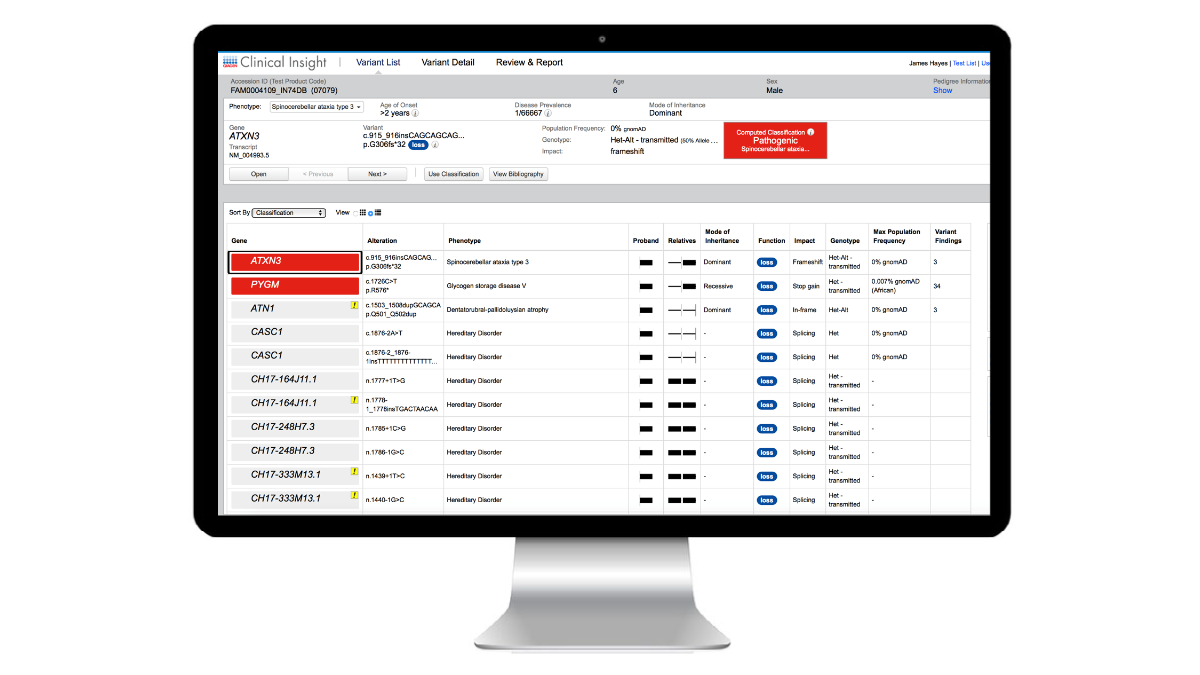The latest QCI Interpret 2024 Release enhances performance of high-throughput NGS labs, improving turn-around time, diagnostic yield and quality of results
We are pleased to announce that a new release of our clinical decision support software, QIAGEN Clinical Insight Interpret (QCI Interpret), brings significant performance and scalability enhancements tailored for high-throughput, next-generation sequencing (NGS) labs. With the latest release, QCI Interpret users will benefit from new features and improvements that enable seamless scale-up for faster turnaround times, enhanced process and test management, and greater user coordination and flexibility.
QCI Interpret 2024 Release highlights
- Boost variant assessment speed and efficiency with the new Bulk Change Tool in the Variant List page: The magic wand button in the Variant List page allows you to apply the same assessment action, whether computed or from prior user assessments, to multiple selected variants, which eliminates the need for individual variant-by-variant assessments. You have the flexibility to choose whether to retain or overwrite assessment notes when applying bulk changes. This significantly reduces clicks and accelerates the assessment process.
- Supercharge your somatic workflow with enhanced co-occurring variants alerting: QCII now alerts you early in the workflow (Variant List, Variant Details, and Review & Report pages) of co-occurring variants with therapeutic significance. Co-occurring badges appear on variant tiles and flags appear on drugs where there are conflicting responses (e.g., both sensitive and resistant) associated with the co-presence of different variants within the same case. QCII and QCII-One reports now prominently highlight interactions, ensuring both you and the physician are immediately informed of co-occurring variants that may impact treatment recommendations.
Seamless, automated subject identification and comparison of results from somatic tests: QCI now automatically identifies when a subject ID has been encountered previously. A new Compare tool on the Review & Report page allows you to select and compare the variants between the current test and another test associated with the same subject. This simplifies the process of comparing variants and variant allele fractions for subjects tested multiple times, providing you with an efficient and user-friendly workflow.
New tools for user group coordination and communication: These enhancements empower you to tailor your test organization strategy, providing a more personalized and efficient workflow within the Test List UI. High volume labs can streamline test prioritization by associating test tag(s) to specific tests through the API and by filtering tests by these tags in the Test List UI. Additionally, the application now presents you with indicators inside the test when concurrent users from the same group have the same test open. This improvement aims to facilitate seamless coordination, preventing unintended overlap and duplication of work. Furthermore, you can now assign Due Dates to tests to efficiently prioritize your work.
Expanded ability to add a treatment to a somatic report: QCII now allows you to manually add gene-targeted drug label sensitive findings and QCII-curated resistance findings to the treatment table on the Variant Details page. The added treatments are displayed on the Variant Details page, Review & Report page, and on the final report. This implementation ensures that you have additional flexibility to customize the treatment information in QCII and to include additional relevant treatment findings, on top of the comprehensive treatment recommendations offered by QCII.
New somatic reporting policy that applies user-saved pathogenicity for all indications: This new somatic reporting policy empowers you to apply user-set pathogenicity in a phenotype-agnostic manner. You will benefit from the reuse of pathogenicity and reportability from the most recent user-saved assessment for consistent, time-saving reporting decisions.
Video: Learn more about the QCI Interpret 2024 Release highlights
About QCI Interpret
QCI Interpret is a clinical decision support software platform for the annotation, classification, and reporting of actionable alterations from NGS data for oncology and hereditary disease applications. Using AI-enabled literature searches and expertly curated content from the QIAGEN Knowledge Base, QCI Interpret applies a rules-based approach to automatically compute pathogenicity classifications (Pathogenic to Benign) and actionability classifications (Tier 1 to 4) for each alteration according to professional guidelines from ACMG/AMP and AMP/ASCO/CAP, respectively.
Pathogenicity and actionability classifications in QCI Interpret are accompanied by clear visibility into the criteria and evidence supporting the classifications. This workflow starts with a variant call format (VCF) file, so it is compatible with the output from any NGS platform. The final report includes the alterations, interpretations, and references specified throughout the assessment process, which has customizable automation capabilities allowing for streamlined clinical decision support workflows.